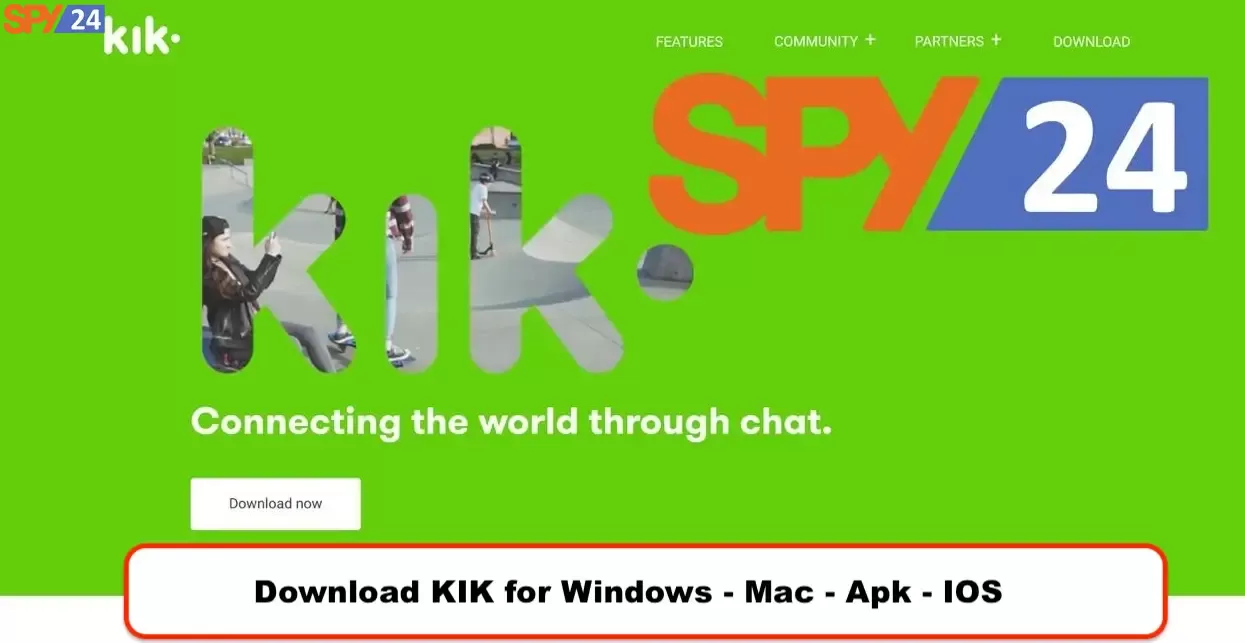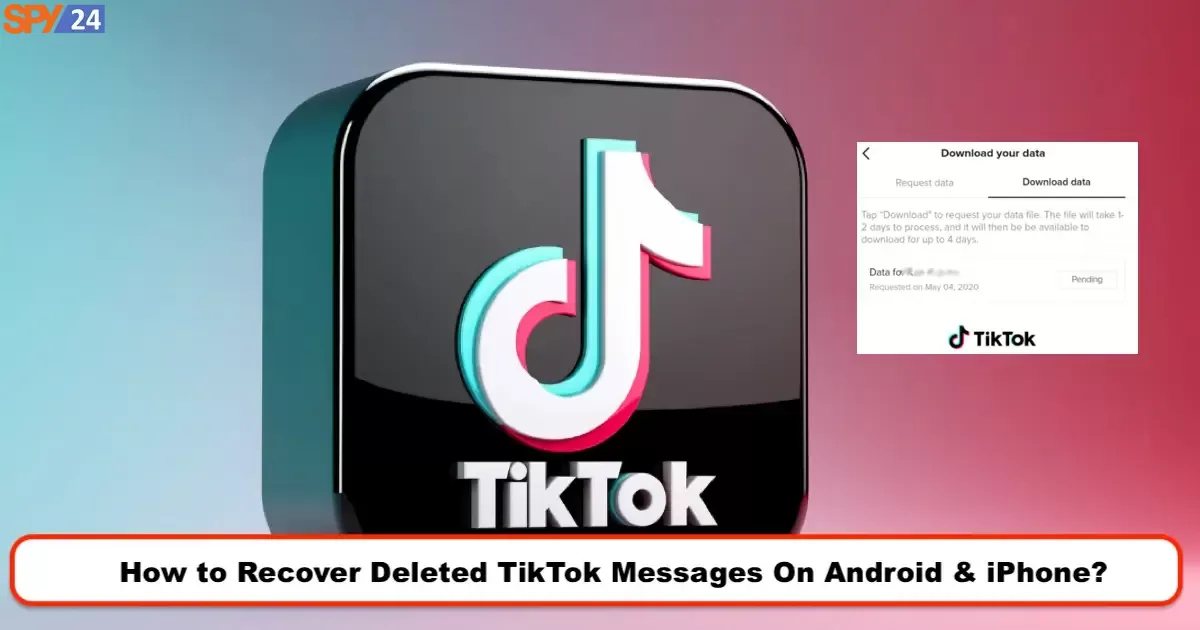Tutorials
Tutorials & Guides
-

How to Take a Screenshot on Xiaomi Phone?
Many times, we need to take a screenshot or a picture of the phone screen. That’s why it’s better to…
Read More » -
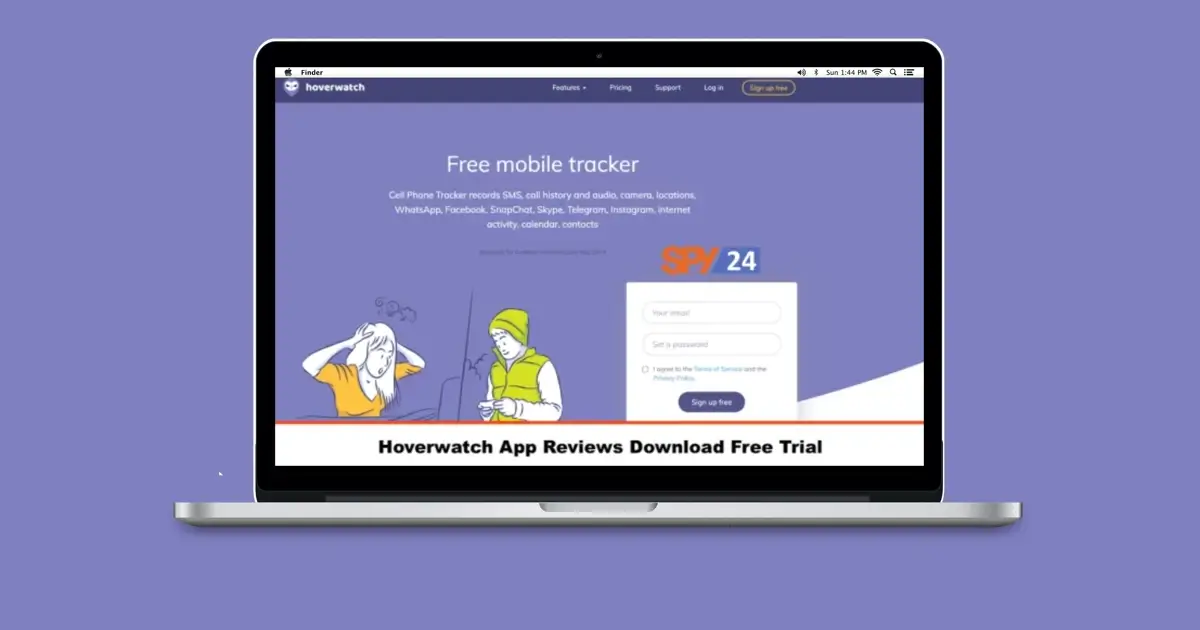
Hoverwatch App Reviews 2023: Free Trial Spy App
5.2/10 If you want your kids to be protected online from online threats including online grooming and cyberbullying, please…
Read More » -
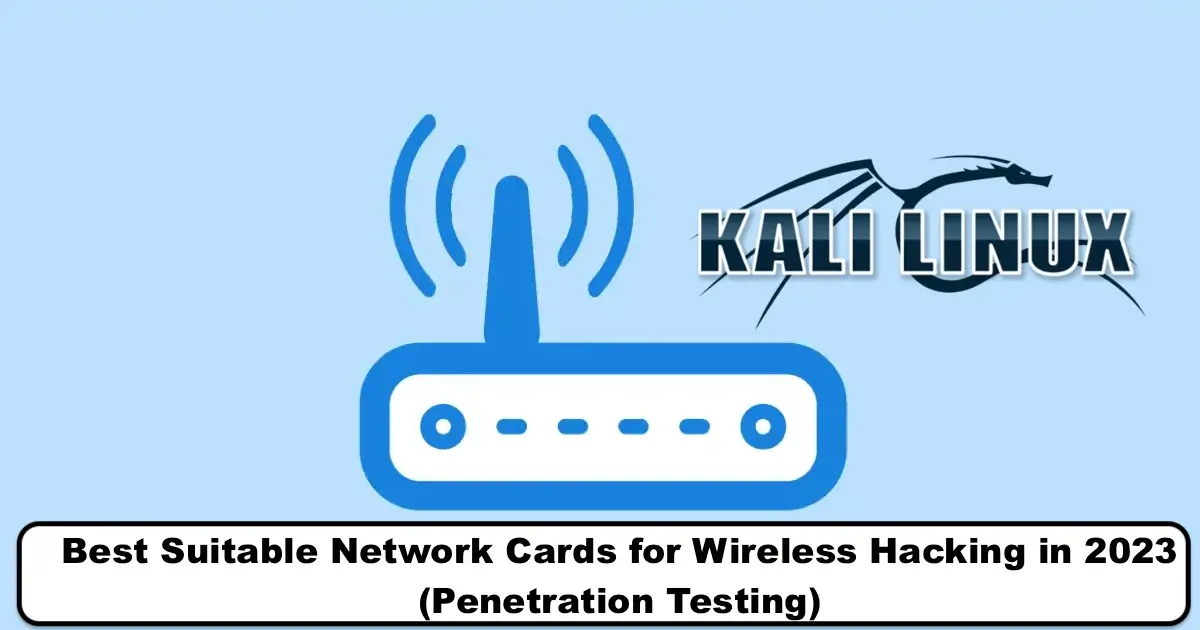
Best Suitable Network Cards for Wireless Hacking in 2023 (Penetration Testing)
If you intend to perform penetration testing or wireless hacking, it is necessary to use suitable network cards. In this…
Read More » -
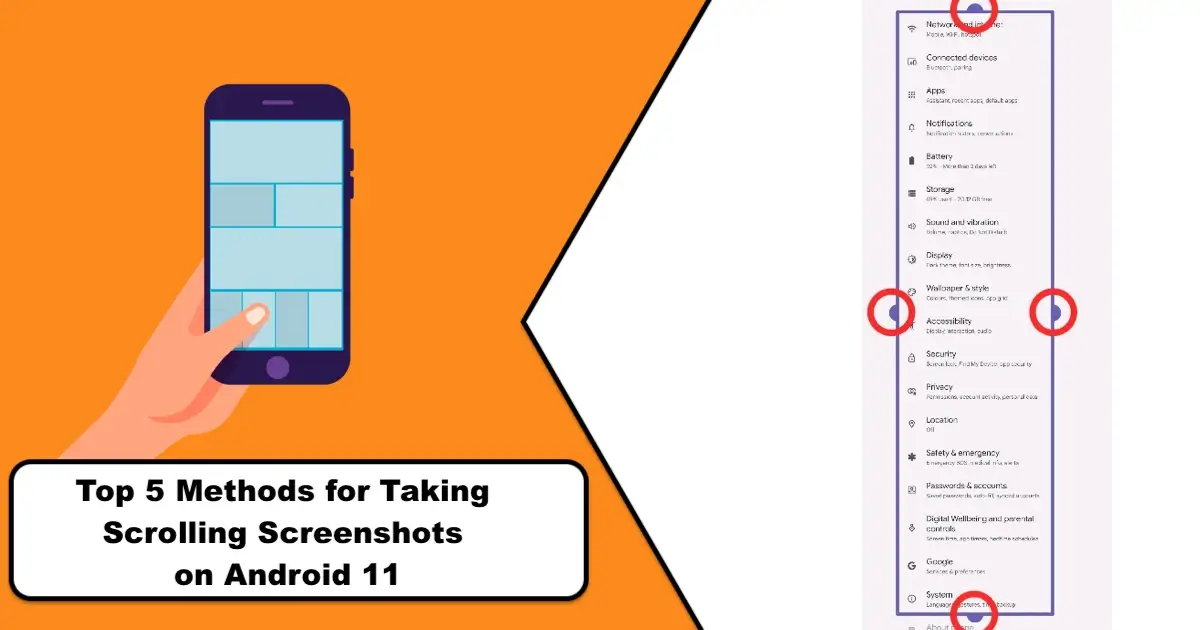
Top 5 Methods for Taking Scrolling Screenshots on Android 11
One of the most requested features by mobile users, Android 11 brings scrolling screenshots without the need for third-party apps.…
Read More » -
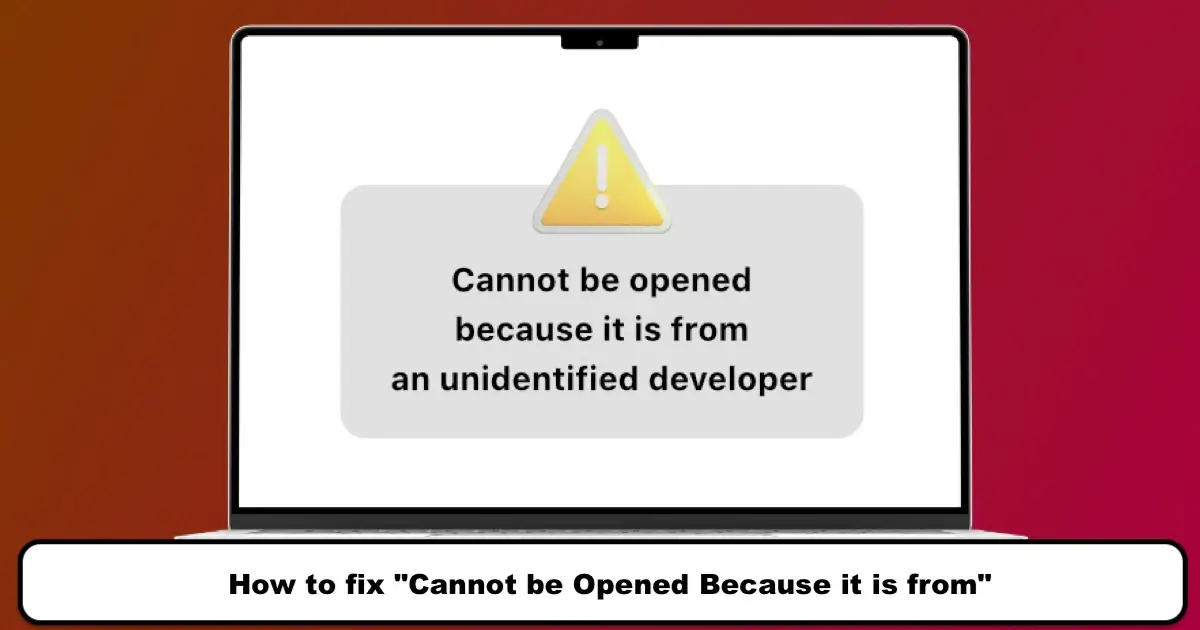
How to fix macOS “Cannot be Opened Because it is from”
How to fix the “cannot be opened because it is from an unidentified developer” error on macOS Ventura? You may…
Read More » -

How to Use Your iPhone Camera as a Webcam macOS (Tutorial)
Tutorial on using the Continuity Camera feature or iPhone camera instead of a webcam The continuity Camera feature is one…
Read More » -
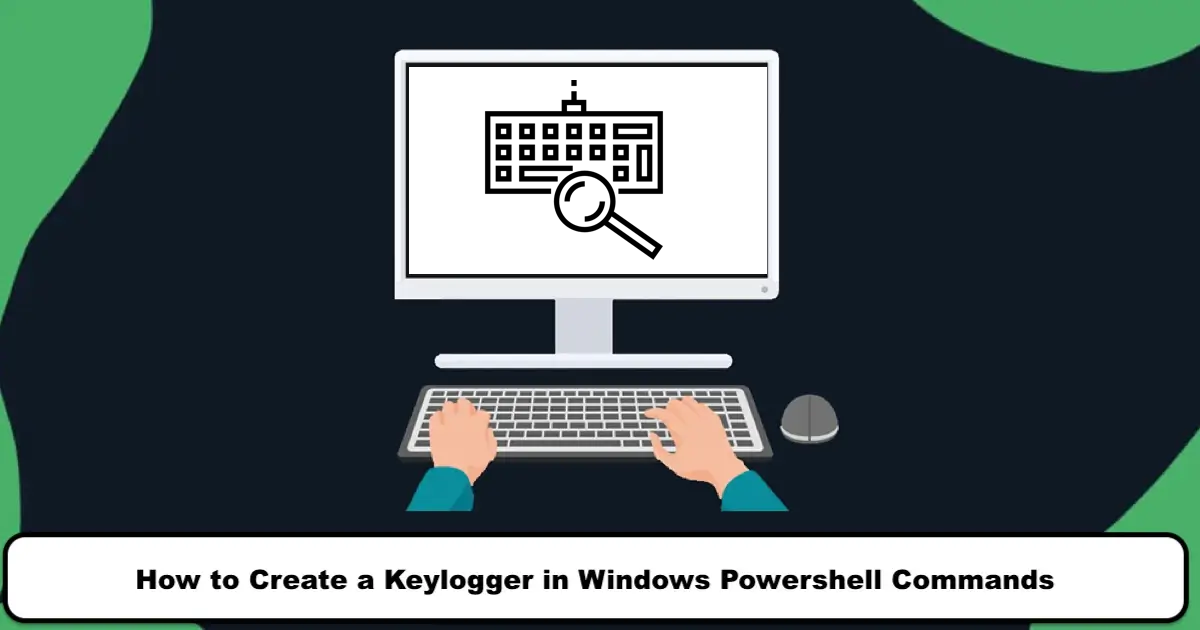
How to Create a Keylogger in Windows Powershell Commands
Creating a simple keylogger in Windows In this article, you will learn how to create a keylogger in Windows using…
Read More » -

How to Create a Fake Location (Spoofing GPS) on Android {2 ways}
Making a location fake may sometimes be necessary to use certain applications or websites, or you may need to create…
Read More »