TikTok Tracking
TikTok Spy App Secretly Spy On TikTok Activities
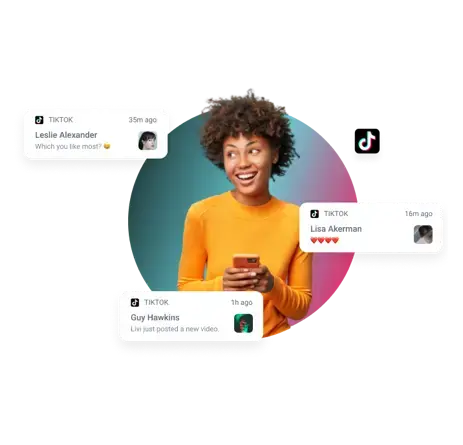
How To Monitor TikTok On Android & IPhone Via SPY24?
Getting To Know How You Can Use SPY24 Features:
View All Text Messages (Sent And Received)
Have an eye on direct messages both sent and received by your target person.
View All Posts Saved In The Archive
Access to all videos your target person saved, liked, or search about.
Exclusively Monitoring
Have a complete look at their activity, by mirroring on your device without any limit.
Is It Possible To Track A Device Without Rooting?
Simply it is required to root the target device but you can get SPY24 Tiktok Spy App on your target Android device, Enter the license key that you receive from SPY24 support, then enter the license key in the SPY24 Tiktok spy app it will hide automatically. Now log in to the SPY24 dashboard panel & start tracking your target person’s Tiktok account.
Thousands of people around the world use the TikTok app to share information and make connections. On a personal level, TikTok allows you to communicate with your friends. be entertained.
The First Steps That You Should Be Aware Of, Before Using SPY24
SPY24 exclusively gives you all access to your target device, and we will keep the data safe to stop abuses against you. All data details will remain with us after you accept the permission. Depends on anyone Spying on someone surely has a reason, and you must take responsibility. We can easily access information and get news through social media. Social media is an excellent tool for creating awareness about any social cause.
SPY24 runs devices in hidden mode so the target person mightly never know someone is watching him/her, So expect any reaction from your target person.
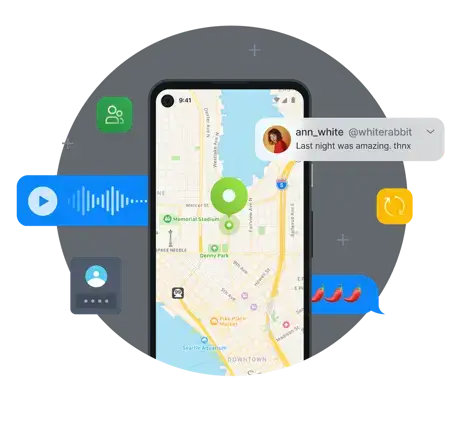
TikTok; Is An Entertainer For Teens!
Why TikTok became so popular among teens? Creativity is in the blood of teens no matter whether they’re black or white, introverted or extroverted, They tend to create stuff with their Inquisitive spirit.
What could users create in TikTok? TikTok provides users to make videos up to 15 seconds or longer, throughout many video effects and background music users could output an excellent video.
How does SPY24 stand with your activity? SPY24 has particular features for each socio app and in this one, we’re glad to announce to you, a screen recorder of TikTok.
What can a screen recorder do? Simply it is just like a monitoring feature on your device, it can record the exact searches on TikTok, and every video that your target person liked or saved on his/her cache will appear in the screen recorder feature.
What are the benefits for parents? (parental use mode) TikTok is known as the sexiest app among teens, beside the entertainment content for teenagers, TikTok contains adult explicit content and it is used to watch by kids and teens. Parents who worry about their kid’s activity can easily track their target devices to see what did they search to enjoy.
As a tracker what contents SPY24 gives us to access? You can simply access videos that are searched by your target person, and block every user that you’re not comfortable with them sharing anything with your target person.
How does SPY24 run its feature? The main app is completely safe and secure, and SPY24 provides you the high-quality outputs in hidden mode.

Frequently Asked Questions:
What Does Tik Tok Have For Spying?
What Features Can We Use In SPY24 To Track?
How Do I Get SPY24 On IOS?
Where Can I Find The Device's Information?
Does SPY24 Receive All TikTok Content?
Is It Possible To Monitor TikTok On An Android Device?
How Can Parents Use The Parental Features?
All About TikTok, How Does TikTok Screen Monitoring Work?
- TikTik social media platform is known for parental advisory explicit content*. youths do nasty and sexual acts and re-act on TikTok, acts like nudity content. They create short videos based on sexually explicit content and solicit images of half-naked boys and girls. Moreover, teens commonly ask other users constantly to post nudes or share them in direct messages.
- girls also post videos of trending dance challenges so viewers get started to react with like or dislike in the comment section. cyber bullies and stalkers try to chase them online. all these factors are quite risky and dangerous for tweens and teens, parents can perform live TikTok screen recording secretly in order to know what teens are sharing on TikTok.
- How does SPY24 TikTok Screen Recording Work? First, you need to install the TikTok spy app on your target device then you need to activate it like as we said, the users need to get access to the portal TikTok, Once you have done it, then it will start making short videos of the screen whenever the user login on the TikTok video-sharing social media app. A user will get back-to-back short videos of the screen until the target person scrolls the posts.

My young daughter is a social media addict and used to capture photos, videos all the time. Social media addiction makes me worried and I have used to IM’s social media feature. It provides me instant logs of the instant messaging apps that keep me updated all 24/7.

I am doing business for so long; I have to keep my eyes on my workers associated with my clients. Call recording is my favorite feature. It enables me to record real-time calls of my employees when they talk with clients. I would say this one of the best products I have been…

I love my employees and I get used to friendly behavior. My lenient behavior with my employees turns to waste time on devices. Thanks to SPY24 that helped me out to see the browsing activities of my employees and now I can filter websites and prevent the time-wasting…
SPY24 Helps You Track Anyone Without Any Limit.
SPY24 has both free and premium plans, you’re able to use any of the features with a simple sign-in. Many platforms like SPY24 have these privileges but usually, they have no partnership in their plans, they sell you content but not the support. You’ll be able to record the activity in secret while using TikTok. Read all TikTok messages with complete details. Sneak into your TikTok Account whenever you want, and make sure you’re logged in and have internet access.
You Can Totally Rely On SPY24 – We’ve Got Your Back
SPY24 won’t leave you alone with your subscription, because, for us, your satisfaction is on top of everything else, and with that, we promise to deliver only the best mobile spying app experience that you will never have like it again!
