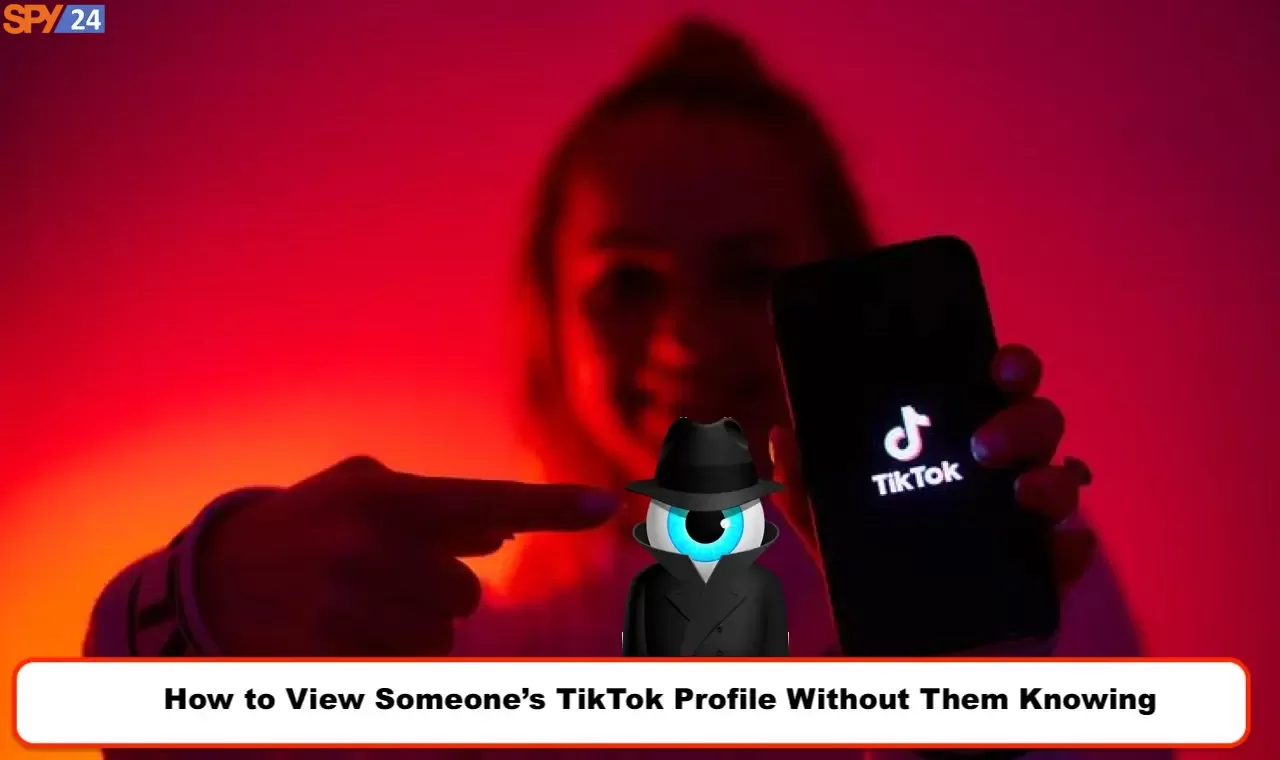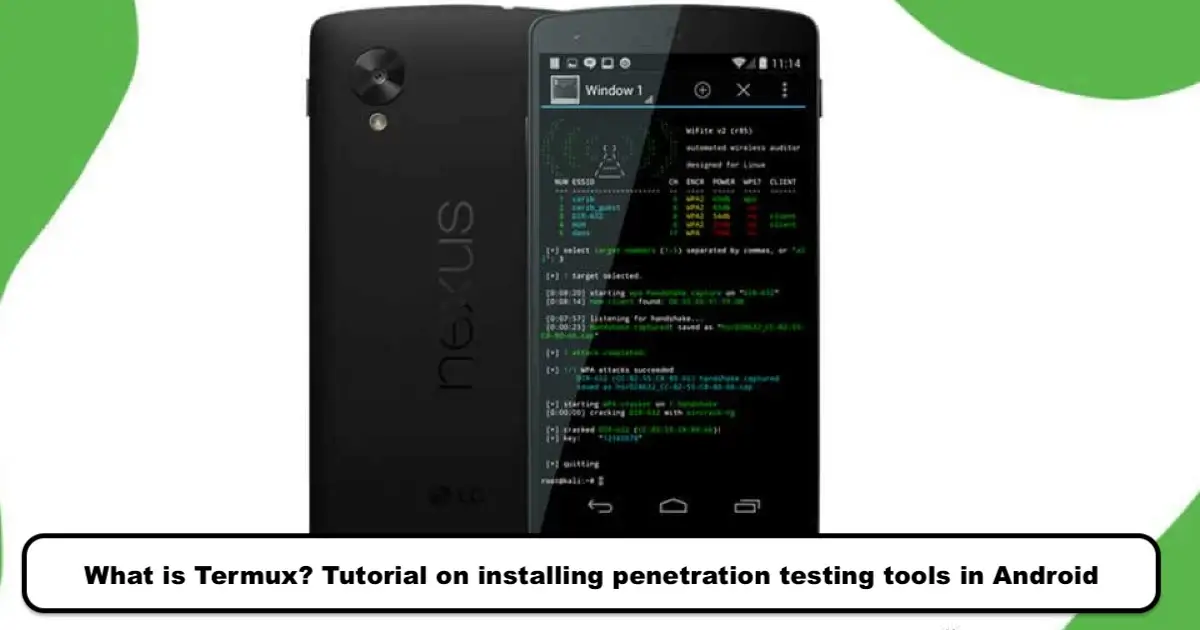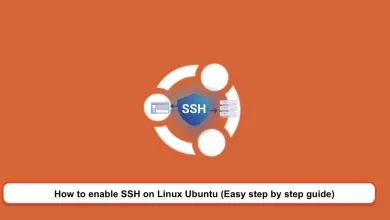Instagram 5xx Server Error: All You Need to Know

My name is keleis Andre, a network security specialist. Many of my friends have asked me why I am getting an Instagram error. I thought I would write an article about this problem and its investigation for my office. With more than 1 billion active users worldwide, Instagram is one of the most popular social networking sites. Despite all the capabilities of this app, it might face some errors. Of course, every software program can face some errors, and Instagram is no exception. Instagram 5xx server error is one of the most common problems users complain about, and we’re going to help you fix that.
So read the following article to see what exactly the 5xx server error is and how you can fix it on Instagram.
Server errors are all related to server-side issues. This means that either the Instagram server is down or there is a problem with its settings or workflow. This prevents the server from responding to requests from your mobile app or website. The best thing you can do is to restart the app and try again.
What Is an Instagram 5xx Server Error?
5xx errors are common errors you might see on different websites. Overall, 5xx errors start with “5” and continue with two numbers, making numbers like 500, 501, etc.
These are called server errors, which means the server of that website has encountered a problem. In fact, when one of these errors happens, the server will not be able to answer the requests of clients.
So when you face an Instagram 5xx error, it means that the Instagram server has encountered an error and the website can’t answer your request to browse content. It should be added that 5xx server errors on Instagram range from 500 to 511, each of which is for a different reason.

Various Kinds of Instagram 5xx Server Errors
As mentioned earlier, 5xx means that this error can take different numbers after “5.” Here are the most important types of Instagram 5xx server errors.
Error Code 500: Internal Server Error
500 Instagram server error is an internal server error. This is an HTTP status code that shows the Instagram server has encountered an unexpected condition. This condition prevents Instagram from answering your request.
In fact, this is a generic error and the server can’t provide you with more detailed error information. 500 Instagram server errors might happen because of different factors, including:
- Server misconfiguration
- Loaded server
- Programming errors
- Database errors
- Issues with the hardware of the server
This is not usually because of errors on your side, meaning that you don’t need to update your browser or the app. However, refreshing the page might fix this problem.
Error Code 501: Not Implemented
501 server error is a HyperText Transfer Protocol status code that indicates a “Not Implemented” error from the server. This error code means that Instagram’s server isn’t supporting the function required to answer your request. In fact, the server can’t recognize the method of responding to the request you send. In this situation, the server might ask you to try later to check if the error is fixed.
Error Code 502: Bad Gateway
The 502 Instagram error is an HTTP code that occurs when a server acts as a gateway and receives an invalid response. For example, when a proxy server receives an incomplete response from the upstream server, you’ll see a 502 error.
This is usually called a Bad Gateway error and is commonly seen on websites or apps that rely on multiple servers. Also, when you use third-party services to deliver content from Instagram, you might face this type of Instagram server error.
Error Code 503: Service Unavailable
The 503 Instagram server error is usually called “Service Unavailable” and can occur when the server is currently unable to handle your request. This might happen because the server is experiencing high traffic. Server maintenance or upgrade issues can also be the reason for this type of Instagram server error.
Error Code 504: Gateway Timeout
The 504 IG server error happens when the server acts as a gateway or even a proxy server and can’t receive a timely response. In fact, it takes too long to receive a response from the upstream server. When you use proxies or third-party apps, you might face this type of error.
Error Code 505: HTTP Version Not Supported
Instagram 505 server error happens when the HTTP protocol version is not supported. In fact, the HTTP protocol version will be rejected by the web server, and this makes error code 505.
Other types of Instagram 5xx server errors:
- Error Code 506: Variant Also Negotiates
- Error Code 507: Insufficient Storage
- Error Code 508: Loop Detected
- Error Code 509: Bandwidth Limit Exceeded
- Error Code 510: Not Extended
- Error Code 511: Network Authentication Required
What Will Cause 5xx Server Error on Instagram?
Now, it’s time to know why these errors happen. Here are the most common reasons that Instagram might show you a 5xx server error:

Server Overload
If there is too much traffic on the server, Instagram might not be able to handle all of your requests, leading to a 5xx error.
Server Maintenance or Upgrade
If they want to perform maintenance on their servers, you might see a 5xx server error.
Poor Internet Connection
If you have a poor internet connection, you might not be able to receive an Instagram response.
Third-party Service & Proxy
Using any third-party app or proxy can lead to a 5xx server error when using Instagram.
Outdated Instagram App
Using an out-of-date Instagram app can result in a 5xx server error.
How Can I Fix Instagram 5xx Server Error?
Fortunately, Instagram 5xx server errors can be fixed without much trouble. Here are some methods that have resulted in fixing 5xx errors in users’ experiences:
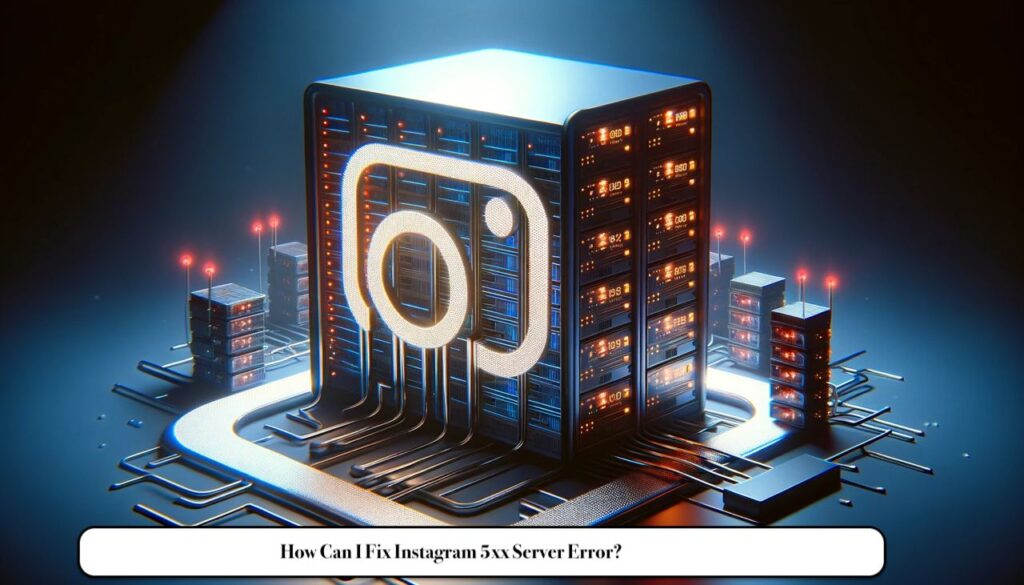
Check the Internet Connection
As mentioned earlier, a poor internet connection can be a factor that leads to an Instagram 5xx server error. When the Instagram feed will load at a very slow speed, you might face this error. So you need to check your connectivity to make sure everything is OK.
Turn Off Your Proxy
You need to turn off your proxy and avoid using other third-party apps and check if the problem still exists.
Restart the Instagram App
Sometimes, the app needs to be loaded again. Many of the 5xx server errors will be fixed with this simple method.
Remove and Reinstall the Instagram App
If you tried the previous method and the error was still there, you need to remove the app and reinstall it again.
Update the Instagram App
Last but not least, you have to update your Instagram app to remove the errors.
Final Thoughts
5xx server errors might happen when browsing the internet so don’t worry when you see them on Instagram. The most common reasons for these errors are a poor internet connection, server overloading, third-party tools, and an outdated Instagram app. There are simple methods you can fix this problem so you don’t need to think of a technician. Most of the time, you can fix the problem by signing out of the app and login in again. Also, you can update the app or even reinstall it to see if the problem is fixed. Restarting your cell phone or checking the internet connection are also good ideas. Overall, 5xx errors on Instagram are not a big deal to be worried about.
FAQs
What are the most common 5xx errors on Instagram?
Here is a list of Instagram server errors:
500: Internal Server Error
501: Not Implemented
502: Bad Gateway
503: service unavailable
504: Gateway Timeout
505: HTTP Version Not Supported
How can I fix the 501 error?
The 501 error is a “not implemented error” and to fix it, you have to disable your proxy.
Can SPY24 cause Instagram server errors?
No! Instagram server errors can’t be made by SPY24. Our app is one of the most advanced monitoring apps for social media platforms, especially Instagram. It works completely hidden and won’t cause malfunctions.