WiFi Network Logs Spy App
Monitor WiFi Network Logs of Your Kid’s Cell Phone
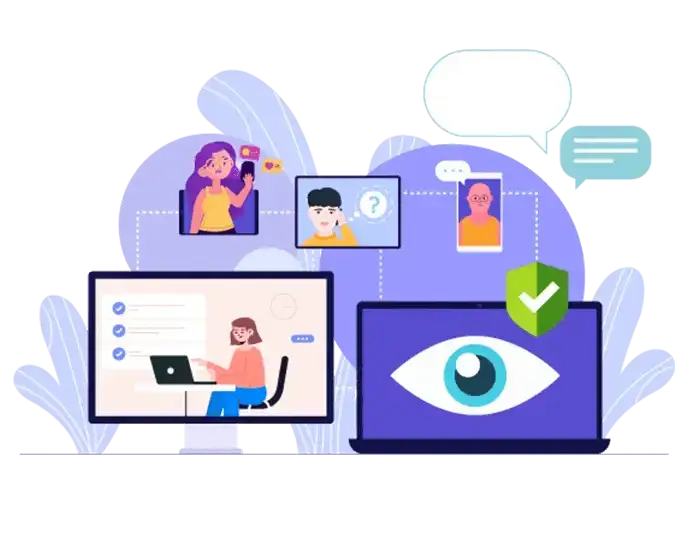
How to Monitor Wi-Fi Network Via SPY24?
What Features Does SPY24’s WiFi Log Tracker Offer?
Location of Connections
Figure out where the target device has been connected to the internet.
Time of Connections
Discover the times the target user has used the internet.
Duration of Internet Usage
Calculate how much time the target user has spent browsing the internet.
Name of WiFi Networks
Monitor the name of the WiFi networks to which the target device has been connected.
Type of WiFi Networks (Public, Private, …)
Recognize whether the WiFi networks are public or private.
Browsing History
Get remote access to the history of Google Chrome, Mozilla Firefox, and commonly used internet browsers.
Why Do You Need WiFi Network Logs Monitoring?
You might ask what the benefit of tracking someone’s internet logs is. Here are some of the most important benefits of using a WiFi network logs tracker for both businesses and individuals:
For Parents
Parents are always concerned about their children’s activities. They want to know where their kids are and what they’re doing. For example, the internet activity of children is a critical matter for many parents. If you’re one of these parents, you can use SPY24’s WiFi network log tracker to see where and when your kids have been connected to the internet. This way you can track their location, recognize the type of place they’ve used the internet, and also see how much time they’ve used the internet. Moreover, SPY24 gives you numerous other monitoring features to track other activities of your kids. So why wait? Try our free trial to bring peace of mind to your home.
For Business Owners
Many times businesses give their employees cell phones but they’re not sure if the users keep the devices safe. For example, they might connect to a WiFi network with poor security. So what to do? You can install SPY24 on all devices with one subscription. Then, you can monitor WiFi logs to see where they’ve used the internet apart from your company. The good news is that with this subscription, you’ll get access to more than 250+ features to have better control over your employees’ activities.
Why Is SPY24 Best for Monitoring WiFi Network Logs?
There are several other spy apps that offer WiFi log monitoring. Here are the reasons why you should choose SPY24:
Monitoring Several Devices
If you have several kids or want to install SPY24 on all of your company’s devices, you’ve come to the right place. SPY24 lets you install and use its features on multiple devices with one subscription.
Unlimited Number of Logs
You don’t have any limit on the number of logs.
Instant Alerting Feature
You can set alerts for WiFi logs to instantly get updated about your kid’s internet usage.
Compatibility with iOS, Android, Windows, and macOS
You can use SPY24 on all operating systems.
Here are some other benefits of using SPY24:
- 1-month free trial.
- 24/7 support.
- user-friendly dashboard.
- 250+ other spying features apart from WiFi log monitoring.
- Non-rooted & non-jailbroken.
- It’s completely stealthy.

Frequently Asked Questions:
What is a WiFi network log tracker?
What is the benefit of using a WiFi network tracker?
Is it legal to track the WiFi logs of someone?
What is the best spy app to monitor WiFi network logs?
Is there any free app for monitoring WiFi logs on my kid’s phone?
How should I use SPY24 for monitoring WiFi logs?
Using SPY24’s WiFi log tracker is really straightforward. Here are the steps to doing that:
- Create an account for free
- Choose the target device on your dashboard
- Buy a plan
- Download the app
- Install the app on the target device
- Start tracking the WiFi logs of the device
What other monitoring features can I get from SPY24?
SPY24 has the most comprehensive set of spying features out there. Here are some of the most important features of SPY24:
- Location tracking
- Geofencing
- Social media monitoring
- SMS tracking
- Keylogging
- Call monitoring and recording
- Camera hacking
- Ambient voice recording
- Instant alerting
How Does SPY24’s WiFi Network Log Monitoring Work?
If you’re in doubt about the way you can see your kid’s WiFi logs, see this tutorial to learn how to do that using SPY24.
Sign Up for Free
First, you need to create an account on SPY24 to get your free dashboard.
Choose the Target Device & Plan
On your dashboard, choose the target device from the available options (iOS, macOS, Windows, and Android.) Now, buy a plan according to your needs or use the free trial.
Download & Install SPY24
Get a few minutes of access to the target device to install the app.
Start Tracking WiFi Network Logs
Now, you can get back to your dashboard and start monitoring WiFi logs.

My young daughter is a social media addict and used to capture photos, videos all the time. Social media addiction makes me worried and I have used to IM’s social media feature. It provides me instant logs of the instant messaging apps that keep me updated all 24/7.

I am doing business for so long; I have to keep my eyes on my workers associated with my clients. Call recording is my favorite feature. It enables me to record real-time calls of my employees when they talk with clients. I would say this one of the best products I have been…

I love my employees and I get used to friendly behavior. My lenient behavior with my employees turns to waste time on devices. Thanks to SPY24 that helped me out to see the browsing activities of my employees and now I can filter websites and prevent the time-wasting…
Lorem ipsum dolor sit amet, consectetur adipiscing elit. Ut elit tellus, luctus nec ullamcorper mattis, pulvinar dapibus leo.
You Can Totally Rely On SPY24 – We’ve Got Your Back
SPY24 won’t leave you alone with your subscription, because, for us, your satisfaction is on top of everything else, and with that, we promise to deliver only the best mobile spying app experience that you will never have like it again!
