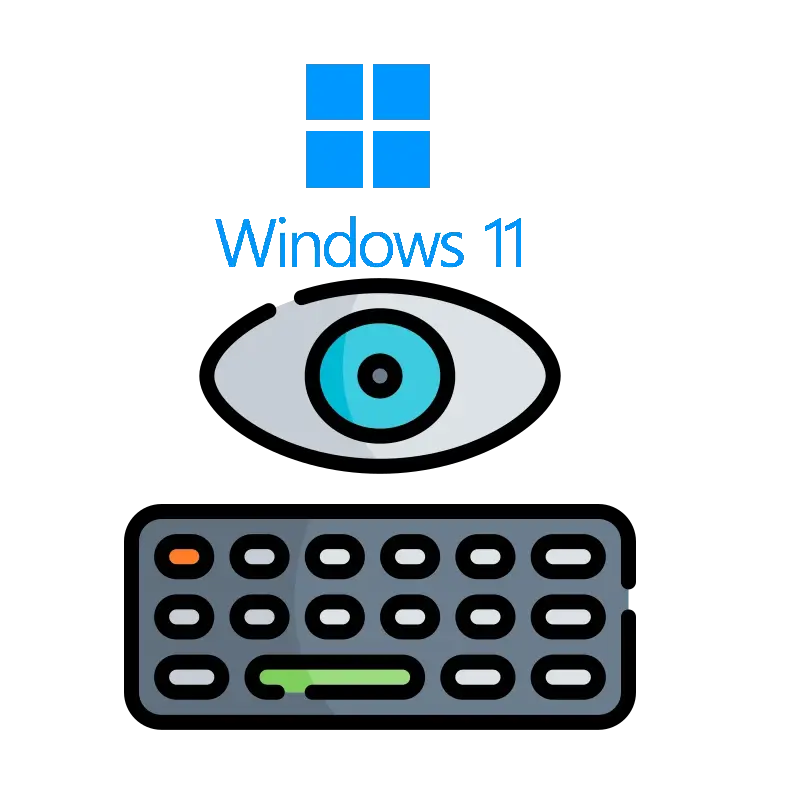Keylogger For Windows 11/10 Download Free SPY24
Keylogger For Windows Feature:

How To Track Keystrokes On Windows Via SPY24?
Best Windows Keylogger
Here are what you can track on Windows via the keylogging feature of SPY24:
Screenshots
Automatically take screenshots of all running programs on the desktop.
Texts
Read all the things the target user writes on his/her Windows.
Credentials
Monitor all the usernames and passwords typed on Windows, including credentials of social media applications such as Facebook, Twitter, LinkedIn, Instagram, and any other online apps.
Messages And Emails
Read all the written text messages on social networking apps such as Facebook, Instagram, WhatsApp, and Telegram, and emails sent by the target users on their Windows.
Opened Programs And Folders
Keep track of all the opened programs and folders on the target Windows.
Browsed Websites
Track all the websites that the target user has explored on their browsers. You can keep a record of all the URLs that the user has visited.
Timestamps
You can keep track of the exact time and date of each activity on the target computer
Copy/Cut And Paste
See all the texts that have been copied or cut from a document and pasted on the target windows.
Cookies
Keep track of every cookie that has been deleted from the target Windows.
Why Use A Windows Keylogger?
For a variety of reasons, you might have to use a Windows keylogger to track your family members’ computers. For example, when your kids send texts and emails to someone you don’t know, you can use the keylogger to see what they’re typing. A Windows keylogger is a great way to make sure they’re not sexting.
Also, if you’re a business person, you need to track the workers’ activities on the company-owned computer. For example, you have to know if they change the usernames and passwords on the computers or send suspicious emails to unknown people outside of the company.
SPY24 offers many features for tracking computers, and the keylogging feature is the best one for these situations. The Windows keylogger feature lets you monitor all the keystrokes on a computer.
The keylogging feature is an easy-to-use and affordable method for tracking important computer activities. With the Windows keylogger, you can see all of the pressed characters on Windows, including login data, social media chats, notes, emails, and any other written content on the target computer.
This feature is great for two specific purposes:
Parental Control
Figuring out what children are typing on their computers is one of the biggest concerns of all parents. Using the Windows keylogging feature of SPY24, you’ll be able to read out every written word on their Windows. This way, you can make sure that they’re not doing anything wrong.
Activity Control On Company-Owned Computers
The secrecy of your business information is of paramount importance, and you must ensure that your workers do not share it with your rivals. Also, you have to pay careful attention to the efficiency of your employees when they use your computers. So you need to make sure that they’re not sending personal emails using company-owned devices. That’s why you need a keylogger to keep an eye on your computers. If you install the Windows keylogger of SPY24 on your computers, you can read out all the typed characters on their devices. This is a great way to prevent many issues in the workplace.
The Best Windows Keylogger – SPY24
If you want to know why SPY24 is the best keylogger for Windows, read the following features:
- Monitoring all the written content on Windows
- Seeing opened programs and folders
- Taking regular screenshots
- Tracking all the visited URLs
- Good compatibility with Android, iOS, and MacOS along with Windows
- Having 30+ more monitoring features, apart from the keylogger feature
- Monitoring several devices using one dashboard
- 1-month free trial
- 24/7 support
- Small file size
- Easy to install
- Completely undetectable
- Diverse pricing packages
- Supported all devices which run on Windows version: Windows XP, Windows 7, Windows 8, Windows 10, Windows11
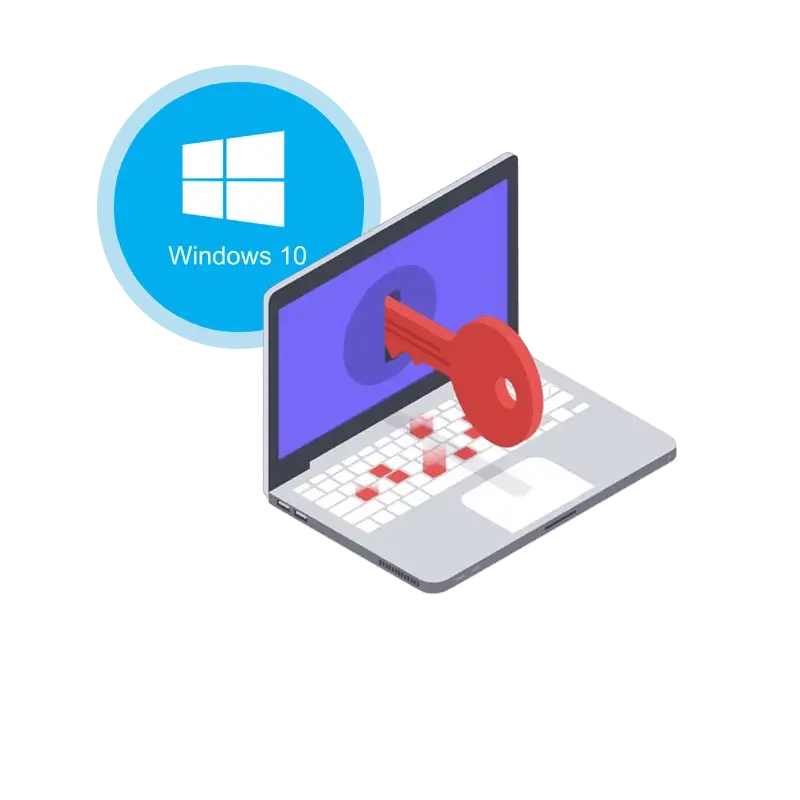
Parental Monitoring
Nowadays, smartphones are widely used among people, especially teenagers. Indeed, many of us can’t live without a mobile device in daily life, we use it for chatting, entertainment, paying, working, and so on. However, many adults are getting addicted to smartphones, let alone kids. Unfortunately, there are massive fake messages and improper content sent by online predators, your children are those who are especially vulnerable to that information. To prevent your children from being seduced, it’s wise to keep an eye on their devices. SPY24, a professional monitoring solution provider specializing in tracking and monitoring tools for smartphone users, helps you get access to Contacts, Calls, Text messages, location, photos, and multiple social apps like WhatsApp, Skype, Facebook, Instagram, Snapchat, Tinder, etc
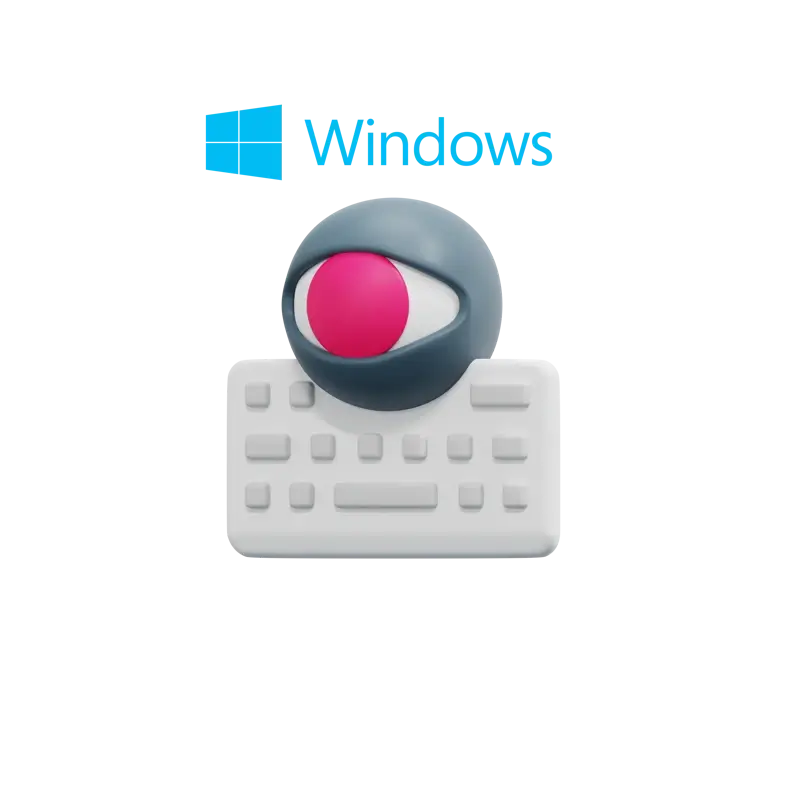
Frequently Asked Questions:
What Is A Keylogger And How Does It Work In Windows?
What Do Keyloggers Do?
Keylogger can do the following tasks:
- Log clipboard texts
- Record information that the user copy/cut and paste
- Track activities like opening apps, folders, and documents
- Take pre-defined screenshots
- Record browsed websites
What Is The Benefit Of Using A Windows Keylogger?
Is It Possible To Use A Windows Keylogger Without The Internet?
Can SPY24’S Keylogger Be Detected?
Is SPY24 Compatible With All Versions Of Windows?
Does SPY24 Charge An Extra Fee For Windows Keylogging?
Can I Install SPY24 On Windows Remotely?
Does SPY24’S Keylogger Record Copy-Paste?
What Is The Process Of Using Windows Keylogging Of SPY24?
Does SPY24 Offer Other Spy Features Apart From Keylogging?
Is It Legal To Install And Use A Keylogger On Someone’s Computer?
Employee Monitoring
Technology now makes it possible for employers to keep track of virtually all workplace communications by any employee. Generally, it is permissible for you as an employer to monitor your own computer systems including, but not limited to, employees’ work email communications and internet usage. Employers are free to monitor these communications, as long as there’s a valid business purpose for doing so. On the other hand, if your company takes affirmative steps to protect the privacy of employee emails, it might have restricted its ability to monitor these communications. Employers can monitor employees’ emails at work but need to approach this with caution and careful consideration. SPY24 is a versatile and reliable mobile phone tracking application that enables you to monitor received and sent emails to employees’ cell phones during their work hours.

My young daughter is a social media addict and used to capture photos, videos all the time. Social media addiction makes me worried and I have used to IM’s social media feature. It provides me instant logs of the instant messaging apps that keep me updated all 24/7.

I am doing business for so long; I have to keep my eyes on my workers associated with my clients. Call recording is my favorite feature. It enables me to record real-time calls of my employees when they talk with clients. I would say this one of the best products I have been…

I love my employees and I get used to friendly behavior. My lenient behavior with my employees turns to waste time on devices. Thanks to SPY24 that helped me out to see the browsing activities of my employees and now I can filter websites and prevent the time-wasting…
You Can Totally Rely On SPY24 – We’ve Got Your Back
SPY24 won’t leave you alone with your subscription, because, for us, your satisfaction is on top of everything else, and with that, we promise to deliver only the best mobile spying app experience that you will never have like it again!