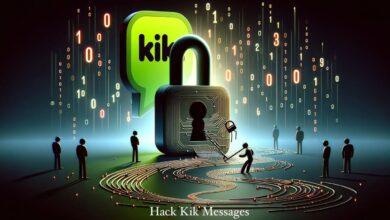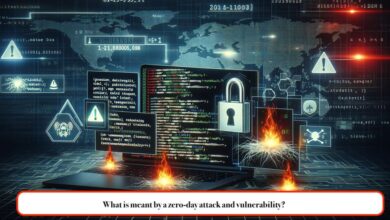It is not surprising that Twitter does not allow you to download and save shared videos. You can only save photos from Twitter. Most other social media apps like Twitch and Instagram do not allow you to directly download videos from their platform. Social media apps do not allow you to save or download other people’s videos on your phone to maintain privacy and copyright laws. Just as it is possible to download videos from Twitch with a direct link and download from Instagram with a computer or phone, there are also third-party apps and other ways to save Twitter videos. In this article from SPY24, we will review 10 different methods for downloading videos from Twitter.
How to Download from Twitter?
Twitter contains all types of content (text, audio, video, and images). If someone wants to save a text or image from this social network, it would be very easy for them. However, if they want to download a video from Twitter, they need to go through more steps and use the available solutions mentioned in this section.
There are various reasons why users need to learn how to download from Twitter. The method of downloading from Twitter depends on the device that users are using. The downloading process from Twitter is different for someone using a computer than someone with an iPhone. Below are some excellent methods for downloading from Twitter. If you want to learn these methods, stay with us until the end of this article.
1- Downloading from Twitter on a computer using Chrome, Safari, and other browsers
You can download it from Twitter using various browsers. To download a video directly from Twitter or via websites that provide this service, follow the steps below:
Step 1: Open your browser and go to Twitter.com.
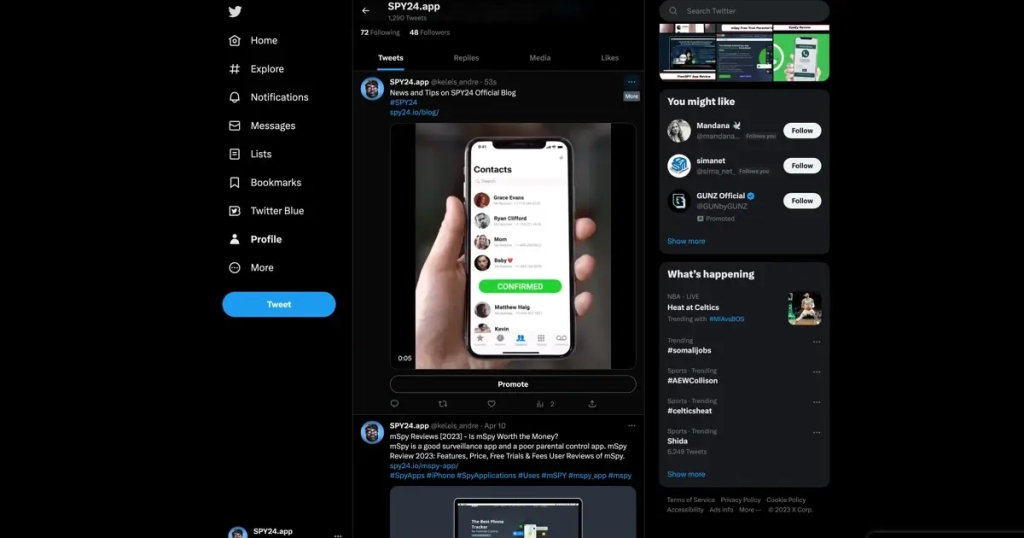
Step 2: Go to the video you want to download and open its tweet. If you look closely, you will see the date of the tweet at the top.
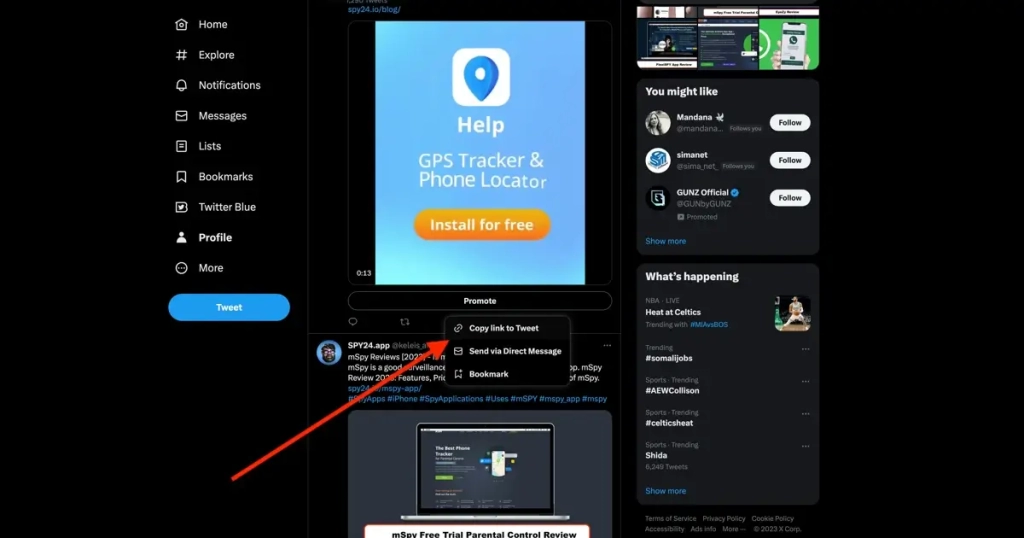
Step 3: Right-click on the date (e.g., Aug 4) and select “Copy Link Address.”
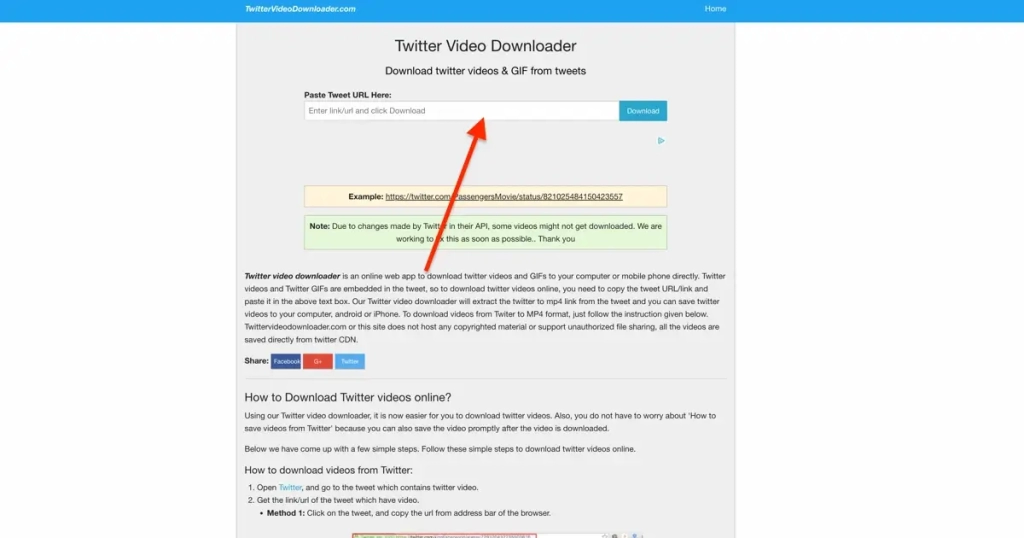
Step 4: Use a great tool for downloading from Twitter that allows you to download your desired video that has been published in a tweet on Twitter. Visit DownloadTwitterVideo to learn about this tool.
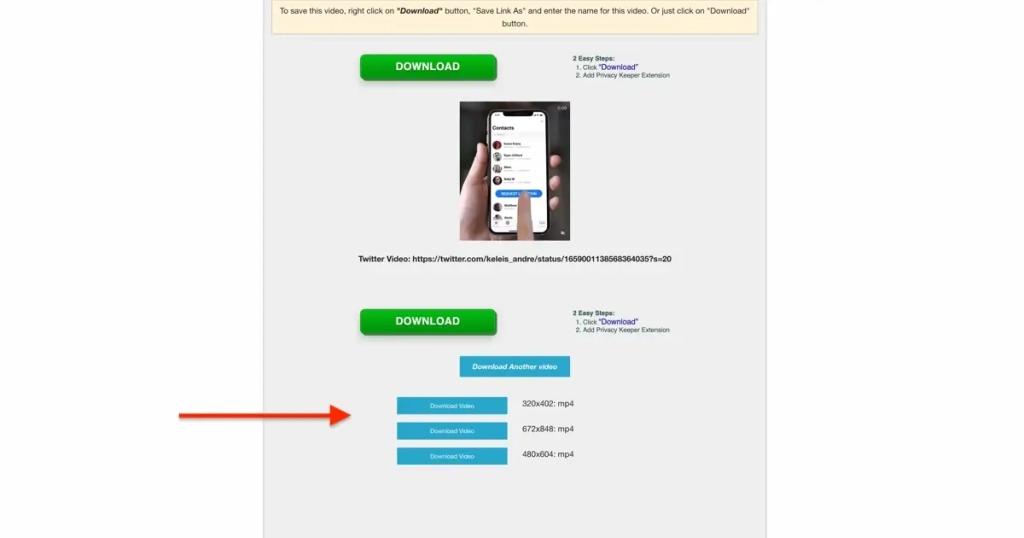
Step 5: Paste the copied video link into the box in the center of the website’s homepage. Then click on the green “Download MP4” button to start the download. Clicking on the green button on the left side of the page will download the video with lower quality while clicking on the green button on the right side will download the video with higher quality. The HD symbol on the right button indicates this point.
By following these steps, the video will be downloaded easily on your computer. As you can see, downloading from Twitter is not a difficult or complicated task. You just need to know the solution, which has been explained in detail and with images in this section.
Introduction to some other great tools for downloading from Twitter on a computer
There are several other excellent tools available for downloading videos from Twitter, which are very easy to use. These tools include:
- ssstwitter.com
- twittervideodownloader
- SaveTweetVid
- dredown.com
- TWDown
- TWSaver
- Getfvid
- GiveFastLink
- flydownloader
- 4kdownload.com
The functionality of the tools introduced in this section is exactly like DownloadTwitterVideo.com, and there is no difference between them. Once you have copied the video link from Twitter, paste it into the box of any of these tools and click on the download button. On the SaveTweetVid website, when you click on the download button, it will ask you to choose your desired quality so that the video will be downloaded in your preferred quality. As you know, the video file size varies for different qualities. This tool has another advantage, which is that it provides a QR code that allows you to download the video directly to your smartphone or tablet if you wish.
2- Twitter Video Downloader for Google Chrome or Firefox extension
Video Downloader Professional (Download for Firefox, Download for Chrome) is a plugin that allows you to easily download Twitter videos to your computer by clicking on this link and selecting Add to Chrome or Install for Firefox. When you play a video, this extension becomes active and you can click on it to download the video in any quality.
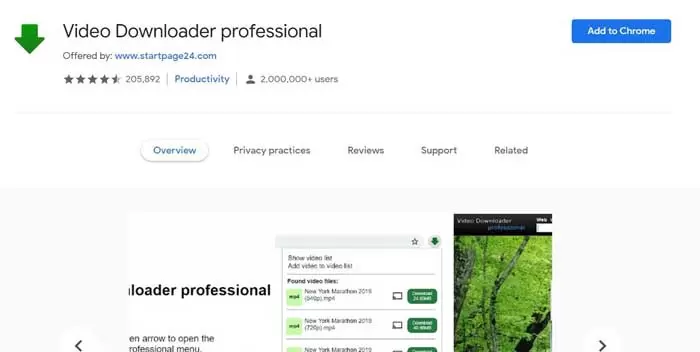
3- Downloading from Twitter on iPhone or iPad
If you want to download one of your favorite videos on Twitter to your iPhone, you can use one of the apps designed for this purpose. In the following, we introduce some of these apps and methods for downloading with their help.
Documents by Readdle app
Follow these steps to download the desired video with this app:
Step 1: One of the best apps, which is also free, is Documents by Readdle. Download it for free from the App Store on your iPhone or iPad.
Step 2: Open the Twitter app on your phone and find the tweet containing the video you want to save to your device.
Step 3: Tap on the tweet so that the video fills the entire screen, then click on the share icon in the bottom right corner of the screen, as shown in the image below.

Step 4: In the menu that appears, select “Share Tweet via,” as shown in the image below.
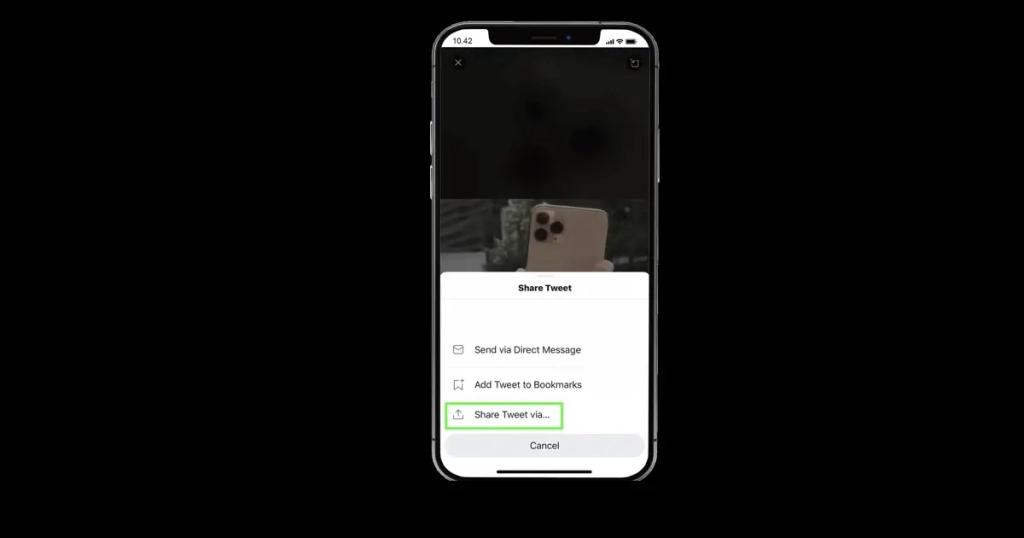
Step 5: From the menu that appears, select the first option, “Copy Link,” as shown in the figure below.
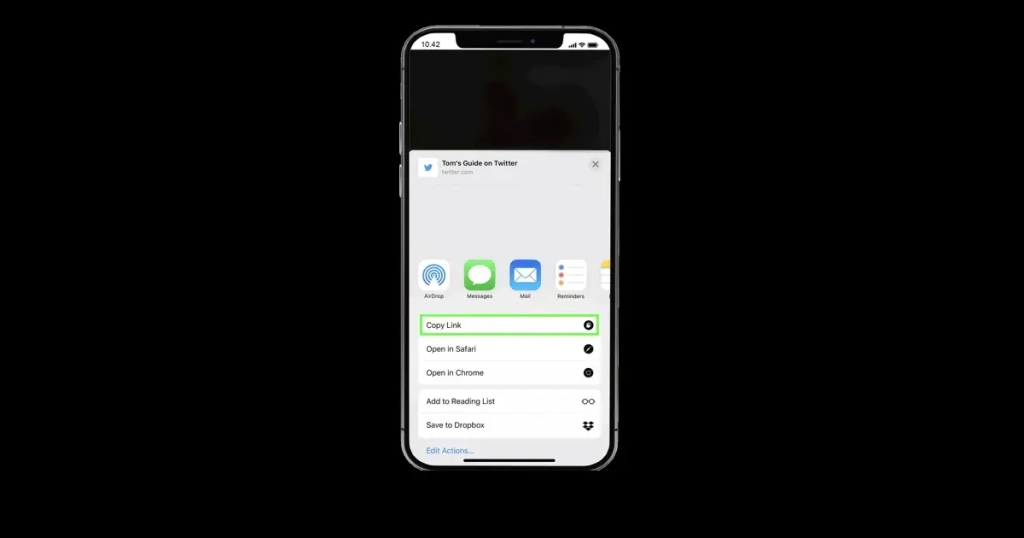
Step 6: Now exit Twitter and go to the Documents by Readdle app. Then tap on the icon in the bottom right corner of the screen to start the browser, as shown in the figure below.
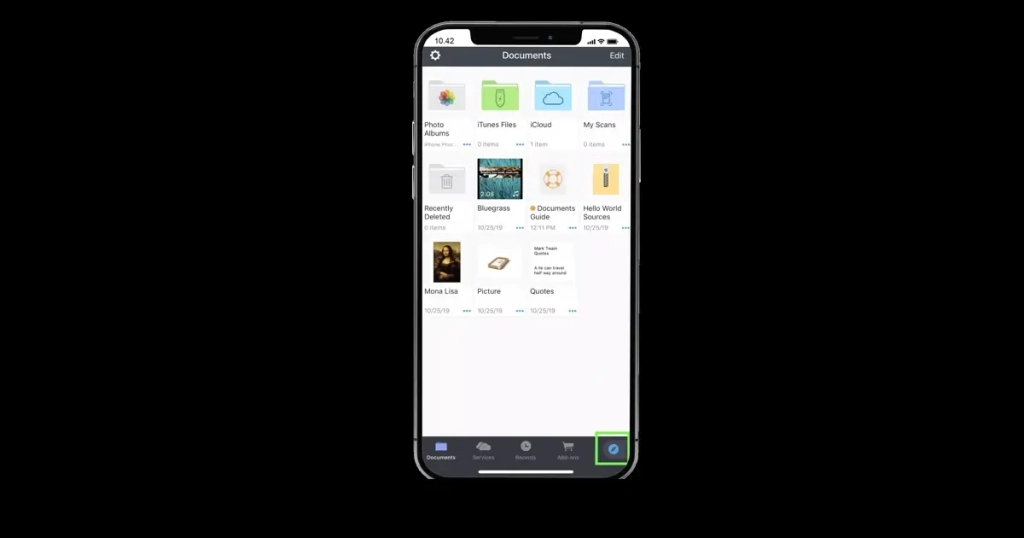
Step 7: Paste the link you copied from Twitter into one of the sites we mentioned above for downloading from Twitter, and then click the download button. The figure below shows twdown.com as an example.

Step 8: In the final step, you can choose the quality of the video you want to download. Obviously, the higher the video quality, the larger the file size. The app we mentioned is one of the best options. With this app, you can download any video you’re interested in and like.
Shortcuts app
Shortcuts is another app to download videos from Twitter. However, to use this method, you need another app called TVDL, which stands for Twitter Video Download. First, make sure you have installed the Shortcuts app on your iPhone. You can download this app directly from the App Store.
Now open your iPhone’s browser and go to the tvdl.app link and click on the “Get the Shortcut” button. If you want to download other versions of this app, you can click on one of the links at the top of the page. Now enter the Shortcuts app, and some instructions will be displayed for you. In the instructions, tap on “Add Untrusted Shortcut.” If you receive a warning, go to Settings, then to Shortcuts. Now turn on the “Allow Untrusted Shortcut” option.
If Twitter is the primary source of your clips, you will love the excellent Saif Al Falah shortcut. To use this easy iOS shortcut for quickly downloading Twitter videos offline and saving them in the Photos app, follow these steps:
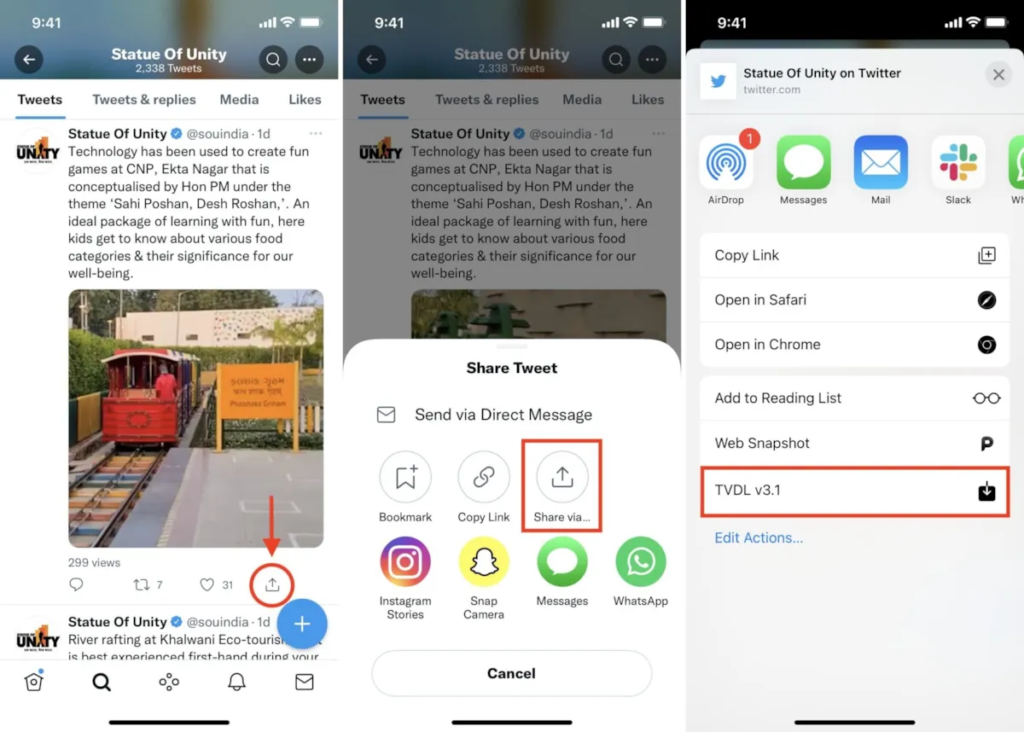
- Go to the TVDL v3.1 shortcut link and tap Add Shortcut.
- Open the Twitter app, tap the share button, then tap Share via and select TVDL v3.1.
- Tap Allow Once or Always Allow.
- Select the desired video quality and you’re done!
- The video will be downloaded from Twitter and saved in the Photos app on your iPhone.
5- Downloading Twitter videos on Android phones and tablets
If we don’t want to go to video download sites for Twitter via the phone’s browser, we need third-party applications. There are many apps available for this purpose, with the most popular being Download Twitter Videos and Video Downloader for Twitter. The basic function of most of these apps is the same. You have to paste the video link into these apps to start the download. Some of these apps also allow you to choose the quality and format of the downloaded video. To get familiar with how one of these apps works, follow the steps below:
- Install a suitable app like Download Twitter Videos to download and watch Twitter videos offline.
- Go to the desired video on Twitter and tap on the share button or Share, then select the copy link option.
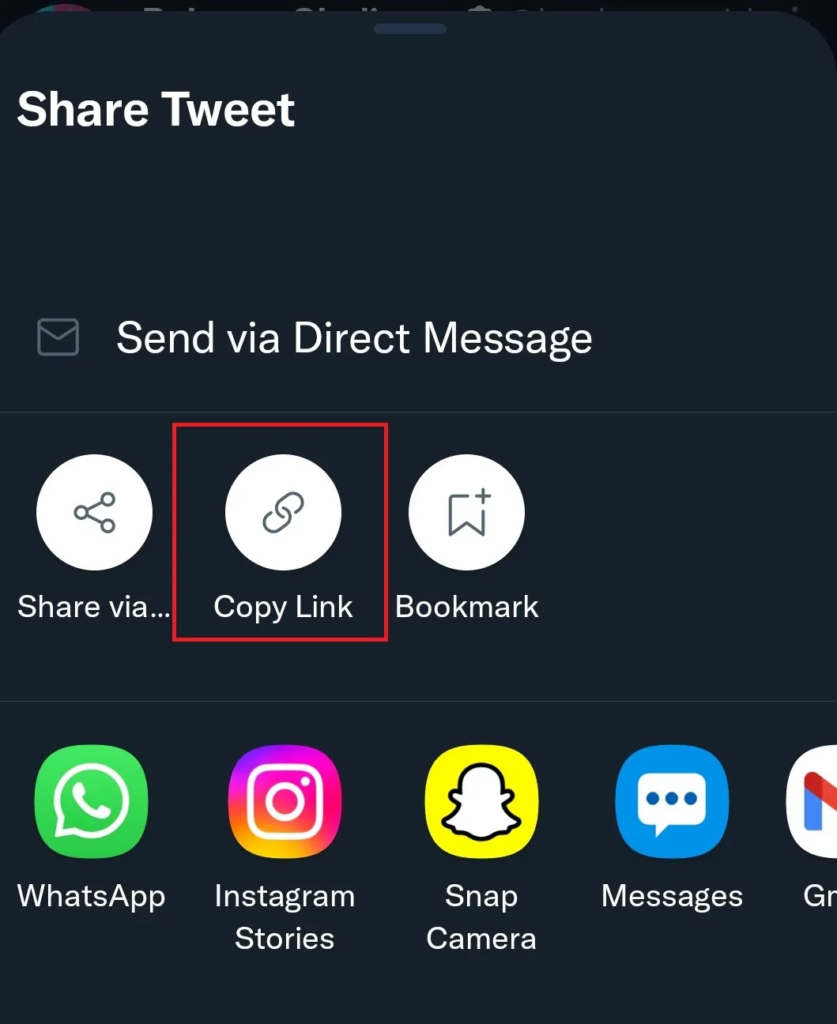
- Now go to the Download Twitter Videos app and paste the video link so that by selecting the download button, the video will be downloaded from Twitter.
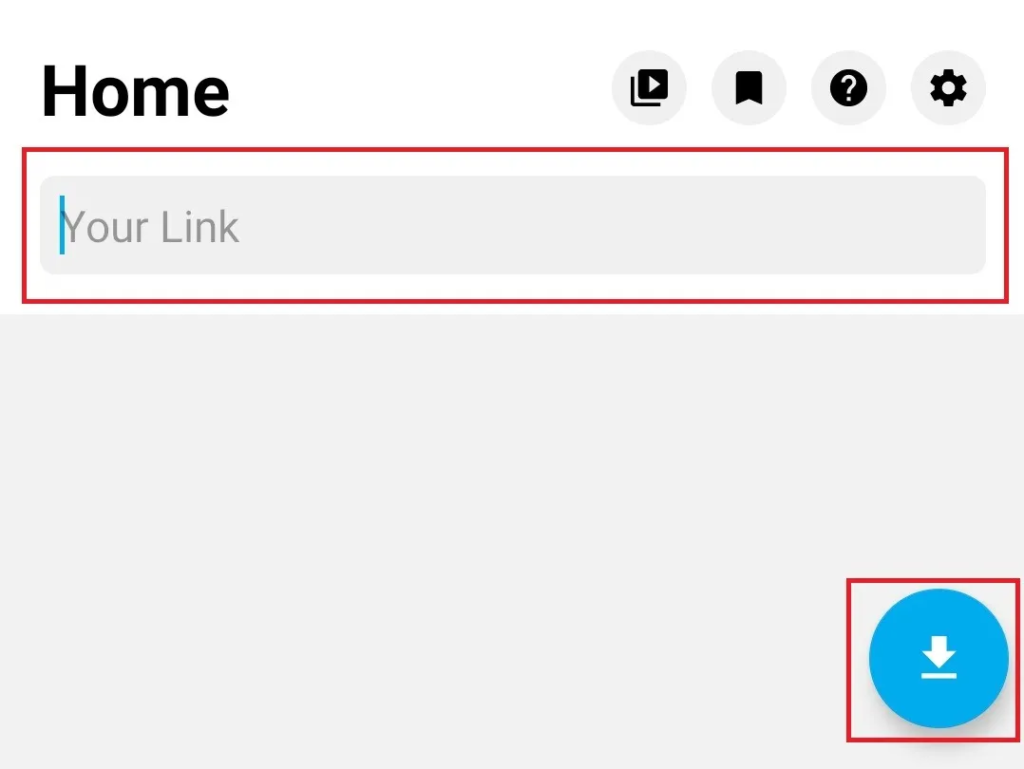
You can also make it easier by:
- When you go to the video page, select the share button or Share and then Share via.
- On the opened page, select the Download Twitter Videos app to introduce the link of your desired video to the app.
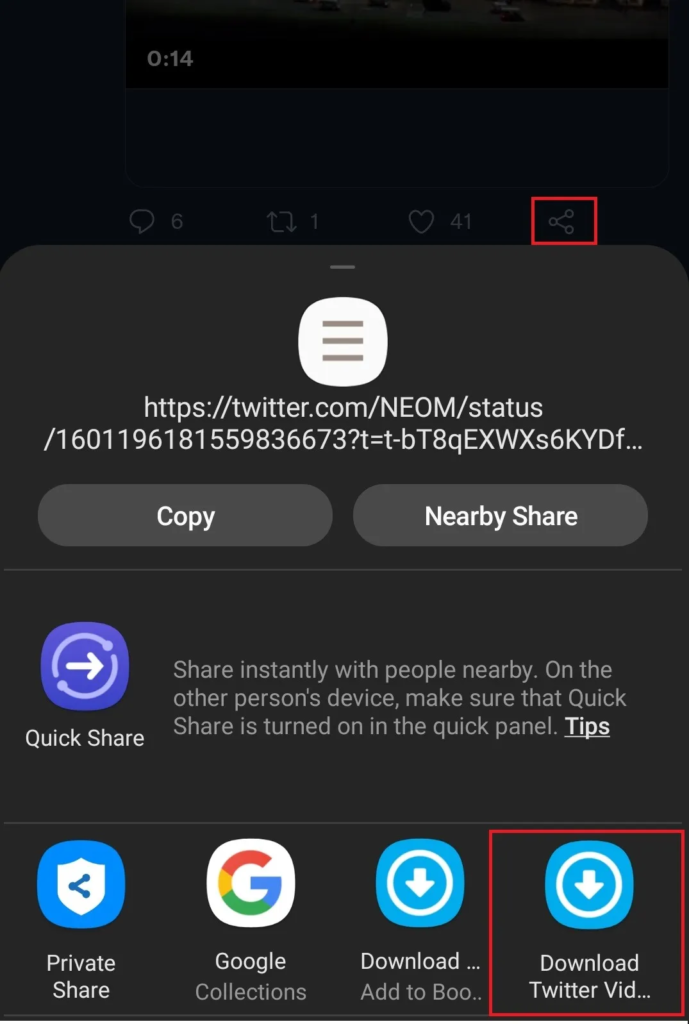
6- Downloading from Twitter with Telegram
Downloading Twitter videos is very fast with Telegram bots. After joining one of the Telegram downloader bots, you can download a video by sending the Twitter link containing the video.
Suitable bots for downloading from Twitter:
- VideoDownloadBot
- Twideo_bot
- TwitterDownloaderBot (with the ability to choose quality)
Conclusion:
In today’s article, we taught you how to download Twitter videos on Windows, Mac, Android, and iPhone. You were able to easily download your desired video. You can share your comments, suggestions, and experiences in the comments section of this post regarding the methods of downloading videos from Twitter.
Frequently Asked Questions
Do you need Twitter to view Twitter videos?
It is true that Twitter allows people to browse links and feeds with a browser, and it is said that there is no need for the Twitter app or account for this purpose, but links only work correctly sometimes, and often an annoying pop-up appears asking you to install the application and open an account.
Can Twitter videos be downloaded on iPhones?
Yes, as we explained in this article, there are different ways to download Twitter videos on iPhones.
Is downloading from Twitter free?
Yes, all the tutorials we have prepared for you are free and there is no need to pay any fees.
Does this tutorial cover all platforms?
Yes, by watching this tutorial you can download Twitter videos on Android phones, iPhones, and computers.
Can we determine the video quality during the download?
Yes, you can choose the video quality before downloading it in all methods.
Does downloading from Twitter harm my device?
No, all methods are tested and secure without any security issues. However, How does one not accept any responsibility for possible problems?
Is downloading videos from Twitter legal or safe?
Downloading someone else’s videos from Twitter is not illegal. However, as mentioned above, if you decide to share them, you may run into trouble. It is always better to obtain source permission before saving a Twitter video to your device.
How do I save pictures from Twitter?
The easiest way is to take a screenshot of the page and crop out unwanted parts. You can also download Twitter images via mobile:
- Download the app and tap on the desired Twitter image to download.
- Tap on the three-dot icon in the top right corner of the screen and select “Save”.
- The photo is saved in a folder named Twitter in your phone gallery.
Desktop users can right-click on the image and select “Save image” to download Twitter images on their devices.