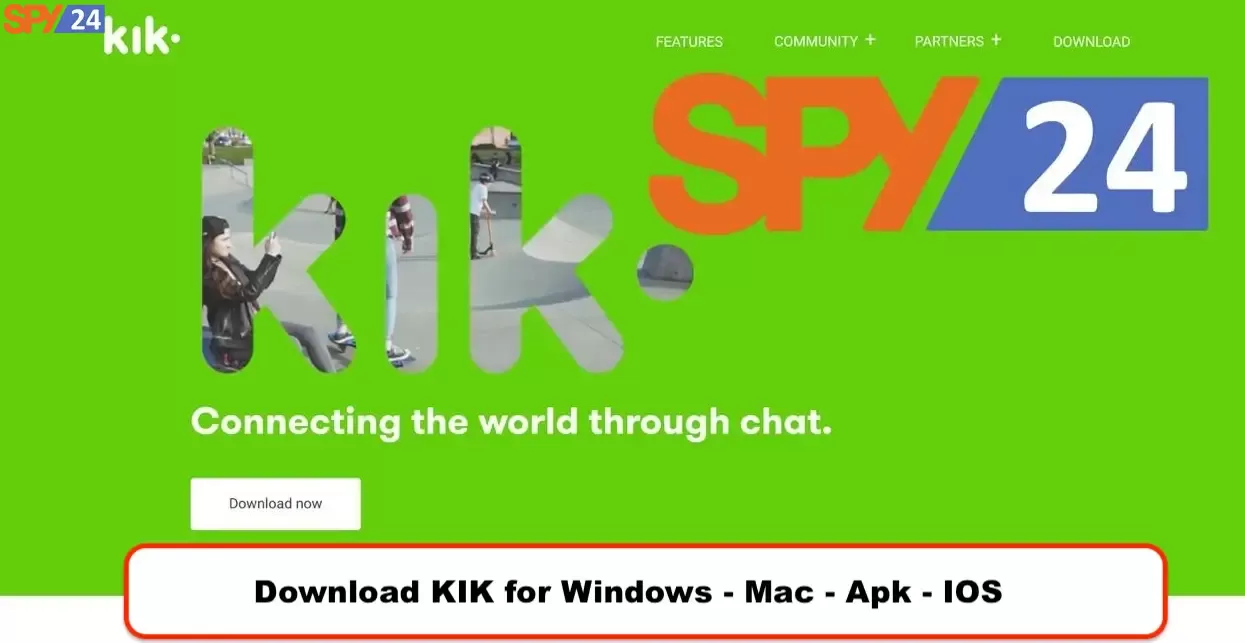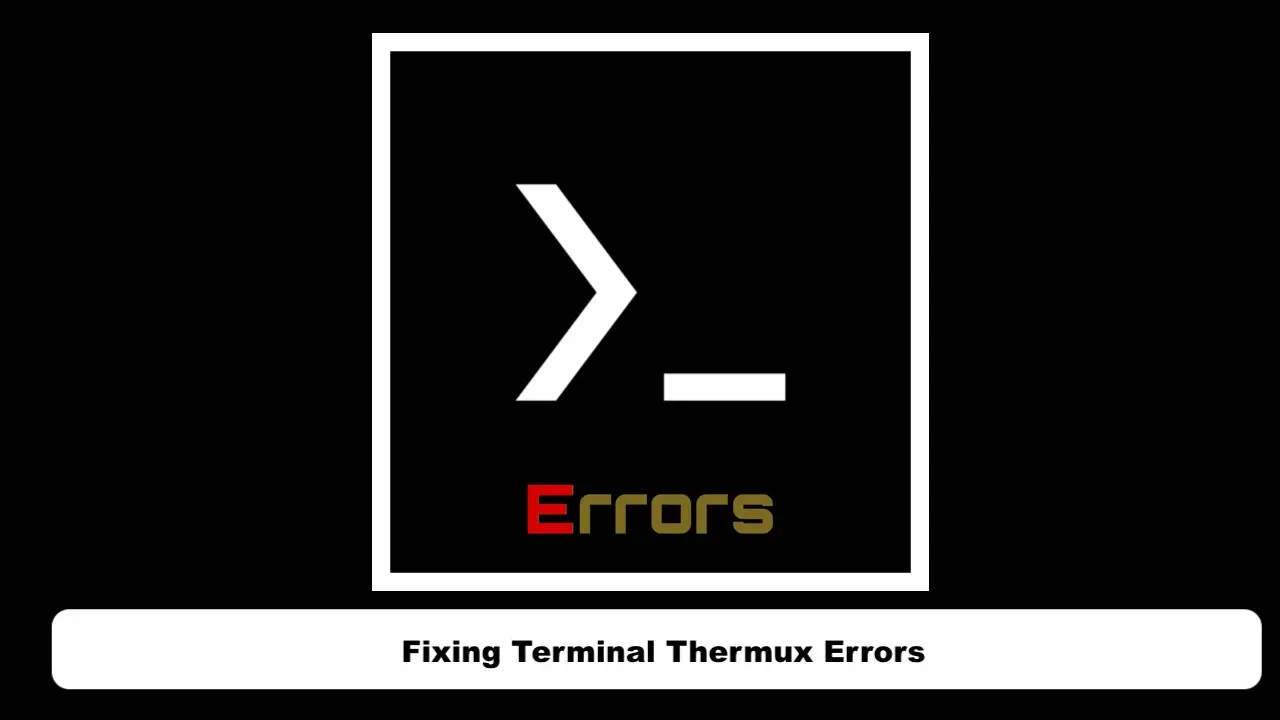Installing Metasploit on Android phones on Termux:
Metasploit Framework is a powerful tool used to detect systematic vulnerabilities in networks and servers. As Metasploit is a fully open-source framework, it can be easily customized and used on most operating systems. This tool includes all published exploits for systems and with this tool, a penetration tester or security analyst can exploit all vulnerabilities of a system. In this article, we will discuss how to install Metasploit on Termux using SPY24.
To perform this task, your Android phone must have at least version 5.0 or higher, and older versions are not supported.
To install Termux, first download and install it from Google Play. You can also download the latest version of Termux from here.
After installing Termux, to install Metasploit on it, enter the following commands carefully and wait for the packages to be fully installed.
Also, read: How to Install and Use Termux Hammer (Attack DDoS) Tool
First of all, we need to update and upgrade the resources and tools of Termux, for which we enter the following command:
apt update && apt upgrade -yTo install Metasploit in Termux automatically, enter the following command:
bash <(curl -s https://raw.githubusercontent.com/gushmazuko/metasploit_in_termux/master/metasploit.sh)Additionally, to install it manually, enter the following commands in order:
pkg install wgetwget https://raw.githubusercontent.com/gushmazuko/metasploit_in_termux/master/metasploit.shchmod +x metasploit.sh./metasploit.shAfter the installation is complete, enter the following command to execute it:
msfconsole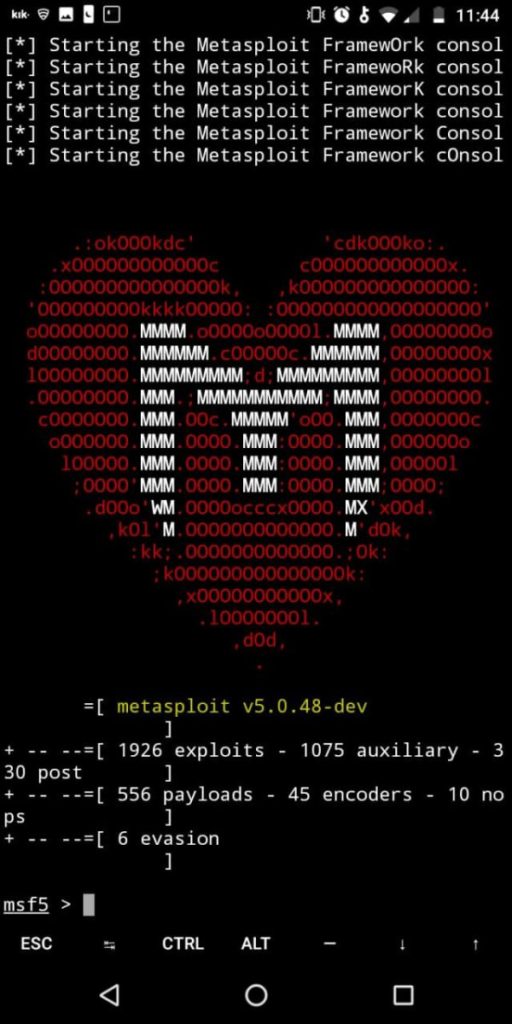
Also, read: Installing 2 Penetration Testing Tools In Termux
Installation of Metasploit in Termux
This script installs the latest version of Metasploit. It also includes some plugins for updating Metasploit. If everything goes well, except for red warning messages, you can run Metasploit in your Termux.
Resolving errors in the process of installing Metasploit in Termux
If you encounter errors during the installation process, you can use the following commands to resolve them:
apt -y install git ruby ruby-dev make clang autoconf
curl wget ncurses-utils libsqlite-dev postgresql
postgresql-dev libpcap-dev libffi-dev libxslt-dev pkg-configcd metasploit-framework
bundle install
bundle update nokogiri (package name will be another)Additionally, you may encounter an error related to the installation of ruby2. To resolve this issue, please enter the following command:
apt update && apt remove ruby && apt install ruby2If you encounter any problems during the installation process, you can address your issue in the comments section for us.