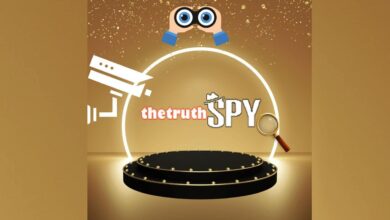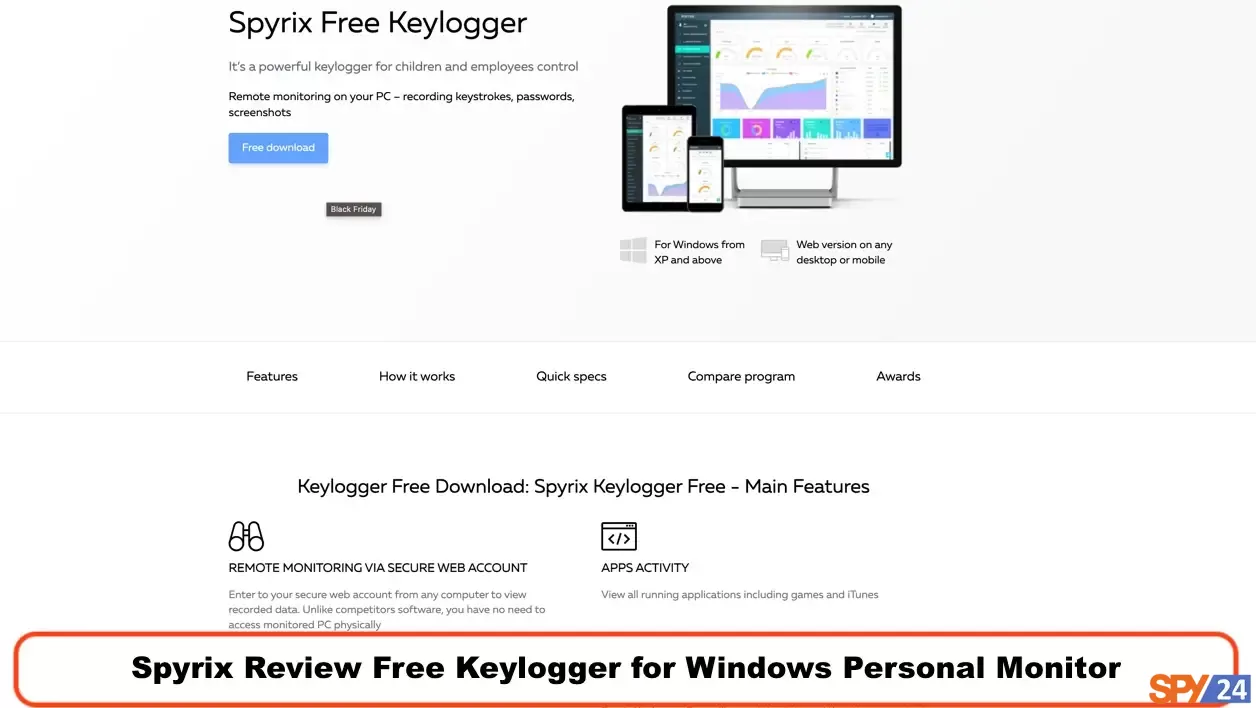
Welcome to Spyrix Reviews 2023, where we delve into the question: Is It Still Worth It? In this article, we explore the effectiveness and capabilities of Spyrix, a powerful monitoring and tracking software. As we dive into its features and functionalities, we aim to provide you with an informed perspective on whether Spyrix remains a reliable choice in the year 2023.
Spyrix is renowned for its ability to capture every keystroke on the target device, making it a valuable tool for monitoring activity. Beyond its core feature, the free version of Spyrix offers additional functionalities such as capturing screenshots and monitoring user and program activity. However, to unlock its full potential, opting for the paid plan grants access to advanced features that enhance surveillance capabilities.
With the paid version of Spyrix, you can remotely access the camera and microphone of the target computer, allowing for an unprecedented level of monitoring. Furthermore, you can track the social media chats and emails of the target person, providing comprehensive insights into their online interactions.
One crucial consideration is the stealth mode functionality. While the free version of Spyrix may raise suspicions, the paid plan operates in a hidden mode, remaining undetectable to the user. This ensures discreet surveillance and peace of mind while monitoring someone’s computer.
Whether you’re a concerned parent or an employer seeking to monitor your team’s activities, Spyrix presents itself as a complete monitoring solution. By recording keystrokes, saving browsing history, and offering remote control capabilities, Spyrix empowers you with a comprehensive understanding of what occurs on a monitored computer.
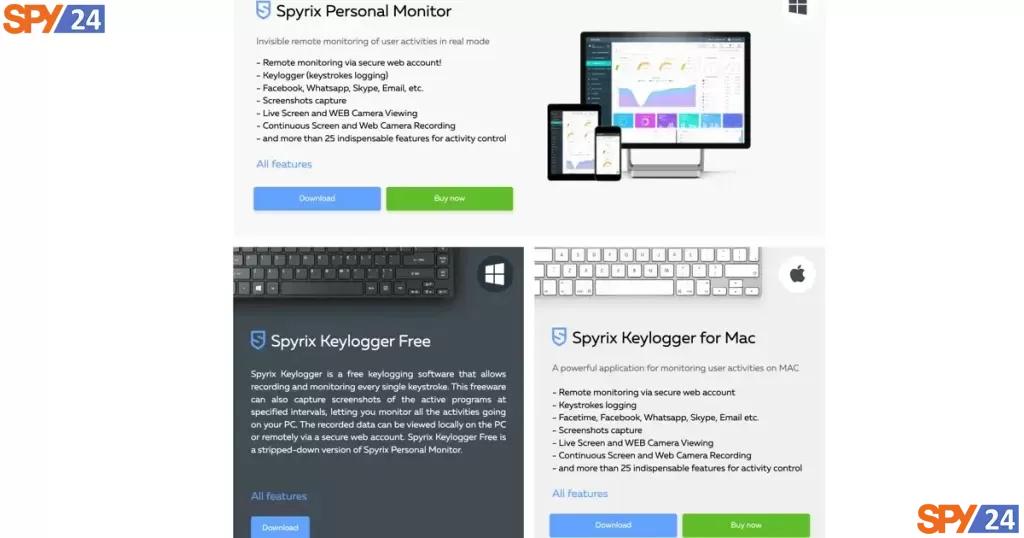
Stay with us as we explore the features, pros, and cons of Spyrix, helping you determine if it is still worth your investment in 2023.
| Features | Availability |
|---|---|
| Free Trial Period | Yes |
| Money Back Guarantee | Within 14 days |
| Hidden Mode | Yes |
| Supported Operating Systems | Windows, Mac, Android & iPhone |
| Works Without Rooting or Jailbreak | Yes |
| Easy to Install and Use | Yes |
| Live support | No |
Comprehensive Features of Spyrix Monitoring Software
Spyrix offers a comprehensive range of monitoring solutions designed to cater to diverse needs. Whether it’s for personal or organizational use, Spyrix provides an array of features to meet those requirements. In this article, we will explore the various solutions and functionalities offered by Spyrix.
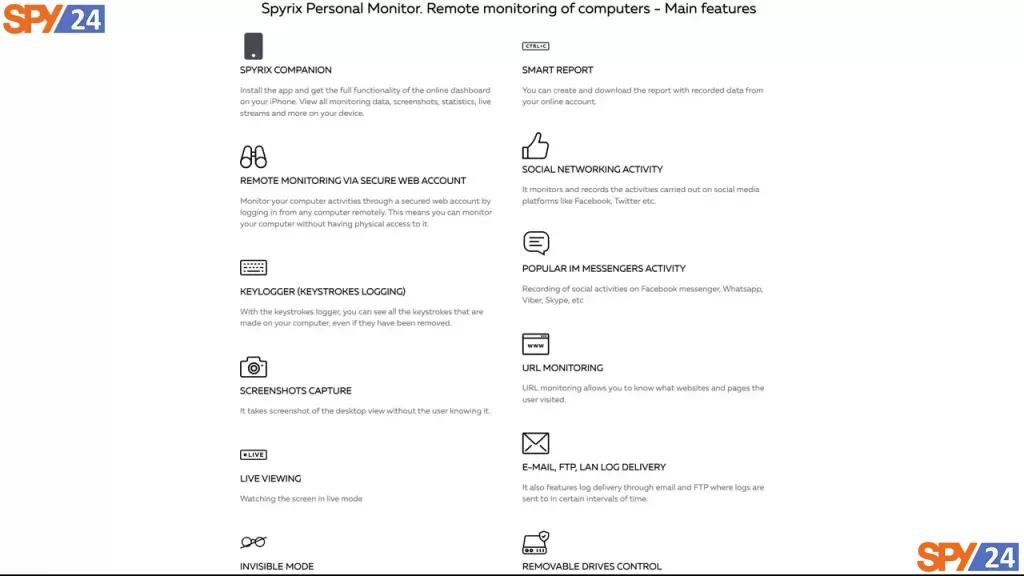
Personal Monitoring Solution – Spyrix Personal Monitor
Released in March 2022, Spyrix Personal Monitor is specifically designed for personal and individual monitoring. This solution is ideal for parents who want to keep an eye on their children’s online activities or for employers who need to monitor the productivity of select employees. Spyrix Personal Monitor offers extensive monitoring capabilities while remaining undetectable to the user being monitored.
What features does Spyrix have?
Spyrix Smart Report: Generate and download comprehensive reports, including essential information about activities, programs used, keystrokes, and more. Reports can be filtered and exported in different formats, facilitating easy sharing.
Spyrix Companion (Dashboard): The main interface of Spyrix provides users with an overview of the monitored systems and detailed reports on activities such as keystrokes and screenshots.
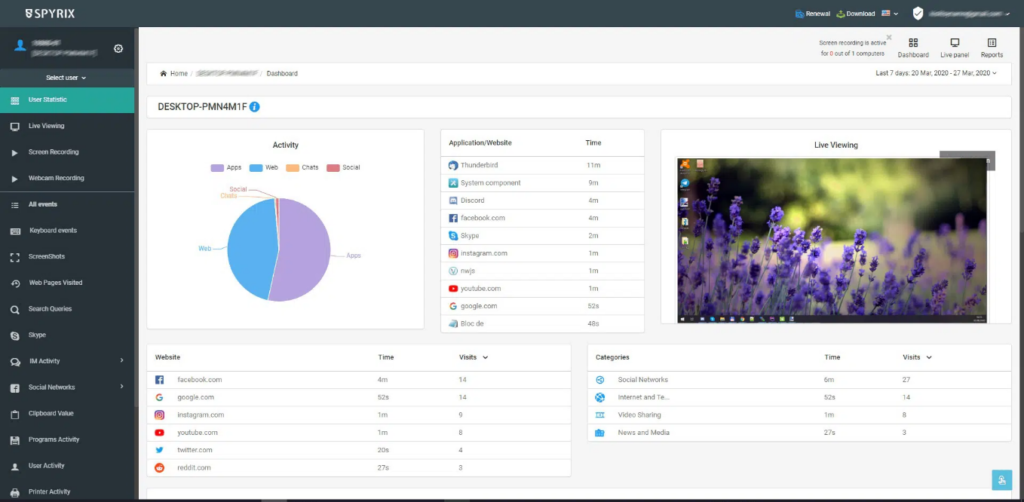
Remote Monitoring via Secure Web Account: Access the monitoring data remotely by logging into a secure web account, eliminating the need for physical access to the device.
Spyrix Clipboard Value Monitor: Monitors the device’s clipboard, recording all copied or cut data, which can be useful for investigating suspicious activities or tracking data entry.
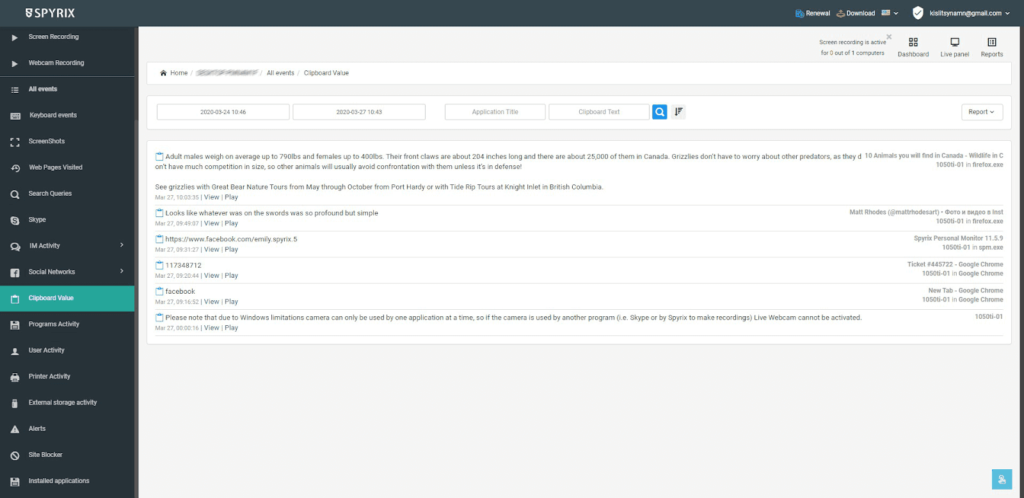
Keystrokes Logger (Keylogger): Records all keystrokes made on the computer, providing insights into online activities, even if they have been deleted.
Tracking Social Networking Activity: Monitor and record activity on social networking platforms like Instagram and Twitter, ensuring the safety of children and preventing engagement with inappropriate content.
URL Monitoring (Web History Tracker): Tracks and records all visited websites, including those that have been deleted immediately after visiting.
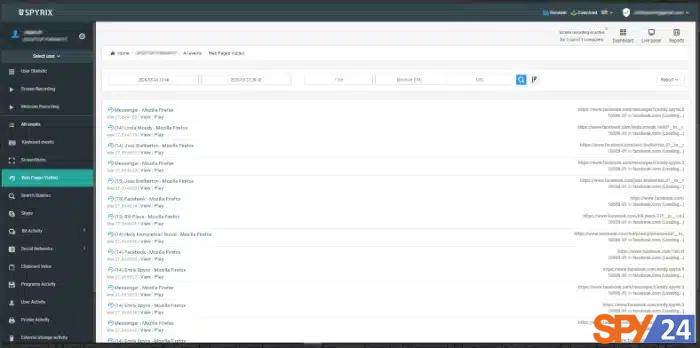
IM Messengers Activity Tracking: Monitors activity on instant messaging platforms such as Skype, WhatsApp, and Viber, capturing personal conversations and message timestamps.
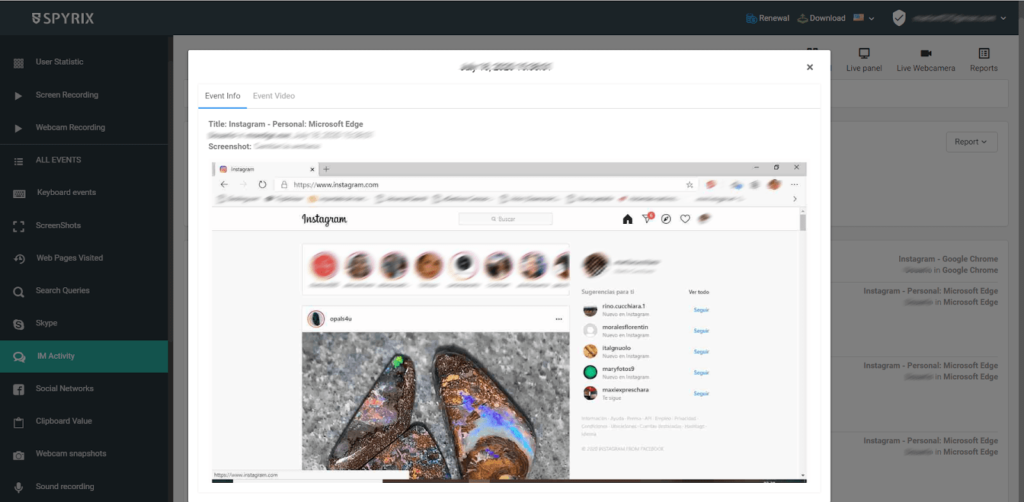
Screenshot Capturing Feature: Takes screenshots at intervals, allowing users to see the websites, programs, and files accessed on the monitored device.
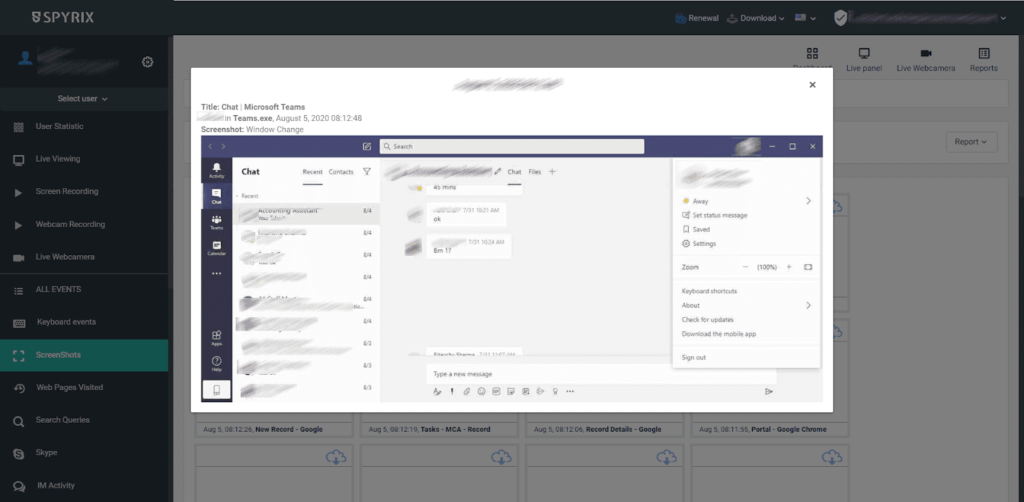
Email Log and Tracking: Monitors all sent and incoming emails, aiding in identifying suspicious behavior.
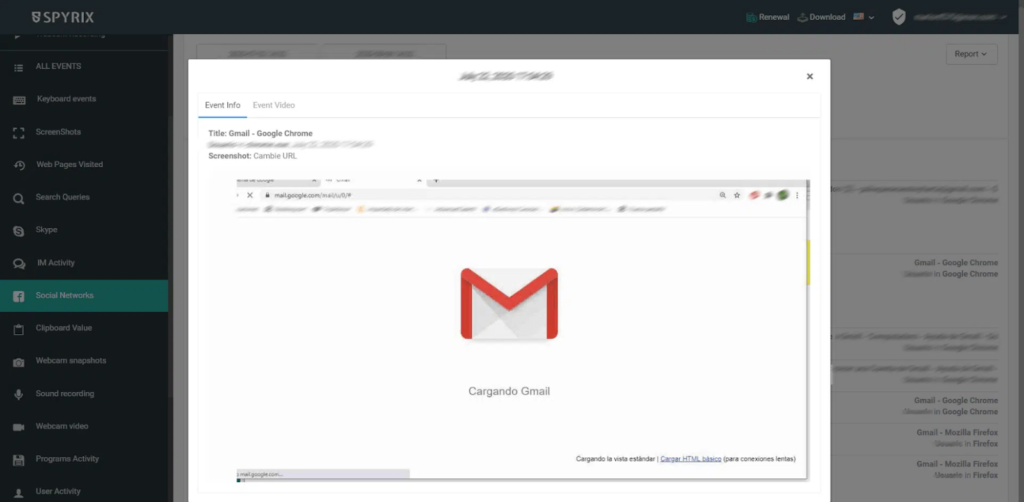
Spyrix Live Viewing Feature: Provides real-time viewing of computer activity from any device, including mobile phones and tablets.
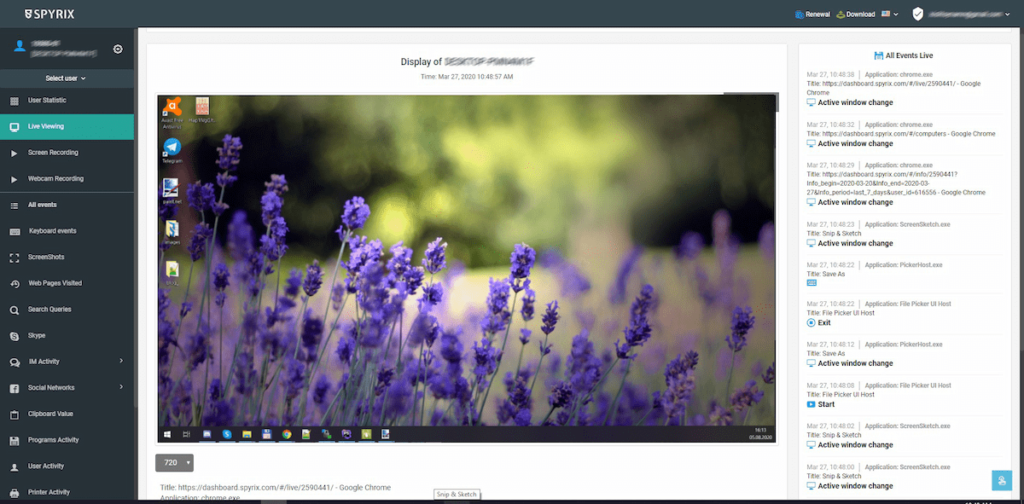
Spyrix Invisible Mode (Stealth Mode): Hides the monitoring software from the user, ensuring discreet monitoring without their knowledge.
Removable Device Control: Monitors and controls activities related to removable drives, preventing the transfer of inappropriate material or access to unwanted content.
Remote Spyrix Uninstallation: Enables uninstallation of the program on the target PC through a secure web account without requiring physical access to the device.
Printer Control: Manages printer activities on the monitored system.
Spyrix Site Blocker: Controls access to specific websites and applications, including blocking certain categories of websites and limiting program usage time.
Spyrix Search Engine Monitoring: Records search queries entered into search engines like Google, Yahoo, and Bing, including the keywords used.
Spyrix Keywords Alert: Alerts users about specific keywords used in web searches conducted on the monitored device.
Continuous Webcam and Screen Recording: Allows for the recording of the screen and webcam activities, providing a comprehensive overview of user actions.
Comprehensive Features of Spyrix Employee Monitoring Software
Spyrix Employee Monitoring software offers many features designed to help employers track and evaluate employee activity. With real-time monitoring capabilities and comprehensive data collection, this software provides valuable insights into employee productivity and ensures the security of company information. In this section, we will explore the features included in Spyrix Employee Monitoring.
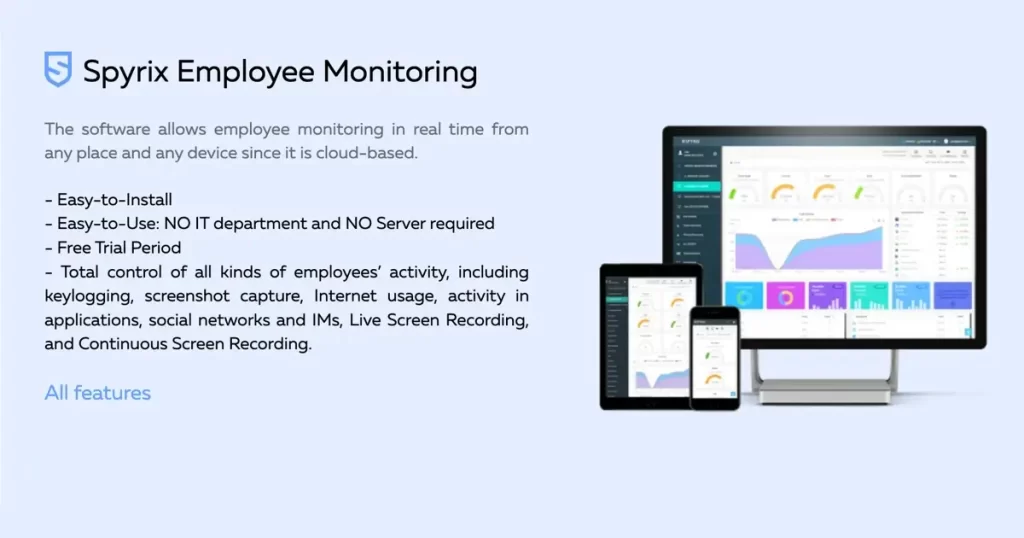
- Productivity Evaluation
Spyrix software generates analytical graphs based on collected data, enabling managers to evaluate employee productivity. These graphs consider various activities, including application usage and website visits.
- Time Control System
Keep track of employee’s working hours, breaks, and idle time through easy-to-read graphs, providing valuable insights into time management.
- Employee Monitoring Dashboard
Access a comprehensive summary of employee activity, including website visits and applications used. Create detailed reports on employee productivity over time.
- Screen Recording
Monitor employee activity by recording the computer screen, particularly useful for remote employees and freelancers working off-site.
- Two-Factor Authentication
Enhance data security by using a connected Telegram account for verification codes by implementing two-factor authentication.
- Remote Data Request & Remote Settings
Remotely request photos, videos, and other actions from a web camera. Configure data collection settings remotely through a web account.
- Collective Employees Live Panel
Monitor multiple employees’ screens simultaneously in real-time, eliminating the need to log into individual accounts.
- Access to Data Collected
Gain access to collected data directly from the employee’s computer. The director has a password to view and close the data.
- Remote Logs via Cloud Storage (iCloud & Google Drive)
Securely store collected data in the cloud for easy access from anywhere. Set up regular log transfers to cloud storage for convenience.
- Hidden Recording with Microphone
Audio recordings are triggered either by remote request or when the microphone level exceeds a certain threshold.
- LinkedIn Activity Monitoring
Monitor employees’ LinkedIn activity, including posts and new connections, to identify any potential data breaches or harmful actions.
- Spyrix Domain Users Monitoring
Monitor activity within multiple domain accounts, ensuring efficient collaboration and progress tracking for projects involving multiple employees.
Other Features
- Invisible Mode: Keeps the monitoring software hidden from employee view.
- Keylogger: Records all keystrokes made on the computer.
- IM Messenger Monitoring: Tracks activity on instant messaging platforms.
- Screenshot Captures: Takes screenshots to monitor computer activity.
- Social Network Monitoring: Monitors social media activity.
- Smart Reports: Generates detailed reports based on collected data.
- Printer Control: Manages printer activities on the monitored system.
- Removable Drive Control: Monitors and controls removable drives.
- Search Engine Monitoring: Records search queries and keywords.
- Web History Tracking: Tracks and records visited websites.
- Application Activity Tracking: Monitors usage of applications.
- Remote Uninstallation: Uninstall the program remotely through a web account.
With its comprehensive set of features, Spyrix Employee Monitoring software provides employers with the tools they need to monitor and manage employee activities effectively, ensuring productivity and data security within the organization.
Spyrix Free Keylogger
Spyrix Free Keylogger is a Windows computer program that allows users to remotely access the personal monitor’s dashboard on another device. This free keylogger offers a range of versatile options, including recording messaging apps and webcam videos. Despite being free of charge, it excels at recording keystrokes effectively. With quick data sync and an analytics module, Spyrix Free Keylogger provides a comprehensive monitoring solution.
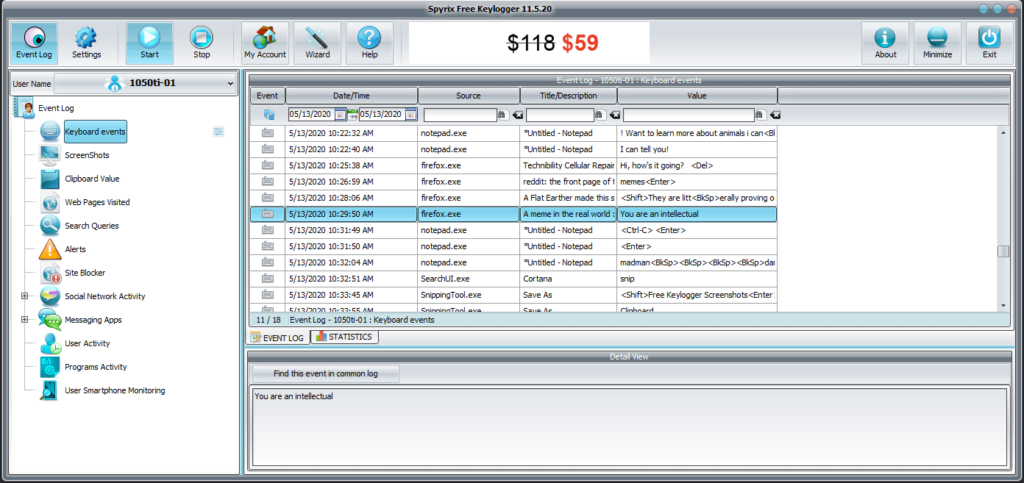
Key Features and Benefits:
- Remote Dashboard Access
Access the personal monitor’s dashboard from any device, providing convenience and flexibility in monitoring activities.
- Versatile Monitoring Capabilities
Record activities on messaging apps and capture webcam videos, allowing for comprehensive monitoring of online interactions.
- Efficient Keystroke Logging
Spyrix Free Keylogger records keystrokes accurately, providing detailed insights into what the target person is typing, including special characters like Backspace and Enter.
- Quick Data Sync
Enjoy faster data uploading with a stable internet connection on the target computer, ensuring real-time monitoring and access to information.
- Analytics Module
The included analytics module enables in-depth analysis of recorded data, facilitating a better understanding of the target person’s activities.
- Ad-Free and Upsell-Free
Unlike other free monitoring options, Spyrix Free Keylogger offers accurate keystroke logs without any upsells or advertisements, providing a seamless monitoring experience.
EvaSpy by Spyrix: Comprehensive Android Monitoring App
EvaSpy by Spyrix is a powerful Android application designed for monitoring mobile device usage. Despite its small size of only 230 Kb, it offers an extensive range of 50+ features. Notably, EvaSpy operates in stealth mode, remaining completely invisible to the user. With its quick installation process and no requirement for root access, EvaSpy provides a convenient and covert monitoring solution. Accessing recorded data can be done easily from any device using a web browser.

Key Features and Benefits
- Hidden and Undetectable
EvaSpy operates in a hidden or stealth mode, ensuring that the app remains completely invisible to the user. The app’s icon does not appear, ensuring discreet monitoring.
- Easy Installation
Installing EvaSpy is a quick and straightforward process that can be completed within minutes. No root access is required, simplifying the setup procedure.
- Comprehensive Monitoring
With over 50 features, EvaSpy offers a wide range of monitoring capabilities. Users can track various aspects of mobile device usage, providing comprehensive insights into the target device’s activities.
- Remote Data Access
Accessing recorded data is convenient and accessible from any device with a web browser. Users can log in to their accounts and view the recorded information remotely, providing flexibility and convenience.
- Invisible Operation
EvaSpy operates silently in the background without interfering with the device’s performance or raising suspicion. The user will have no knowledge of its presence, ensuring effective monitoring without disruptions.
- Web-Based Control Panel
The control panel, accessible through a web browser, provides a user-friendly interface for managing and viewing recorded data. It allows for easy navigation and efficient monitoring of the target device.
- No Root Access Required
EvaSpy does not require root access to the target device, making it compatible with a wide range of Android devices and ensuring hassle-free installation and usage.
Spyrix Keylogger for MAC: Comprehensive User Activity Control
Spyrix Keylogger for MAC is a robust software solution that enables complete control over user activity on MAC computers. Whether for employee monitoring or parental control purposes, this undetectable program offers a range of features, including an online account, screenshots, keylogging, clipboard tracking, URL tracking, and email logs. With comprehensive activity reports and real-time monitoring capabilities, users can gain valuable insights into the activities performed on the targeted MAC computer.
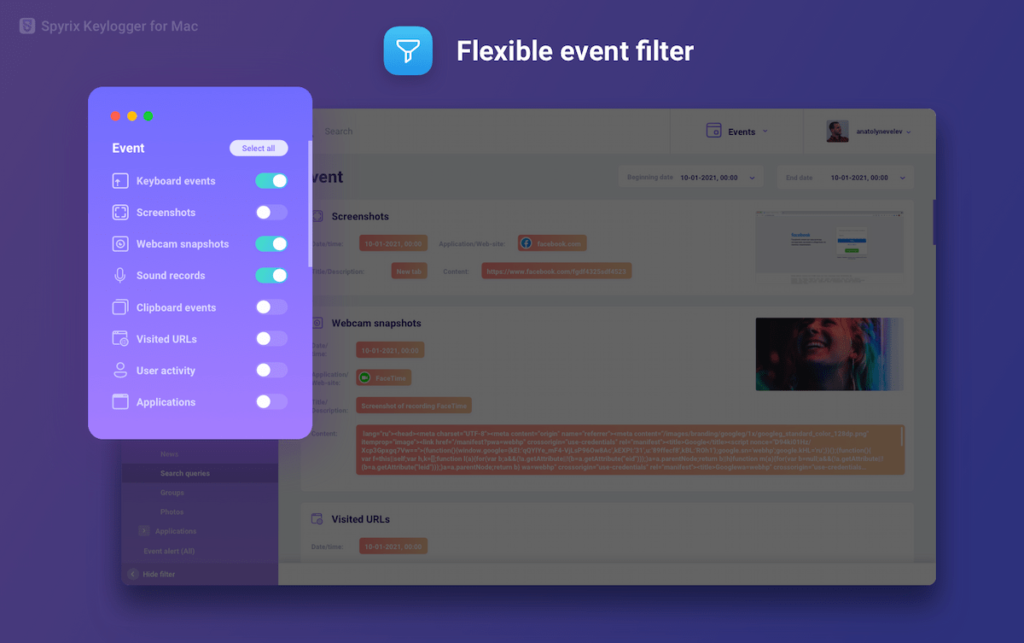
Key Features and Benefits
- Undetectable Operation
Spyrix Keylogger for MAC operates in a stealth mode, remaining undetectable by antivirus software. This ensures that the monitoring activities remain discreet and uninterrupted.
- Online Account
The program provides users with an online account, allowing easy access to the recorded data from any device with an internet connection. Users can conveniently log in and view the activity logs remotely.
- Screenshots
Users can capture screenshots whenever there is a change in activity on the monitored MAC computer. Additionally, a timer can be set to ensure that no important events or actions are missed during monitoring.
- Keylogger
The keylogging feature records all keystrokes made on the MAC computer, providing insights into the content typed by the user. This feature is useful for tracking messaging conversations, passwords, and other sensitive information.
- Clipboard Tracking
Spyrix Keylogger for MAC tracks and logs the content copied to the clipboard, allowing users to monitor and review the data being copied and pasted by the target user.
- URL Tracking
The program keeps track of websites visited on the target MAC computer, providing a detailed record of the user’s online activity. This feature is particularly useful for monitoring internet browsing habits and identifying potentially inappropriate or unauthorized website visits.
- Email Logs
Spyrix Keylogger for MAC logs email activities, allowing users to monitor sent and received emails, as well as the content within the emails. This feature can be valuable for employee monitoring and ensuring compliance with company policies.
Spyrix Viewer for iOS
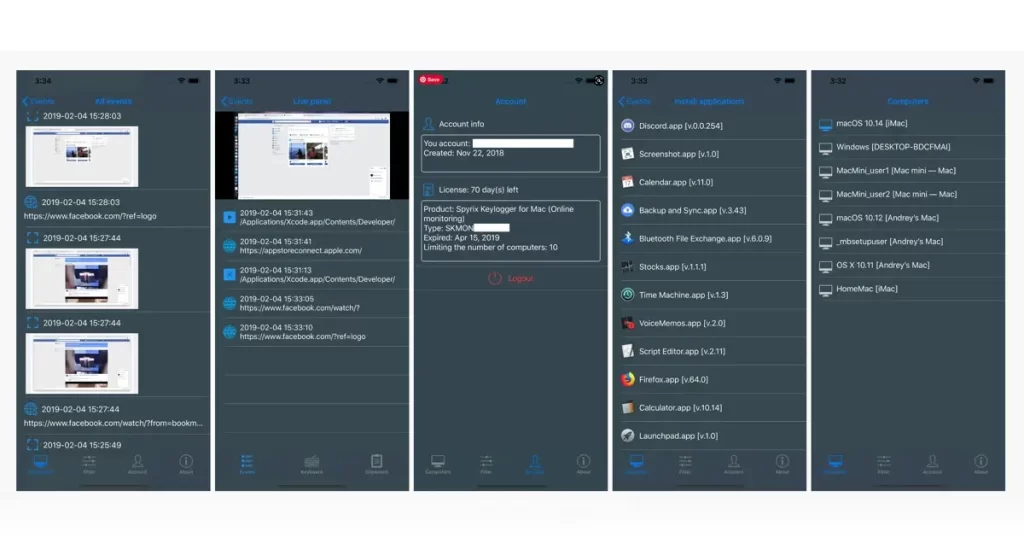
View Logs Directly in the App
- With the Spyrix Viewer application, you can conveniently view logs directly on your mobile device without the need to constantly access the website.
- This feature allows for quick and easy access to the monitored computer’s logs, providing instant updates on activity.
User-Friendly Application
- The Spyrix Viewer application is designed to be user-friendly, offering a seamless and intuitive experience for users.
- It provides a straightforward interface that allows for effortless navigation and log viewing.
Remote Settings Control
- The application enables users to remotely change the settings of the Spyrix program on the monitored computer.
- This feature provides flexibility and convenience, allowing users to adjust the program’s settings without direct access to the computer.
Full Functionality
- The Spyrix Viewer app offers full functionality, providing the same features available in your personal online account on the Spyrix website.
- Users can expect a comprehensive set of tools and options for monitoring and managing the logged data.
What are the Pros and Cons of Spyrix?
| Pros | Cons |
| Undetectable | No Telephone Support |
| Easy To Install and Use | Limited Mobile App Features |
| Comprehensive Reports | Data Loss |
| Requirement-Focused Solutions | The basic keylogger feature is free of charge |
| Basic keylogger feature is free of charge | |
| Efficient stealth mode | |
| Offers more features than other monitoring apps |
Spyrix Customer Support and Resource
Spyrix Viewer for iOS is a useful application that allows users to conveniently view logs directly on their mobile devices. With this app, there’s no need to constantly navigate to the website to access the monitored computer’s logs. The user-friendly interface ensures a smooth and intuitive experience, making log viewing hassle-free. Additionally, the app provides the convenience of remotely changing the settings of the Spyrix program on the monitored computer, offering flexibility and control.
How to Set Up Spyrix?
Before you can install Spyrix on your target computer, there are a few preliminary steps you need to take. These include disabling the computer’s antivirus software and adding Spyrix to the antivirus software’s exception list, among other things.
Here’s a detailed guide on how to set up Spyrix Keylogger on your target computer:
Step 1: Visit the official Spyrix website and download the version of the software that suits your needs.
Step 2: Once the software is downloaded, proceed with the installation on the target computer. During the setup process, you’ll be asked to provide your email address.
Step 3: Following this, you’ll be prompted to create a monitoring account. Once created, use this account to log into the Spyrix dashboard. This is where you can access the Spyrix portal and view all the collected data.
Step 4: Complete the software installation and click ‘Finish.’ A new setup wizard will then appear, allowing you to modify some settings by logging into your account.
How can I Uninstall Spyrix?
To uninstall Spyrix software from your computer, you can follow these general steps:
- Close the Spyrix program if it’s currently running. You can do this by right-clicking on the program icon in your system tray (near the clock on your taskbar) and selecting “Exit” or “Close.”
- Open your computer’s Control Panel. You can do this by clicking on the Start button (or pressing the Windows key on your keyboard), typing “Control Panel” into the search bar, and pressing Enter.
- In the Control Panel, click on “Programs and Features” (or “Uninstall a program” under the Programs category).
- In the list of installed programs, find Spyrix (it may be listed as “Spyrix Personal Monitor” or similar), click on it to select it, and then click on the “Uninstall” button.
- Follow the prompts to complete the uninstallation process. You may need to restart your computer to fully remove the program.
Please note that these are general instructions and the exact steps may vary slightly depending on your specific version of Windows. If you’re having trouble uninstalling the program, you may need to contact Spyrix’s customer support for assistance.
If you’re using a Mac, the process will be slightly different. You would need to find the Spyrix application in your Applications folder, drag it to the Trash, and then empty the Trash to uninstall it.
Remember to always be careful when uninstalling programs and only do so if you’re sure you no longer need the program and understand the potential impacts of removing it.
Is Spyrix free?
Yes, Spyrix offers a free version of their keylogger software called “Spyrix Keylogger Free”. This software allows the recording and monitoring of every single keystroke and can also capture screenshots of the active programs at specified intervals. The recorded data can be viewed locally on the PC or remotely via a secure web account. However, it’s important to note that this free version is a stripped-down version of their premium software, “Spyrix Personal Monitor.”
How much does Spyrix cost?
Windows
| Software | Number of PCs | Price |
| Spyrix Personal Monitor | 1 PC | $69 |
| 3 PC | $79 | |
| 5 PC | $129 | |
| Spyrix Personal Monitor PRO | 1 PC | $79 |
| 3 PC | $99 | |
| 5 PC | $159 | |
| Spyrix Employee Monitoring | 5 PC | $199 |
| 10 PC | $359 | |
| 20 PC | $659 |
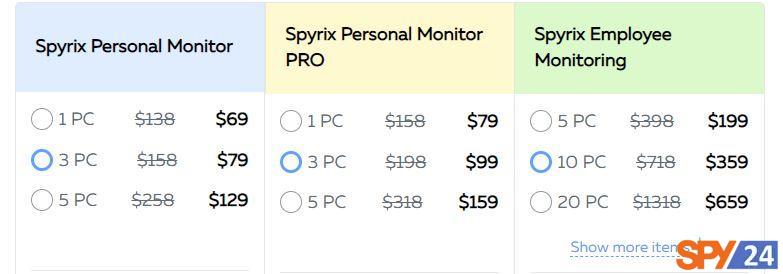
MacOS
| Software | Number of PCs | Price |
| Spyrix Keylogger for Mac Desktop | 1 PC | $79 |
| 3 PC | $99 | |
| 5 PC | $129 | |
| Spyrix Keylogger for Mac + Online | 1 PC | $89 |
| 3 PC | $119 | |
| 5 PC | $169 | |
| Spyrix Employee Monitoring for Mac | 5 PC | $199 |
| 10 PC | $359 | |
| 20 PC | $659 |
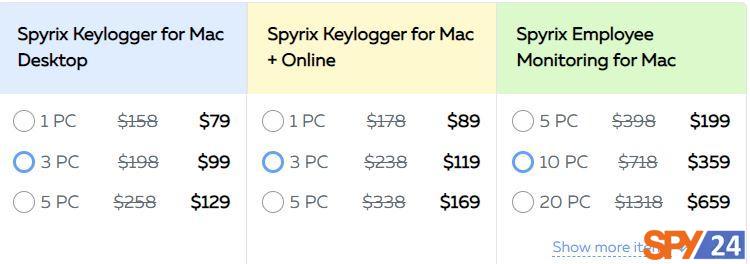
Android
| Plan | Duration | Price |
| Basic | 15 days | $38.95 |
| 3 months | $58.95 | |
| 1 year | $98.95 | |
| Standard | 15 days | $49.95 |
| 3 months | $69.95 | |
| 1 year | $109.95 | |
| Pro | 15 days | $59.95 |
| 3 months | $79.95 | |
| 1 year | $119.95 |
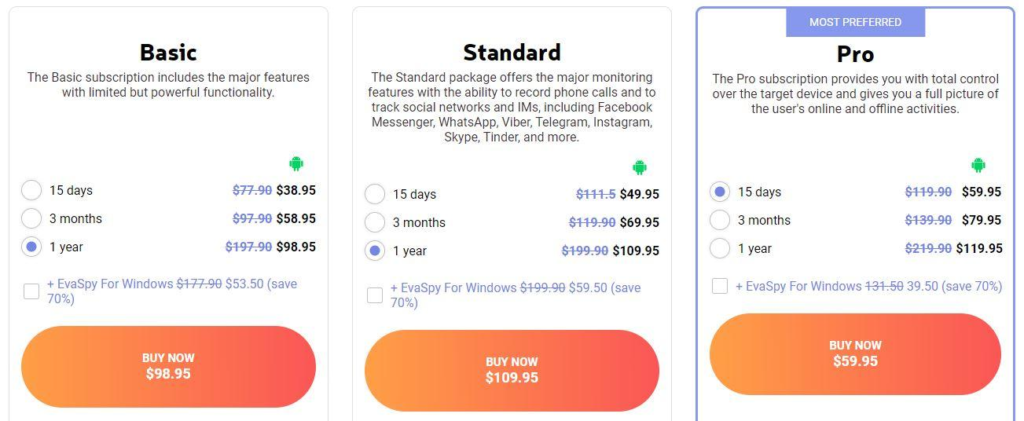
Spyrix Reviews 2023: Final Thoughts
Spyrix proves to be a highly effective and feature-rich monitoring software in our review. Whether you need to monitor activities on your own computer or someone else’s, Spyrix offers both basic and advanced features to cater to your specific needs. The software ensures the protection of user data through encryption and robust security measures, giving you peace of mind.
Although Spyrix has received positive reviews overall, there are a few limitations to consider. The absence of live chat support may be a drawback for those seeking immediate assistance. Additionally, the unavailability of the Personal Monitoring software for macOS devices is a notable limitation. However, these concerns should not overshadow the impressive range of features that Spyrix offers.
It is crucial to emphasize that obtaining explicit permission from the person you intend to monitor is essential when using Spyrix or any other spyware. It is vital to adhere to legal guidelines and use the Software solely for legitimate purposes to avoid potential legal repercussions.
Frequently Asked Questions
Is it legal to use spyware?
Using Spyrix or any other spyware to monitor someone without their consent is illegal and can lead to serious legal consequences. Always obtain explicit permission from the person you intend to monitor, and ensure that you use Spyrix for legitimate purposes only.
Does Spyrix offer live chat support?
No, Spyrix does not provide live chat support. However, they offer other support options such as email, and detailed instructions can be found on their website.
Is Spyrix completely free?
Spyrix offers a free version of its keylogger for Windows devices, but it has limited features and is not hidden. Users may be notified that they’re being monitored.
What is the purpose of the analytic module in Spyrix?
The analytic module in Spyrix provides extensive details about the user being monitored. It allows you to learn about the websites they visit, their interests, and more. This information can be valuable for tailoring your approach.
Is Spyrix Personal Monitor available for macOS?
No, Spyrix Personal Monitor is not available for macOS.
Is it legal to use a keylogger?
While it is generally acceptable to use a keylogger on your personal computer, it is important to check your state and federal laws to avoid potential legal issues.
Can Spyrix control Facebook chat?
Yes, Spyrix can control chat on Facebook. This feature is rarely found in other programs, and it works successfully. Additionally, Spyrix can track other services like Twitter, LinkedIn, Google+, and Skype.
Is Spyrix safe to use?
Yes, Spyrix is a safe and secure program. All data sent to the server is encrypted, minimizing the risk of interception. Multiple layers of security protect users from malicious attacks. You can also set a password to protect your account and prevent unauthorized access.
How does Spyrix protect user data?
Spyrix protects user data by encrypting it and securely sending it to the server. Only authorized personnel can access and utilize the data. Additional security features like two-factor authentication and an intrusion prevention system are in place to thwart malicious attacks.
Can I use Spyrix to track my child’s online activity?
Yes, Spyrix is a type of software that can be used to monitor online activity. It’s often used by parents who want to keep an eye on their children’s internet use.
Can I use Spyrix to track my employee’s online activity?
Spyrix is software that can be used to monitor computer activity, including online activity. It can track keystrokes, take screenshots, monitor clipboard activity, control apps, and programs, and even record activity on social media and instant messaging apps.
Where can I buy Spyrix?
You can buy Spyrix software directly from their official website here.
What are some alternatives to Spyrix?
There are several alternatives to Spyrix, which is a keylogger and parental control software. Here are some of them: 1- SPY24 / 2- mSpy / 3-FlexiSPY / 4- Hoverwatch / 5- KidLogger.
How can I get a refund for Spyrix?
To get a refund for Spyrix, you would typically need to contact their customer support or follow the refund policy outlined on their website. However, as of my knowledge cutoff in September 2021, I don’t have the specific steps or the current refund policy for Spyrix.
What are some of the most common problems with Spyrix?
As of my knowledge cutoff in September 2023, here are some of the most common problems users have reported with Spyrix:
- Installation Issues: Some users have reported problems with installing the software. This could be due to compatibility issues with the operating system or other software on the computer.
- Performance Issues: Spyrix, like any monitoring software, can sometimes slow down the performance of the computer it’s installed on. This is because it’s constantly running in the background, recording activity.
- Privacy Concerns: Since Spyrix is a monitoring software, it can raise privacy concerns. It’s important to use such software ethically and legally.
- False Positives: Some users have reported that Spyrix sometimes flags harmless activity as suspicious, leading to false positives.
- Difficulty in Uninstalling: Some users have found it difficult to completely uninstall Spyrix from their system.
- Customer Support: There have been complaints about the quality of customer support provided by the company.
- Software Bugs: Like any software, Spyrix can have bugs that cause it to not function as intended.
Please note that these issues may have been addressed in updates since my last training data in Jun 2023. For the most current information, I recommend checking the latest user reviews and the company’s support page.