How to View Someone’s TikTok Profile Without Them Knowing
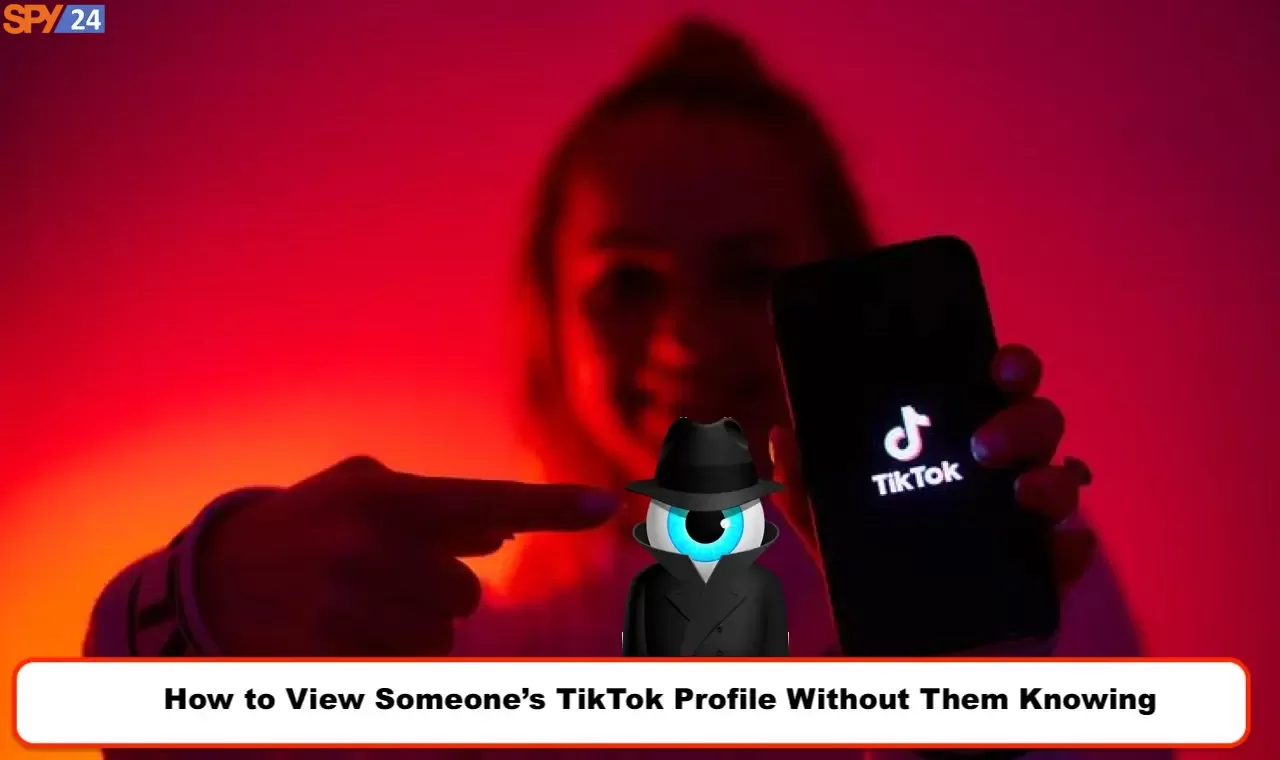
Hello to all dear friends and users of the SPY24 site. Today, we have come up with a collection of special tricks to show you how you can secretly view other users’ profiles on TikTok. In this article, 4 practical methods for accessing other TikTok profiles without their knowledge will be presented to you. In addition, we also explain the methods of using privacy settings to hide your profile.
Why might we want to view TikTok profiles anonymously?
- Identifying harassers: If you or someone else on TikTok has been harassed, accessing more information about the harasser by anonymously viewing their profile becomes possible.
- Evaluating video content: Before deciding to follow a specific user or share their content, you may want to review the direction and accuracy of the videos and content presented by that person, which is possible by viewing their profile anonymously.
- Monitoring people’s activities: At times, you need to monitor the activities of your children or spouse on TikTok. Anonymously viewing their profile is an effective method for doing this surveillance without their knowledge.
Methods for anonymous viewing of TikTok profiles:
Note: TikTok does not officially provide a feature for anonymous profile viewing. However, there are several indirect methods that you can use to view profiles without the profile owner’s knowledge:
1- SPY24: The Best Parental Monitoring Tool for Covert Surveillance of TikTok Profiles
The SPY24 App is a monitoring tool that enables you to covertly observe TikTok activities on the target person’s phone. With this application, you can view messages sent or received, comments posted, and people followed by that person without their knowledge. This advanced application is equipped with an automatic screen recorder and keylogger, providing revolutionary capabilities in the field of covert social media surveillance, and is widely used. These features are not limited to TikTok; imagine having access to a user panel that allows you to completely control your spouse’s or child’s phone without their awareness.
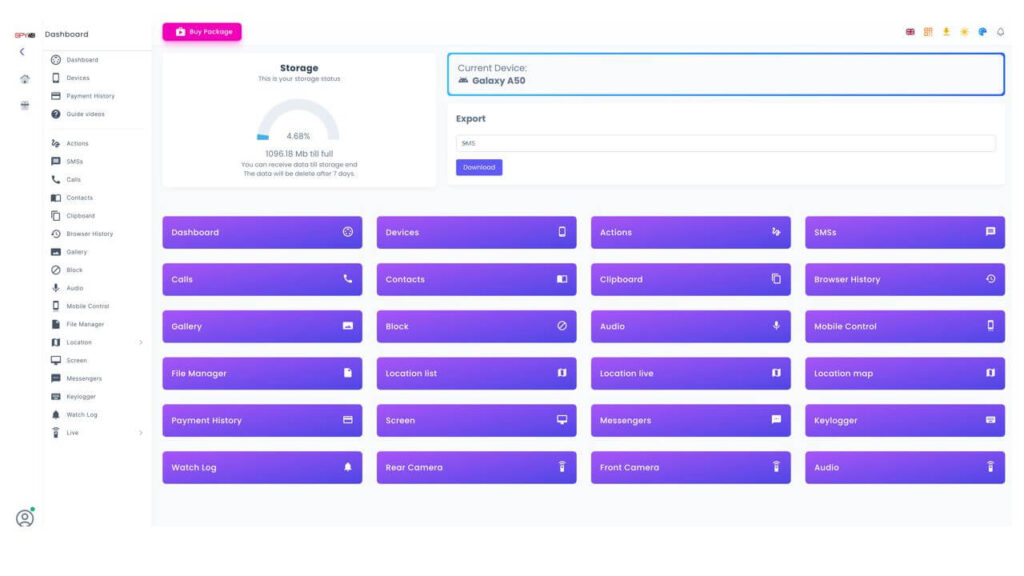
With these tools, you can:
- View TikTok videos and monitor comments and likes.
- SPY24 runs in stealth mode.
- Read incoming and outgoing messages.
- Get notified if the target person types a specific word on TikTok.
With over 280 tools, SPY24 offers the ability to monitor TikTok, Instagram, Snapchat, Facebook, WhatsApp, and other social media platforms directly through its online control panel.
How can we access someone’s TikTok without their knowledge using SPY24?
Using the SPY24 app does not require complex technical knowledge and only involves three simple steps for utilization.
Step One: Create an Account
Visit our website and click on the “Buy Now” option. To create a user account on SPY24, all you need is an email address and a password.
Step Two: Choose a Subscription Plan
Select your desired subscription plan and click on the “Buy with PayPal” button to proceed. After the purchase, instructions for setting up SPY24 will be sent to you via email. You can refer to the guide and download page to follow the installation instructions.
Step Three: View TikTok Anonymously
You’re all set! Log into your control panel, go to the SOCIAL MEDIA MONITORING section, click on TikTok, and view their TikTok without the person being aware.
2- Turn Off Profile View History on TikTok
Deactivating Profile View History: The TikTok app allows you to see who has visited your profile in the past 30 days. This valuable feature is made available to you. Note that this feature is only accessible to users who are over 16 years old and have fewer than 5000 followers.
If you decide to deactivate your profile view history, you will no longer be able to see who has visited your profile. This means that when you visit other people’s profiles, you won’t have to worry about appearing in their visit history, meaning they won’t know you’ve visited their profile. Let’s see how to deactivate this feature.
To deactivate view history and reports, there are two methods:
This guide is for Android phones.
- Via profile settings:
- Open the TikTok App and go to your profile page.
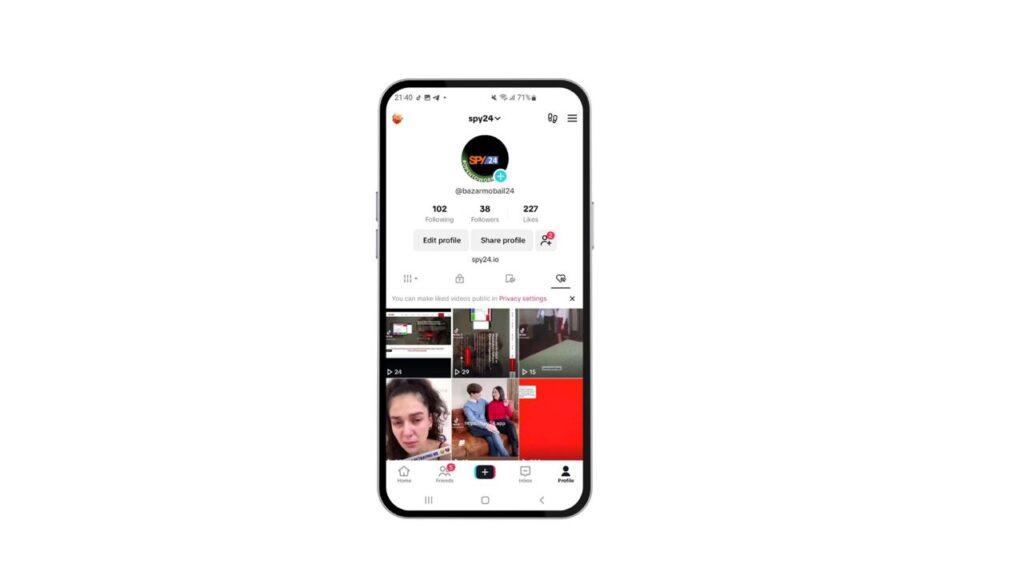
- Tap on the three-line icon located in the top right corner of the page and go to the “Settings and Privacy” section.
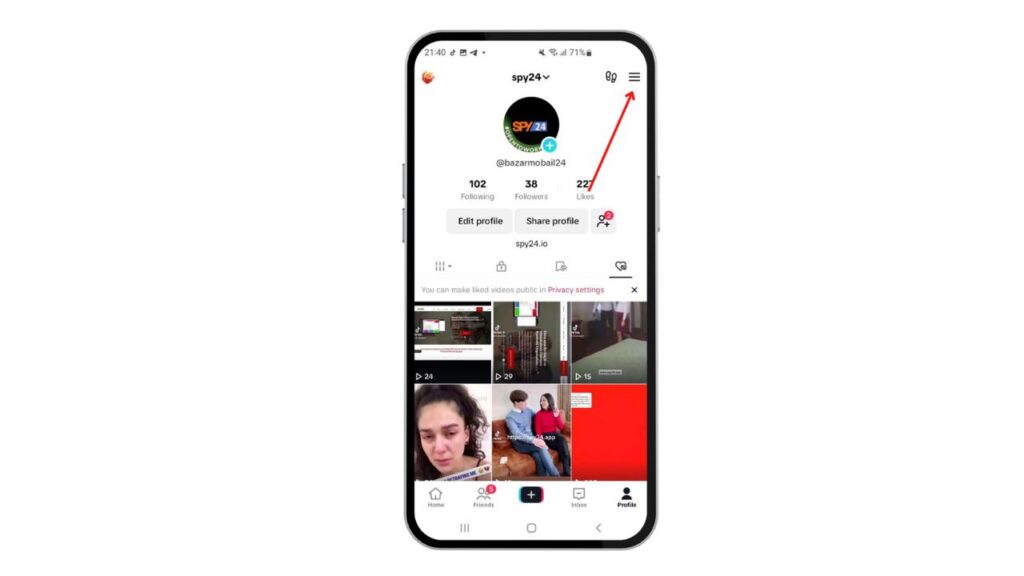
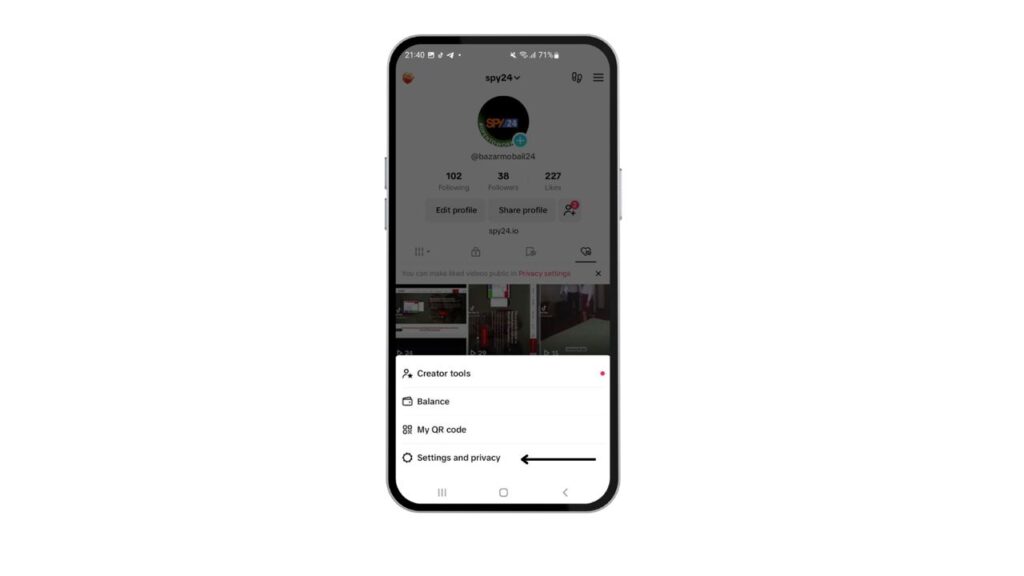
- In this section, select the “Privacy” option.
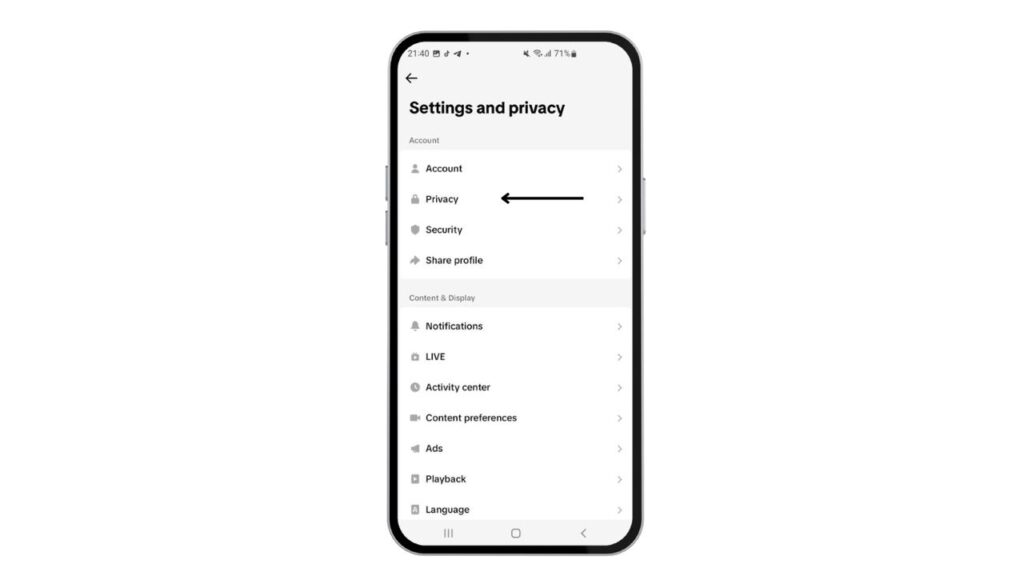
- Scroll down and select “Profile Views”.
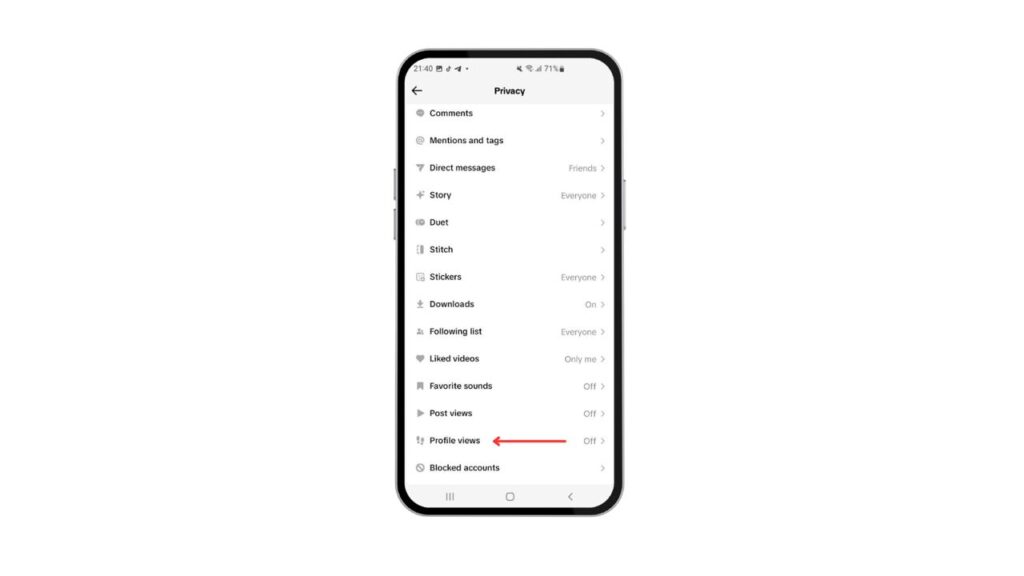
- Turn off the switch next to the “Profile Visitor History” option.
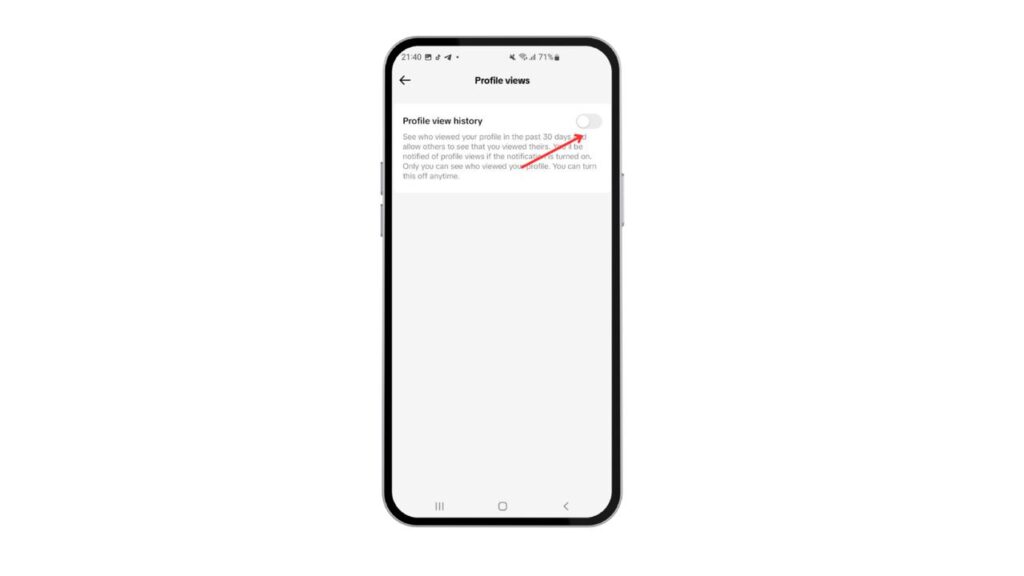
Note: This method only hides your profile visits. If you comment on or like other videos, you will still be identifiable.
- Via the footprint icon on the profile page:
To view profiles anonymously on TikTok, follow these steps:
- Open the TikTok application and go to your profile section.
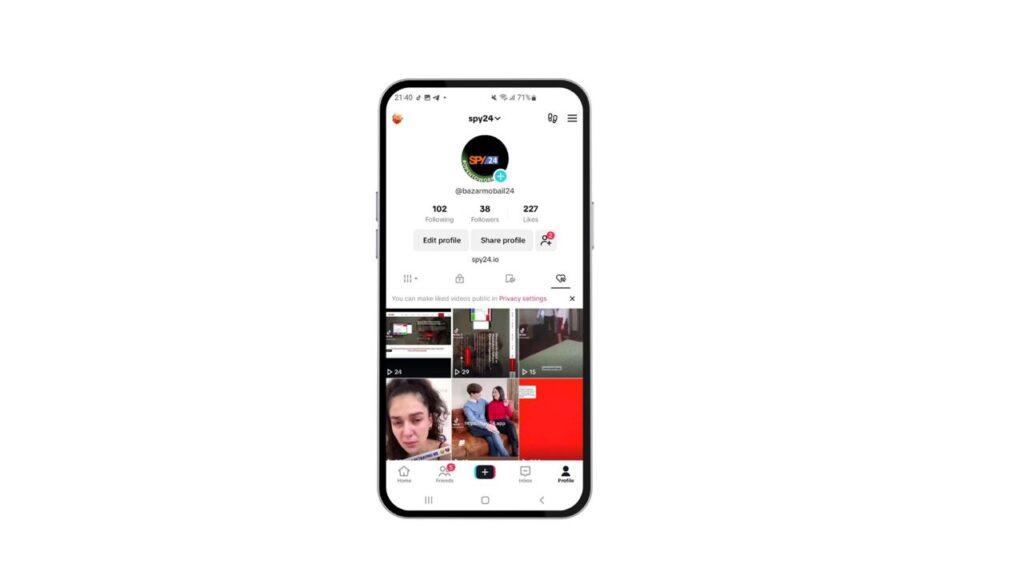
- Next to the three-line menu icon, there is a footprint icon; click on it.
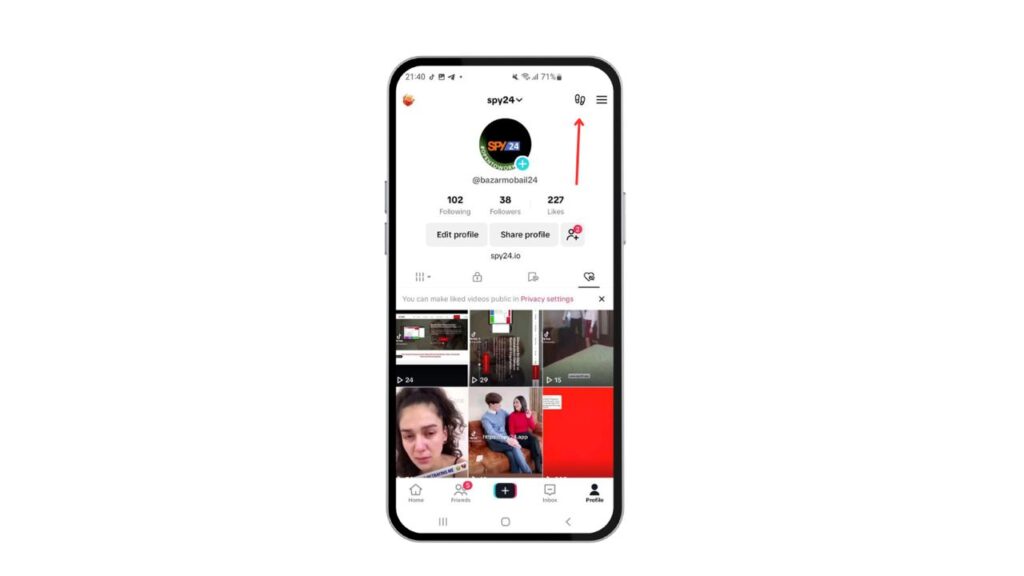
- Then, in the top right corner of the page, select the gear icon.
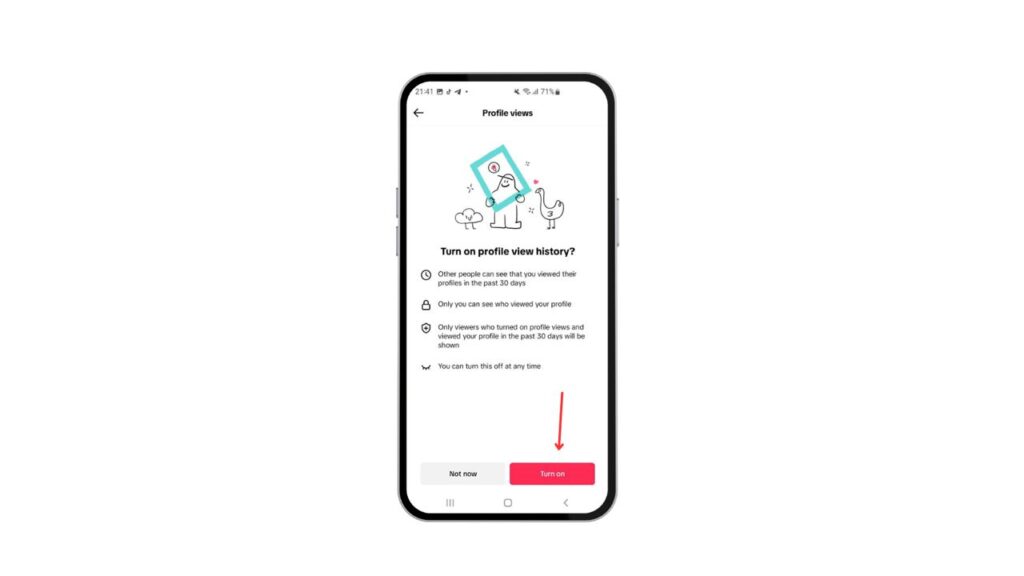
- Next, find the “Profile Visitor History” option and turn it off.
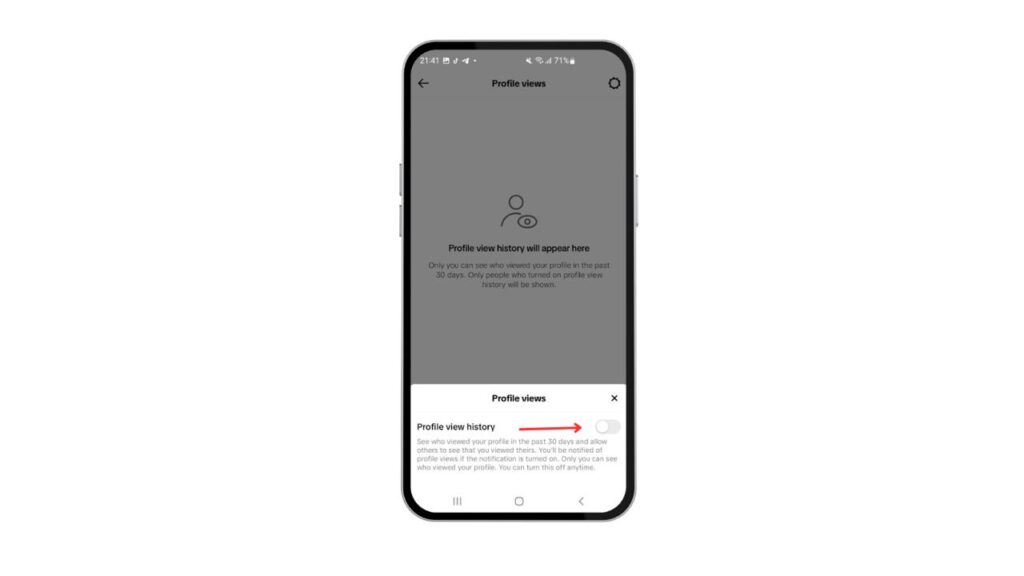
Now you can anonymously view the profile of anyone you wish on TikTok. Please note that you can turn this feature on and off as many times as you like.
3- Logging into TikTok using another account
You can log into TikTok using your phone number, email, Apple ID, Facebook, Instagram, Twitter, or Google account. If you do not want others to see your main TikTok account, you can log out of your account and log back in by creating a new account.
Note: If you have visited another user’s profile, your information will be visible in the profile viewing history section with the new account.
Steps to log into TikTok using another account:
- Open the TikTok application.
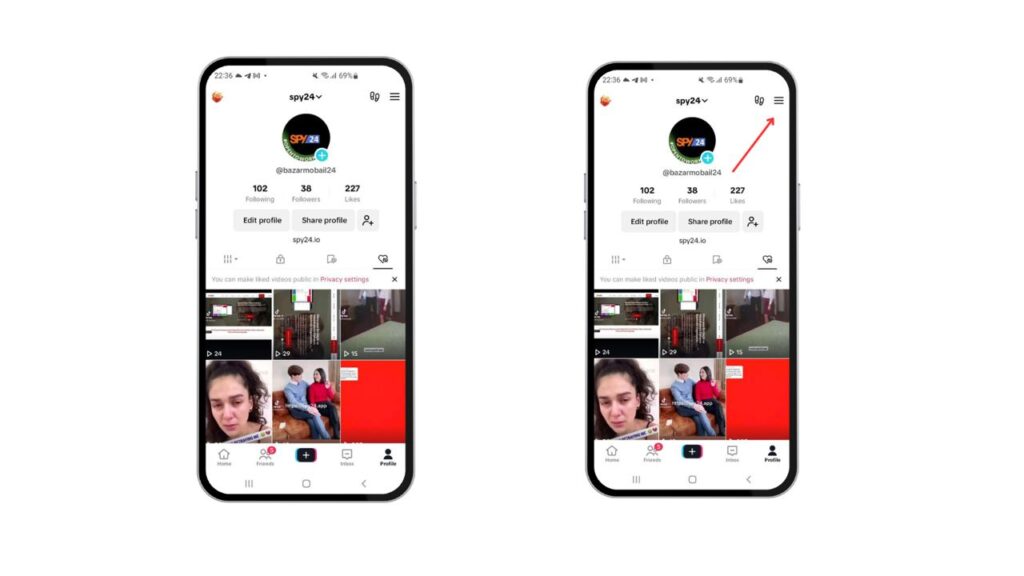
- Tap on the “Me” menu located in the bottom right corner of the page.
- Select “Settings and Privacy”.
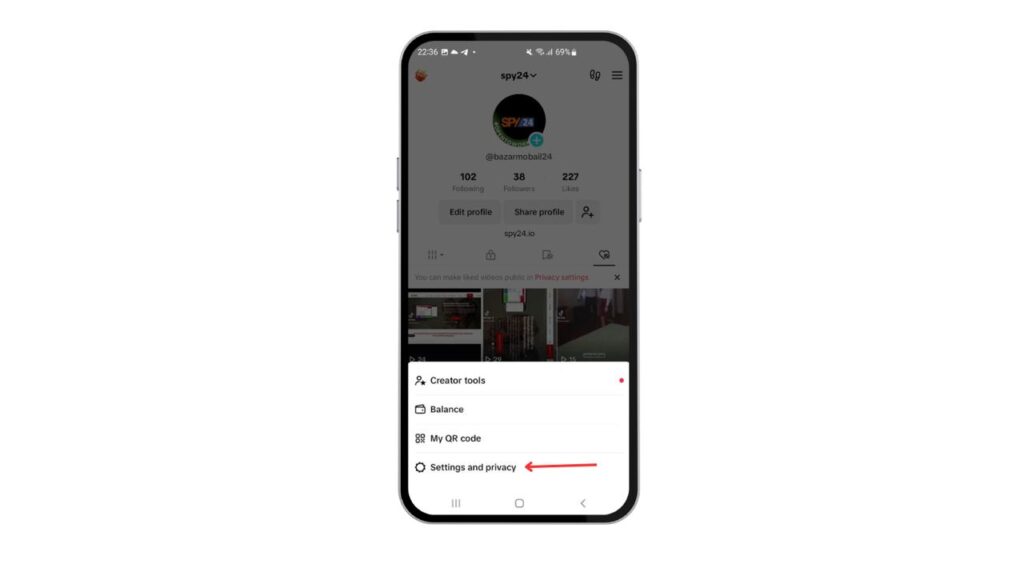
- Then select “Switch Account”.
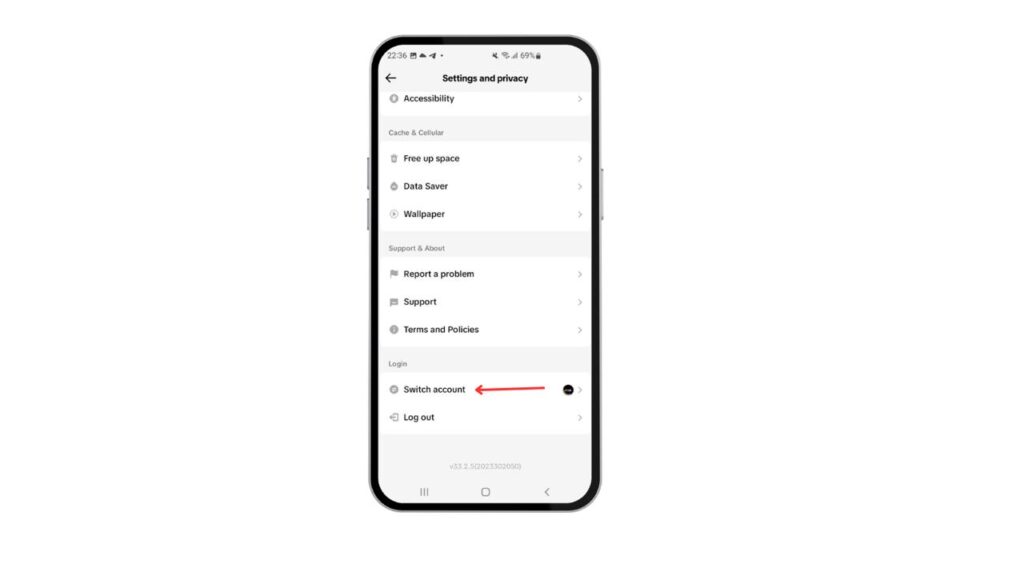
- Click on “Add Account”.
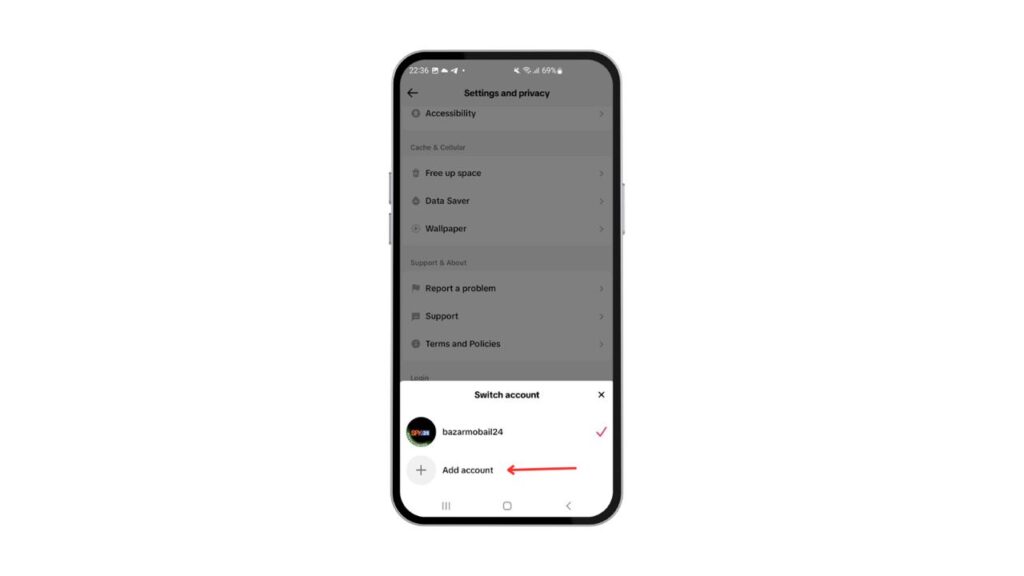
- Choose your preferred registration method:
- Phone number: Enter your mobile number and enter the verification code sent.
- Email: Enter your email address and create a password.
- Social networks: Register through your Facebook, Google, Twitter, or Apple account.
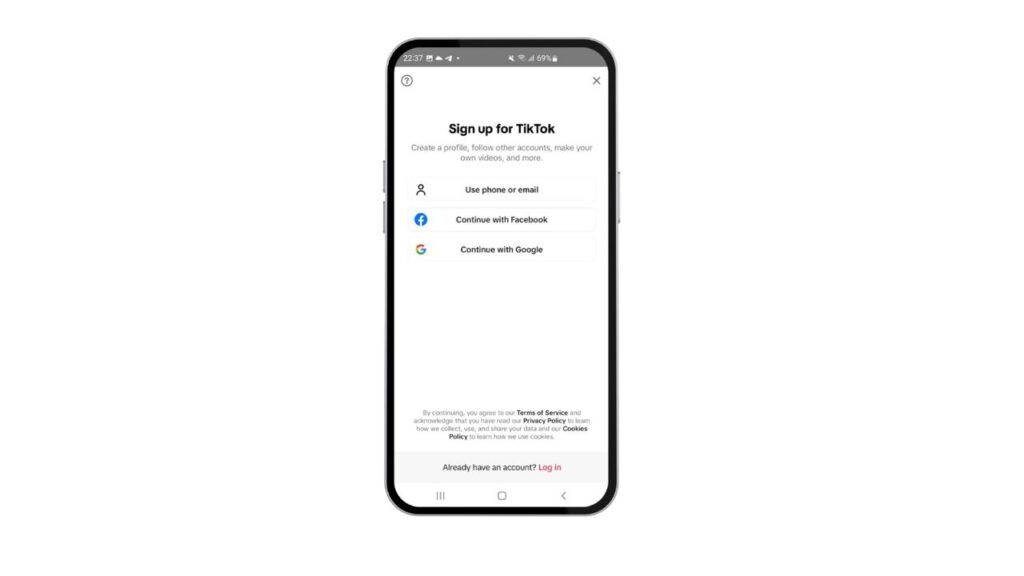
Note: If you want to check another user’s profile and do not want to enter your personal information, it is recommended to use an anonymous account. It doesn’t matter what information you enter; what matters is that no one identifies you. You can use a Google Voice number or temporary emails.
4 How to view TikTok profiles without needing to log into an account
Method One: Using Incognito Mode in Browser
- First, open the Google Chrome browser on your Android device.

- Then, click on the three vertical dots icon located in the top right corner of the page.
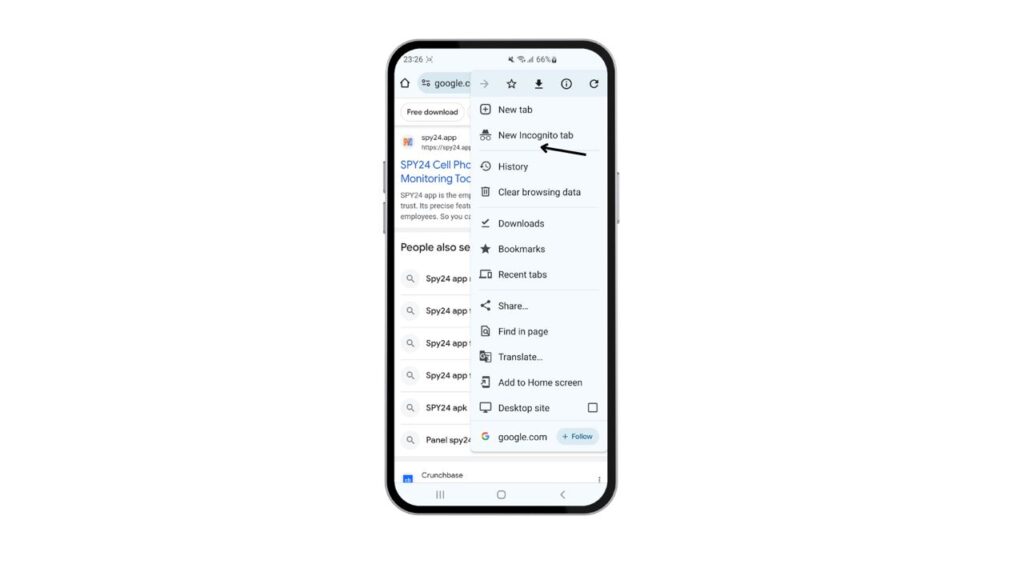
- Select “New Incognito Window”.
- In the new window that opens, go to TikTok.com.
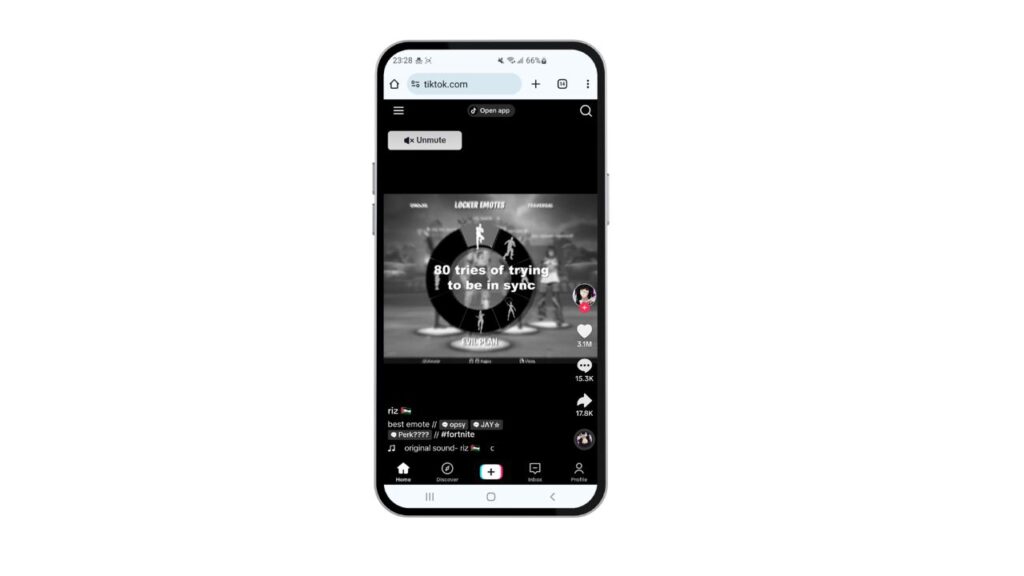
- Through the search bar, search for the username of the profile you are interested in on TikTok and view it.
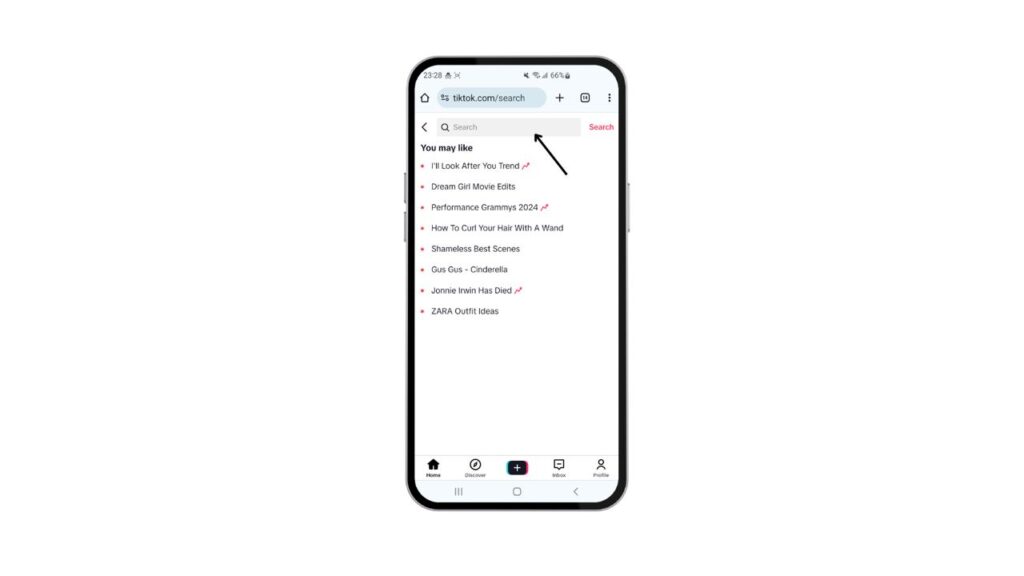
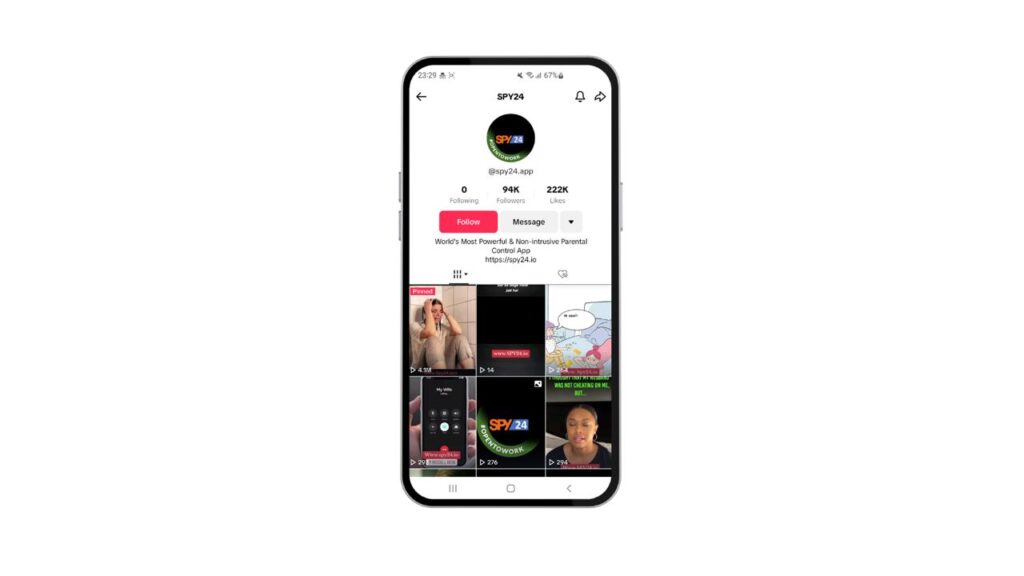
Note: Using this method prevents TikTok from tracking your activities. You will be able to view public videos, but access to private content or profile information is not possible.
Method Two: Search through Search Engines
- Open a search engine like Google or Bing.
- Search for the username of the TikTok profile you are interested in.
- In the search results, look for the TikTok user’s profile.
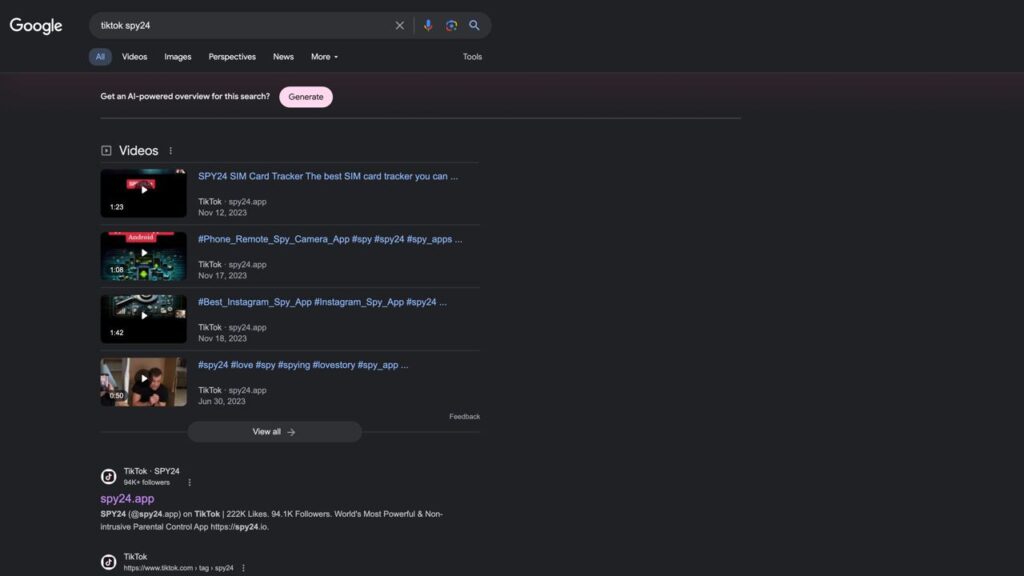
Note: This method may not always be effective as TikTok may not display profiles in search results. However, this method allows you to view information such as name, biography, and number of followers.
Method Three: Using Video Download Websites
- Go to a website for downloading videos from TikTok, like TokDown.
- Enter the link of the video you are interested in from TikTok and then proceed to download.
- Now you can view the video of interest without logging into TikTok.
Method Four: Using Video Download Bots on Telegram
- Use a TikTok video download bot, like TikTok Downloader Bot, on Telegram.
- This bot provides the ability to download TikTok videos in MP4 format, with high quality and without a logo (watermark).
- Users can easily interact with this bot via Telegram, making the download process simple and easy.
List of Telegram bots for downloading videos from TikTok:
- TikTok Downloader Bot
- TikTok Downloader
- TikTok Video Downloader & Saver Bot
- TikTok Saver Bot
- TikTok Video Downloader & Converter Bot
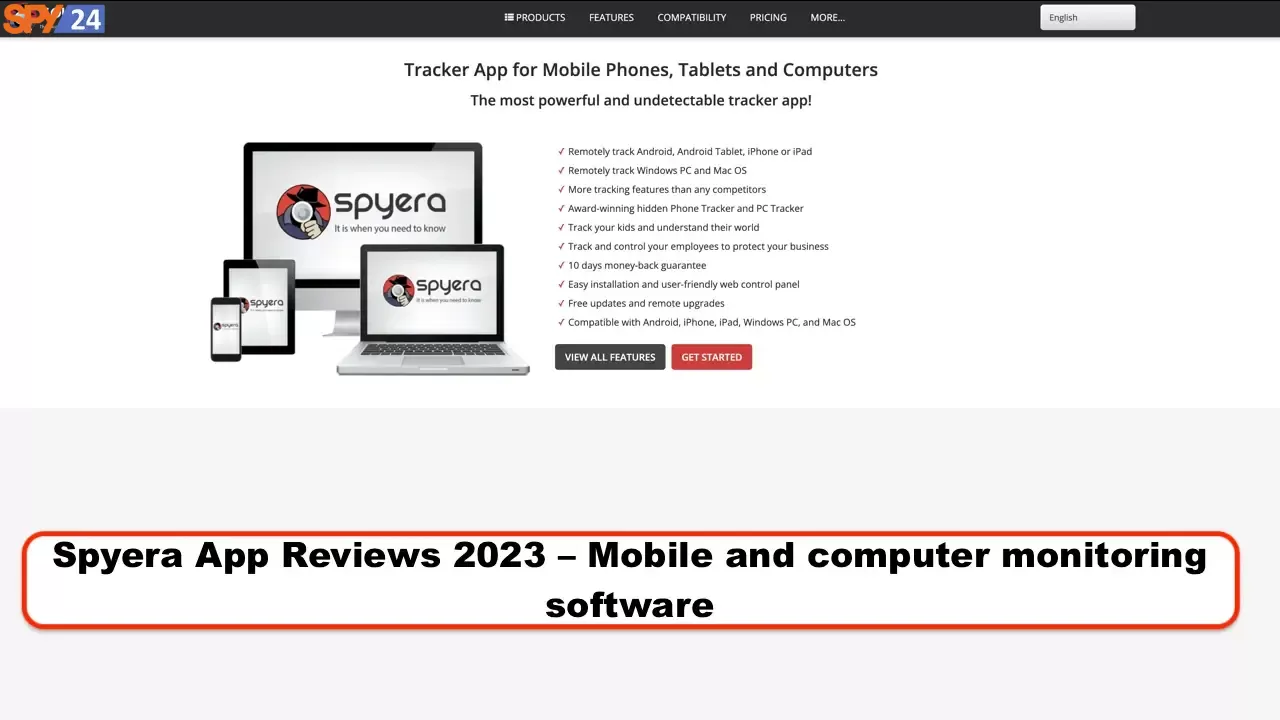
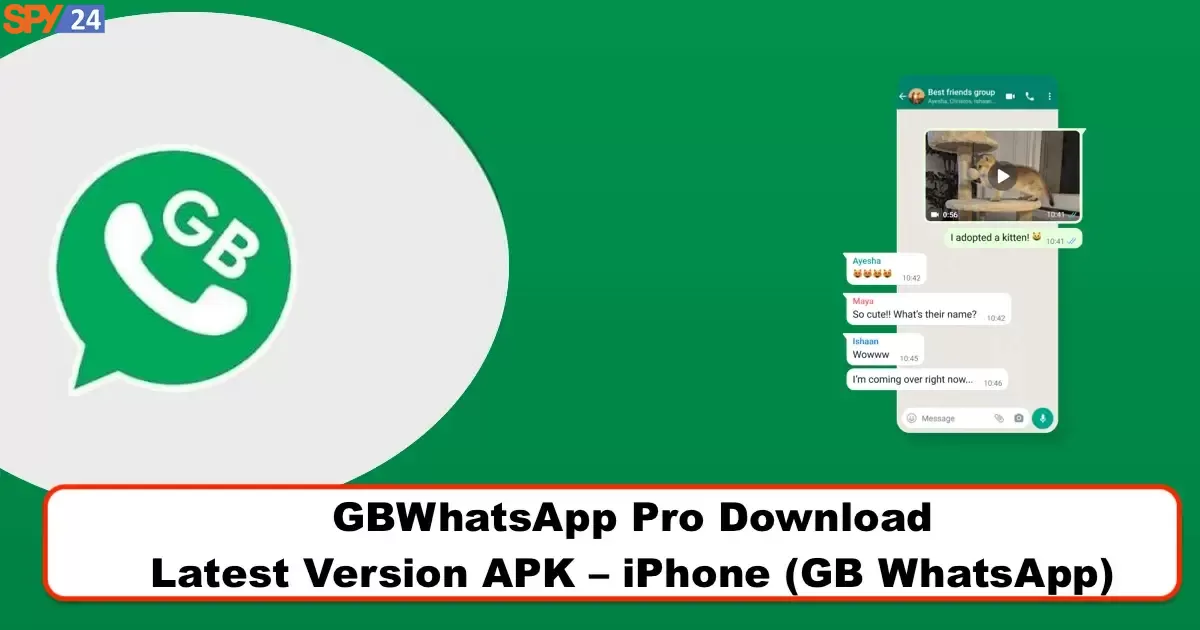

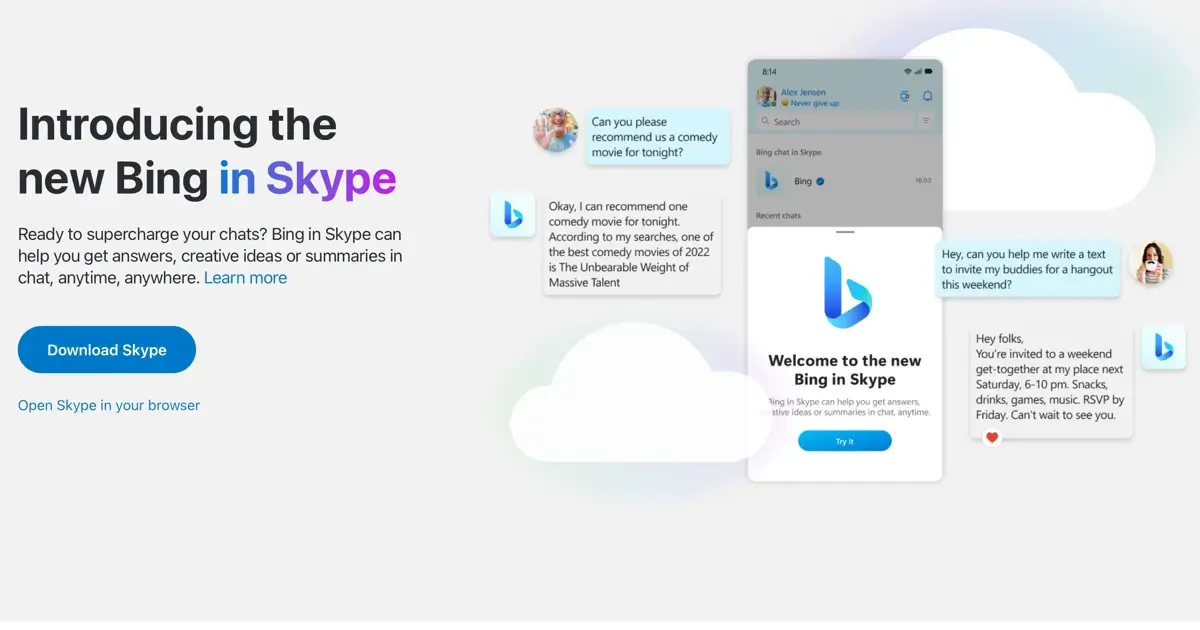
![Top 10 Free Android Spy Apps I Tested [2023]](https://spy24.io/wp-content/uploads/2023/12/top-10-free-android-spy-apps-390x220.jpg)