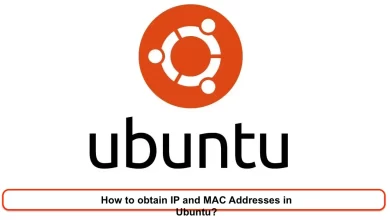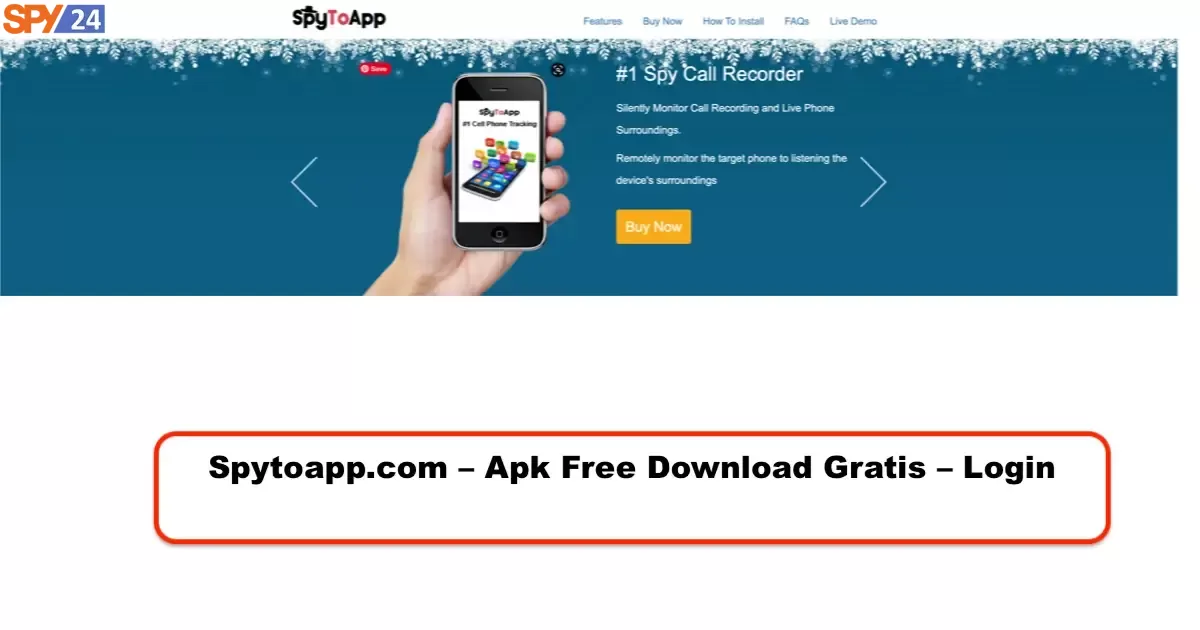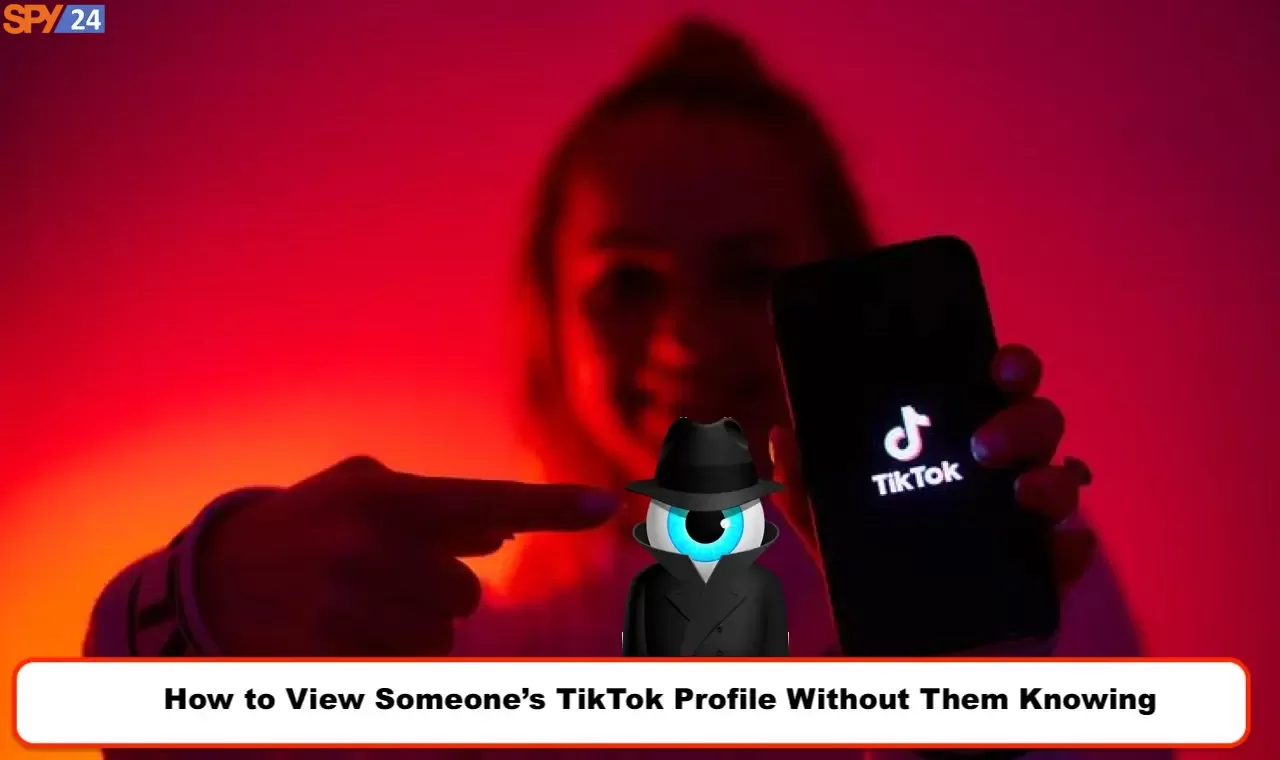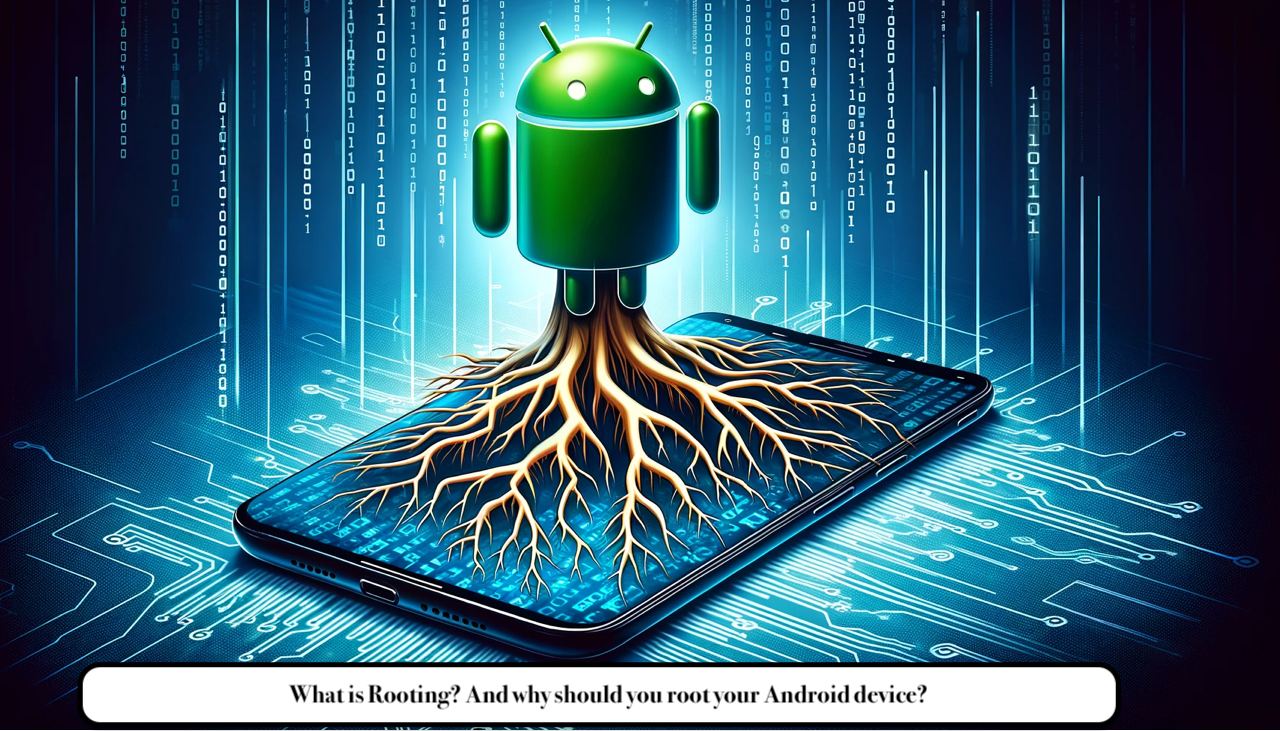
If you are a user of an Android phone or tablet, you have probably heard the term “rooting.” But what is rooting? What are the benefits of rooting, and should you be afraid of rooting? Find out the answers to these questions in this article.
What is root and why has rooting become more difficult on Android devices?
ROOTing, unlocking the bootloader, jailbreaking, each of these terms has different explanations, but when it comes to smartphones, these things will mean the same thing. All of these mean that you open the system section of your phone to have more control over the features and performance of the system.
Users of smartphones whose operating system is Android do this work easier than users of other operating systems. Because the change in Linux, which Android users use, is done in the simplest case by placing a very small file in the system folder. But users of other operating systems have a harder job, the reason for this is the different design of operating systems.
In smartphones from Google, Sony, Samsung, and any known and unknown company that uses the Android operating system, the method is the same: first, in the Settings section, open the Android settings section. Then enable the tick (indicating that you are aware of all the risks). Now your phone will try to load any software in the right place in the bootable partition. This work has risks such as the non-functioning of android pay, but from then on the phone will be in your control and you can install anything.
But other operating systems do not do this. Rather, the only way is to upload a file that is approved by that operating system. The reason for this is to protect the privacy and security of user data on mobile phones.
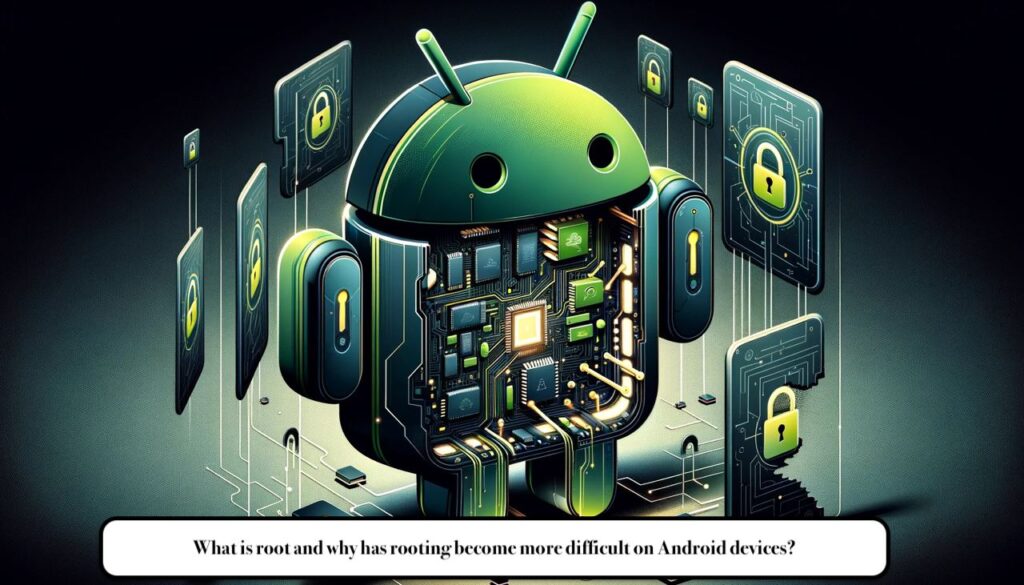
Now let’s go back to 2010, where T-Mobile unveiled the G1 phone, which ran Android and at the time surpassed all cellular networks.
Android had a software called G-chat. This program was a predecessor to Hangouts and was installed on every Android phone. After that, Google did not have much communication with users and did not conduct a test on how the G-chat program affected T-Mobile and its 3G network. This program automatically spammed T-Mobile’s data without interruption, which was great for those who wanted to send free SMS and MMS, but caused T-Mobile to crash in the cities of Chicago and Washington. This was a small bug with big consequences.
But it is clear that rooting has its benefits, but it will not be harmless either. For example, when the Nexus 1 was introduced, unlocking its bootloader was very easy, and even Google itself provided tools and ways to unlock it, and even when you did this, your warranty was not voided. But it advised you not to do this.
Smartphones and their operating systems are a very wide world, and it is recommended that if you are a regular user, you never do this.
Why should you root your Android device?
There are many reasons to root your Android device, but here are the most important ones:

Root-specific applications
You may have come across some Android applications in Google Play or other websites that require rooting. These applications can provide better features than ordinary applications; we introduced these applications for you in this SPY24 article, but taking a full backup, performing tasks automatically, increasing speed and battery life, increasing memory card speed, etc. are among the dedicated features of root applications. We will also refer to some of these applications later.
Updating to the latest version of Android
Although Google updates Android at least once a year, smartphone manufacturers are often lazy or cheap when it comes to releasing updates. They would rather you buy a new device from them. You can get around this by rooting your device! When you root your phone and install a custom recovery, you can install official ROMs from other regions, ported ROMs from newer devices, or different custom ROMs. This will give you the latest version of Android with all of its new features. You can also be sure that your device is running at its full potential. You won’t be left behind on updates due to the laziness or stinginess of manufacturers.
Getting rid of different skins
Manufacturers like HTC, Samsung, LG, Sony, etc. have installed different skins with different names such as HTC Sense, TouchWiz, Emotion UI, etc. on Android, which have not only changed the appearance of Android, but sometimes cause user confusion and slow device performance; of course, some of these skins enable good features such as widgets, floating apps, multi-window mode, and smart technologies, but if you are not interested in them and prefer a fast and simple pure Android environment, root and install a custom ROM of your choice to access the pure Google environment.
Removing Extra Apps
When you turn on an Android phone or tablet, in addition to Google apps like Gmail, Calendar, Google+, and Google Music, the manufacturer also installs other apps on it, some of which are useful and some are really annoying. These apps can interfere with the performance and speed of the phone and take up memory.
You cannot delete these apps like downloaded apps, and you have to put up with them. However, from Android 4.1 onwards, it is possible to disable apps with the Disable button, but the occupied memory is still not restored.
After rooting the device, you can easily do this with the help of various apps like Titanium Backup. However, be careful not to accidentally delete essential system apps.
Increasing Android Phone Speed and Battery Life
Manufacturers purchase and install various types of Android chipsets and processors to set a specific speed for the processor that is in their mind in order to optimize both battery consumption and speed and performance of the device.
Sometimes it is necessary to increase this speed yourself a little because the device sometimes slows down and also the ability of your device’s processor is more than the speed that the manufacturer has considered for it.
With apps like Set CPU after rooting, you can overclock your phone, so to speak. Of course, this has two disadvantages, the first is increased battery consumption of the phone and the second is the possibility of damaging the hardware in case of excessive increase in the clock speed of the CPU or GPU.
On the other hand, if you are not satisfied with the battery life of your phone, you can use similar apps to underclock and undervolt the processor to increase battery life; however, there may be a slight slowdown in the user interface and apps.
Infinite customization
Android itself has a lot of customization options, but if you want to make even more changes, you need to root your phone. For example, you can change the size of the bar at the bottom of the screen on phones without hardware buttons by rooting.
With GMD Gesture Contorl, you can navigate the environment with swipes and gestures, activate different keyboards in different horizontal and vertical modes with Keyboard Manager, place a specific image or widget in the notification, and in short, you will have no limitations with rooting.
Access to unlimited features
Rooting also gives you more features than the usual. With this app, you can connect your PlayStation controller to your phone or tablet and enjoy the games; with this app, you can decide who can and cannot call you at any time.
You can enable Google Play in Iran with the Market Enabler apps. With WiFi Protector, don’t be afraid to connect to public Wi-Fi and DOS and ARP attacks, and you can even install the new Android 4.2 camera app with Photosphere on your phone.
Custom ROMs
In addition to the pure Android environment, the latest version of Android, and being free of additional applications, what features do custom ROMs have and why are they recommended?
Some custom ROMs are based on the official ROMs of your phone or tablet, also known as “cooked.” These custom ROMs have the same features and user interface, but the optimizations performed on them improve device performance.
However, some custom ROMs, such as CyanogenMod, AOKP, and Paranoid Android, which are cooked on top of pure Android, have features such as Pie controls, changes to the lock screen and notifications, different themes, Halo floating notifications, changes to the toolbar and buttons, and many other small changes and features that make them even better than pure Android on Nexus devices.
In the future, in a separate article, we will introduce several popular custom ROMs along with the unique features of each one for you in SPY24. These are just a few of the dozens of different reasons to root your Android phone or tablet; so if you’re tempted, it’s better to put your fears aside, get ready, and root your device with our help in the next articles.
FAQs
What is Android Rooting?
The process of rooting or rooting an Android phone is actually the equivalent of the jailbreaking process on Apple phones for Android phones. This means that you are breaking the system software locks to install unauthorized software so that you can install them. In the rooted state, you can uninstall Android updates, replace firmware, overclock the maximum authorized CPU power of the phone, and in fact do whatever you want to the system software and your phone.
Is rooting your phone safe?
The structure of Android and mobile phones is designed in such a way that access to users is limited and in this way they increase the security of the device. A superuser or administrator user on an Android phone can easily install unauthorized and malicious software with the access they have, and the security level of Android drops sharply in such a state. Therefore, rooting an Android phone lowers security.
Is rooting Android illegal?
Some Android phone manufacturers allow you to root your phone legally, but some do not. Google, Nexus, and Samsung are among the companies that allow rooting.
What is the difference between rooting (Root) and jailbreaking (Jailbreak)?
The most important difference is that rooting is for Google’s Android operating system and jailbreaking is for Apple’s iOS operating system. Android is open source and can be edited, while iOS is closed source and cannot be edited.