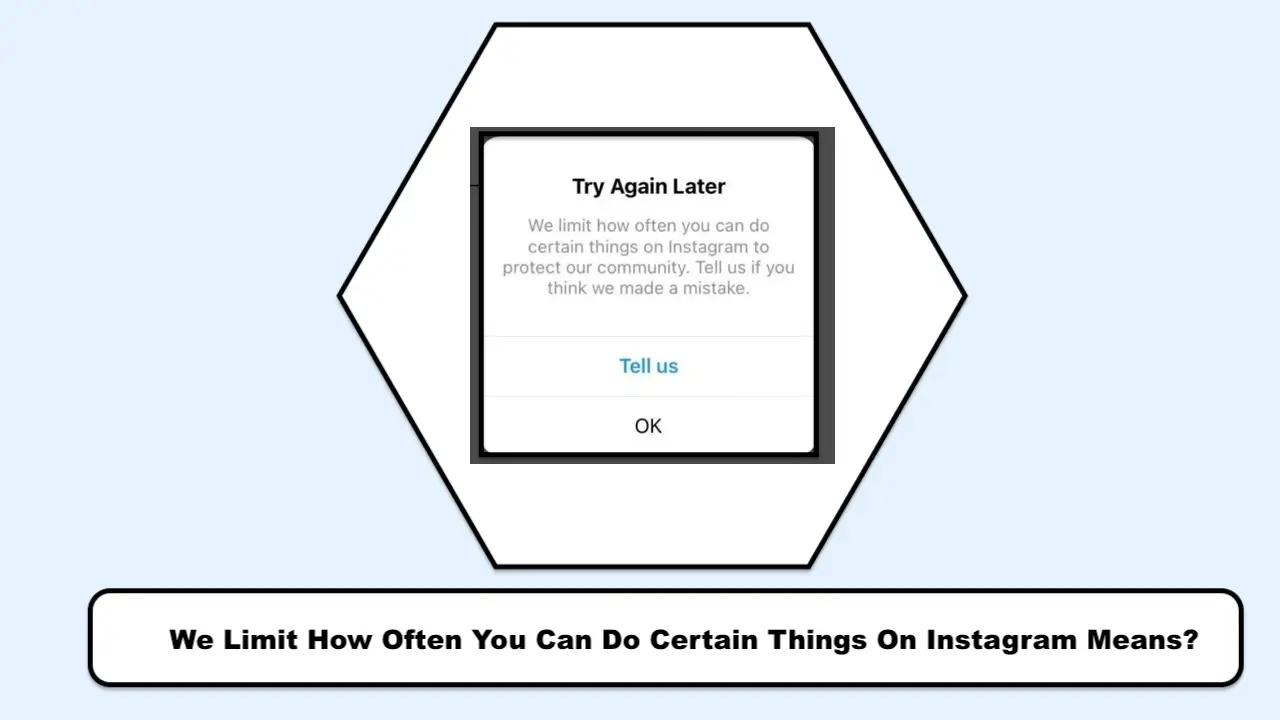In this tutorial, we will show you how to install Kali Nethunter on any Android device. Kali Nethunter is an open-source mobile penetration testing operating system for Android devices. This system is based on Kali Linux, which is itself a Linux distribution derived from Debian. So if you are into technology and want to hack Android or search for security vulnerabilities in any application or system in general, this ROM is a great place to start.
However, unlike installing other custom ROMs such as LineageOS and Pixel Experience, the steps are very different. Additionally, you may also need a few other files, all of which are listed below. With these considerations in mind, let’s familiarize ourselves with the guide on how to install Kali Nethunter on any Android device. Stay tuned for a complete guide.
Familiarity with Kali Linux and Penetration Testing Tools
The security company Offensive, also known as Kali Linux, has always tried to familiarize its users with operating systems and penetration testing tools. For this reason, they have created the Kali Linux operating system for security experts, so that an excellent penetration test can be performed in a graphical or command-line environment using the features and tools within it in a secure manner. Recently, this company has provided an operating system for Raspberry Pi, which you can learn about on their website, but after that, they have also provided a security program that you will become completely familiar with by the end of the training.
Kali NetHunter Security Program
This program was recently introduced by an Offensive company.
The application is useful for those who prioritize security programs and tools on their Android mobile devices. In fact, it is a security application store for Android that allows you to perform penetration tests using its available applications or upgrade your device’s security. For example, you can download applications such as Termux or the necessary applications to install Kali Linux on Android.

How to install Kali Nethunter on any Android phone
Initially, this functionality was only possible on a few smartphones. However, since then it has expanded its range and now includes Nexus, OnePlus, and Samsung Galaxy devices. You can check the full support list from the download page link provided below. With this note, go to the section below and continue with the installation steps.
This App can be installed on Android versions 4.4 to 9.
Prerequisites:
- To start, create a full backup of the device.
- Your device must have a locked bootloader. If not, refer to our guide on how to unlock the bootloader via the Fastboot method in Android.
- Next, your device must also be rooted. You can go to this article and root your phone.
- After rooting the device, download and install the BusyBox application from the Play Store.
- Similarly, install a command line program like Terminal Emulator.
- You will also need a root-capable file explorer like Solid Explorer File Manager.
- Finally, download the Kali NetHunter ROM for your device from the Offensive Security page.
It’s yours. You can now continue with the installation steps of Kali Nethunter on any Android device.
Instructions:
- Extract the downloaded ROM contents onto your device.
- Then go to the /data/app directory and install all the apps that are present there.
Now launch the Solid Explorer File Manager (or whichever you have downloaded) and go to the following location:
/data/data/com.offsec.nethunter/files/Script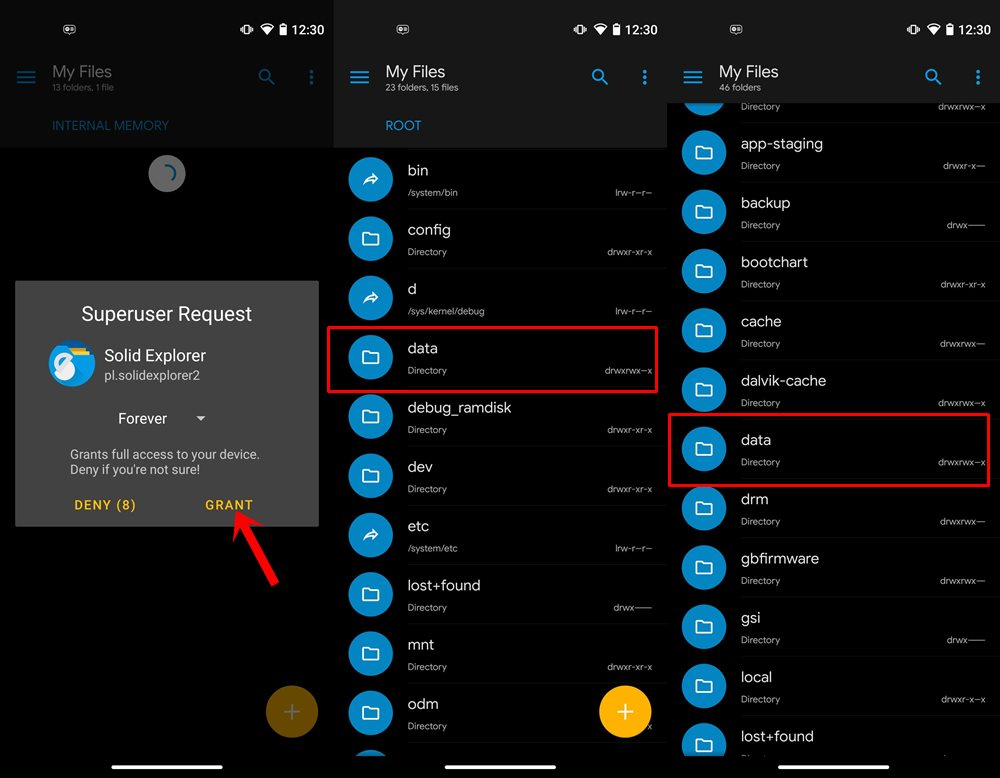
- You may receive a Superuser request which is a request for root access, tap Grant.
- Then copy all the existing files and place them inside the system/bin directory.
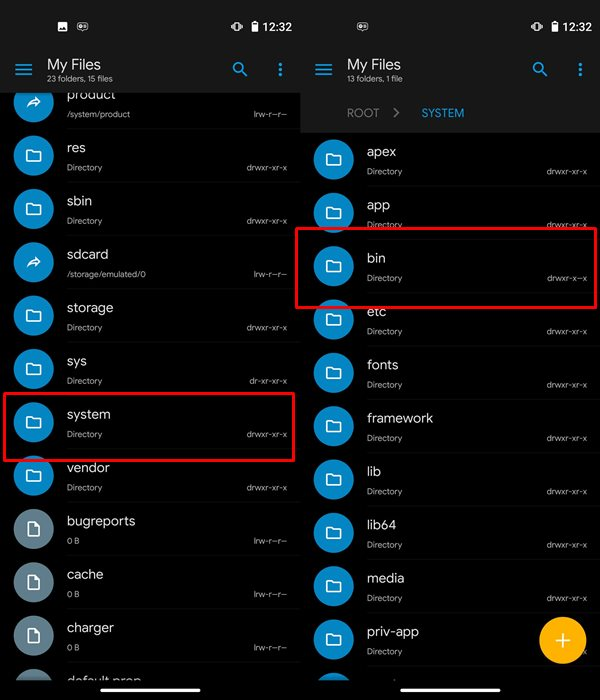
- After completing this step, launch the Nethunter app and go to the Kali Chroot Manager. Then tap on “Minimal Chroot”. You may also see an option to install “Full Chroot”, but it is not recommended.
- Now run the Terminal Emulator app and give it root permission. Then select Kali so that its skin is opened.
Execute the following commands one by one inside the emulator:
apt-get update
apt-get upgrade
apt-get dist-upgrade
apt-get install kali-linux-nethunter
After this, you need to install the Metasploit testing tool. To do this, run the following command:
msfdb init- Then start the Nethunter application, go to the Kali Services section, and click on “Start in boot”.
By doing this, you have configured the program to run now using the following command:
msfconsoleFrom now on, it may only be limited to the command line interface. If you want to add a graphical user interface, run the following command in the Kali simulator:
apt-get install tightvncserverNext, you need to run VNC Server using the following command:
vncserver :1 -geometry 1280x720 -depth 16Visit the NetHunter App Store website.
Download and install the NetHunter Store app.
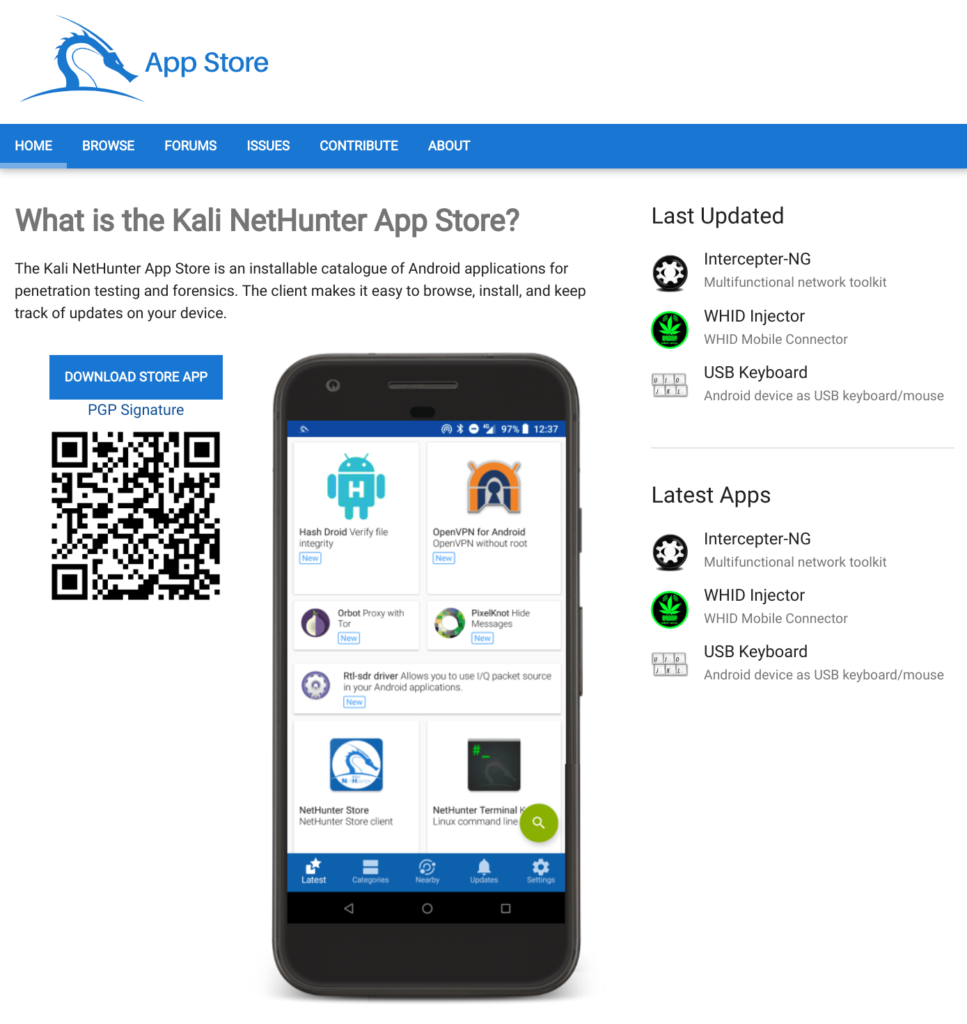
Now you can go to the Play Store and download your desired VNC Viewer.
After installation, you must connect it to the Kali NetHunter GUI. You should use the following documentation for the installation process:
Open it and set the settings so that the Address is set to LocalHost and the Name is set to Kail.
Then click on the Connect button to open the Kali Linux operating system!
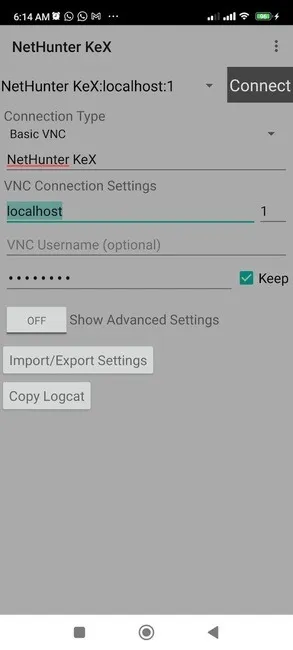
- Nickname: Kali Linux
- Password: Entered the password initially
- Address: Private IP or 127.0.0.1
- Port: This depends on the display – for display 1, port 5901 will be used, 5902 for display 2, etc.
- Username: root
By doing this, we conclude the guide on how to install Kali Nethunter on any Android device. Please let us know your comments and problems regarding this ROM in the comments section below.