
GBWhatsApp has gained immense popularity thanks to its ability to offer enhanced privacy and data backup features. However, in recent times, people are becoming increasingly concerned about whether they can stop GBWhatsApp users from seeing their deleted status. WhatsApp, the parent messenger application, lets users upload their status, which consists of a video or an image that disappears after 24 hours.
Unfortunately, when it comes to deleting status, GBWhatsApp users have the edge over regular WhatsApp users. GBWhatsApp offers them the ability to see the status of regular WhatsApp users even if the status is deleted. The question that arises here is whether regular WhatsApp users can prevent GB WhatsApp users from seeing their deleted status. The answer to this question that I want to say is No.
Once a user posts content as a status on either WhatsApp or GBWhatsApp, both variants of the app will allow users to see the content for 24 hours. If the user decides to delete the status before it automatically disappears, the GBWhatsApp version of the app still shows the deleted status even after its removal from WhatsApp. Consequently, there is no way to stop GBWhatsApp users from accessing previously deleted statuses on WhatsApp platform.
The downside of this feature is that it infringes on user privacy, which is among the noble things that WhatsApp has to offer. Thus, people are advised to be careful about what they post on the status feature of the app. I should mention that in some states in the USA, tracking and monitoring without authorization is illegal. As such, users of GBWhatsApp should be aware that such practices could be considered criminal in their location.
Our goal in this blog post is to cover some of the methods which you can use on GBWhatsapp in order to prevent others from seeing your deleted status. We will discuss the different ways that you can use for setting your privacy. Also, we will discuss the strategies that, by implementing, you can ensure the deleted content will stay private.
Finally, we’ll look at how to report someone on GBWhatsapp if they are viewing your deleted status without your permission. By following these tips, you can stay safe and secure while using GBWhatsapp and ensure that your deleted status remains private.
Change your status settings on WhatsApp
As you know, WhatsApp allows people to communicate using messages, voice and video calls, and sharing media. The whatsApp status feature allows users to share images, videos, or texts that will disappear after 24 hours. However, sometimes, you may want to change your status settings on WhatsApp.
Changing your status settings on WhatsApp can be beneficial in many ways. For instance, you can manage who sees your status, prevent random people from seeing your status, and hide your status from specific contacts. Here are some ways you can change your status settings on WhatsApp.
First, you can change the privacy settings of your status. Click on the status tab to access your status settings. From there, tap the three dots menu in the top right corner and hit the settings option. Click on the privacy control section and select from the options available on who can view your status, including contacts, contacts except for specific ones, and nobody. With these settings, you can control who you want to view your status and who cannot.

Secondly, you can change the status security settings. This option allows you to manage who can take a screenshot of your status. To change the option, go to settings and click on account options. From there, click on the privacy option and scroll down to the screenshots option. In this environment, choose “no one,” so nobody can take screenshots of your status.
Thirdly, you can change who can reply to your status. Also, if you want nobody to comment on your status, it is possible. Click on the status tab, tap the three dots menu in the top right corner and select the “settings” option. Click on the “reply” option from the privacy settings and select who can or cannot reply to your status.
Changing your status settings on WhatsApp is essential for managing your privacy and controlling who can see your status. So after changing the settings according to your preferences, you can choose who you want to see your status.
Part 1: What is WhatsApp Status?
WhatsApp status is a feature that allows the ones you prefer and choose in your settings to see the videos, images and texts you share in your status section and it will disappear after 24 hours. The WhatsApp status feature is similar to Instagram or Snapchat story feature, which allows users to post temporary updates that disappear after 24 hours.
WhatsApp status was first introduced to the app in 2017. After that, this feature becomes so popular among users and almost every user that has WhatsApp uses this feature. With this fantastic feature, they will share their moments with their friends, families and others. Users can express their moods, feelings, and emotions by sharing photos, videos, or even written text status messages.
Furthermore, WhatsApp status updates can be customized by adding emojis, text, and location tags, which enhances the user’s ability to express themselves creatively. So, families and friends will inform about the location, the feeling at that moment and special events the intended person presents them. With this customizable feature, users can personalize their updates in any way they want to suit their tastes.

WhatsApp status updates are different from regular text messaging, where users need to open and read messages one after the other. With WhatsApp status updates, users can view multiple status updates at once, similar to a story reel. This means that users can easily view updates from multiple contacts in one go. Moreover, one can reply to a status update, creating a more interactive experience with friends and families.
The WhatsApp status feature also protects privacy, as users can control who can view their updates. Users have the option to choose who can view their status updates by selecting from their list of contacts or choosing to share with everyone in their contact list. This way, users can maintain their privacy, choosing to share updates only with those they trust.
WhatsApp status is a feature that has gained immense popularity with users globally. It enables users to express themselves creatively and share their daily lives with friends and family more quickly than traditional messaging. WhatsApp status is an excellent way to keep in touch with our loved ones and create a more engaging experience on the app. WhatsApp will likely continue to improve and add new and exciting features to this feature.
Part 2: How to See Deleted WhatsApp Status
As I mentioned before, one of the interesting features of WhatsApp is the “status” feature that allows users to share photos, videos, GIFs, or texts with contacts that disappear after 24 hours. Sometimes, we become curious about the content that a contact posted on their WhatsApp status before it disappeared, but unfortunately, we miss it. However, there are some methods to see deleted WhatsApp statuses.

First of all, the deleted WhatsApp status will still store on the device’s memory. Therefore, you can still access deleted statuses on WhatsApp using certain tricks. The two major methods to see deleted WhatsApp status are by using file manager apps or by using third-party apps.
Using file manager method:
First, open your file manager app.
On the right corner of your screen, you will see three dots. Click on it.
From the list of options that appear, select “show hidden files.”
Next, browse through the folder named “WhatsApp” and find “Media.”
Within the “Media” folder, find the folder labeled “.statuses.”
By clicking on this folder, you can see all your contact’s statuses that are updated, including the statuses that are updated or deleted.
Using third-party apps:
There are several third-party apps that claim to help view deleted WhatsApp status. Be careful to download trusted apps from the App store to avoid downloading phishing apps or malware ones.
You should install the “Status Saver” for android or “Story Saver” for your iOS. When you open the app, it will automatically detect all the WhatsApp statuses on your device.
So you can see all the status that you have seen and the ones you didn’t see.
Select the status you want to save, then choose the “save” option.
Using such kinds of apps can be full of risks. These apps can contain adds or malicious software that harms your device or it can compromise your privacy.
The above-mentioned methods can enable you to see deleted WhatsApp status. However, it is important to remember that you should only use legitimate third-party apps and only save statuses that you have permission to do so. Misusing WhatsApp statuses of another person are unethical, so you should always respect other people’s privacy, even on social media platforms.
Method 1: How to See Deleted WhatsApp Status on Android
All of us know that WhatsApp itself doesn’t have such a feature you can read deleted messages. If you don’t have a file manager app on your Android, then you should install one.
Here’s how to get your deleted WhatsApp status back
The first step is to go to File Manager and check your hidden files
Now you can go to your file manager, then to your WhatsApp folder and then click on media folder.
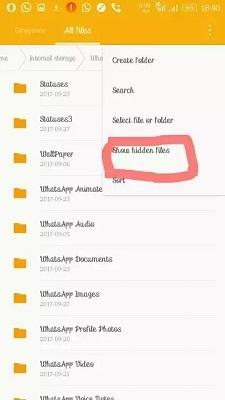
Step 2: Make Files Visible
Changing the name of the folder that appears as status can be done by removing the first dot from the name. This will allow the folder to be seen again as it will make all folders that begin with a dot invisible until the first dot is removed.
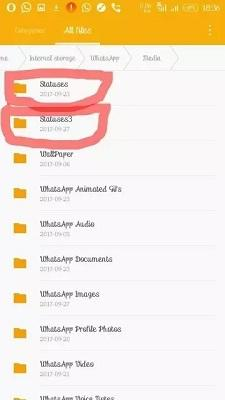
Last but not least, click on your photos gallery in order to view the pictures and videos that were used as early status updates by anyone. You will now be able to access any previously watched status, no matter how long ago it was posted, by simply visiting your photos gallery and viewing those early status updates.

Method 2: How to See Deleted Status on WhatsApp via GBWhatsApp
Can we see deleted status on WhatsApp on an iPhone? Although it is impossible to see deleted WhatsApp status on iPhone like it is on Android, there is one way to recover deleted WhatsApp status on Android and iPhone. It is true that with the GB WhatsApp app, you can view and download status media, even if your friends have deleted the media. This app is not available in Google play or the App store, so if you are interested, you should download it from the website.
The first step is to go to Settings and choose GB WhatsApp
When you go to the GBWhatsApp settings, you will see two options. GBWhatsApp settings and the normal settings. There are special settings functions and normal settings functions in these sections. You can use them to customize your app.
Make sure anti-delete is on
When you enable the anti-deleting feature for your GBWhatsApp, then you are able to recover the deleted messages.
There is also an option within GBWhatsApp that allows the users to download the status directly without the need to use any third-party applications or websites.
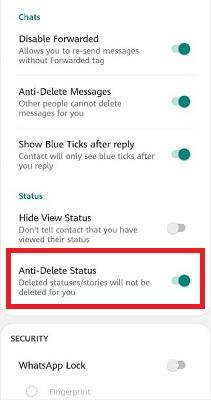
Delete Status on GB WhatsApp
The GB WhatsApp app has many features to offer, one of which is a feature called anti-delete; this feature allows GB WhatsApp users to still read a deleted message, or see a status, even if someone deletes it for them. You can also change fonts and if something isn’t working correctly, you can reset the settings of the applications.
The status of your WhatsApp profile can be seen by anyone who uses GBWhatsApp for up to 24 hours, even if you delete your status. This sometimes becomes an issue if you use GBWhatsApp by mistake since you can even copy WhatsApp status with GBWhatsApp.
Follow the steps given below to learn how you can permanently delete status on GBWhatsApp even if the anti-delete feature of the app is activated.
Delete Status Permanently from GBWhatsApp:
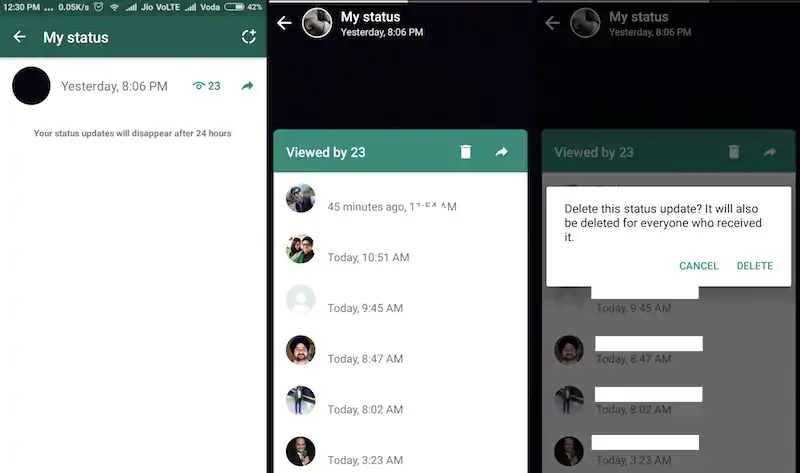
GBWhatsApp is a popular messaging application that offers various features, including customization options and the ability to delete a status. A status can be a picture or a video that is displayed in the Updates tab of the application. However, sometimes users want to delete a status permanently, and this blog post section will guide them on how to complete this task.
To delete a status permanently from GBWhatsApp, follow these simple steps:
Step 1: Launch GBWhatsApp on your device.
Step 2: Go to the Updates tab, where all the status updates are displayed.
Step 3: Find the status update that you want to delete permanently.
Step 4: Tap and hold on to the status update until a menu appears.
Step 5: Select the Delete option from the menu.
Step 6: Confirm that you want to delete the status update permanently by tapping on Yes. That’s it! The status update has been permanently deleted from your device.
It’s important to note that once you have deleted a status permanently from GBWhatsApp, there is no way to retrieve it. Before doing the above steps first be sure you want to delete the status.
Deleting a status can help you free up some storage space on your device. This is important feature specially when you have a lot of status updates. Additionally, deleting a status can help protect your privacy, as it removes the status update completely from the application.
Deleting a status permanently from GBWhatsApp is a simple process that can be completed in just a few steps. With the steps outlined above, users will be able to easily remove any status updates they no longer want or need from their devices. So frees up valuable storage space on their device and protects their privacy at the same time.
Delete GBWhatsApp and Re-Activate
There may be situations where you need to delete GBWhatsApp and reactivate it. This blog post section will guide you through the process of deleting GBWhatsApp and reactivating it.
Step 1: Backup your chats
Before you begin the process of deleting GBWhatsApp, it’s important to first back up your chats. This ensures that you don’t lose any important messages or media. To backup, your chats, go to GBWhatsApp settings and select “Chats,” then “Chat backup.” Follow the instructions to back up your chats, including choosing a backup destination.
Step 2: Uninstall GBWhatsApp
To delete GBWhatsApp from your device, go to your device’s app settings and find the GBWhatsApp app. Tap on it and select “Uninstall.” Confirm that you want to uninstall it by tapping “Ok.”
Step 3: Install GBWhatsApp
To reactivate GBWhatsApp, you will need to reinstall the application. Go to your app store and search for GBWhatsApp. Once you find it, download and install it.
Step 4: Configure GBWhatsApp
Once you have re-installed GBWhatsApp, open the app and configure it. This includes agreeing to the terms and conditions, entering your phone number for verification, and restoring your chat backup from the previous step.
Step 5: Reactivate GBWhatsApp
After you have installed and configured GBWhatsApp, you can reactivate it by logging in with your WhatsApp account. This will allow you to access all of the features and functions that were available on your previous GBWhatsApp account.
Deleting GBWhatsApp and reactivating it is a fairly simple process that can be completed in just a few steps. By following the steps outlined above, you can safely and effectively delete GBWhatsApp, backup your chats, and reactivate the application with all of your previous settings and data intact. Whether you are looking to start fresh or simply need to troubleshoot an issue with your account, deleting and reactivating GBWhatsApp is a quick and easy solution.
Part 3: FAQs
Q1: Why is my deleted WhatsApp status still visible?
A1: WhatsApp status updates are stored on the servers and not on your device. So, when you delete a status update, it will still be visible to those who saw it before, but it won’t be visible to new viewers. To prevent your status updates from being seen, you can turn off the visibility settings.
Turning off the visibility settings will prevent your status updates from being seen by anyone, even those who have already seen it. It also prevents future viewers from seeing the deleted update, as it is not stored on the device but on the server.
Q2: How to download deleted WhatsApp statuses?
A: To download a deleted WhatsApp status, you can use a third-party app such as Status Saver. This app allows you to save and download any WhatsApp status in just a few clicks. After installing the app, you can open the status you want to download, and you will see an option to download it.
The app will then save the status to your phone’s gallery, and you can view it whenever you want. You can also share the status with your contacts or post it to other platforms. The app also offers a few extra features, such as the ability to repost statuses you have already saved.
Q3: How to view and recover deleted WhatsApp messages?
A: To view and recover deleted WhatsApp messages, you can use a data recovery tool to scan the device for deleted data. The tool can then recover any deleted messages, attachments, and other data from the device. Some tools even allow you to preview and selectively recover the messages. Data recovery tools work by scanning the device for deleted files and then reconstructing them if possible.
This process can be used to recover any kind of deleted data from the device, including WhatsApp messages, attachments, and other data. These tools can even allow you to preview and selectively recover the data, making it easy to find the information you need. The data recovery process is usually easy and straightforward and can be completed in a matter of minutes. Once the data has been recovered, it can be saved on a separate storage device or backed up to a cloud storage service.
Conclusion
There are a lot of challenges in deleting a status, but it is not impossible if you are using GBWhatsApp. That’s why it’s so important to upload things carefully before you check them out. If you have uploaded something sensitive and think that someone is going to see your status even after you have deleted it, then you might want to consider deleting your WhatsApp account.
GBWhatsApp users can see your messages and your status even when you have deleted them. So if you think someone might read your messages and your statuses, then the job you should do is to delete your account and activate your account again after 10-15 minutes. We hope you find this article in SPY24 useful! You can also read our other articles, such as the Best WhatsApp Spy Apps.

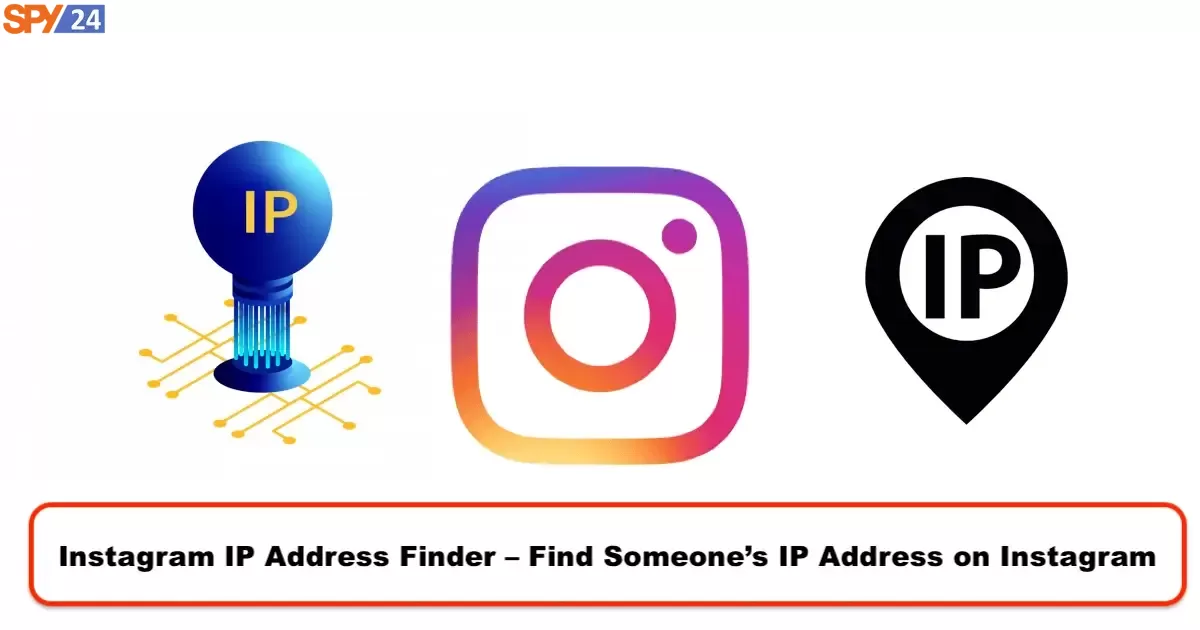
![Top 10 Free Android Spy Apps I Tested [2023]](https://spy24.io/wp-content/uploads/2023/12/top-10-free-android-spy-apps-390x220.jpg)
