
Let me answer the topic question: Perhaps you want to spy on your spouse’s phone and are looking for a phone spying app, but you’re afraid that the app you choose might be dangerous or insecure. Should the term ‘spy phone app’ come up, I must say it is dangerous and insecure. It is true that you have access to someone’s phone information, but the creator of this app or the website administrator also has access to your information. Anything that you can see, they can, too, because all the phone data is sent to their server.
Perhaps this might not seem important to you; perhaps you’re using an application that encrypts and stores all your data in its database on the server in coded form. It’s possible that the site of the application’s developer could be hacked, putting all the users’ data at risk. Security is never 100% guaranteed. Before launching the application, we must see what needs to be disabled for the spy phone application to work and what risks exist for the individual’s phone.
An important point based on a BBC report: The company mSpy was hacked in 2015, putting all the user information on the site at risk. (https://www.bbc.com/news/technology-32826678)
Before we begin, I must say that all spy applications have these conditions. For example, I choose the spy app mSpy. All you need to do is register and then purchase the application. An email will be sent to you containing a guide to set up the app, along with a download link. You must install the application on the phone of the person you intend to spy on. It doesn’t matter whether the phone is Android or iPhone; I will review both types and explain the associated risks.
Review of spy phone Apps for Android phones:
Before installing the application you download, you are asked to turn off Google’s Play Protect. This is one of the reasons why the spy application puts the target phone at risk. For more access, the phone must be rooted, or the phone security application that the person has installed for their phone’s security must be removed, which is another factor of insecurity for this application.
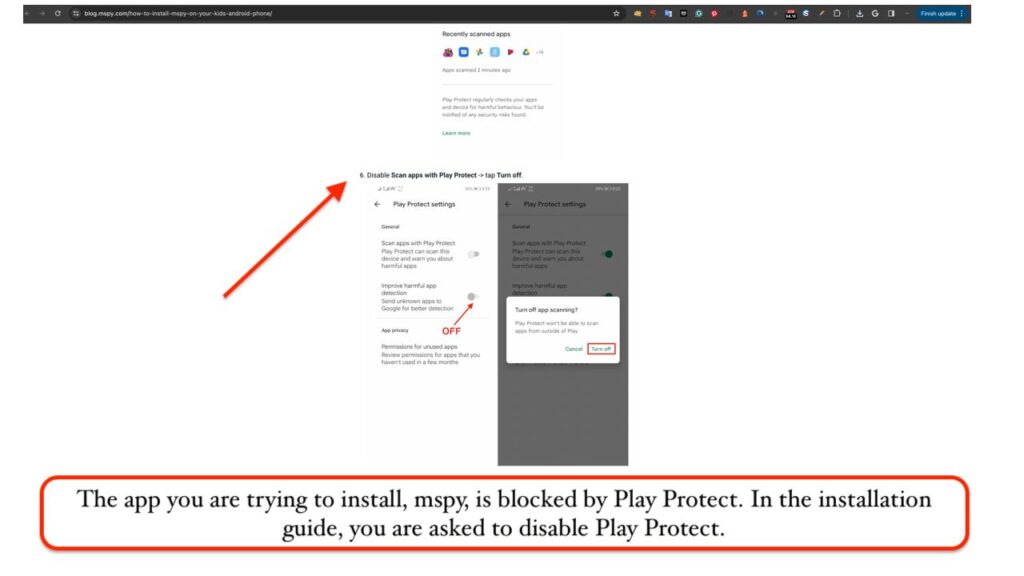
APK Analyzer File System Details
PUP.mspy.app may create the following file(s):
Name: bt.apk
Size: 16.33MB (17,126,184 bytes)
Type: Android package (APK), with gradle app-metadata.properties
First seen: 11 March 2024 at 02:12:37 CET
MD5: 68c4163fae084226c209e705f773336c
SHA1: f01f8964242f328e0bb507508015a379dba84c07
Status: Scan finished. 4/14 scanners reported malware.
Scan taken on: 11 March 2024 at 02:12:38 CET
Activities:
update.service.core.ui.main.MainActivity
update.service.core.ui.block.BlockActivity update.service.core.ui.record.RecordActivity update.service.core.ui.update.UpdateBuildActivity com.qonversion.android.sdk.automations.mvp.ScreenActivity com.android.billingclient.api.ProxyBillingActivity com.google.android.gms.common.api.GoogleApiActivity com.journeyapps.barcodescanner.CaptureActivity
Services:
update.service.data.service.AppForegroundService
update.service.core.services.AppAccessibilityService update.service.core.services.NotificationReturnInstallService update.service.core.services.RecordService update.service.core.services.CallFilteringService update.service.core.push.PushMessagingService com.google.firebase.components.ComponentDiscoveryService androidx.work.impl.background.systemalarm.SystemAlarmService androidx.work.impl.background.systemjob.SystemJobService androidx.work.impl.foreground.SystemForegroundService com.google.firebase.messaging.FirebaseMessagingService com.google.firebase.sessions.SessionLifecycleService com.google.android.gms.measurement.AppMeasurementService com.google.android.gms.measurement.AppMeasurementJobService androidx.room.MultiInstanceInvalidationService com.google.android.datatransport.runtime.backends.TransportBackendDiscovery com.google.android.datatransport.runtime.scheduling.jobscheduling.JobInfoSchedulerService
Broadcast Receivers:
update.service.core.receiver.UpdateServiceReceiver
update.service.core.receiver.PhoneAdminReceiver update.service.core.receiver.CallReceiver update.service.core.receiver.SmsReceiver update.service.core.receiver.InstallReceiver androidx.work.impl.utils.ForceStopRunnable$BroadcastReceiver androidx.work.impl.background.systemalarm.ConstraintProxy$BatteryChargingProxy androidx.work.impl.background.systemalarm.ConstraintProxy$BatteryNotLowProxy androidx.work.impl.background.systemalarm.ConstraintProxy$StorageNotLowProxy androidx.work.impl.background.systemalarm.ConstraintProxy$NetworkStateProxy androidx.work.impl.background.systemalarm.RescheduleReceiver androidx.work.impl.background.systemalarm.ConstraintProxyUpdateReceiver androidx.work.impl.diagnostics.DiagnosticsReceiver com.google.firebase.iid.FirebaseInstanceIdReceiver com.google.android.gms.measurement.AppMeasurementReceiver androidx.profileinstaller.ProfileInstallReceiver com.google.android.datatransport.runtime.scheduling.jobscheduling.AlarmManagerSchedulerBroadcastReceiver
Requested Permissions
android.permission.FOREGROUND_SERVICE_DATA_SYNC
android.permission.ANSWER_PHONE_CALLS
android.permission.READ_PHONE_NUMBERS
android.permission.QUERY_ALL_PACKAGES
android.permission.ACCESS_NETWORK_STATE
android.permission.WRITE_CALL_LOG
android.permission.READ_CALL_LOG
android.permission.READ_PHONE_STATE
android.permission.CALL_PHONE
android.permission.GET_ACCOUNTS
android.permission.RECEIVE_BOOT_COMPLETED
android.permission.READ_SMS
android.permission.WRITE_SMS
android.permission.RECEIVE_SMS
android.permission.INTERNET
android.permission.ACCESS_FINE_LOCATION
android.permission.READ_CONTACTS
android.permission.WRITE_CONTACTS
android.permission.READ_CALENDAR
android.permission.WRITE_CALENDAR
android.permission.WAKE_LOCK
com.android.browser.permission.READ_HISTORY_BOOKMARKS
com.android.browser.permission.WRITE_HISTORY_BOOKMARKS
android.permission.ACCESS_WIFI_STATE
android.permission.CHANGE_WIFI_STATE
android.permission.SYSTEM_ALERT_WINDOW
android.permission.REQUEST_IGNORE_BATTERY_OPTIMIZATIONS
android.permission.ACCESS_NOTIFICATION_POLICY
android.permission.VIBRATE
android.permission.READ_USER_DICTIONARY
android.permission.WRITE_USER_DICTIONARY
android.permission.DOWNLOAD_WITHOUT_NOTIFICATION
android.permission.READ_PROFILE
android.permission.AUTHENTICATE_ACCOUNTS
android.permission.READ_SYNC_SETTINGS
android.permission.WRITE_SYNC_SETTINGS
android.permission.READ_SYNC_STATS
android.permission.SYSTEM_OVERLAY_WINDOW
android.permission.ACTION_MANAGE_OVERLAY_PERMISSION
android.permission.READ_MEDIA_IMAGES
android.permission.READ_MEDIA_VIDEO
android.permission.PROCESS_OUTGOING_CALLS
com.sec.factory.permission.KEYSTRING
com.sec.testingsettings.permission.KEYSTRING
com.sec.android.app.servicemodeapp.permission.KEYSTRING
android.permission.FOREGROUND_SERVICE
android.permission.ACCESS_COARSE_LOCATION
android.permission.ACCESS_BACKGROUND_LOCATION
android.permission.REQUEST_INSTALL_PACKAGES
android.permission.READ_EXTERNAL_STORAGE
android.permission.WRITE_SETTINGS
android.permission.CHANGE_NETWORK_STATE
android.permission.CHANGE_CONFIGURATION
android.permission.INTERNAL_SYSTEM_WINDOW
android.permission.READ_PRIVILEGED_PHONE_STATE
android.permission.CALL_PRIVILEGED
android.permission.PACKAGE_USAGE_STATS
com.google.android.gms.permission.AD_ID
android.permission.WRITE_EXTERNAL_STORAGE
android.permission.FOREGROUND_SERVICE_MEDIA_PROJECTION
android.permission.MANAGE_EXTERNAL_STORAGE
com.android.vending.BILLING
com.google.android.c2dm.permission.RECEIVE
android.permission.ACCESS_ADSERVICES_ATTRIBUTION
android.permission.ACCESS_ADSERVICES_AD_ID
com.google.android.finsky.permission.BIND_GET_INSTALL_REFERRER_SERVICE
update.service.android.DYNAMIC_RECEIVER_NOT_EXPORTED_PERMISSION
android.permission.CAMERAReview of spy phone Apps for iOS phones:
There are two methods for using spy applications on an iPhone: jailbreaking the phone, which compromises the security of the target phone, having access to the person’s Apple ID and activating the Find My iPhone option. Also, you must turn off the two-factor authentication for the Apple ID.
How to check the security of parental Spy Phone apps?
The two most popular and reliable app scanners are VirusTotal and Dr.Web. With these two apps, you can quickly scan the Spy Phone app you are using and check whether it is safe or not. These two app scanners are free, so you can download them and scan the Spy Phone app you want to use for free. Once you have downloaded and scanned the app, you will get a report on the safety or potential security risks of the spy app you are using.
I have posted a review of the mspy phone spying App on these two websites. In the images below, you can see how dangerous this App might be.
bt.apk (16.3MB)
Package name
update.service.android
versionCode
632
versionName
7.6.0.1
Minimal supported Android version
Lollipop (5) - API level 21
Target SDK
unknown - API level 341- VirusTotal
https://www.virustotal.com/gui/file/96e8844c0cd385c1b70761d0229be78f28452fe64efb3b42947fbdb463014597/detection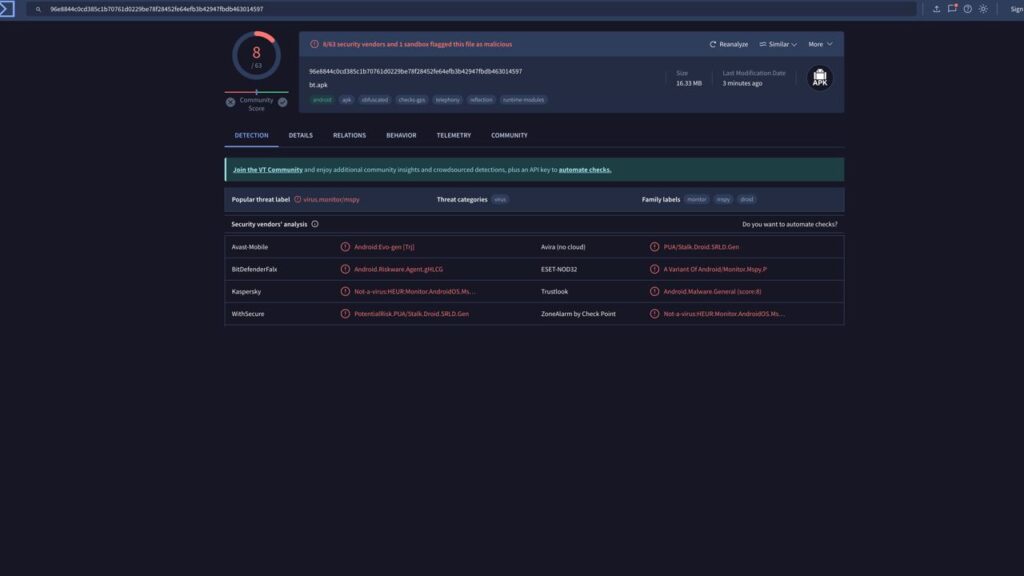
2- Dr.Web

Identifying Unsafe Spyware Software:
Identifying unsafe Spyware Software can be very challenging and time-consuming, as this Software is designed to deceive users and remain hidden. However, there are ways in which you can look for signs of their presence on your device.
- App name and icon: Spyware apps sometimes choose names and icons that are very misleading. For example, they may introduce themselves with names like “System Update” or “System Files” to deceive users.
- App permissions: Pay attention to the permissions an app requests during installation. Insecure spyware apps usually request unusual access, such as access to text messages, calls, location, camera, and microphone.
- Check the app publisher: Reputable publishers usually provide their contact information and official websites to gain users’ trust.
- Unusual battery consumption: Spyware apps can cause your device’s battery to drain faster than normal.
- Poor device performance: This Software can slow down or cause your device to hang.
- Unusual Internet data usage: Spyware apps use a large amount of Internet data to send collected information to their servers.
- Installation of unknown apps: If you notice apps installed on your device that you do not remember installing, this could be a sign of spyware presence.
Preventative Measures:
- Antivirus and Anti-malware: Update your antivirus and anti-malware software and conduct a full scan of your device.
- Uninstall Suspicious Apps: Remove any App that seems suspicious to you or that you do not remember installing.
- Formatting the Device: If the above measures are not successful, you might need to format your device.
- Install Applications from Reputable Sources: Only download and install applications from reputable sources such as the official App Store and Google Play.
- Operating System Updates: Regularly update your device’s operating system. Security updates can prevent the infiltration of spyware into your device.
Conclusion:
In this article I have examined whether spy phone apps are secure. No spy app is safe. If you have any questions you can write to me in the comment section. Thank you for being with me until the end of the article.



