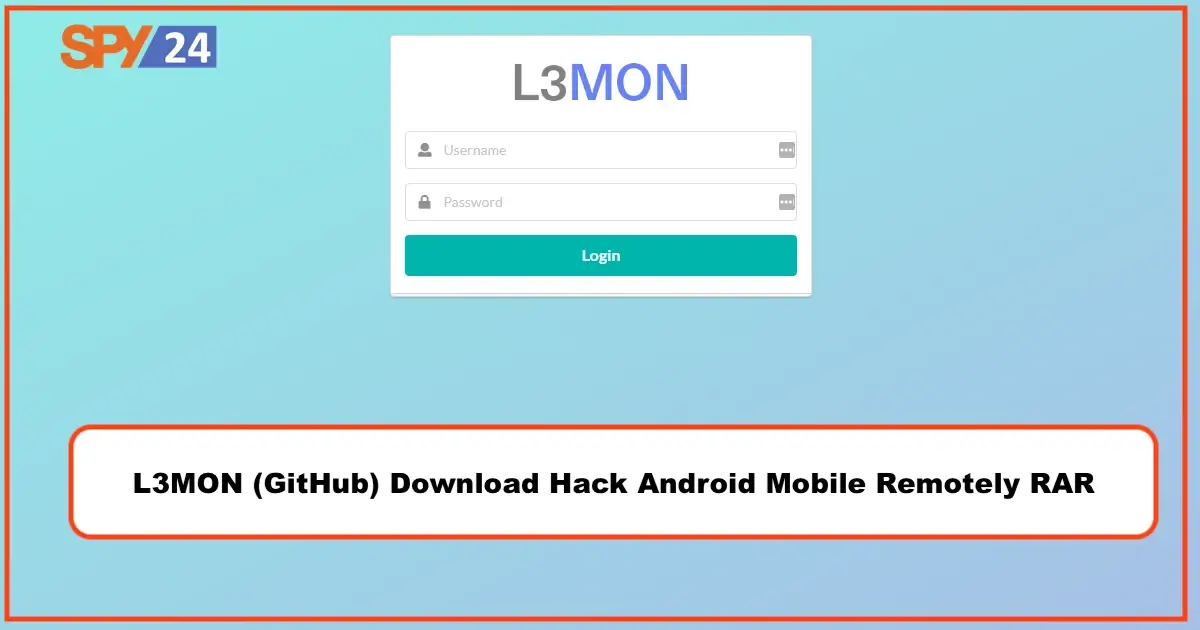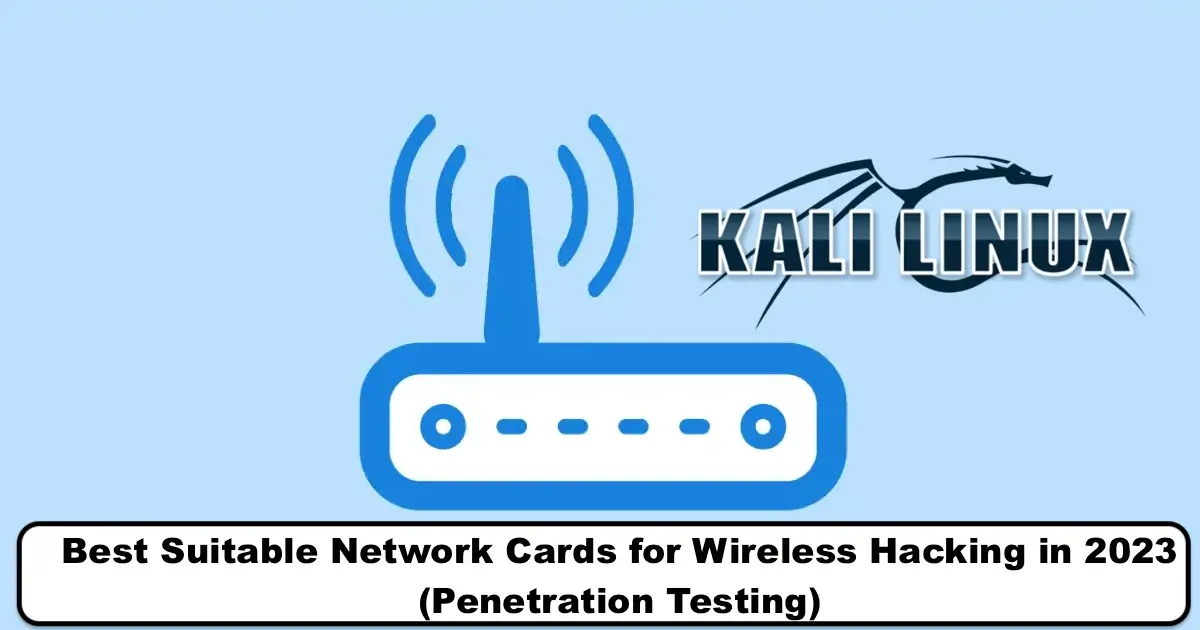
If you intend to perform penetration testing or wireless hacking, it is necessary to use suitable network cards. In this article, we will introduce the best wireless network cards for penetration testing and wireless hacking with Kali Linux to you, dear readers, and loyal supporters of Datis Network. Stay tuned with Datis Network.
Read more: 10 Best WiFi Hacking Apps For Android Tools
Introduction of suitable network cards for Wireless Hacking and Penetration Testing
Wireless Hacking or Penetration Testing requires tools, and perhaps the most basic of these is the Network Adapter because until you can establish a network connection, you will naturally not be able to perform any activities.
If you have selected Kali Linux or any other operating system for Penetration Testing, it is necessary to use network cards that are recognized by the operating system and also have the necessary functionality for Penetration Testing and Wireless Hacking.

The network card plays the most important role in wireless hacking and must be capable of sending packets or packet injection (most wireless cards do not have these two features). In general, in one of the most important methods of attacking a wireless device, the infiltrator tries to disconnect the device connected to the modem by sending packets so that it can capture the device’s password in an encrypted form and crack it in subsequent stages.
A wireless network card is a hardware component for establishing communication via radio waves with a wireless network.
Read more: How to Get WiFi Passwords With Python Subprocess Module?
What type of network card is suitable for wireless network penetration testing?
To penetrate a wireless network using Kali Linux, we need a network card with Packet injection and Monitor mode capabilities. Most wireless cards do not have these two features.
In the context of penetration testing, the operating modes of a wireless network card are very important.
Most network cards only support a specific mode (Managed Mode), which is not useful in penetration testing.
An appropriate network card for penetration testing should also comply with Monitor mode. For a better understanding, I will explain each of these modes below.
Monitor Mode: The listening mode in wireless network cards enables viewing all radio traffic in the space.
Managed Mode: Managed mode in wireless network cards only allows the observation and communication of radio waves emitted from a unique source.
Important: Since many dongles do not support monitor mode, it is important to be very careful in selecting a suitable network card.
Suitable USB adapters for penetration testing:
- ALFA AWUS036NHA
Chipset: Atheros AR9271 - ALFA AWUS036NH
Chipset: Ralink RT3070 - TP-LINK TL-WN722N (v1)
Chipset: Atheros AR9271 - ALFA AWUS036NEH
Chipset: Ralink RT3070 - Panda PAU05
- Panda PAU09
- TP-LINK TL-WN7200ND
Suitable chipsets for penetration testing:
- Atheros AR9271
- Ralink RT3070
- Ralink RT3572
- Ralink RT5572
- Ralink RT5370N
- Realtek RTL8812AU
In this article, we aim to introduce you to the best suitable network cards for penetration testing and wireless hacking. Stay tuned with Datis Network.
Guide to Buying a Suitable Network Card for Penetration Testing
Well, as we mentioned in the previous articles, our network card must support those chipsets in order to be suitable for penetration testing.
Now we want to buy a suitable network card.
Choosing the Best Wireless Network Card for Hacking
Selecting a suitable network card from among so many brands and models is certainly a difficult task, and if you visit Amazon’s website, you’ll come across different brands and models and ask yourself which network card is suitable for wireless hacking. And what criteria should I consider when choosing? We visited Amazon’s website and came across the following image, which shows only a small portion of the various models of wireless network cards.
All we have to do is find our network card name in the Amazon store and then check if it supports the mentioned chipsets or not.
For this task, you can use the Google search engine and read about the capabilities of your network card based on the results obtained.
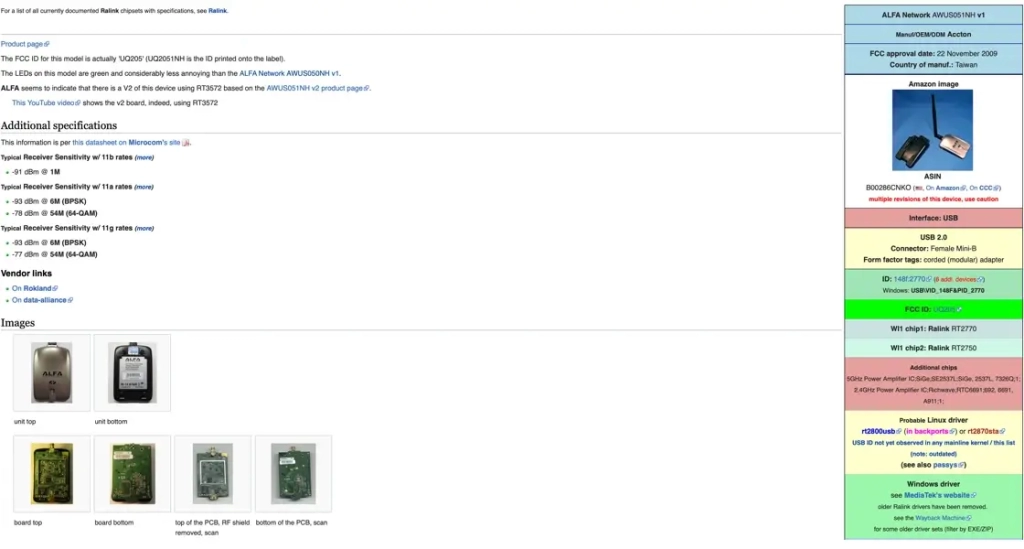
You can also use the Wikidevi website to check the capabilities of your network card. Simply search for the name of your network card on the website and view its capabilities.
As shown in the above image, the Alpha AWUS051NHv2 card supports monitor mode and is suitable for testing wireless networks.
Introducing tested network cards suitable for wireless hacking
TP-Link TL-WN722N Network Card
This b/g/n adapter is one of the most popular tools for both beginner and professional pentester.
With its affordable price, excellent performance, compact size, and portability, it is a very useful and practical module.

This adapter is compatible with IEEE 802.11N standard and provides a speed of 150 Mbps.
The adapter’s antenna is replaceable, and if you want to have a higher range, you can connect an antenna with a higher Dbi value.
Unfortunately, version 2 of this adapter uses a different chipset that is not compatible with Kali Linux. Therefore, you should purchase version 1.
- Chipset: Atheros AR9271
- Supported OS: Windows 10, 8, 7, XP, Ubuntu, Kali Linux, Debian
- Transmit Power: 20 dBm
- Frequency: 2.4 GHz
Alfa AWUS036NEH Network Card
If you’re looking for a small USB wireless adapter, the Alfa AWUS036NEH card is a powerful b/g/n adapter that doesn’t require a USB cable.

- Chipset: Ralink RT3070
- Supported OS: Windows 10, 8, 7, XP, Ubuntu, Kali Linux, Debian
- Frequency: 2.4 GHz
Alfa AWUS036ACH Network Card
This adapter has dual 2.4 GHz antennas compatible with IEEE 802.11ac/a/n/g/b standards and supports Kali Linux.

If you’re looking for the fastest and longest range, this adapter is suitable.
- Chipset: RTL8812
- Supported OS: Windows 10, 8, 7, XP, Ubuntu, Kali Linux, Debian
- Frequency: 2.4 GHz and 5 GHz
Note that you should not buy counterfeit versions!
Even if one of the suitable network cards is a penetration testing card, it will not be useful for penetration testing.
Ways to detect counterfeit network cards:
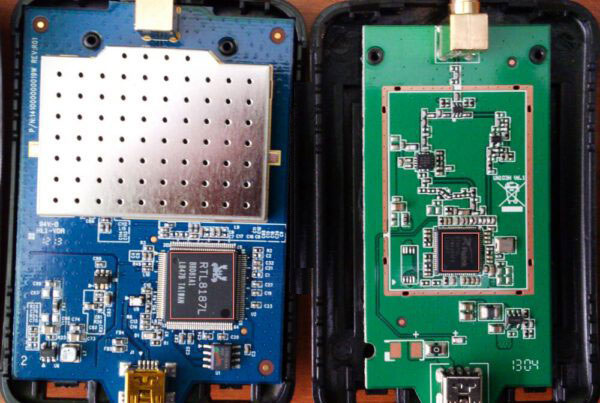
- Counterfeit versions often have green circuit boards.
- The quality of their plastic material and structure is lower.
- Check the chipsets inside by comparing them to the models listed above.
Introduction to 19 suitable network cards for wireless hacking:
- Technician WUSB-54G (RTL8187L) – inexpensive, high gain, works well but has a low data rate of 54Mbit.
- TP-Link WN422G WN722N (AR9271) – cheap, with very high gain, works great, a good data rate of 150Mbit.
- Ubiquiti Wifi Station EXT (AR9271) – cheap, high power, extreme gain, a good data rate of 150Mbit, weather-proof, long USB cable (3m), and regulatory domain set to US.
- ALFA AWUS036NHA (AR9271) – high power, high gain, works well, good data rate of 150Mbit.
- ALFA AWUS036H v2.0 (RTL8187L) – requires more power than your average wireless card, has high gain, a slow data rate of 54Mbit, and is unstable.
Other good network cards include:
- Technician WUSB-150HN (RT3070) – cheap, high power, high gain, with a data rate of 150Mbit.
- CC&C WL2203 (ZyDAS ZD1211) – very high gain, a slow data rate of 54Mbit.
- Ubiquiti WifiStation without EXT (AR9271) – high gain, a good data rate of 150Mbit, with an integrated low gain directional antenna.
- ALFA AWUS050NH (RT2770) – poor 5GHz reception, good gain, good power, with a data rate of 300Mbit.
- ALFA AWUS051NH (RT2770) – 5GHz, good gain, good power, with a data rate of 300Mbit.
- ALFA AWUS036NH (RT3070) – good gain, too high power, with a data rate of 150Mbit.
- Airlive X.USB (-3 with dipole antennas) – good gain, low power 100mW, restricted 5GHz (passive scanning).
- TP-Link WN321 – no RP-SMA.
- TP-Link WN822 – very poor integrated antennas.
- Tonze UW-6200RS – high gain, slow data rate of 54Mbit.
- Tonze UW-6200RX – too powerful, high gain, a slow data rate of 54Mbit.
- TP-Link WN7200ND – good gain, good data rate of 150Mbit.
- WL-1700USB (RTL8187L) – high power, high gain, slow data rate of 54Mbit.
Read more: How to Find Wi-Fi Password with CMD Windows 11/10
I hope this article has been helpful to you. Please share your thoughts on this topic in the comments section below.