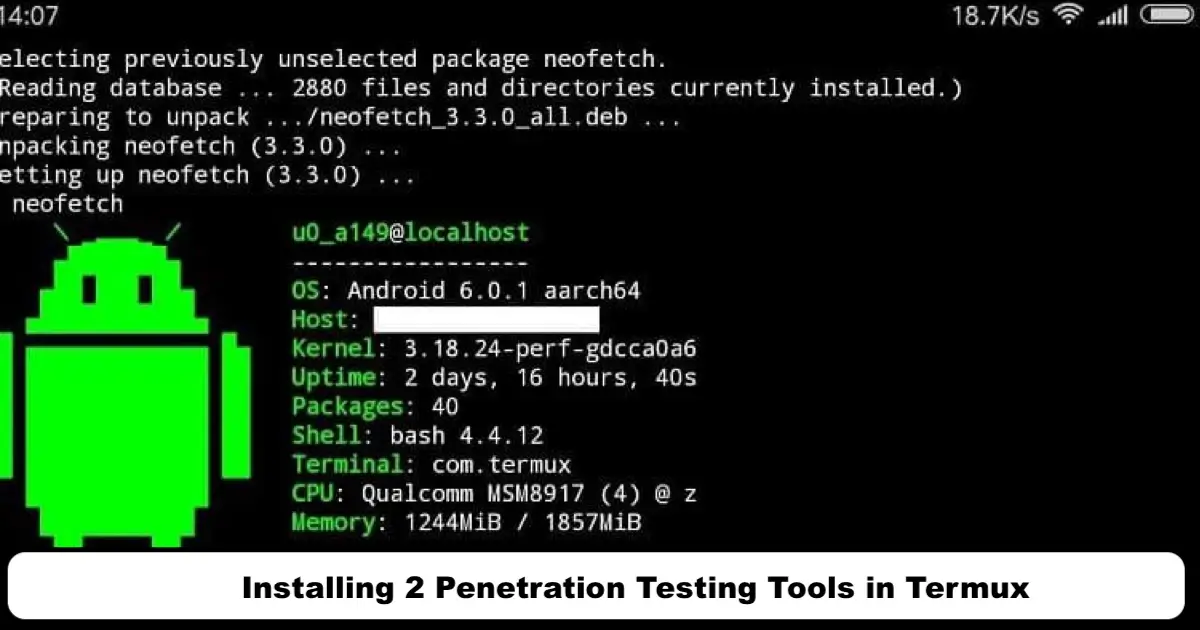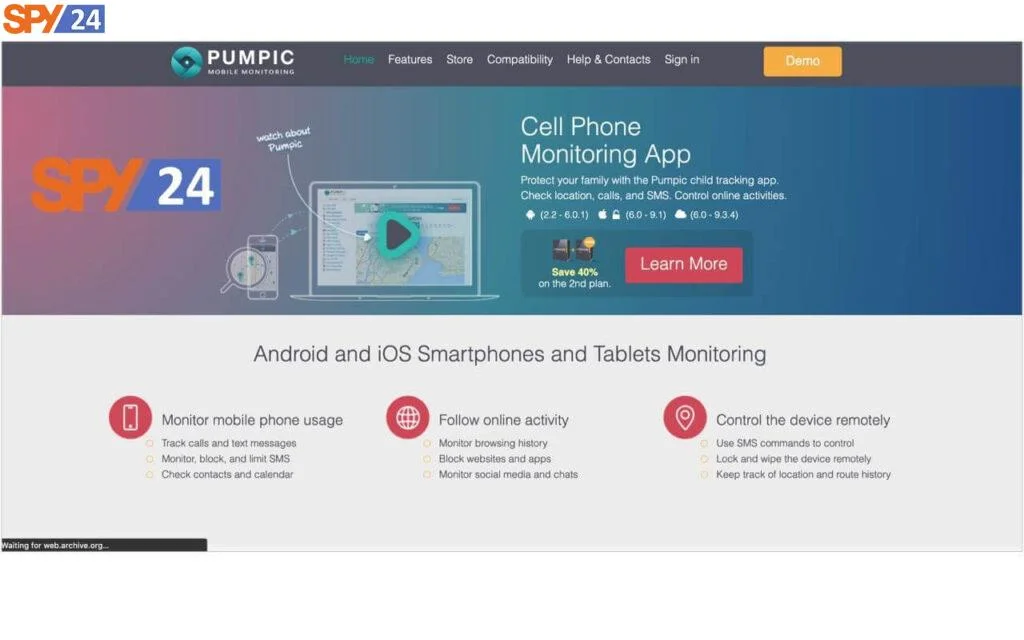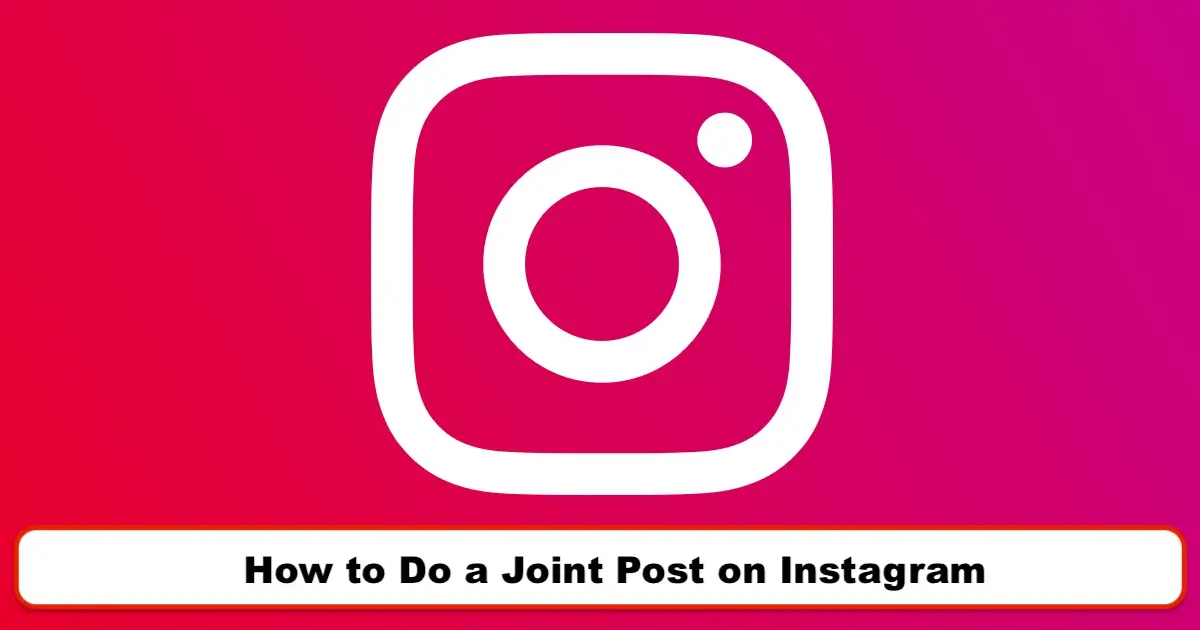How can I See Deleted tweets on Twitter? (Twitter Archive Deleted Tweets)

If you regularly use Twitter and follow celebrities or friends, you are already aware of tweet sensitivity. If you have accidentally deleted a tweet or have been forced to do so for any reason, well, you cannot restore it to your profile. However, viewing it again is not exactly impossible through other methods. In this article, we will explain the methods for observing deleted tweets on Twitter.
How is it possible to view deleted tweets?
If you accidentally delete a tweet for any reason or are forced to delete it, you cannot restore it to your profile. However, it is not completely impossible to review it. In the following post, the steps to view deleted tweets are introduced step by step.

How to find old tweets: 4 methods
Method 1: Twitter Advanced Search
Twitter’s advanced search feature is the simplest way to search for old tweets and does not require access to any third-party app.
Two ways to search for tweets on Twitter
There are two general methods for searching tweets on Twitter, and I will explain how to use each one below.
Method 1: Normal Search on Twitter
The normal search section of Twitter is actually a very handy and fast way to search for tweets. With this feature, you can search for the simplest and most general phrases and also have the ability to search tweets from an account.
Note before starting:
Before using the formulas listed in the table below, you need to write the username of the account you want to search for and then add these formulas after the username.
Searching on Twitter as a single formula:
@keleis_andre
Search in a combination of two formulas:
(@keleis_andre min_retweets:3)
With the help of formulas, you can turn this simple search into a more advanced search and get closer to your goal. The table below shows some of the most commonly used formulas. In addition, at the end of the table, I will tell you how to combine the username and these formulas together.
| Application | Formula |
|---|---|
| Tweets that have been sent by verified users. | filter:verified |
| Tweets that have been sent only by people you follow. | filter:follows |
| Used to find a person’s account or tweets they have sent. | @username -from:username |
| Tweets that have been sent near your place of residence. | near:”toronto” |
| Tweets that have been sent within a specific time frame; for example, 2 days ago. | within_time:2d |
| Retweets that have been done by a particular person at a specific time. | filter:retweets from:user until:2009-11-06 |
| Tweets that contain only types of videos. | filter:videos |
| Tweets that contain only types of images. | filter:images |
| Tweets that include all types of media. | filter:media |
| Minimum number of likes; for example, 10. | min_faves:10 |
| A minimum number of likes; for example, 10. | -min_faves:500 |
| A maximum number of retweets; for example, 500 times. | min_retweets:5 |
| A minimum number of replies; for example, 10. | -min_retweets:500 |
| Minimum number of replies; for example, 10. | min_replies:10 |
| Maximum number of replies; for example, 30. | -min_replies:30 |
| A minimum number of retweets for a specific amount; for example, 5 people. | exclude |
You can combine any of these formulas to get closer to your search goal. For example, if you want to see tweets from your personal account without considering replies, where the least number of retweets is 5, you can use the following formula: (from:@keleis_andre/exclude:replies) min_retweets:5
By clicking on this link, you can see how to use the formula and the result of the search on Twitter.
Note: The order of the formulas does not make a difference in the search result (for example, you can put min_retweets:5 before from:@keleis_andre/exclude:replies as well).
Second method: Advanced Twitter search + introducing 4 main features
However, sometimes we need to restrict a word or phrase further than what the normal search provides; this is where advanced search comes in. So if you learn the rules, ifs, and buts of the advanced search section, which we will explain more about each part below, you can easily find your desired tweets.
You can find a tweet using the phrase used in it, even if you don’t remember who tweeted it. In short, you can customize your search as much as you want. Advanced search has 4 main features:
- Ability to specify a time frame;
- Ability to find tweets in different languages;
- Ability to filter likes and retweets;
- Ability to filter tweets from individuals.
By using the advanced search feature on Twitter, we can follow our desired topic more effectively. But how? First, you need to enter the advanced search section.
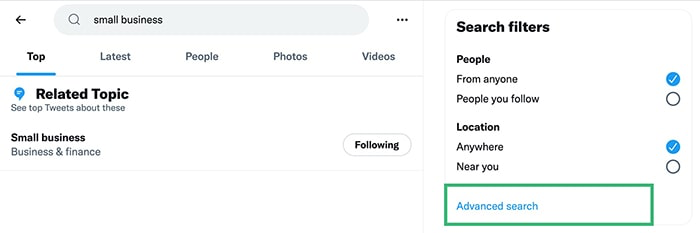
By entering the advanced search section, you will face a search form that with expertise, you can get closer to your search goal. The table below shows how to use the Twitter advanced search form.
| Grouping | Application | Phrase |
|---|---|---|
| (Words) | All of this word | All of these word |
| Tweets that contain the exact requested phrase, such as “SPY24.” | This exact phrase | |
| Tweets are made up of a few words, such as “social networks.” | Any of these words | |
| Tweets that do not contain any of your desired words. | None of these words | |
| Tweets that are accompanied by a specific hashtag, such as #SPY24_App. | These hashtags | |
| (Accounts) | Tweets that have been sent from a specific user account. | From these accounts |
| Tweets that mention a specific user account. | Mentioning these accounts | |
| Tweets that have been sent in response to a specific user. | To these accounts | |
| (Language) | Tweets that are written in a specific language, such as Russian. | Any Language |
| (Dates) | In this section, you can look for tweets within a specific time range. | From:yyyy-mm-dd to: yyyy-mm-dd |
| (Engagement) | The minimum number of replies; for example, 10. | Minimum replies |
| The minimum number of likes; for example, 100. | Minimum likes | |
| The minimum number of retweets; for example, 500. | Minimum retweets |
In this form, there is another section called Filters. In this section, you can filter out tweets from Replies and Links filters and search for tweets that include a link or a reply in addition to the desired word. For example, by searching for the word “SabaVision” and filtering tweets containing links, all tweets that contain the name “SabaVision” and have a link to a website will be visible to you.
3 additional advanced search tips on Twitter:
With the help of the items mentioned in the table above, you may be able to precisely find what you are looking for. Of course, there are other tips and tricks to make searches more targeted, which you will learn through experience. However, I will address three additional tips below:
Displaying top tweets: In the web and mobile versions of Twitter, when you search for something on Twitter, by default, the top tweets are displayed, meaning tweets with the most engagement.
Displaying private accounts: Private accounts are not displayed in Twitter search results. Additionally, spam tweets and tweets that are not indexed due to server issues may not appear in Twitter search results.
Displaying specific words: Twitter may receive some specific words as signals. For example, when you search for the word “photo,” Twitter might assume that you are looking for tweets with attached photos. If you want to search for tweets that actually contain the word “photo,” you need to put it in quotes like “photo”.
1- Log in to your Twitter account and go to the Twitter advanced search page.
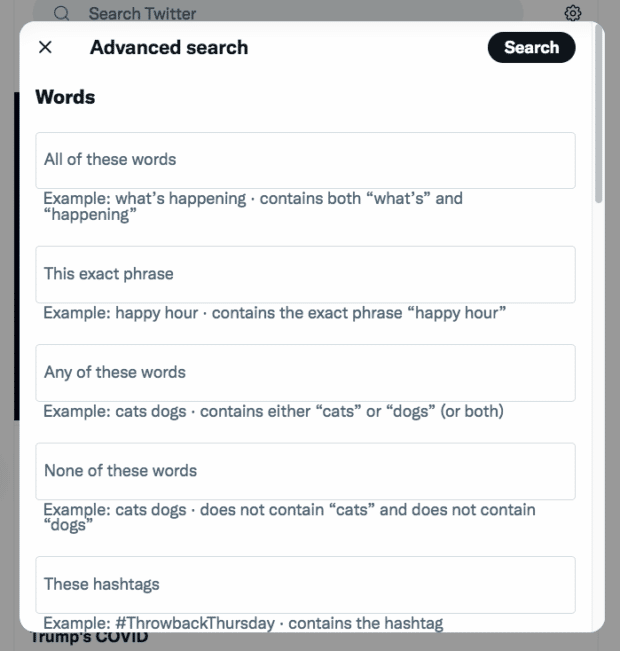
2- Under the Accounts section, enter your username along with any other accounts you want to include.
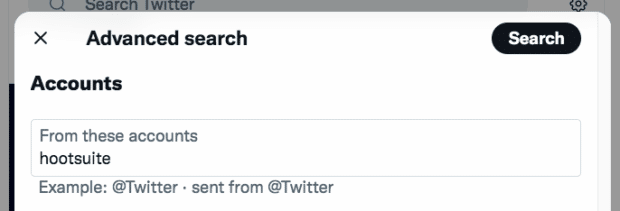
3- Enter any information you can remember about the tweet(s) you’re looking for. This could be a keyword or phrase, a hashtag, an account you replied to or mentioned, and/or a specific date range.
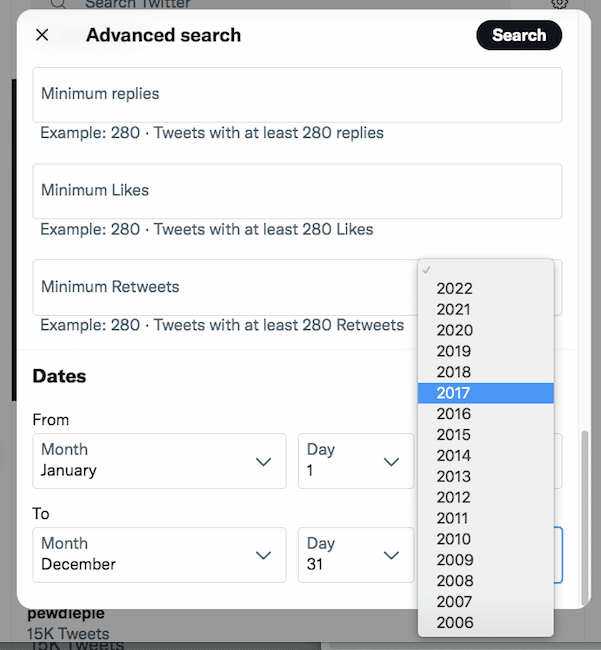
The date range option goes back to 2006 when Twitter was first launched.
4- Click Search. In the search results, you’ll see a list of top tweets from that time period.
5- To view each tweet related to that time period, click on it. The last page should return a list of every tweet you sent between the specified dates, in reverse chronological order.
You can also use the options at the top of the page to search for tweets that contain photos or videos.
Method 2: Download a complete archive of your tweets
Downloading an archive of your tweets is generally a good method for social media. It’s also an excellent way to search your entire history of old tweets. Here’s how to view old tweets using the Twitter archive:
How to download your tweets?
The process of requesting an archive of your tweets is fairly simple. However, note that it may take several days for your information to be ready for uploading. Once it’s ready, you’ll receive an email notification. The download process for Twitter archives varies depending on the device you’re using, so follow the instructions below for your device.
Download via desktop:
- On the Twitter homepage, go to “More” in the left sidebar.
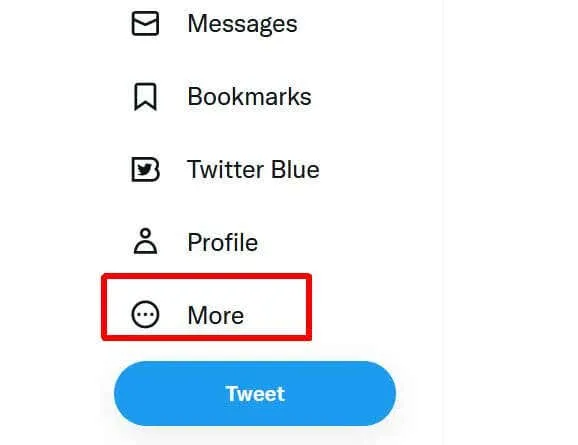
- Select Settings and Privacy > Your Account > Download an archive of your data.
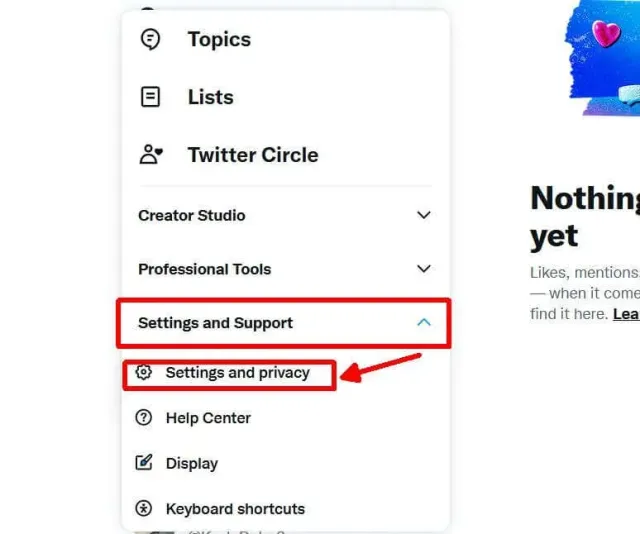
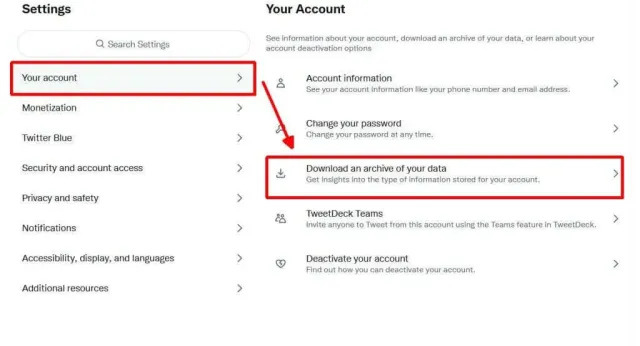
There may be two options available. If you haven’t verified your account yet, you need to verify your identity at the Help Center. Follow these guidelines:
- Select I’m requesting access to my Twitter account under How can we help you?
- Under Information about whose Twitter account the data belongs to, select “Me.”
- Under Tell us more, select “I need access to my Twitter data.”
- Enter the required information, including your full name, Twitter username, email address, country of residence, and the type of information you want to receive. Your account information will be profile information, and your tweets will be an archive of all your tweets.
- Then, you’ll need to upload government-issued ID photos. When doing this, enter your name as a signature.
- Uncheck the box at the bottom, then select Submit.
If you have verified your account, you can verify your identity via phone or email.
- Click the “Send code” button.
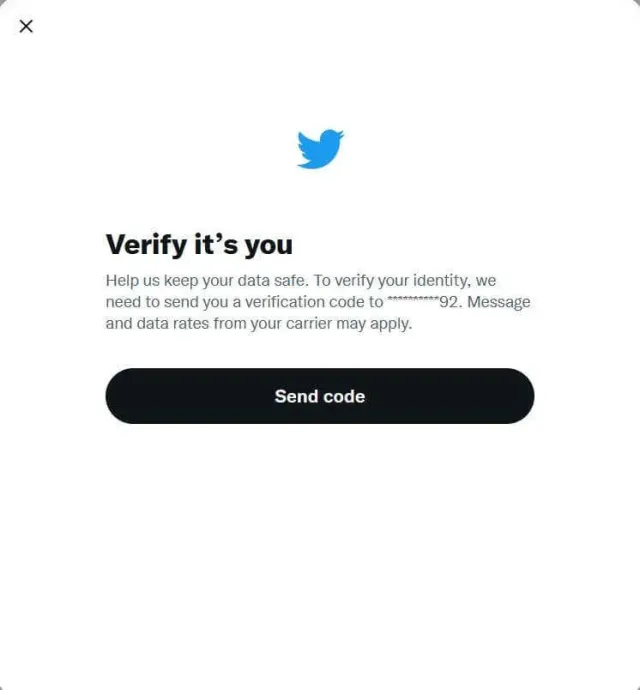
- Find the code sent to your phone number or email address and enter it.
- Click the request archive button.
Afterward, it may take several days for Twitter to process your request and prepare the information for upload. When you’re done, you can return to your settings in the “Upload an archive of your data” section and select “Upload Data.”
Download Twitter data via the phone app:
- Click on your profile icon and select Settings and Privacy > Your Account > Download an archive of your data.
- Select “Your account” > “Download your data archive.”
- To verify your identity, select Send code and enter the code you received.
- Click on request archive.
Once again, it may take several days for your data to be received. As soon as it’s ready, you can return to this page to upload your data.
Download Twitter data in the Android Twitter app:
- Click on your menu icon or profile image icon.
- Hit Settings and Privacy> Your account.
- Go to Data & Permissions > Your Twitter Data.
- Confirm your identity by clicking “Send Code” and entering it.
- Click on Request Data.
Once your information is ready, you can return to your settings to download it.
Downloading your data from Twitter:
When you receive an email indicating that your data is ready for uploading, you can follow the link provided in the email that takes you to your Twitter account settings. To download the data, follow these steps:
- On the page related to downloading an archive of your data, click on the blue Download Archive button.
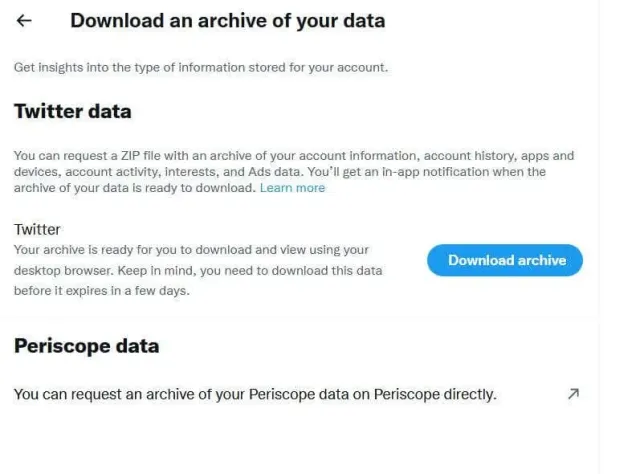
Click “Upload Archive” again on the next page. The ZIP file of your Twitter archive will be downloaded to your computer.
Using a file manager like 7Zip, open the ZIP file and extract the accompanying files to your computer.
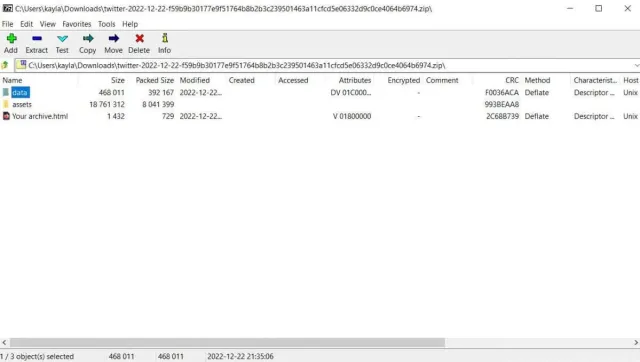
These cookies can be used to view your Twitter data, including tweets and media files associated with your Twitter account.
Method 3: Use Snapbird
This can be considered an alternative method to see deleted tweets on Twitter. This website is very interesting because the homepage offers you to see your personal timeline, favorite items, tweets that mention you, direct messages, and your friends’ tweets. This tool provides a wide range of domains for you to only see deleted tweets by entering the account username. This is a very innovative and useful way to view deleted messages.

However, tweets sent to you and direct messages are only visible if the insurance right feature is applicable. Therefore, you can update your account for similar purposes.
- Go to the SnapBird website.
- Then authenticate your current Twitter account.
- Go to the search bar at the top left and type the keyword to search your account.
- Depending on the posted date, all results are shown chronologically, letting you find tweets efficiently.
- There is an option to specify the preferred date from when you like to begin the search.
- This site is disabled
Method 4: Try Wayback Machine
Wayback Machine is an online service that allows you to save a website and all of its content. All you have to do is enter the website address and find the deleted tweets.
Here’s how you can use this tool to view deleted tweets:
Step 1: Log in to your Twitter account from a browser tab.
Step 2: Right-click on Profile on the left-hand side and select Copy.
Step 3: Visit the official Wayback Machine website and paste your copied profile page into the search box at the top.
Step 4: In the list of results, click on a URL based on the listed data.
Step 5: In the new Wayback Machine calendar, choose the day you want to view and select the time, which will open a new instant snapshot of Twitter.
Step 6: When the instant snapshot opens in a new window, browse through the tweets, retweets, or replies to find the desired data.

Another use of Wayback for viewing deleted tweets:
Another option with Wayback Machine is to use the drop-down menu from the add-ons icon. Here’s what you need to do:
Step 1: Right-click on the Wayback Machine icon in the browser’s add-ons section at the top.
Step 2: Select the Tweets link box to open up current public posts on Twitter.
Step 3: Browse through the tweets, retweets, and replies to find the desired post.
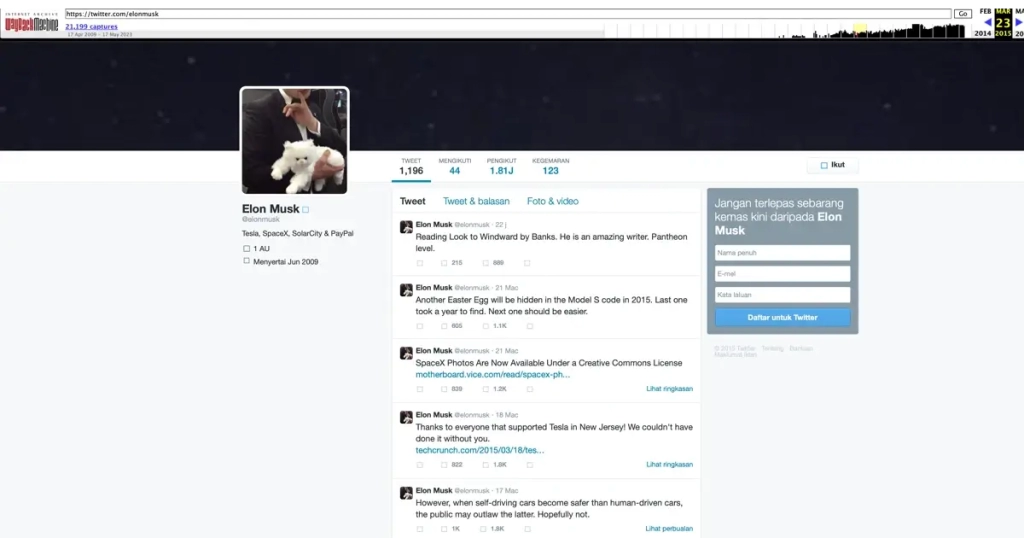
Method 5: Viewing deleted tweets on Twitter using Google cache
Another easy and quick way to see deleted tweets is to find items that are hidden in your Google cache. To do this, you need to:
Go to google.com> type in (username + Twitter)> click on the black down arrow next to the name and click on Cached.
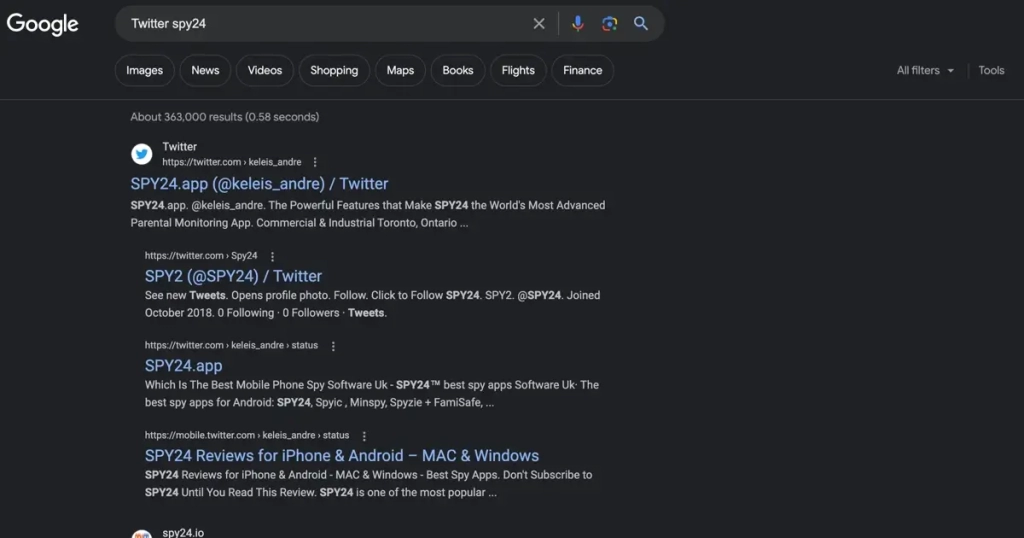
This will give you the previous results of deleted tweets, and you can easily view all these deleted tweets. Make sure you haven’t cleared your cache or finding deleted tweets may be difficult.
Method 6: Use Twipu
If you can’t see tweets that were previously available in the official Twitter app, there are methods to see deleted tweets utilizing free third-party websites. One such website is Twipu, which is particularly developed to discover deleted tweets. Even the user interface is similar to the lite version of Twitter.
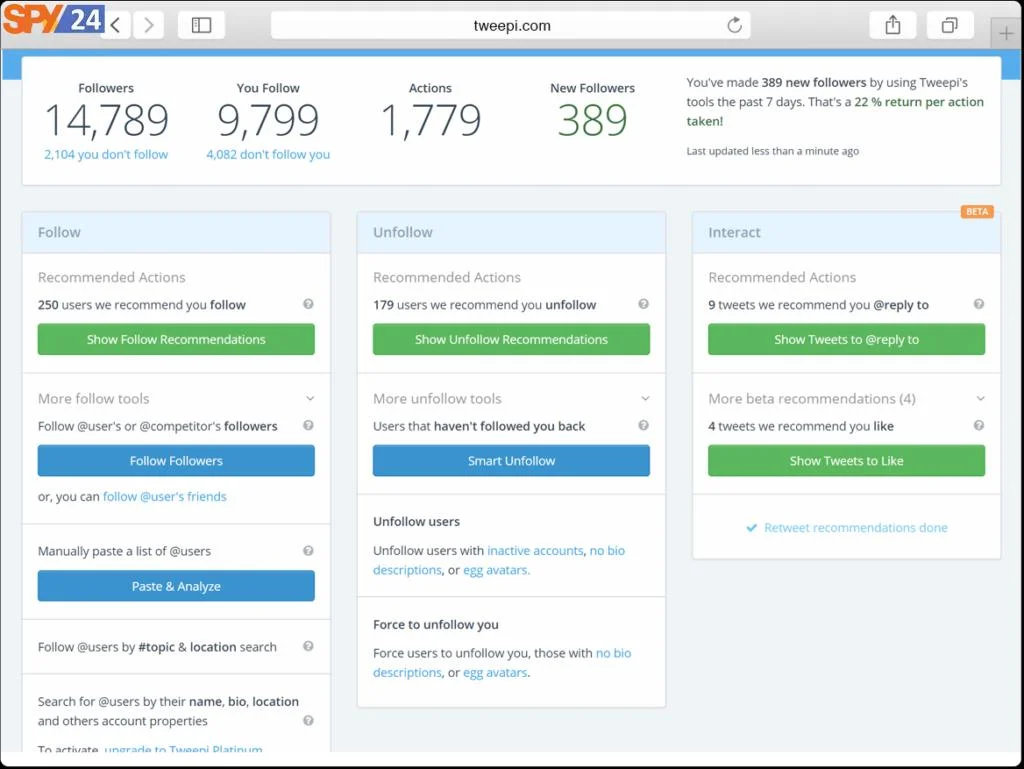
Here’s how to utilize Twipu:
- First, enter the Twitter handle of the desired user to explore.
- Twipu then searches for that user’s tweets and collects a list of deleted tweets. The list can be shown by date, so you can readily visit which tweets have been deleted newly.
- This site is disabled
Although Twipu is a useful website for discovering deleted tweets, it’s important to note that it’s not 100% correct. Twitter often deletes Tweets without completely removing them from the platform, so some deleted Tweets may still be available via Twipu.
How can we delete old tweets?
Method 1: Deleting individual tweets on Twitter
Remember that as we showed with the Wayback machine, deleting something as soon as it goes online is impossible. It should be noted that you can delete your Twitter content, which certainly makes it harder for someone to find them without actually searching.
To delete a tweet individually, follow these steps:
- First, go to the tweet you want to delete.
- Then click or tap on the 3-dot icon above the tweet.
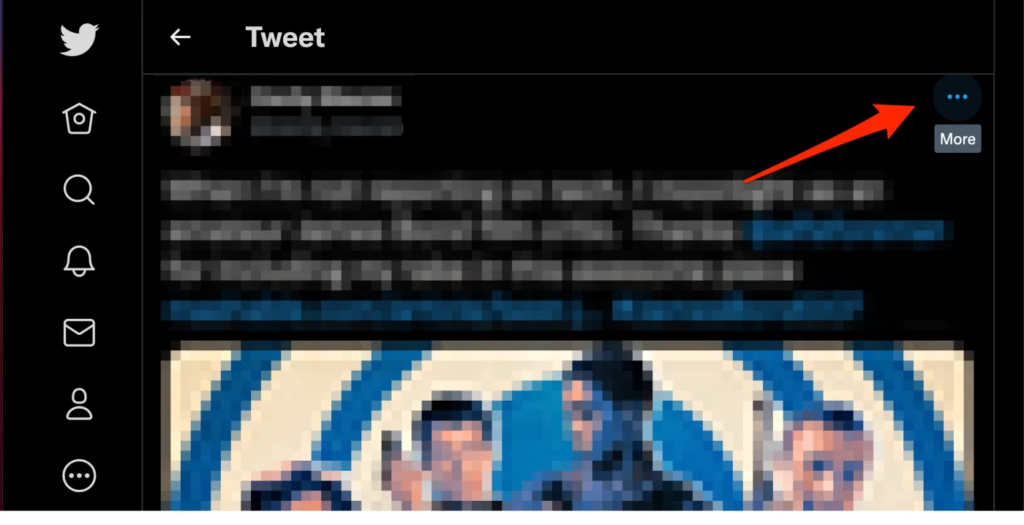
- Now in the dropdown menu, click the Delete button to remove your tweet.
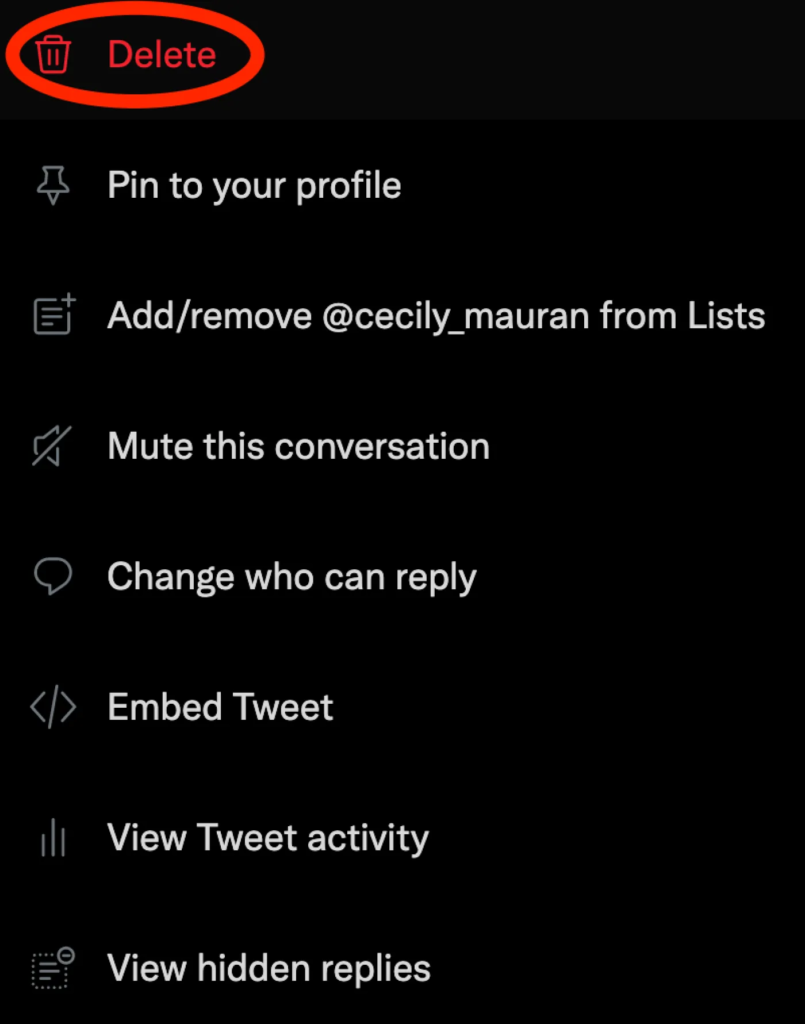
- By deleting the tweet, all of its content and metadata will be removed from your and other people’s Twitter timelines.
Method 2: Mass deletion of old tweets
Instead of searching for specific items in your timeline, sometimes mass deleting tweets can be easier. As we mentioned earlier, there is no native option for doing this on Twitter, but there are programs that allow you to delete old tweets in bulk.
Some of the best options include:
- Deleting tweets on Twitter with the TweetDelete service
- Delete all tweets using TweetEraser
- Delete all tweets with TweetDeleter
- Automatically delete old tweets with Semiphemeral
Mass deleting tweets on TweetEraser
TweetEraser is a tool that allows you to clear your Twitter timeline. With this program, you can filter tweets and delete large amounts of them. To delete tweets on Twitter with this program, follow these steps:
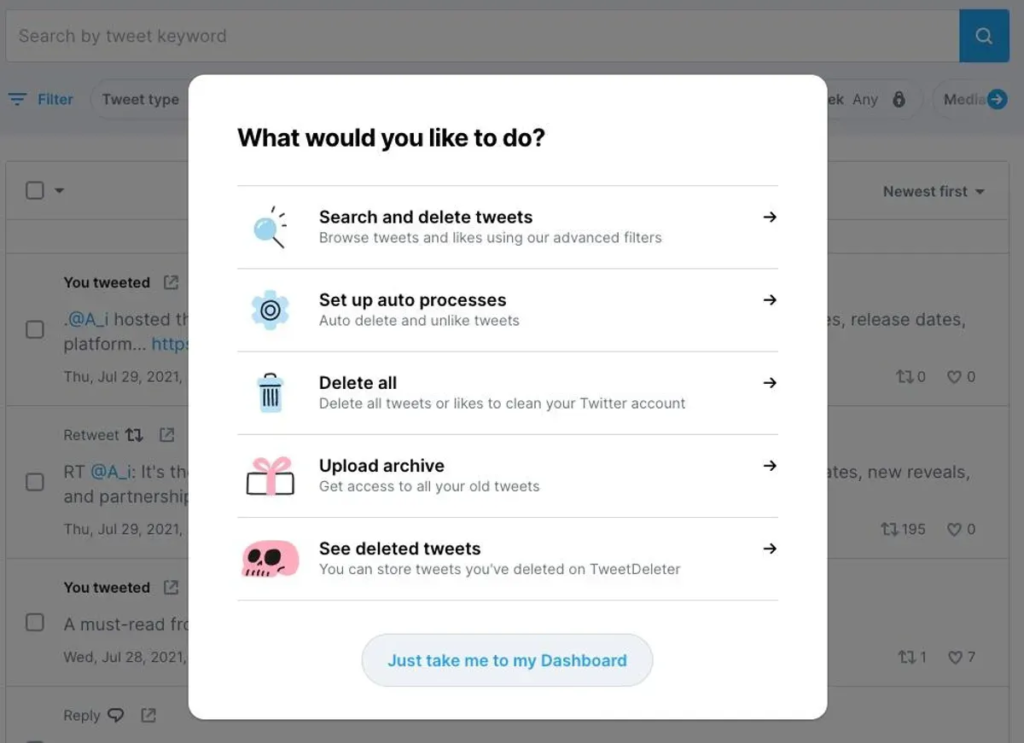
- Go to the website tweeteraser.com.
- To use RAIKAN, simply click on Sign in with Twitter.
- Then type in your username and password and click Authorize App.
- Enter the code received on your phone and click Log in.
- Click Authorize App again.
Tweet Eraser requests your email address to facilitate the process, but you do not need to enter your email address.
Finally, click Get Latest Tweets to see your Twitter activity chart. The program shows you the time of posting the tweet, as well as the retweets, likes, and comments it received. To delete a tweet, check the individual or all checkboxes. You can delete from 10 tweets to 3200 tweets on each page, and there is no limit to this. To delete more than 3200 tweets at once, you must buy a plan/subscription.
Delete Tweets on Twitter with TweetDeleter
The TweetDeleter site allows you to search for and delete tweets among your tweets. You can even find and delete unliked tweets. In general, you have the ability to search based on likes, keywords, dates, media, and other criteria on this website. This program even allows you to keep deleted tweets in the application.
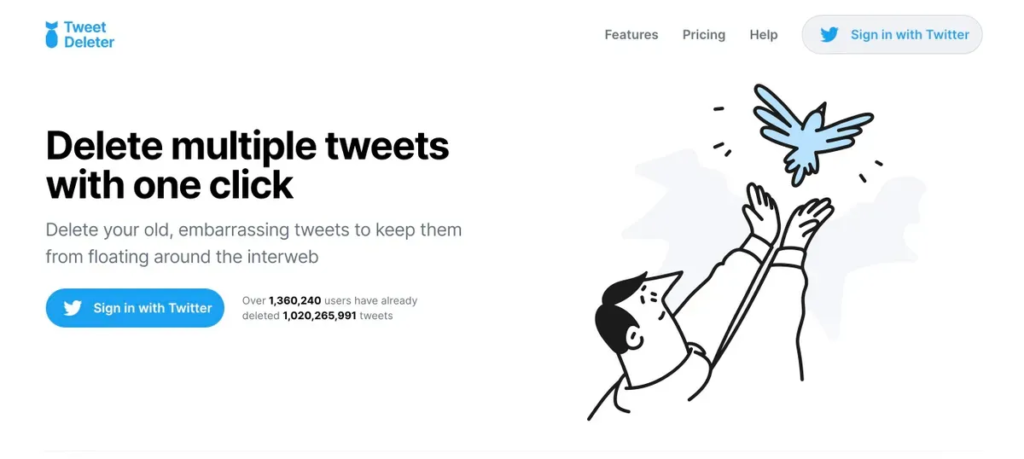
- Go to the TweetDeleter website.
- Click Sign in with Twitter.
- Then type in your Twitter username and password.
- After that, click Authorize App.
With the above steps, you will be taken to your account dashboard, where you can search and delete tweets, as well as configure automatic tweet deletion. This program is paid, and you will only be limited to deleting 5 tweets per month for free.
Delete Tweets on Twitter with TweetDelete service
TweetDelete can be one of the most popular services for managing your Twitter account. With the TweetDelete website, you can delete your tweets in bulk. You can also set up TweetDelete to automatically delete future tweets after a certain period of time, such as one week, two weeks, one month, three months, etc. This service usually checks every two days and finds and deletes tweets that have passed their time limit. After your tweet is deleted, there is no way to retrieve it.
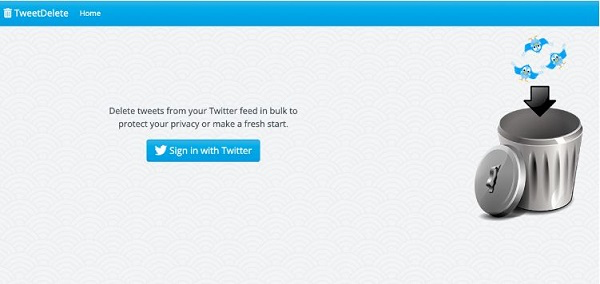
If you want to stop TweetDelete’s access to your Twitter account after connecting to your Twitter account and deleting your tweets, simply open TweetDelete and click on Security and account access in the settings. Then select Apps and Sessions and then Connected Apps. Now, to revoke app permissions, click on TweetDelete.net and then click on Revoke app permissions.
Automatically delete old tweets with Semiphemeral
It is not possible to easily delete old tweets in the official Twitter app, but there’s no need to worry as the safe and open-source service Semiphemeral allows us to delete all our old tweets at once. This service can also delete direct messages and likes. In this article, we’ll explain how to use it.
Semiphemeral is a suitable service for deleting all Twitter activity. To use it, go to the official Semiphemeral website, click on “Login with Twitter” and enter your Twitter account details. Then, by selecting the “Authorize App” option, allow access to your account content for this service. At this point, your account content will be uploaded to the service, which may take some time depending on the volume of your content.
Then go to settings and specify the time range of the content you want to delete.
To delete tweets, select the “Old Tweets” option. You can then set it to delete tweets older than thirty days unless they have been retweeted at least twenty times or have received twenty likes. You can also choose whether to delete tweet threads or not.
If you want to delete old retweets and likes, select the “Unretweet and Unlike Old tweets” option. Then, you can also choose to delete retweets and likes older than thirty days.
We recommend that if you want to delete all your old content, select all options in this section.
Finally, you can go to the Tweet tab and see tweets that do not meet the specified criteria and are not deleted.
Go to the dashboard tab, and click on “Start Semiphemeral” to start this service deleting your tweets. As mentioned earlier, the time required for this operation depends on the volume of your account content.
Deleting direct messages is also done using this method. When logging in to this service, you must authorize it to access your message content.
Remember that when using this service, messages will not be deleted for your recipients, and they will have access to their conversation history with you.
If you have shared sensitive content on your Twitter account and want to delete it all at once, you can use this secure service.
Conclusion
You can also sometimes see deleted tweets in the form of screenshots on Twitter and other platforms. Occasionally a viral tweet can persist even after the user has deleted its source. This occurs when a tweet has been retweeted multiple times, and some users screenshot it or duplicate it to their page rather than retweeting. In such circumstances, even if the tweet is removed from the source, although all retweets are deleted, screenshots and duplicated tweets remain and can be readily seen by other users. Nevertheless, this may be a violation of the initial user’s privacy, and the user may ask that all such tweets be deleted if they are potentially defamatory or damaging. But as they state, nothing posted on the internet is ever lost, and there is constantly a method to reach the data, even if it has seemingly been removed. We also talked about various topics related to Twitter hacking in SPY24, such as: Can Twitter be tracked? (10 interesting tricks to fix Twitter hack)
FAQs
Can I Discover Deleted Tweets?
Yes, you can see deleted tweets that were deleted by the account about a comment that was created for a case. You cannot utilize Twitter to visit deleted tweets. Rather, you must employ other third-party apps.
Can I See Tweets From A Deleted Account?
Yes, you can see tweets from a previously deleted Twitter account. If you like to go back to a tweet about a problem, or if you desire to delete something from there, you should utilize the Way Back Machine.
Are Deleted Tweets Permanently Deleted?
No, deleted tweets are not permanently deleted once you have successfully deleted them from your account. There will still be a method for individuals to visit your deleted tweets on Twitter. Chances are individuals on Two still have admission, and if the way-back machine crawls it, the tweets will always be there.
How Can I Download Someone Else’s Twitter Archive?
You are able to download another account’s Twitter archive utilizing Twitter’s search or the Wayback Machine, which holds snapshots of a lot of web pages.
Does The Twitter Archive Have A Search History?
Yes, it has. This company stores all data associated with your specific account.
How Can I See A Deleted Twitter Account?
If you like to see a deleted Twitter account, you can employ the Internet Archive [Way Back Machine], which keeps the publicly available page. But you will be fortunate if the Twitter account is crawled. If not, you won’t be able to see the deleted Twitter account.
Can I Visit My Deleted Tweets?
Yes, you can readily view your deleted tweets on Twitter, or you should make an order to archive your account and retrieve all your tweets, both the ones presently displaying on your page, and you can also see deleted tweets.