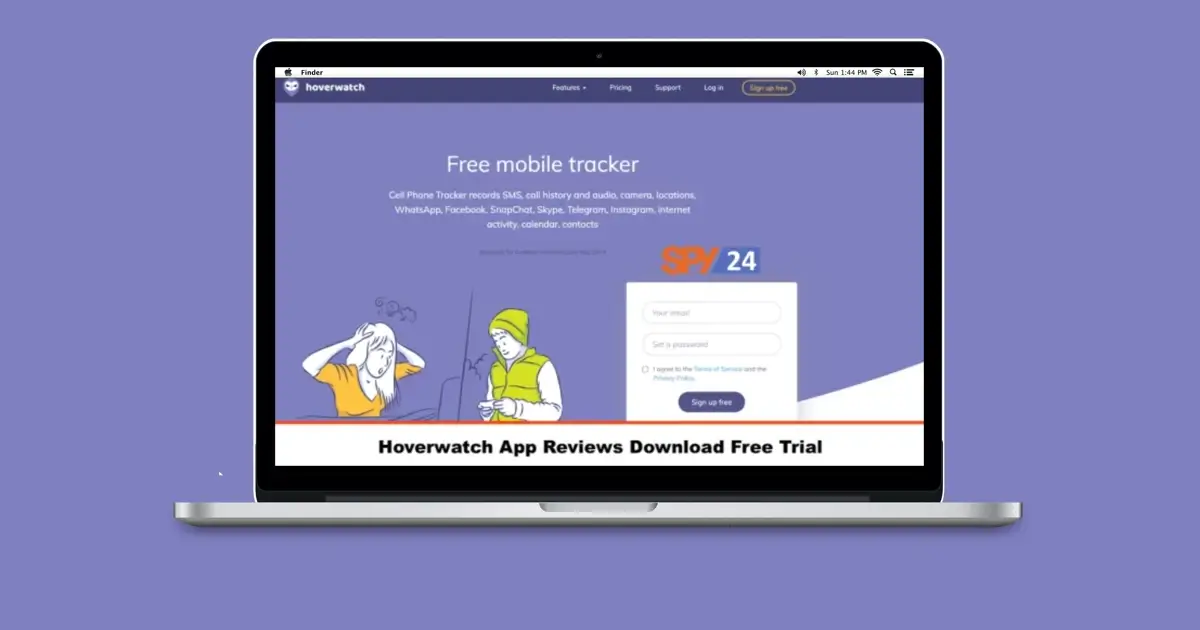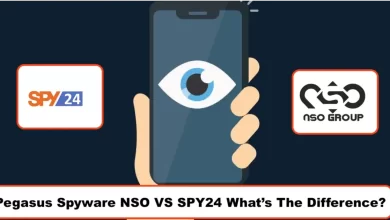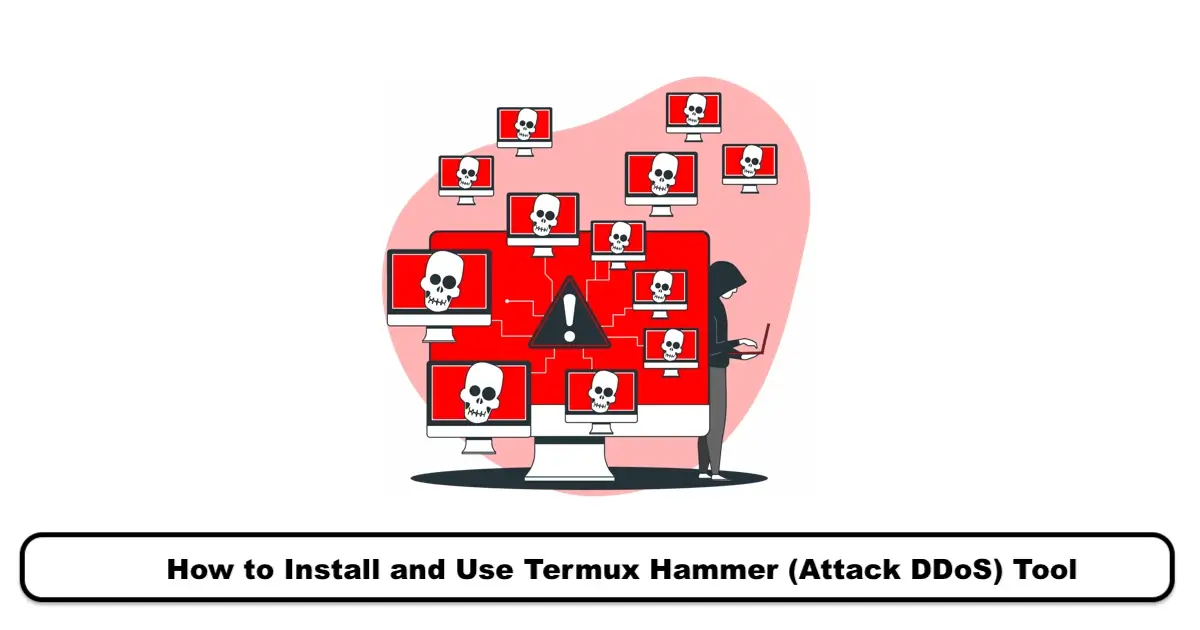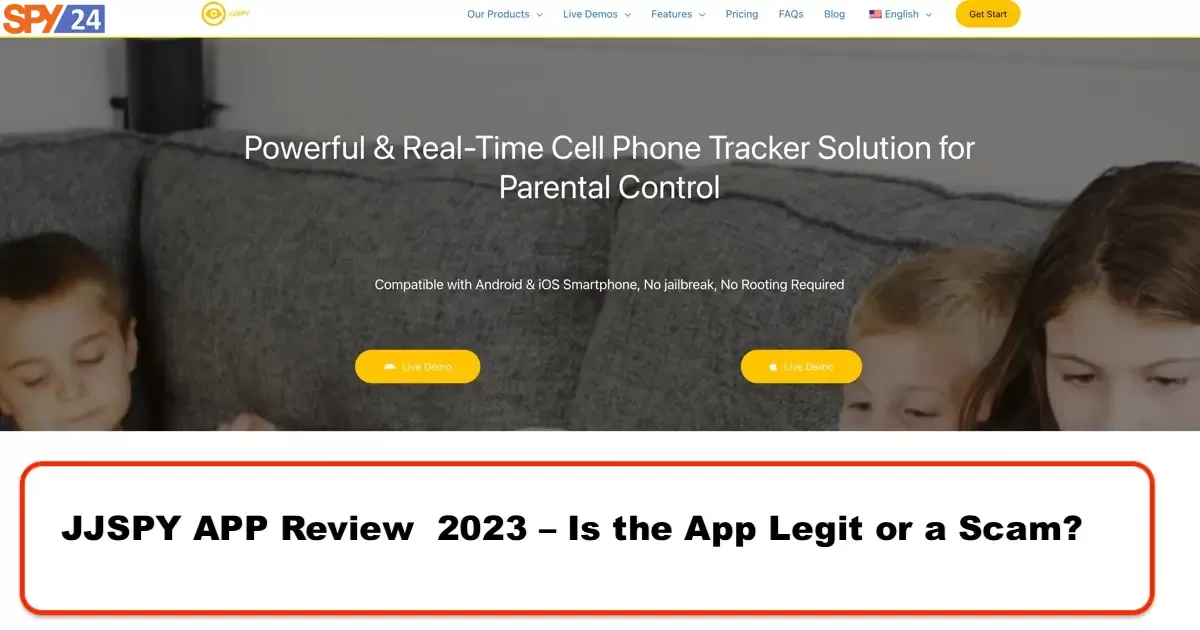How Can We Find Out Who Has Access to Your Instagram Account?

Instagram, like other social media platforms, requires high security to protect users’ personal information. The question now is how do we know who has access to our Instagram? The login activity feature on Instagram is a way to detect if someone else has hacked your account. In this tutorial, we aim to use the login activity feature to view and remove active sessions or devices connected to your Instagram account.
View your account’s recent login activity
You can view a list of devices that have recently logged into your Instagram account at any time. If you don’t recognize a recent login, you can log out of that location or device and let us know that the login wasn’t you.
To view your recent login activity:
https://help.instagram.com/2761108904184084
Review the list of devices connected to the Instagram account
The risk of Instagram account hacking by hackers is high and they may gain access to your account information through this method. The question that many Instagram users face is how to find out how many people are logged into their Instagram accounts.
To detect active sessions on your Instagram account, follow these steps:
1. After updating the Instagram app, open it.
2. Go to your personal profile tab.
3. Tap the menu button.
4. Select the Settings option to access the Instagram settings section.
5. Now tap on the Security option.
6. Select the login activity option in the window that appears.
Note: Please note that to access this option, you need to have methods for changing your IP address.
Now you can view the location and type of device connected to your account.
7. If you see an unauthorized device connected to your account in the displayed list, touch the three dots button beside it and select the Log Out option.
8. A message will appear informing you that the desired device has been removed from the list of devices connected to your account. Tap on the ok button.
Important note: Keep in mind that if a hacker has your password, it is possible for them to easily access your account again. Therefore, it is better to change your password by selecting the change password option.
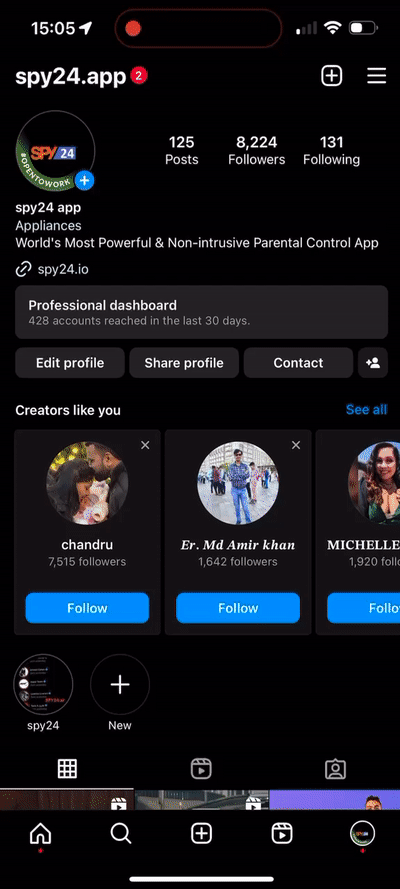
What is meant by “active sessions” on Instagram?
It’s possible that your account has been hacked by someone. Instagram’s login activity feature has been introduced to users to detect active sessions on Instagram. In fact, Instagram’s login activity is a method for detecting and removing active sessions on Instagram, so you can find out who has access to your Instagram account.
One of the new features of Instagram is the ability to check who has access to our account using the login activity section. In this section, you can see which devices and locations have accessed your Instagram account.
Note: This feature has recently been added to Instagram, and you need to update your Instagram application to use it.
Important points to prevent Instagram account hacking:
- Enable two-factor authentication on Instagram.
- Change your password after using unfollower apps.
- Add your mobile number and email to your account.
- Regularly check the devices connected to your account through login activity.
- Avoid using websites and apps that ask for your account information.
- If you logged into your account from someone else’s phone or computer, log out of your account after finishing the work.
- If you notice suspicious activities on your Instagram page, change your account password.
- Avoid using the same password for all your Instagram accounts if you have multiple accounts.
Learn more about the login feature for Instagram activities
Where is the login activity on Instagram?
You can find devices connected to your Instagram account by going to Settings > Security > Login Activity.
What is login activity on Instagram?
This Instagram feature helps you determine whether or not your account has been hacked by another device.
How can we find out who is on our Instagram account?
One of the ways to identify active sessions on Instagram is to check the “login activity” section of Instagram.
How can we find out who has hacked our Instagram account?
Through the login activity feature, it is possible to check the devices connected to the account.
Can devices connected to an Instagram account be removed?
Yes, by going to the “login activity” section of your Instagram account, you can remove any unauthorized devices that are connected to your account.
How can we tell who visits our Instagram page?
In the login activity section of Instagram, you can see a list of devices connected to your account.
What information does Instagram’s login activity provide to users?
Information such as the names and geographic locations of the devices that are connected to your account can be viewed in the Login Activity section of Instagram.
Can you view your Instagram account login history?
Yes. Instagram’s Login Activity feature allows its users to view information about logins to their Instagram accounts.
Is there a way to clear my last login location from Instagram?
Yes. You can go to Settings > Security > Login Activity to see your last login history on Instagram and delete it if desired.
Why does my Instagram login activity show different cities?
If you change your IP address when logging into your Instagram account, your current location will change accordingly.
How can I delete my last login date on Instagram?
To log out of your last login on Instagram, you can go to the Login Activity section, select your current location, and tap the Log Out option.
Note: The “Active Now” indicator shows your current location.
Why is my current location shown wrong in the Instagram login activity?
If you are using methods to change your IP address, it is possible that your current location will be displayed incorrectly. You can report this by touching the icon with three dots next to your current location and selecting the “i” icon on the map to edit your location.
In this article from the SPY24 Instagram tutorial series, we introduced the login activity feature of Instagram. To ensure that no one has access to your Instagram account, it is necessary to check the Instagram login activity section. By using the login activity feature of Instagram, you can maintain the security of your Instagram page against hackers who gain access to your account using various methods. Please feel free to submit your questions about the Instagram login activity feature in the comments section.