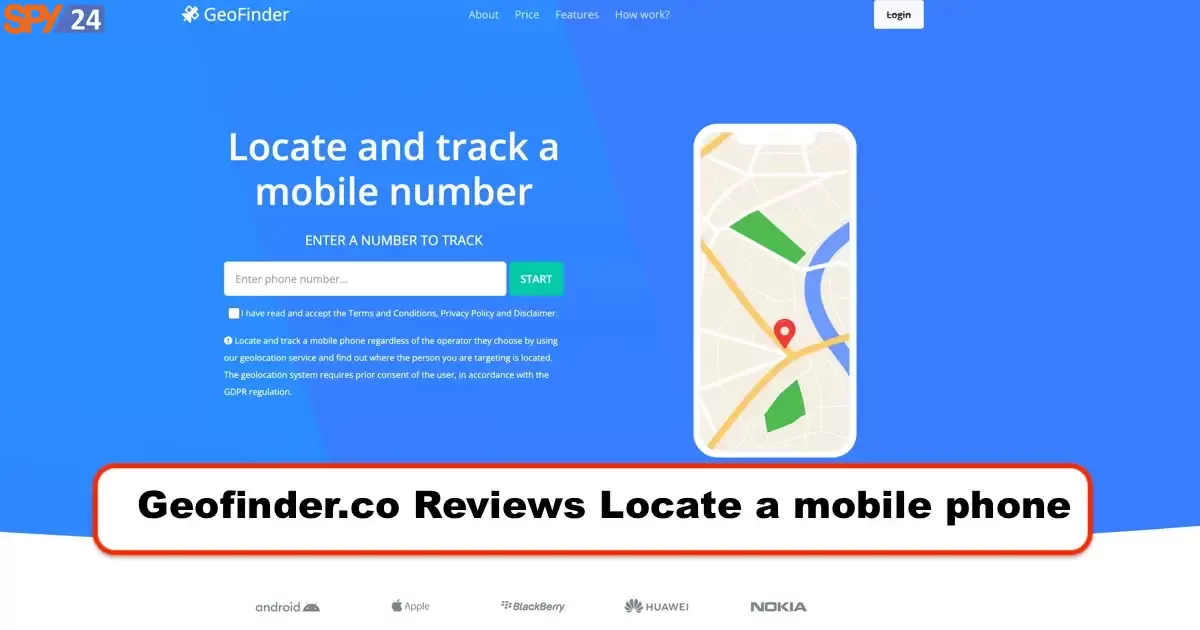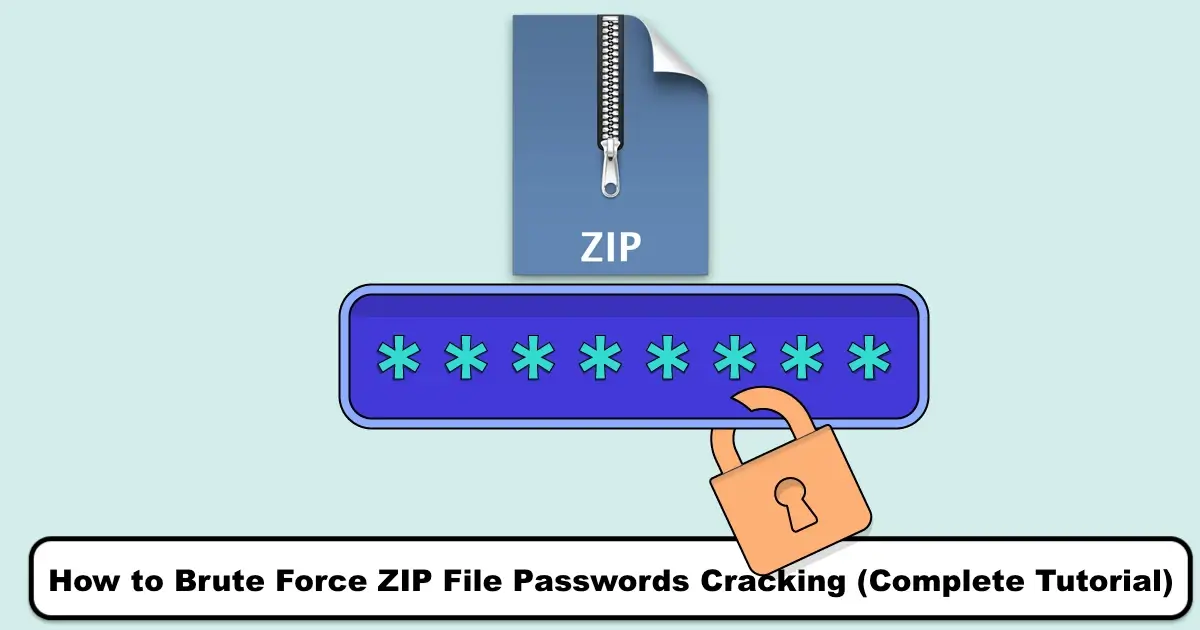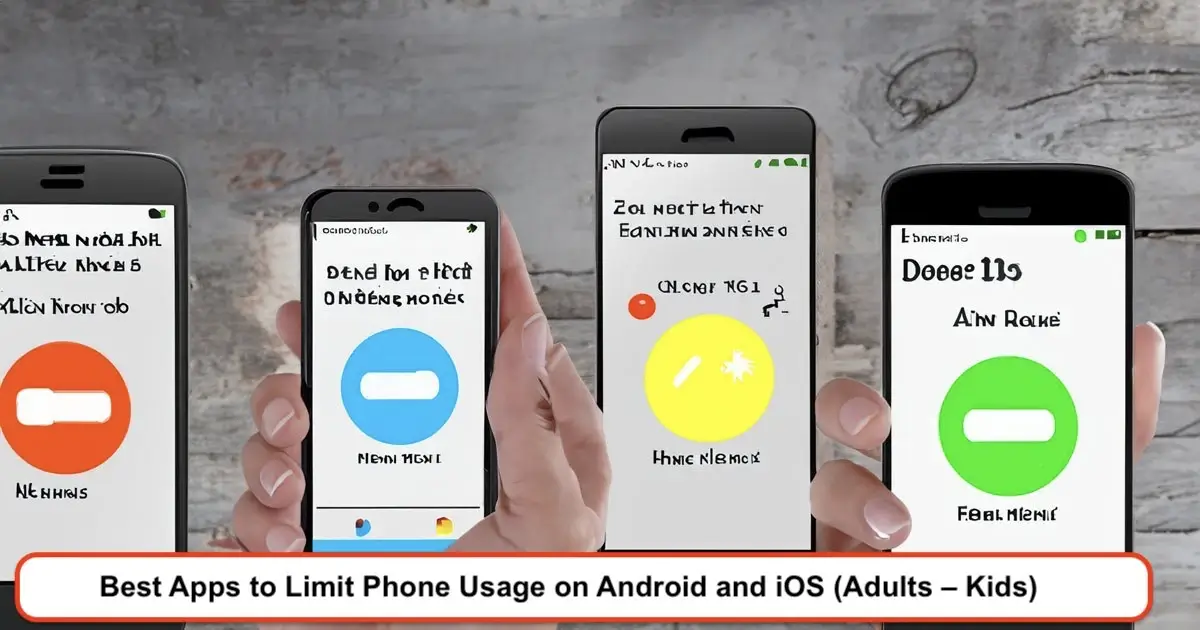
The era of technology has improved the quality of human life in many ways, but it has also created a lot of busywork for people. Most people spend several hours a day on their mobiles, spending much of this time on social networks and messengers. In this article, we seek a solution to this problem, aiming to introduce the best phone usage limiting applications.
Research shows that on average, people look at their phone screens 150 times in a 24-hour period. Studies have also shown that 70% of people do not put their mobile phones away even when they sleep, taking them to bed. This dependency, in addition to wasting valuable time, harms physical health, including eye health, body rest hours, etc.
Numerous applications have been offered for controlling phone usage time, and the general principles of these software are very similar; however, some of them have gained more popularity due to their ease of use and user-friendliness. Stay with us to get acquainted with the best phone usage limiting applications suitable for Android and iOS. READ More: 10 best Parental Control Apps for Android and iPhone 2023
1- Forest Application for (Android / iOS)
The Forest application can confidently be considered one of the best phone usage limiting applications. This app, in addition to having a suitable user interface, uses an interesting idea to attract users.
In Forest, you break down non-phone usage time into specific intervals (for example, 30 minutes); if you do not use your phone in the specified time interval, you gain a virtual tree in the app. The more you stick to your plan, the more trees you get, and you soon face a virtual forest. On the other hand, if you go to your phone before the specified time, you will dry up a tree in your forest. This idea helps you to review your performance over time.

In this application, you can synchronize with your friends and check each other’s progress. The more you adhere to the program and the higher your score, the newer features will be opened in the application for you, which you did not have access to in the initial stages; like playing music within the app and accessing more plant species. In addition to this, another attractive feature that Forest offers is that you can help the environment; because for every 2500 points scored in this application, a tree is planted in the real world.
If you install the Forest application, you will experience several very interesting events:
You are helping the environment:
- This is because for every 2500 points scored in this application, a tree is planted in the real world.
- You can synchronize with your friends and also check each other’s progress.
- The bigger the roof, the more the snow:
- The more successfully you manage your phone usage time with this application, the more points you earn in the application, and you get access to more plant species and more music.
- Don’t underestimate the power of the Forest application at parties:
- Because at parties, one person can create a room in the Forest application and bring other guests into the room. If no one uses their phone during the specified time, your trees grow well, but if someone checks their phone, unfortunately, it destroys everyone else’s trees.
- Forest has even thought about computer users:
- In addition to Android users and the IOS operating system, you can also use Forest on your computer browser.
- Download link for Android users: Forest: Focus for Productivity – Apps on Google Play
- And here is the download link for IOS users: Forest: Focus for Productivity on the App Store
A special note for friends using IOS: Currently, the Forest application is only available as a paid app on the App Store! But don’t worry. You can use the Flora application, which is very similar to Forest and is available for free on the App Store.
2- SPACE App for (Android / iOS)
Space is another phone addiction breaking application that is available on both Android and iOS. This app is famous for its simplicity and ease of use. Among the features of Space is the ability to check the number of times you unlock your phone throughout the day. Also, your entries into different applications are recorded.
When you install Space, you have to fill out a short questionnaire about your mobile usage habits. For example, how many times do you turn your mobile on and off during the day? Or what are your main uses of the phone? Depending on your answers, Space places you in a specific category of its users and gives you a title. After that, if you use your phone according to your previous harmful habits, it sends you a message and if you reach your daily goals, it rewards you.

The type of restrictions that Space creates can be chosen by you. For example, you can choose to dim the display light if usage exceeds the limit, or have a warning notification sent to you. At higher levels, Space can lock apps.
The more you work on reducing your mobile addiction, the more the Space application encourages you to continue your efforts. In a way that when you start using the application, a round and empty page is given to you which, with progress and reduction of mobile dependence, you will see it fill with moon, stars, planets, and astronauts. Like similar apps, this app provides a series of reports related to your performance at different time intervals. You can send these reports to others or check their performance reports.
Other key features of this app include:
- Understand your current habits.
- Set goals for controlling phone usage, screen time, unlocking, etc. and track your progress against these goals over time, including app usage.
- Use tools like deleting apps, blocking notifications, and dimming the screen to curb your phone usage.
- Share your progress with friends, families, and coworkers and create new habits together.
- Benchmark performance against other SPACE users.
- Unlock highlight tips for achieving digital balance and controlling phone addiction.
SPACE users ultimately spend less time on their phones. Among our wider user base, SPACE users spend an average of 2 hours and 46 minutes on their phones per day.
SPACE is an application for managing phone addiction and helping to limit mobile usage. Separate yourself from your phone addiction and spend your time producing and being creative. SPACE is free for users and does not contain advertisements.
- Developer: SPACE Team
- Price: Free with in-app payment
- Operating System: Android
- Size: 5 Megabytes
- Download link for Android users: SPACE: Break phone addiction – Apps on Google Play
- And here is the download link for IOS users: SPACE – Break phone addiction on the App Store
3- Flipd App Suitable for (Android / iOS)
Flipd is another successful phone usage limiting app for Android and iOS phones. One of the good features of this app is the statistical information it presents to you about yourself. After activation, the app automatically collects useful information and displays it to you. For example, it shows how much time you have spent on various activities, such as reading, exercising, and sleeping over the past seven days. It also indicates how many times you have used the app in total and to what extent you have been persistent.

With Flipd, you can set a goal for yourself and follow that goal to achieve the desired result. In this app, you can set a time for each task, so the app will remind you when to perform your tasks. For instance, you can designate a time for relaxation. Relaxing and recharging is one of the important tasks that most of us overlook, but Flipd can remind us of it.
Other important features of this app include:
- The ability to review reports in different time intervals such as weekly and monthly.
- The possibility of creating a group to promote team goals and motivation.
- Receiving inspiring messages from great individuals.
- The ability to lock applications to prevent unwanted entry and habitual behavior.
- Offering various soothing natural sounds such as rain and the sea for sleep or concentration.
- The ability to connect with friends and family members to review their performance in using the phone usage limiting tool.
- Download link for Android users: Flipd: Focus & Study Timer – Apps on Google Play
- And here is the download link for IOS users: Flipd: focus & study timer on the App Store
4- Moment Application Suitable for (Android / iOS)
The main slogan of this application is: Less phone, more life! Over time, the Moment app encourages you to change your habits of heavy phone usage. The application asks you which apps attract your attention the most, and you need to specify the list of frequently used apps that waste your time and with which you are dissatisfied.
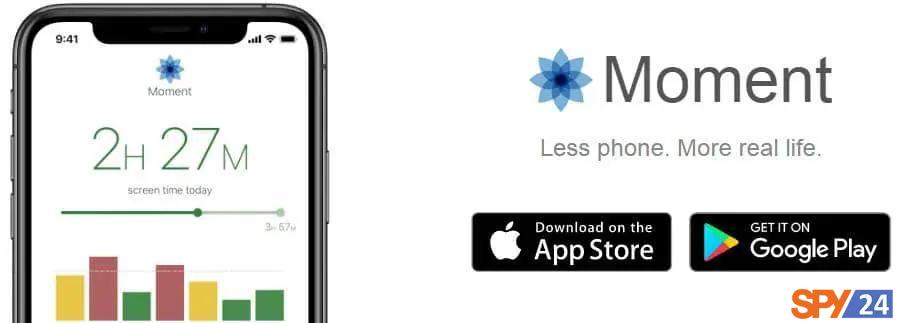
Then, considering your mobile usage, Moment sets some limits for you. If you exceed these limits, the app warns you in a frustrating way.
Features:
- Very beautiful and optimized user interface
- Providing accurate statistics with full details
- Optimal use of battery and device resources
- Complete history available for viewing daily phone and app usage
- Alerts when overusing apps
- Ability to set a permissible usage limit for each app at will
- Ability to add preferred apps for usage calculation
- Ability to export application data in the form of Excel files
5- StayFree Phone Usage Limiting Android App
StayFree is a phone usage limiting tool specifically for Android users. This application focuses on providing statistical information regarding the user’s usage of different apps, including social networks. StayFree shows you exactly how much you have used each software. It reveals how much time you have spent in each app and how many times you have launched it.

In addition to this, StayFree informs you of precise changes over specified time intervals. The more you use this app, the more precise data it collects, and the more accurate reports you receive.
StayFree – Screen Time Tracker App Features
- Usage history: View your usage history charts and statistics.
- Overuse reminder: Alerts you when you spend too much time in an app.
- Block mode: Temporarily block apps that you overuse and focus.
- Export mode: Export your usage history to a CSV file or Microsoft Excel.
- Inspirational quotes: Displays inspirational quotes that encourage productivity and less phone use.
- Interface customization: There are five themes available to customize the application.
- Lock mode: A password is required to change settings.
- Widget: Display your applications and overall usage in a nice widget.
- Pie chart: View the daily and monthly usage percentages of the application.
- Increase or decrease in specific app usage time compared to the usage time of the same app the previous day
- Setting alarm warnings for entering apps
- Providing the average daily usage time of each application
StayFree – Screen Time Tracker – Apps on Google Play
6- QualityTime Phone Usage Limiting Android App
One of the popular applications in managing the duration of smartphone usage is the QualityTime app. This practical software is specifically for Android phones.
The QualityTime application shows you the duration of use of different apps, and with its help, you can understand how much each application on your smartphone or tablet dedicates of your valuable time.
With QualityTime, you can see the number of times various software have been executed and the duration you have spent each time.
In the “Take a Break” section, you can specify for how long the apps that take a lot of your time should not be executable. Of course, the option to exempt an application from the limitation is also provided. In fact, with this option, you can specify the free times when you are allowed to use the phone apps.
For many of us, we unlock our phones aimlessly and browse through various sections, perhaps anticipating a new message or news. The QualityTime application can display the number of times you have unlocked your phone.
With QualityTime, you can specify how many hours per day or week you are allowed to use each application, and if you exceed the specified time, the app makes you aware, and you realize that you are wasting time.
Of course, what often results in the loss of our valuable time is long phone calls; using this popular app, you can also record and review the duration of specific conversations.

Some of the features and capabilities of the QualityTime – My Digital Diet Android application:
- Measure the amount of smartphone usage
- Display statistics daily, weekly, and monthly
- Display the usage amount of each app separately
- Ability to set a limit for device usage and receive alarms
- Ability to connect to the Internet of Things and receive alarms through smart devices
- Ability to share app statistics on social networks
7- OffTime App and Time Management
The OFFTIME application, while recording your daily mobile usage, also provides the possibility to disable notifications so you can comfortably spend hours away from your mobile phone to perform your daily life tasks.
The application of OffTime is divided into two categories, both of which will assist you in reducing dependence on the mobile phone. OffTime can precisely record your usage of different applications on a daily, weekly, monthly, and annual basis.
In addition to this, add accurate recording of exchanged text messages, duration of phone calls, and display of the people with whom you have the most conversations. The advantage of using these statistics is that by having them, you can be informed about your dependency on your mobile phone and reduce it through proper management.
Interestingly, the creators of the application will give you points for every day you reduce usage to encourage you to break this dependency. But the key feature of OffTime is something else.
Would you like to temporarily not be disturbed by notifications and calls when you are with your family? OffTime provides this capability for you. By creating a profile (family, work, etc.) and applying settings such as blocking calls, texts, and notifications, you can escape them for a certain period of time and spend hours in peace with your family.
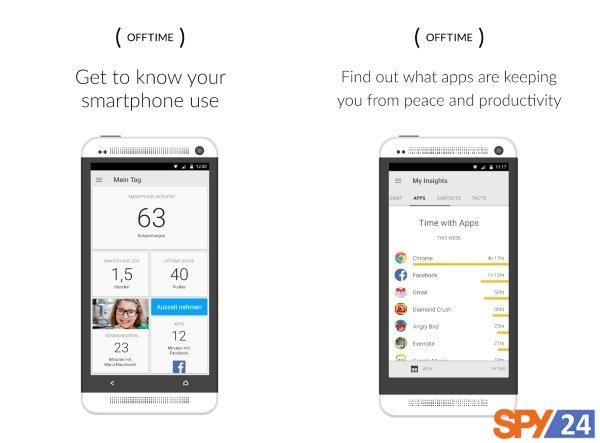
Don’t worry about missed notifications. The application will display all of them for you after you exit this profile. You can even remove call restrictions for important people, pre-determine a text message to inform callers of your unavailability, give access to notifications from some applications, and set profiles to activate at a certain time with a calendar.
OffTime is designed for the Android operating system and you can take advantage of its benefits for free.
8- BreakFree App and Time Management IOS
The BreakFree application is designed to evaluate your addiction to your smartphone, and by measuring the amount of time you spend on your digital device, it informs you about the intensity of your addiction.
This program, by collecting information about time spent on applications, the number of times the device is unlocked, and the time spent talking, estimates a score called the Addiction Score. When it senses this score has crossed a dangerous threshold, it warns you. The founder of BreakFree says about the philosophy of creating this app:
“We want people to realize that being with humans is more important than socializing with a mobile phone.”
Following this philosophy, the BreakFree app allows the user to set specific times during which they won’t be disturbed by their phone. The app automatically mutes notifications, disconnects internet access, rejects incoming calls, and eventually automatically responds to text messages. This interesting application is free, but if you want to have more precise statistics about your mobile usage, you need to use its paid version priced at $1.99.

According to recent research conducted by the statistical group Flurry, addiction to mobile phones is significantly increasing. According to these statistics, there are 176 million people in the world who are addicted to their mobile phones, a figure that has increased by 123% compared to last year. (In this study, a person who opens different applications more than 60 times a day is considered a mobile phone addict.)
BreakFree: From Social Media on the App Store
9- Introducing Digital Wellbeing App
The Digital Wellbeing app displays the screen usage time on Android phones and is available on all Android devices. You can easily determine the duration of app usage. First, examine your daily habits and analyze the number of times you check your phone and the notifications of your applications. This method helps you manage your phone usage time and execute your daily tasks according to your planning. The usage method is straightforward. Go to the settings menu, click on Digital Wellbeing, select the three dots at the top of the page, and then click on “manage your data”. The number inside the circle reports the total usage time, and the applications you have used are displayed outside it. You can also check the number of times you have unlocked your phone under the graph.

Download Digital Wellbeing App for Android
Download Digital Wellbeing App for iOS
10- Social Fever App
With this app, you can select a desired time, and if you work with it more than the set time, the alarm will be activated. The Social Fever app reports the time spent on each app. The extraordinary advantage of the Social Fever app is that it protects your eyes and ears, meaning you can’t look at the phone or listen to music for more than 30 minutes. If you want to use this app, add apps that require tracking to the list. Social Fever is a tool that examines the amount of work done to find a solution to change the situation if needed.
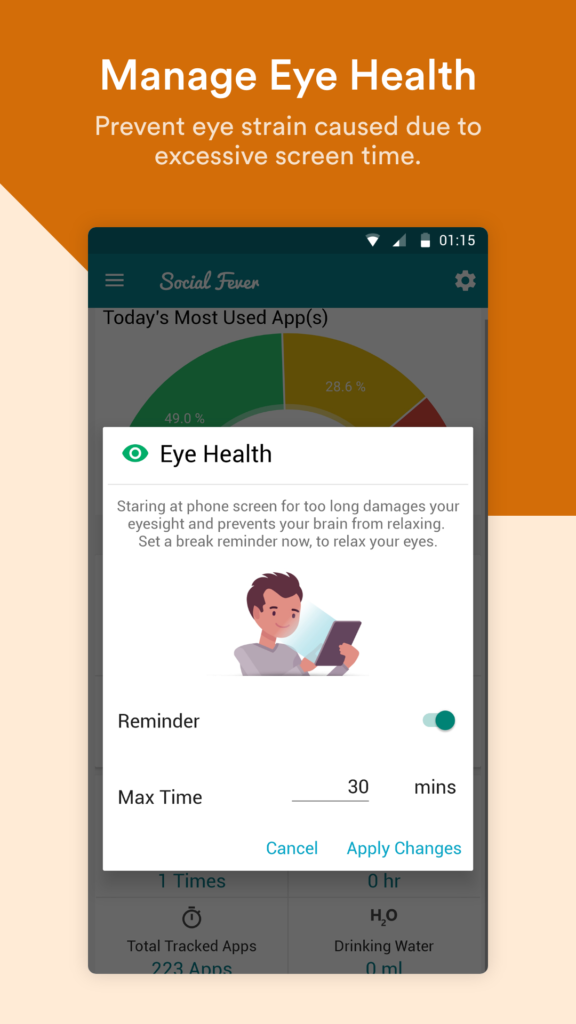
Download Social Fever App from Play Store
11- App Detox
Can’t you separate from your phone apps? It’s time to find a solution. If you’re looking for an app that manages your phone app usage time, App Detox is a useful app that helps you in this regard. With this app, you can set rules, and if you violate them, the alarm will be activated. It reminds you that you need to rest. The App Detox app limits your access to the phone, so you can easily quit this habit. Some people use this app for parental control. You can download this app from Google Play.
Download App Detox from Play Store
12- Anti Social App
This app is one of the best useful apps for limiting phone app usage time; you can control the duration of app usage. The exceptional feature of the Anti Social app is comparing your information with others. These data are examined based on age and gender, and you can find a suitable solution based on the results.
Download Anti Social App for Android
Other Useful Phone Usage Limiting Apps
There are many other successful apps for quitting addiction to games or social networks, which we will briefly introduce below. You can choose one of these apps according to your need and comfort.
Screen Time on iPhone: Apple has introduced a tool called Screen Time, which is by default in the operating system. Using this tool, you can limit your mobile phone usage; for example, if you specify that you should use social networks for an hour a day, the operating system monitors all related apps and warns the user if this limit is exceeded. In this service, a feature called Downtime is offered to prepare the user for sleeping.

Offtime suitable for Android and iOS: In this app, you can block all the apps that distract you throughout the day and reduce your focus. There are three modes of work, family, and self in this program, and each selection gives the user specific access.
Off the Grid for Android users: Off the Grid is suitable for those whose phone addiction is uncontrollable. This app locks completely after a specified time, and you have to pay to activate it. If your phone calls are very important, you can whitelist them to avoid missing them. You can also set it to automatically send a message to the caller.
Break Free suitable for Android and iOS users: With the ability to set specific goals, it is suitable for people who are looking for precise goal setting.
AppDetox for Android users: In this app, you can specify which app should be accessible at what time by specifying specific times. Each time you deviate from the rules you have set for AppDetox, the app warns you. You can also see how many times you have ignored the app’s warnings to gain more awareness about your behavior.
Time Used for Android: This app can categorize applications. The ability to create categories helps you understand how much time you spend on games, how much time on social networks, and other categories. Also, this app provides various and attractive statistical graphs.
YourHour, AppDetox, Stay Focused, and AppBlock are other similar applications.
Conclusion:
Many of us waste a lot of valuable time on social networks or games these days. This irreversible time could have been spent advancing our major life goals. Using the phone has become a habit these days, and sometimes without deciding, we find the phone in our hands, scrolling through various apps.
Even many parents use internet access blocking apps to control their child’s use. They, for example, disconnect the internet for a specific game so the child cannot play it. However, this method only works for young children. For adults and those who want to manage their time more effectively, phone usage limiting apps are more useful. By using these apps, we can gradually reduce the time we use unnecessary software.