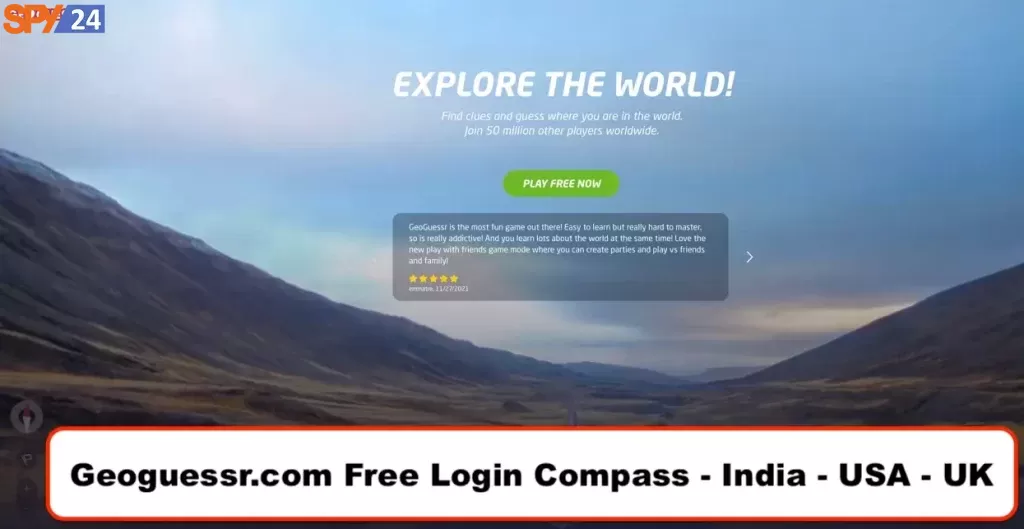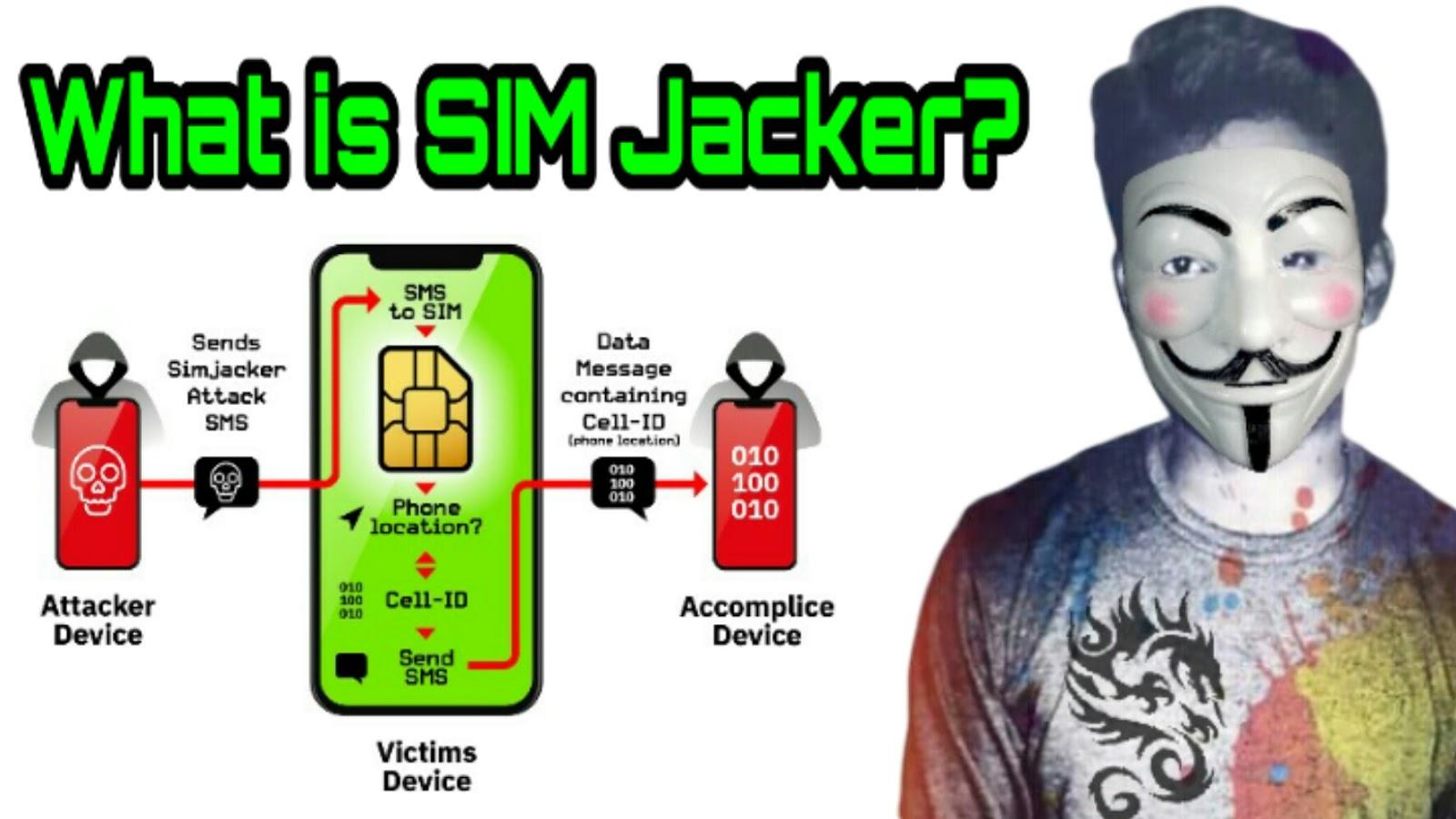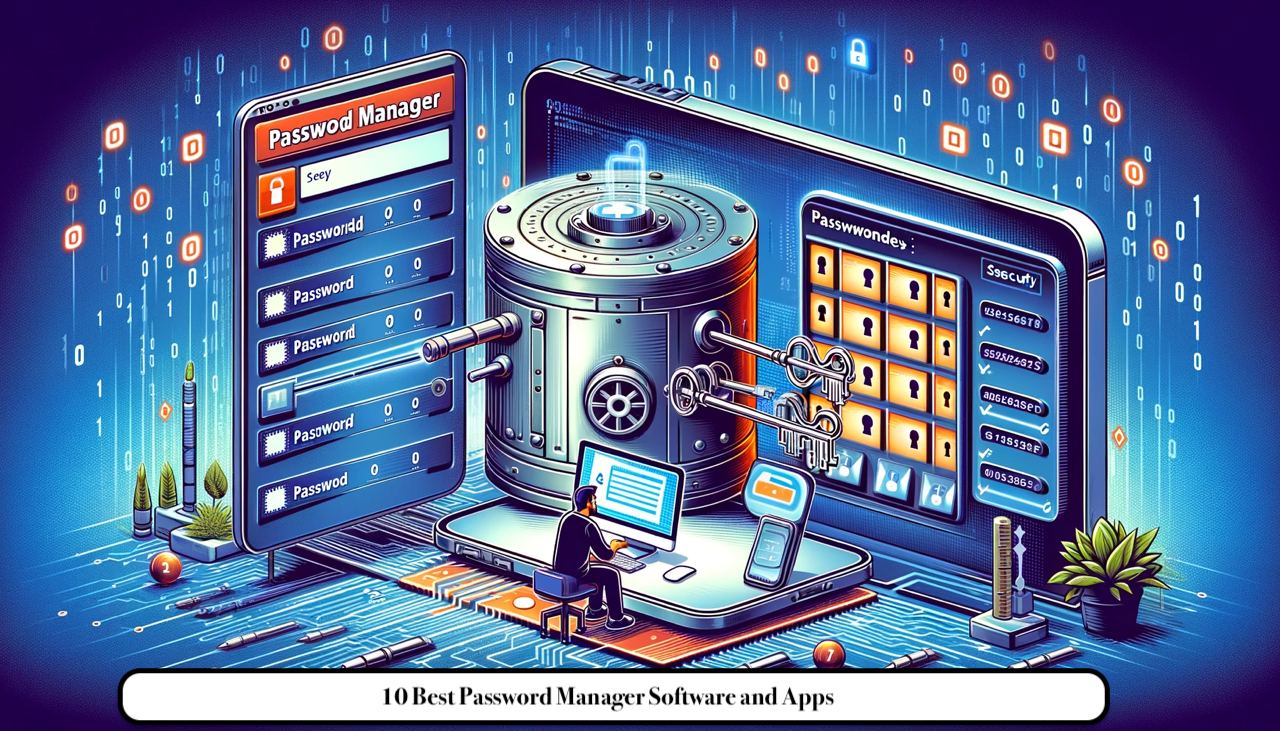
Do you struggle to remember your password when you log in to a website or app? In this article, we will introduce the best password Manager software and apps. I, Keleis Andre, a digital security expert, have directly witnessed how the proliferation of online accounts has led to an increase in the complexity and number of passwords we need to remember. In days when each of us is a member of many social media, websites, and service apps, one of the big problems is choosing the right password. And as security researchers recommend, your passwords should not be the same. In plain terms, it can be said that considering passwords, even with different signs and symbols, and not being the same passwords will definitely cause users to have difficulty remembering them.
Password management services are designed to save users from the trouble of remembering passwords. These services, which have been popular among people for several years and some of them have been introduced in the past, provide a secure platform for storing and accessing all of your passwords in one place and are considered the best way to manage passwords.
What is a password manager?
Password managers, or password managers, are a repository for storing and keeping your passwords, so you no longer need to write down passwords for different websites anywhere or worry about forgetting them. These tools are installed on operating systems such as Windows, Mac, Android, and iOS as applications or browser extensions. In this way, you can access these passwords anywhere, and you only need to remember one master password (Master password) to access your passwords.
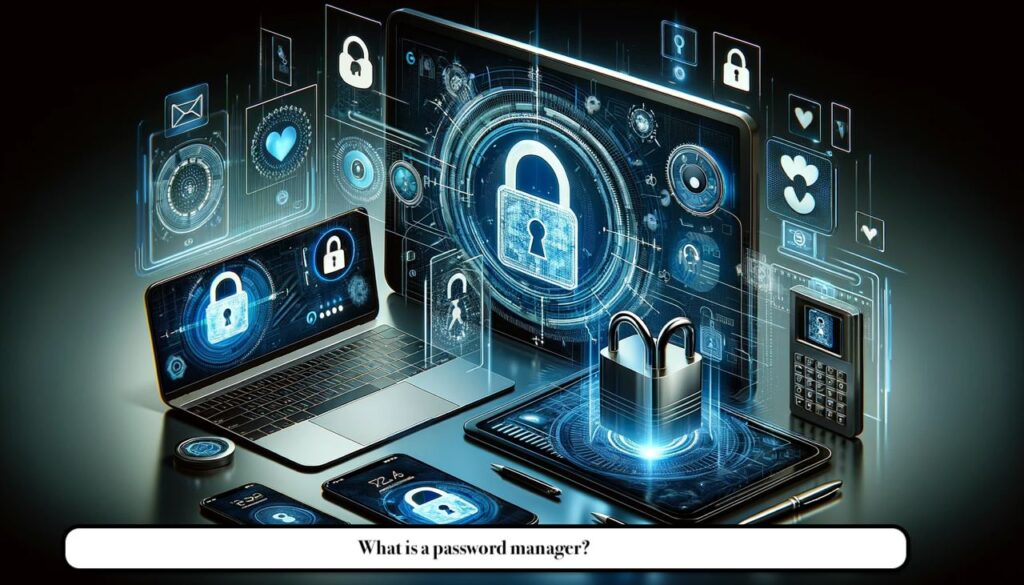
These tools are also automatically called when you need to enter a password on different websites and applications, and they suggest the saved password for that website or application to you so you don’t have to open their software. Since most of the use of password manager services is focused on entering information on websites, developers of these tools release browser-specific extensions to make it easier for users to use them.
How password managers work
Before explaining how password managers work, it is necessary to briefly discuss the password saving feature in browsers. Different browsers, including Google Chrome and Microsoft Edge, have a section for storing your passwords. When you enter your password to log in to any website, a password save notification appears at the top of the page. If you save it, the password is saved in the account connected to the browser and you do not need to enter your password again when logging in to the website again. You can retrieve the saved password with a single button.
Most browsers usually have synchronization capabilities and you can access passwords on different devices. However, if you want to access your passwords in applications in addition to the browser, you will need a password management tool. But this is not the main reason for using password managers.
Password managers work in the following way: a user account is created for you with a master password or master password, and you can enter the information of your accounts in it manually or automatically, and finally click on save to save it forever in the software. To access and view this password and other saved passwords when necessary, you only need to enter the master password to enter the software.
In the automatic password saving mode, when creating an account or logging in to different websites, this tool intelligently suggests saving the password to you and there is no need to enter it manually. You can also update it after each password change or definition of a new password.
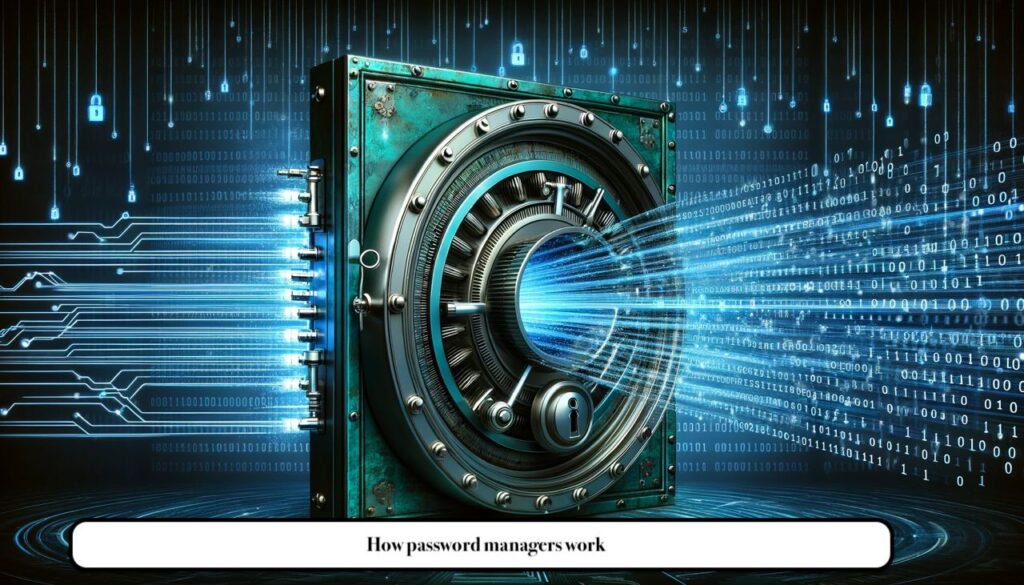
Features of a Powerful Password Manager
Password manager tools are not just for storing passwords. In this case, they would be no different from browser password managers. These tools can be compared to a safe for storing important documents and records, so security is the most important factor in them. A good, reliable, and well-known password manager uses the highest security standards against security breaches and protective measures in the event of leaks or cyber attacks.
The second important feature in these tools is the ability to generate complex passwords. Most users usually choose passwords that are short or easy to remember. As you know, one of the main reasons for being hacked is choosing simple passwords. The more complex a password is, the less likely it is to be guessed by bots. Therefore, password managers in the simplest case should be able to generate secure and complex passwords using their own encrypted database, and simply storing risky passwords is not enough for a password manager.
Next, they should warn the user about non-standard and dangerous passwords that have been previously created by the user and force them to change the password. These three are among the most important features of these tools, which are in fact designed to keep your accounts more secure.
Different tools of this type provide other features to encourage users to use them, such as the ability to use offline, password categorization, input and output of passwords, automatic password entry (Auto fill) with biometric authentication, generation of periodic or one-time passwords and password sharing (for family accounts) For example.
Other security measures of different password managers include two-factor authentication when entering the master password, automatic password change, automatic security alerts, and the ability to measure the security of stored passwords. It is worth mentioning that the existence of some of these items is not essential and many users do not use all of these features; But if any of them exist, it is considered an advantage for that software.
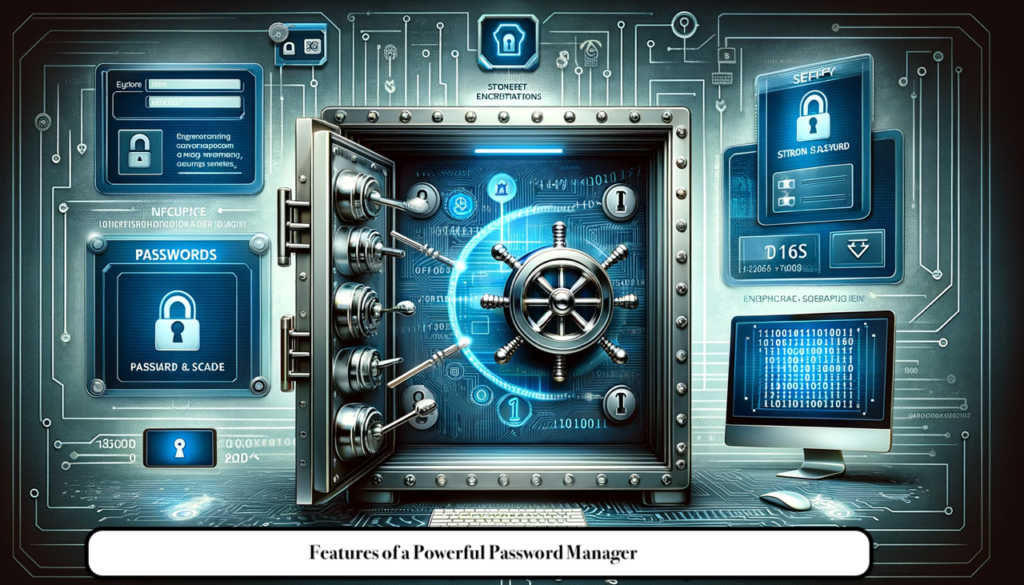
The 14 Best Password Managers for 2023 and 2024
| NAME | SUPPORTED PLATFORM | PRICING |
|---|---|---|
| NordPass | Multiple Platforms (Windows, macOS, Linux, Android, iOS, Browsers) | Paid |
| Keeper | Multiple Platforms (Windows, macOS, Linux, Android, iOS, Browsers) | Paid |
| KeePass | Windows, macOS, Linux | Free and Paid versions available |
| EnPass | Multiple Platforms (Windows, macOS, Linux, Android, iOS) | Paid |
| RoboForm | Multiple Platforms (Windows, macOS, Linux, Android, iOS, Browsers) | Paid |
| Zoho Vault | Multiple Platforms (Windows, macOS, Linux, Android, iOS, Browsers) | Paid |
| Bitwarden | Multiple Platforms (Windows, macOS, Linux, Android, iOS, Browsers) | Free and Paid versions available |
| LastPass | Multiple Platforms (Windows, macOS, Linux, Android, iOS, Browsers) | Free and Paid versions available |
| 1Password | Multiple Platforms (Windows, macOS, Linux, Android, iOS, Browsers) | Paid |
| Dashlane | Multiple Platforms (Windows, macOS, Linux, Android, iOS, Browsers) | Paid |
| KeePassXC | Windows, macOS, Linux | Free |
| RememBear | Multiple Platforms (Windows, macOS, Linux, Android, iOS, Browsers) | Free and Paid versions available |
| LogMeOnce | Multiple Platforms (Windows, macOS, Linux, Android, iOS, Browsers) | Paid |
1- NordPass Password Manager
NordPass is a password manager created by the well-known company NordVPN, which has a good track record of providing security tools. Even the free version of this program provides all of the basic password management features for users. This tool has a very simple design that makes navigation and use easy. One of the attractive features of this program is support for biometric login in desktop software.
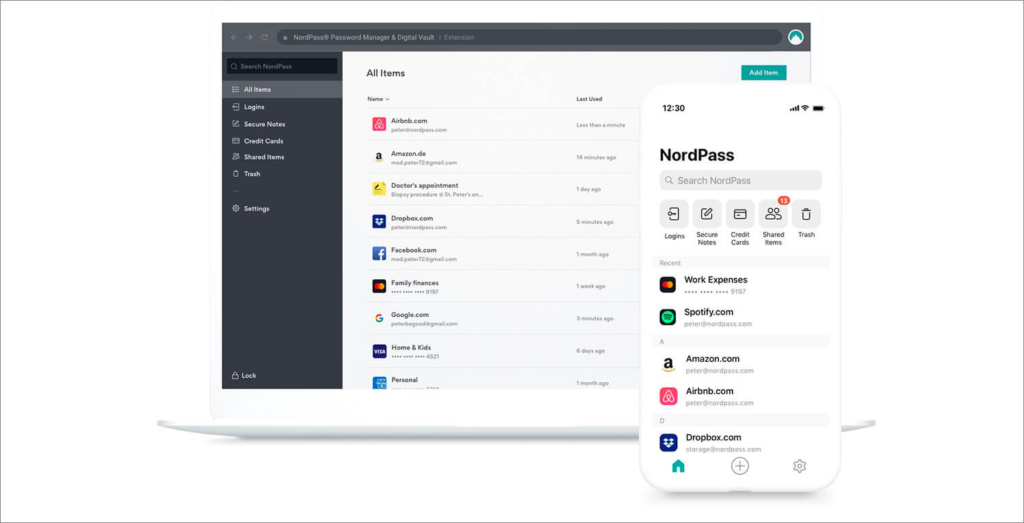
Creating a NordPass account is very simple and requires little time. If you purchase a premium account for this program, you will be able to use it with up to 6 devices. Perhaps one of the negative points about the paid version of this program is its $60 price per year of use, which is much higher than similar software. This tool is available on all platforms, including Windows, Mac, Android, Linux, Chrome OS, and iOS, and one of its very good features is support for two-factor authentication systems. In addition, you can install this tool on the Safari, Chrome, Firefox, Edge, Brave, and Opera browsers like most password managers.
NordPass also supports form auto-fill and is compatible with Face ID, Touch ID, Android device fingerprint sensors, and Windows Hello.
Download for Windows | Linux | Mac | Android | iOS
2- Keeper Password Manager
Keeper, one of the best enterprise password management software, can provide high security for organizations and teams. In this way, it allows virtual businesses to customize their security according to their needs. Keeper was created in 2008 by two developers who were frustrated with the lack of password management for mobile devices. And now the company provides advanced password management and security for individuals, families, and businesses.
Although Keeper does not have a free plan, it is available with a free 14-day trial to test its business-level services. Keeper Business costs $45 per user per year and includes a password-encrypted vault for each user, shared team folders, unlimited device access, activity reports, and team management.
The features of Keeper password manager in business services are much more practical and powerful than other password managers.
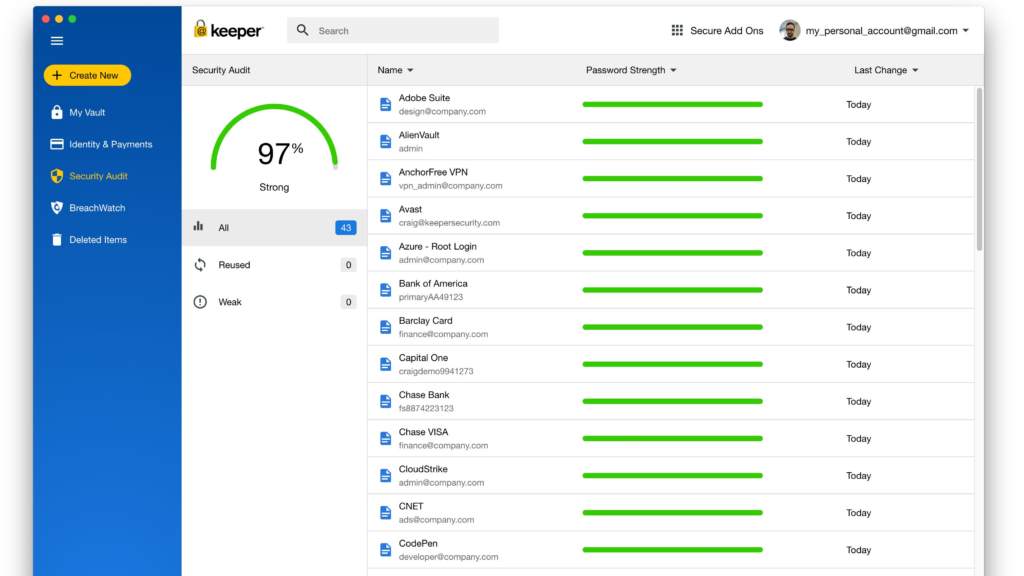
Keeper Enterprise has single sign-on (SAML 2.0) authentication, automatic team management, and advanced two-factor authentication. Both plans also include a management console, role-based access, version control, audit history, and secure file storage. In addition to providing plugins for every major browser, Keeper has apps for Windows, Mac, Linux, iOS, and Android.
Users of this example of the best password management apps must pay additional fees to provide additional services, such as: encrypted messenger, advanced reports and alerts, dedicated installation and training, and security and dark web monitoring and auditing.
Positive features of Keeper password manager:
- Advanced security
- Secure password sharing
- Complete password and file history
Negative features of Keeper password manager:
- No free version
- No quick access pin
Keeper Website | Android | iOS
3- KeePass: Free and open-source password manager
KeePass Password Safe is a powerful software for precise password management. It has probably happened to many people to keep their password in a text file or write it down on a piece of paper, but none of these things are acceptable from a security perspective and under no circumstances are these methods recommended for storing passwords. This time we have also come to you with a free software that is designed to act like a safe because remembering all the passwords is practically impossible. This software can store and manage all of your passwords, the noteworthy point is that you only need one master password or actually a master key to enter the program and access the remaining passwords through this software. In this way, it is enough for you to remember one password, not several passwords, and be at ease from any security perspective.

Key features of KeePass Password Safe software:
- Password management capability
- Ability to put a password on the software
- Simple and user-friendly interface
- Small and free software
- Compatible with various versions of the popular Microsoft Windows operating system
- And more…
KeePass Website | KeePass Plugins | Android | iOS | Download Other Versions for Different Operating Systems
4- EnPass Password Manager
Enpass Password Manager is a very useful and secure app for the Android operating system. You can use it to protect your passwords in a secure environment. You don’t need to remember a lot of passwords for different accounts anymore. You can protect your passwords and other information in a single environment with a single password. With its popularity in the virtual space, this app has versions for Mac, Windows, and Linux. You can sync the Android version with the Windows version and access all your passwords anywhere, anytime, and with any operating system. You don’t need to register to use it and you can easily enter your important information. When using Enpass Password Manager, the fields for the information are automatically filled in when you enter websites whose username and password you have saved. You only need to tap the word button and log in to your account. In addition, there is an intelligent system for creating strong passwords with different characters. By using it, you will multiply the security of your passwords.
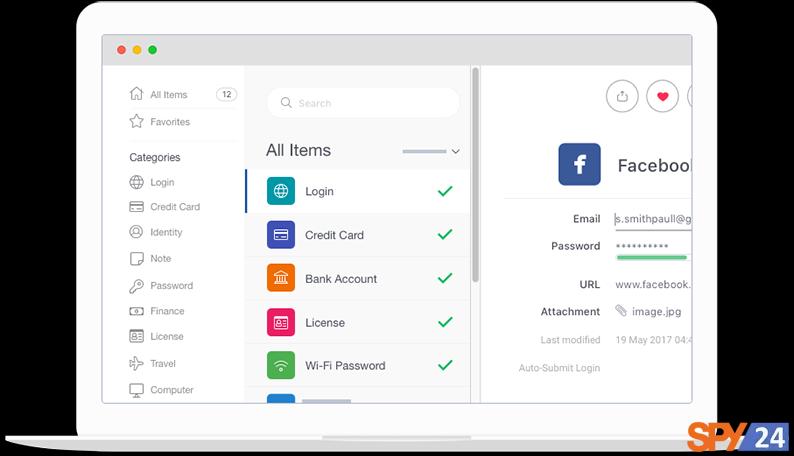
Some of the features and capabilities of the Enpass Password Manager Android app:
- Releasing free versions for Windows, Mac, and Linux
- Automatic entry of information in fields when entering saved websites
- A wide range of options to store your important information in addition to passwords
- Protecting passwords with a password or PIN code (fingerprint support in Android +6.0)
- Ability to backup all information
- Protecting all information in a single environment with military-grade security
- Ability to categorize input information into different groups
- Powerful password generator
- Synchronization of information with Mac, Windows, and Linux versions
The Enpass Password Manager app has been able to receive a score of 4.0 out of 5.0 from users on the Play Store in a very short time, along with a $10.99 in-app payment.
Downloads for Windows | macOS | Linux | Android | iOS | Browser extensions
5- RoboForm Password Manager
RoboForm is another great password manager that has been overlooked by users despite its many good features. This app stores your information on your device and also in the cloud so you can access it from almost any internet-connected device.
RoboForm’s password field filling feature makes it easy to log in to your accounts, and its built-in Password Generator creates the strongest and most complex passwords for you.
RoboForm is available on almost all platforms, and the great thing is that you can copy the desktop version to a USB flash drive and transfer it to other computers. RoboForm also has a very interesting bookmark section that provides quick access to information about your favorite websites.
The only downside to RoboForm is that after ten logins, you enter the app’s paid mode and have to pay per month to continue using it. Perhaps this is why, despite RoboForm’s merits, we have seen less acceptance of it than LastPass or 1Password.
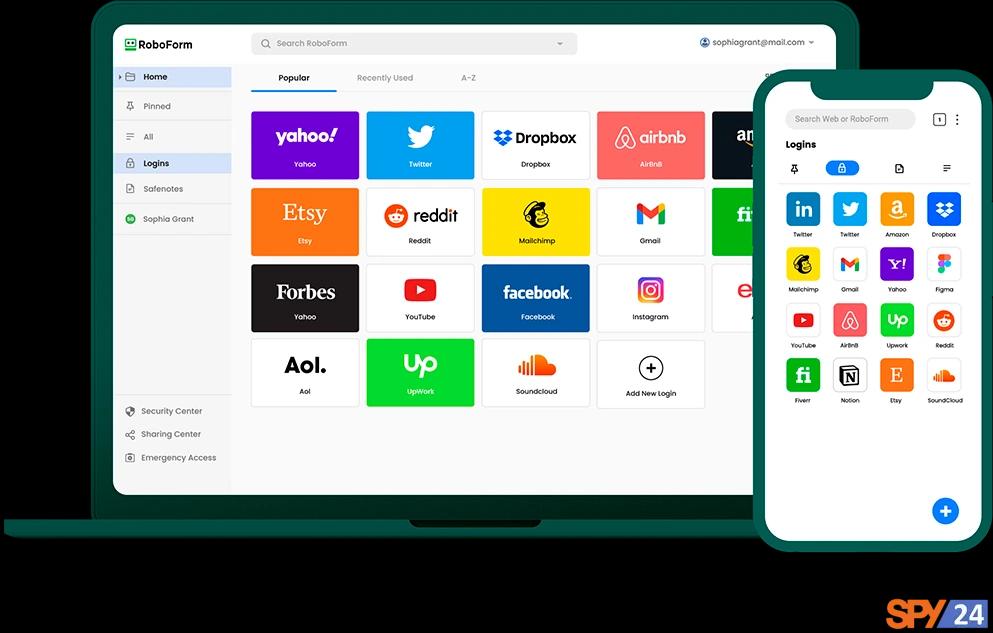
AI RoboForm
Many of us are members of many sites, from sites related to email services to various forums and other sites that you must be a member of that site to use their services. Every time you enter these sites, you are required to enter your username and password. Of course, some sites create cookies that remember the username and password, which itself speeds up the work. In addition, the Internet Explorer software itself includes a feature for remembering passwords, but using this feature may jeopardize your security because there are many programs that discover passwords stored in Internet Explorer and send them to hackers.
Note:
- RoboForm software is an independent software, but it is actually the portable version of RoboForm. This program provides the ability to move information with USB drives and synchronize the destination system with them.
- The Policy Editor tool is also included with the program, which is used for advanced customization of the software in office and network environments, password recovery, etc.
Key features of AI RoboForm software:
- Remembering all of your passwords and logging in automatically
- Ability to store passwords in the browser
- Ability to store passwords in encrypted form
- Password management capability
- Ability to store information with the help of software
- Password management
- Ability to enter personal information
- Password recovery and printing
- Ability to update passwords on another computer
- And more
Download for desktop | Android | iOS
6- Zoho Vault Password Manager
his program is a very powerful and secure password generator that offers its services 100% free to its users. Another advantage of this program is support for a wide range of other features. You can create a password for yourself online through both the Zoho Vault website and the program itself. You can also use Zoho Vault to specify exactly what type of password you need it to generate for you.
To explain more to people who are not familiar with this program, Zoho Vault asks you to select the password length, which can be from 1 to 50 characters. You can also choose from passwords that are easy (those passwords that do not have numbers or special characters), readable and easy to read (i.e. without confusing characters such as 1 & I) and standard passwords (including all existing characters). You also have the option to use combined letters (uppercase and lowercase letters), numbers, or symbols as you wish. This software also shows the strength of the password with a transparent bar with special colors, just like the previous software.
In addition to password generation, Zoho Vault is also one of the best password management software on the market. You can enter new passwords directly in the management dashboard, which comes with a set of advanced features.
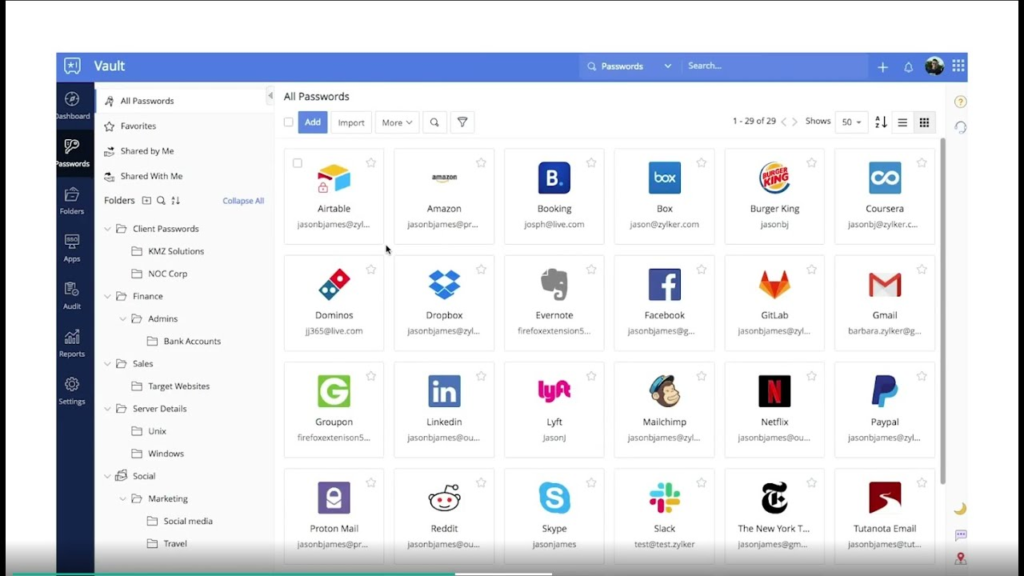
Download for Windows | Mac | Linux | Android | iOS
7- Bitwarden Password Manager
Bitwarden is another great option on our list of the best password managers. While it offers the same features for unlimited device sharing, its free plan is better than all the others, even LastPass. Bitwarden was originally launched as an iOS and Android password manager in 2015.
It is the only password manager that offers a significant range of services in its free plan and has the ability to store passwords on Android. This makes it a cut above the other password managers.
Features of Bitwarden Password Manager
Bitwarden’s free plan includes device sync, secure storage of notes and credit card information, two-factor authentication, and the option to store passwords offline. Bitwarden’s Premium subscription plan costs only $10 per year and includes 1GB of encrypted file storage. Bitwarden’s Family Sharing plan costs $40 per year.
Bitwarden is a professional password manager for Windows, Mac, iOS, Android, and Linux operating systems, and it offers browser extensions for Chrome, Firefox, Edge, Opera, Safari, and more. However, some users have reported issues with the Edge extension.
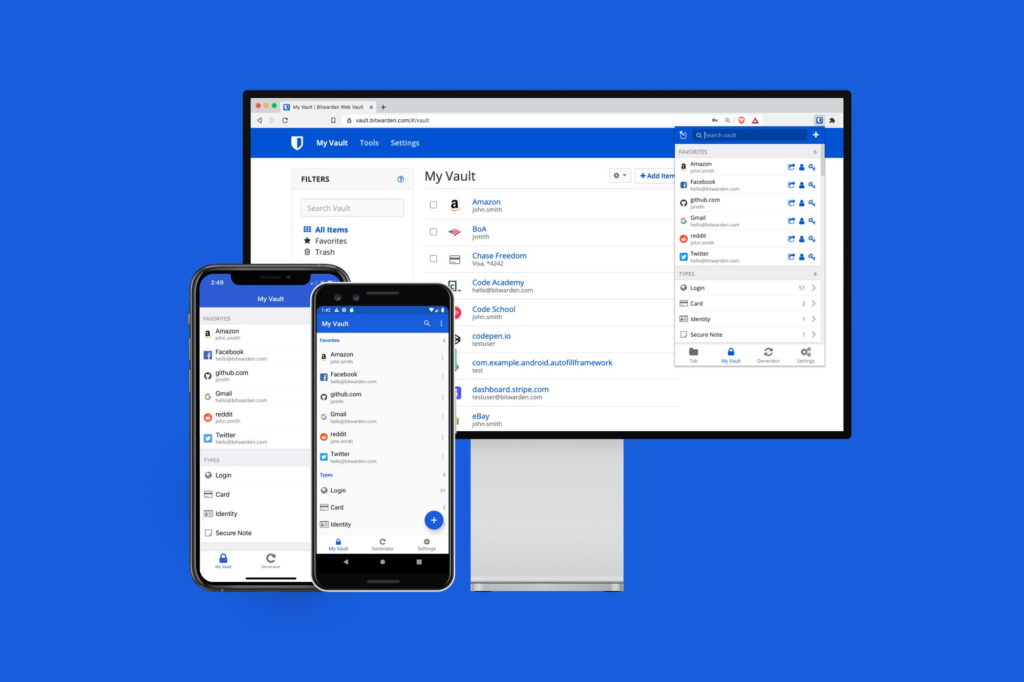
Positive Features of Bitwarden Password Manager
- Unlimited passwords and sync in the free plan
- Secure password generator
Negative Features of Bitwarden Password Manager
- Can be challenging as an Edge browser extension
- Limited iOS support
- Additional subscription costs
Download for Windows | Mac | Linux | Android | iOS
8- LastPass Password Manager
LastPass was once one of the most popular password management services in Iran. However, after the company changed the features of its free plan, its popularity decreased. The change in the free plan meant that users could only activate their account on one device. As a result, many users switched to other password managers.
Overall, LastPass is still a top-rated and secure password manager. The premium subscription of the software offers many more features than the free plan and can be purchased annually.
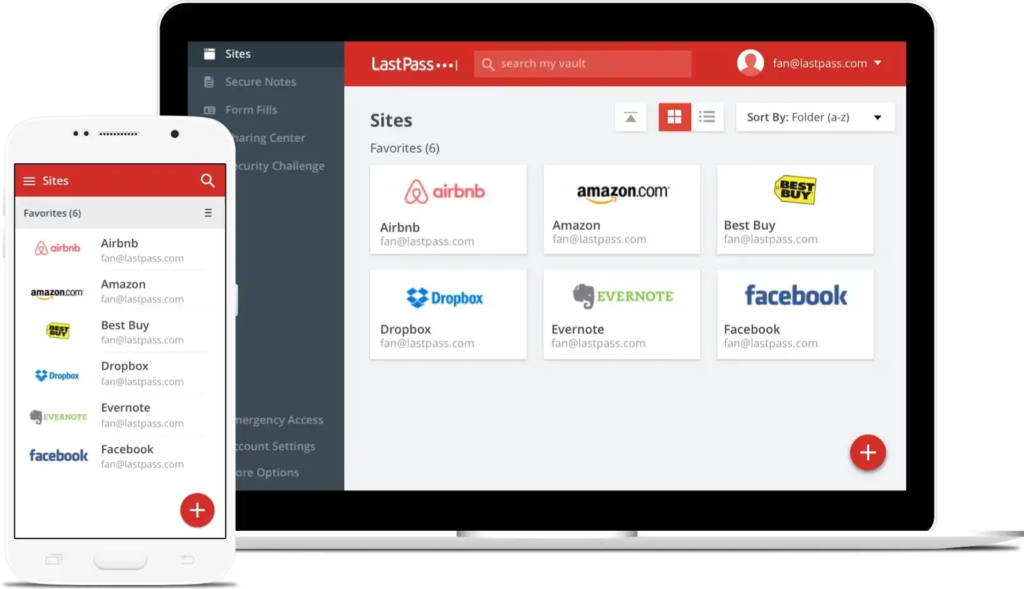
LastPass Website | Android | iOS
9- 1Password Password Manager
1Password is one of the best password managers for families. It does more than just a simple password manager to protect your information. It actually covers a set of tools and manages them. To download 1Password, visit the official website.
1Password, which was developed in 2005 as a password manager for Mac computers, currently offers apps for Windows, Android, and iOS, as well as extension apps for all major browsers, with over 15 million users worldwide. Although 1Password does not have a free plan, users can try its power with a 30-day free trial and enjoy saving passwords in Chrome.
The cost of purchasing a 1Password subscription is around \$2.99 per month. This plan includes: unlimited password generation and device syncing, 1 GB of secure document storage, a digital wallet, and 24/7 email support.

Features of 1Password software
The cost of the 1Password family plan is calculated annually and allows sharing passwords and data with five family members and easy account recovery from the separate services of this plan. Users can also set up different dashboards for each family member. One dollar is added to the cost for each new member.
Interesting features in 1Password Watchtower: providing travel mode, which means that users can delete their important information from their devices before traveling and then restore it with one click.
Positive features of the 1Password password management program
- Travel mode
- Web scanner
- 14-day free trial
Negative features of the 1Password password management program
- No free version
- Sharing is limited to family plans
1Password website | Android | iOS
10- Dashlane Password Manager
Dashlane password manager also has a free and paid version. The free version of this tool only activates on one device and you can only save five passwords on it. However, it is one of the most popular password managers today. The paid version also provides users with the same features as the tools introduced. Dashlane password manager also has a Family version, which means that by purchasing a family annual subscription, several people can use this tool on multiple devices simultaneously.
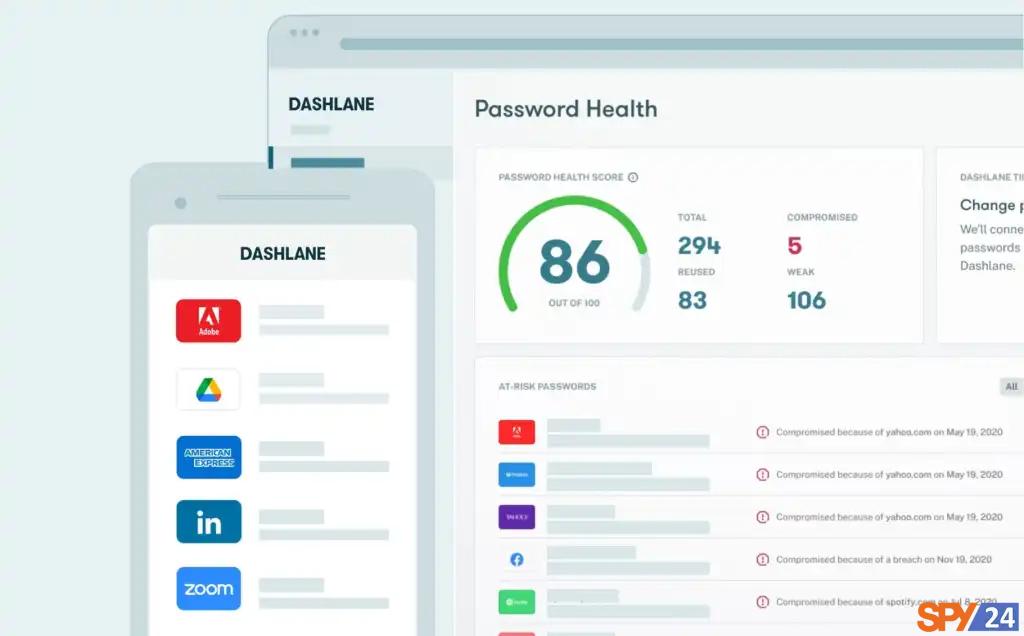
Download for Windows | Mac | Linux | Android | iOS
11- RememBear password manager
RememBear is recommended as one of the best password manager apps for new and beginner users. Because its user interface is very interesting, like a game and cartoon. The RememBear app is affordable for non-technical and ordinary users. The RememBear app was launched in 2017 by TunnelBear.
RememBear previously offered a visual VPN service for people with little technical knowledge. The company’s commitment to fun and simplicity has created a unique and interesting space for people who only care about the basics of password management, and it doesn’t make the space so hard and professional.
While most password managers focus on professional space design to attract more users, RememBear offers a fun, simple, and functional user interface. This app is compatible for installation on Windows and Mac computers, iOS and Android phones, and also provides browser extensions for Chrome, Firefox, and Safari.
The free RememBear plan is much more feature-rich than the free versions of other password managers. They include: unlimited password storage, but secure storage of notes and credit card information only on one device.

Positive features of the RememBear password manager app
- Very simple instructions
- Great free plan
- Simple recovery of the master password
Negative features of the free RememBear password manager app
- Limited import options
- No advanced security or encryption features
- No password strength check
Downloads for Windows | macOS | Android | iOS | Browser extensions
12- LogMeOnce Password Management
LogMeOnce is known as one of the best password management apps because users can easily access their passwords with a fingerprint or by entering a PIN, on almost any browser, computer, or mobile device. The LogMeOnce app is a legacy app. LogMeOnce has launched network management, CRM, and security management apps for several companies since 1986.
The LogMeOnce app is an excellent choice for professionals because it supports cross-platform password management.

LogMeOnce app features
LogMeOnce is available for free with ad support. The free LogMeOnce plan includes unlimited device password sharing, two-factor authentication, and 1 MB of encrypted file storage. In the free plan of this app, users are limited to storing credit card information and shared passwords, but they can increase any limitation by purchasing a subscription. This app is also known as the best password management app for Windows.
LogMeOnce has an impressive and comprehensive list of over 50 features, making it a unique app for professional customization. Users can have a customizable dashboard, such as a snapshot of anyone who tries to hack their account or device, create a precise login schedule, and much more with this app.
Positive features of the LogMeOnce password management app
- Support for different platforms
- Password storage
- Flexible and customizable
Negative features of the LogMeOnce password management app
- Suitable for professionals
- Extensions are expensive
Downloads for Windows | macOS | Linux | Android | iOS
13- KeePassXC Password Manager
KeePassXC is the last password manager tool that we want to introduce. This tool is completely free and users can use its features by registering. Another important point is that KeePassXC has a more complex user interface and is more suitable for professional users. This software was originally only available for Windows; but today it is also available for various operating systems.

Download for Windows | Mac | Linux
Conclusion:
In this article, we tried to introduce 13 powerful password generation programs to you. Now tell us how you feel about your passwords after reading this article? Will you use these programs? If you know of another password generation program, be sure to introduce it to us and other TechnoLife users.
Best password managers: What is a password manager?
A password manager is a program that allows users to easily create complex passwords for their online accounts and store them securely for future use. Most of them are zero-knowledge platforms that store passwords and personal information locally on a device encrypted with 256-bit AES encryption keys, the same thing that the US military and government use to protect their sensitive information.
Password managers are available as mobile or desktop applications or as browser extension programs to automatically fill in usernames and passwords on saved websites. Currently, two-factor authentication is used in almost all password manager apps, which asks users to confirm their login using two different methods, such as a password and a code sent to the device.
Since many large companies have been brought to ruin by the disclosure of sensitive information (important notes and contracts or digital wallet information), many password software offer advanced security features tailored to the needs of users and customers. You have become familiar with the best password management apps in the list above.
How secure are password manager applications?
From many points of view, password manager applications are more secure than companies that store their customers’ data and passwords, even in the most confidential spaces. Why? Because no list of passwords provided by the password manager application and encrypted on the user’s device is stored. Unless their website is hacked, no password can be stolen.
This sentence is stating that the Google password manager is not enough for complete security, and that other password managers on the list provide more features and security.
Why do hackers target password manager applications?
Because password manager applications do not store passwords, hackers cannot access them by penetrating the database. Instead, they try to gain access to customers’ emails to get their master password. That’s why it’s important to install the best password manager application.
With this method, some popular password manager applications such as LastPass, Dashlane, 1Password, and Keeper have been hacked in the past five years. Hackers could not break the encrypted keys, but they gained access to customer data due to vulnerabilities in the browser extension programs. Of course, by considering these factors, companies are currently appearing much more resilient than before in the market.