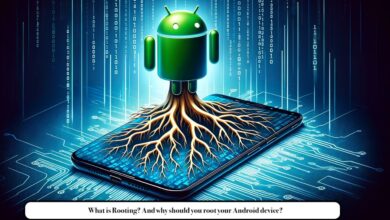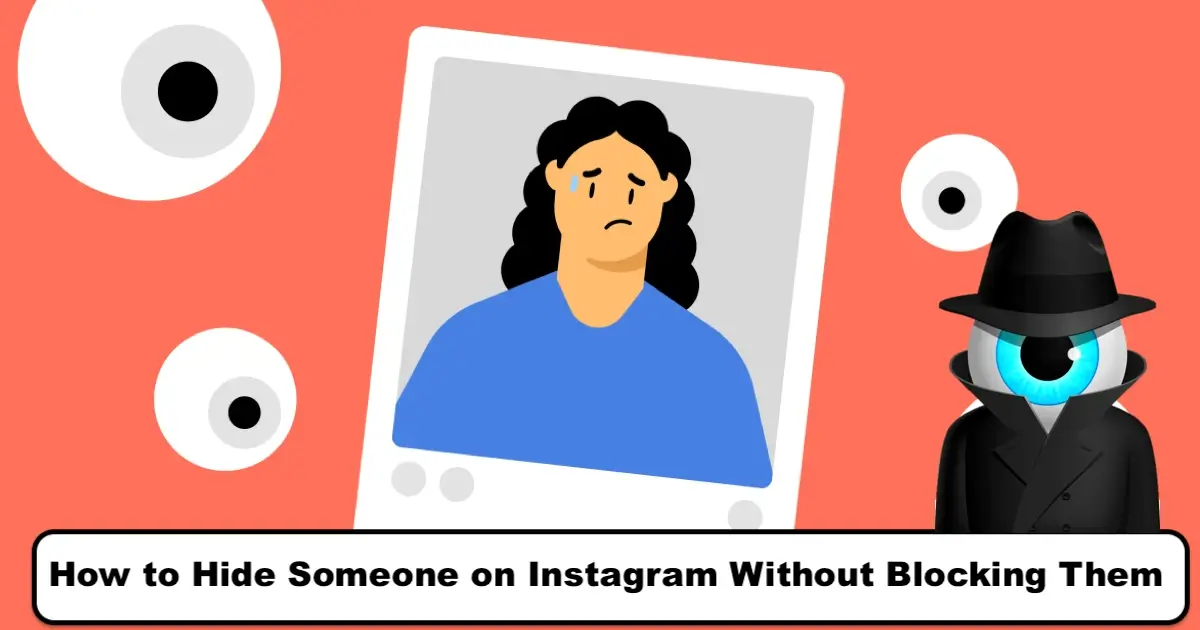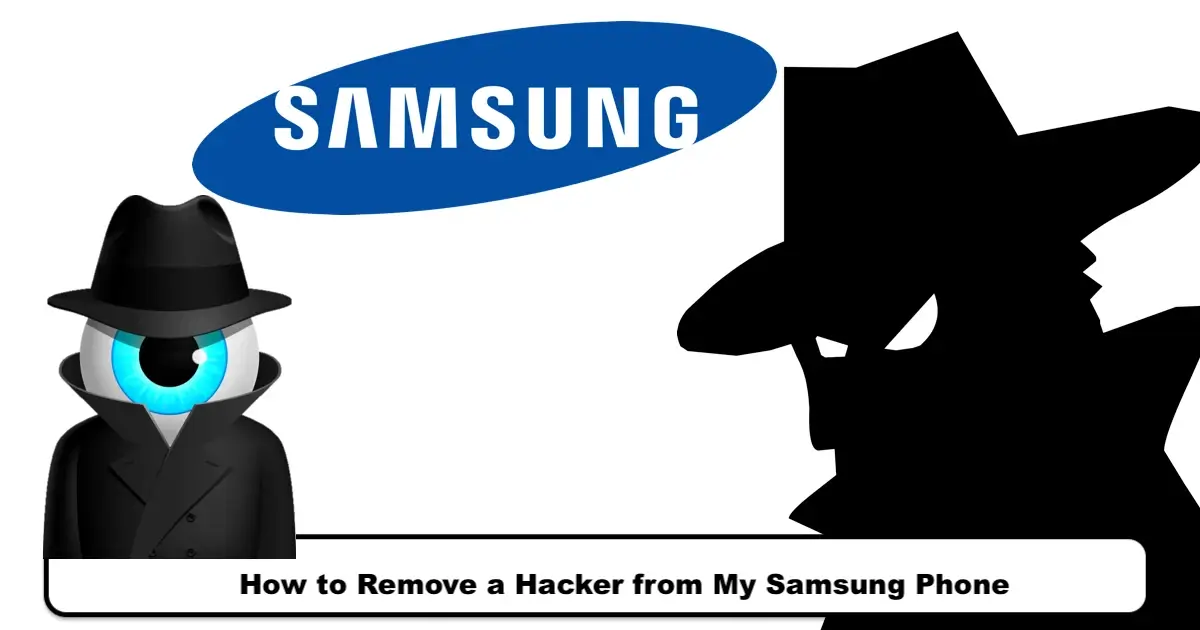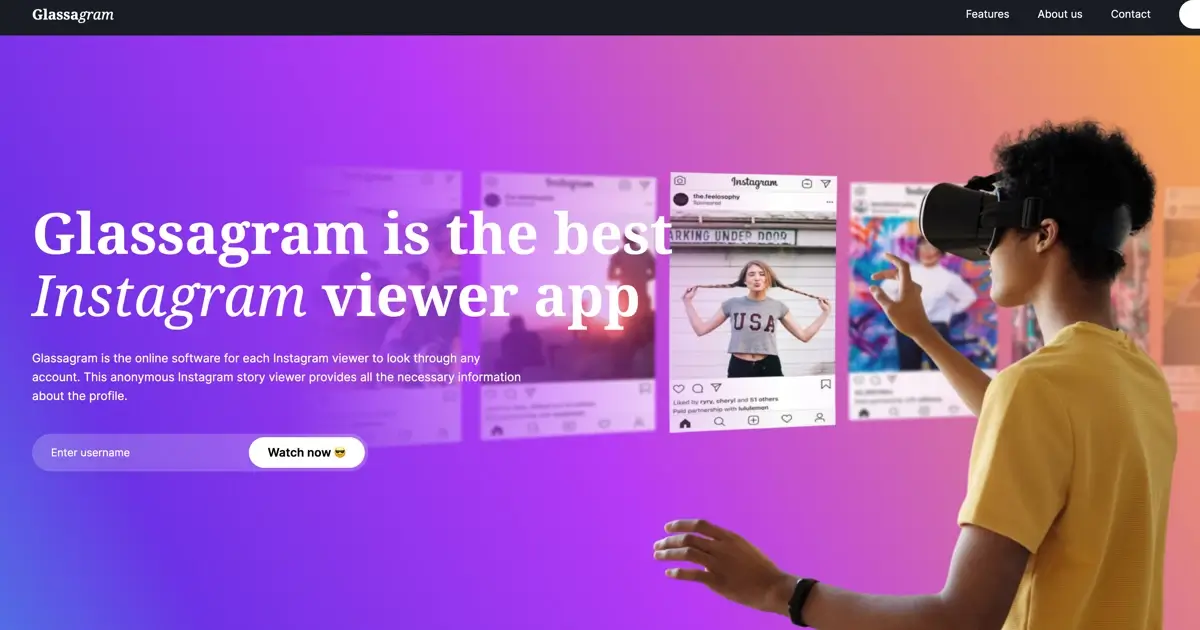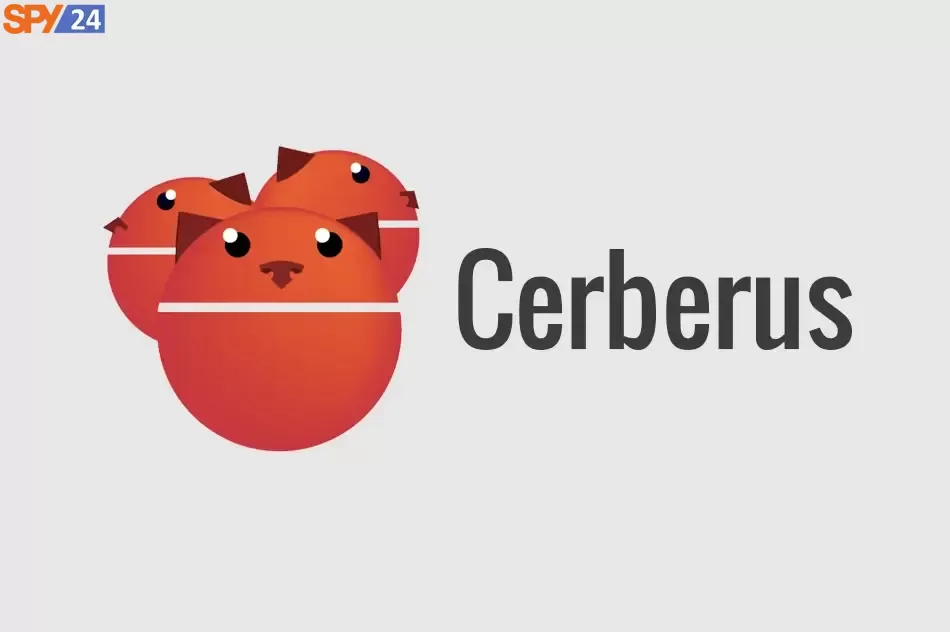
Cerberus offers the ability to locate lost or stolen devices, save data backups, lock and erase data, and take pictures. You can remotely control your device by sending specific SMS commands. Some additional information about Cerberus includes:
-
- It is only available for Android devices.
-
- Its tracking capabilities are limited.
-
- There is no live chat or phone support available.
Platform:
| Android | Yes |
| iOS(iPhone/iPad) | Yes |
| Website: | https://www. cerberusapp .com/ |
| Domain Age: | 2011-03-16 |
Table of Contents
ToggleWhat Is Cerberus?
Cerberus is an app designed for Android devices that provides advanced security and anti-theft features, such as remote locking, wiping, and taking pictures with the front and back cameras, as well as the ability to set off an alarm, even if your device is in silent mode. The app also includes a secure web-based dashboard for viewing the location and status of your device.
Google has flagged Cerberus as a harmful app because the app requests access to sensitive data and permissions, such as the ability to make phone calls and send SMS messages, which can be abused by malicious actors. Additionally, the app has been found to contain security vulnerabilities in the past, which could be exploited by attackers to gain unauthorized access to a user’s device. As a result, Google has classified Cerberus as a harmful app and has removed it from the Google Play Store.

As a security tool, Cerberus offers the ability to locate lost or stolen devices, save data backups, lock and erase data, and take pictures. You can remotely control your device by sending specific SMS commands. Some additional information about Cerberus includes:
-
- It is only available for Android devices.
-
- Its tracking capabilities are limited.
-
- There is no live chat or phone support available.
Is Cerberus App Safe?
The Cerberus app has been flagged by Google as harmful due to a violation of the Google Play Store’s malicious behavior policy. The app was found to disguise its functions and link to APKs outside the Play Store, which goes against Google’s regulations. Despite being given 7 days to resolve these issues, Cerberus has not solved the problem yet.
As a result of its violation, Cerberus has invalidated the free lifetime license and started revoking paid lifetime licenses. Some users have reported on the Cerberus forum that they received an email informing them of the expiration of their paid-use license, while others did not receive any such email.
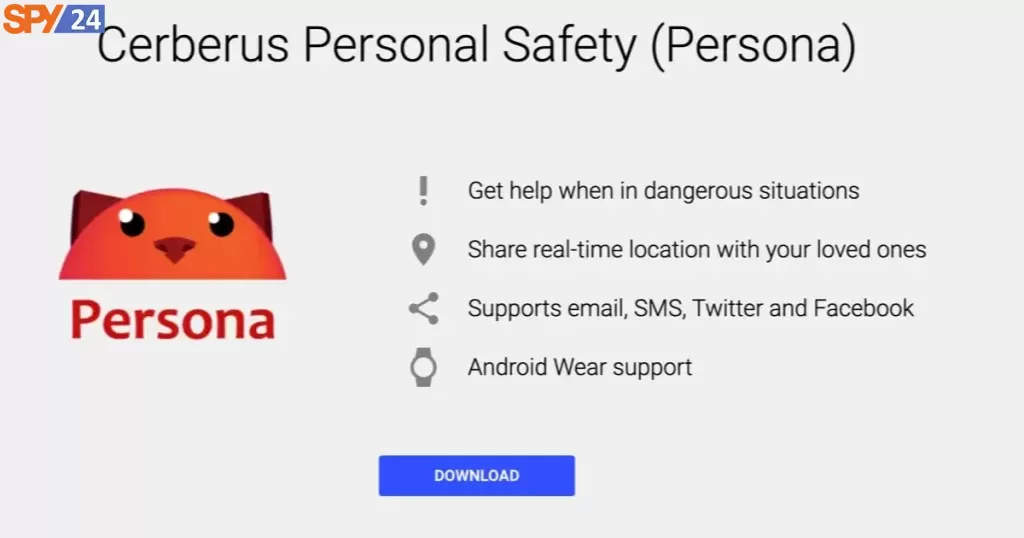
In conclusion, the Cerberus app is not considered safe for Android users and may cause harm to devices. The app has been marked as harmful by Google, and users who have paid for lifetime licenses may find that their licenses are no longer valid.
Advanced Features of Cerberus
-
- Locate devices on a map
-
- Start alarm
-
- Lock and Wipe data
-
- Take pictures of the thief
-
- Backup your data
-
- Android Wear support
-
- Remote Unix-like shell
Cerberus Child Safety (Kids)
-
- See app usage statistics
-
- Check your child’s location
-
- Set secure areas, receive alerts if your children exit or enter the area
Cerberus For Your Business
Cerberus offers a robust solution for businesses looking to secure their corporate devices. With the business version, you’ll gain access to the business dashboard, which provides added features such as the ability to see and track all managed devices on a single map, send a single command to a group of devices, and create “secondary accounts” with limited command options.
To use the business dashboard, you’ll need to manage more than 10 devices, so be sure to select the appropriate plan when subscribing. Choose the plan for 11 or more devices and select the number of devices you want to manage. With Cerberus, you can feel confident in the protection of your business’s valuable information.
Cerberus App Vs. iKeyMonitor – Features
Cerberus and iKeyMonitor are both security and anti-theft apps designed for Android devices. However, they have some differences in terms of features.
Cerberus does not have the capability to monitor text messages, phone calls, social media, and other online activities. In comparison, iKeyMonitor offers more advanced features, such as call recording and recording of phone surroundings.
In terms of features, iKeyMonitor provides a wider range of monitoring capabilities compared to Cerberus. While Cerberus is still an effective security and anti-theft app, users who require more comprehensive monitoring and tracking capabilities may find iKeyMonitor to be a better choice.
It is important to carefully consider the features offered by both apps before making a decision on which one to use and to make sure that the app you choose is in compliance with local laws and regulations regarding monitoring and privacy.
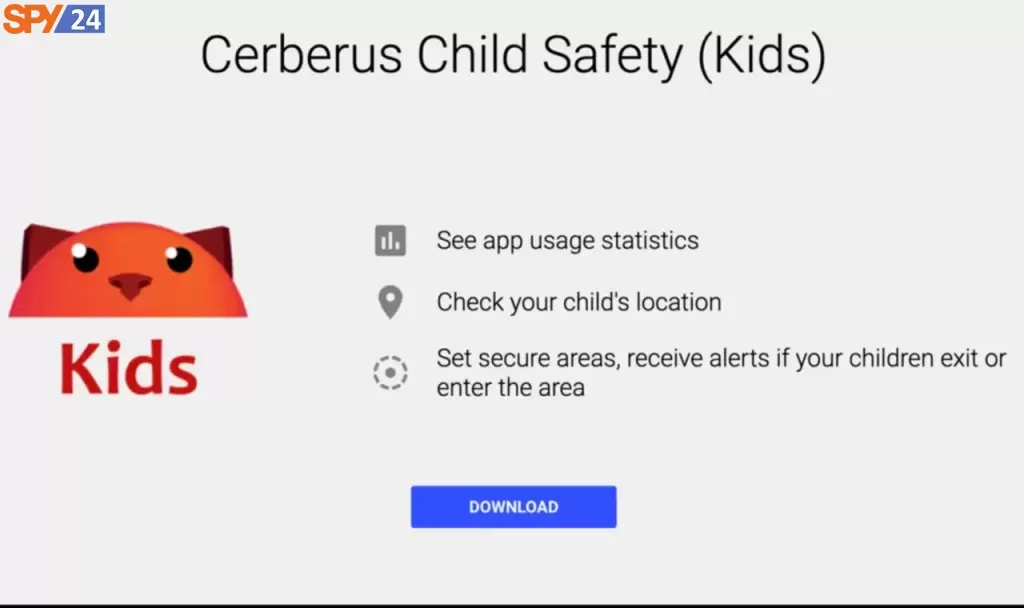
| Features | SPY24 | Cerberus App |
| √ | × | |
| √ | × | |
| √ | × | |
| Skype | √ | × |
| Line | √ | × |
| Kik | √ | × |
| Viber | √ | × |
| √ | × | |
| IMO | √ | × |
| √ | × | |
| Snapchat | √ | × |
| Tinder | √ | × |
| Hike | √ | × |
| Telegram | √ | × |
| Odnoklassniki | √ | × |
| Text & Email Monitoring | √ | × |
| Screen Time Limit | √ | × |
| Alert Words | √ | √ |
| GPS Tracking | √ | √ |
| Geo-fencing | √ | √ |
| Call Recording | √ | × |
| Screenshots Capturing | √ | × |
| Keystrokes Logging | √ | × |
| Phone Surroundings Recording | √ | × |
Cerberus Vs. SPY24- Which One Is Better?
Comparing Cerberus and SPY24 is a matter of personal preference and the specific needs of the user. Both apps provide security and anti-theft features for Android devices, but they each have different strengths and weaknesses.
Cerberus is an anti-theft app that offers a range of features for tracking and protecting lost or stolen devices, including remote locking, wiping, taking pictures, and setting off an alarm. It is simple and easy to use, making it a good choice for users who require basic anti-theft features.
On the other hand, SPY24 is a monitoring app that provides a more comprehensive set of features for tracking and monitoring a device, including GPS location tracking, call and text message monitoring, and access to browsing history. It is a better choice for users who require more advanced monitoring and tracking capabilities in addition to anti-theft features.

In terms of specific features, SPY24 offers a more comprehensive set of monitoring and tracking features compared to Cerberus. However, for users who only require basic anti-theft features, Cerberus may be the better choice for its simplicity and ease of use.
Cost of Cerberus App
Cerberus App offers a convenient way for you to start using all its features. To get started, simply create an account from within the app and you’ll receive a free one-week trial. After that, you have the option to purchase a license either from the app or through the web dashboard. The prices for the license on the Cerberus website may vary from those on the Play Store, so make sure to check both options before making a purchase.
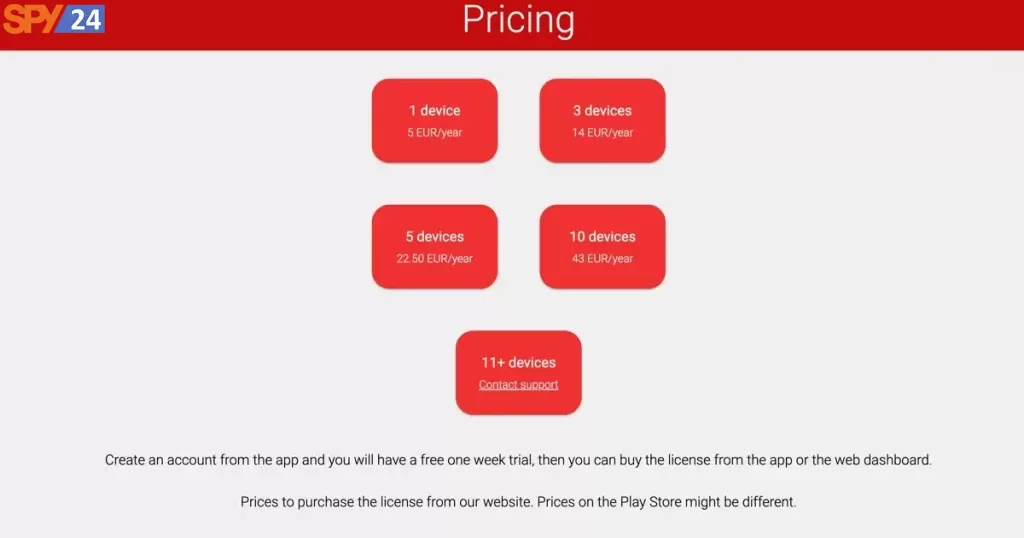
How to Install Cerberus App
To install the Cerberus app on an Android device, follow these steps:
-
- Open Google Play Store on your device.
-
- Search for “Cerberus” in the store’s search bar.
-
- Select the app developed by “Cerberus anti-theft” from the search results.
-
- Tap the “Install” button.
-
- Wait for the app to download and install on your device.
-
- Launch the app and set it up according to your preferences.
Note: The app may require access to certain permissions on your device, such as location, camera, etc. Make sure to grant these permissions to the app to ensure it functions correctly.
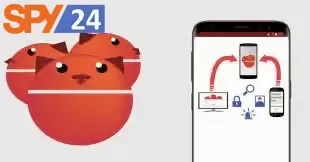
Why Was the Cerberus Anti-Theft Application Removed from the Google Play Store?
The Cerberus anti-theft app was removed from the Google Play Store due to a violation of Google’s policies, which prohibit apps that cause users to download or install applications from unknown sources outside of Google Play.
This is due to new Google policies that were enforced in November 2018, which forced the app’s developers to remove several useful features from the Play Store version of the app. The full-featured app was then made available for installation as an update from the official website, but apparently, even that was not allowed by Google, leading to the removal of the Anti-theft app from the Play Store. The development of the app will continue and it will always be available for download from the official website.
Cerberus App’s Changelog
A changelog is a log or record of changes made to a software application. It is a way for developers to communicate the changes, updates, and improvements they’ve made to their apps. The changelog provides users with information about what’s new or different in each version of the app, helping them understand the impact of the updates on the app’s functionality and user experience.
In the context of the Cerberus anti-theft app, the changelog can provide valuable information about what security and anti-theft features have been added or improved, and how the app’s performance has been impacted by the updates. This can be particularly useful for users who are looking to get the most out of the app and make sure their device is protected against theft or loss.
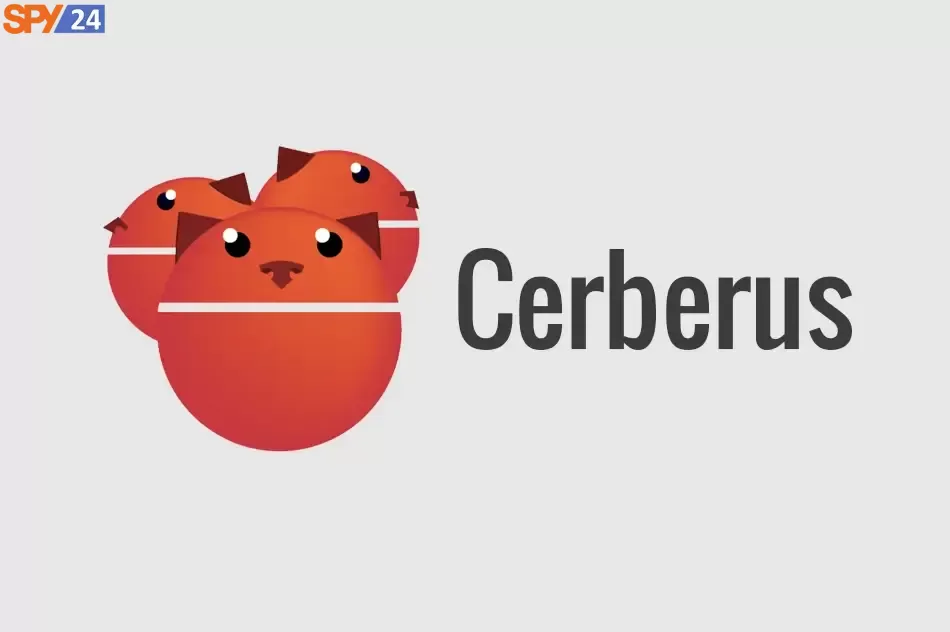
So let’s take a look at the changelog for the Cerberus anti-theft app and see what’s new in each version.
3.7.4 – 30/1/2023
Added “Shutdown attempt while device locked” option in the “Automatic photo capture” section of the app settings to take a picture of thieves if they try to power off the device
Fixed screenshot capture on Android 11 and later; it also works without root.
Fixed power menu blocking on Honor devices
3.7.3 – 5/1/2023
Reimplemented status bar block on modern devices (Android 8 and later), preventing a thief from accessing the quick settings from the lock screen
Fixed the “Call phone” command
3.7.2 – 22/12/2022
Power menu block fixed on other devices with Android 13 (please send feedback if you experience issues)
Removed deprecated GoogleApiClient
This version has a new signature, so updates from old versions should not work; please uninstall the old version and then install 3.7.2
3.7.1 – 8/12/2022
The power menu block was fixed on some device models running Android 13
Small performance improvements and bug fixes
3.7.0 – 11/5/2022
Fixed power menu blocking on devices with the latest Android 12 update
Summary
In conclusion, Cerberus is a security and anti-theft app for Android devices that offers features such as remote locking, wiping, and taking pictures, as well as the ability to set off an alarm and a secure web-based dashboard. However, Google has marked Cerberus as a harmful app due to a violation of the malicious behavior policy and potential security vulnerabilities.
Some users have reported that their paid lifetime licenses have been revoked. When compared to iKeyMonitor, Cerberus has limited monitoring capabilities and does not have the ability to monitor text messages, phone calls, and other online activities. On the other hand, iKeyMonitor offers a wider range of monitoring features. When considering Cerberus and SPY24 App, it is important to weigh the features offered by each app and make sure they are in compliance with local laws and regulations regarding privacy and monitoring. We hope you find this article in SPY24 App useful! You can also read our other articles, such as the 10 best Parental Control Apps for Android and iPhone.
FAQs
What to do if the app does not work in the background?
1. Verify that the latest version of Cerberus is installed on the phone
2. Open the Cerberus app on the phone, log in, tap on the menu icon on the top left, select “Help and support,” then select “Grant permissions.” In this screen, all the permissions have to be granted (buttons need to have a green check mark on the right)
3. Go to this website: https://dontkillmyapp.com, select your phone brand, and follow the instructions.
How can we stop SMS/email alerts if we change SIM cards?
Open Cerberus on your phone and log in to access the app configuration. That will add the new SIM card to the authorized ones and stop the alerts.
How can we change the email address associated with our Cerberus account?
On the web dashboard, click on the account icon next to your username. You can change the e-mail address from there.
Why can’t Cerberus be Removed?
You have to disable Device Administration if you want to uninstall Cerberus. Open the app, log in, and tap ‘Status: Enabled’ under Device administration. After that, you will be able to uninstall Cerberus.
If that does not work, do this on the device:
– Settings -> Security -> Device Administrators -> uncheck Cerberus
– Settings -> Apps -> All -> Cerberus -> Uninstall
“Get device information” does not show the phone number. What should we do?
Sometimes Android is not able to read the phone number, so Cerberus cannot show it. You can verify if that’s your case by going to Settings -> About Phone -> Status -> My phone number.
Anyway, provided you have enabled SMS alerts on SIM card change, you’ll get the new number if an unauthorized SIM card is put into your device: it will be the sender of the SMS alerts.