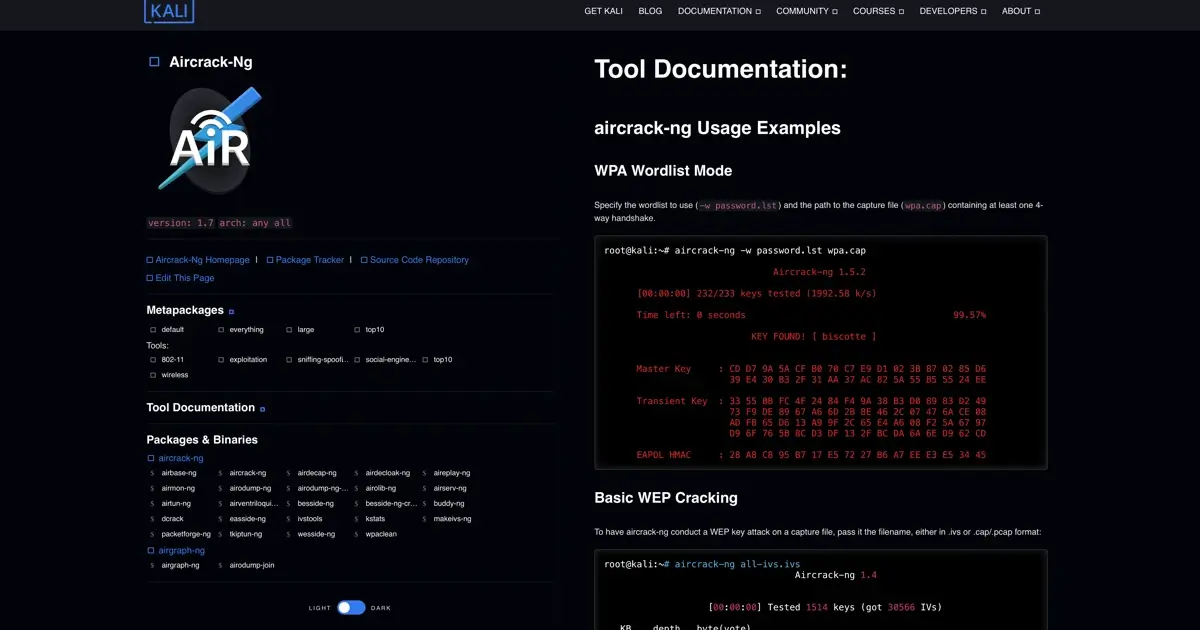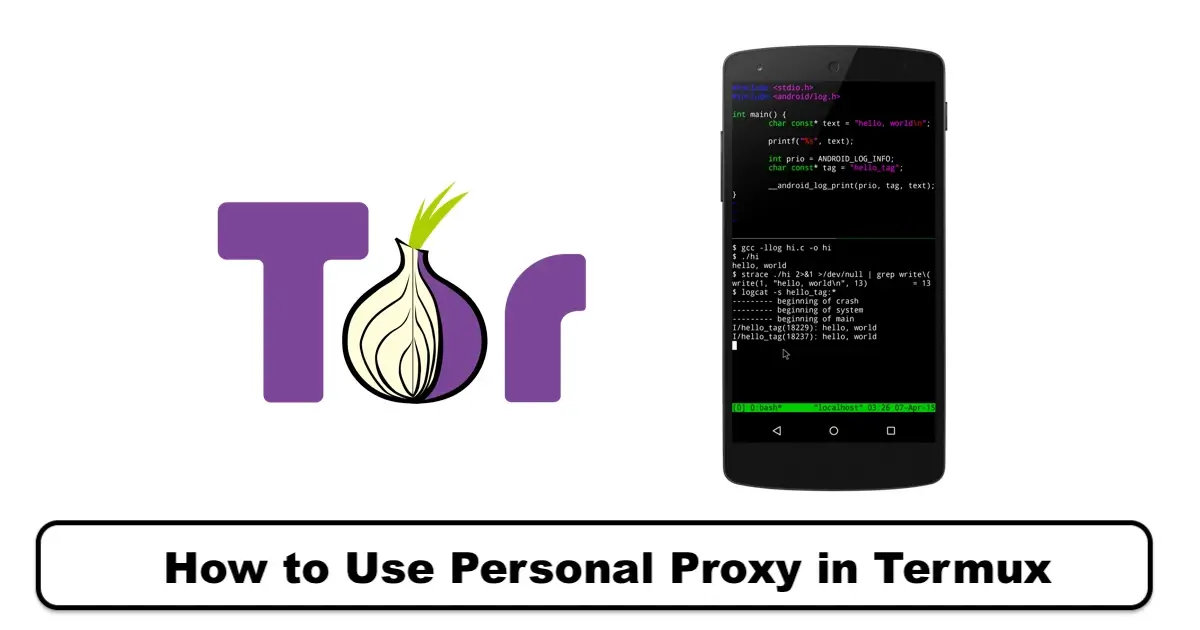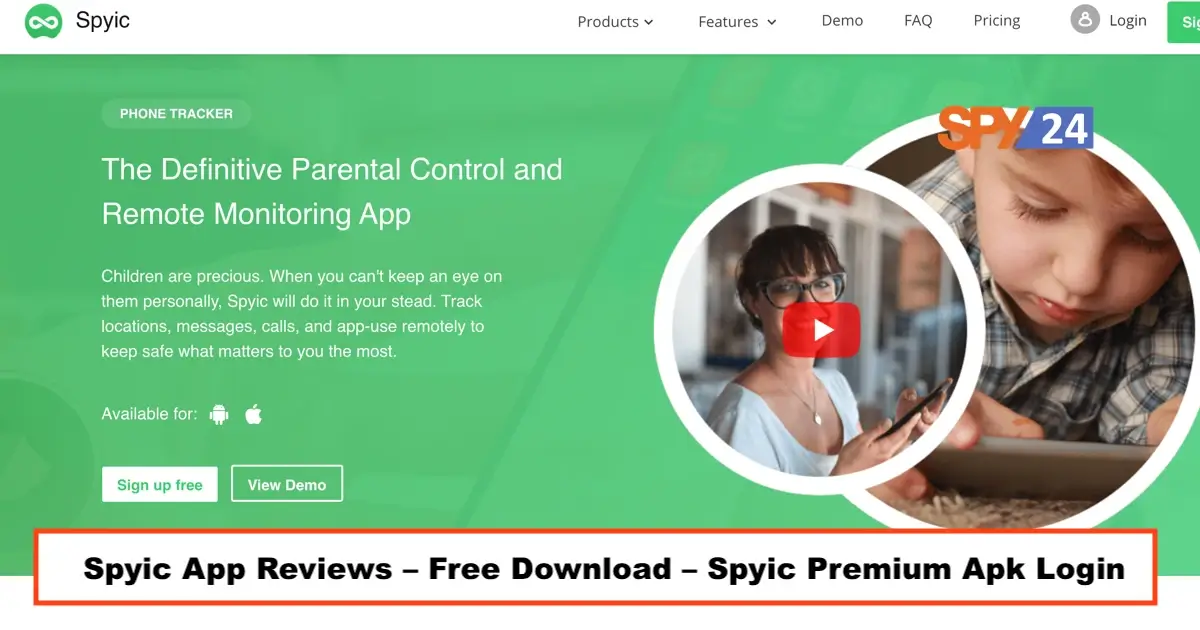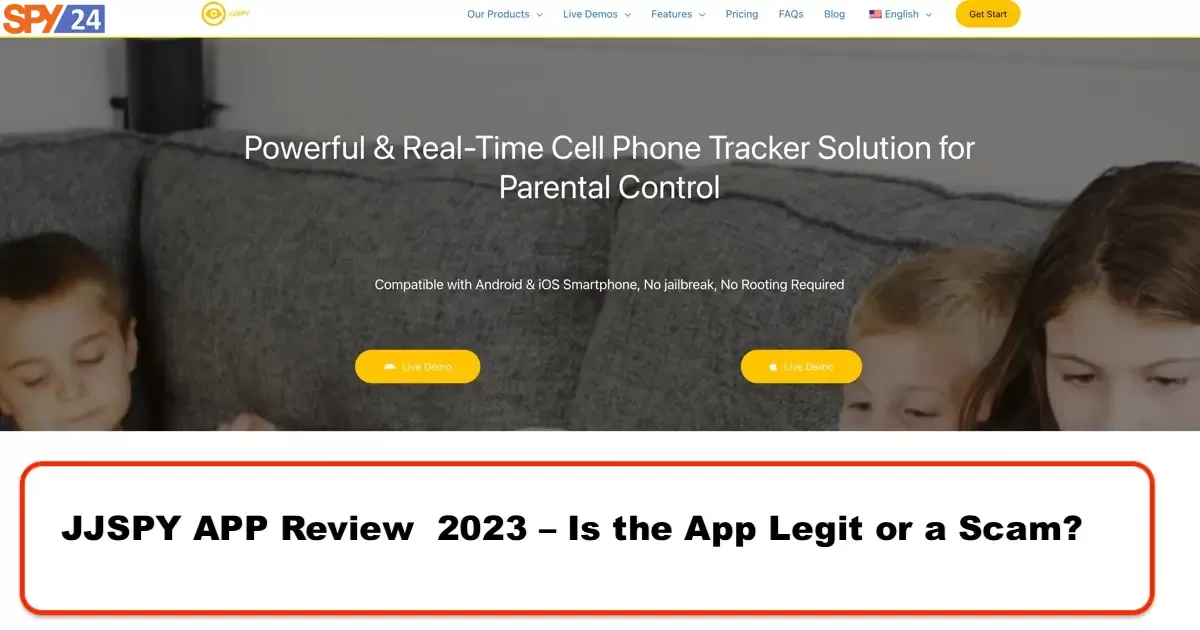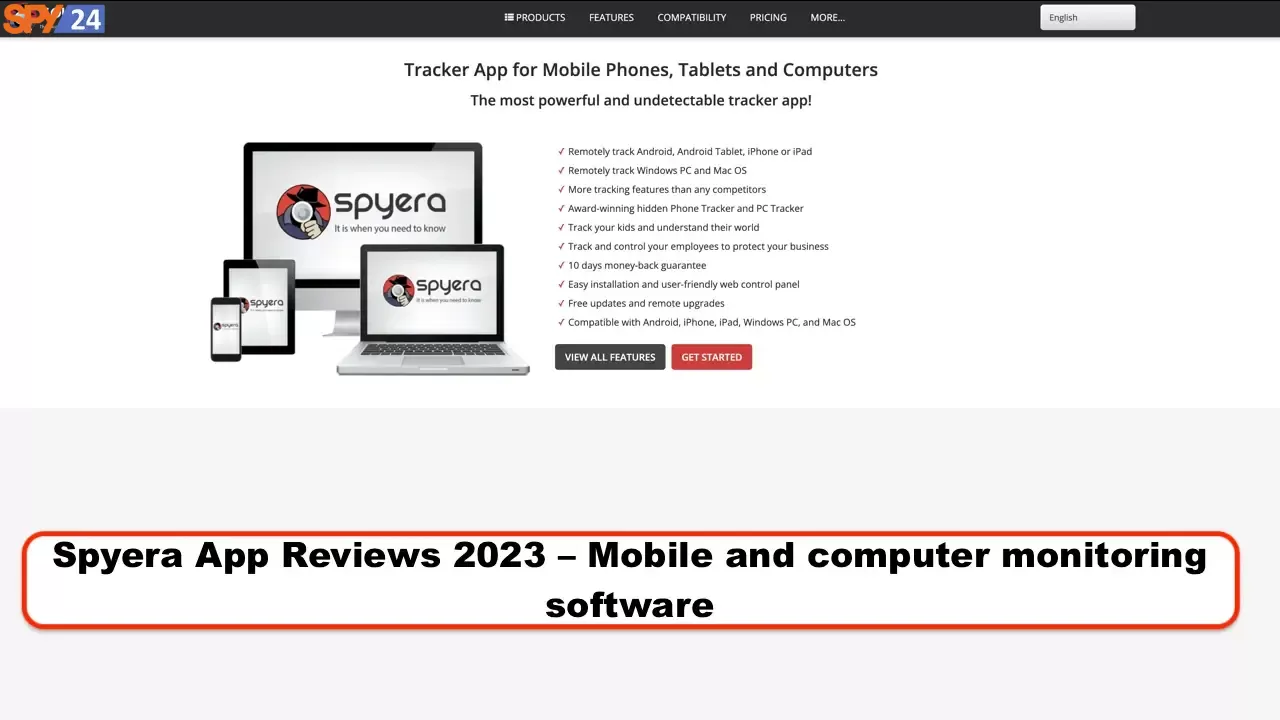In this ClevGuard Review, we’ll take a closer look at the company’s range of products and how they can help you protect your loved ones and yourself online. ClevGuard is a well-known data privacy and protection company that offers multiple solutions for users, including its flagship product, KidsGuard Pro. This top-rated product works on Android and iOS and offers 100% undetectable monitoring capabilities. You can also use it to monitor social media apps like TikTok and YouTube, making it an excellent all-in-one monitoring solution.
In addition to KidsGuard Pro, ClevGuard offers a range of other products, including KidsGuard, MoniVisor, and ClevGuard. KidsGuard is a powerful parental control tool that offers better control over what your kids do online, with features like web and app blocks, screen capture/lock, and call filtering. MoniVisor is ideal for those using Windows and offers excellent monitoring capabilities, while ClevGuard protects against spyware and malicious files and applications. Overall, ClevGuard offers a wide range of solutions for various online security needs, making it a highly recommended option.
| Android | Yes |
| iOS(iPhone/iPad) | Yes |
| Website: | clevguard .com |
| Domain Age: | 2018-12-20 |

| Product Name | Compatible Devices/Operating Systems |
|---|---|
| KidsGuard (Pro) | Android, iOS |
| MoniVisor | Windows |
| ClevGuard | Android, iOS |
Table of Contents
ToggleA Guide to Installing and Using ClevGuard Products
ClevGuard offers a range of products that can be installed on various devices and operating systems, including Android, iOS, Windows, and iCloud, as well as WhatsApp and Line. Here is a step-by-step guide on how to install and use KidsGuard Pro for Android as an example:
-
- Sign up for a ClevGuard account and log in with your email address.
- Choose a plan and subscribe to it.
- Download the product using the link provided.
- Install the app on your target device.
- The app will start monitoring the device and tracking social apps and locations by distinguishing itself as a system service.
- Access all the information from the dashboard, including checking phone files, tracking social apps, remote control, and location tracking.
By following these steps, you can install and use ClevGuard products to ensure better online security and protection for your loved ones.
| Pros | Cons |
|---|---|
| The fast setup time of only three to five minutes | Features such as call recording and picture-taking that are available in Android’s remote control version are absent in iOS |
| Undetectable, covert surveillance to keep you safe | Lack of safety and reliability |
| All devices are supported without the need to root or jailbreak | It requires a great deal of access before it can function correctly |
| – | In certain call records, the other party is unable to be heard |
| – | It cannot trace calls or texts that were deleted shortly after being received. |
Clevguard Products (KidsGuard Pro)
KidsGuard Pro is a powerful software developed by ClevGuard to help parents monitor their children’s online activities on Android, WhatsApp, and Line. In addition to the premium KidsGuard Pro, there is also a non-pro version available from Google Play and App Store. Each platform has unique features, but most of the features are common among them. Let’s take a closer look at the key features of KidsGuard Pro.

Key Features of KidsGuard Pro
- Social Apps Monitoring
KidsGuard Pro makes monitoring social media apps easy, including Facebook, WhatsApp, YouTube, TikTok, and Line. Currently, it supports monitoring for more than 20+ social apps. Parents can check both TikTok and YouTube watch history, search history, and set risky keywords for monitoring.
- 100% undetectable and Remote Tracking
ClevGuard’s KidsGuard Pro stays completely hidden on the system you have installed, disguising itself as a system process. Once installed, parents can remotely track and monitor their kids’ device activities.
- Remote Control Features
Parents can perform stealth-mode operations on the target device, including recording phone calls, capturing screenshots, taking secret photos, recording phone screens, listening to the sounds surrounding the phone, and setting sensitive words to monitor their kids’ vocabulary use.
- Phone Files
KidsGuard Pro offers access to various phone files, including call logs, messages, photos, video thumbnails, app activities, browser history, calendars, and contacts. It also comes with Keylogger, which gives you an idea of what they are typing during the search.
- Dashboard
The dashboard is where you get all the information in a single place. Here, you learn about Device Info, the Top 8 Calls and Messages, and Last Know Location. Moreover, you can also get to know about your account and order info right when you log in.
- Other features worth noting:
Other features worth noting about KidsGuard Pro include real-time data syncing, easy installation, privacy and data protection with encrypted user data, and support for a wide range of data types. Additionally, KidsGuard Pro comes with 24/7 customer support through live chat and email, ensuring that you can always get help if needed.
Monitoring Kids’ Activities on WhatsApp and LINE with KidsGuard
KidsGuard for WhatsApp
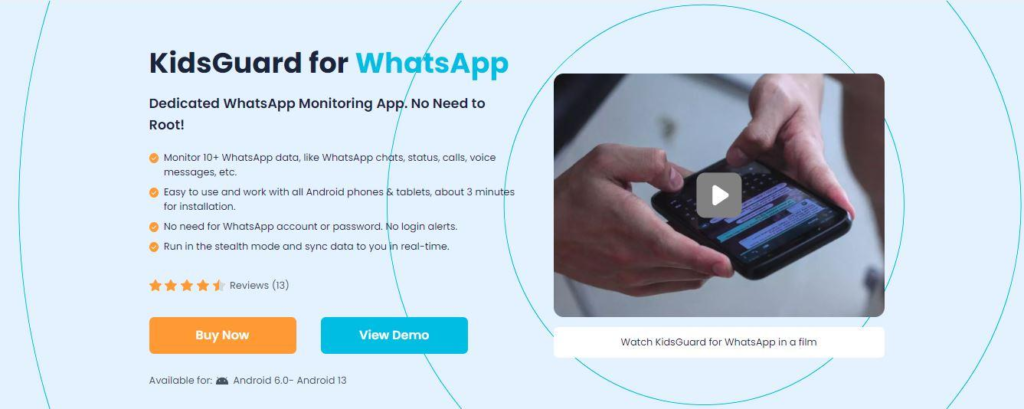
KidsGuard for WhatsApp is easy to install and does not require rooting the device. It works on Android 6 to 13 and runs in stealth mode. The software offers features such as reading WhatsApp messages, tracking WhatsApp calls, viewing WhatsApp statuses anonymously, complete access to all WhatsApp media types, and recording WhatsApp calls remotely with an easy playback feature.
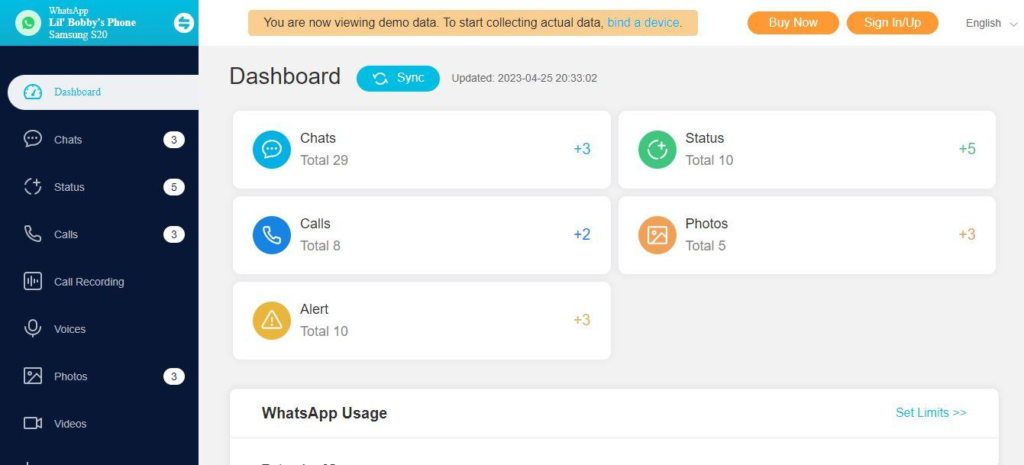
KidsGuard for LINE
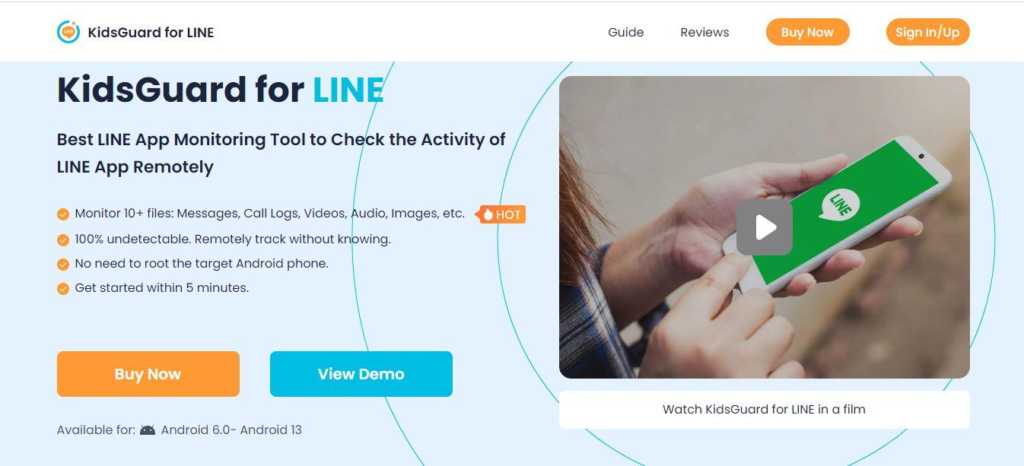
KidsGuard for LINE is specifically designed to monitor activities on LINE social app on Android 6 to Android 13 devices. It allows the monitoring of 10+ file types, including videos, audio, images, messages, and call logs.
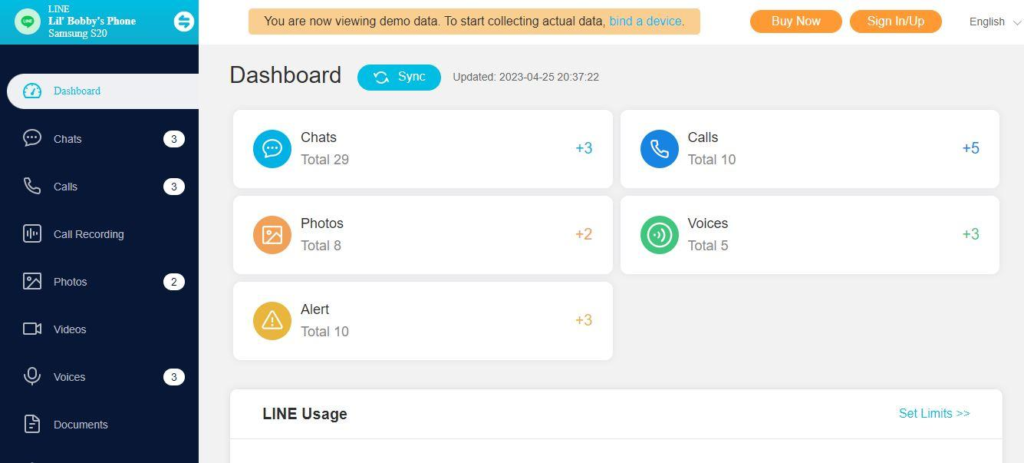
The software can be installed in just 5 minutes and does not require rooting the target Android device. Users can monitor the date and time associated with the files and check to chat audio, videos, shared photos, call logs, and even capture screenshots.
Both monitoring software comes with user-friendly features that make it easier for users to keep track of their loved ones or employees’ activities on social communication apps without being intrusive.
KidsGuard Pro for iPhone and iCloud Monitoring
KidsGuard Pro offers iPhone and iCloud monitoring solutions using the Apple ecosystem. There are two versions available – iPhone Monitoring and iCloud Monitoring. The iPhone Monitoring version requires the installation of local software on the device, while the iCloud Monitoring app works through the iCloud account without the need for installation.
Using KidsGuard Pro, you can easily monitor more than 20 iOS apps, including social media accounts, calendars, notes, audio, and more. You can also read messages, track calls, check media files, view Safari bookmarks and history, and access text files.
The best part is that you don’t need to jailbreak your device to install the apps. With KidsGuard Pro, you can monitor your child’s iPhone or iCloud activity discreetly and effectively.
KidsGuard vs KidsGuard Pro: What’s the difference?
KidsGuard is an active way to control your child’s online activities while offering all the necessary tools to block inappropriate apps and track the real-time location of your kid’s device. To use KidsGuard, you must install it on the target device (kid) and another app on your device (parent).
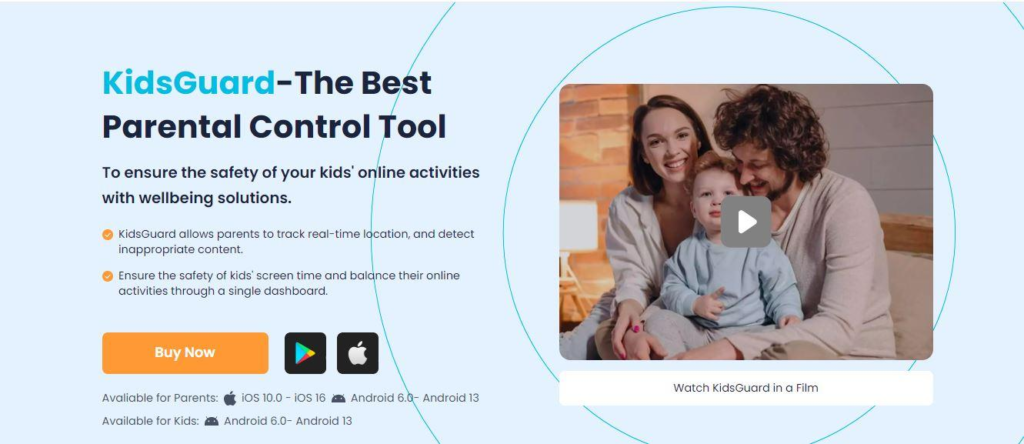
| Audience | Operating System |
|---|---|
| Parents | iOS 10.0 – iOS 16 |
| Parents | Android 6.0 – Android 13 |
Here’s what KidsGuard offers that KidsGuard Pro doesn’t:
- App Block: Block any apps that you find inappropriate for your kid
- Web Block: Block websites or games that you find inappropriate for your kid
- Capture/Lock Screen: Capture your kid’s device and lock the screens to learn about their activities, and make them focus on productive things
- Realtime GPS: Monitor your kid’s location in realtime
- Activity Report: Get proper phone activity and app installation history
- Call Filter: Filter calls for online scams and strangers
- GeoFences: Create alerts for specific areas
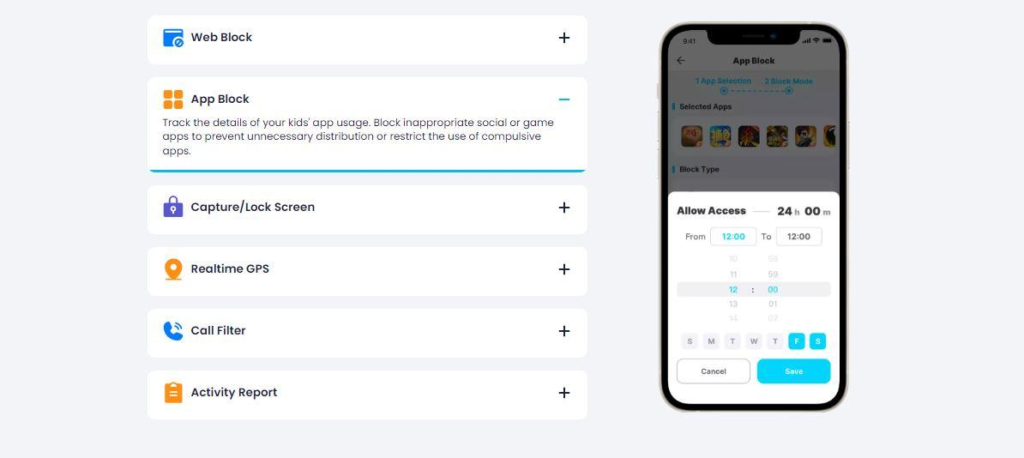
Steps to Use Kidsguard to Safeguard Your Child’s Online Activities
Before using the app, you need to create a valid KidsGuard account and install the app on both the parent’s and child’s devices. It is important to note that using KidsGuard will not delete or erase any data from the device.
Step 1: Install KidsGuard App on Parent’s Device – The first step is to install the KidsGuard app on the parent’s device. You can easily purchase the app online.
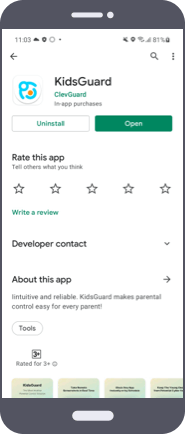
Step 2: Register and Create a KidsGuard Account – After installing the app, you need to register and create a KidsGuard account. Once you have created an account, you can log in to the KidsGuard dashboard.
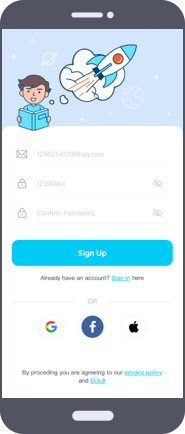
Step 3: Install KidsGuard App on Child’s Device – Now, you need to install the KidsGuard app on your child’s device. However, currently, the app only supports Android devices.
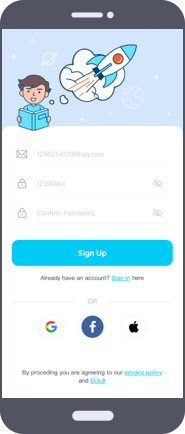
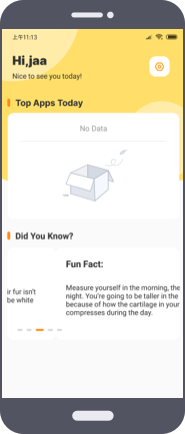
Step 4: Start Setting Screen Time and Blocking Apps/Websites – Once the app is installed, you can start setting screen time and blocking apps and websites that you think are inappropriate for your child. You can do this easily through the KidsGuard dashboard.

Monitor Your Employees with MoniVisor for Windows by ClevGuard
ClevGuard provides MoniVisor for Windows, reliable software for employee monitoring. Once installed, this software is completely undetectable, allowing you to monitor different types of data, such as Gmail, WhatsApp, and screen captures.

You can remotely access this information through an online dashboard, without needing direct access to the target computer. MoniVisor also offers real-time data sync to ensure you can track your employee’s activity instantly. With MoniVisor for Windows, you can enhance workplace productivity and ensure your employees are using their work hours productively.
| Available for: | Windows 11/10/8.1/8/7 |
|---|
A Comprehensive Guide to MoniVisor Features for Windows Employee Monitoring
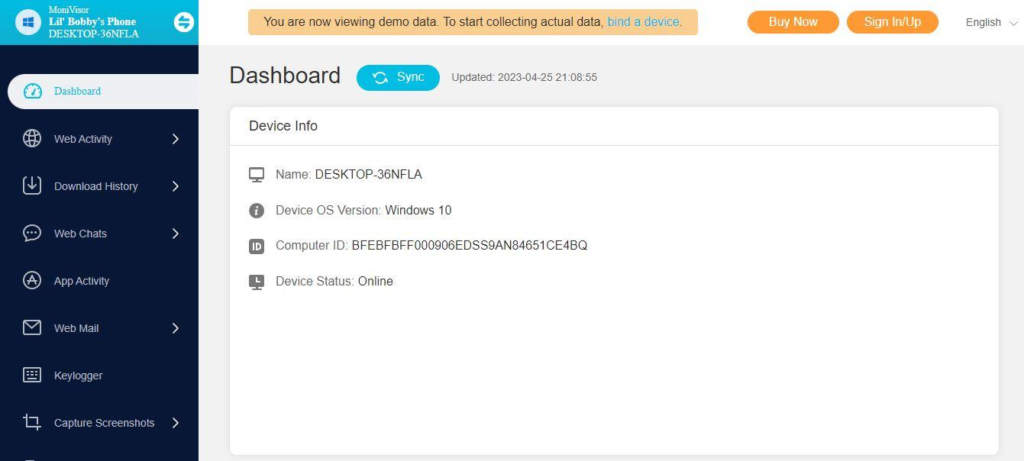
MoniVisor for Windows is an excellent tool for employee monitoring. Here are some of the features that make it a perfect choice:
- Social media conversation monitoring
MoniVisor allows you to monitor social media conversations on popular platforms like WhatsApp, Skype, Twitter, Instagram, and Facebook Messenger. You can also check other social media information, such as shared contacts, documents, and emojis. All of this data is updated in real-time, and MoniVisor works silently without alerting the employee.
- Internet activity and download history tracking
With MoniVisor, you can monitor how the user browses the internet through their browser history. The Browser history tracking is supported on all modern browsers, including Firefox, Opera, Chrome, Internet Explorer, and Microsoft Edge. You can also track the download history to watch what your employees are downloading.
- Email monitoring
MoniVisor allows you to read your employees’ emails, ensuring that they are not sending out sensitive information.
- Automatic screen capture
You can use MoniVisor to capture screenshots automatically to learn what the user is doing. The screenshot can be taken at regular or specific intervals, giving you an idea of your employees’ working routines and habits.
- Keystroke recording
MoniVisor records all keystrokes, providing 100% accuracy and helping you understand what your employees are working on.
- Other features
MoniVisor also tracks app activity, file activity, login activity, print activity, and USB connection activity.
A Step-by-Step Guide to Setting up MoniVisor Computer Monitoring
To set up MoniVisor for computer monitoring, there are some essential steps to follow to ensure that everything runs smoothly. Here’s a step-by-step guide on how to set up MoniVisor computer monitoring.
Before You Start:
-
- You need to create a valid account for MoniVisor.
- You need to install MoniVisor for Win on the target computer.
- No data will be uploaded if the target computer is switched off or in sleep mode.
Step 1: Purchase and Create a Valid Account
The first step is to purchase a suitable pricing plan to activate all the PC monitoring features of MoniVisor. Once you have completed the purchase process, log in to your account. You will be taken to a webpage titled ‘My Product and Orders Management,’ where you can find your order. Click ‘Setup Guide’ to view the detailed instructions for completing the required configurations on the target Windows computer.
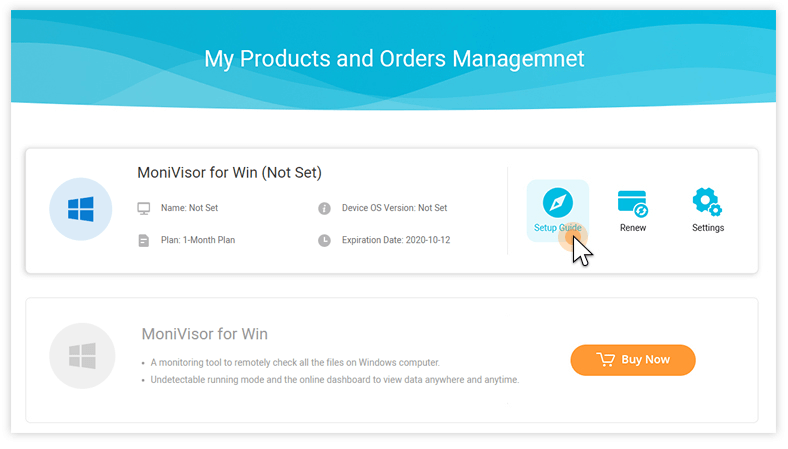
Step 2: Follow the Setup Guide and Finish Configurations
Follow the simple steps below to complete the required configurations on the target computer:
2.1. Download and install MoniVisor for Win on the monitored computer.
It is recommended to use ‘Incognito’ or ‘Private Browsing’ to download this tool. Alternatively, you can clear the browsing history on the monitored computer to avoid leaving traces of the installation.
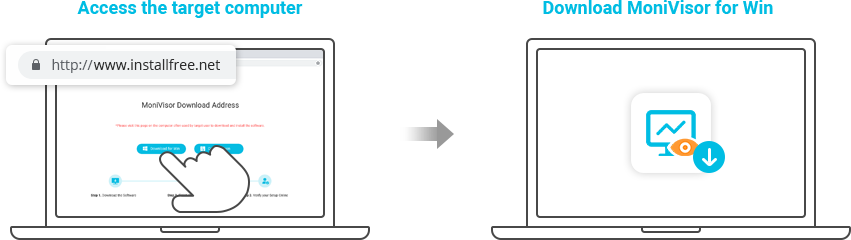
2.2. Install the browser extension to monitor web mail and web chat messages on the target computer. (optional)
You’ll need to install the extension to monitor email accounts such as Gmail, Outlook, and Yahoo Mail. The same applies to online chat sites such as WhatsApp, Facebook, Twitter, Instagram, Pinterest, Skype, etc. Detailed steps will be provided on the software’s interface.
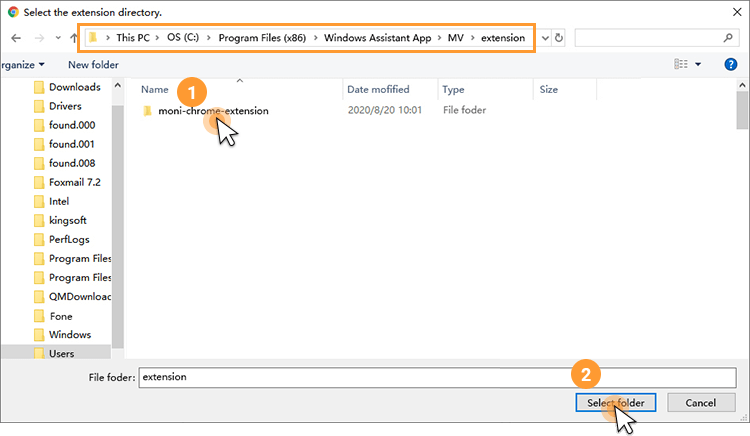
Step 3: Go to the Online Dashboard and Start Monitoring
After completing the installation process, the program will automatically hide on the target’s computer and start running in the background. Then, go to the ClevGuard website and log in to your account. You will see that your account has been bound successfully. Click ‘Dashboard’ to view all the recorded data. However, it may take some time for the first data sync to complete on the dashboard. Please note that no data will be uploaded when the target computer is not in use.
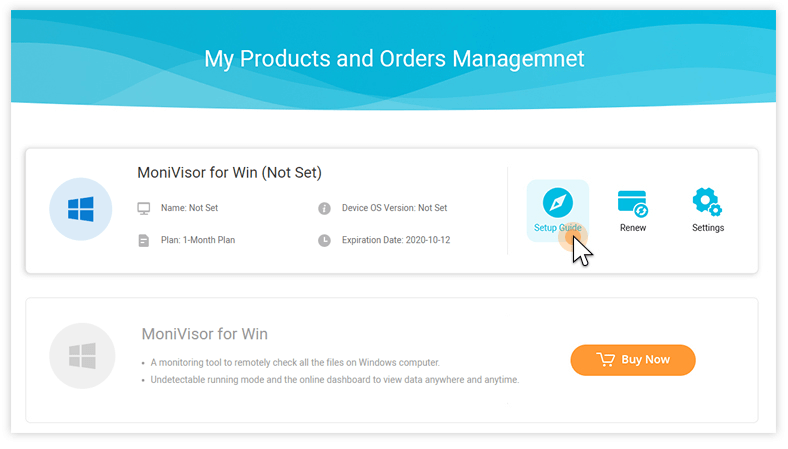
ClevGuard Anti Spyware
ClevGuard offers an Anti-Spyware solution for Android devices that provides real-time protection against malware and spyware threats.

| Available for Android 6.0 to Android 13 |
|---|
Key Features:
- Real-time protection: The software provides 24/7 real-time protection to prevent any potential malware from infecting your phone.
- Guard Event: This feature notifies you when a suspicious event occurs, such as an app trying to access your phone’s camera or microphone.
- Detect hidden apps: The software can detect any hidden apps on your device that may be collecting your personal data without your knowledge.
- Email breach: It can detect and alert you if your email has been breached or compromised.
- Junk Clean: The software also includes a feature to clean up any junk files and caches on your device to optimize its performance.
- App audit: This feature allows you to audit all the apps installed on your device and check their permissions.
- Scan all phone apps: The software scans all the apps on your device for potential threats and alerts you if it finds any.
- Delete threats in one step: You can easily delete any detected threats with just one step.
- Simple and quick scan: The software provides a quick and simple scan that can be done with just a few taps.
- App whitelist enumeration: You can create a whitelist of trusted apps that the software will not scan or flag as potential threats.
- Customized blacklist report: The software generates a customized blacklist report of apps that are considered to be potential threats based on your preferences and settings.
How to Use ClevGuard Anti-Spy Software
-
- Download and Install ClevGuard: Go to Google Play and install ClevGuard Anti-Spyware on your Android device.
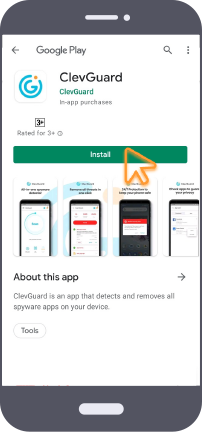
-
- Start Scanning and Detect Spyware: Open ClevGuard Anti-Spyware and click the “Scan” button to detect any spyware installed on your device.
-
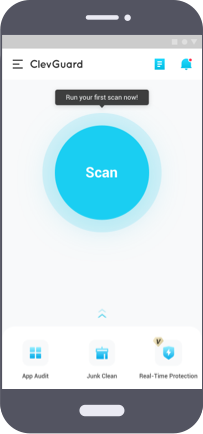
-
- Remove Spyware with ClevGuard: After the scan is complete, you can review the results and remove any spyware found in just a few seconds.
-
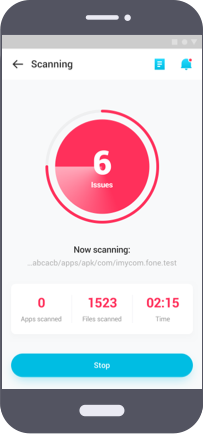
Important Notes:
- Before using ClevGuard Anti-Spyware, make sure to download and install it on your Android device.
- Using ClevGuard Anti-Spyware will not delete or erase any of your data.
Free Version vs. Pro Version
ClevGuard Anti Spyware for Android offers two versions – the Free version and the Pro version. The Free version is available for download without any cost, while the Pro version is a paid upgrade that offers more advanced features.
| Points of Comparison | Free | Pro |
|---|---|---|
| Fast & Full Scan | Yes | Yes |
| Scan Result | No | Yes |
| Crush Spyware in One Click | No | Yes |
| Real-Time Protection | No | Yes |
| Microphone/Camera Abuse Warning | No | Yes |
| Email Password Leak Check | No | Yes |
| Auto Alert | No | Yes |
| App Audit | No | Yes |
| Junk Clean | Yes | Yes |
| Unlimited Blocklist & Customized Whitelist | Yes | Yes |
| Enhanced Heuristic Anti-Spy Engine | No | Yes |
| Priority Updates of New Signatures | Yes | Yes |
| 24/7 Support | Yes | Yes |
| Column 1 Value 14 | Yes | Yes |
Pricing and Plans
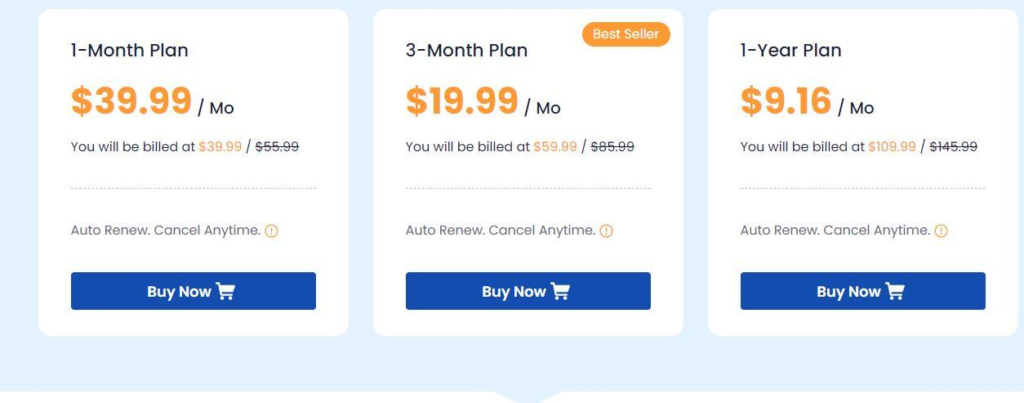
KidsGuard Pro
| Plan Type | Price per Month | Auto Renew | Cancel Anytime |
|---|---|---|---|
| 1-Month Plan | $39.99 | Yes | Yes |
| 3-Month Plan | $19.99 | Yes | Yes |
| 1-Year Plan | $9.16 | Yes | Yes |
KidsGuard for WhatsApp
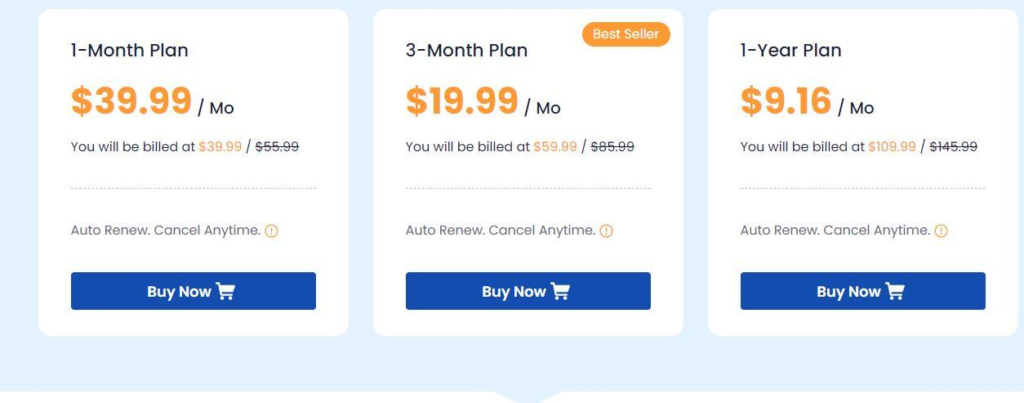
| Plan | Price per Month |
|---|---|
| 1-Month Plan | $19.99 |
| 3-Month Plan | $13.33 |
| 1-Year Plan | $7.49 |
KidsGuard for LINE
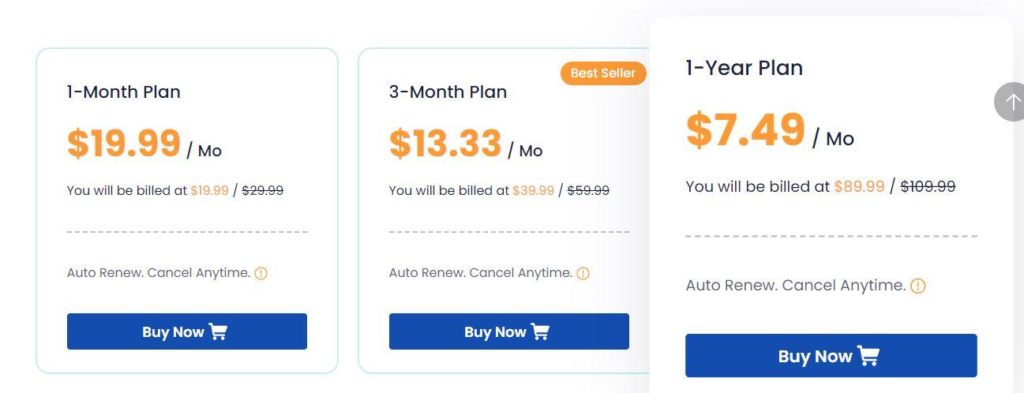
| Plan | Price per Month |
|---|---|
| 1-Month Plan | $19.99 |
| 3-Month Plan | $13.33 |
| 1-Year Plan | $7.49 |
MoniVisor for Windows
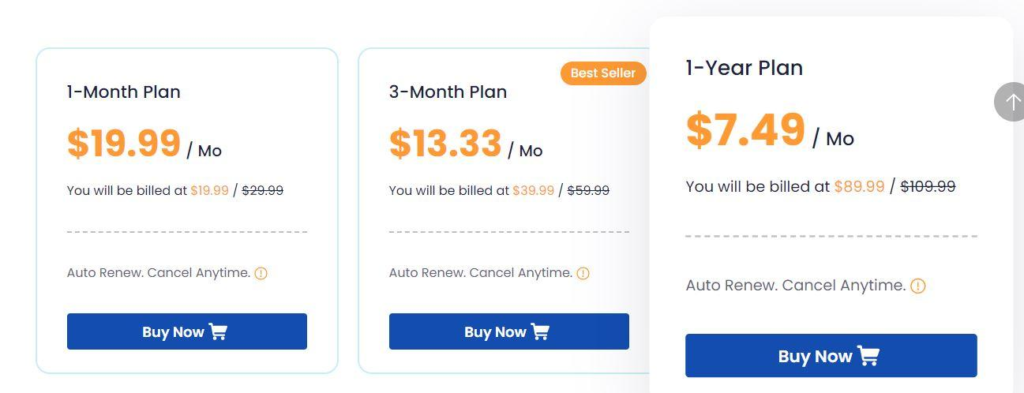
| Plan Type | Price per Month | Auto Renew | Cancel Anytime |
|---|---|---|---|
| 1-Month Plan | $49.99 | Yes | Yes |
| 3-Month Plan | $26.66 | Yes | Yes |
| 1-Year Plan | $10.83 | Yes | Yes |
KidsGuard Parental Control
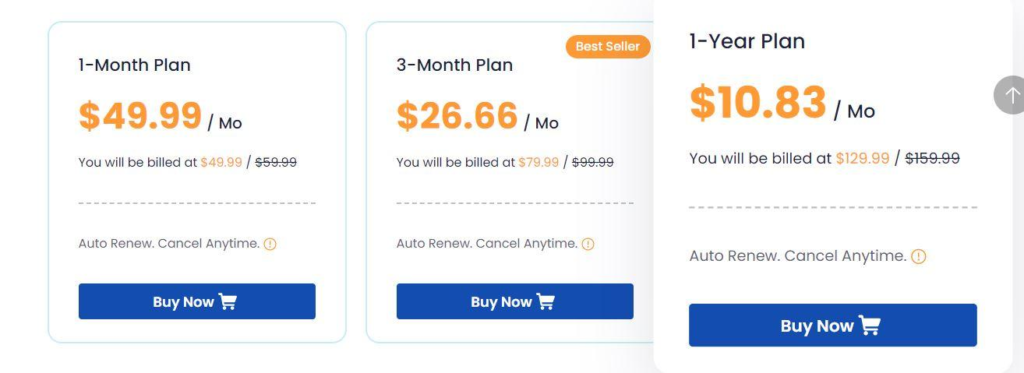
| Plan Type | Price per Month | Auto Renew | Cancel Anytime |
|---|---|---|---|
| 1-Month Plan | $9.99 | Yes | Yes |
| 3-Month Plan | $6.66 | Yes | Yes |
| 1-Year Plan | $4.17 | Yes | Yes |
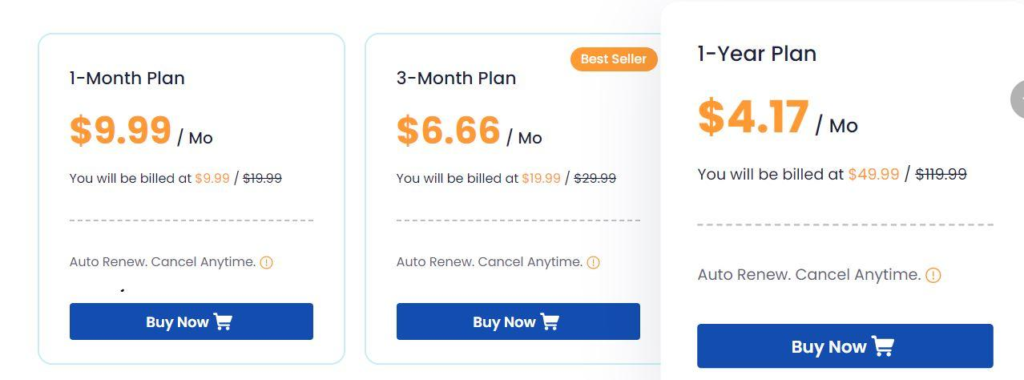
ClevGuard Anti-Spyware
| Plan | Price per Month |
|---|---|
| 1-Month Plan | $4.99 |
| 3-Month Plan | $2.49 |
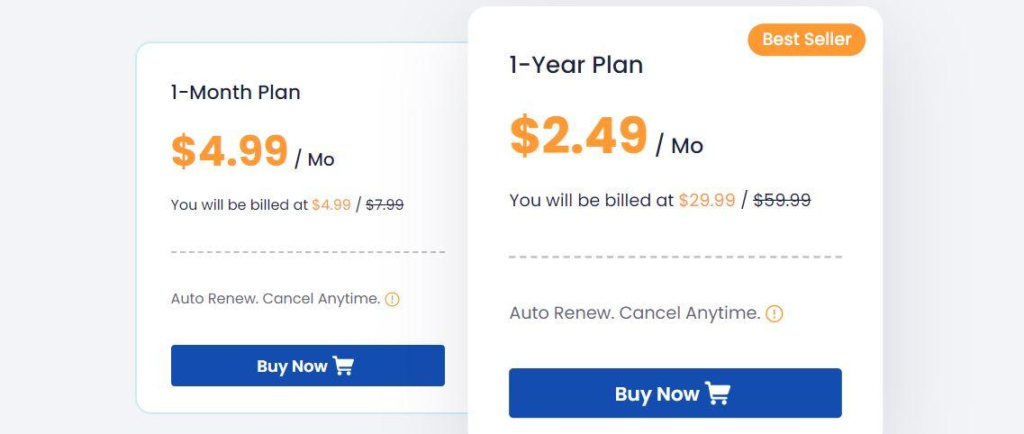
ClevGuard Alternatives
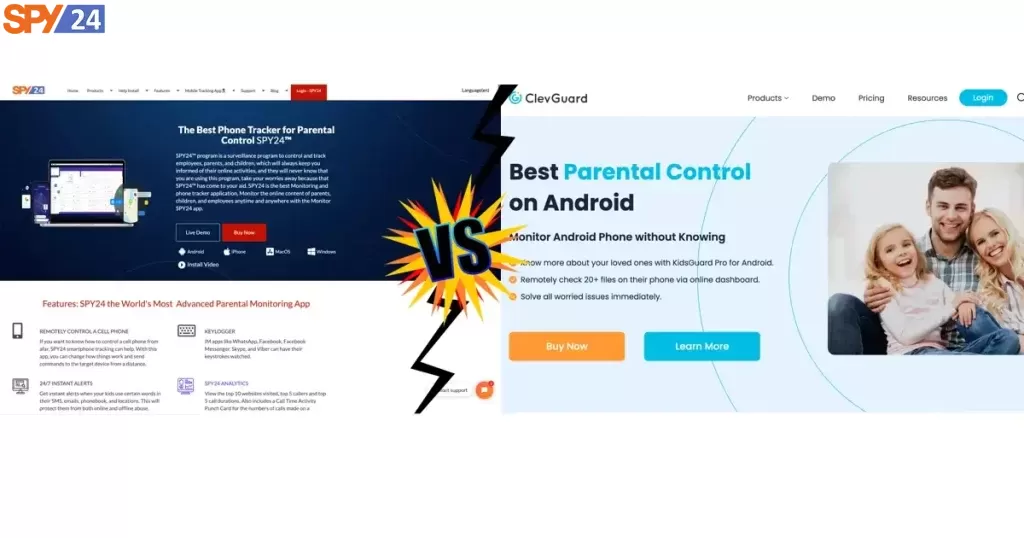
SPY24 As a parent, it can be hard to keep track of your child’s online activities. But with SPY24, a free parental control app for iPhone, Android, Mac, and Windows, you can easily monitor your child’s online behavior without them knowing.
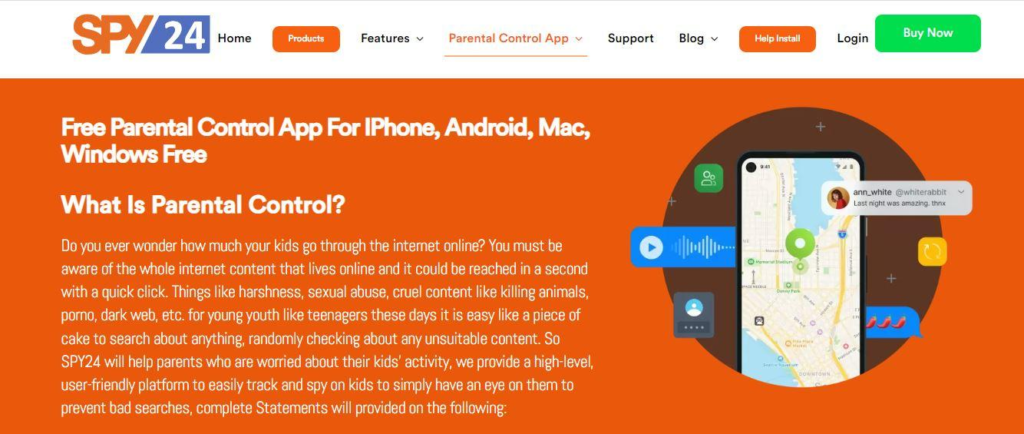
SPY24 offers features like call tracking, instant messaging access, GPS location tracking, multimedia file viewing, and analysis tools to generate reports about your child’s activity. With the remote control feature, you can even crack and monitor passwords applied on the phone’s home screen lock. Plus, with 24/7 instant alerts, you’ll be notified whenever certain words are being sent by the targeted device through any social media, helping protect your child from online and offline abuses. And with a free 30-day trial, a cheap plan, and great features, SPY24 is a top choice for parents looking for a high-level, user-friendly platform to keep their children safe online.
List prices for SPY24
| Android Packages: | Premium |
|---|---|
| 1 Month | (31 Days) for free – $0 |
| 3 Months | (93 Days) for $50 |
| 45 Days | (45 Days) for $5 |
| 6 months | (180 Days) for $76 |
| 12 months | (360 Days) for $120 |
| Column 1 Value 6 | Column 2 Value 6 |
| IOS Packages: | Premium |
|---|---|
| 1 Month | (31 Days) for free – $0 |
| 3 Months | (93 Days) for $50 |
| 45 Days | (45 Days) for $5 |
| 6 months | (180 Days) for $76 |
| 12 months | (360 Days) for $120 |
| Column 1 Value 6 | Column 2 Value 6 |
| Windows Packages | Premium |
|---|---|
| 24 hours | $0 |
| 1 month | $25 |
| 3 months | $46 |
| 6 months | $60 |
| MAC Packages | Premium |
|---|---|
| 24 hours | $0 |
| 1 month | $25 |
| 3 months | $46 |
| 6 months | $60 |
CocoSpy
CocoSpy is a software designed for parental control, tracking, and remote surveillance purposes. The app is compatible with Android and macOS operating systems. Using CocoSpy allows you to monitor and track mobile devices discreetly. Its features include call logs, contacts, geo-fencing, browser history, and WhatsApp monitoring. CocoSpy has a 60-day money-back guarantee, longer than the standard 30 or 45-day one. The pricing for CocoSpy starts from as low as $9.99 per month for a 12-month license.
Kaspersky
Kaspersky Safe Kids is a comprehensive online protection solution for kids that offers parental controls for both offline and online activities. It provides parents with a flexible set of tools to monitor their child’s online behavior and teach them self-control. Kaspersky Safe Kids allows parents to protect their children’s activities, block access to inappropriate content, track their location using GPS, and limit screen time. The website and app filter can block access, and it also includes YouTube Safe Search to prevent access to adult content. Kaspersky Safe Kids is affordable, starting at only $14.99 per year.
Is ClevGuard a Legitimate Company?
ClevGuard offers a well-regarded parental app called KidsGuard Pro, which indicates that the company is legitimate. However, their reputation has been tarnished by reports of stalkerware in 2020 that were not addressed. While ClevGuard meets the necessary criteria, it must improve its cloud data storage strategy to prevent leaks. Additionally, the company must be more transparent and cautious about what data it collects from devices, with or without the user’s consent.
FAQs
Do I need to physically access the target device for KidsGuard for LINE app?
At first, you need to have physical access to the target phone for five minutes to install the app, but after that, physical access is no longer required.
Will KidsGuard for LINE app work worldwide?
Yes, KidsGuard for LINE app works perfectly regardless of the cellular carrier network or the location of the target device.
Is KidsGuard for LINE app undetectable?
Yes, the app icon will disappear from the home screen and be renamed in settings by default. On Android 10+, the app icon will be masked as Internet settings. You can even move it to an unobvious folder that contains many default apps.
Does MoniVisor offer a Mac version for computer monitoring?
At the moment, MoniVisor only supports Windows 10/8/7 computers. However, they are currently developing the software for Mac and will release it soon.
How many PCs does one MoniVisor plan cover?
One MoniVisor subscription plan only covers one PC. If you want to monitor multiple computers, you will need to purchase another valid account.
Do I need physical access to the target computer for MoniVisor?
Yes, since MoniVisor for Win is a computer-based software, you need physical access to the target computer to install and monitor data.
How do I update MoniVisor computer monitoring software?
The software completes any updates automatically, meaning you don’t need to perform any manual operations.
Are there any Deals, Vouchers, or Discounts for ClevGuard?
Is it Possible to Install KidsGuard Pro Remotely?
What is the Cost of KidsGuard Pro?
Is Jailbroken iPhone Required For KidsGuard Pro App To Work?
Is A Rooted Android Phone Required For KidsGuard Pro App To Work?
Can KidsGuard Pro App Be Hidden?
On the other hand, SPY24 is completely hidden on all types of Android and iOS devices, leaving no trace that could alert the target person to its presence.
Can KidsGuard Pro Record Calls?
What is KidsGuard Pro?
Is KidsGuard Pro Effective?
Is ClevGuard Legit?
ClevGuard is a useful tool for parents who want to keep an eye on their child’s activities on their mobile phone or to investigate their spouse’s suspicious behavior. Additionally, it can be used for personal use, such as locating a lost mobile phone or keeping track of its contents.
Similarly, SPY24 is also a legitimate application that allows the monitoring of children under 18 years old or employees, provided they are informed of the surveillance activities.
Does ClevGuard offer a trial version?
ClevGuard Review Conclusions
In this ClevGuard review, it can be concluded that ClevGuard offers three software solutions, including KidsGuard Pro, MoniVisor, and ClevGuard Anti-spyware, which provide users with an easy and extensive way to monitor and control their loved ones’ online activities. KidsGuard Pro is designed for parents to monitor their children’s online behavior and restrict their access to certain apps and websites.
ClevGuard also offers a privacy and anti-spy solution to protect Android devices from malware. Moreover, ClevGuard is also suitable for employers who want to monitor their employees. The subscription-based pricing model offers flexibility to the users to choose a plan that fits their needs. Overall, ClevGuard is a good purchase for both individuals and businesses as it provides decent features.