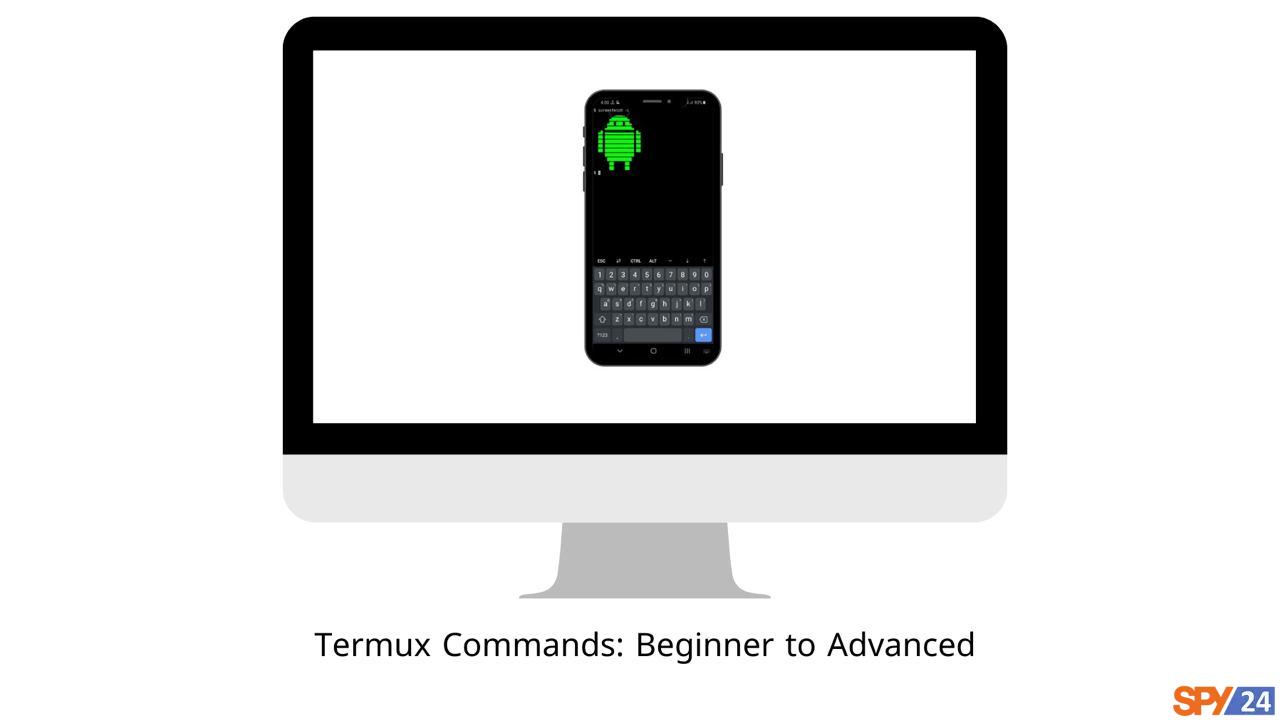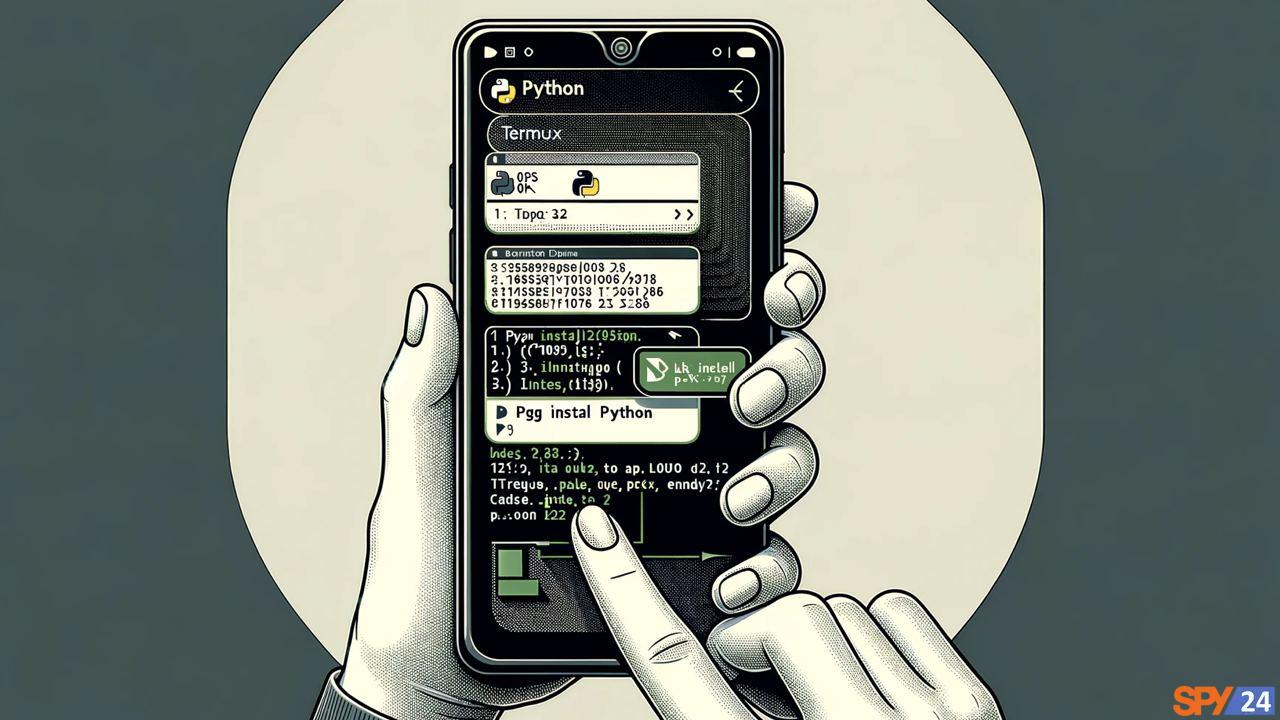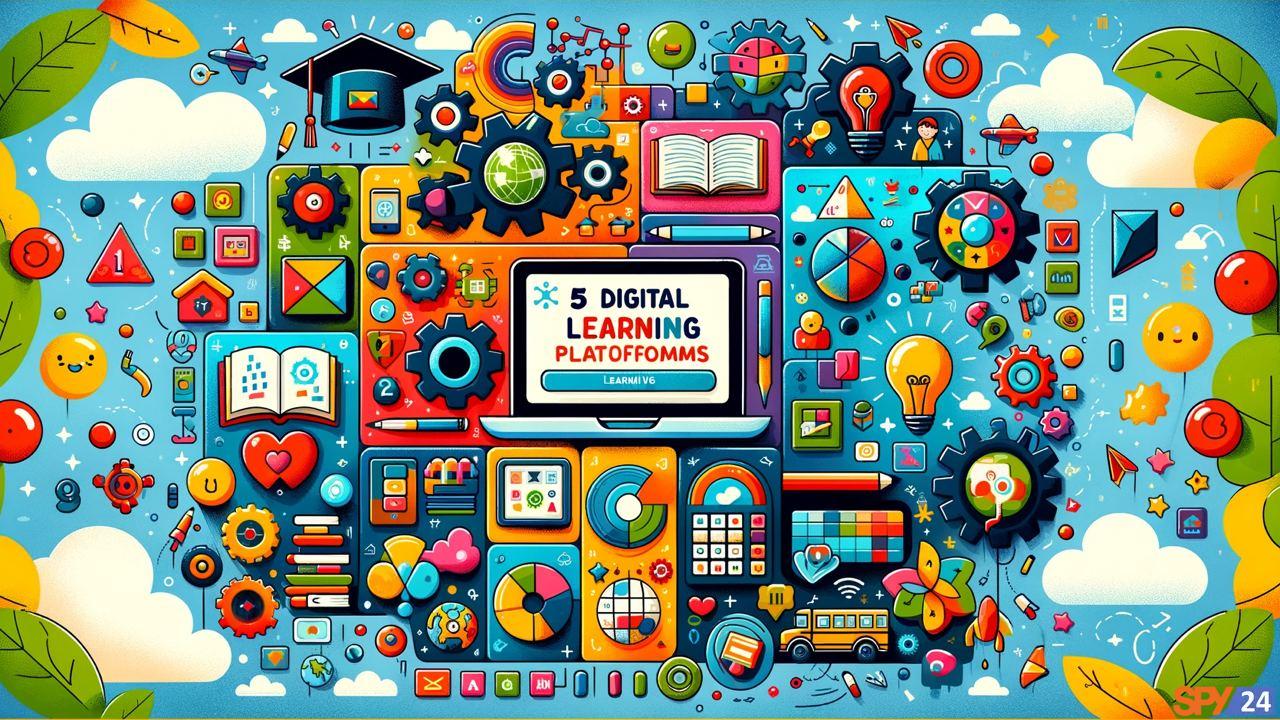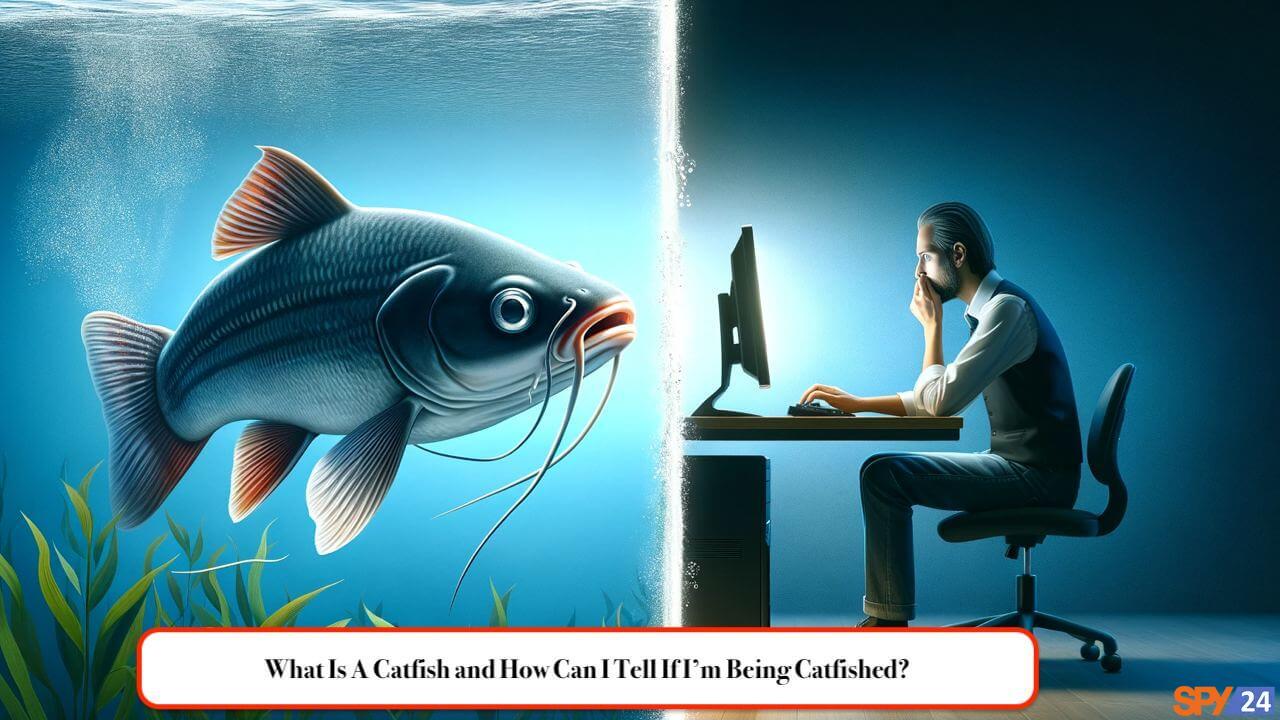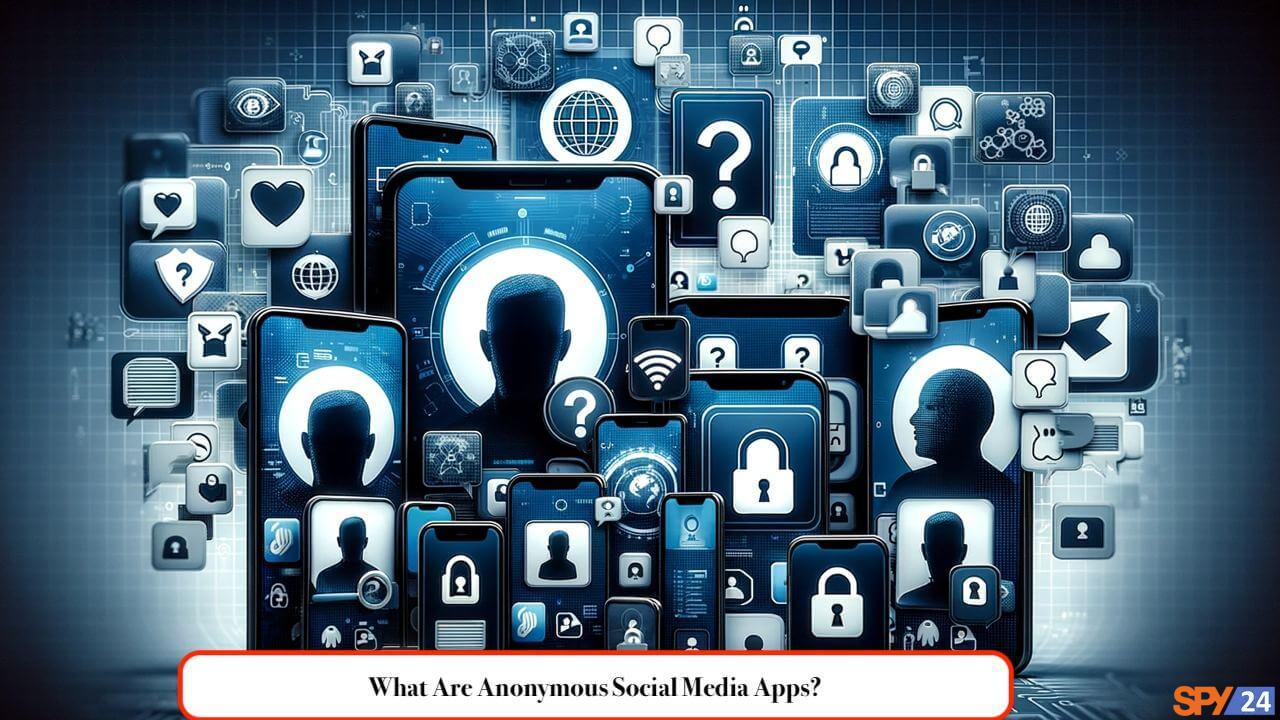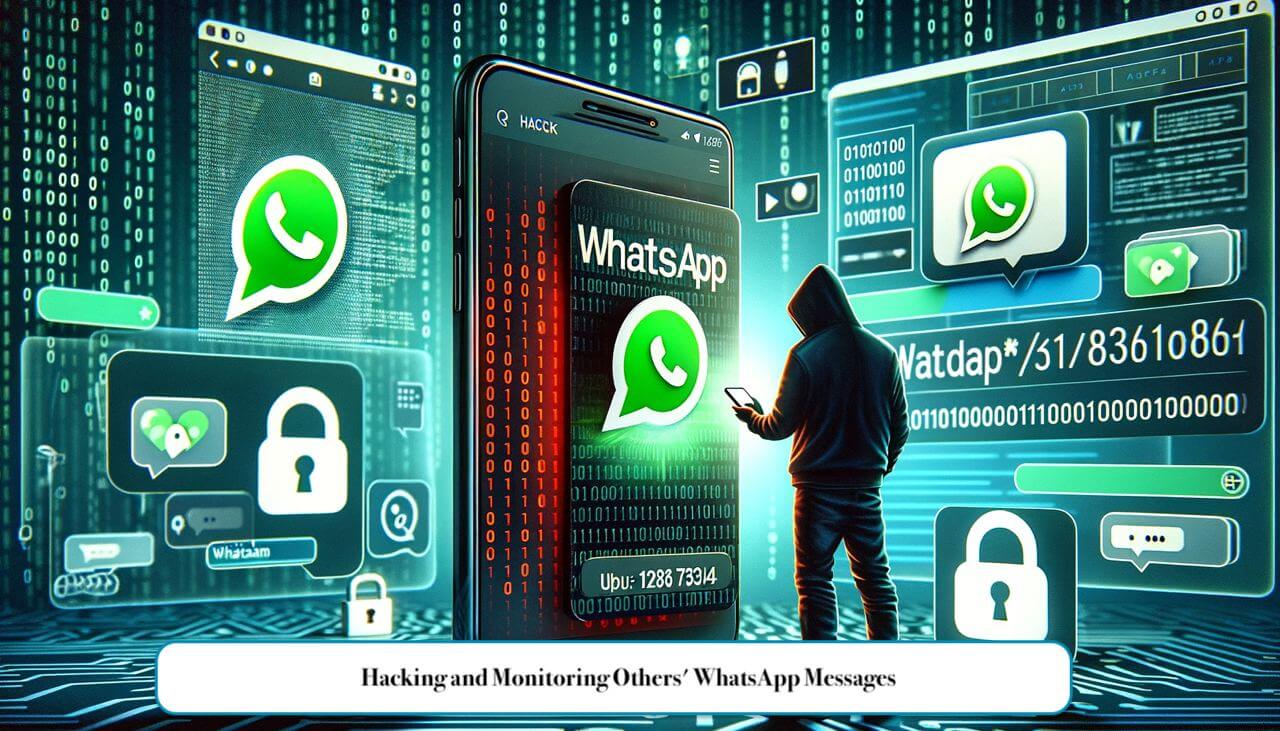How It Works
With SPY24 you can track app usage, monitor calls and messages, and download photos or videos from the device.
Let’s see how it works!
To get started, a few simple steps are enough:
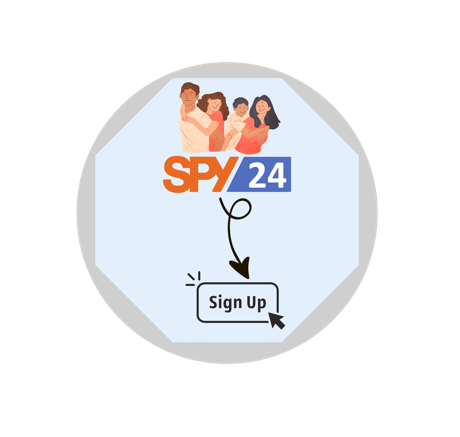
Step 1: Create a SPY24 account. Sign up for a free 30-day trial.
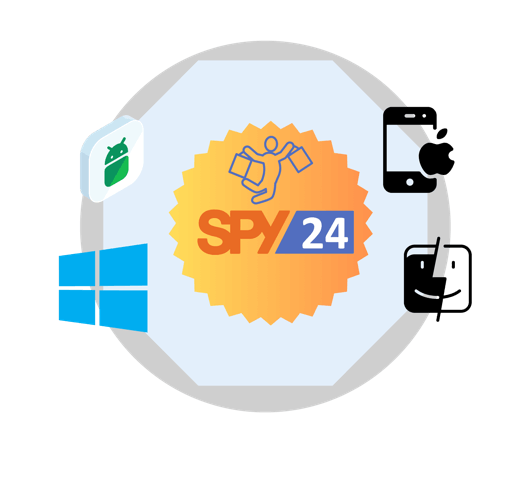
Step 2: Make your subscription purchase From the dashboard, click on “Device Type” and whatever you need, SPY24 has you covered.

Step 3: Choose your installation method With or without root, SPY24 provides step-by-step instructions for the device you want to monitor. Parents and guardians do not need to install SPY24, as data is accessible in real time via the website dashboard.
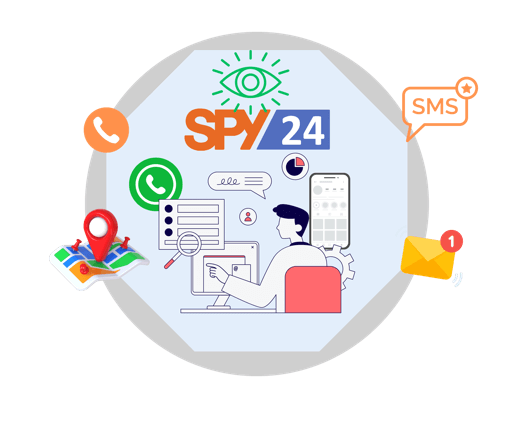
Step 4: Start monitoring. Once everything is synced for the first time, you’re ready to start. To see everything, log into SPY24.

Step 5: Parental control software and child phone for family care (Android, iOS, Windows،macOS) Use the live dashboard to review children and employees online, their time entries, monitor social networks, track location, track calls and control text messages, control internet, and browser, broadcast audio and images of the surroundings, monitor movies and photos, screenshots, level of activity and internet usage.

Step 6: Continue using SPY24 for deeper insights SPY24 analyzes time and data across your company and the child phone control Software by parents. After a few weeks of using the software, it generates comprehensive reports so you can analyze and identify bottlenecks, parents’ and employees’ productivity, and processes.
STEP 1 – Buy the App or Try it Free
Click the BUY NOW button below or click the TRY IT FREE button for a free test run: BUY NOW
STEP 2 – Install The App
You’ll be immediately e-mailed a receipt with your registration code after the order is finished. You also receive log in and password for your personal SPY24 account as well as the licence code. There you will find guidelines on how to get the App.
Once the app is downloaded you can run the installation procedure. It takes less than a minute!
STEP 3 – Configure The App
Once you installed the app on the phone, open it and type the license code and choose which activity you want to track and then select the option to begin tracking.
STEP 4 – Log in to View Activities
The application will start to work in a stealth mode right after installation. It will still stay active even in the event the SPY24 target phone is turned off for some time. All the logs will be uploaded once phone gets Internet connection.
You can login to your personal SPY24 account to review the info. Tracking Features are categorized in the log entries located on the left side.