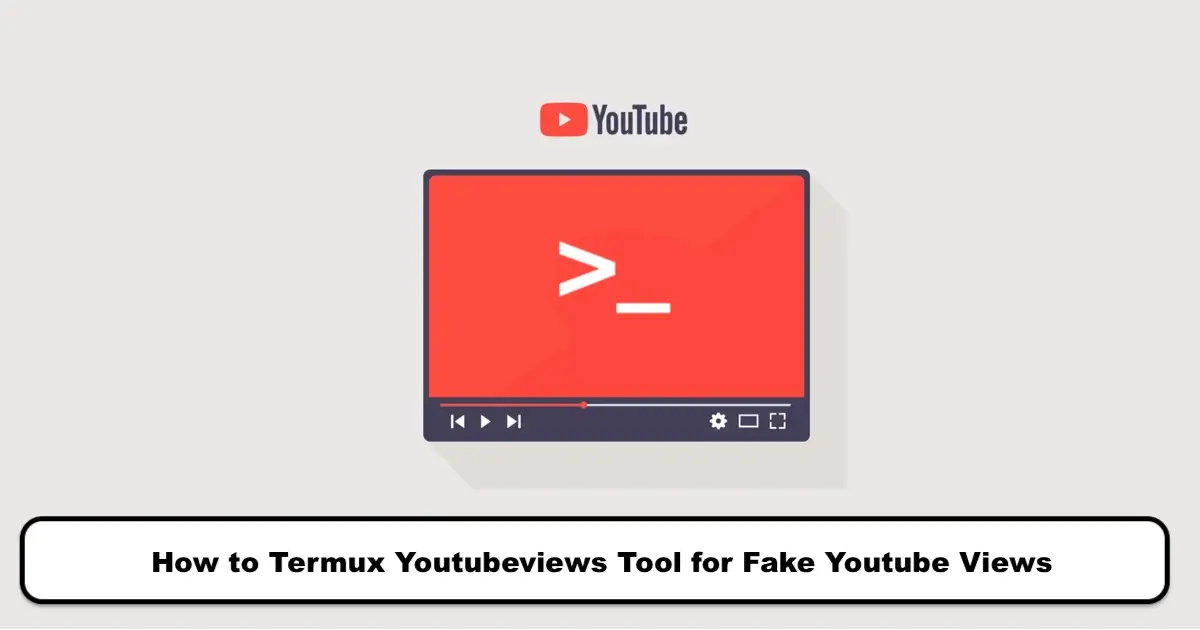What is Termux? As you may know, Termux is a Linux emulator that simulates the terminal environment of this operating system. The user interface of this application is devoid of any graphical tools, and all commands in this program are written textually. So if you’re not particularly interested in working with command-line environments like Windows CMD, we recommend forgetting about working with Termux.
However, those who are familiar with Linux are undoubtedly aware of the incredible power of the Linux terminal and there’s no need to introduce the power of this tool again. Termux simulates this environment on the Android operating system and can run commands that should be executed in the Linux environment to some extent in the Android environment. Don’t forget that the Linux operating system, like Android, is an open-source operating system and therefore has tremendous power.

Read this article: How to Termux Youtubeviews Tool for Fake Youtube Views
Termux has many features that are listed below and can be used for various purposes. One of these features is the ability to run packages specific to brute-force attacks and other network system attacks, which can be very interesting and exciting for those interested in hacking and security. This topic will be explained in detail below.
- Support for Bash and Zsh shells
- Ability to edit files using Nano and Vim
- Access to servers via ssh
- Ability to develop C language using clang, make, and gdb
- Ability to use Python console
- Ability to run and check projects in git
Read this article: How to Increase Your Instagram Followers With Termux?
Creating a virus tutorial with Termux
First, download Termux
Then update the repositories
apt update
apt upgrade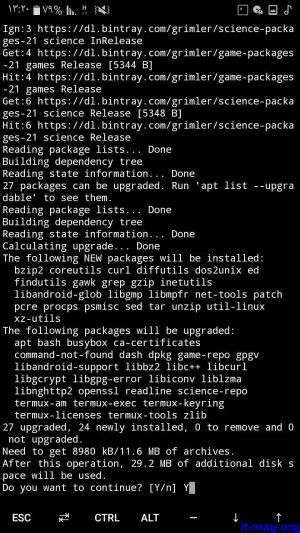
Then install the following packages
pkg install git
pkg install python2
pip2 install requests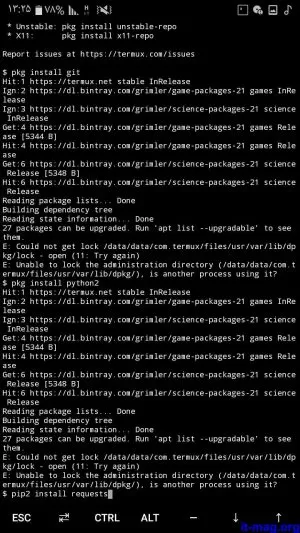
Then install the following tool
Read this article: How to Install and Use Termux Hammer (Attack DDoS) Tool
git clone https://github.com/Junior60/vbug.git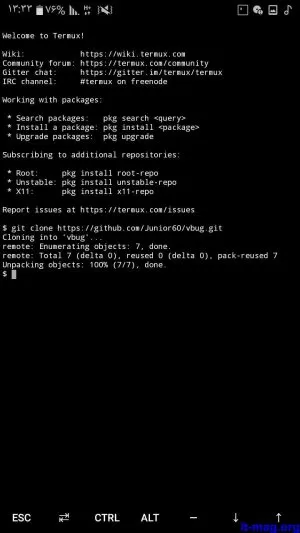
Then run the installed tool
cd vbug
python2 vbug.py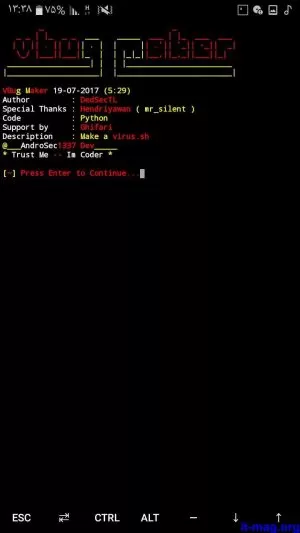
Then press Enter and on the new page that opens, press 1
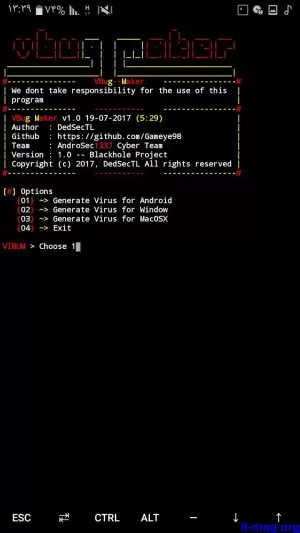
Then press the E key to download the file
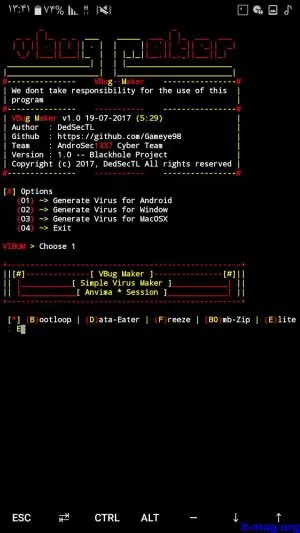
After downloading, a series of numbers will be given that you need to enter as follows to complete your work and prepare the virus:
cp -f full file name /sdcard