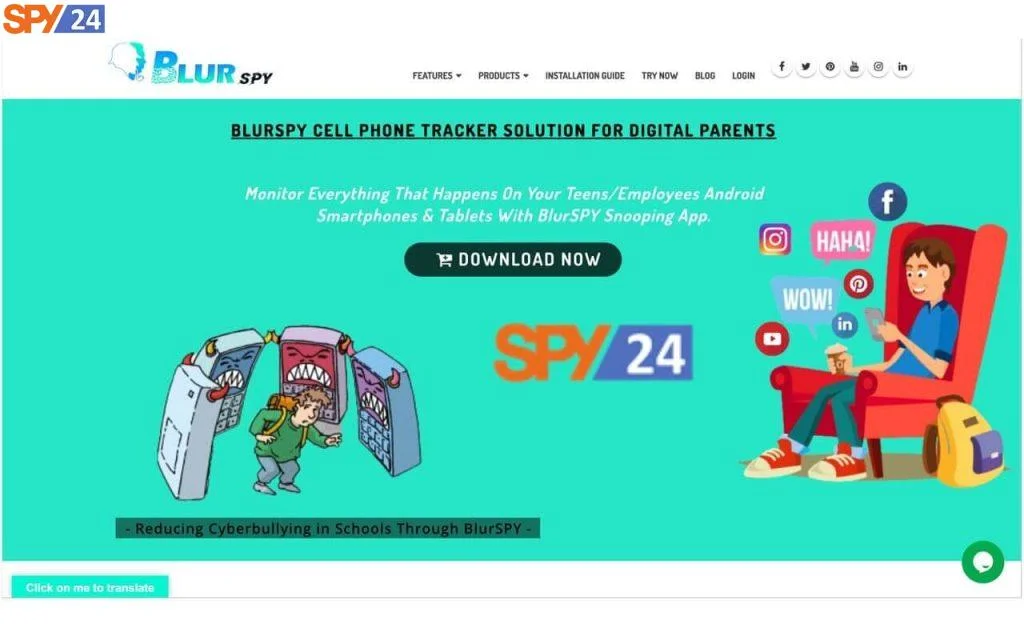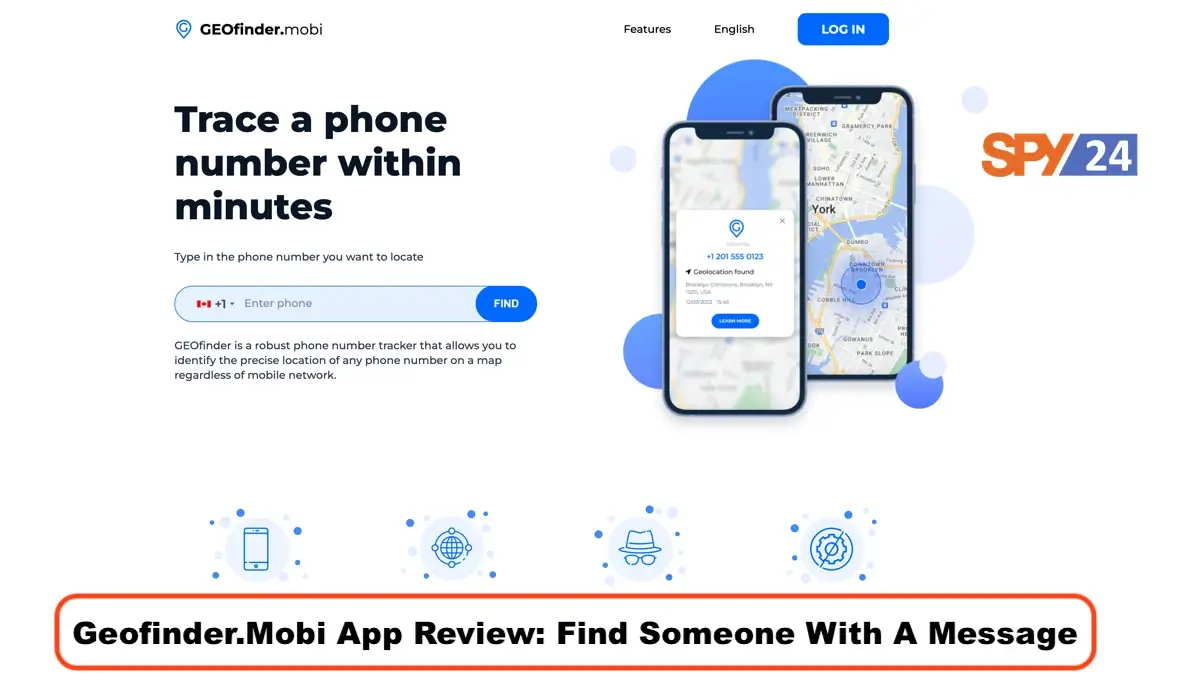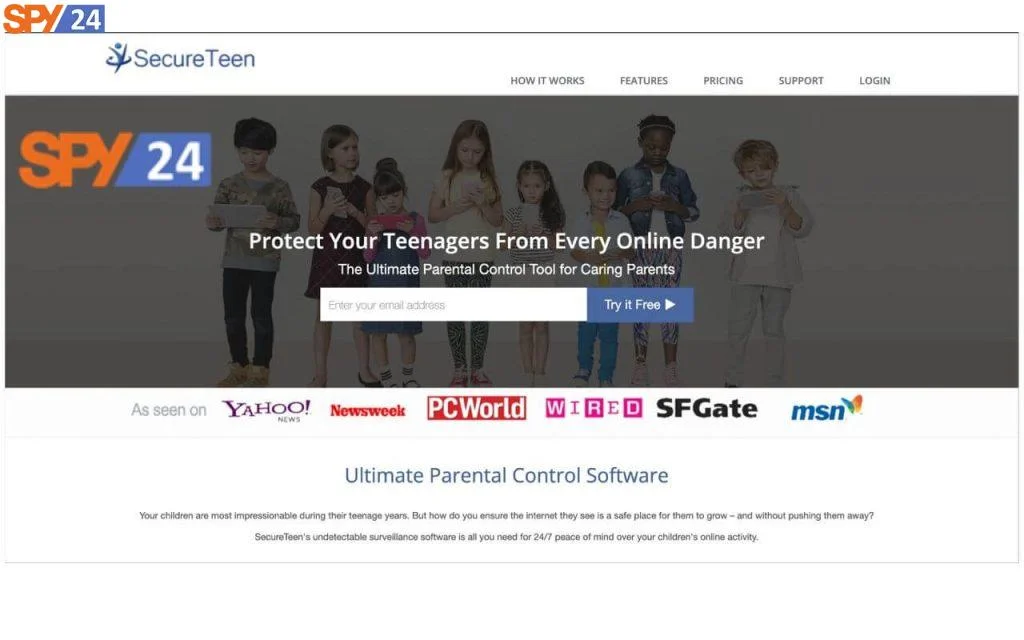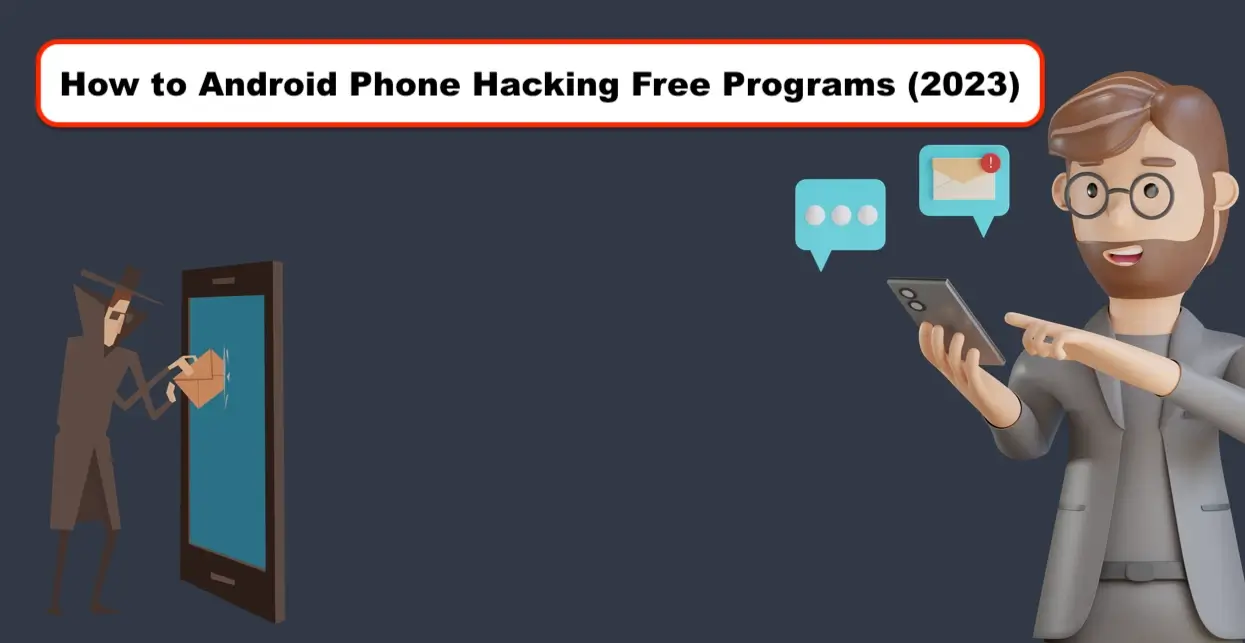How to Recover Deleted TikTok Messages in 2024 (Android & iPhone)
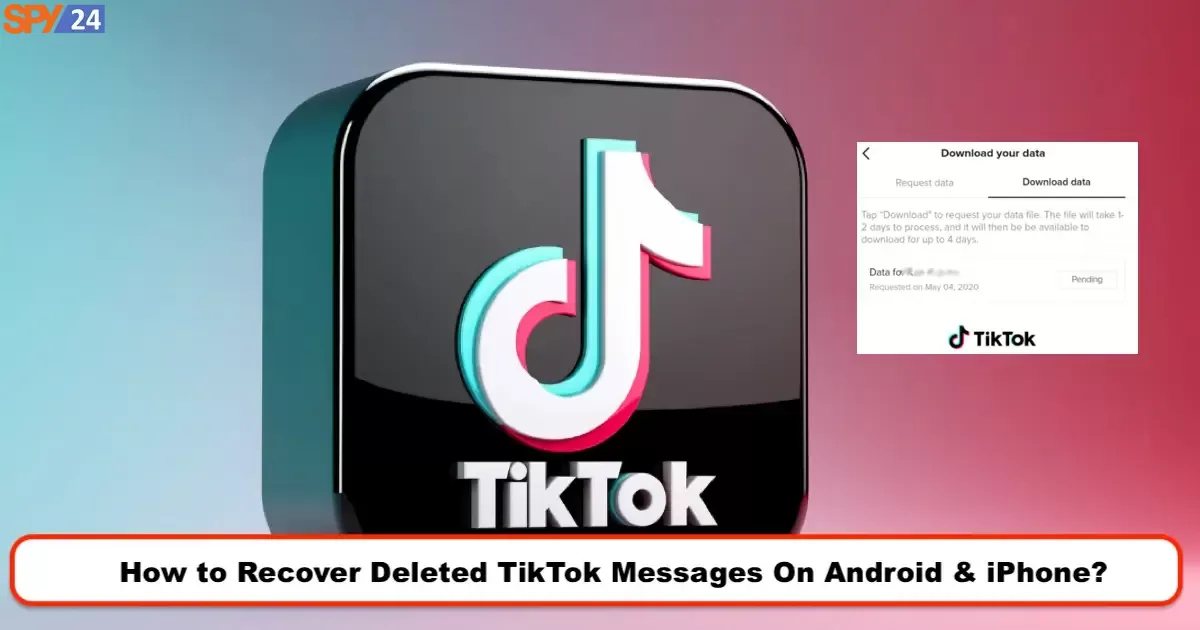
You are very active on the TikTok platform, and given the multitude of activities such as chatting with friends, posting comments, liking, and sharing videos, you might accidentally delete a message from friends or family. However, if you find yourself in need of those previous messages, you start thinking about recovering your message. You might wonder: Does TikTok automatically delete messages? Fortunately, the answer is no. Stay with me as I guide you through the best possible method.
Recover Deleted TikTok Messages On Android & iPhone
Recovering deleted TikTok messages, we introduce to you that this task is by no means difficult, and any user can manage it. When you delete a message from TikTok, you have merely removed it from being “invisible” and the essence of the message is still present and accessible on TikTok’s servers. The good news is that TikTok allows you to download and use this information from the servers. This information includes Messages & Chat history, Profile Photos, Videos & Like history, Comments, Bio, and essentially everything related to your account.
To recover deleted TikTok messages from TikTok’s servers follow these steps:
Step one: On Android or iPhone devices open the TikTok app. Tap on your Profile icon at the bottom. Select the three-line Menu ☰ at the top of the screen.
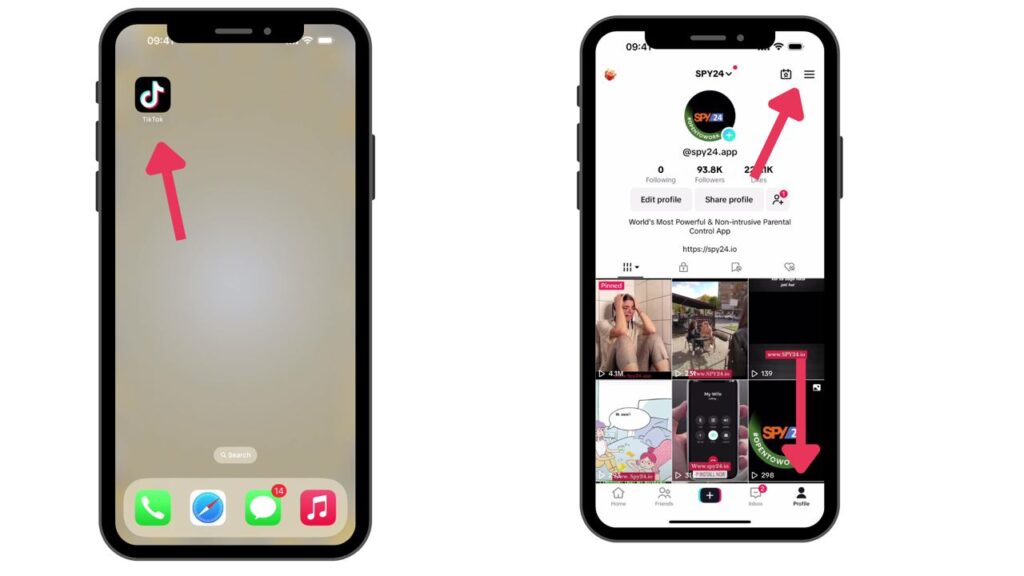
Step two: Then tap on the Settings and Privacy icon and click on Account.
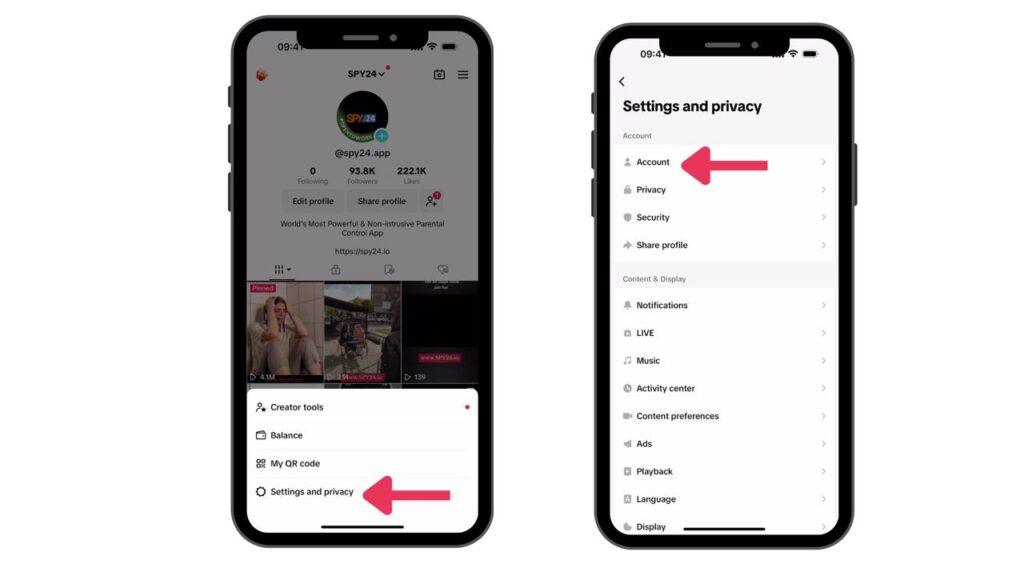
Step Three: Scroll down and select the “Download Your Data” option. You can submit your request in two file formats: one is TXT and the other option is JSON. Choose whichever you prefer.
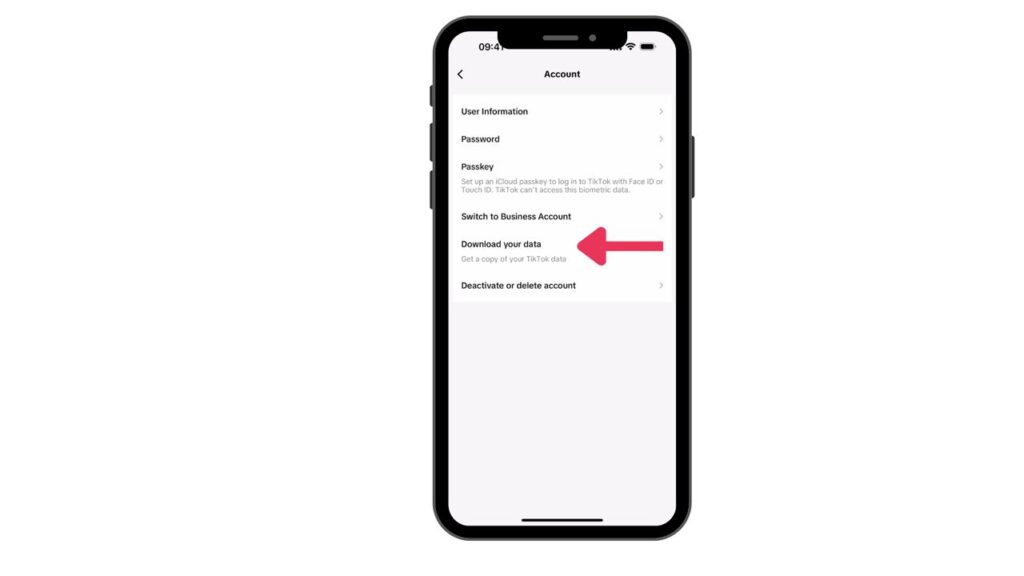
Step Four: At this stage, you must select the “Processing Request” option.
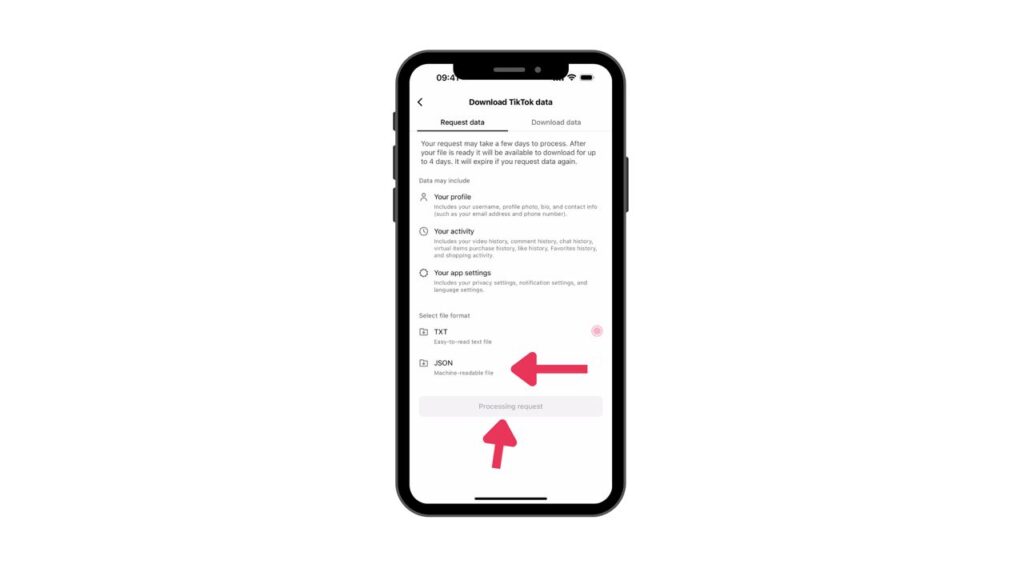
Please Note: After submitting your request be aware that the preparation of the file may take several days. Afterward, TikTok will notify you via email or through the app that the file is ready for download.
Download Your Data from TikTok Messages
When your request is ready, according to TikTok, preparing the file may take up to 3 days. TikTok will start the process of creating a file from your account, and you will have four days to download the link for the desired file.
Step 1: Open the TikTok App on your iOS and Android device and tap on the Profile at the bottom.
Step 2: Tap on the menu button ☰ at the top.
Step 3: Go to Settings and Privacy.
Step 4: Tap on Account Management, where you will see the option to download your data.
Note: After the file is prepared, you have up to four days to download it.
Step 5: Tap on Download Data at the top.
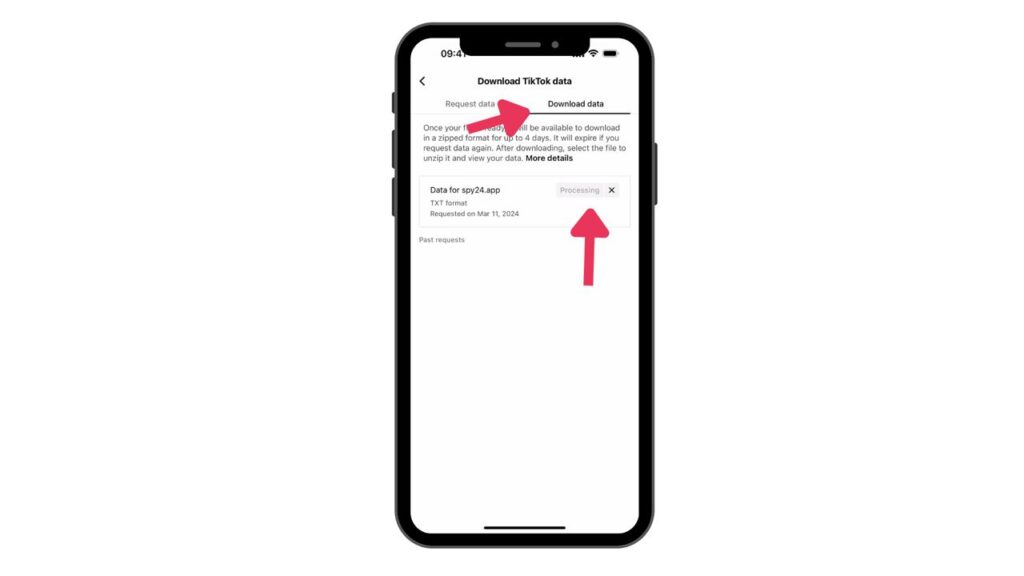
Please download the desired file and then follow the steps below to view and recover TikTok messages.
TikTok Message Recovery on Android
Download the TikTok Message Recovery app, Json Genie, for the Android operating system; by downloading the TikTok message recovery software, you can perform significant actions.
- Extract the zip file.
- Open the Json Genie app.
- Find the TikTok data folder and open the messages.json file.
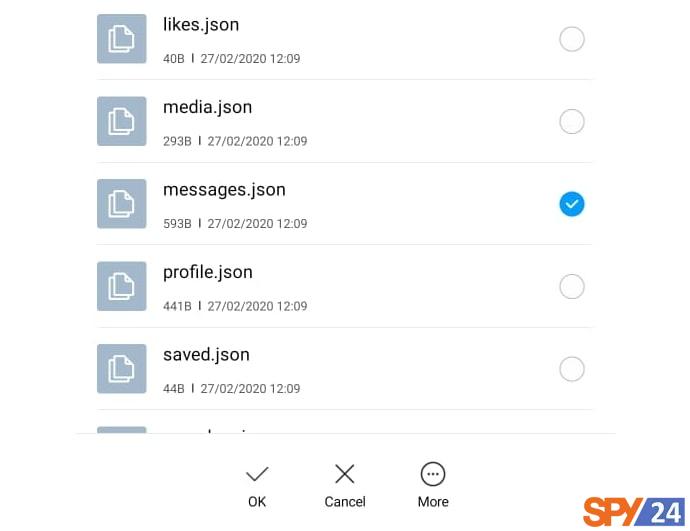
In this section, you can view all the deleted messages that you have removed in the past.
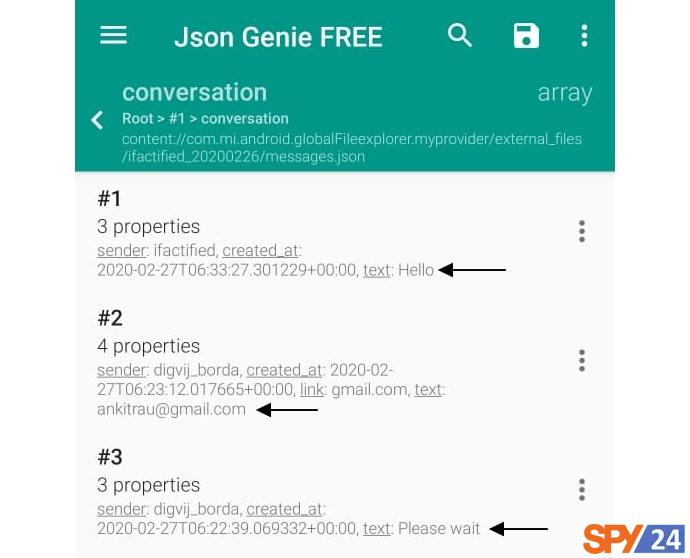
TikTok Message Recovery on iPhone
If you are using an iPhone, you can use JSON FORMATTER PRO to view the files. To view the JSON file on a computer, you need to visit the Online JSON Viewer website.
Now you are familiar with the methods of TikTok message recovery on both Android and iPhone devices. We hope you have fully benefited from the mentioned steps and TikTok message recovery Apps for retrieving deleted messages.
Recovery through Online Tool
This method involves the use of an online tool. By visiting the website {https://www.tt-recovery.com/} and uploading your JSON file on this site, you will be able to recover all the messages you have received from that day onwards.
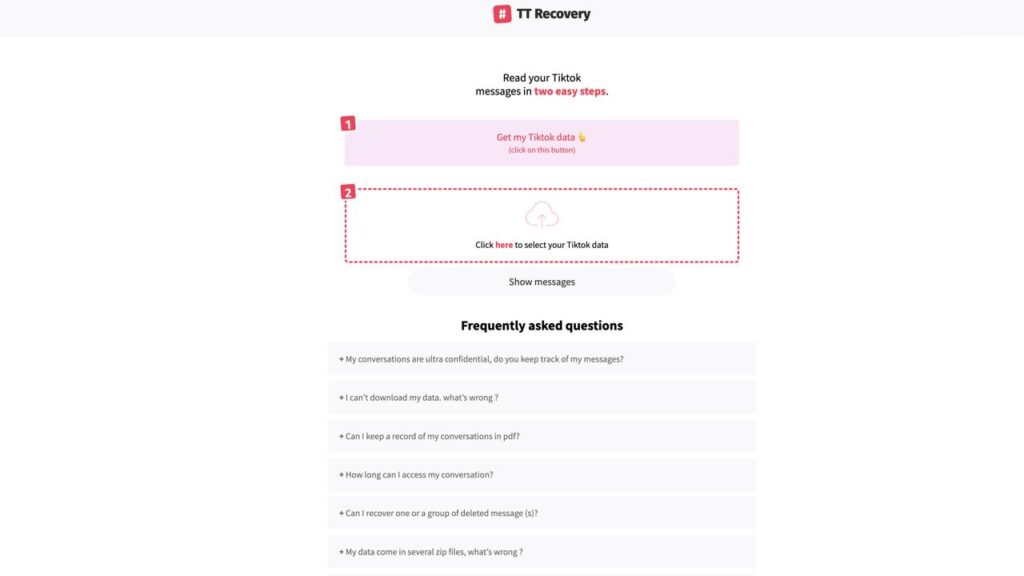
Note: I will not explain this method, and if you are not inclined to install the application, you can use this online tool.
FAQs
Is there a tool or application for retrieving TikTok chats?
No, currently there is no direct tool or application for retrieving TikTok chats. All your data is stored on TikTok’s servers, not on your phone’s memory. The best method for retrieving TikTok chats is to request a data download (Download Your Data) from the TikTok app itself.
Does the TikTok app have a trash bin for chat history?
No, the TikTok app does not have a trash bin for chat history. While TikTok has a trash bin for videos that allows you to recover deleted videos for up to 30 days, chat history is permanently deleted.
Can I recover previous messages with the help of TikTok app support?
Yes, in some cases, it is possible to recover previous messages on TikTok. TikTok support will guide you on how you can request to download your account information.
How to Read Deleted TikTok Messages Using the SPY24 App
SPY24 is a TikTok message recovery website that allows you to read deleted TikTok messages. Especially when you want to read the TikTok messages that your loved ones have deleted to hide from you. Install SPY24 to remotely monitor your child’s TikTok messages, even deleted ones. You just need to log in to this TikTok message recovery site using your credentials from any browser of your choice.
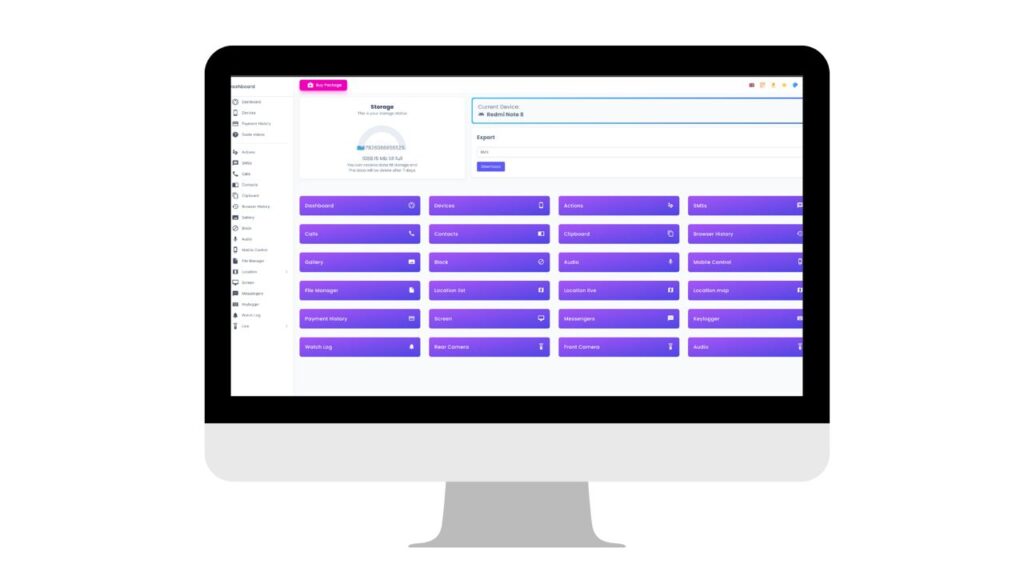
To recover deleted TikTok messages using SPY24 follow the instructions below step by step:
1. Create an account on SPY24 and purchase a license code.
2. Follow the instructions and Help to install SPY24. Make sure you have physical access to the device you want to monitor.
3. Allow SPY24 to check and record the activity of the target device.
4. Now use the SPY24 App online panel to check the exact details of the messages, including deleted ones.