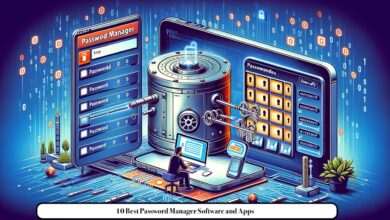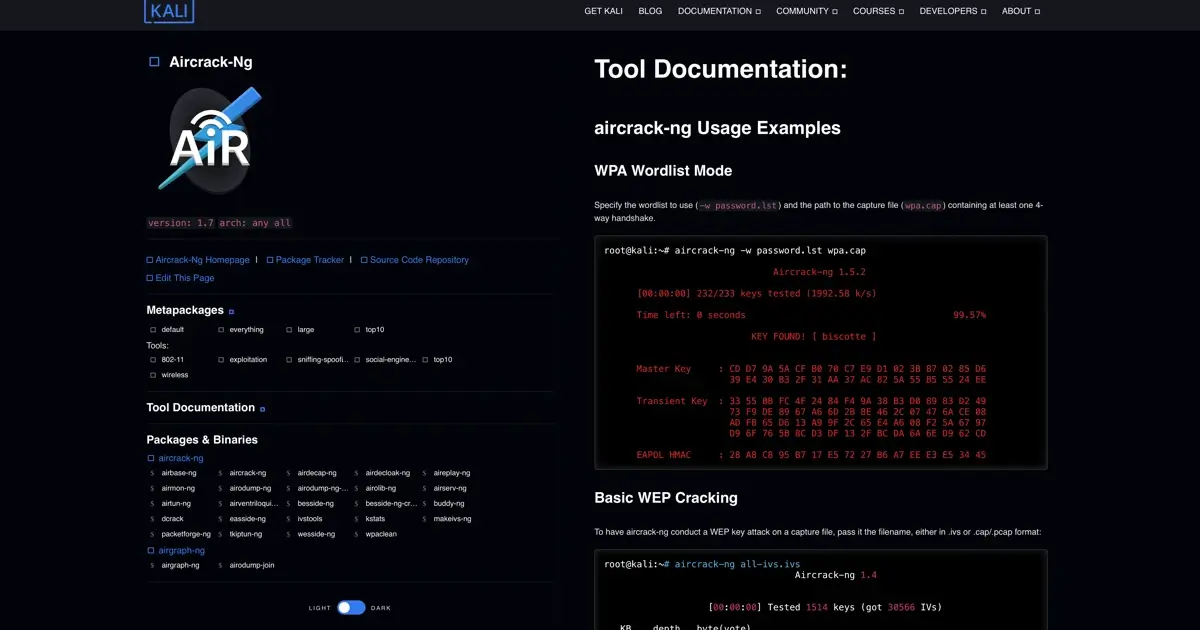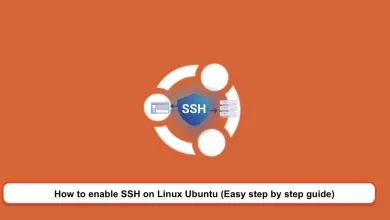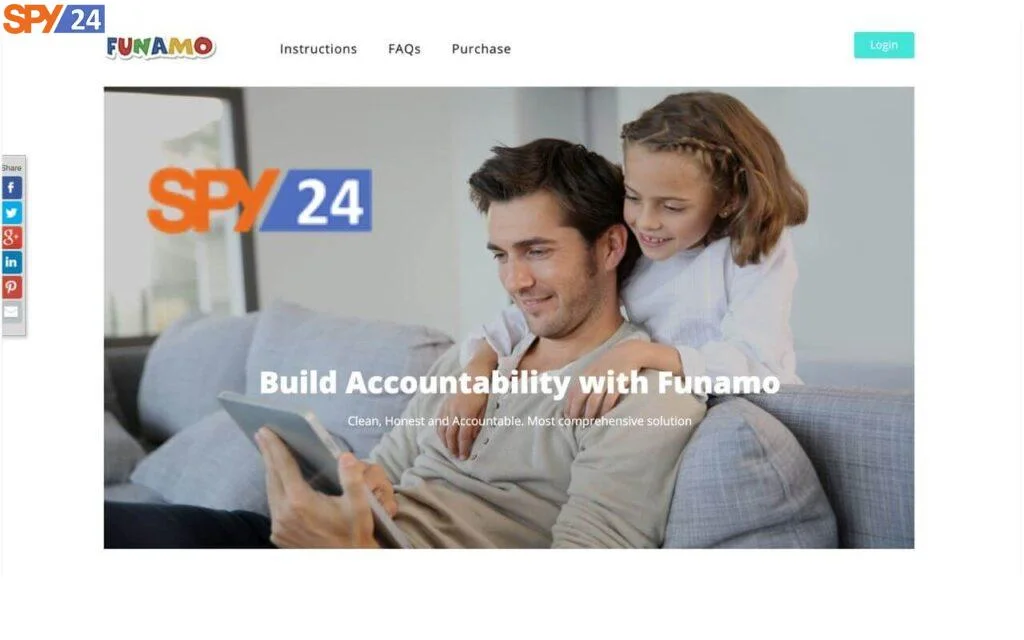How to Check Who Viewed Your Twitter Profile 2023

Who checks our Twitter? It’s natural to want to know who is visiting your Twitter profile and tweets, and you may be interested in knowing how many times they have visited as well. In this article, we will examine who checks our Twitter. Generally, you cannot know who has visited your Twitter and tweets, and this is practically impossible. However, you can obtain statistics and views about others’ access to your content on this platform.
Like other social networks such as Facebook, there are websites and apps that claim to show you who has visited your profile. We recommend that you be careful when using and installing these sites and apps because they are not produced by well-known and reputable companies.
Aside from these issues, even these programs that do not intend to scam or steal your information do not provide the features you desire. Actually, you are only notified if someone else has installed the same program and visited your profile. Additionally, some third-party services still exaggerate their functionality. These services connect to the API as a third party, and when a new follower is added to you, or you lose one of your followers, or if someone mentions you, you are notified. However, this has nothing to do with who has visited your Twitter.
Analyzing Twitter Profile Statistics | Who checks our Twitter?
The only real way to determine if someone has visited your Twitter profile or not is when users like your tweets, comment on them, or share them, and by doing so, they interact with you.
Whenever someone likes your tweets, comments on them, or shares them, Twitter notifies you. However, you can also view the original tweet to see how many people interacted with it and who they are.

Now, let’s look at some details of interactions that you can see in your Twitter posts:
1- Likes: By opening the tweet and tapping on “Likes” under “View Tweet activity,” you can see a list of those who have liked your tweet.
2- Comments: After opening your tweet, simply scroll down to see who has commented on your tweet.
3- Sharing a Tweet: Twitter shows you how many users have shared your tweet. When you open the tweet, you can see who has shared it by clicking on “Quote Tweet” or “Retweet.” Additionally, you can tap on a specific tweet and then click on “View Tweet Activity” to see the number of responses, total interactions, activity details, and likes for your tweet.
Viewing Twitter Analytics
While it may be impossible to know who visits your Twitter profile, there is a way to obtain some statistical information about the people who view your profile and tweets. To view your analytics, follow these steps:
Step 1: Open Twitter in your web browser.
Step 2: Log in to your account.
Step 3: Click on “More” from the side menu.
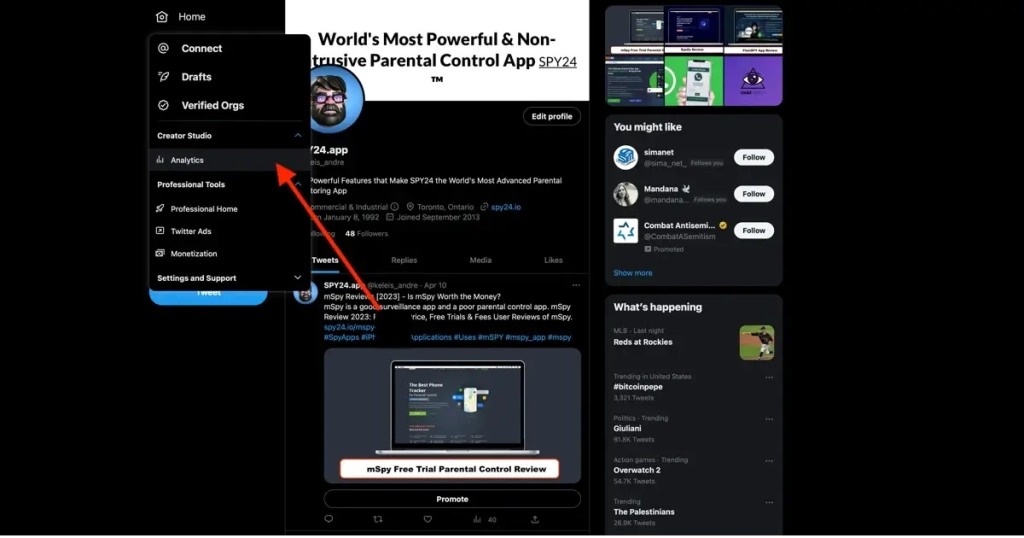
Step 4: Now click on “Analytics.”
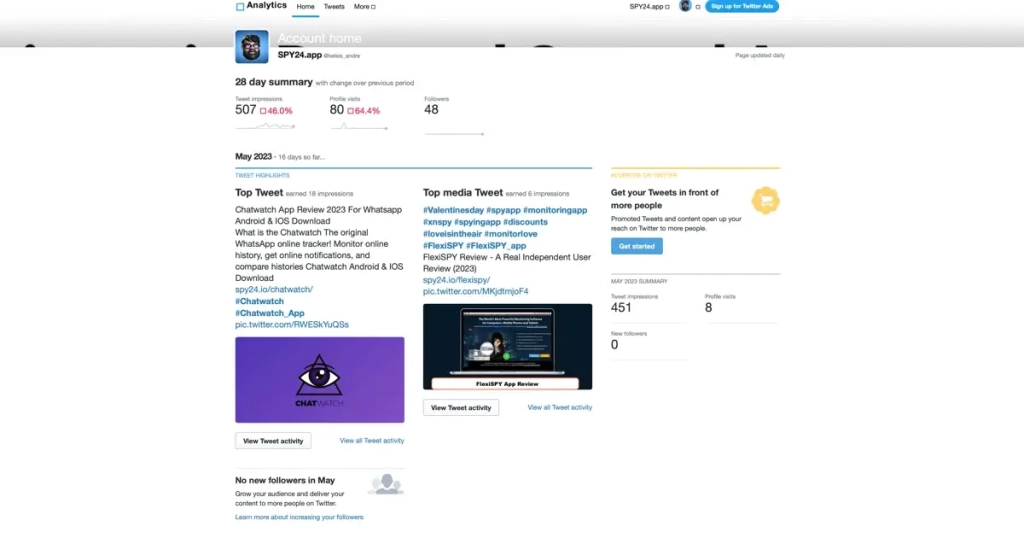
In this section, you will see information regarding the number of people who have interacted with your profile and tweets in the last 28 days.
You can also see daily statistics for how many people have viewed your tweets in the “Tweets” section.
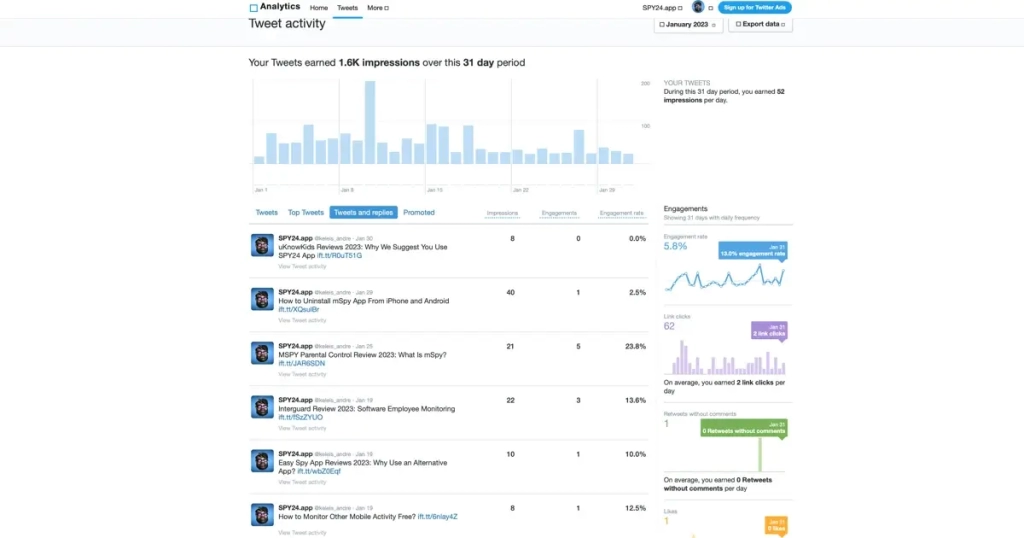
If you navigate to the “Audiences” page, you’ll get complete information about the people who follow you, including their gender, location, and even language.
Overall, Twitter’s analytics can provide you with valuable insights into your social media presence and help you tailor your content to better reach your target audience.
Alternative Ways to Track Twitter Profile Views
Crowdfire: A Comprehensive Social Media Management Tool for Twitter Analytics
Crowdfire is a social media management tool that provides insights into the performance of your social media accounts, including Twitter.
You can view post-wise insights, all comments and likes, and the number of people who have seen your posts. The application also provides a summary of your profile’s performance each week and allows you to monitor posts that have not performed well in the past or have received the most views.
Crowdfire also allows you to schedule or backdate posts and manage or edit them conveniently. It is available in both free and subscription versions and is useful for both personal and business accounts.
Here are the key points about Crowdfire:
- Crowdfire is a social media management application that provides insights into the performance of all your social media accounts, including Twitter.
- Users can view insights post-wise, view all comments and likes, and find out the number of people who have seen their posts so far.
- The platform provides a summary of your profile’s performance every week and helps you monitor posts that have not done well in the past or the ones that have gained the most views.
- Users can schedule or backdate posts, as well as manage or edit them conveniently using Crowdfire.
- Crowdfire comes in both free and subscription versions and is useful for both business and personal accounts.
Who checks my profile? Social Mentions
Another way to find out who is checking your Twitter profile is to use Mention.com. The basic services of the site are free, but you need to purchase a subscription to access other features. You can also use the special section for free for 14 days. The site has software for Windows 10, Mac, Android, and iPhone. To use the site, you need to enter your email and create an alert. Users can create up to 4 alerts. Then click on “Get Started.”
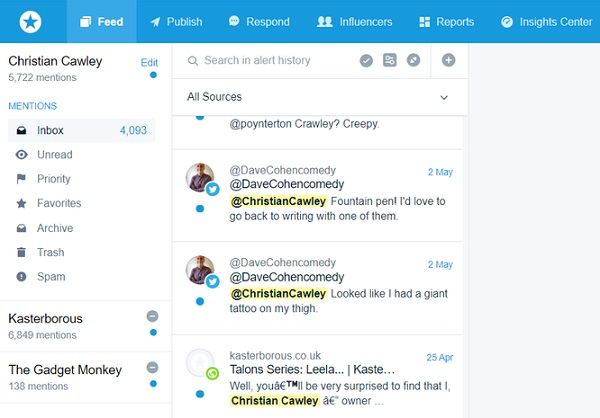
The service then starts scanning. After scanning, you can see blogs, social networks, etc. where your name has been mentioned. By clicking on “Edit alert,” you can change the sections that are being scanned. An alert email will be sent to you.
Simplify Social Media Management with Sprout Social
Sprout Social is a social media management tool that can handle multiple accounts at once. It provides a dashboard that presents various data about each profile, including retweets, mentions, and favorites. The app allows users to analyze follower growth and engagement rate.
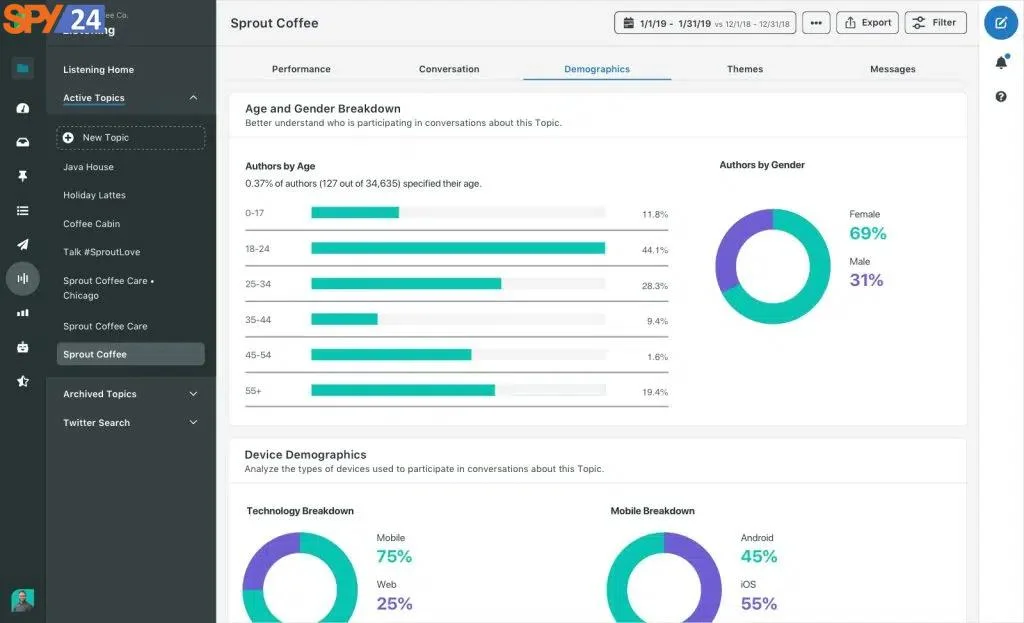
The advantage of Sprout Social is that it accelerates the process of data collection and distribution by connecting directly to Twitter accounts without the need to log in every time. Additionally, the dashboard displays all relevant metrics in one place, making it easier to access data without confusion. This tool is beneficial for both personal and business use.
Key Points:
- Sprout Social is a powerful tool for managing multiple social media accounts at once.
- It provides a dashboard with information on mentions, favorites, retweets, follower growth, and engagement rate.
- It connects directly to Twitter accounts for easy access to analytics without manual login.
- Sprout Social offers a streamlined way to view metrics, with all figures displayed in one place on the dashboard.
Analyzing Your Account with Hootsuite
While there is no guaranteed method for seeing who has viewed your Twitter profile, there are alternative ways to gain insights into your profile activity. HootSuite is a great tool for tracking profile visits, offering precise analytics such as the number of retweets, new followers, and top followers who have viewed your profile the most. Its easy-to-use dashboard allows for detailed analysis of your Twitter activity, including popular posts and follower trends.
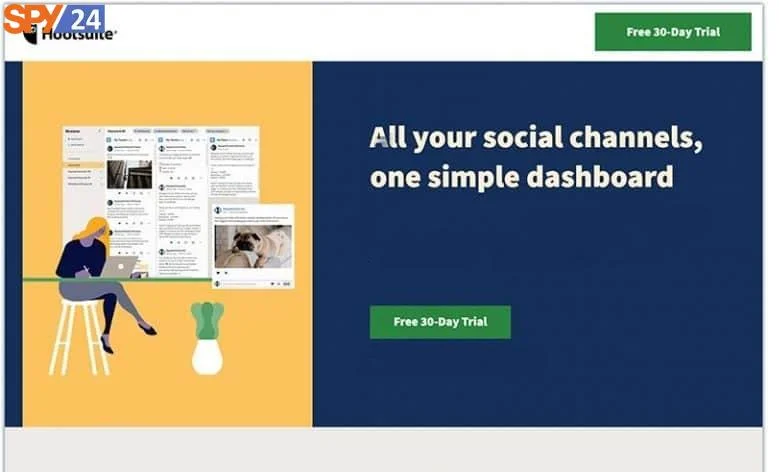
By using HootSuite, you can adjust your content strategy to cater to your audience’s interests and preferences, ensuring you create content that resonates with them. However, keep in mind that HootSuite requires an annual subscription and is mainly geared toward business and professional accounts.
Ultimately, the key to protecting your online privacy is to be cyber-safe and smart, understanding that your Twitter profile activity is not entirely confidential.
Here are some key points about Hootsuite:
- Hootsuite is a social media management platform that allows you to track and analyze various metrics on your Twitter profile.
- With Hootsuite, you can view detailed insights such as trends, most popular tweets, number of retweets, and number of new followers gained.
- The platform also allows you to see the top follower that viewed your tweets or visited your page the most.
- Hootsuite features a user-friendly dashboard that makes it easy to keep track of your Twitter account and make data-driven decisions.
- The insights gained from Hootsuite can help you focus on content that has been popular with your followers and avoid content that hasn’t performed as well.
- Hootsuite is a paid platform with an annual subscription and is suitable for businesses and professional accounts.
- While Hootsuite can be a useful tool for tracking profile views, there is no surefire way to know who has viewed your profile on Twitter.
Boost Your Twitter Strategy with SocialPilot
SocialPilot is an excellent alternative to Twitter Analytics. It allows you to plan your posts in advance and monitor their performance in real-time.
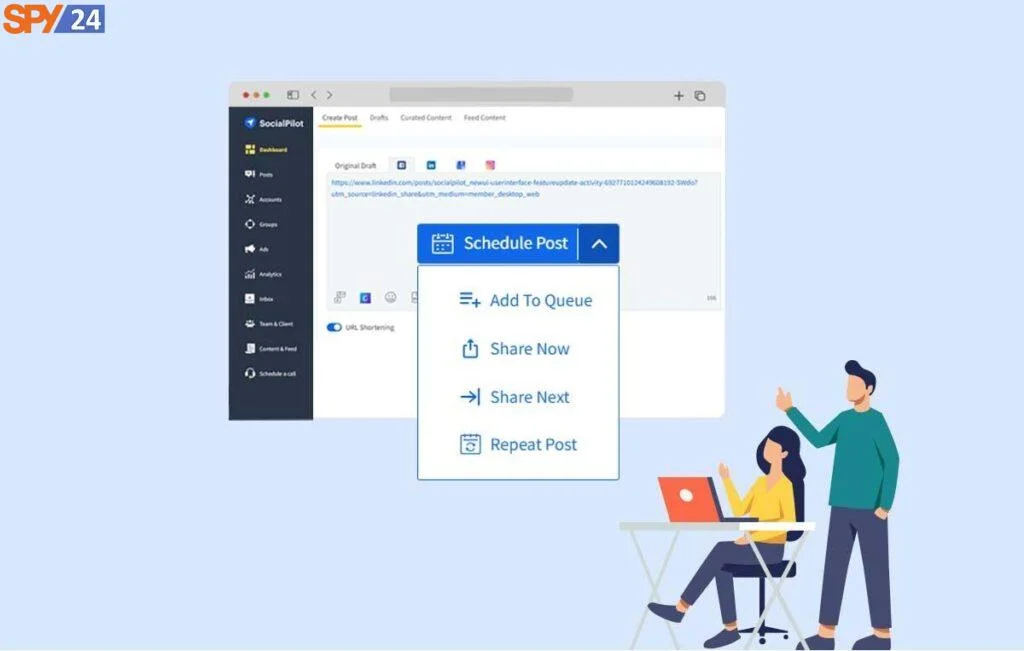
You can also keep an eye on your competitors and learn from their strategies, including the hashtags they use. The tool also has unique features, such as scheduling up to 200 posts per month at no additional cost, which is more than what most other tools offer.
Key points:
- SocialPilot is a great alternative to Twitter Analytics.
- It allows you to schedule posts in advance and track their performance.
- You can access real-time analytics for each post to see what works and what doesn’t.
- SocialPilot lets you monitor your competitors and learn from them.
- It has a unique feature of allowing you to schedule posts up to 200 times per month without any extra charge.
Tweepsmap – A Comprehensive Twitter Analytics Tool for Better Insights
Tweepsmap is a comprehensive Twitter analytics tool that offers insights on Twitter followers, post impressions, engagement, and trending topics. Its user-friendly dashboard allows you to understand your audience’s behavior and tweet engagement. With keyword filters, you can segment your Twitter followers and even export the data for monitoring your profile’s performance.

Moreover, Tweepsmap enables location-focused analysis of influencers, competitors, and potential leads for advancing brand campaigns. It offers a free plan with limited features and ten post-scheduling options, while the premium plans come with more advanced features like automated publishing, multi-account management, and robust reporting.
Key Points:
- Tweepsmap is an alternative to Hootsuite and Sprout Social for Twitter analytics
- The tool provides demographic analysis of Twitter followers, profile visits, post impressions, and engagement
- The intuitive dashboard helps to gather insights on trending topics, the best time to tweet, and followers’ interests and sentiments.
- Tweepsmap allows the segmentation of Twitter followers using keywords and filters and location-focused analysis of influencers and competitors.
- Basic features and scheduling up to 10 posts are available for free, with premium plans for additional features
- Key features include automated publishing, multi-account management, customer segmentation, post-scheduling, and robust reporting.
Beware of Browser Extensions Claiming to Show You Who Viewed Your Twitter Profile
Many browser extensions claim to offer assistance in tracking visits to your social media profiles, such as Twitter and Instagram, but not all of them actually deliver what they promise. These extensions come with various issues, such as privacy concerns and fraudulent activities. Therefore, if you were searching for a way to track Twitter profile visitors, you should be aware that such a browser extension does not exist. Although it may be disappointing, it is better to be cautious of potential dangers and protect your personal information from scams and fraud. Moreover, most of these extensions that claim to offer such services are already flagged for fraudulent activities, which makes it even more essential to stay alert.
How to Make Your Twitter Profile Private: Step-by-Step Guide
If you’re concerned about your privacy on Twitter, you can make your profile private and limit who can see your tweets and other information. By doing so, only your followers will be able to see your tweets, likes, and other profile details.
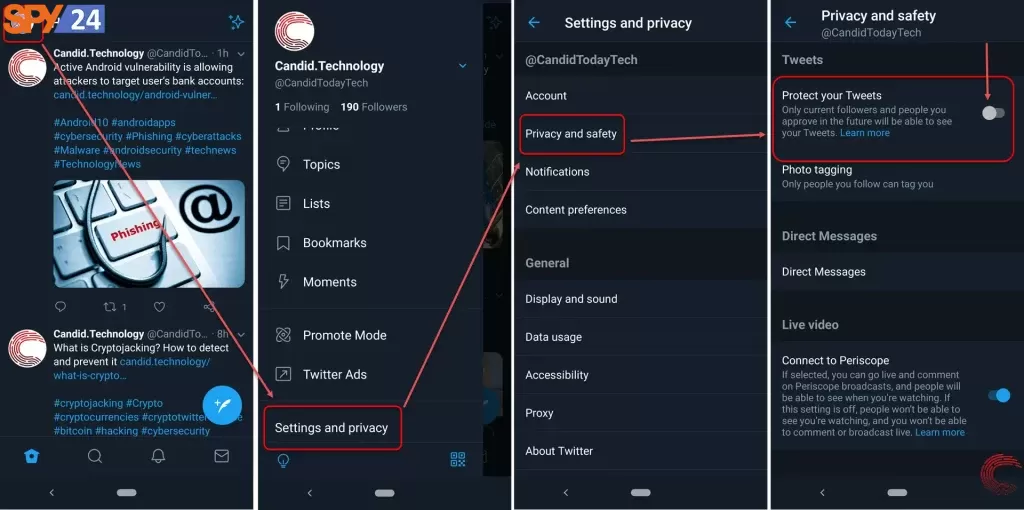
To set your Twitter profile to private, follow these steps:
- Log in to your Twitter account.
- Click on the “More” tab on the left side of the page.
- Select “Settings and Privacy.”
- Click on “Privacy and Safety.”
- Choose “Audience and Tagging” under “Your Twitter Activity.”
- Check the box next to “Protect your Tweets.”
- Click “Protect” and enter your Twitter password if prompted.
Once you’ve completed these steps, your Twitter profile will be private, and only your followers will be able to see your tweets and other information.
FAQs
What interactions can you see on your Twitter profile?
Twitter will notify you when someone likes, retweets, or comments on your tweets. You can see the specific engagement a tweet received from any user. You’ll also receive a notification when you get mentioned or receive a reply to your tweet, and it will appear on your profile and inside the tweet.
Will someone know if I viewed their Twitter profile?
No, Twitter doesn’t provide information to users about who viewed their profile. So, there’s no need to worry about someone thinking you’re stalking them by checking their profile.
Can I use an app to see who viewed my Twitter profile?
No, Twitter doesn’t allow any third-party app to convey such information. Even if an app claims to provide this feature, it’s violating Twitter’s privacy policies and may be harmful to your data.
The Bottom Line
Finally, from the information that has been discussed, we can conclude that it is impossible to determine who is checking our Twitter profile. You might think that there are numerous programs that can provide you with data showing who has viewed your Twitter profile and activities, but it’s important to note that obtaining this information is impossible due to security and privacy reasons. Therefore, to gain knowledge on this topic, it’s not necessary to download dozens of programs; using Twitter’s internal analysis tool is sufficient for this purpose. We hope that you have found this information useful.
You May Also Like:
- How To Recover Hacked Twitter Account? (Twitter Account Recovery)
- Can Twitter Be Tracked? (10 Interesting Tricks To Fix Twitter Hack)
- How To Hack Anyone’s Twitter Account?
- Is Twitter traceable?(10 interesting tips to prevent Twitter hacking)
- How to See Deleted Tweets of Others (Twitter Archive Deleted Tweets)
- Can a Twitter Account Be Traced? (Twitter 2023)