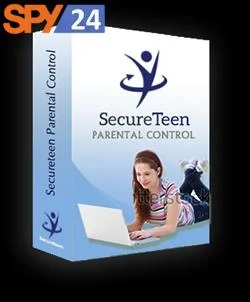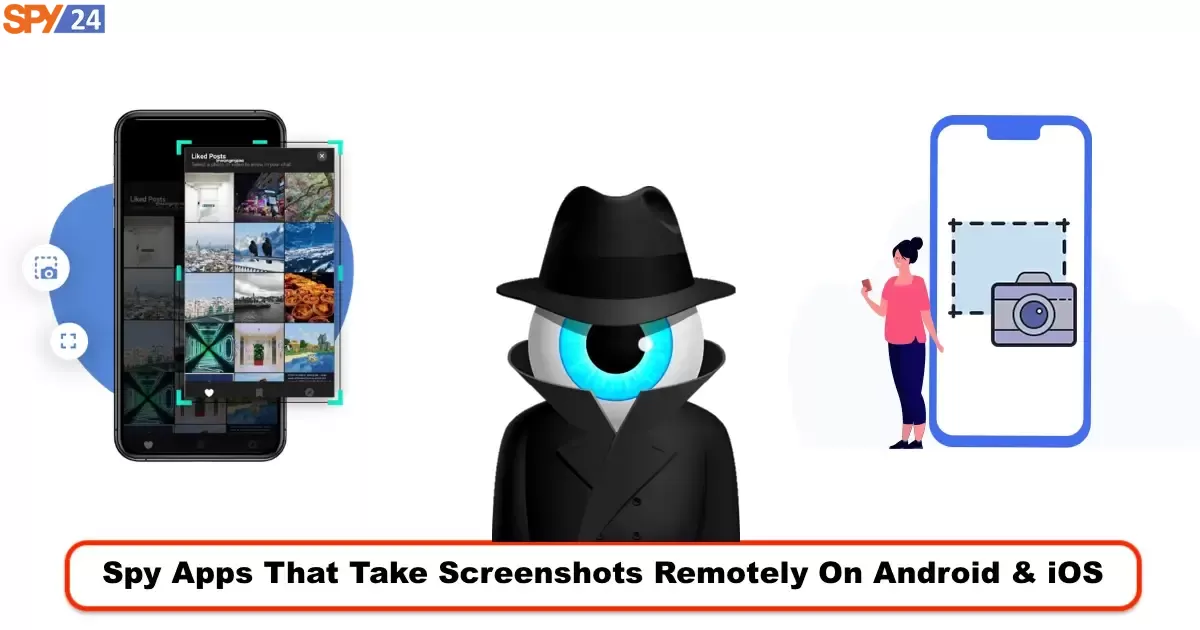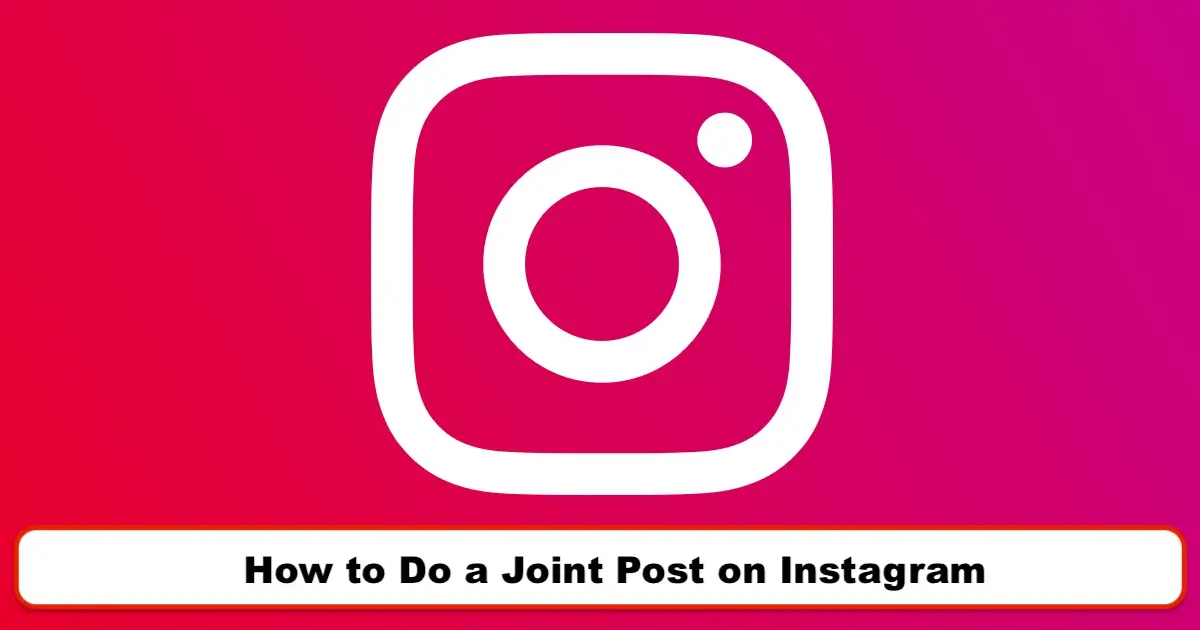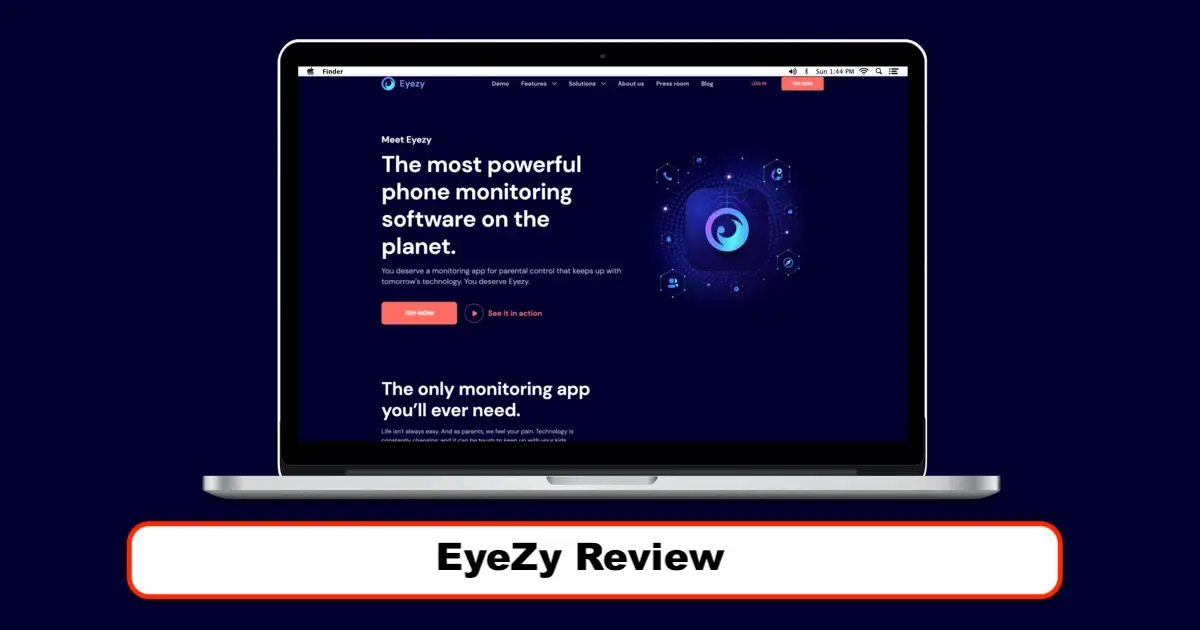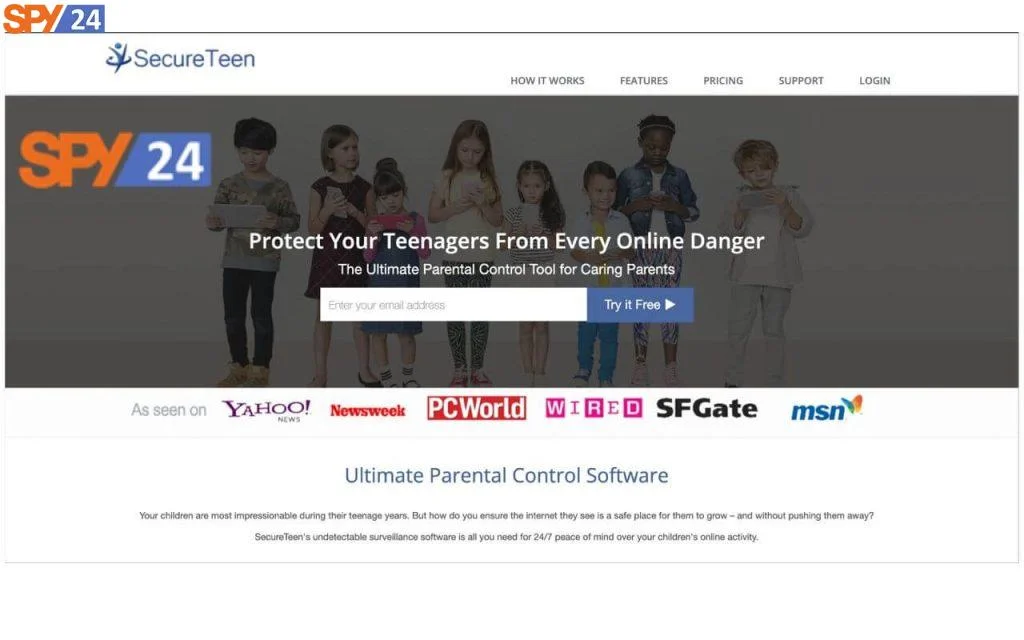
Hi, I am Keleis Andre, a network security specialist and the website manager of SPY24. I am worried about my child; how about you? To protect your children from the dangers of cyberspace, parents should look for ways to protect their children. With the expansion of online threats such as online bullying and online predators, one option is to monitor the child’s device with a parental control app. If you have decided to use the SecureTeen app, you should know that it has two main flaws. This app is limited in terms of functionality and only offers annual subscriptions which are more expensive than monthly plans.
For this reason, we recommend using another app like SPY24. However, you can continue reading this review to learn more about the SecureTeen app.
Platform:
| Android and iOS(iPhone/iPad) | Yes |
| Windows | Yes |
| Website: | secureteen .com |
| Domain Age: | 2010-02-16 |
Table of Contents
ToggleWhat is SecureTeen?
SecureTeen is an application that allows parents to monitor their children’s online activity. This application includes essential features like viewing SMS/MMS text messages and calls, Screen Time Management, installed applications, visited websites, and locations.
The SecureTeen application provides insightful information about a child’s online behavior and smartphone usage. This application runs on Windows, Android, and iOS devices.
The SecureTeen parental control application offers various monitoring functions that help parents stay updated about their children’s online activities. This application provides limited access to age-inappropriate games and applications, determines smartphone usage schedules, and monitors instant messengers.
How does SecureTeen work?
SecureTeen works through an app installed on your child’sPhone. This app collects data on your child’s activity and sends it to the parents’ dashboard. The dashboard is your control panel, where you can monitor the target devices and view another person’s activity. In other words, it’s your SecureTeen user account.
The operation of SecureTeen is effortless: here is a step-by-step guide for using SecureTeen.

Step 1: Create a SecureTeen account
To create a SecureTeen account, go to the SecureTeen website and click the “Try it Free ” button. Then, you have to enter your name, Phone, country, email address, and password.
Step 2: Install the SecureTeen app on your child’s device
If your child uses an Android or iOS operating system device, you can download the SecureTeen app from Google Play or the App Store. To install the Windows app, you must download the file from secureteen.com.
Step 3: Log in to the parents’ dashboard and Monitor your child’s activities
To log in to the parents’ dashboard, enter the email address and password you created during registration. After configuring the settings, you can monitor your child’s activities through the parents’ dashboard.
SecureTeen Key Features:
As a monitoring app, SecureTeen is supplied with a range of features:

- Social Network Control: Monitor exchanged messages and share files remotely on Facebook Messenger, Viber, WhatsApp, and Skype.
- Live Location Tracking: Even if the phone’s GPS is off, with SecureTeen, you can track your child’s location instantly.
- Keylogging: This feature helps you track many of your child’s phone and computer activities by recording pressed keys. (Only for Android)
- Review Gmail Emails: With SecureTeen, you can remotely access the details of your child’s Gmail activities, including sender and recipient information, the content of all incoming and outgoing emails, date and time, and email history. (Only for Android)
- Image Control: Review all images stored on the device.
- Web Browsing History: View all web browsing history. (On Android, iOS, and Windows computers)
- App List: Review the list of all installed apps. (On Android and Windows)
- Call Logs: Track your child’s call history, including incoming and outgoing calls and their date and time.
- Inappropriate Contents: No longer worry about the onslaught of pornography, violence, and other harmful content towards your children. SecureTeen completely blocks these websites with intelligent and advanced filtering.
Comparison of Features: SecureTeen vs SPY24
This table shows a comparison of the features offered by SPY24 and SecureTeen for Android devices, iPhones, Windows, and macOS.
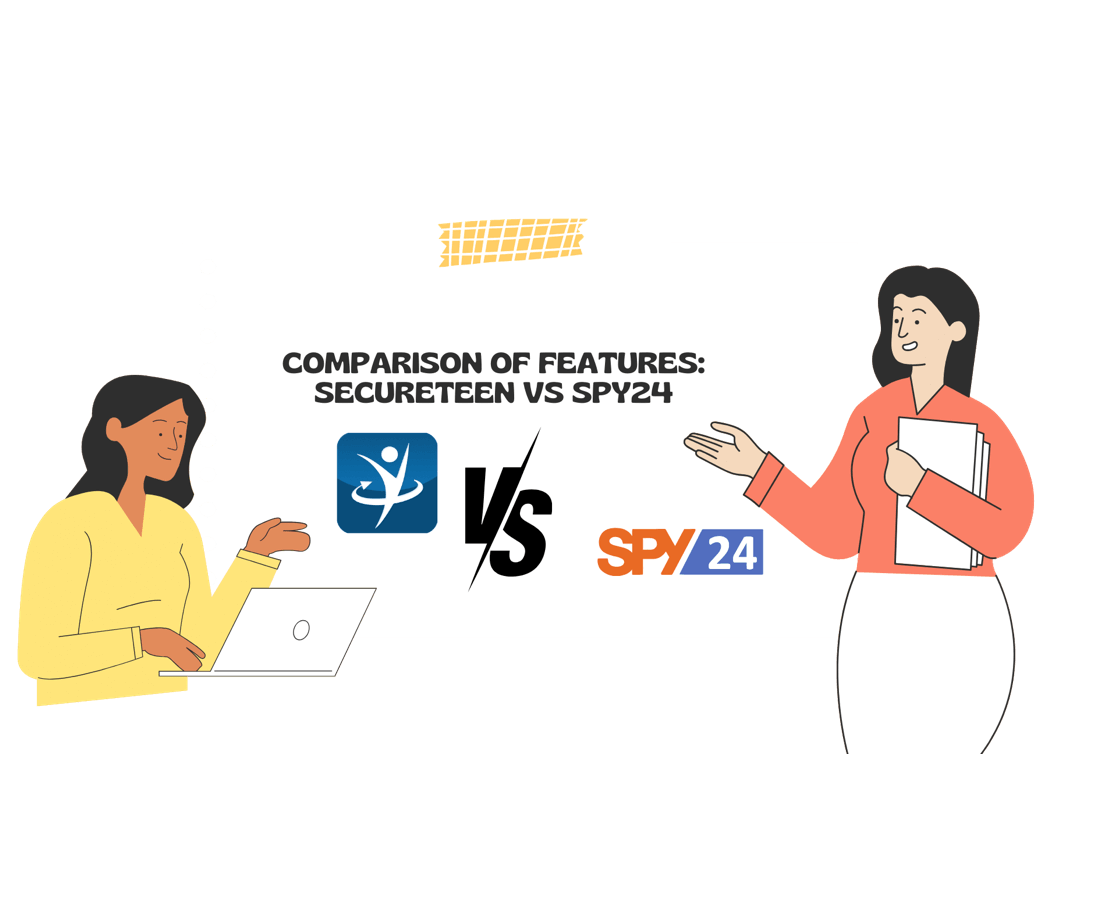
| Feature | SPY24 (Android, iPhone, Windows, macOS) | SecureTeen (Android, iPhone, Windows) |
|---|---|---|
| Live Video and Sound | Yes | Not Mentioned |
| Screen Recording | Yes | Not Mentioned |
| Social Media Monitoring | Yes | Yes (Limited to certain apps) |
| GPS Tracking | Yes | Yes |
| Stealth Mode | Yes | Not Mentioned |
| Parental Control | Yes | Yes |
| Call and SMS Monitoring | Yes | Yes |
| Internet Browsing History | Yes | Yes |
| Email Monitoring | Yes | Yes (Only Gmail on Android) |
| Access to Files | Yes | Not Mentioned |
| Remote Control | Yes | Not Mentioned |
| App Blocking | Yes | Yes |
| Alerts and Reports | Yes | Not Mentioned |
| Keylogging | Yes | Yes (Android only) |
| Camera and MIC Bug | Yes | Not Mentioned |
| Live Surround Listening | Yes | Not Mentioned |
| VoIP/IM Call Recording | Yes | Not Mentioned |
| Compatibility | Android, iPhone, Windows, macOS | Android, iPhone, Windows |
- Customer Support: SecureTeen’s customer support is commendable. ( +1 845 259 2974 &11 a.m to 7 p.m CST)
- Stealth mode: SecureTeen parental control works in stealth mode, meaning that you can monitor your child’s events without them noticing.
- Easy installation: The installation process is very simple. With three easy steps, you can install the app on your desired device.
- Compatibility: The app is compatible with many operating systems such as Android, iPhone, and Windows.
How much does SecureTeen cost?
One of the most important features of a spy app like SecureTeen is its cost-effectiveness.
Currently, the following pricing plans are available:
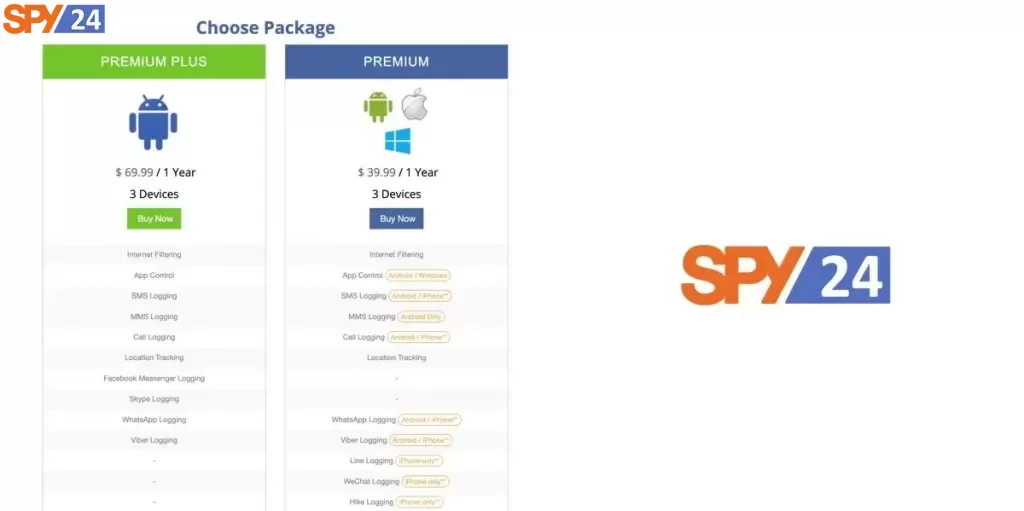
- SecureTeen Premium:
Price: $39.99 per year
You can track up to three devices simultaneously. The platforms Android, iOS, and Windows are supported.
- SecureTeen Premium Plus:
Price: $69.99 per year
Android users can choose from a wide range of apps that include additional features. As part of this plan, you can use Facebook Messenger, Skype, Instagram, WhatsApp, and Snapchat on the target device. A feature for reporting images is also available.
If you choose SecureTeen, you can expect quality supervision at an affordable price.
Comparison with Competitors’ Prices:
When comparing SecureTeen with other popular parental control apps like SPY24, it’s noteworthy that SecureTeen often appears as a more cost-effective option. For instance, SPY24, while offering extensive monitoring capabilities, tends to have a higher price, especially for its advanced features.
| Feature/Aspect | SPY24 | SecureTeen |
|---|---|---|
| Pricing Structure | Free Plan Basic: $4.99/month Premium: $24.99/month | Premium: $39.99/year Premium Plus: $69.99/year |
| Device Coverage | Varies by plan | 3 devices for both plans |
| Compatibility | Android, iOS, MacOS, Windows | Primarily focused on Android and iOS,Windows |
| Key Features | Multi-device monitoring Various OS versions supported | Internet filtering App blocking Social media monitoring Time controls |
| Money-Back Guarantee | 15 days | Not specified |
| Payment Security | PayPal | Not specified |
| Billing Discretion | Billed as key24 | Not specified |
| Installation Time | About 3-5 minutes | Not specified |
Pros and Cons of SecureTeen Parental Control App
Pros:
- Excellent design and visual user interface
- Ability to take screenshots on demand
- Supports operating systems like iOS, Android, and Windows
Cons:
- It doesn’t have a stealth mode, so your child can see you’re using it.
- It is free, and the lower versions are not very good.
- Its features are not as extensive as those of its competitors.
- Cost: SecureTeen is a paid app.
Should I use a parental control app?
If you are still unsure about using a parental control app, my answer is “yes”. In the 21st century, where there are many unethical online activities, we are all raising children engaged in this environment.
Different gangs target children online in different ways. Therefore, having these types of programs for monitoring children is essential. There are several benefits to using parental control apps:
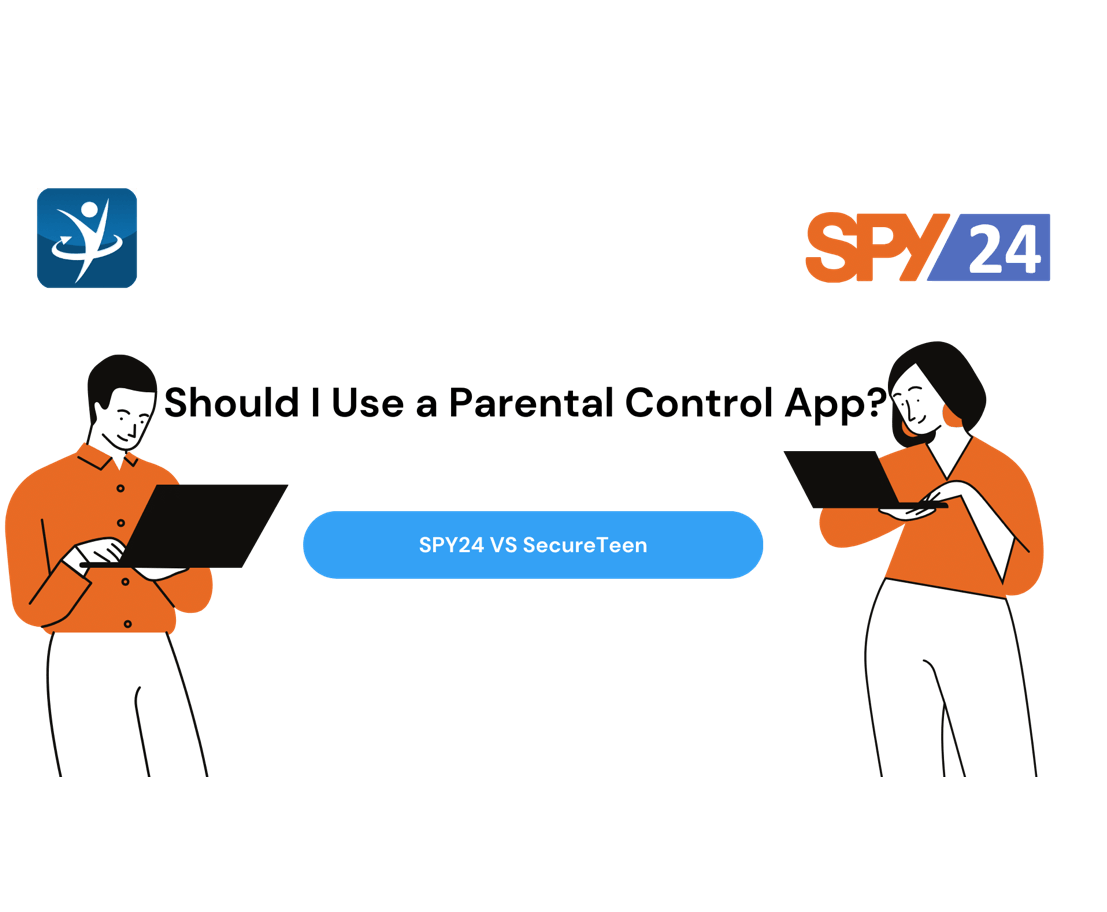
- Monitoring the online activity of children and teenagers:
Parental control apps like SPY24 and SecureTeen help parents see their children’s activities. These apps also allow them to control what their children watch on their phones. In addition, you can also manage contacts, who they send messages to or call, etc. You can even block unwanted people on their phones.
- Controlling the bad habits and behaviors of children and teenagers:
Undoubtedly, parental control helps parents control their children’s bad habits. If your children have a habit of viewing inappropriate content, you can change these bad habits by blocking harmful apps and websites.
- Protecting the mental health of children and teenagers:
Parents can block apps like Snapchat, Instagram, and WhatsApp to save their children from cyberbullying and online bullying. Also, these apps block harmful game apps, as these apps can harm mental health.
Conclusion:
In conclusion, Famiguard is a reliable and feature-packed parental control app that equips parents with the tools necessary to safeguard their children in the digital world. However, if you are looking for an alternative, SPY24 is a robust option that provides similar features and cross-platform compatibility.
Question and Answer: SecureTeen Parental Control App
Q: Can SecureTeen monitor all online activities, including messaging apps and social networks?
A: SecureTeen can monitor a wide range of online activities, including the most popular social networking platforms and messaging apps. SecureTeen uses URLs, titles, images, and other data to identify inappropriate content.
Q: Is installing and setting up SecureTeen on multiple devices easy?
A: Installing and setting up SecureTeen on multiple devices is easy. To install SecureTeen on various devices, simply follow the steps below:
Download and install the SecureTeen app from the official website.
Create a user account and add your children’s device to your account.
Customize the monitoring settings according to your needs.
Q: How does SecureTeen manage privacy concerns, especially for older children?
A: SecureTeen balances monitoring with privacy. While it offers extensive tracking features, I recommend openly conversing with older children about using such apps. It’s important to respect their privacy while ensuring their online safety.
Q: Does SecureTeen offer adjustable web filter options?
A: Yes, SecureTeen offers adjustable web filter options. Parents can block specific websites or content categories and adjust the web filter according to their child’s age and maturity level.
SecureTeen can filter websites based on the following:
Inappropriate content, violent content, advertising content, educational content, and commercial content.
Q: How does SecureTeen compare reliability and performance with other parental control apps?
A: SecureTeen is comparable to other parental control apps regarding reliability and performance. This app provides stable and consistent performance and has few performance issues across various devices and platforms. SecureTeen has been reviewed by independent laboratories, and its performance has been evaluated as reliable and effective.
Q: What kind of customer support does SecureTeen offer, and how responsive are they?
A: SecureTeen offers comprehensive customer support, including call and email support. Based on my experience and user feedback, their support team has been responsive and helpful, resolving queries and issues promptly and effectively.