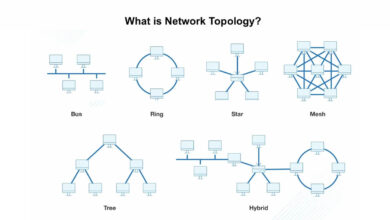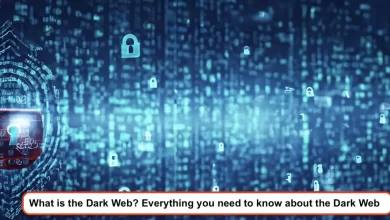How to Increase Security on Your Xiaomi Phone in 2024

Hello to the users of the SPY24 website, I am Keleis Andre, a cybersecurity expert. Here, I want to answer this important question: What methods are there to increase and create security for Xiaomi phones? Millions of users use their mobile phones daily to carry out their daily activities. For this reason, our mobile phones store a huge volume of personal data. Sensitive information that, in the worst case, may end up in the wrong hands. Android phones have a widespread presence around the world. It is considered the most widely used operating system, which makes it a primary target for attackers. If your mobile phone is vulnerable, your privacy may be at risk.
How can we increase our mobile phone security?
Given all the private information on mobile phones, many users are concerned about maximizing protective measures to back up their personal information. However, it’s worth noting that a high percentage of people still neglect this. Ransomware, identity theft, fraud, bank information, or password theft are just some of the mishaps that an unprotected mobile phone may encounter. Therefore, enhancing mobile phone security is essential. So, we intend to tell you several points to improve security on Xiaomi.

What are the most common vulnerabilities, and how to prevent them?
Users assume that their devices are protected with default settings or that an attacker would not be interested in the information they hold. However, everyone is exposed to cyber attacks at any time. As we mentioned, mobile phones have their specific security settings. In this case, the main protective measures for phones with the Android operating system are as follows:
1. Be sure to update your device
With the release of Android 14, Google unveiled new security features in its operating system, most of which focus on preserving user privacy. Many of these features were not present or did not offer advanced settings in older versions of Android like 12 or 13.

Although Xiaomi products do not benefit from pure Android, the company has tried to offer new features related to preserving user privacy and greater control over permissions from MIUI 14 on its devices. However, the company’s user interface still has serious security weaknesses; but if a new update has been released for your phone, be sure to download and install it.
2. Properly perform the initial setup of your device
When you purchase a new phone or tablet or restore your device to factory settings, many options are displayed to start it up. Most users do not carefully read these items and just tick them; while many of the options presented are optional and are used to send user data to companies.

The data collected from users are usually not considered a serious security threat, but they can diminish their privacy. Such information is subsequently used to improve the user interface and application performance or to personalize the displayed advertisements. Therefore, when setting up the initial configuration of an Android device, it is better not to agree with most optional options to provide less data to companies.
3. Locking Apps:
You may have seen this feature, which I believe is one of the most practical security features of Xiaomi, on your phone; a feature that allows you to easily lock your desired apps so that no one but you can access them.

To activate it on your Xiaomi phone, go to settings and select the Apps menu; from there, enter the App Lock section, and by logging into your account, select the apps you want to lock. In the next step, you can decide whether to unlock your apps using a fingerprint scanner or Face ID or not.
4. Hiding Notifications on the Lock Screen:
This issue may seem a bit insignificant. But you should know that the notifications sent to you, a short part of their information are visible on the lock screen. Important announcements like dynamic password text messages, passwords, or private messages are important for each user.
It is recommended to hide the display of notifications on the lock screen. By doing this, the security of your phone increases. Especially when God forbid, your phone is stolen, the thieves will be helpless to access your user information. To hide notifications, follow the path below:

Settings/ Notifications/Notifications on the lock screen In this section, there are different options. Select the Notification on the lock screen option. It goes without saying, that by hiding the information of each notification on the lock screen, the notification information is still shown inside the home screen of the phone.
5- Don’t Save Passwords on Your Phone:
Storing passwords in a text file can jeopardize the security of your user accounts. Never store your passwords on your phone. If you need to save your password information, use password management applications.
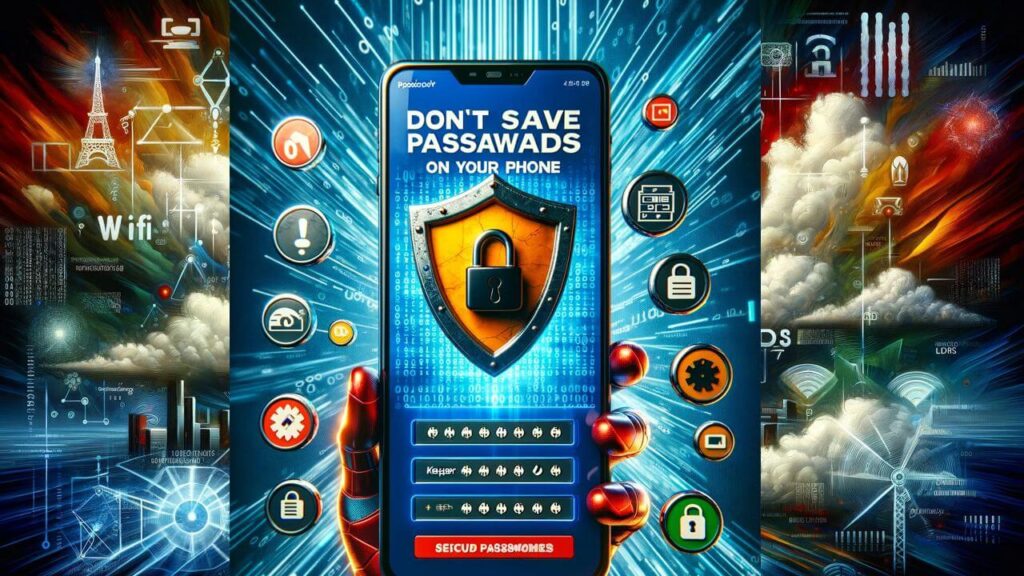
Applications like 1Password, aWallet, Keeper, BitWarden, and Google Smart Lock are among the useful apps for storing passwords. To set a password, use complex phrases consisting of a combination of letters and numbers. Also, avoid using popular passwords such as the names of superheroes or famous people. READ MORE: 10 Best Password Manager Software.
6. Quick phone unlocking with fingerprint for increased security:
The fingerprint sensor is a feature that has been added to smartphones for a long time, and almost all phones, except those that only have Face ID, support it. To increase the security of using the fingerprint sensor and its speed, you should set a specific finger twice for your sensor so that you can be more comfortable with its speed and accuracy.

Its setting is such that you enter Passwords and Security from the Settings section and by selecting Fingerprint Unlock, hit the Add Fingerprint option and add the same previous finger.
7. Don’t use Xiaomi’s apps:
The user interface installed on Xiaomi devices (MIUI) is relatively heavy and the company’s side apps are also offered with it. There is a lot of concern about the low security and violation of users’ privacy by apps developed by Xiaomi; therefore, it is recommended to install other alternatives from known developers on your mobile or tablet.
Fortunately, Xiaomi phones benefit from Google’s call and message app, which has transparency in operation and adequate security; so there is no need to change them. Also, you probably won’t be able to completely remove most of Xiaomi’s apps from your device; but you can put aside using them and proceed to disable them from your mobile settings section.

Other alternatives to Xiaomi’s apps include Google Photos, which users can use instead of the device’s default gallery. Also, instead of MIUI, you can use custom Android launchers like Nova, which offer more features in terms of personalization. Finally, Google’s Files app can be a good replacement for Mi File for managing files and device memory.
8. Download apps from the official store:
Many users, when they can’t find a specific app, turn to other sites. However, downloading an app on the internet can pose a risk to your privacy. If you enter an untrustworthy portal, the downloaded software is likely infected with malware (malware is a malicious program that can steal your information and endanger the security of your phone.).

For this reason, it is recommended to download apps only from the Google Play store. The Android store is responsible for reviewing all its apps to determine which ones can be harmful to remove them from its list. Another recommended option when you want to download new software is to enter the security settings of the device. Untick the option “Allow downloads from unknown sources”. This way, you make sure you are downloading trustworthy apps.
9. Always keep access blocked:
No matter where you are, it’s essential to always keep your Xiaomi phone locked. Use a pattern and password for dual security. Try to create a relatively detailed pattern, but not so complex that you forget it. It is also recommended to use a six-digit security PIN to increase protection for your mobile phone, as the most common passwords at risk are four-digit ones. To configure a password, pattern, or PIN on Xiaomi, Redmi, or POCO, you just need to go to the following path:
Settings> Passwords and Security> Password

10. Be careful with app permissions:
Mobile phone apps usually request permission to access WiFi connections, contact lists, text messages, calls, internal memory, etc. However, you should make sure that your apps are not requesting permissions they shouldn’t be asking for. For example, if you have downloaded a photo editor from an unofficial source and it is requesting access to your Xiaomi messages or your call log, it’s time to be suspicious. Android and MIUI users can remove permissions from the settings of the desired app by going to the following path:
Settings> Applications> Permissions> Permission manager

11. Frequent Backups:
Theft or loss is not the only mischief a mobile phone can face. Damage to the hardware or software of the mobile can also be harmful. Especially when the phone is in “brick” mode, meaning the touch screen or physical buttons of the phone do not work. Backup versions give you the ability to protect your information so that you can send it to another device or your computer. With the help of Google Drive, you can store photos, videos, messages, browser data, apps, contacts, and other items in the cloud. If you want to back up your Xiaomi, Redmi, or POCO, you can do it as follows:
Settings> About phone> Backup and restore
When we enter, we can make a backup of Xiaomi on the mobile phone itself, computer, or in Xiaomi’s cloud space, i.e., Xiaomi Cloud.

12. Avoid Public Wi-Fi networks as Much as Possible:
One of the main places you can be attacked is through a public WiFi network. Public networks do not encrypt user data and expose you to potential hacking. Connecting to a public network carries a very high risk. Anyone can easily perform an MITM attack. Attackers can track the signal, act as an intermediary (MITM), and gain access to the device. That’s why we recommend you turn off the WiFi signal when you leave home.
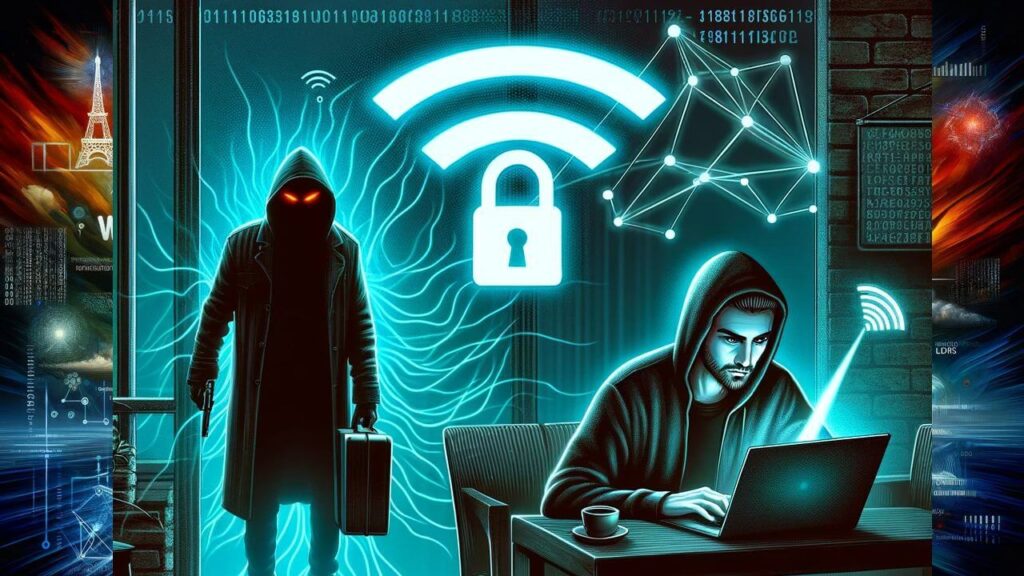
13. Use a VPN Connection:
VPN stands for Virtual Private Network. It is an application that is responsible for encrypting and protecting user data while browsing the internet. Using a VPN is ideal when you want to use a public WiFi network. There are several VPN applications, each offering different benefits. You can check the Google Play Store to find something that suits your needs.

14. Activate Device Location:
If your mobile phone has been stolen or you have lost it, having an active location allows you to find the location of the phone in real-time. Similarly, it gives you options to perform a remote lock or delete all data remotely so that it does not fall into the wrong hands. If you lose your Xiaomi phone or it is stolen, you can find it. To do this, you can log into your Xiaomi account, click on Mi Cloud, and activate the Find option to find the phone’s location via the map. Different mobile brands, like Xiaomi or Samsung, have location services. Similarly, Google also has this option for device location.

15. Don’t store sensitive information on your mobile:
This is probably one of the most important recommendations. If you don’t have sensitive information on your Android device, you don’t need to worry about potential attacks or data leaks. Store banking information, passwords, personal information, addresses, and other items in safer places.
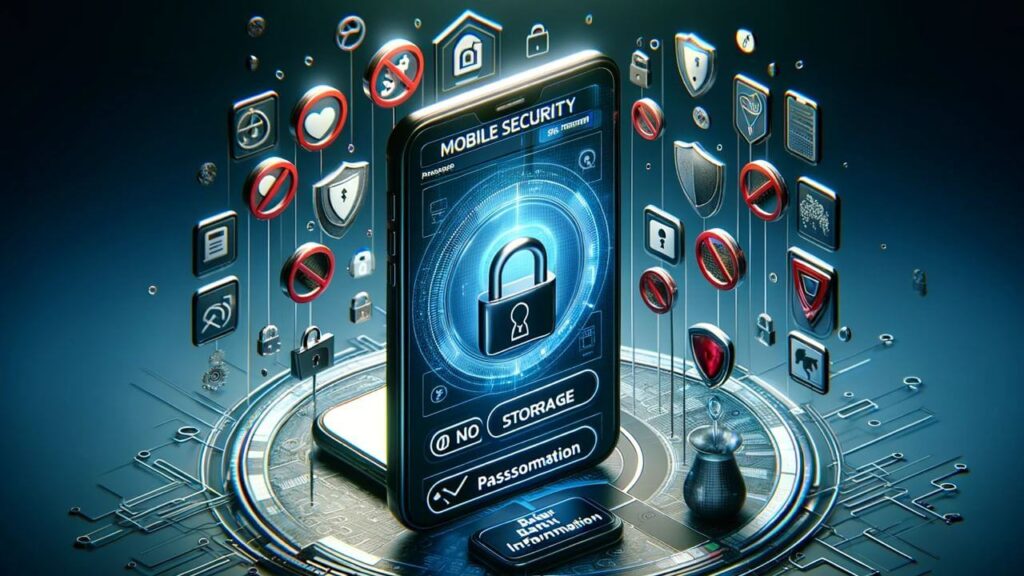
16. Use reputable keyboards:
The keyboard application is one of the most important parts of smartphones; because users interact a lot with it and often enter data through it. If you use insecure keyboards, you can potentially threaten your privacy. Although the default Xiaomi keyboard does not have low security; there have been discussions about collecting user information by it.
Many keyboard applications have been released for Android and using them can help improve the security of Xiaomi phones. Google’s GBoard program is one of the best Android keyboards that offers a variety of features and capabilities to users. If you are looking for more security, you can go to the AnySoftKeyboard application, which is open-source and developed with a focus on preserving people’s privacy.
17. Don’t accept the privacy policies of apps:
When you first enter most of the default apps installed on Xiaomi phones, you encounter a message related to privacy policies. Usually, by accepting the terms stated in these policies, you have expressed your consent to collect personal data; therefore, it is better to refrain from accepting them.
To do this, you just need to select the Disagree option in the relevant message. Sometimes this option may be located elsewhere to make access to it more difficult. It is worth mentioning that not accepting privacy policies does not affect the performance of the apps and most of them will do their job well.
18. Control app permissions:
Controlling app permissions is not only one of the most important ways to enhance the security of Xiaomi phones, but it applies to most Android devices. By doing this, you can make sure that no app benefits from suspicious and unwanted access and does not access your private data if not needed. In the new versions of MIUI, you can check the permissions of apps from the Privacy Protection section in the device settings and revoke them if needed.
Fortunately, the user interface of Xiaomi devices highlights sensitive accesses to be better identified. For example, access to the call application or reading messages and information stored on internal memory is sensitive access. Also, some accesses are specified as High-risk permissions that control specific functions.
From MIUI 14 onwards, the Permission Notifications feature has been included in Xiaomi products, which informs the user when an app accesses the microphone, location, contacts, or camera. It goes without saying that this feature is active on devices specific to the Chinese market and it seems that there is no news of its global version yet.
19. Cancel unnecessary permissions:
Some default apps installed on Xiaomi devices, such as Mi Security and GetApps, have multiple uses and have been granted extensive permissions. Some of these permissions are systemically active and cannot be deactivated by the user; however, it is possible to revoke the permission of some other default system apps. By doing this, you can help increase the security of Xiaomi phones by preventing the collection of personal data.
To cancel unnecessary permissions, you can go to the settings section of your mobile, enter the Passwords & Security section, and then select the Authorization & revocation option. Next, you will see a list of applications installed on the device, and by deactivating the key placed next to their names, you can revoke the permissions given in the past. Data previously collected may remain on the server, but at least no new information will be sent from the phone.
20. Disable the Glance feature:
The Glance feature is one of the capabilities specific to Xiaomi products that display new images on the device’s lock screen to keep the user informed about the latest events and news. Although this function seems very useful in appearance, it collects a lot of data from users. It is better to improve the security of Xiaomi phones by disabling this feature.
To disable the Glance feature, first go to the device settings, then enter the Always-on display & Lockscreen section. Then scroll down the page until you reach the Glance for Mi option and select it. Finally, turn off the associated key.
21. Check data collection settings:
If you have accepted the conditions related to data collection during the initial configuration of your device, you can deactivate it. To do this, simply go to the settings, enter the Password & Security section, and then select the Privacy option. Then disable the options on the new page.
Xiaomi and other smartphone manufacturers usually use such data to improve the performance of their services and applications and claim that all information is collected anonymously; therefore, they do not pose a serious security threat. However, disabling them can help preserve individuals’ privacy and improve the security of Xiaomi phones.
22. Disable Xiaomi’s advertisements:
Xiaomi had been displaying advertisements in its products over a few years, which seemed like a relatively strange decision; however, due to the low price of its phones, it did not reduce its sales. Although this practice has changed in later versions of MIUI and advertisements are rarely displayed from version 14 onwards; it can still be an excuse for collecting user data.
When the user has activated the personalized advertisements option, their activities, especially when browsing the web, are monitored to display advertisements related to them. To disable this feature, you can search for the phrase “Add services” in the device settings and then turn off the “Personalized ad” option.
Other points to consider for greater security of your Xiaomi phone
Xiaomi collects user data and provides recommendations through most of its apps in MIUI. If you have a Xiaomi smartphone, fortunately, there is the possibility to prevent apps from advertising and obtaining your information. Here is a quick guide on how to stop data collection and remove ads on Xiaomi phones with the MIUI user interface.
How to disable recommendations and advertisements?
To start, MIUI comes with a large number of preloaded apps like Mi Browser, Themes, Security, and others that not only provide recommendations and advertisements, but also collect your usage data for ad personalization or, in their words, to improve the user experience, which is by default turned on for all apps. To disable them, you need to check the settings of each app separately.
Now, before you start, note that turning off “recommendations” means stopping advertisements and spam notifications, while disabling the key that is supposed to “collect your usage data” means you are stopping data collection.
Disable MIUI system advertisements
- On your Xiaomi phone, go to Settings > Additional Settings.
- Then click on Authorization & Revocation and disable the “MSA” key, which is the MIUI system advertisements.
- Now you are asked to wait 10 seconds so you can hit Revoke.
- If it says “Cannot revoke authorization”, try it again until it is disabled. Note that you need an active internet connection, meaning you cannot disable MSA in offline mode.
Disable advertising services and data collection on your phone
- Now return to the additional settings, and click on Privacy.
- Untick the options for the User Experience Program and Send diagnostic data automatically.
- In addition, click on Ad Services and disable Personalized Ad Recommendations.
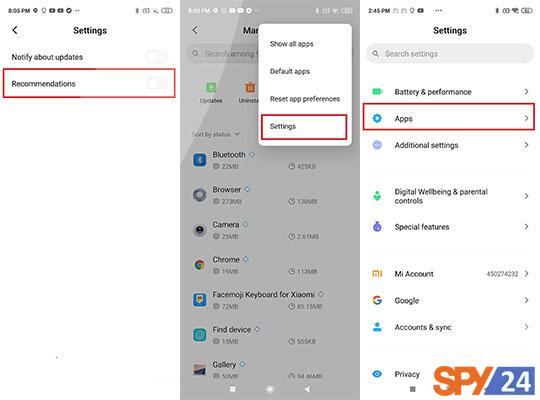
Turn off recommendations
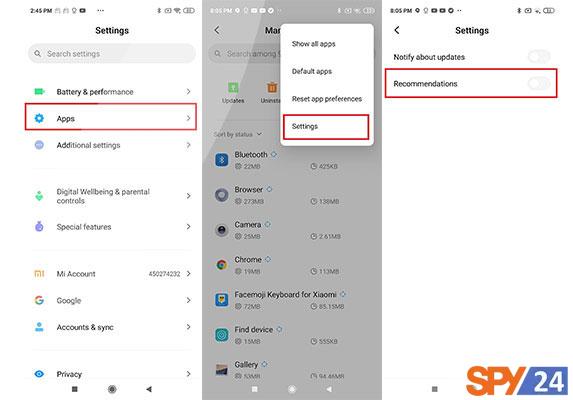
- Open the settings. Go to Apps > Manage Apps.
- Click on the three dots in the upper right corner and select settings.
- Disable the Recommendations option.
Remove ads and data collection in MIUI apps
While the above steps disable most native ads, you still need to turn off ad usage and data settings separately in each app. This ensures that you do not receive any spam notifications or app recommendations on your Xiaomi phone. Below, we have provided a step-by-step guide to disable ads in preloaded apps on MIUI.
1- Mi Security
1- Open the Security app on your phone. Click on the settings icon in the top right corner.
2- Here, disable Receive recommendations.
3- Now go back to the main settings and click on Data Usage.
4- Here, disable the Report data usage info option.
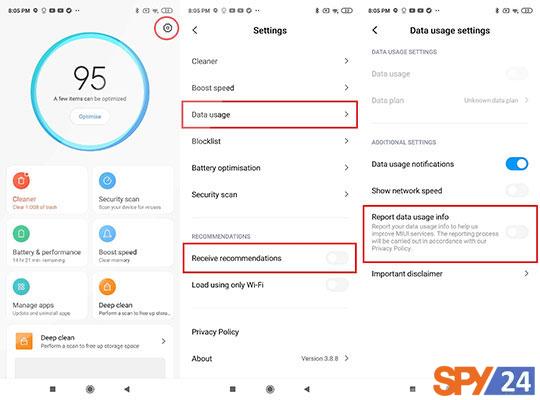
2- Mi Browser
1- Open the Mi Browser app on your phone. Click on the menu indicated in the image in the top right corner and select settings.
2- Go to the Advanced menu and disable the Show Ads option.
3- Now go back to the main settings page and click on Security & Privacy. Disable the Personalized Services option.
4- If you are not using the Mi browser at all, click on Revoke Authorization. This stops the browser until you allow it again. You can also set Chrome as the default browser in MIUI.
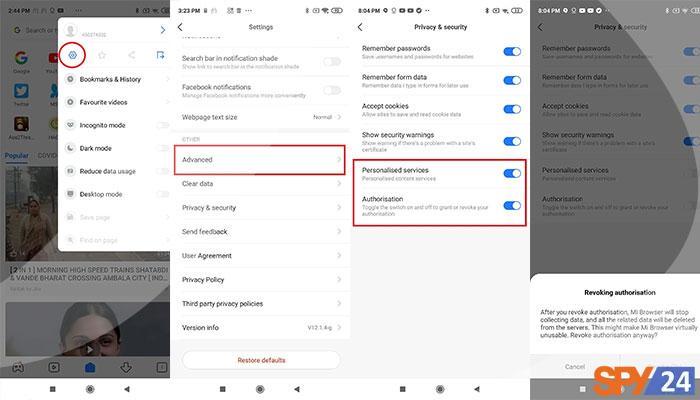
3- Themes
1- Open the Themes app on your mobile phone.
2- Click on My Page in the bottom right corner.
3- Now tap on Settings and turn off Recommendations.
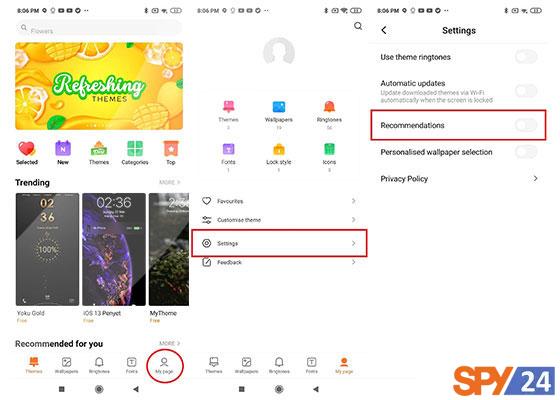
4- Music Player
Open Xiaomi’s Music on your phone.
1- Click on the menu indicated in the top left corner and select settings.
2- Click on Advanced Settings.
3- Scroll down and turn off Receive Recommendations and Show online recommendations on startup.
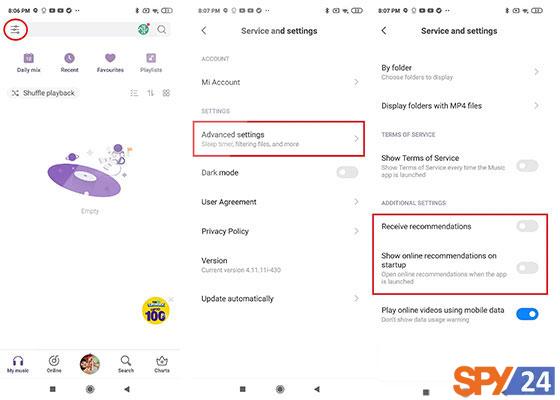
5- Cleaner
1- Open the Cleaner app on your phone.
2- Go to the app settings.
3- Turn off the Receive Recommendations.
Please note that after the automatic update of the app, the recommendations will be reactivated. Therefore, make sure to disable the automatic update option in the settings.
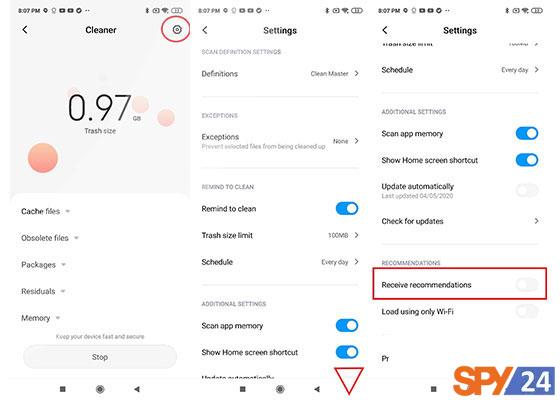
6- File Manager
1- Open the File Manager app on your phone.
2- Tap on the specified menu in the image at the top left and select settings.
3- Click on About. Here, disable the Recommendations.
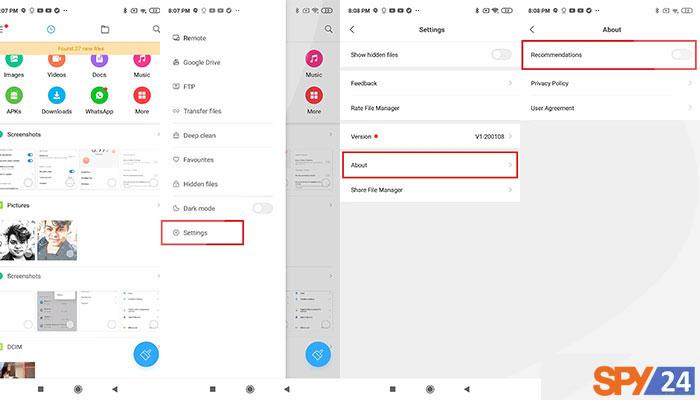
7- Mi Downloads
1- Open the Downloads app. You will find it in the Tools folder.
2- Tap on the three-dot menu in the top right corner.
3- Disable the Show recommended content option.
8- Mi Video
The Mi Video app, which is used to play videos in your phone’s gallery, often shows recommendations for online videos at the end of playback. To disable it, follow the steps below.
1- Open the Mi Video app on your phone.
2- Click on Profile and tap on Settings.
3- On the following page, disable Online recommendations and Personalized recommendations.
Disable Home Screen Ads in MIUI
In MIUI, swiping left on the home screen shows the guide page that displays app recommendations. To turn it off, open Settings > Home Screen and disable App Vault. You can also disable “Swipe up on Home Screen to Open Search” to get rid of the annoying Mi browser pop-up if you switch to other browsers.
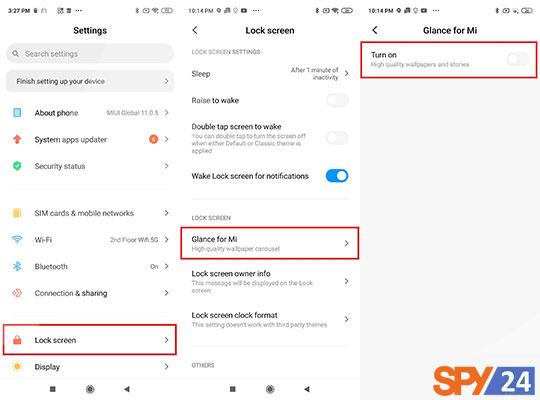
Conclusion:
The security of your Xiaomi device is guaranteed; however, it wouldn’t hurt to review some security measures from the beginning and perform tasks that will put your mind at ease regarding the security of your data and information from all aspects.
Regardless, security while using a device is one of the first issues that every user cares about and wants to have no worries or stress about. Xiaomi, with the features it provides to users, helps them more easily control the security of every part of the phone. READ MORE: How to Fix Missing Xiaomi Fingerprint Option and How to Take a Screenshot on Xiaomi Phone?
Is Xiaomi safe?
Xiaomi phones have very high security, which can be made even safer by using a series of tricks.
How do I activate Second Space on my Xiaomi phone?
Xiaomi phones have very high security, which can be made even safer by using a series of tricks.
What is the best app to improve the security of Xiaomi phones?
There is no need for a specific application to improve the security of Xiaomi phones; however, it is better to replace the default Xiaomi apps with titles offered by Google.
How can we improve the security of Xiaomi phones?
By replacing Xiaomi apps with reputable apps, preventing the collection of user information, and updating your device’s operating system, you can significantly improve the security of Xiaomi phones.
Is the security of Xiaomi phones low?
Xiaomi is not a reputable company in terms of collecting its users’ information, and there are many concerns about the misuse of data stored on servers.