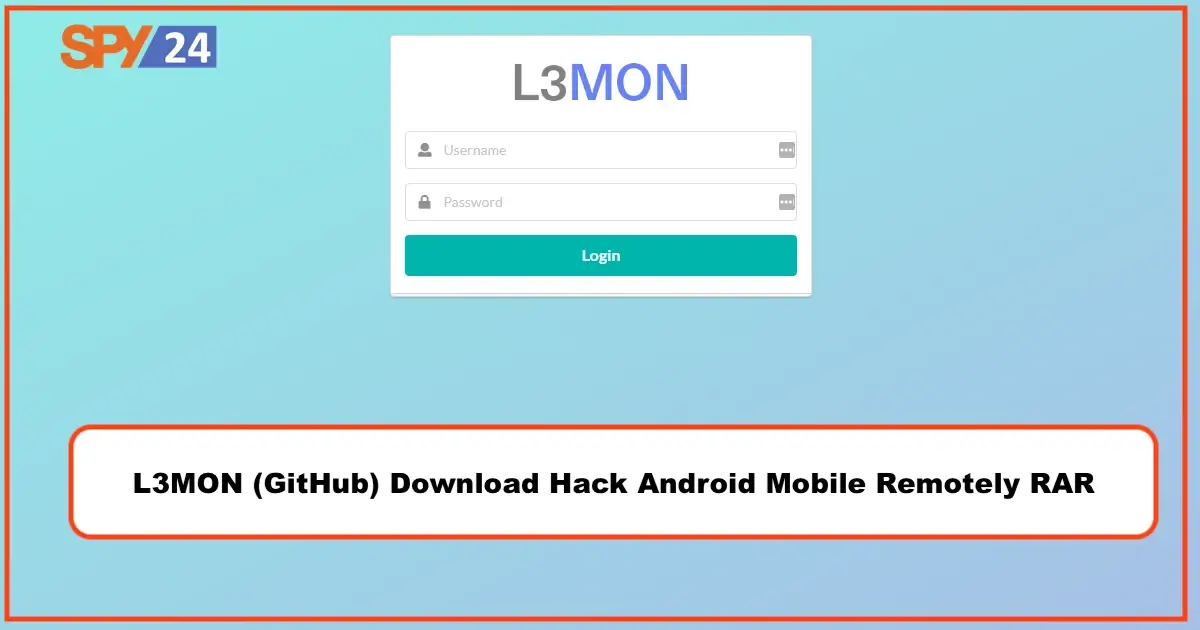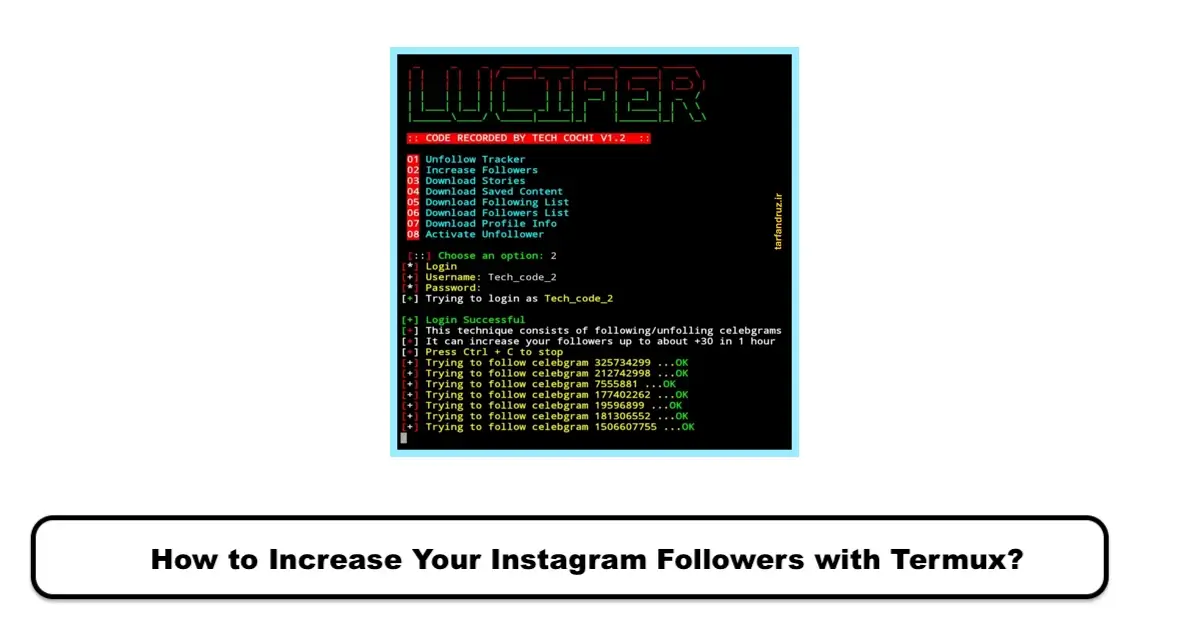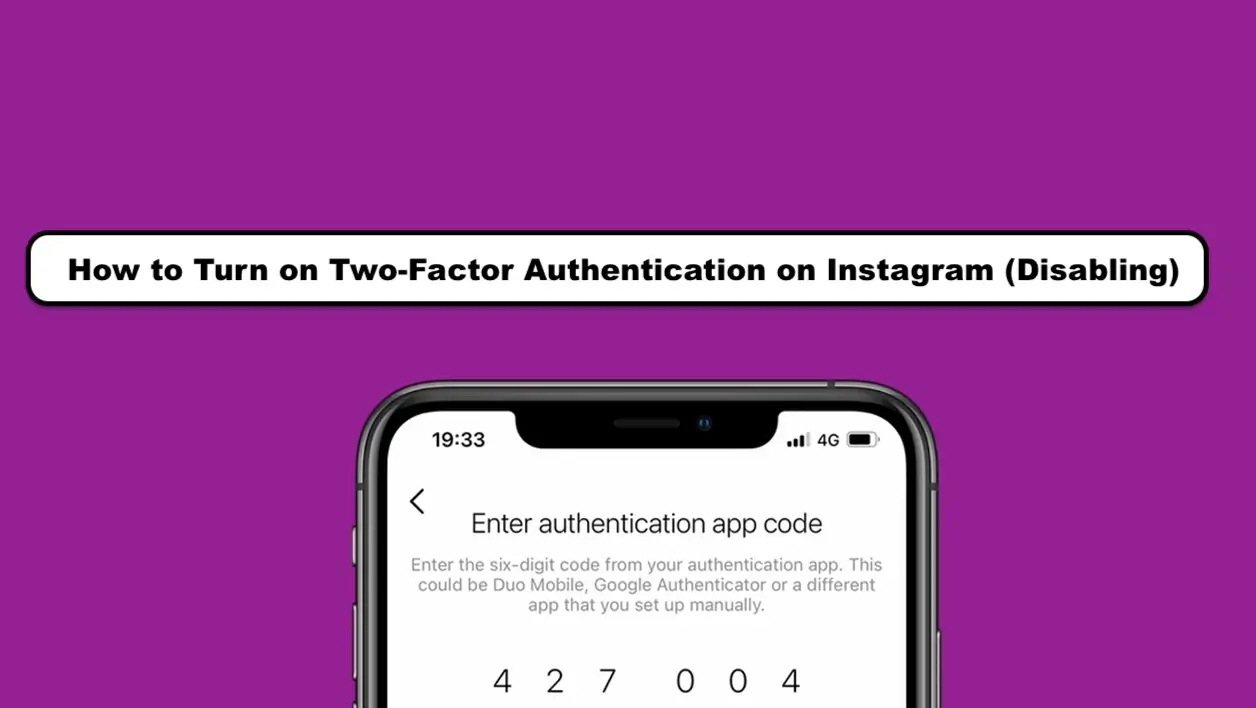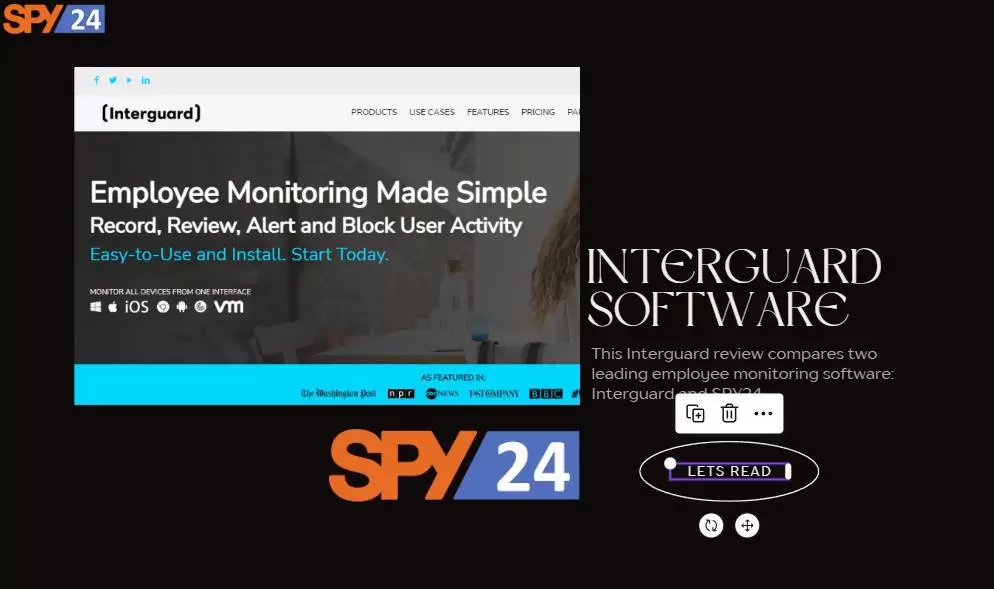
A growing number of organizations are embracing the trend of allowing their employees to work from home on company-provided devices, whether as full-time remote employees or as office workers who occasionally work from home. Employee monitoring software on company-provided devices is becoming a commonplace business practice.
InterGuard provides a wide range of features for businesses that make it one of the most popular software products in this category. Employee monitoring software helps employers monitor their employees’ activities, such as which websites they visit, which applications they use, and how much time they spend on each task.
It also allows employers to track their employees’ locations, ensuring that their employees are working from approved locations. This helps employers to improve security and productivity and to make sure that employees are following company policies. Our goal in this post is to compare InterGuard vs. SPY24 App to determine which one is better. So if you are interested, read to the end.
| Android | Yes |
| iOS(iPhone/iPad) | Yes |
| Website: | interguardsoftware .com |
| Domain Age: | 2008-08-05 |
Table of Contents
ToggleWhat is InterGuard Software
Businesses can ensure that their workforce is productive by using InterGuard, a software program that monitors employees. InterGuard software is an employee monitoring system that allows business owners to track employee activity on their computer networks, including internet usage, emails, and other applications. It also provides reporting and analysis of employee behavior, allowing business owners to identify potential productivity issues and take action to resolve them. It is designed to manage both physical and remote teams and has a wide range of tools customers can use.
InterGuard provides comprehensive visibility into employee behavior, empowering business owners to easily identify potential issues, take action, and ensure the highest levels of productivity. A system like this should be used by owners and executives of small, medium-sized, and large companies. With InterGuard’s features, users can achieve a variety of workforce efficiency goals, from optimizing operations to improving human resources. Among InterGuard’s features are monitoring employee productivity, security and protection, compliance audits, and online filtering. Additionally, InterGuard allows businesses to gain visibility into their employees’ online activities, enabling them to identify and address any potential issues quickly.

Monitoring and managing employee activities are made possible by these attributes. With this comprehensive system, businesses are able to ensure their employees are productive and secure while adhering to any legal or organizational requirements. This allows users to identify which employees require assistance, which workflows need to be improved, and what hampers production.
By monitoring employee activity, businesses can identify any areas of inefficiency and create strategies to increase productivity. They can also ensure that the company’s policies and guidelines are being followed and that their data is secure. With this information, businesses can make informed decisions to optimize their workflows and improve employee performance. Consequently, InterGuard provides a comprehensive and economical workforce monitoring solution.
InterGuard Features:
We will review the InterGuard features in this section to see why it is one of the best tools for monitoring and managing employers. InterGuard provides powerful monitoring tools that allow employers to monitor their employees’ activities in real-time. It also has robust security features that allow employers to protect their networks from potential threats.
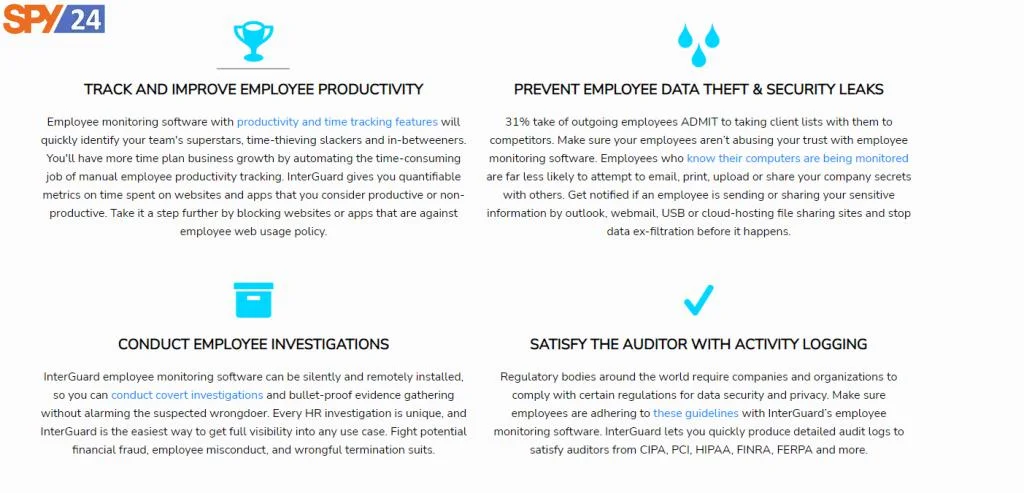
In addition, it offers detailed reporting and analytics capabilities that allow employers to gain insights into their employees’ behavior and productivity. With InterGuard, employers can not only monitor employee activities in real-time but also protect their networks from potential threats and gain deep analytics into employee behavior and productivity. Let’s check the most important features:
Employee Productivity
InterGuard is a comprehensive employee monitoring solution that helps organizations track the time and activities of their employees. It offers visibility into the productivity of individual employees and teams, as well as insights into how employees are spending their time, so you can make more informed decisions.
InterGuard’s software lets you take screenshots and view videos of computer activity in real-time. The reports will also show you how your employees spend their time. They are shown how much time they spend using applications and visiting websites, according to the reports.
You can monitor remote team members who are not regularly in the office with these features, which offer a deeper insight into how they spend their time. This ensures you can easily monitor your employees, even if they are working remotely, and keep track of their productivity. Having the ability to customize settings by the department is particularly useful – for example, tracking keystrokes for one team and monitoring website usage for another.
It would be beneficial for other platforms to incorporate this feature. By customizing settings by department, companies can easily track productivity and monitor employee performance – a feature that should be considered by other platforms.
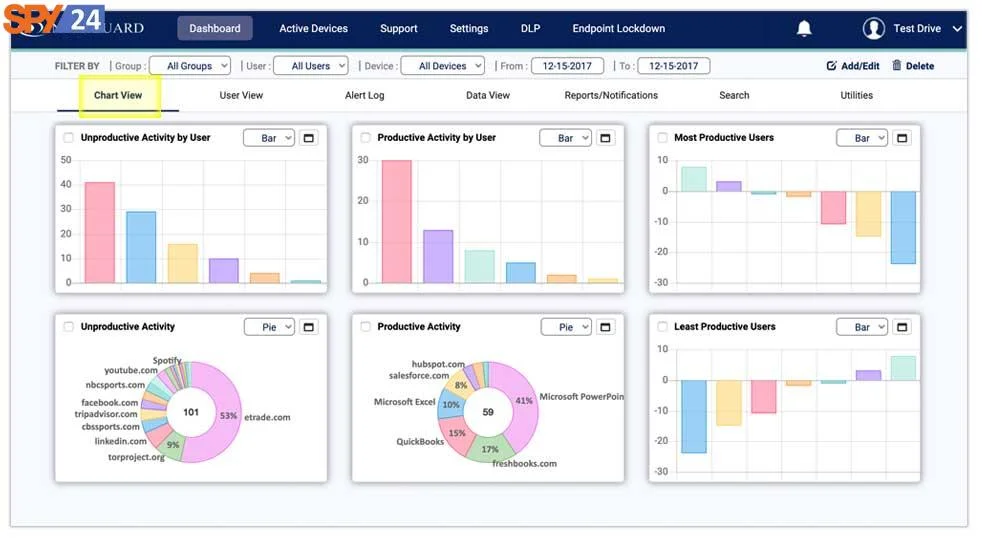
Insider Threat Protection
InterGuard software is designed to detect, monitor, and respond to malicious activities by trusted users on your corporate network. It can detect suspicious activities, such as unauthorized access to sensitive data or attempts to modify system settings, and alert administrators in real-time.
It also monitors user behavior to detect potentially malicious activity and provides detailed reports on any suspicious activities. In addition, InterGuard can proactively block malicious activities by analyzing the user’s behavior and the context of the activity. It can also automatically quarantine suspicious users and devices, preventing them from accessing sensitive data or other resources on the network.
There are specific options available for restricting access to particular programs, websites, USB drives, and email attachments. It is possible to set up alerts to be triggered by keywords, attempted policy violations, or other behavior. By using these options, businesses can protect themselves from data breaches, malicious actors, and other cyber threats. Furthermore, these options allow business owners to monitor their employee’s online activities and ensure that they are following company policies and procedures.
This provides a comprehensive approach to managing device security, ensuring that devices and their data are protected. Additionally, the software can access a remote device, such as an off-site employee’s computer. This helps to ensure that the company’s data is safe from external threats and that employees are not accessing any company resources that could potentially be used to compromise the system.
Further, this allows for the monitoring of employee activity even when they are away from the office, preventing unauthorized usage. A sensitive file can be retrieved, a stolen asset can be deleted, or the device can be locked down using the software. By using the software, you can ensure that the company’s data is secure and that employees are not accessing any resources that could potentially harm it. The system also lets the company monitor the activity of employees even when they are out of the office, preventing unauthorized access.
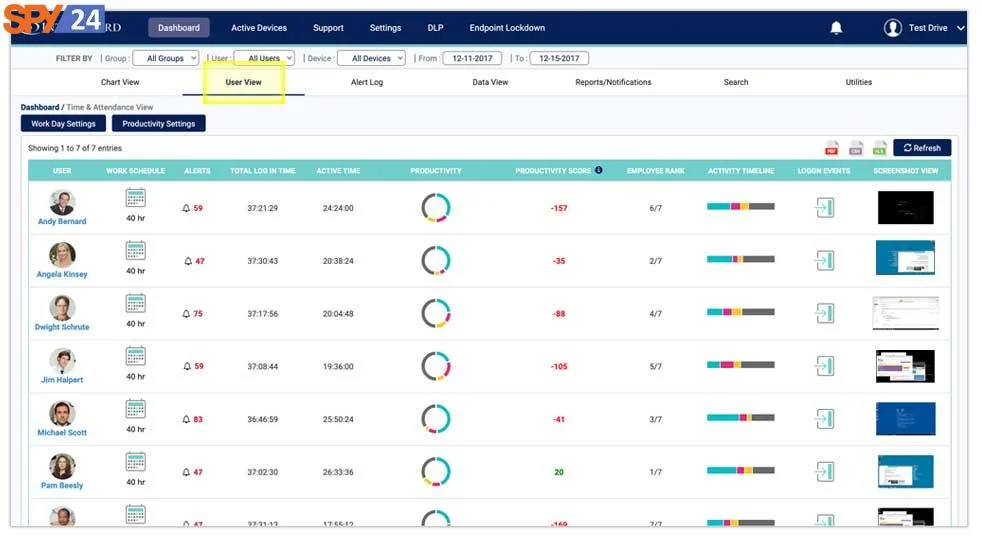
Investigations and Compliance Audits
InterGuard provides businesses with a comprehensive suite of advanced and sophisticated investigative and compliance audit services. Their services cover a wide range of areas, including fraud detection, digital forensics, data analysis, and audit compliance.
This allows businesses to investigate potential issues quickly and accurately and to ensure that their procedures and policies are compliant with applicable regulations. By offering such a wide range of investigative and audit services, InterGuard enables businesses to monitor and verify their procedures, ensuring they remain compliant and up-to-date.
There are a number of compliance and investigation tasks that can be accomplished using the program. Using the software, disciplinary actions can be taken against employees who visit inappropriate websites. A document or log may also be helpful in a wrongful termination or discrimination claim. For companies that must comply with HIPAA and PCI rules, the software may provide detailed compliance reports.
The software can provide accurate records of an employee’s internet activity, including the websites they visited and for how long. This can be used to verify whether an employee is abiding by the company’s policies or if they are misusing work resources.
Additionally, the software can produce detailed reports that can help companies demonstrate their compliance with industry regulations. Moreover, this data can be used to analyze overall usage trends, help businesses optimize their resources, and identify potential areas of improvement.
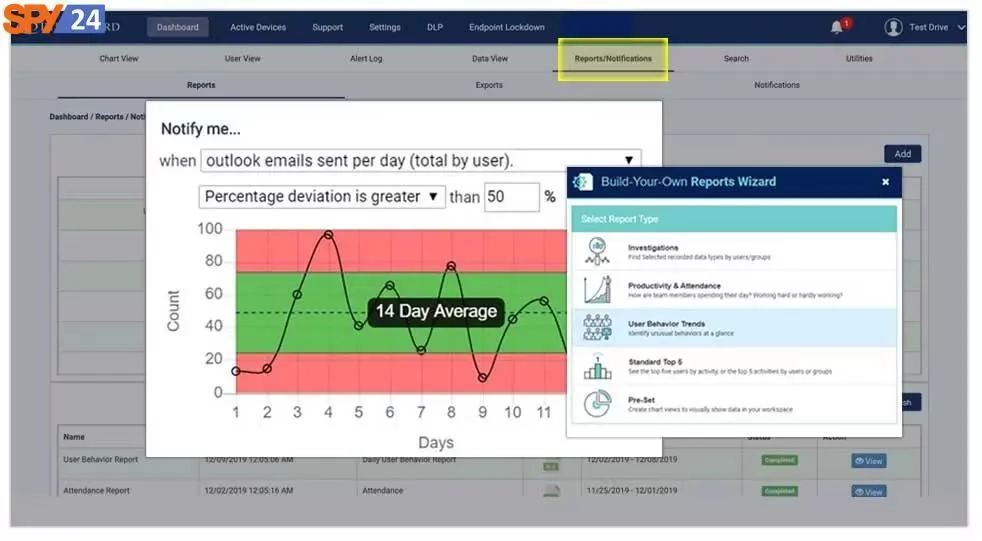
Web Filtering and Website Blocking
InterGuard Web Filtering and Website Blocking feature provide an advanced level of content control and protection. This allows you to control what websites can and cannot be accessed on your network and to block access to websites containing malicious or inappropriate content. This feature enables you to customize the categories of websites to block, and you can also set up specific rules to block specific websites.
It also has a reporting feature that allows you to track which websites have been blocked, and it can be set up to alert you if a user attempts to access a blocked website. With this feature, you can control the online activity of users on your network, ensuring they stay away from potentially harmful or distracting websites.
In addition to providing comprehensive browsing and search activity reports, InterGuard lets you restrict access to particular websites. The use of role-based web access policies can also ensure that employees have access to the websites they need for their specific positions. A suspicious activity warning allows you to peek at an employee’s desktop remotely. Because it can track and monitor employees at work and outside of it, InterGuard is one of the most dynamic companies in this market.
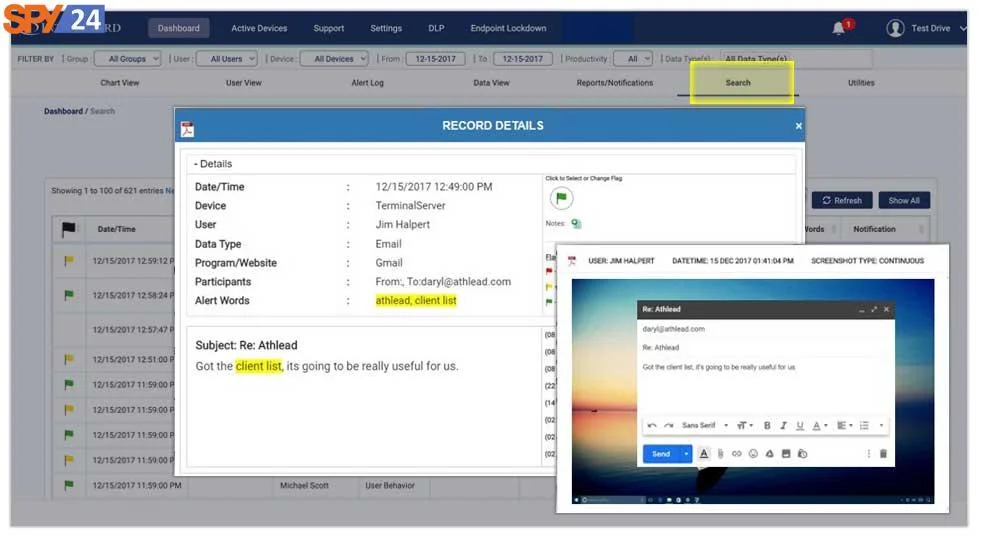
User Activity Monitoring
InterGuard can monitor a wide range of digital activities for your team, including email, social media, instant messaging, apps, file transfers, print jobs, and keystrokes. As well as taking screenshots of employee devices, the system allows you to see exactly what they are viewing. It is possible to save screenshots at intervals of every five seconds or every hour. The neutral category is a good choice for activities that fall somewhere in between the productive and unproductive categories or that don’t neatly fit into either. Each day, week, or month, you can request a report.
-
- Filtering out unwanted sites and blocking malicious sites is possible using Interguard Software. Besides preventing inappropriate content from being accessed, it also protects employees from visiting malicious websites.
-
- In addition to blocking websites considered inappropriate, Interguard Software can also configure filters to restrict access to certain websites. Employees are only allowed to access relevant websites using this method.
-
- In addition to tracking emails sent, websites visited, and applications used, Interguard Software can also track user activity. It helps ensure that employees don’t waste time and are working efficiently.
-
- Auditing compliance and investigating potential threats: Interguard Software can assist companies in auditing compliance and investigating potential threats. As well as helping ensure compliance with industry regulations, it can also help ensure the company’s success.
The benefit of Interguard software
This program assists users in defending against illicit actions like insider data mining and exfiltration threats as well as protecting valuable assets like sensitive company information.
Interguard Software Pricing
To test out the software before purchasing it, InterGuard offers a free one-week trial. Business Cloud and Enterprise On-Premises are the two pricing plans after the free trial ends.

-
- Business Cloud:
The service is hosted in the cloud by InterGuard. The cost of this plan starts at $9.99 per month per user for eleven to twenty-five users. For specific pricing, you’ll need to contact InterGuard directly if you have fewer than 11 or more than 25 employees.
-
- Enterprise On-Premises:
Hosting, management, and maintenance of the Enterprise On-Premise plan are handled by your company’s servers. SQL server is required for this plan, as well as integration with your organization’s Active Directory. A 24/7 tech support plan is included in this plan. An InterGuard sales representative will be able to provide you with a quote.
When compared to other software platforms in the industry, InterGuard offers a lot for the money. In spite of the fact that these two options are essentially aimed at different types of customers, their pricing is competitive with rival products. However, they are a little more difficult to find.
Interguard Software Reviews
Interguard Software Reviews are a great way to learn more about this software and its features. They provide a comprehensive overview of the software, including its features, pricing, and customer support. They also provide customer reviews, giving potential customers a chance to hear from other users and make informed decisions.
We recommend InterGuard as the best employee monitoring software for organizations with distributed and remote employees. InterGuard’s features are well-suited for distributed and remote employees, as it provides managers with the ability to monitor their employees’ internet activity, use of applications, and more from any location. Plus, their customer support team is knowledgeable and helpful, and their pricing is competitive.

All of these factors combined make InterGuard the best choice for organizations with distributed and remote employees. In addition to recording employee activity, keystroke logging, screenshots, emails, and chats, limiting web content and applications, and preventing system breaches, the comprehensive system keeps track of remote employees. InterGuard’s advanced system ensures that distributed and remote employees are properly monitored, providing peace of mind for employers.
InterGuard also offers features such as 24/7 monitoring, real-time alerts, robust security features, and easy-to-use dashboards for easy management of employee activities. By having a comprehensive system, organizations can be sure that their distributed and remote employees are compliant with company policies, as well as ensure that their data is secure. Your employees’ productivity data is monitored, archived for later review, and protected from unwanted file transfers and downloads when InterGuard is in place.
Pros and Cons of Interguard Software
InterGuard offers businesses complete staff monitoring and data security software, which is the focus of both its advantages and disadvantages. Users receive real-time reporting and productivity tracking. Tools for data security also guarantee the security of sensitive data. Clients may be turned off by InterGuard’s licensed software pricing options, though.
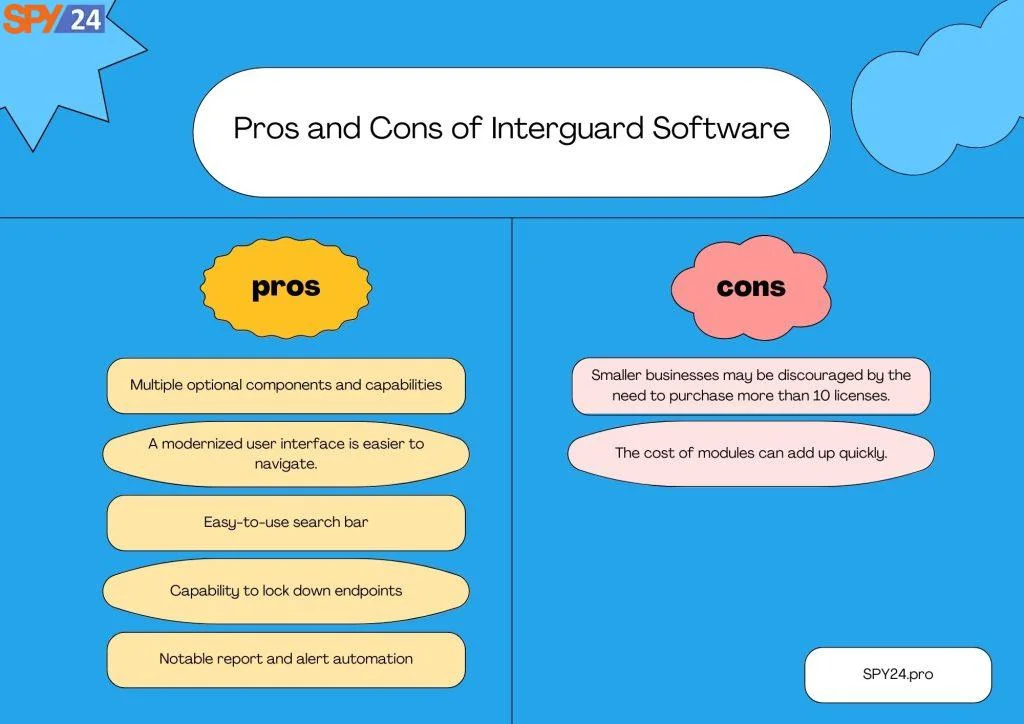
Pros:
-
- Employees who are monitored but are unaware that the software has been installed can relax because they believe no one is looking.
-
- You may carry out inquiries covertly to gather proof of any employee misbehavior.
-
- The privacy will allow management to keep a close check on what staff members are doing without fear of blowback.
-
- You will soon determine who is being a slacker and who is remaining focused.
-
- Recognize when employees transgress acceptable use guidelines
Cons:
-
- Due to policies, businesses that need or want to be transparent with their employees may not be allowed to use Investigation mode.
-
- Some employees within the company might think that monitoring computer activities covertly is not the best course of action.
How to Set up Interguard Software
InterGuard records a lot of information about user activity, but you must see it through its clumsy and outdated user interface. The platform is useful if you understand how to use it, but configuring it exactly how you want it might take a lot of time.
Due to the huge variety of devices InterGuard supports, the initial setup can take a long time. Again, though, continuous cross-platform maintenance is eventually worthwhile. It becomes automatic once you realize that clicking the calendar next to the timeline shows a user’s idle time. The red/yellow/green flagging system is one of our favorite features and is also extremely simple to use.
How to Use Interguard Software
InterGuard may at first appear to be too much for someone who has trouble personalizing an online birthday card. There are 67 charts with six distinct views, and if needed, data recording options can be changed by the department. However, it takes time to specify how you’d like data to be recorded and output. Granular control over elements like how frequently you want screenshots to be taken is advantageous.
You must fully commit to InterGuard if you want to get the most out of it. Although it has enormous potential, its immediate usage is inferior to that of other systems like SentryPC. However, that platform does not have the same range of functionality and is unable to monitor mobile devices. It’s also important to note that other providers, like Teramind, have more complete support resources than InterGuard. For further details, you can check our reviews of Teramind and SentryPC.
Troubleshooting Tips for Interguard Software
When selecting employee monitoring software, you should take into account three fundamental factors. Cost is the first. Employer monitoring software is frequently used by businesses to boost security and productivity, which ultimately results in cost savings. Software for employee monitoring can be costly, particularly in large organizations with numerous employees. It is not worth the investment if the cost of the software exceeds the gains in productivity that the business will realize.
Another aspect to take into account when selecting employee monitoring software is the ease of use. Employers who purchase complex software will spend more time understanding its capabilities and functionality, which reduces productivity and revenues, just like with expensive software.
The total productivity will also increase with the use of a personnel monitoring system that emphasizes productivity, time tracking, and project reporting elements. Employers can learn more about their company’s strengths and weaknesses by tracking an employee’s or team’s productivity. After learning more about each team member’s work history, managers may make more informed executive judgments.
Interguard Employee Monitoring VS SPY24 Employee Monitoring
SPY24 Employee Monitoring Features include real-time monitoring of employee activities, tracking of internet usage, monitoring of email and messaging, and the ability to set up alerts for suspicious behavior. It also provides detailed reports on employee productivity and time management.

This helps employers to gain insights into their employees’ online activities, detect any potential security threats, and ensure that their employees are working efficiently and productively. With SPY24, employers can track employee activity in real-time and set up alerts for any suspicious behavior so they can take immediate action if needed.
It also allows employers to gain insights into their employees’ online activities, such as internet usage, email and messaging, and time management, to make sure they are working efficiently and productively. This helps employers to ensure the security of their business and increase employee productivity. Let’s check some of its features.
Monitoring Emails
SPY24 app is a powerful monitoring tool for employers to monitor and track employee emails. It provides employers with a detailed overview of all emails sent and received by employees, which can help employers identify potential security risks, track employee productivity, and ensure compliance with company policies.
It is designed to track employee email activity in real-time and provides employers with an audit trail of emails sent and received. SPY24 also allows employers to set up customized alerts, which can alert them to suspicious email activity such as sending emails to unauthorized addresses.
This helps employers quickly identify and mitigate any potential security risks. SPY24 also offers a comprehensive monitoring solution that allows employers to monitor email activity, identify suspicious patterns, and respond swiftly to potential security threats.
Tracking Employee Phone Log
SPY24 is an employee monitoring software that allows employers to track employees’ phone usage, including calls, messages, and internet access. The software provides employers with detailed reports and analytics to help identify areas of improvement, as well as monitor employee productivity and compliance. By tracking employees’ phone usage, employers can ensure that their employees are not wasting time on non-work related activities while they are on the clock. The analytics and reports provided by the software can also help employers identify areas that need improvement and ensure that employees are adhering to company policies.
This gives employers an opportunity to evaluate their workforce and make necessary changes to ensure that their employees are working to their full potential. On average, employees spend 56 minutes each workday on their phones for non-work activities. By using the analytics and reports provided by the software, employers can gain insight into how their employees are using their phones during the workday. This allows employers to better understand the scope of the problem and develop strategies to reduce non-work related phone use, freeing up time for more productive work activities.
iPhone Employee Tracking App
The SPY24 iPhone employee tracking app helps you monitor your team’s activities, track their location in real-time, and measure their productivity. With SPY24, you can monitor your employees’ phone activity, including calls, texts, emails, and apps. You can also track their location and set up alerts for when they arrive or leave certain places.
A recent study found that approximately 67.6% of North American employers with at least 500 employees utilize some form of employee monitoring software. This type of software can help employers protect their data, increase productivity, and reduce the risk of employee misconduct.
It can also help employers stay compliant with various laws and regulations. Using the SPY24 iPhone Employee tracking app, employers can keep track of their employees. The SPY24 iPhone Employee tracking app allows employers to take their employee monitoring to the next level, providing the best possible protection for their data, increased productivity, and compliance with laws and regulations.
MAC Employee Tracking Software
SPY24 MAC Employee Tracking Software is a powerful monitoring tool that provides real-time visibility into employee activity. With this software, employers can easily track employee locations, track keystrokes, monitor web and app usage, and more. It is an invaluable tool for businesses looking to increase efficiency, improve employee productivity, and protect company data.
Using SPY24 MAC Employee Tracking Software, employers can receive email notifications whenever suspicious activity is detected, such as when employees enter or leave certain areas. This type of software helps employers keep tabs on their employees without having to install cameras in the workplace.
It also helps employers protect their company data and intellectual property by allowing them to monitor which websites and applications their employees are using and can alert them when something suspicious is detected.
Additionally, it allows employers to easily track employee locations and track keystrokes, so they can make sure that their employees are not engaging in any unauthorized activities. SPY24 offers the best MAC Employee Tracking Software. Furthermore, SPY24 provides comprehensive data and analytics, enabling employers to quickly identify potential security threats and issues and respond accordingly.
Windows Tracking Software
Remotely supervise the digital behavior of your children and employees by tracking their desktop and laptop computers running Windows OS. Sneak into Samsung, Dell, HP, Acer, LG, or any Windows PC with the SPY24 Windows monitoring solution. Windows monitoring software can be used to monitor activities on Windows computers, such as desktops and laptops.
SPY24 monitoring software logs keystrokes, websites visited, social media usage, instant messages, emails, documents opened, and applications used. It can also take periodic screenshots, track GPS locations, and remotely control the device.
It provides a comprehensive view of the user’s digital activities and can be used to help ensure online safety and productivity. By using SPY24, parents and employers can monitor and control their children’s or employees’ digital activities, providing a greater level of protection for both parties.
Android Tracking App
With SPY24, you can keep track of all the activity on an Android device and ensure that your employees are safe and productive. SPY24 enables you to access the target device’s location, messages, calls, emails, and browsing history. It also allows you to set restrictions and monitor social media accounts, so you can make sure your employees are staying safe and productive while they are on the job.
The majority of employers using monitoring software do so to better understand how their employees spend their time, and 60% of employers with remote employees do so as well. SPY24 offers employers the ability to protect their employees and ensure that they are following set standards without having to be physically present.
This level of oversight makes it easier for employers to ensure that their employees are compliant with company policies and provides them with the data they need to make informed decisions. SPY24 enables employers to easily monitor employee behavior and performance, giving them the tools to make sure their employees are following regulations and making the best decisions for their business.
Other SPY24 App Features and Products
SPY24 is a powerful monitoring app. It equips your business with a powerful monitoring tool that you can use to monitor your employees and increase productivity. By using SPY24, you can track your employees’ activities, such as which websites they visit and how much time they spend on each website. You can also track which apps they are using and how often they are using them.
This allows you to quickly identify any inefficiencies and take corrective action, which can ultimately lead to an increase in productivity. This is similar to installing surveillance cameras in a physical workplace, which can help monitor employees, deter theft, and increase productivity.
By having an all-seeing eye, employers can maintain a safe and productive environment for their employees. Emphasizing this point, employers can also use analytical tools to monitor their employees’ digital activities. This helps them ensure that their workers are working efficiently and not wasting time on activities that are not related to their work. Let’s check other powerful features this application offers.
Tracking Whatsapp Accounts
You can monitor all the WhatsApp activities on your kids’ or employees’ phones using SPY24’s WhatsApp Tracker app. By tracking all the conversations, images, and videos that they exchange on WhatsApp, you will always be aware of their online activities.
Furthermore, with the app, you can monitor your employees’ or kids’ location as well as block any suspicious contacts that your child may be contacting. The app also allows you to set up alerts for certain keywords or contacts so that you can be immediately notified if they are engaging in any inappropriate activity.
Additionally, the app can be used to monitor the time spent on WhatsApp, which can help you ensure that your kids or employees are not spending too much time on the app. Moreover, you can use the app to set limits on your children’s or employees’ WhatsApp usage to make sure they are not spending too much time on the app.
Tracking Instagram Accounts
Keeping tabs on your kids’ and employees’ Instagram activities has never been easier, thanks to SPY24’s Instagram Tracker for parents. Posts, comments, likes, and messages shared by your intended individuals will be displayed within the app. Followers of these accounts can also be tracked, and any suspicious accounts can be blocked.
This is a great way for parents to monitor their kids’ online activities and ensure that they are not engaging in any inappropriate behavior or interacting with suspicious accounts. It also allows employers to keep track of their employees’ activities and make sure they are not sharing any sensitive information or engaging in any activities that could be detrimental to the company.
Some of the most common reasons for employers to monitor their employees online are to prevent internal theft, examine employee productivity, ensure company resources are being used appropriately, and provide evidence for any potential litigation. This monitoring also helps protect companies against external threats, such as cybercrime and data leaks.
By monitoring employee activity, employers can detect any suspicious behavior that could indicate a potential threat. They can also identify areas of improvement in terms of productivity and resource usage. Furthermore, this monitoring provides employers with the evidence they need should any legal action be taken against the company.
Tracking Facebook Account
With SPY24’s Facebook Tracker, you can keep an eye on what your children or your staff are doing on Facebook. On the social networking platform, you can see what posts they make, what comments they make, what likes they get, and what messages they receive. Any suspicious accounts can also be blocked through the app.
This allows parents to keep their children safe in an increasingly digital world. It also gives employers the ability to monitor and protect their staff, ensuring that they are not engaging in activities that could damage the company’s reputation. Furthermore, this app also provides access to detailed analytics, so users can gain insights into their own and others’ online behavior and make informed decisions about how to engage effectively and safely with social media.
Tracking Twitter Account
Using SPY24’s Twitter Tracker, you will be able to monitor the activities of your children and staff on Twitter, one of the most popular microblogging platforms on the web. As well as following their accounts, you can keep track of their posts, retweets, likes, and messages.
It is easy to keep track of your kids’ and employees’ online activities with SPY24, making sure that they are safe and secure. For parents who are looking for a reliable and powerful app for monitoring their children’s online activities, SPY24 is the best option.
Additionally, it is a useful tool for employers looking for ways to make their employees more productive. SPY24 offers unique features such as GPS tracking, keylogger, email and text message monitoring, and website and app blocking.
This allows parents and employers to monitor the online activities of their children and employees in real-time, enabling them to be proactive in keeping them safe and productive. By using SPY24, employers can ensure their staff is working efficiently and safely, as well as gain insight into their work habits and behavior.
Tracking Snapchat Account
Using SPY24’s Snapchat Tracker, you can stay on track of all snaps, stories, messages, and images sent or received via the popular messaging app. Additionally, you can keep an eye on your kids’ or staff’s location and prevent them from contacting anyone who may be suspicious.
By having access to Snapchat data, you can quickly identify if your kids or staff members are engaging in any suspicious activities. This is because they are talking to people they shouldn’t be talking to. You can also keep track of their location and ensure they’re not in any dangerous places.
Moreover, you can make sure your kids or staff are safe by monitoring their whereabouts and blocking communication with people who may be suspicious. Through Snapchat data, you can easily identify any potential risks and make sure they are not in any hazardous areas.
Tracking Signal Account
It can still be tracked by SPY24 even though Signal is known as the king of messaging apps for its privacy and safety.
No matter how safe the messenger is, you can see everything your staff does through your dashboard. The Signal’s activities are sorted by when they were started in this scanning feature. The SPY24 Signal spy enables you to monitor all messaging activities and search for hidden chats and media files within the app.
SPY24 software can give you instant access to your child’s activities, even though the app is reputed to be safe and private. Signal Spy software allows you to monitor all chats, contacts, shared media, and even encrypted chats. Monitoring your employees’ Signals does not require much effort on your part.
Tracking Telegram Account
With cyberbullying on the rise, stalkers everywhere online, and employees spending a lot of time on social apps at work, it’s important to track Telegram voice messages with the Telegram voice tracking app. By using SPY24 Telegram tracking software, parents can monitor everything their children do on the Telegram instant messaging app, including voice calls.
It is possible for a user to listen in on Telegram calls quickly and accurately. There is no match for SPY24 when it comes to the secret conversations they’re having in Telegram. With SPY24, all messages, files, calls, and contacts exchanged on Telegram are monitored and recorded. As well as listening in on conversations, it allows the user to keep track of the activities of their children and employees in real-time.
Tracking Zalo Account
Zalo is a popular messaging app in Vietnam. Like WhatsApp, it offers stickers and group chat options but with some additional features. You are now able to spy on the Zalo messenger app and see everything that the Zalo app user does.
SPY24 Zalo monitoring app allows users to monitor all messages, snaps, stickers, Voice Messages, and group messages on the Zalo app around the clock. There is no doubt that Zalo is the best messaging app on the market right now because it is used by people of all ages, particularly teenagers. A Zalo monitoring app such as SPY24 can be used to monitor the activity of Zalo users.
It allows them to see all the messages, photos, stickers, Voice Messages, and group messages that the Zalo app user is sending and receiving. This gives parents peace of mind by being able to keep an eye on their children’s online activity, as well as employers being able to monitor their employees’ activities on Zalo.
Conclusion
The use of employee monitoring apps and other tracking tools has become an essential part of any successful business in the digital age. The monitoring of employee activity helps employers ensure that their employees are meeting company standards and objectives.
There are a number of employee monitoring apps on the market today, but Interguard and SPY24 stand out as being the most popular. There are many features in both of them that can help employers monitor employee activity, but each has its own unique benefits.
Employers can monitor employee activities in real-time using Interguard, a comprehensive employee monitoring system. The solution is suitable for companies looking for an all-in-one employee management and tracking solution. A feature of Interguard is the ability to monitor emails, track employee phone logs, and provide an employee tracking application. The MAC and Windows versions of the program come with an employee tracking system as well.
While SPY24 provides employers with the ability to monitor employee activity, it is primarily an employee monitoring app. There are numerous features included in the app, including the ability to track Whatsapp accounts, Instagram accounts, Facebook accounts, Twitter accounts, Snapchat accounts, Signal accounts, Telegram accounts, and Zalo accounts. Additionally, it comes with an Android tracking application.
Both Interguard and SPY24 offer a range of features to help employers monitor employee activity, but each has its own unique advantages. Interguard is an all-in-one solution for managing and tracking employees, while SPY24 offers a more focused approach for employers looking for a specific Employee tracking app. Ultimately, the choice between Interguard and SPY24 will depend on the type of employee monitoring that is needed for a business. We hope you find this article in SPY24 useful! You can also read our other articles, such as Best Software Employee Monitoring.