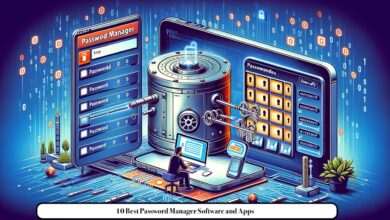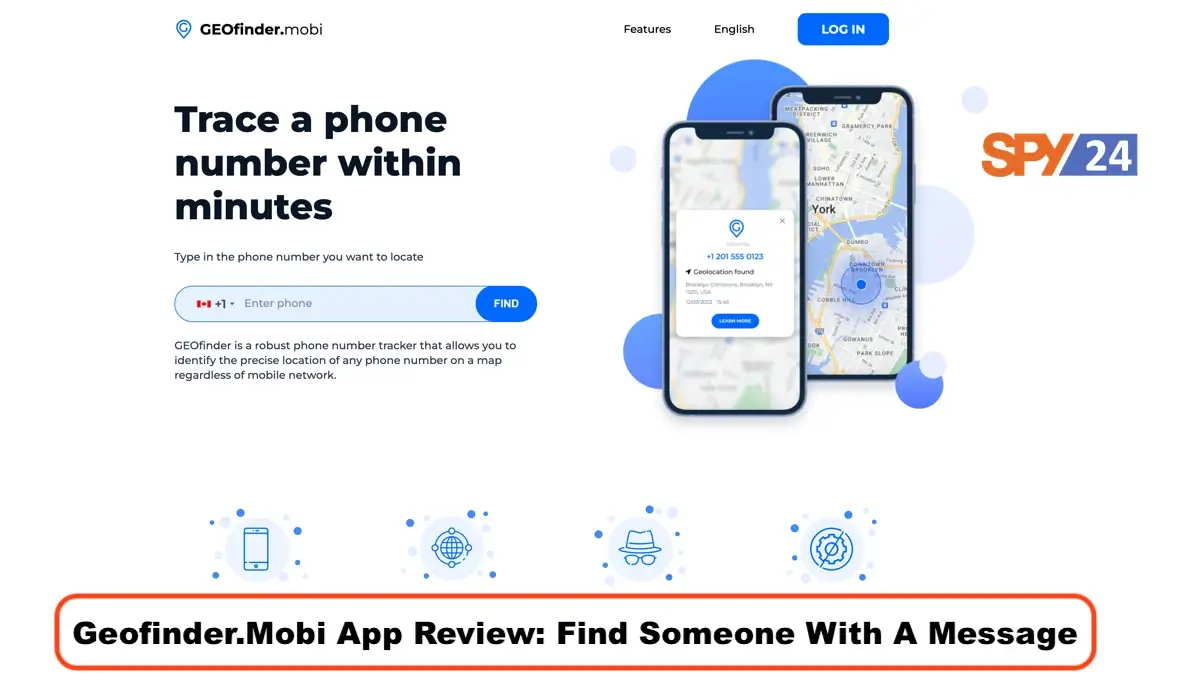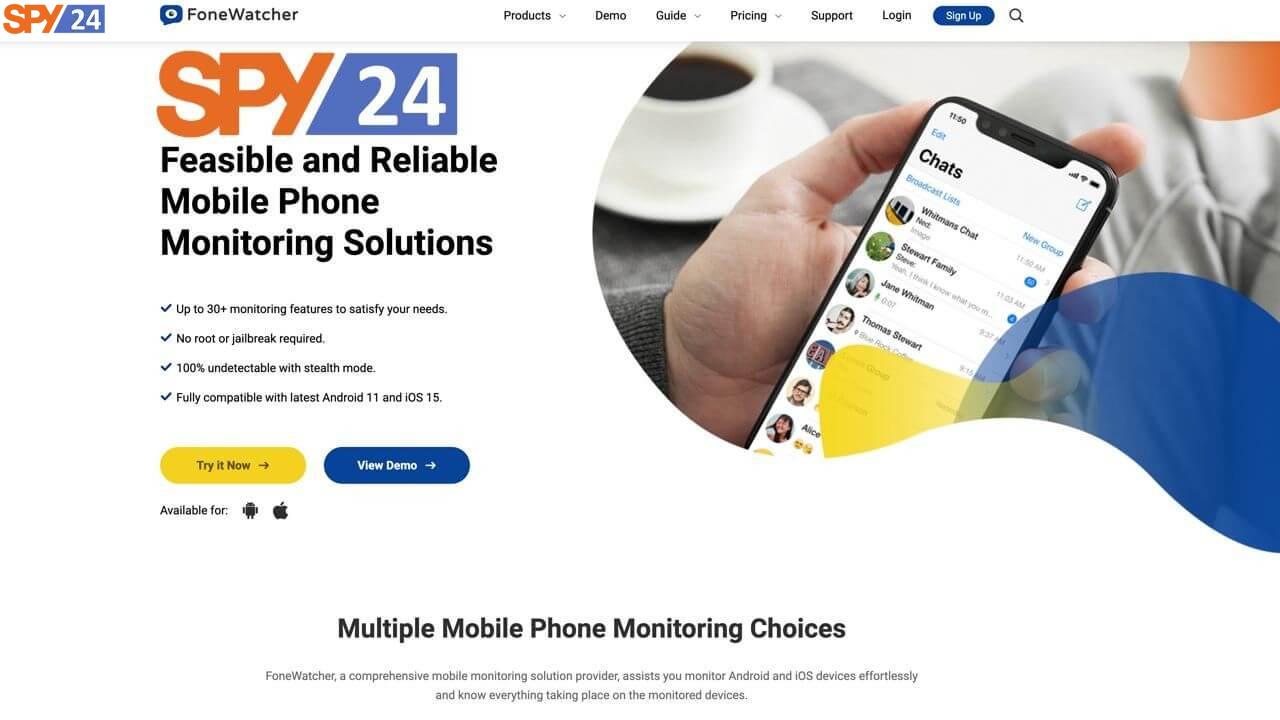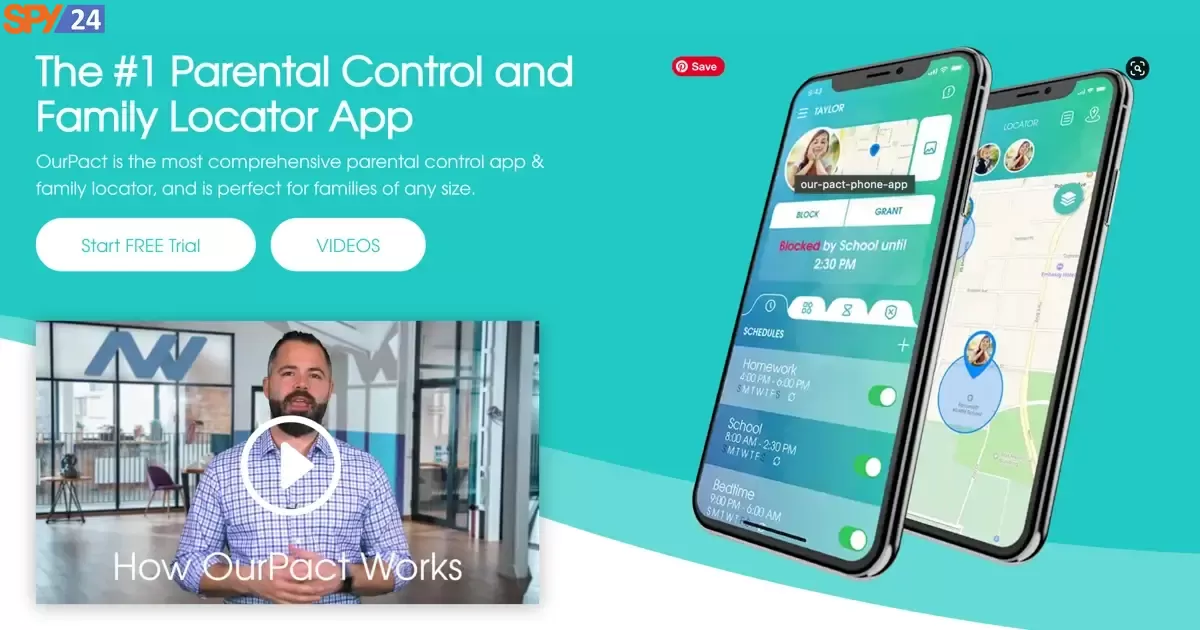
OurPact was released in 2015 with a more powerful feature set for iOS kid devices than the majority of other parental-control applications, and it was designed to be used by parents. Later, the company went through a tumultuous couple of years during which Apple first clamped down on such features and kicked OurPact out of the App Store, then slightly eased its restrictions about third-party parental-control applications and allowed OurPact to re-enter the App Store.
Despite the fact that some of its features have been updated, OurPact still maintains its reputation for providing an outstanding user interface and overall experience. Here in this OurPact review, we look at this app and compare some of its features with those of the SPY24 App.
Platform:
| Android | Yes |
| iOS(iPhone/iPad) | Yes |
| Website: | hourpact .com/ |
| Domain Age: | 2013-05-30 |
Table of Contents
ToggleFeatures: Everything Included in OurPact
OurPact is particularly useful for restricting access to websites and applications as well as setting limits on the amount of time spent using electronic devices. The GPS tracker may be used; however, it is not without flaws.
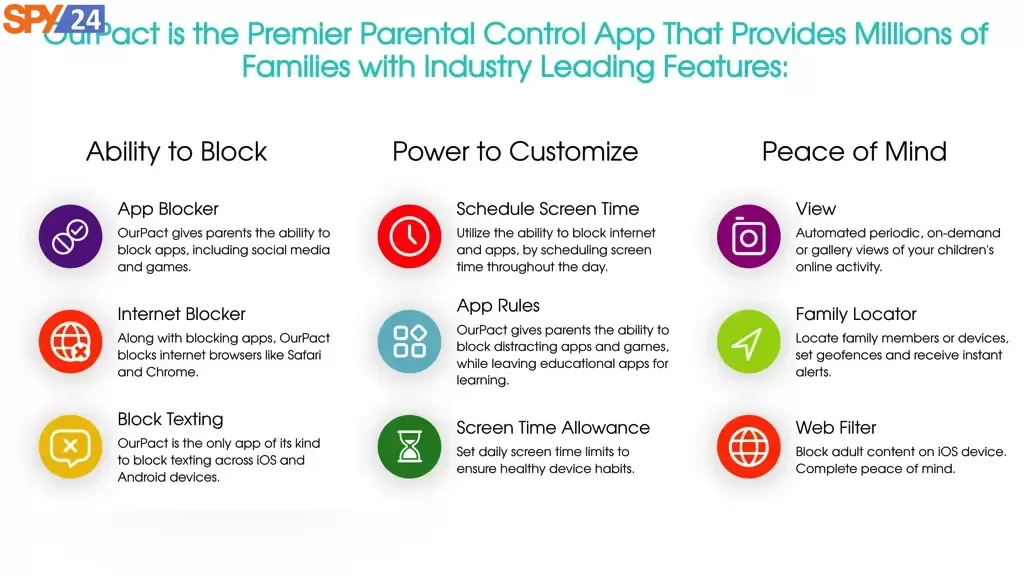
Application and web page
We truly, really wish that you could easily sync your devices by using the app. OurPact is not useful if you do not have access to a computer.
OurPact is, luckily, fairly straightforward to make use of after it has been configured. To access the parental dashboard on your phone, you may either use the online dashboard or the parental control app that is installed on your phone.
The bugs we discovered were also cited as a source of frustration by a number of OurPact users. When you capture a screenshot using live view, it will randomize the order in which the applications are shown on your kid’s device and will reduce the size of any screen that your child is currently seeing. It appears like this is going to be a continuous issue, but OurPact has not yet found out how to resolve it.
Additionally, several iPhone and Android customers have stated that the software wiped their phones or deleted programs on their devices without their permission. Even while it does not seem that this is a common problem, it is nevertheless alarming.
Tracking using GPS
The precision of the GPS tracker is impressive, but the fact that it is not a wearable device is a significant shortcoming.
We tried out the GPS tracking aspect of a monitoring program called “Family Locator,” and we were extremely pleased by what we found. The map highlighted the precise location of the device that belonged to our kid.
If your children are anything like ours, they are always misplacing their electronic devices. You will be able to determine whether they left their phone at the library or at the playground by using the GPS embedded in your phone.
However, Family Locator is not exactly the best method for keeping tabs on your child. When your child develops the desire to stray or is in a scenario where they may be kidnapped, a phone or tablet is far easier for them to put down and forget about than a wearable GPS tracker would be. Therefore, we think it’s a good idea to monitor electronics, but not your children.
Preventing access to websites and applications
OurPact does not allow you to monitor text messages in the same way as Qustodio or Bark does, but it does allow you to ban messaging applications, so you may engage in an all-out texting binge if you want so. When it comes to grounding, blocking messaging applications might be very helpful.
In addition to this, it may protect your kid from potentially dangerous chat applications, which are often used by child molesters. You may also use OurPact to safeguard your kid online by banning other applications and websites, such as dating and pornographic websites, social networking platforms, and other websites that you do not want your child to have access to. You have the choice to entirely disable some applications or to limit access to a certain application for a predetermined period of time.
Scheduling for screen time
All parents are concerned about the amount of time their children spend on their phones, computer, or other electronic devices. OurPact makes it simple to organize screen time on a calendar. You are able to schedule precisely when your kid will be able to access the entertaining content on their smartphone, such as movies, social media, and games.
We decided to implement a nighttime regimen for children’s electronic devices. When it is time for bed each night, the applications will all become unreachable. They are still able to make and receive phone calls, but that is all.
Does your child like listening to calming music when they are beginning to nod off before bedtime? No issue. Even after the allotted screen time has passed, some applications may still be used on your child’s mobile device. This is an excellent choice for children who devour books at an alarming rate and want constant access to the Kindle app on their devices.
It’s wonderful that you can deactivate the schedule with the flip of a button in case you change your mind about allowing your child to stay up beyond their bedtime or giving them a little bit of additional screen time as a reward. After the allotted amount of time for the special event has passed, just turn the schedule back on. There is no need to begin from the very beginning.
Checking out the live screen time
Sometimes kids are devious. They claim to be watching SpongeBob episodes on YouTube, but is this really the case? OurPact has a function that, when activated, will snap a screenshot of whatever it is that your kid is seeing on their mobile device, giving you the opportunity to snoop.
On the parental dashboard, you may see it together with all of the other screenshots you have taken. If you choose the option, the program will send you screenshots on a regular basis; otherwise, you may see them anytime you want.
If you select to have screenshots taken on a regular basis, you can simply look through them for possibly dangerous items rather than going through each screenshot. This saves you some time. OurPact does automated searches for profanity, sexual material, violence, and drug misuse, and then labels the screenshots based on the results of these searches.
You are also able to set up additional items to screen for in the screenshots, such as the name of a certain individual. This might be helpful in determining whether or if the bully is communicating with your kid through social media.
Ourpact App Pricing: Something for Everyone
Are you curious about how much OurPact applications cost? Let’s put it all out for you. At least on the surface, the price plan that OurPact has developed seems to be one that is not too complicated. There is a free tier, a plus tier, a premium tier, and a premium plus tier, and similarly, as the price goes up for each tier, so does the number of features that come with it.
You are only able to manage one device while using the free version of the OurPact app for Android (or iOS, for that matter). Your feature set is also somewhat restricted, with just 5 manual blocks each month, blocking of web browsers, and a few additional functions among a small number of other options. Overall, it’s not that amazing, but as the saying goes, you get what you pay for.

When you upgrade to the Plus tier, you will have the ability to manage 10 different devices. Additionally, you will get an infinite number of manual blocks in addition to an unlimited number of automatic block schedules. However, for an additional $1.99 a month, there is not all that much more.
If you are searching for a parental control tool that is genuinely worth using, you will need to upgrade to the Premium version, which costs $6.99 per month. You will be able to handle up to 20 different devices if you do so. In addition, you will be given a Screen Time Allowance, Text Blocking, New App Install Alerts, Cross-Browser Adult Content Filtering, Device Location Monitoring, and many other features.
By upgrading to Premium+, you will get everything that is included in Premium, in addition to automatic and on-demand snapshots of your child’s device, which will allow you to monitor what they are doing at any time that is convenient for you.
OurPact Pros and Cons
OurPact is a useful program for parents who want to keep tabs on the digital activities of their children. You are able to restrict individual applications and websites with this software, limit the amount of time your children spend looking at screens, prevent them from texting, and collect screenshots of their activities at any time.
It also functions as a locator, allowing parents to keep track of where their children are at all times. However, we did find a few problems with it, such as how complex the installation procedure was.
Pros
-
- Outstanding user experience
-
- Powerful iOS feature set
-
- Support for up to 20 child devices
Cons
-
- It is rather pricey
-
- There is not much online filtering
-
- The installation procedure is difficult
OurPact Reviews from Real Users
Here in this OurPact review, we look at some reviews from the users of this app:
“Thank God for the existence of this app! My son is furious with me because I share this information with the other children’s parents. During the school day, it helps transform my son’s iPhone into nothing more than a phone, which keeps him out of trouble. I can regulate the length of time he is allowed to use it, or I can simply instantaneously disable all of the applications.”
“We were able to regain parental authority and control over our son’s phone as a result of this game-changing development. The one and only thing that prevents me from giving it five stars is the fact that I have not been able to get the location feature to operate in a satisfactory manner.”
“The Ourpact regular was acceptable. Ourpact Premium was a complete and utter failure. They had me busy on my phone and my son’s phone for the better part of three months, installing and reloading software and altering different settings. I gave up and decided to write them to let them know that nothing had worked.”
“The mobile app used to be capable of a great many things, but as of late, it has been having trouble. It used to sync changes automatically; but, for the last two months, the app on the child’s smartphone has needed to be launched in order for changes to be synchronized. I was looking for a solution, so I went to the website, where I read that I should contact tech support. After sending a few emails, I finally received an answer.”
How to install OurPact App?
The installation and configuration steps were a nuisance for us, and we did not like them. To give you an idea of what we mean, here is a rundown of everything that has to be done to get started:
-
- The parent’s phone should have the OurPact app installed, which can be found in the app stores of either the Apple Store or Google Play.
-
- You may get the OurPact Jr. app from the app store of either the Apple Store or Google Play.
-
- Make a new account by utilizing the application that is installed on the adult’s phone. Make sure that the password is difficult enough for your child to figure out.
-
- Visit the OurPact website and sign in to your account there.
-
- You may use your PC to download the OurPact app.
-
- Prepare your child’s device to use OurPact by going through around ten steps on it. (The procedures differ depending on whether an iPhone or an Android smartphone is being used.)
-
- Connect the device that belongs to your kid to your computer through a USB cord.
-
- To connect the phone to the computer, follow the on-screen instructions.
-
- Install the OurPact app on your mobile device, and use it to configure the tracking and parental control settings.
Depending on the download speed of your Wi-Fi, the number of devices you need to set up, and how familiar you are with the technology, all of this might very well take more than an hour to do. The procedure is not very difficult, but there are so many stages that it caused us to let out a fairly audible sigh!
The application does a great job of guiding you through the process of setting up, but after that, it leaves you to your own devices. It would be helpful to have either a quick tour or at the very least a walkthrough about the completion of the kid profiles, which at this time will just include the children’s names.
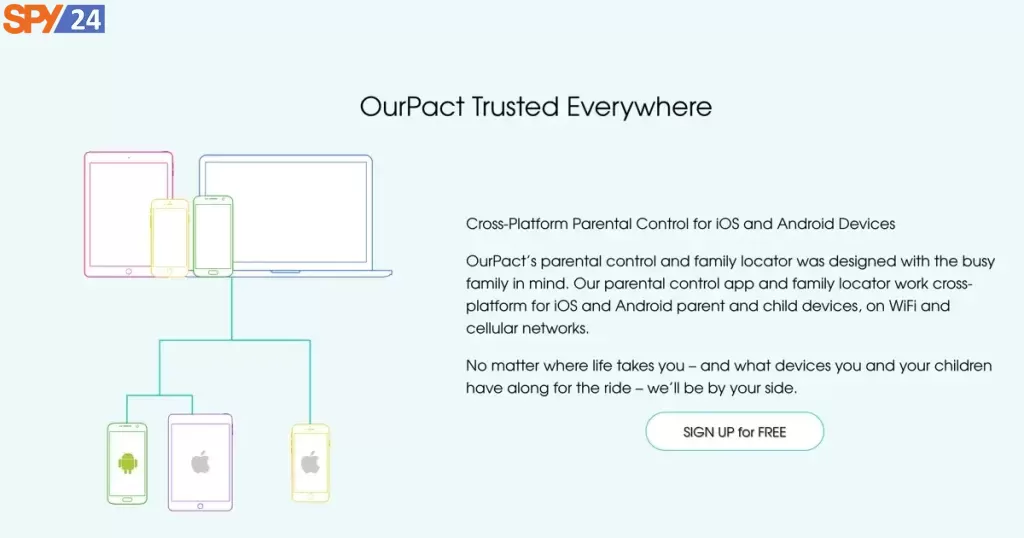
Each kid will have a unique tiny cartoon avatar that the program will choose for them, but if you click on their profile, you will have the option to submit a real picture of your child (or whatever you want to represent them). You also have the option of entering their age and gender, but doing so will not have any effect on how the app functions.
Because the default configuration for the app disables all of its features, you will need to go through and enable each one individually for each kid.
I want to make it clear that I think the OurPact interface is great, but, considering how detailed the installation guide is and how much effort has been put into the rest of the software, I find it strange that there is no help provided about the process of setting up the app.
In more recent versions of both Android and iOS, the pop-up dialog box that appears after app installation does not allow users to give an application permanent location access. If you want the location tracking to always function, you need to go into the settings menu on the phone and select the option that gives OurPact location privileges. Only then will the location tracking always work.
Another thing to keep in mind is that in case you make the decision to delete the OurPact app from the device that your kid uses, you will need to utilize the OurPact Connect desktop application in order to do so.
The method of installation is substantially more complicated in comparison: Simply connect the device to your computer using the USB cable, click the Remove button, then choose either iOS or Android, and finally, click the Start button. If you do not carry out these steps, the management system will continue to operate, but you will be unable to exercise any kind of control over it.
Parental Control App – OurPact on the App Store
OurPact – Parental Control App – Apps on Google Play
Features of the OurPact Free Version
Users are able to manage a single kid device in addition to up to five non-automatic blocks throughout the month and a chain schedule that is entirely automated. Check out how this free program stacks up against the many other free parental control applications that are currently on the market.
Features of the OurPact Premium Version
Access to the vast majority of features is included with Premium and Premium+ subscriptions. These include app alerts, screen time limitations, Internet filtering, and rules for messaging applications.
However, if you upgrade to the Premium+ plan, you will have access to capabilities that are not available with the Premium plan, such as the ability to take automatic screenshots of your child’s device and view them in a secure gallery. Each package gives users the ability to remotely monitor up to 20 different devices.

Reasons for Choosing OurPact Parental Control App
These overwhelmingly favorable evaluations of OurPact are the reason why so many people are using this app:
-
- The pricing of the OurPact app is really reasonable when compared to the costs of other parental control applications that are currently available. Access to the app’s fundamental functionality, such as 1 schedule, 5 blocking and granting, and the ability to manage one device, are all available in the free edition of the program. You will have access to all of the premium features that were discussed before when you subscribe to the premium version, which costs $6.99 a month.
-
- The installation of this software is quite straightforward; all you need to do is visit their website, provide a few pieces of information, and make an account there. After you have done that, the application will direct you through other required steps. Following this step, you will be given a URL that you may use to download and install this application on your child’s mobile device. Because of this, configuring and using the app is incredibly simple.
-
- All of the schedules, such as when you go to bed, when you eat, when you study, etc., may be personalized on the target device to fit your preferences and accommodate your lifestyle. During the designated screen periods, the children are far more likely to keep their phones out of sight as a result of this measure.
-
- You may still restrict access to the applications even if the usage of the phone is allowed via the function that limits the amount of time spent looking at the screen. Your child will not be able to access the applications on their smartphone when you have this feature enabled for the period of time that you choose.
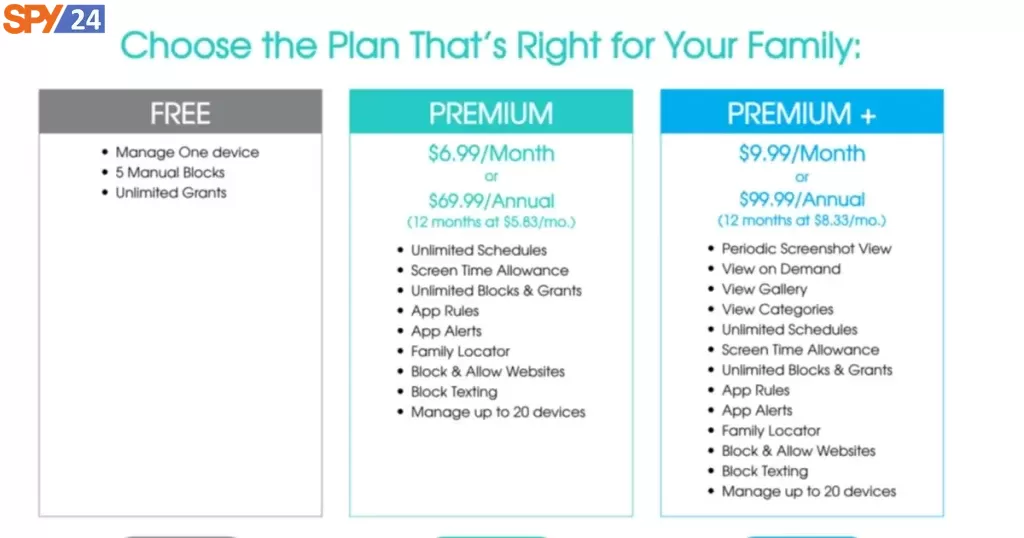
Reasons for Not Choosing OurPact Parental Control App
OurPact has a number of features, some of which we did not find to be to our liking. The following is an explanation of each point:
-
- If you ban the device that you want to restrict, every app that was downloaded from the Play Store will also be restricted immediately. Even web browsers are unable to access the site. You are unable to capture screenshots on the target phone, and nothing can be downloaded or installed from either the Google Play Store or the Apple App Store. It would have been much more helpful for the parent to be able to restrict certain applications of their choosing, rather than having to block all the apps at once. If this were the case, then our kid would still be able to utilize certain helpful applications like educational ones if they were available.
-
- When the target phone is blacklisted, all the applications that were previously installed on it are removed. When the barrier is eliminated, each of the applications will once again be shown on the screen. The issue is that when the applications resurface, they are organized in alphabetical order, which is problematic. This may cause some annoyance for many children since they would have spent some time organizing the applications on their mobile devices according to their own preferences.
-
- Despite the fact that the Android version of OurPact functions quite well, the iOS version of this app has been the subject of several complaints, which have been mentioned in OurPact app reviews on many other websites. Several customers have purchased premium subscriptions, only to find out later that the software is incompatible with iOS devices and often has unexpected terminations of operation.
-
- There is a bug in this software that allows children to bypass OurPact’s parental control features by going online and disabling the app on their own phones. This renders the app useless as a tool for parents to monitor their children’s smartphone use.
-
- There have been reports of this software crashing unexpectedly at times, and even when it seems that the target phone is being blocked, your child will still be able to readily access all of the applications and other features on the phone. Some of the features will only work initially, and after that, they will no longer operate in any capacity.
-
- OurPact’s customer service and technical support staff aren’t very helpful. Even though numerous people have reported them over the course of time, certain questions and technical issues have not been resolved.
Are There Any OurPact Alternative Apps for Parental Control?
The performance of OurPact is failing in various areas, as was mentioned above, despite the fact that it does offer a few intriguing features to boast about. You are able to get over the restrictions of this software by downloading the SPY24 app, which is a superior alternative to the OurPact app.
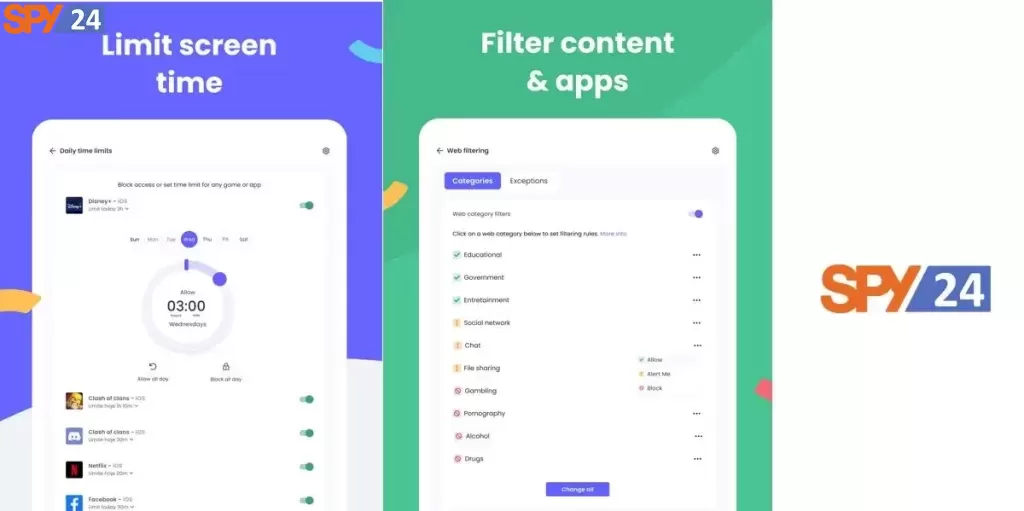
SPY24 VS OurPact
The OurPact app is, without a doubt, an excellent monitoring tool for your child’s activities across a variety of different electronic devices. Having said that, it does come with its own set of restrictions. The fact that the SPY24 app is able to overcome all of the restrictions of the OurPact app makes it a more appealing option for those who are considering the purchase of a parental control app.
Because it has so many sophisticated capabilities, KidsGuard Pro should be your first option when it comes to monitoring the activities that your children engage in on their mobile devices in order to keep them safe.

Here are some head-to-head feature comparisons between OurPact and SPY24:
Hidden Mode
OurPact is not the best option to go with if you want your children to be unaware of the fact that you are keeping tabs on them. Because it does not function in hidden mode, they will be aware that you are monitoring the activity they are engaged in. In fact, it won’t take you very long to find out how to uninstall OurPact once and for all. With their eyes shut, even the youngest child can figure it out.
Due to the fact that the name pact gives the impression that you and your children are in agreement, offering hidden mode as an option does not really work with the way they brand themselves. SPY24, on the other hand, operates in stealth mode, allowing you to monitor someone without them being aware of it.
Monitoring of a Location
OurPact does an excellent job of keeping tabs on your children in the real world thanks to the location tracking and geofencing technology that is already built in. If you want to monitor your children’s whereabouts in the real world, use OurPact. Since SPY24 provides the same features, you’ll never have to worry about not being able to find your children whenever you require it, giving you the peace of mind you deserve.
Social Media Monitoring
Actually, OurPact does not have any social media monitoring capabilities. However, it is possible to take screenshots with it. You are able to take manual screenshots of what your child is doing online with this feature, or you can set the OurPact app to take them at regular intervals on its own.
It is unfortunate that it will not record everything, but this only means that you will have to figure things out on your own. SPY24, on the other hand, provides screen recording in addition to social media surveillance, enabling you to get the most comprehensive image imaginable.
SPY24 Features
SPY24 allows users to access a huge amount of information from any device, but the following are some of its most important features.
Features that are Determined by Location
SPY24’s capacity to monitor a device’s location in real-time is the feature that stands out the most among its many advantages. You simply need to log in to SPY24 in order to view their location history and track their current whereabouts. In addition to that, there is the option to set up geofences and receive notifications regarding their movements.
Calls and Contacts
It goes without saying that the SPY24 app gives you access to their complete contact list. In addition to that, you are able to inspect their call logs, which include both incoming and outgoing calls, as well as contacts and timestamps.
Monitoring Sent Messages
Simply navigate to the SPY24 dashboard on your device to examine the messages they have sent or received. You will be able to read their messages through conversational threads, which will include their contact information and timestamps.
Social Media Monitoring
In a similar manner, SPY24 enables monitoring across all of the most popular social media platforms. You simply need to go to the SPY24 sign-in page in order to gather information from various applications such as Facebook, Instagram, Snapchat, WhatsApp, and Viber, among others.
Access Saved Media
You may also retrieve the stored photographs and videos from their smartphone by going to the dashboard of the SPY24 app on their computer. You have the option of not only browsing their images but also downloading them to your computer.
Inbuilt Keylogger
On the SPY24 app, you have the option to activate a built-in keylogger if you want to. Because of this, you will have access to all of their account passwords, deleted messages, and every other keystroke that has been written on the device.
Investigating the Past
SPY24 gives you access to their whole browser history, which includes a log of the websites and timestamps at which they were viewed. You may also find out what kind of things people search for on the Internet as well as how much time they spend doing so.
Other Characteristics
SPY24 gives you access to a huge number of additional capabilities, all of which are available to you. For instance, you have the ability to view the list of apps that have been installed and even block or unblock them.
There are options to record incoming and outgoing calls, as well as any surrounding discussions. You may also remotely lock and unlock the device, as well as delete any data stored on it, from the dashboard of your SPY24 account.
SPY24 Pros Cons
Make sure that you give the following benefits and drawbacks of the tool some thought before signing up for an active membership to SPY24.
Pros
-
- SPY24 is completely compatible with all of the most popular mobile devices running Android and iOS.
-
- It comes with a variety of sophisticated capabilities like call recording, geofencing, keylogger, and other similar functions.
-
- You get access to a wealth of analytics about the device’s operations in its entirety.
Cons
-
- Using the SPY24 software to monitor numerous devices might build up some high costs.
-
- The process of installing and configuring SPY24 on the device you want to monitor might be rather challenging.
-
- You will need to have root or jailbreaking access in order to use the majority of its advanced capabilities.
-
- There is no free trial version of SPY24, and the only demo version that can be accessed is the one found online.
SPY24 App Cost
If you want to make use of the SPY24 App, then you really need to look into its pricing and its many plan options. SPY24 is now offered in three different pricing options, each of which ranges in price from $4.99 to $2999 to $69.99 a month. The costliest plan, $49.99 a month, includes all of the advanced features that have been detailed in the previous paragraphs.
Conclusion
OurPact is a good parental control app. It gives parents the ability to monitor their children’s Internet behavior and protect them from coming into touch with unsuitable information or people. In addition, it gives parents the ability to monitor their children’s screen time and instruct them on how to develop good habits while using electronic devices. Similarly, the application may also be used as a tool for monitoring the location of your children.
OurPact is more affordably priced in comparison to its competitors and has a user-friendly interface. On the other hand, we discovered a few issues, such as inadequate customer service and a difficult installation procedure. Email is the sole channel through which OurPact provides customer service, in contrast to many of its rivals, who also provide telephone and live chat help. The installation procedure for the app requires the user to go through a number of hoops. We hope you find this article in SPY24 useful! You can also read our other articles, such as Best Phone Tracker Free App Without Permission.
FAQs
Here are some of the Frequently Asked Questions about the Ourpact App:
Is OurPact able to view what’s on screen?
With the View-On-Demand function, it is possible to watch what your kid is doing on their screen. You will be able to see screenshots in real time of what is being viewed on the device that belongs to your child, thanks to this feature.
Is OurPact a free app?
The mobile application, as well as the software, do not cost anything. Free access is also provided to a number of the features, but in order for this instrument to be of genuine benefit to you, you will need to purchase a subscription.
Is it possible for me to view activity reports?
OurPact does not currently provide activity reporting; however, this function is one of the features that has been considered for inclusion in future updates.
The View is the name of the new feature that OurPact has added. This feature gives parents the ability to view the screens of their children’s electronic devices whenever they choose, as well as through automated screen captures. The View comes with a feature called “Categories,” which labels screenshots with relevant keywords and organizes them alphabetically.