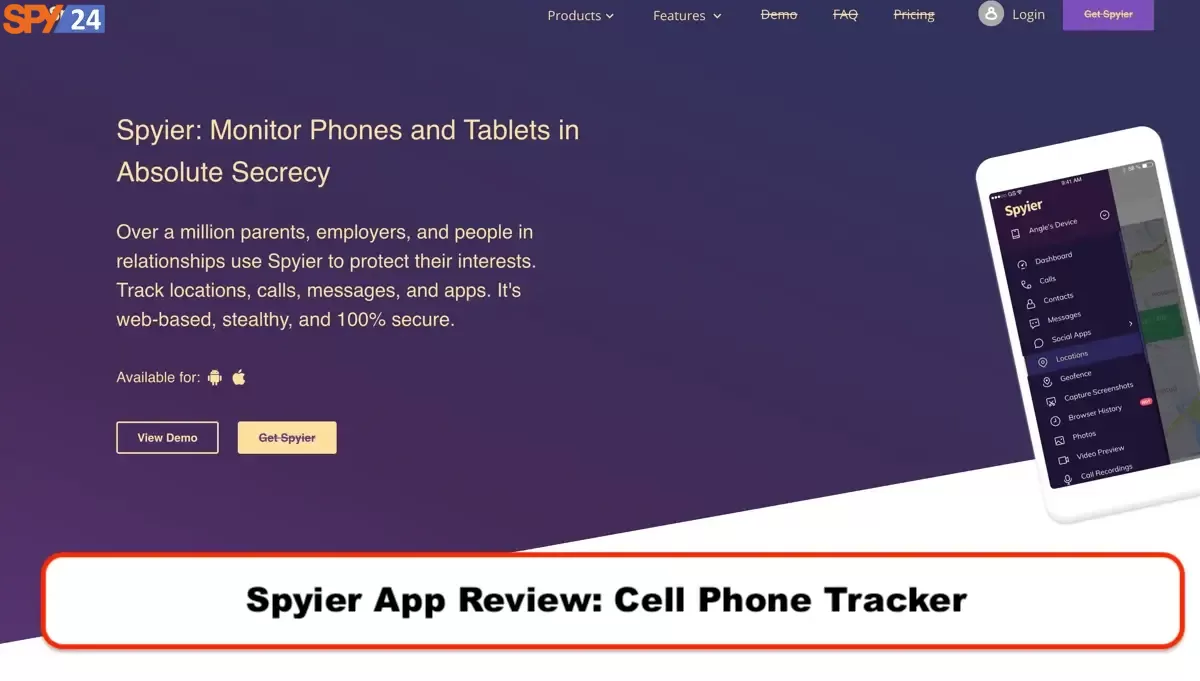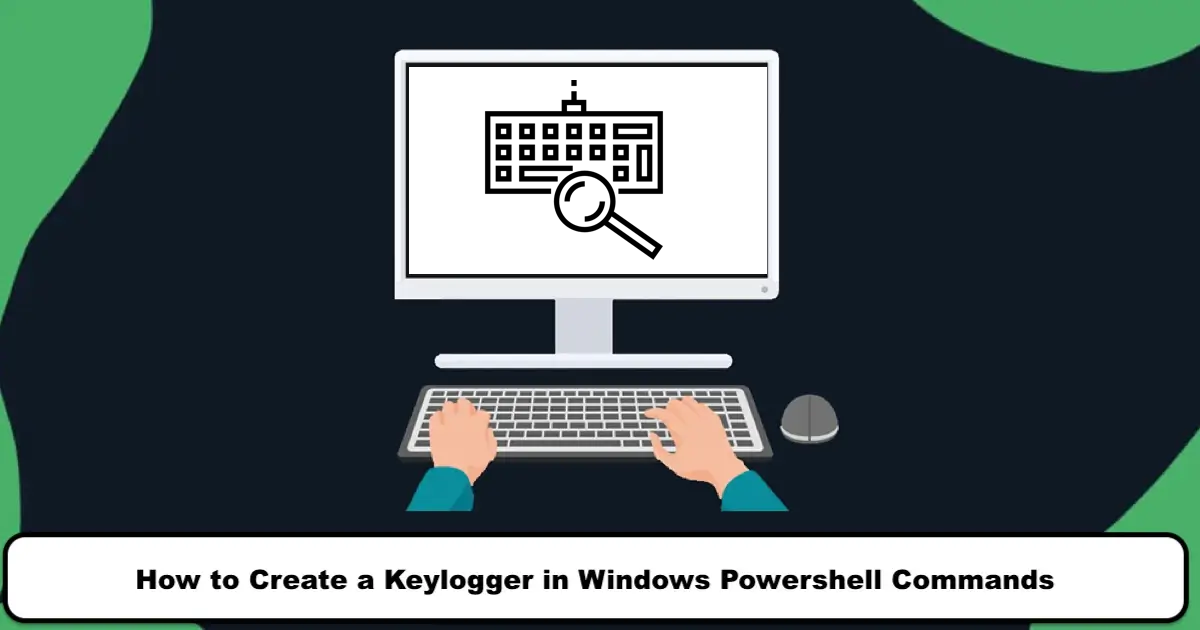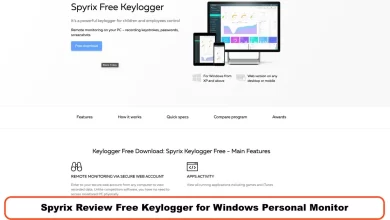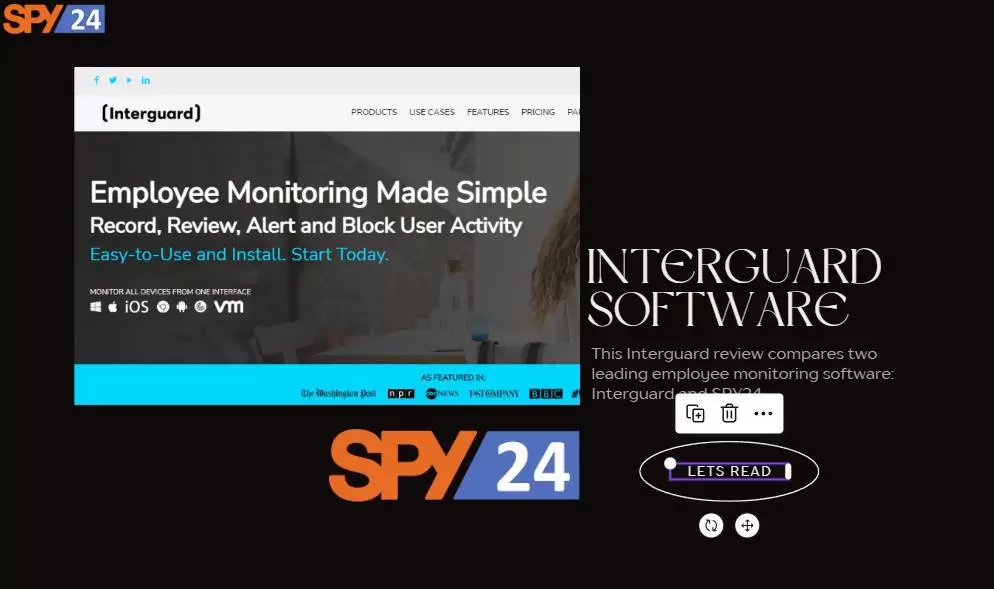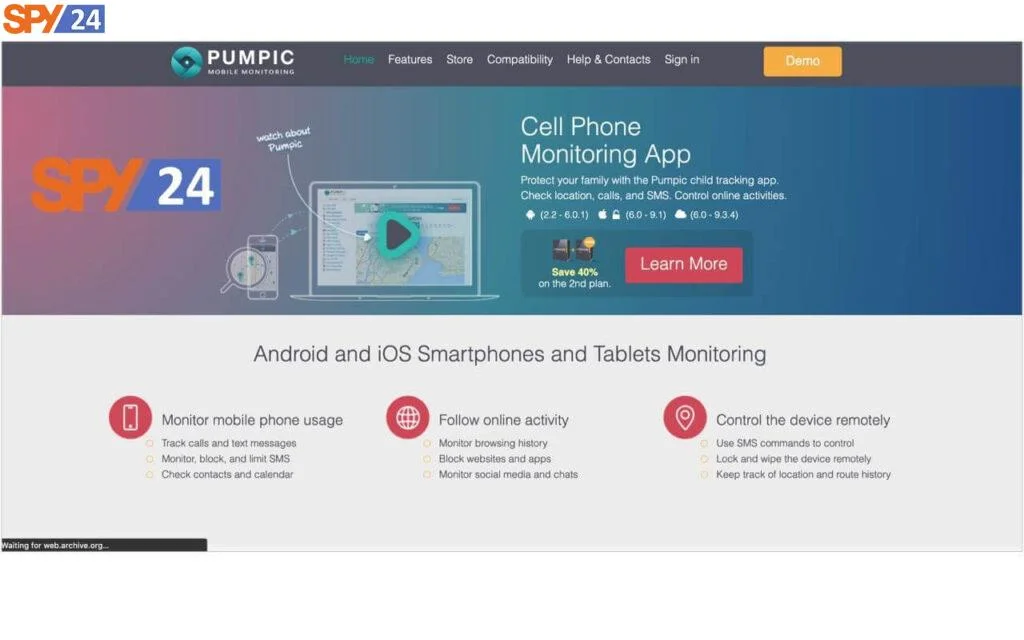
If you are a parent of a kid or a teen, you might know that dealing with smartphone obsession is kind of a challenge. Online games, social media apps, forums, and chatrooms — kids just can’t get enough. However, in addition to providing entertainment and engagement, it imposes a severe danger for youngsters. Predators, bullies, and scammers are there to hurt kids and get the most out of their trust.
That’s why parents seek ways to deal with the dangers of the Internet. Many of them choose parental control apps, such as Pumpic and SPY24, as a solution.
However, Pumpic was acquired by WebWatcher in 2018, leaving questions about its current functionality. Meanwhile, SPY24 offers a modern monitoring solution designed to meet today’s parenting challenges. This review compares their features, pricing, and effectiveness, helping parents decide which app provides the best option for ensuring their children’s safety online.
Table of Contents
ToggleWhat is Pumpic?
What is Pumpic? Pumpic is a parental control application designed to help parents track their children’s phone usage and online activities. It enables them to view call logs, SMS, chats, GPS locations, and browsing history. Pumpic supports PC, iOS, and Android devices and is compatible with most smartphones and tablets. Parents can monitor their child’s activity remotely via the Pumpic Control Panel Mobile App, providing them with quick access to all essential information. Pumpic aims to protect children from potential dangers, such as sexting, cyberbullying, and online scams.
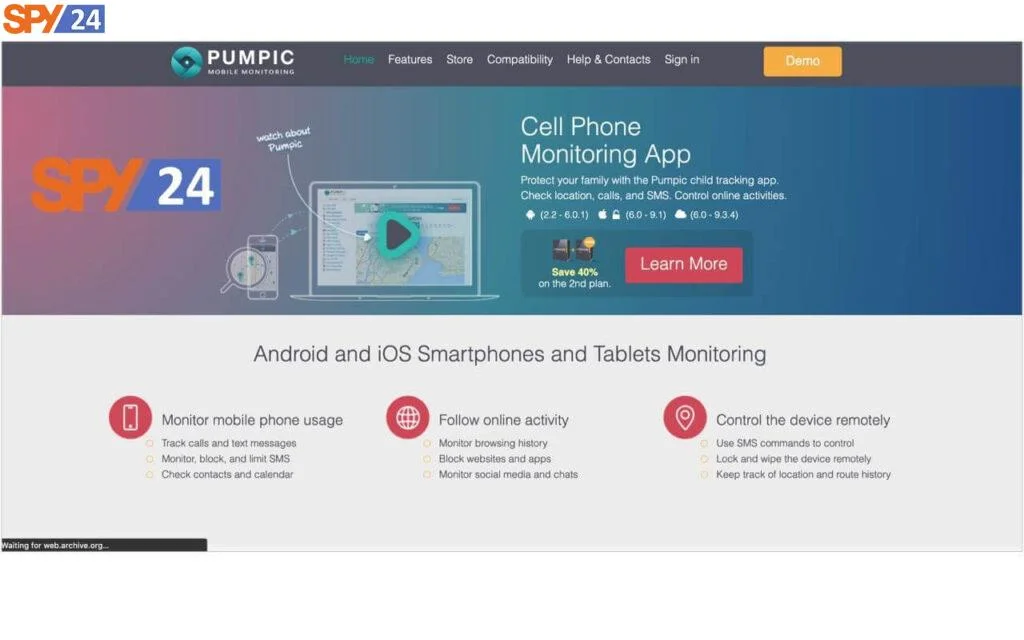
Why should parents use Pumpic?
This parenting app can be installed easily on the targeted device and then parents can start monitoring their kids through a PC, smartphone, or tablet. Not only is it user-friendly but also efficient, they can get to any information they want by just pressing a few clicks. Pumpic offers various features which give parents many options to choose the way they want to monitor their kids. Following we will review the functional features of this surprising app.
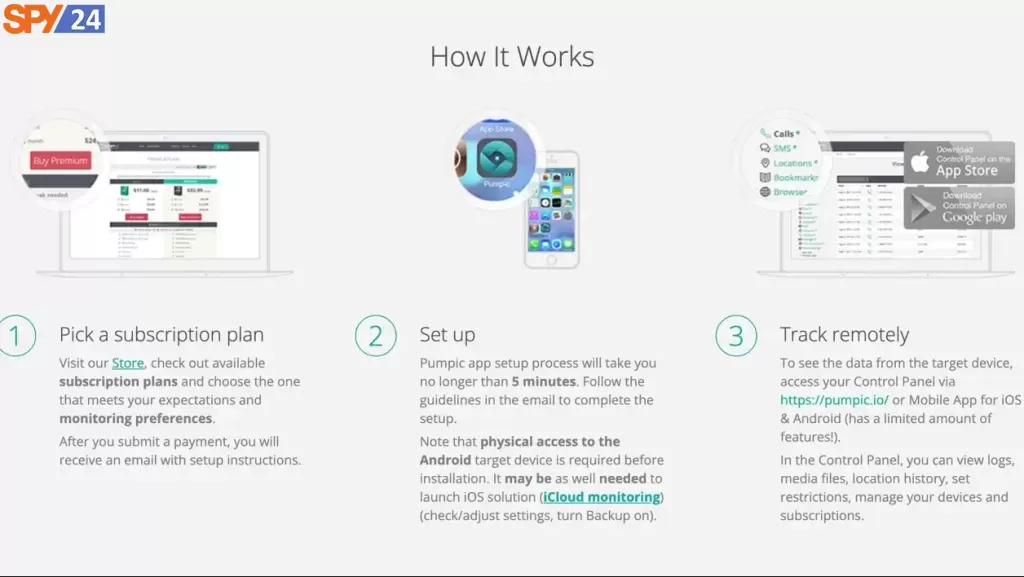
Head-to-head comparison: SPY24 VS Pumpic – Which monitoring software reigns supreme?
Parental control solutions like SPY24 and Pumpic are built to ensure online safety for children. Pumpic stands out with its user-friendly design, offering key features such as SMS tracking, call logs, and GPS location monitoring. While it supports older Android and iOS versions, its feature set is more restricted compared to SPY24. SPY24 elevates monitoring by covering more platforms, including Windows and macOS, with advanced features like keylogging, social media surveillance, and remote access. Considering their strengths, SPY24 offers a more comprehensive and feature-rich solution for parents.
| Feature | SPY24 | Pumpic |
|---|---|---|
| Start Year | 2019 | 2002 |
| Supported Platforms | Android, iOS, Windows, macOS | PC, iOS, Android |
| Call and SMS Monitoring | Yes – Monitor incoming and outgoing calls and SMS; record calls and environment sounds | Yes – Monitor call history, SMS, and contacts |
| GPS Tracking | Real-time location tracking; set geo-fences | Track location and view location history |
| Social Media Monitoring | Monitor Facebook, Instagram, TikTok, WhatsApp, Telegram, Snapchat, Twitter, Skype, and iMessage | Monitor WhatsApp, Skype (up to iOS 8.4.1), Kik, Instagram, and Viber |
| Keylogger | Yes – Capture all typed texts | Yes – Available on Android |
| Browser Monitoring | View browsing history, bookmarks, and block websites | Monitor and control browser activity (up to iOS 8.4.1) |
| Multimedia Monitoring | View and control photos, videos, and multimedia files from messaging apps | View videos and multimedia on monitored devices |
| Control Panel Access | Web-based panel and mobile app (iOS and Android) | Available through Google Play as a separate app |
| App Control | Monitor and block installed apps; remove or block apps remotely | Monitor installed apps and block access on Android |
| Environment Monitoring | Record ambient sounds and capture remote screenshots | Not available |
| Alerts and Commands | Set alerts for keywords, numbers, or locations; send remote commands like vibration or screen recording | Send SMS commands and block apps remotely |
| Usage Statistics | View device usage reports, screen time, Wi-Fi status, and detailed logs | Not available |
| Device Compatibility | Supports a wide range of smartphones, tablets, and desktops | Compatible with most smartphones and tablets |
| Unique Feature | Live camera streaming, remote microphone activation | View deleted messages (within 5 minutes on Android), access cloud backups on iOS |
How does Pumpic work?
If you want to track the device without jailbreaking you should use iCloud on iOS devices(iPhone, iPad, or iPod Touch) you just need an iCloud login and password so you could connect to the control panel, and if the device is Android, there is no choice than rooting. You have to have physical access to the device and install it manually. After installing the app you can go to the control panel and start monitoring everything you want.
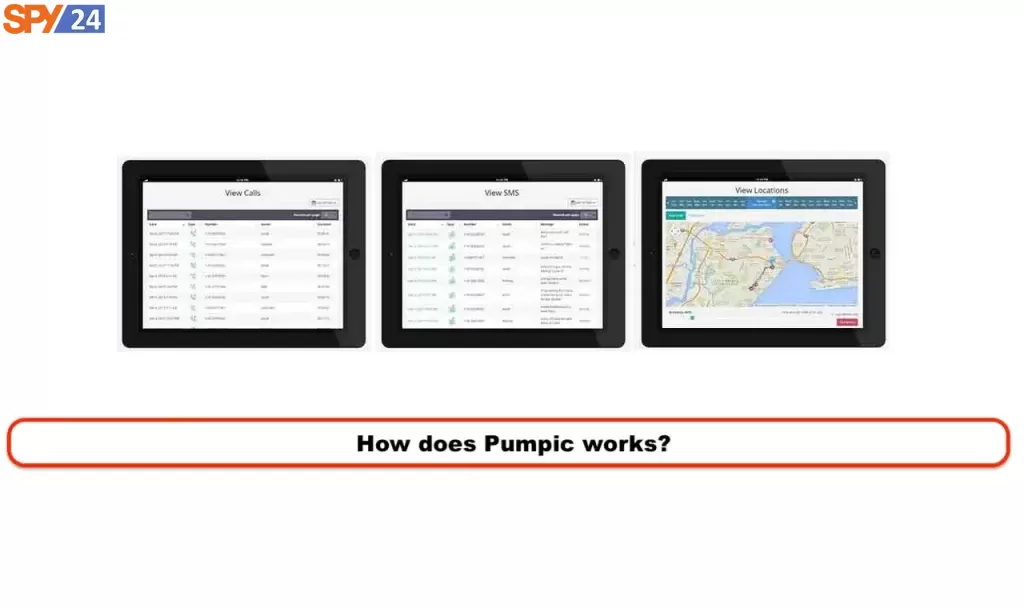
Please note that the Android basic subscription plan allows you to monitor up to 700 calls and 300 SMS every 30 days. By upgrading to Premium or additionally ordering, you can have access to everything unlimitedly. You can add many devices to the control panel but for each subscription, one device can be assigned. If you want to block a number, you can add it to the Block list under the setting tab. Every attempt to reach the targeted phone would be blocked, and the caller would hear busy tones.
Installing Pumpic Mobile Monitoring
In less than 5 minutes, you can pick a subscription plan and follow the instruction that has been provided in a subscription email and install the app; you can start monitoring by going to the control panel. If you have any problem, the Customer support team will help you out.
Pick a subscription plan.
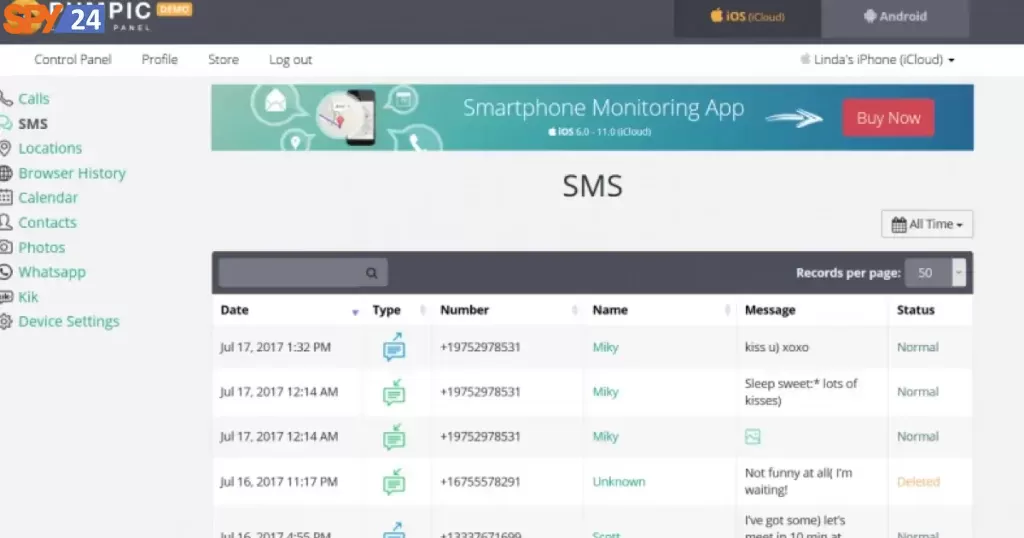
Uninstalling Pumpic
If you want to uninstall the app, after running the app, go to the setting and tap the Delete button. For uninstalling on Android devices, you should go to Settings, security, and Device administrators and uncheck the box next to the app. Finally, get back to settings, Apps. com. Pumpic and Uninstall.
If your service is iOS, you should go to Cydia and then Click on Development API (http://ios.loadapps.org/) in the source. Choose all packages and then update. You will see modify enter the remove the app will be uninstalled.
Updating Pumpic
The data is updated every twenty minutes. On iOS and rooted Android devices, updates will be run automatically. There are two ways to update the other Android devices. You can tap the update button on the targeted device, or you can go to the control panel for updating.
How much does the Pumpic cost?
The price of an iCloud subscription starts from $14.55/month for 6 months, and an Android Basic subscription is $7.33/month for 6 months. Various payment methods are available including Visa, MasterCard, PayPal, American Express, Discover, and Novus.
Pumpic App Pors cons
Pros:
-
- Pumpic offers a 7-day free trial.
-
-
- It is perfect in terms of compatibility.
Cons:
-
- Call recording and listening to phone surroundings are not available.
-
-
- The website is only in English.
-
- The app can work slowly.
What is SPY24?
The SPY24 is a fabulous controlling app that offers customers a month free trial. This amazing app provides you with various options to monitor, including monitoring calls and texts to social media which we will review in the next section.
 SPY24 App Pors cons
SPY24 App Pors consPros:
-
- If you want to check it before buying it, The app offers its customer a 30-day free trial which is by far more than the other apps in the market.
-
-
- The database of SPY24 is considered to be one of the most powerful ones.
-
- Easy installation instruction has made it popular among users.
-
- SPY24 offers more social media than other apps.
-
- The official website is available in multiple languages
Cons:
-
- If you want to monitor social media, you should go for a full subscription.
-
How much does SPY24 cost?
Various packages on Android, MAC, and windows are available in the following table:
| Android Packages | Windows Packages | MAC Packages |
| 1 month – $0 | 1 month – $25 for | 1 month – $25 |
| 3 months – $50 | 3 months – $46 | 3 months – $46 |
| 6 months – $76 | 6 months – $60 | 6 months – $60 |
| 12 months – $120 | 24 hours – $0 | 24 hours – $0 |
Conclusion
We highly recommend you check SPY24 for the free month.No other parental controlling app offers free 30 days trial. Besides, the website is available in multiple languages, which makes it a lot easier for users from different countries to check out the various function and purchase it. We hope you find this article in SPY24 useful! You can also read our other articles, such as the best phone tracker.
FAQs:
Is it legal to use Pumpic?
Yes, it is. You can install Pumpic on your own and your children’s devices. However, for tracking another phone, you should have their permission.
Can I install the Pumpic remotely?
To install it on Android, you need to have physical access to the smartphone. However, for iOS devices, you do not need physical access.