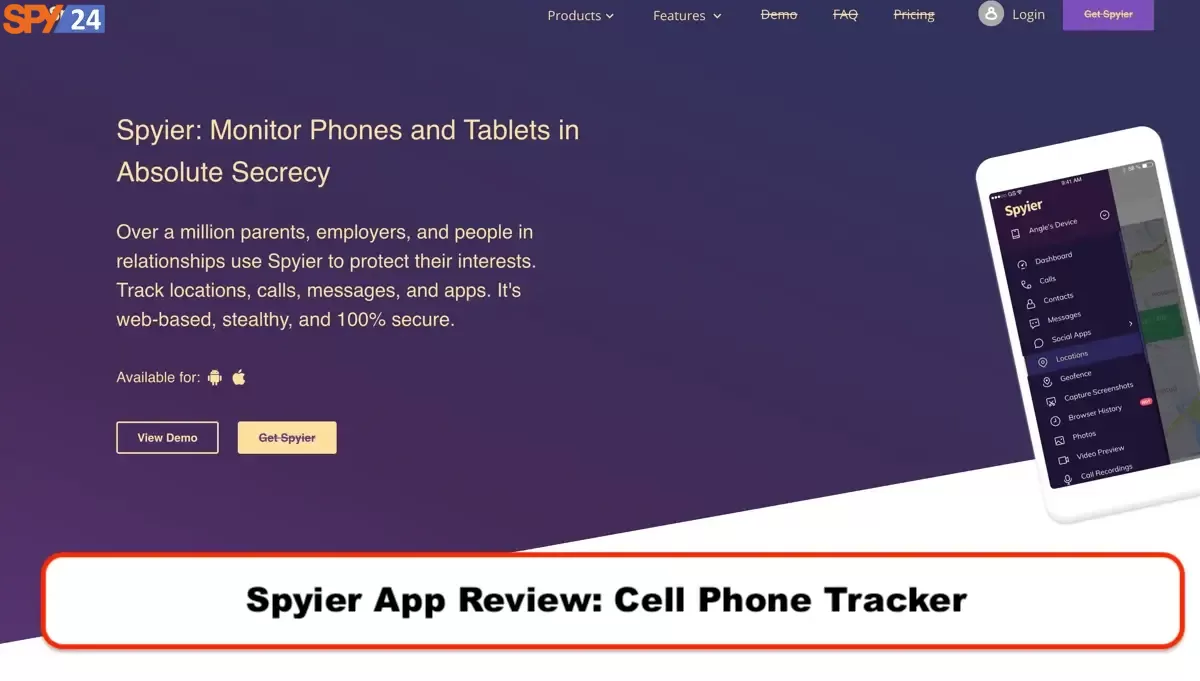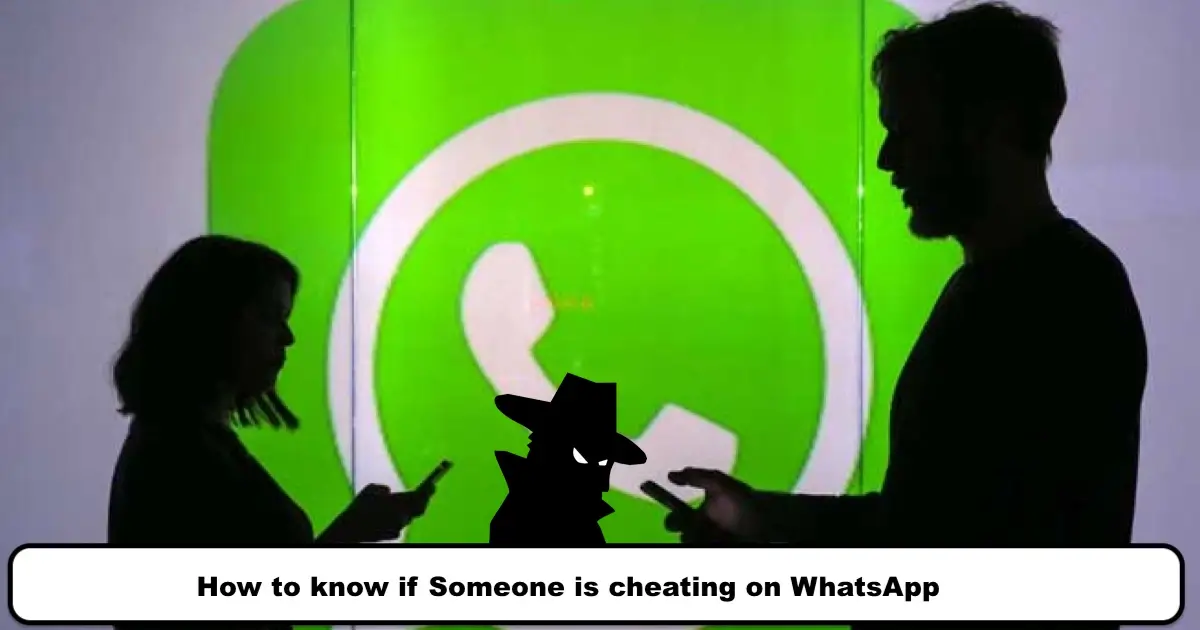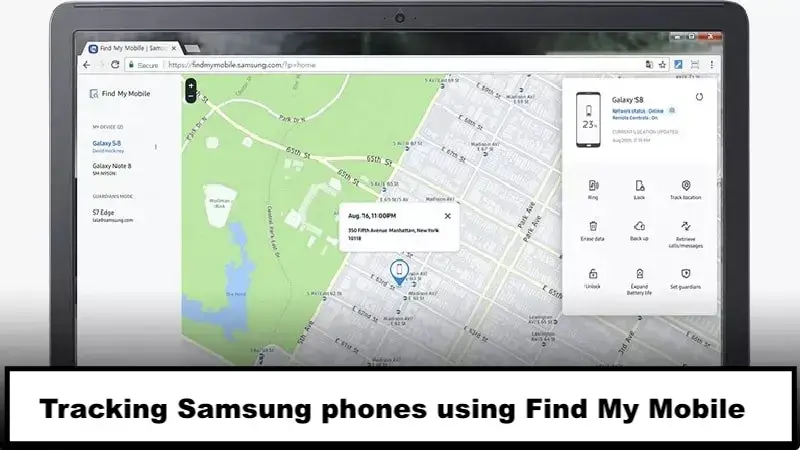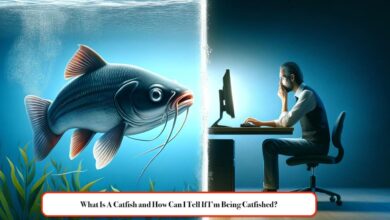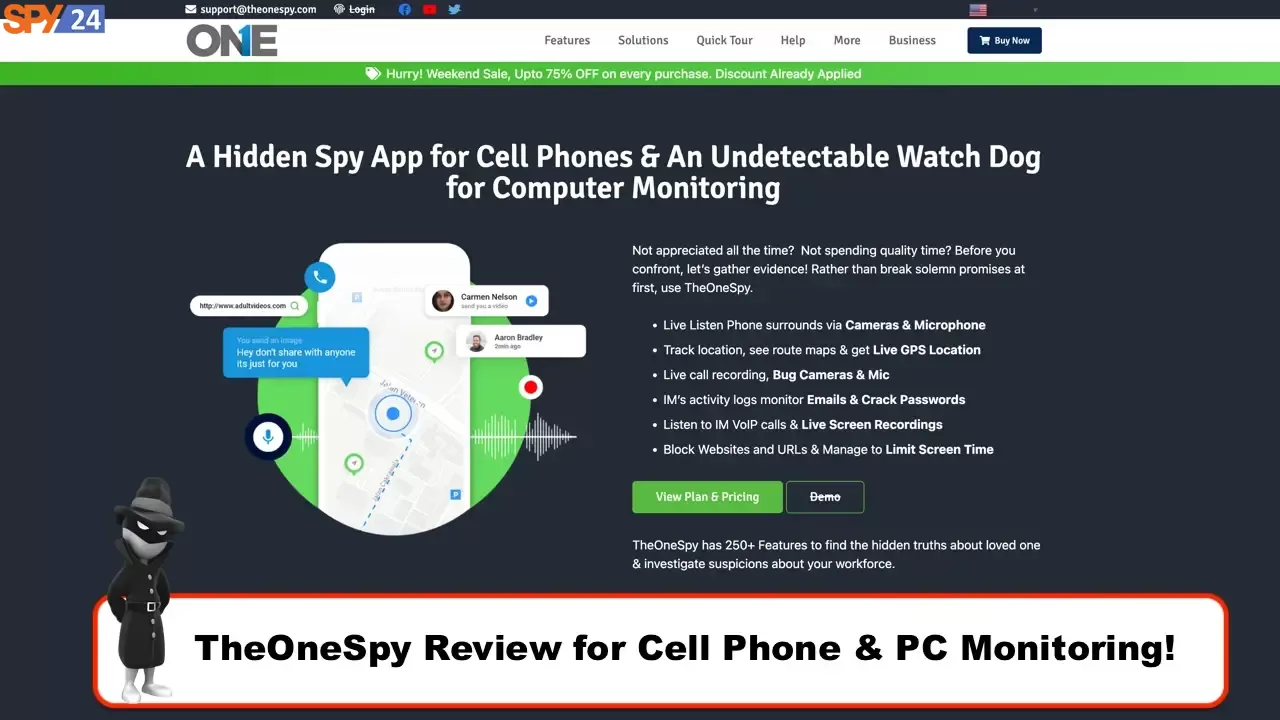
Currently, spy applications are gaining popularity among users due to their unique features. The internet offers numerous options to meet the diverse spying needs of users. Among various spying tools available, TheOneSpy stands out as an exceptional option. It offers various cell phone spying options for individuals interested in monitoring their target person. If you want to learn about the app’s features, functionalities, pros and cons, and how it compares with its competitors, you can find all the information in TheOneSpy reviews.
If you have already explored different options and want to delve deeper into TheOneSpy, we suggest you read the reviews to learn about the app’s advantages and disadvantages. Alternatively, you can try SPY24 to monitor your child’s online activity immediately.
| Android | Yes |
| iOS(iPhone/iPad) | Yes |
| Website: | theonespy .com |
| Domain Age: | 2014-05-06 |
| Aspect | Rating |
|---|---|
| Ease of Installation | 9.0/10 |
| Tracking Features | 10.0/10 |
| User Interface | 9.5/10 |
| Data Sync Speed | 9.5/10 |
| Accuracy | 9.5/10 |
| Compatibility | 9.0/10 |
| Impact on Target Phone | 9.5/10 |
| Customer Support | 9.0/10 |
| Value for Money | 9.5/10 |
Table of Contents
ToggleTheOneSpy Review 2023: Summary
TheOneSpy is a monitoring app that aims to assist parents in monitoring their children’s online activities. This application offers a wide range of features, such as location tracking, live screen recording, and social media monitoring, to ensure that parents can monitor their kids’ activities.

Based on TheOneSpy reviews available on the internet, the app requires installation on the target person’s phone. Once installed, the app collects data from the child’s phone and transfers it to the parent’s The One Spy account, providing them with a complete overview of their child’s activities.
To begin using TheOneSpy, parents need to sign up at theonespy .com and purchase a subscription. Additionally, they need to ensure that their child’s device is compatible with the app’s usability requirements.
In this TheOneSpy Review 2023, we will take an in-depth look at this monitoring app and its features. We will explore how TheOneSpy works, what it offers, and how it can benefit parents in monitoring their children’s online activities. We will also provide an overview of the app’s pricing plans, compatibility requirements, and customer support. So, if you’re a parent who wants to ensure their child’s safety in the digital world, read on to find out everything you need to know about TheOneSpy.
| Feature | Availability |
|---|---|
| Free Trial | No |
| Free Demo | Yes |
| Money Back Guarantee | 14 Days |
| Price starts at | $43/month |
| Supported Operating Systems | Android & iPhone |
| Works Without Rooting | Yes |
| Works Without Jailbreak | No |
| Compatibility | – |
| Platforms Supported | Android, iOS, Windows, Mac |
| Target Device Compatibility (for Android Phones) | Android 5 to Android 11 |
| Rooting Requirement (for Android Phones) | No rooting required |
| Extra Features (for Rooted Android Phones) | One or two additional features |
TheOneSpy Pros and Cons
Pros:
-
- Simple and quick setup process.
- The target phone’s owner will not be aware of being monitored.
- The app is excellent for parents to monitor their kids’ activities.
Cons:
-
- No built-in filters for internet content.
- Physical access to the device is required for remote installation.
- The iPhone version has limited functionality.
- No web filtering features.
- Lacks several features.
- Geofencing does not work correctly.
- Recorded chat and call history may not be displayed.
TheOneSpy Review 2023: An In-Depth Analysis
TheOneSpy is available for download on a range of devices, such as Android, iOS, Windows, and Mac. However, it can only track Android devices that run on Google’s mobile operating system versions 5 to 11. It can work on unrooted Android devices without any issues, but rooting the phone can unlock additional features. In the case of iPhones, the app can only be used on jailbroken devices, not all smartphones. Non-jailbroken iOS devices cannot be detected by the app.
A Step-by-Step Guide on How to Setup and Install TheOneSpy
Account Setup
- Visit TheOneSpy’s website and click on the “View Plan and Pricing button.” Button
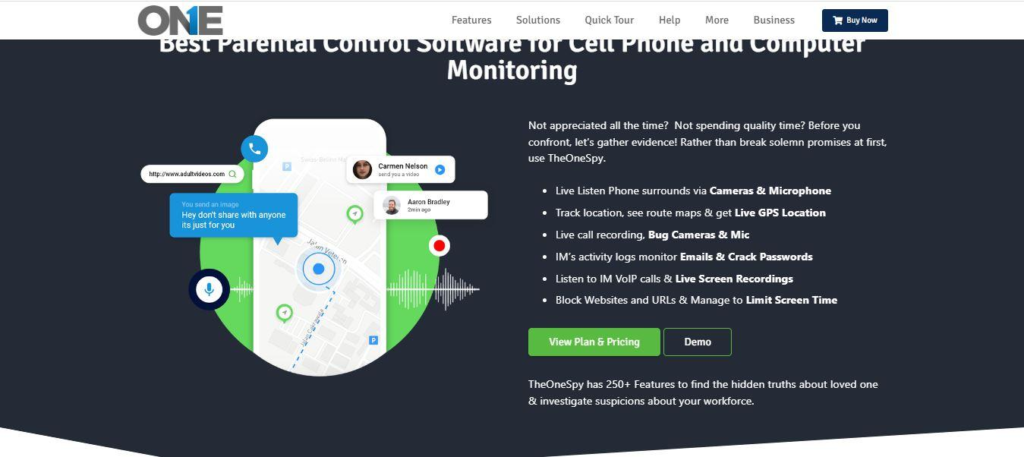
- Select a suitable package and provide your personal information (first and last name, email address)
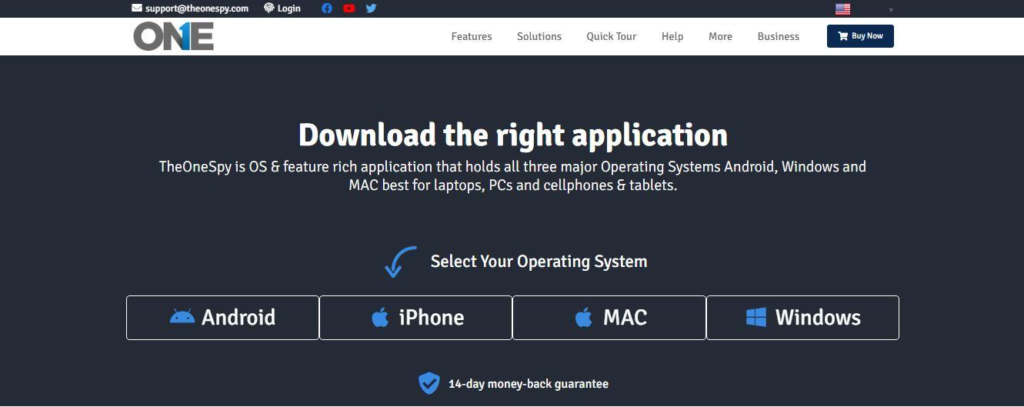
- Wait for the welcome email containing your login, password, and activation code
Install TheOneSpy on an Android Device
Log into your TheOneSpy account using the login details provided in the email. Follow the on-screen prompts on the dashboard to install the app on the target phone. The installation process is straightforward and easy to follow.
Installation Steps
- Login to TheOneSpy account on your device
- Follow on-screen prompts to install the app
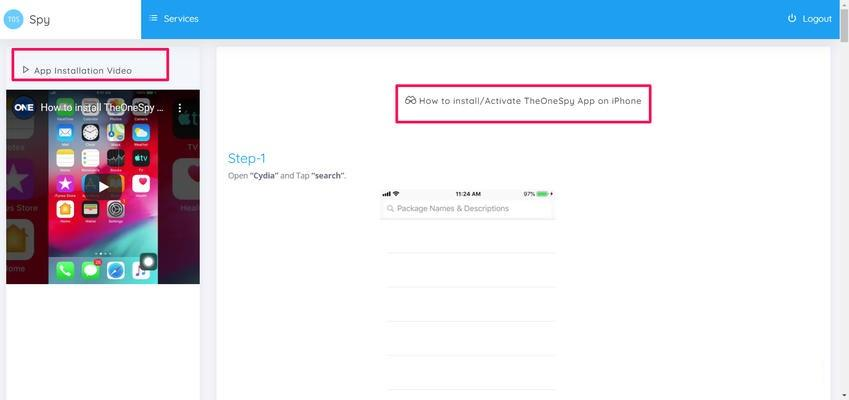
- Use a quick video tutorial to guide you through the installation procedure
Once the installation is complete, you will be able to monitor all the activities of the target person. The app provides various features such as call recording, location tracking, social media monitoring, and more.
TheOneSpy Dashboard
Upon accessing your TheOneSpy account, the initial page you’ll encounter is the dashboard. It presents essential information regarding the targeted device, your subscription, and the ongoing activities of the device user, such as calls and messages.
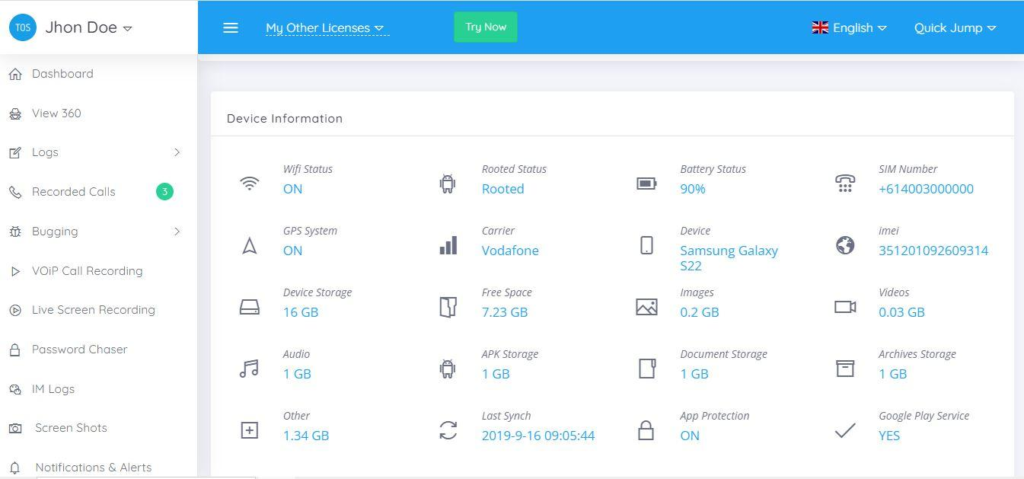
| TheOneSpy Dashboard | – |
|---|---|
| Device Information | Yes |
| Recent 24 Hours Activities | Yes |
| Account Details | Yes |
| Recent Locations | Yes |
TheOneSpy App Review: A Comprehensive Look At Its Features:
Logs
| Logs | – |
|---|---|
| Call Logs: | Yes |
| SMS: | Yes |
| IM Logs: | Yes |
| Purpose: | View information about calls, SMS, and instant messaging logs |
| Call Logs | Includes contact name, number, duration, timestamp, and call |
| Details: | recording |
| Location Tracking: | Tracks the location of calls, indicating where the target person was when they made or received the call. |
The Logs section of TheOneSpy app allows you to view information about incoming and outgoing calls, SMS, and instant messaging logs. By monitoring these logs, you can stay updated on who your spouse or kids are communicating with.
Call Logs
The Call Logs feature provides you with details about all the calls made or received by the target device, including missed calls. In addition to displaying the contact’s name, number, call duration, and timestamp, this advanced spy app also records the calls themselves. Moreover, the app can even track the location of the call, indicating where the target person was when they made or received the call. This is a unique feature that sets TheOneSpy app apart from others on the market.
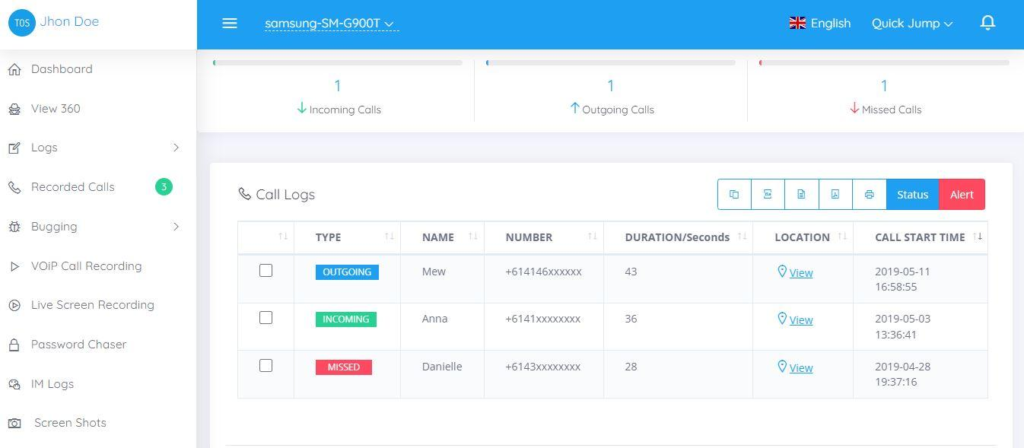
SMS
The SMS feature of TheOneSpy app allows you to monitor all SMS messages sent and received on the target device, including deleted messages. Even if the target person tries to delete their messages, the app can still show them on your account.
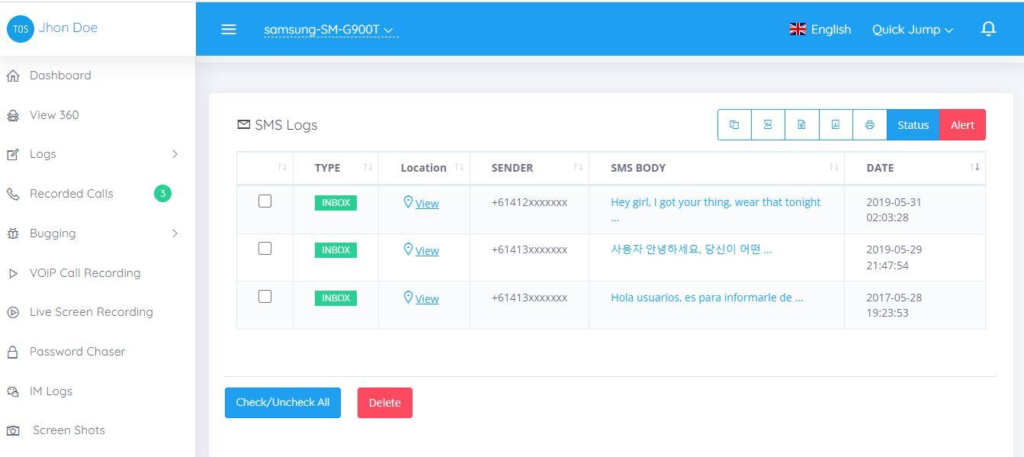
Moreover, you can set up alerts based on specific keywords or numbers, so you get notifications whenever an SMS with those parameters is sent or received. However, it’s important to note that this feature only works for messages sent over cellular networks, not WiFi.
Keylogs Features
The Keylogs category in TheOneSpy app keeps a record of all the keystrokes entered on various applications on the target phone. It is a helpful feature to monitor someone’s messages and other typed content without their knowledge. The recorded keystrokes get synced to your TheOneSpy account within two minutes, provided the phone is connected to the internet. You can also choose to save or print the keystrokes by clicking on the respective option on the top right corner of the dashboard; This can serve as evidence to confront a cheating partner or a misbehaving child.
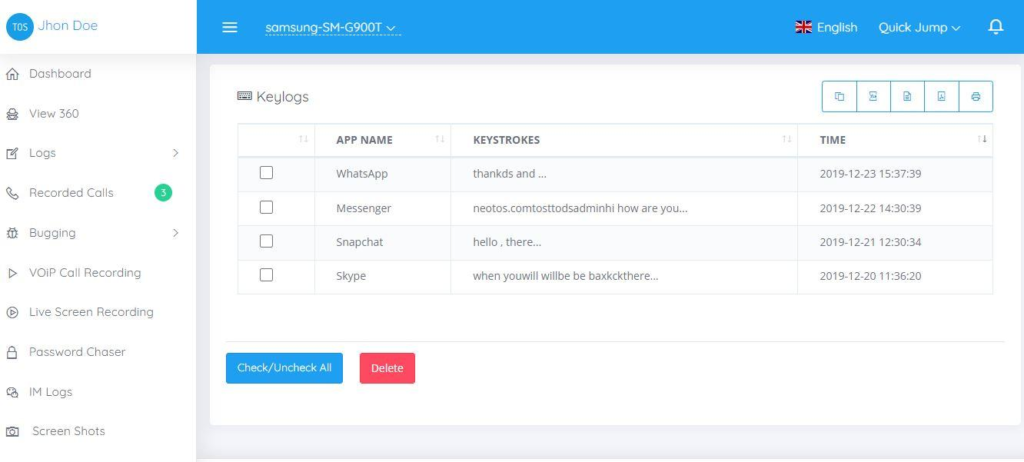
Social Media Monitoring Features
-
- TheOneSpy provides access to every messaging service, including the most secure ones like Viber, WhatsApp, and Facebook Messenger.
- The app logs all incoming and outgoing calls and chats, stores all data sent and received, and records all video chats.
- However, there are several limitations to monitoring social media activity with TheOneSpy.
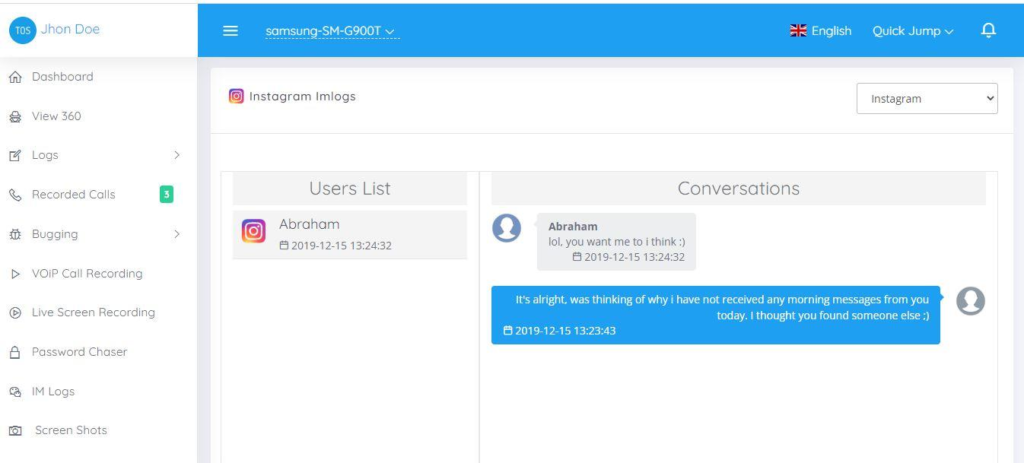
Photo
Once you have installed TheOneSpy app on the target phone, it will automatically synchronize all the photos from the phone, whether it’s taken by the phone camera, downloaded, or a screenshot. This feature lets you view all the images stored in the phone’s gallery. The synchronization process takes only a few minutes, and the photos will be available on your dashboard. You can even download them if needed.
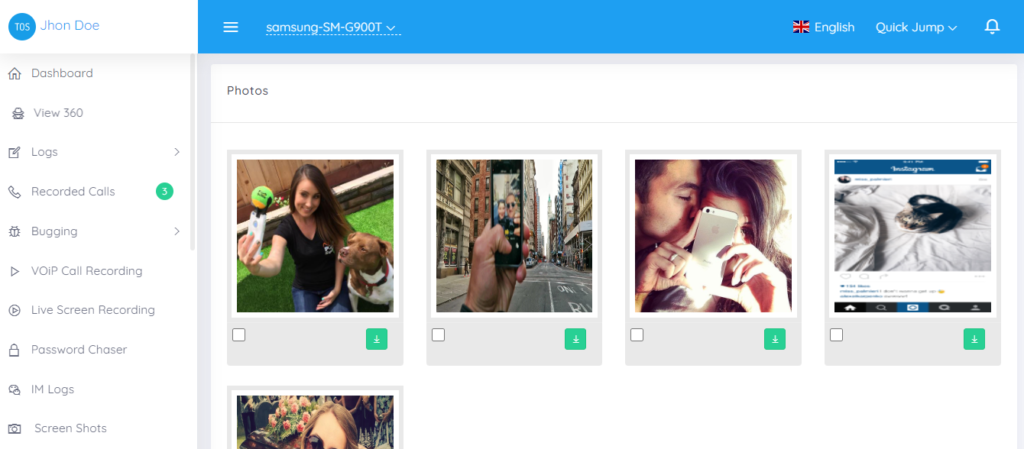
Contacts
Using the TheOneSpy app, you can easily access the list of contacts saved on your spouse or child’s phone and monitor their communication. The app syncs the contacts list, and any recently added contacts will reflect on your account within a few minutes if the target device is connected to the internet.
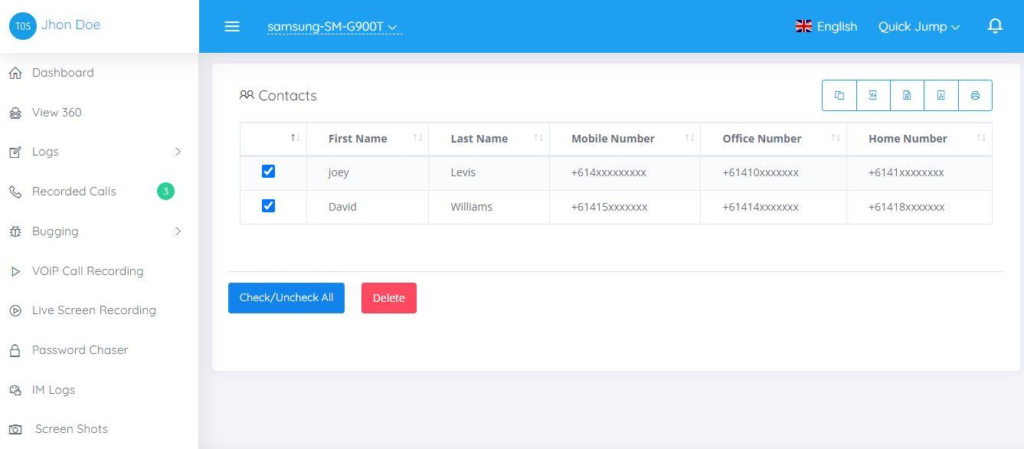
Recorded Calls Features
In the recorded calls section of the TheOneSpy app, you can access all the call recordings of both incoming and outgoing calls made on the target device. You can either choose to play the recordings on the dashboard or download them to listen to them later.
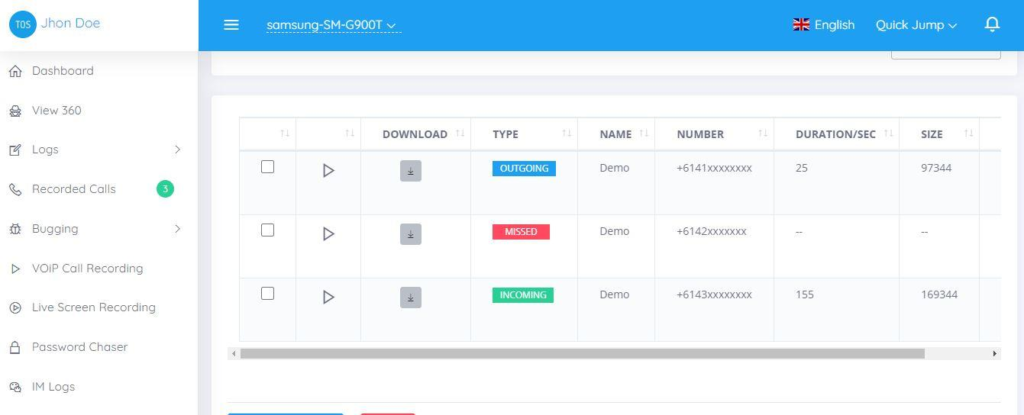
Bugging
The TheOneSpy app offers three advanced spying features, including Remote Control Camera Bugging, MIC Bug, and Snap Bug.
| Feature: | Description |
|---|---|
| Remote Control Camera Bugging: | Allows users to control the target phone’s front and back camera to record back-to-back short videos of the phone’s surroundings. Users can download the recorded videos from TheOneSpy’s dashboard. |
| Mic Bug: | Enables users to remotely turn on the target phone’s microphone to record surrounding conversations and sounds. The recorded data is sent to TheOneSpy’s web control panel. |
| Snap Bug: | Allows users to remotely take pictures of the target phone’s surroundings using the phone’s front and back cameras. The captured photos and images are saved to TheOneSpy’s online control panel. |
Remote Control Camera Bugging
Remote Control Camera Bugging lets you remotely control the target cellphone’s front and back cameras and capture short videos of the phone’s surroundings. You can send intervals to record videos using the spy app, and the recorded videos will be 15 to 60 seconds long. You can download these videos from the TheOneSpy dashboard to monitor and watch the target’s surroundings.
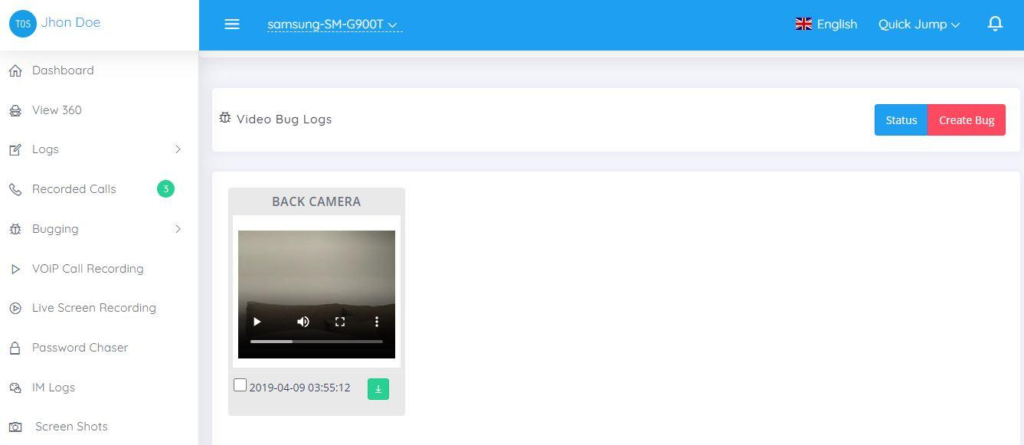
MIC Bug
MIC Bug is another powerful feature that allows you to remotely turn on the target cellphone’s microphone and record surrounding conversations and sounds for up to 45 minutes. You can also use MIC bugging software to save and listen to the recorded voices, sounds, and chats in the online control panel.
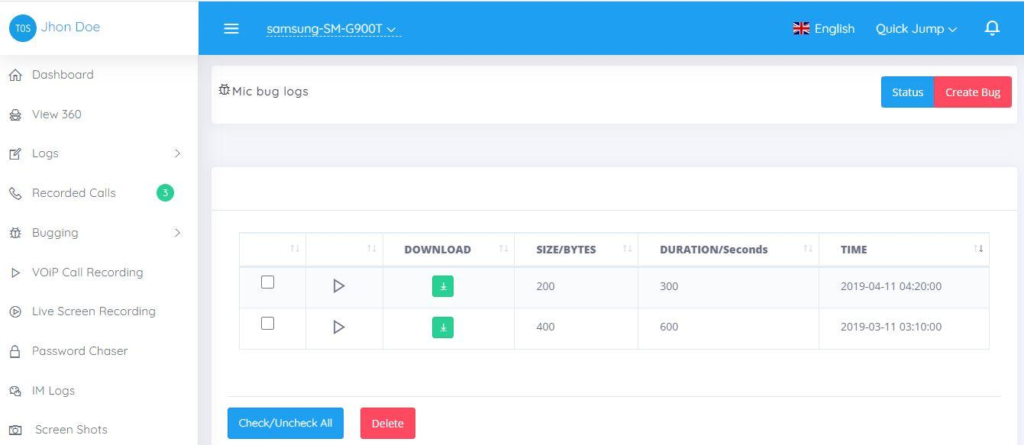
Snap Bug
Snap Bug lets you remotely capture images of the target cellphone’s surroundings using both front and back cameras. You can use this feature to track the target’s whereabouts and monitor their activities. The captured photos and images are sent to the dashboard for viewing and saving.
Location Tracking Features
-
- TheOneSpy allows users to track the target’s location in real-time, improving the user’s security.
- This feature can help parents locate their children in real time if they become separated and help employers determine if a worker has been locked out or abducted.
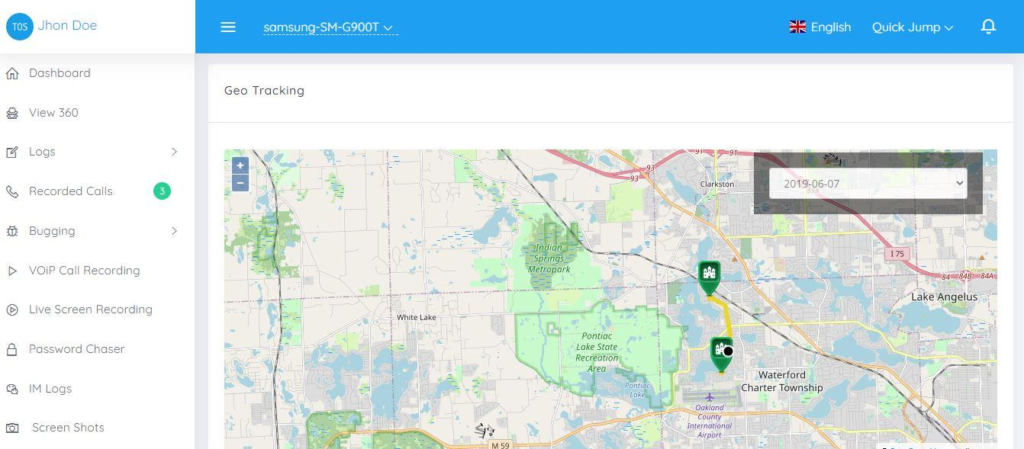
TheOneSpy Screen Recorder
TheOneSpy has a feature called the “Screen Recorder” that captures screen recordings of the target phone at regular intervals and syncs them to your account. With this feature, you can see what someone is doing on their phone without them knowing. You can play the clips on the dashboard or download them to your PC.
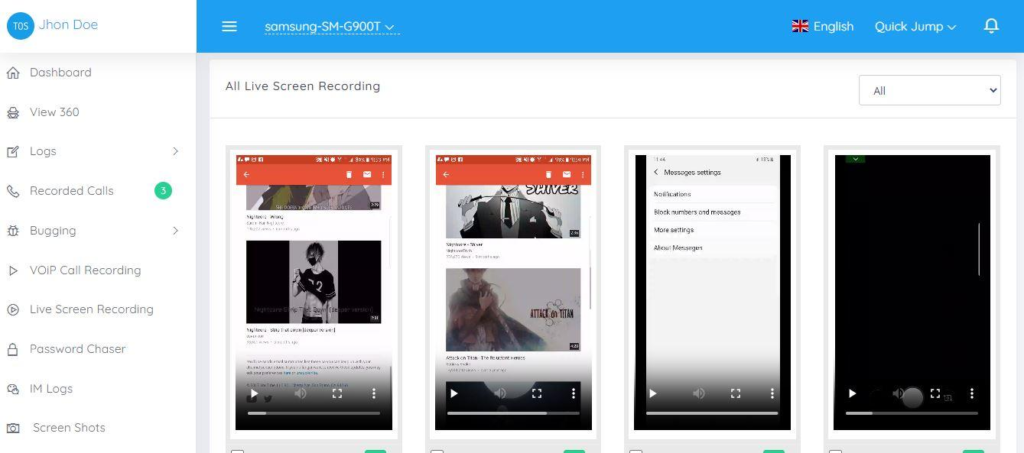
If you want to capture screen recordings on your demand, you can do that too. Simply click the “On Demand” button, enable the On-Demand Status, choose the time period of screen recording, and send the bug to the target phone. The live screen capture will start working if the target phone is connected to the internet. The on-demand captured screenshot will be seen under the On-Demand tab.
Live Spy 360 Feature
-
- This feature allows users to take full control of the targeted phone in a matter of seconds.
- TheOneSpy’s online dashboard features controls for microphones and mobile device cameras, and users can link the device’s cameras to the control panel to get a live feed of the device’s surroundings.
- However, some users have reported that this feature doesn’t work as well as the app claims.
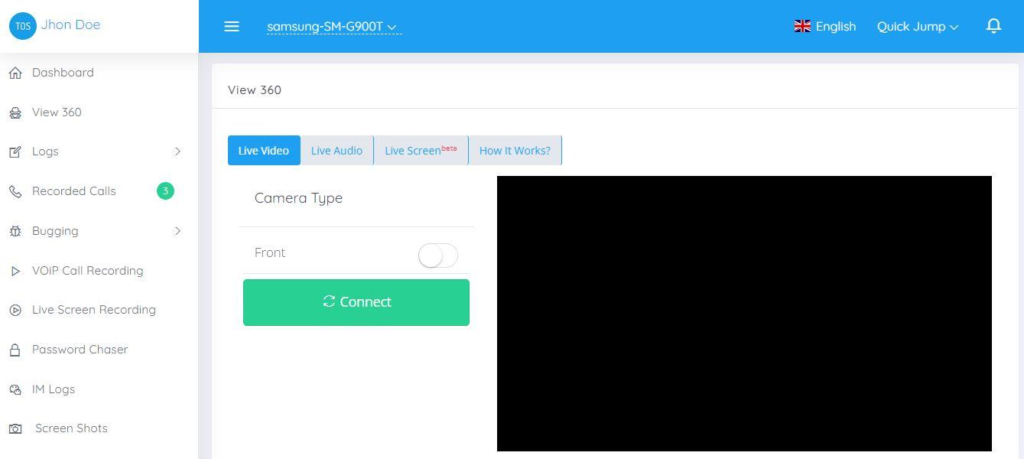
Notifications and Alerts
The TheOneSpy app offers a unique feature called Notifications and Alerts, which is not commonly found in other spyware. This feature allows you to see the notifications and alerts received by the target person from various apps installed on their phone.
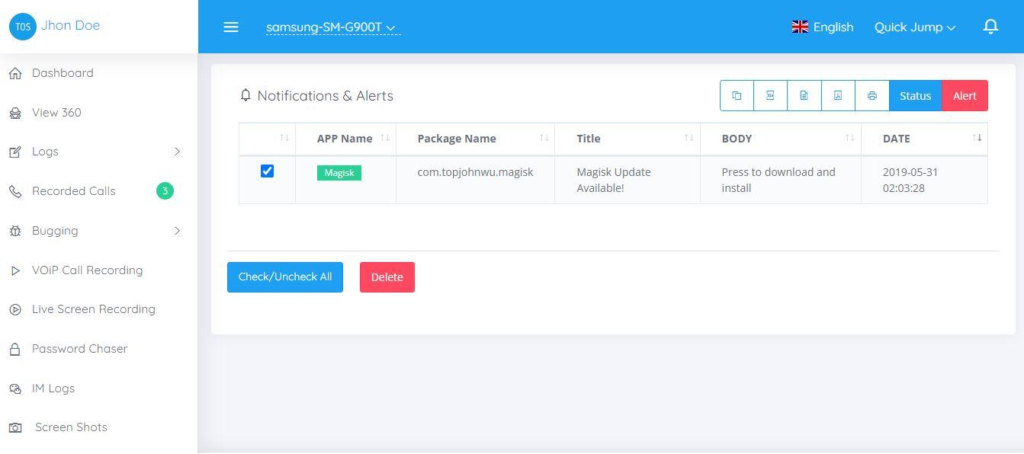
Activities
| Activities: | Information Available |
|---|---|
| Calendar Appointments: | Upcoming and past plans are saved on the phone calendar. |
| Browsing History: | List of all web pages visited on the phone with clickable links to each page. |
| Installed Apps: | List of all apps currently installed on the target phone. Block or uninstall apps remotely without physical access to the phone. |
In the Activities section of TheOneSpy app, you can access a variety of information about the target person’s phone usage, including their calendar appointments, browsing history, and installed apps. By checking the Appointments section, you can view upcoming and past plans saved on the phone calendar.
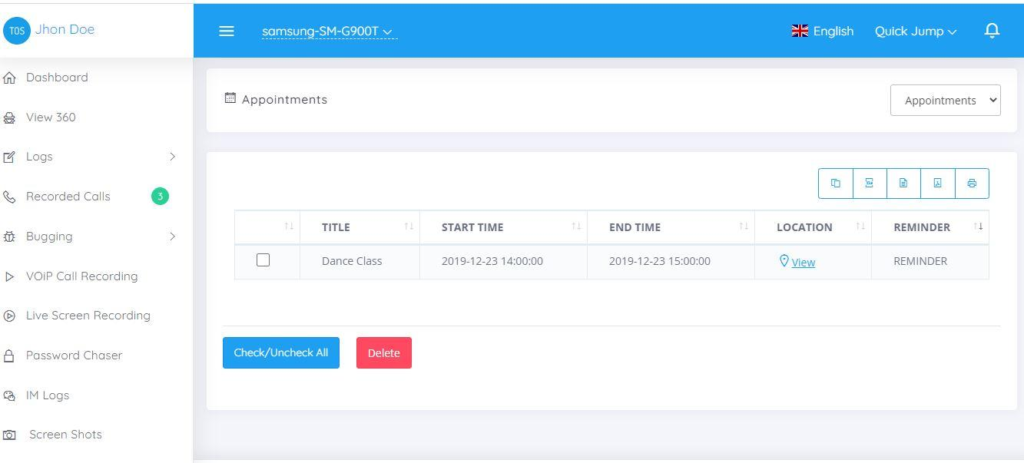
Additionally, the Browser History tab displays a list of all the web pages that have been visited on the phone, with clickable links to each page.
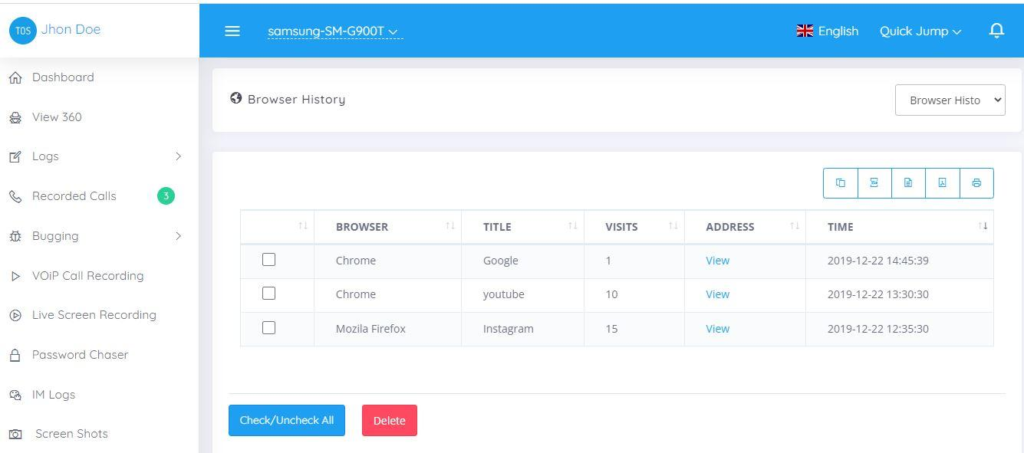
Furthermore, the app also enables you to view a list of all the apps currently installed on the target phone. If necessary, you can use the app to block or uninstall certain apps remotely without ever needing to physically access the phone. The blocking and uninstalling features are highly effective and work in real-time, allowing you to quickly take control of the situation.
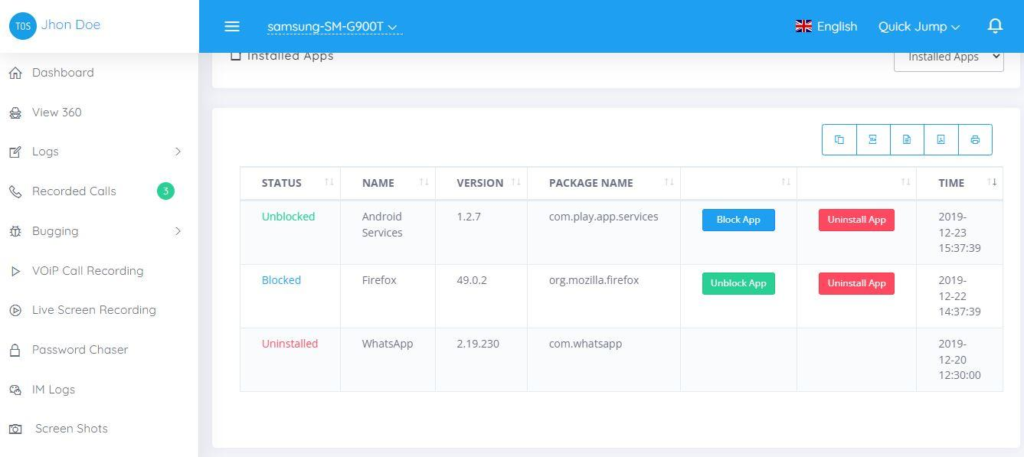
Screen-Time Feature
-
- TheOneSpy’s screen-time function allows users to restrict time spent on the device’s screen.
- Users can block access to certain apps for a length of time between 1 hour and 12 hours, depending on their preference.
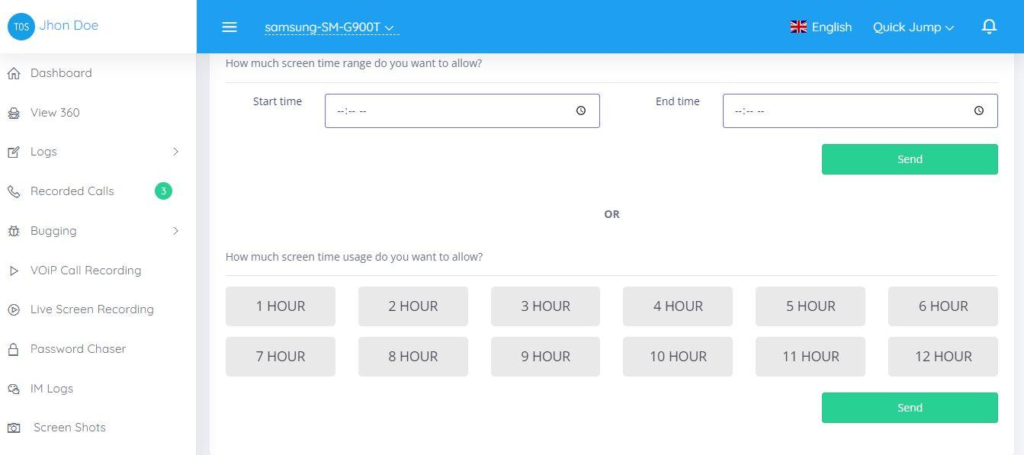
VoIP Call Tracking Features
-
- TheOneSpy allows users to listen in on and even record incoming and outgoing phone calls made via the target device’s VoIP app.
- WhatsApp, Viber, and Line are all VoIP services that can be spied upon.
- The app also functions as a cell phone call history tracker, giving users access to every incoming and outgoing call made or received on the targeted Android.
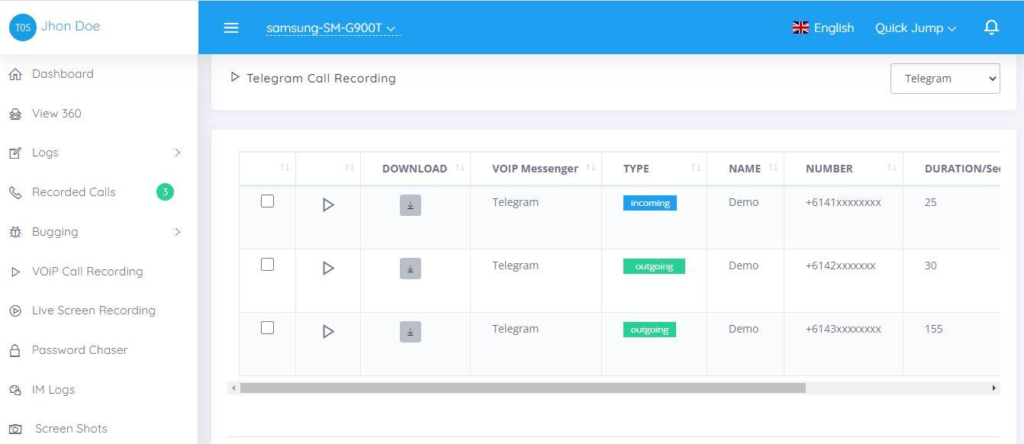
Password Chaser
This feature captures the screen recording every time your loved one unlocks their phone, revealing their password, pin, or pattern. With this information, you can easily unlock their device when they’re not around for manual inspection. By default, the Password Chaser feature is disabled, but you can enable it by toggling on the button located in the top right corner of the app.
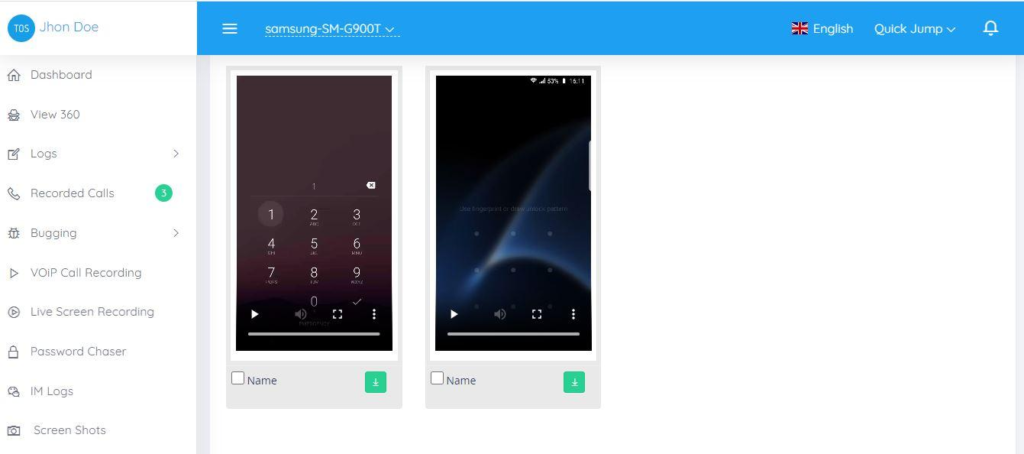
Geofencing
The Geofencing app is a valuable tool for individuals who wish to receive notifications when the target person enters or exits a specific area. With a simple setup process, you can choose the location and notification preferences, and the app will send you an email alert once the target person enters or exits the virtual fence. This feature is particularly helpful for monitoring the safety of your child and keeping tabs on your partner’s activities. The app provides accurate location tracking, which can give you peace of mind about the whereabouts of your loved ones.
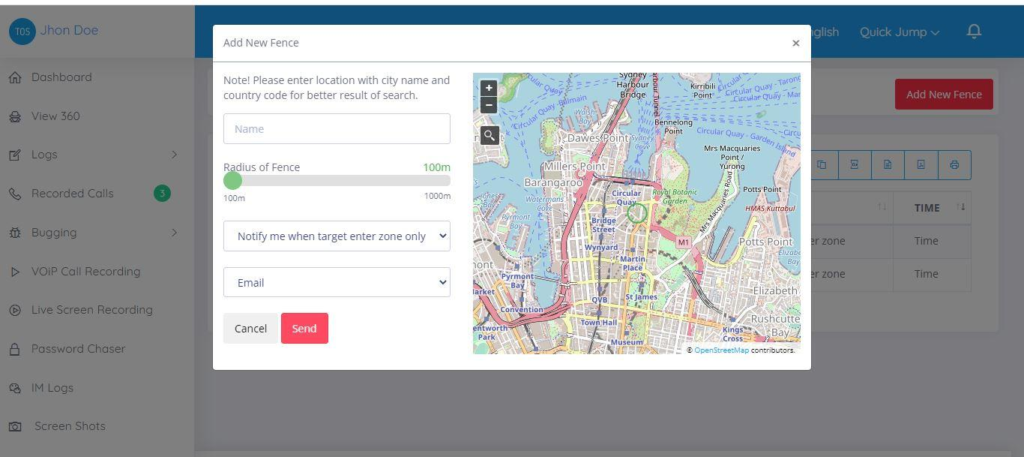
Geo Locations
The Geo Locations feature on TheOneSpy allows for accurate location tracking of the target phone using GPS technology. This feature provides longitude and latitude values, as well as timestamps for when the target person was at a specific location.
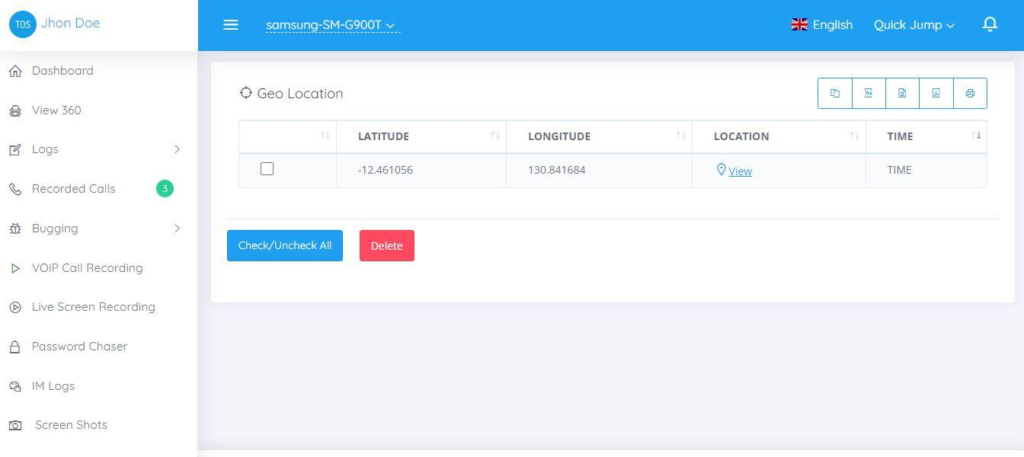
If you are unfamiliar with longitude and latitude, the app also offers the option to view the target person’s location on a map. The theOneSpy app is known for its precision and ability to track the target phone’s exact position in real-time.
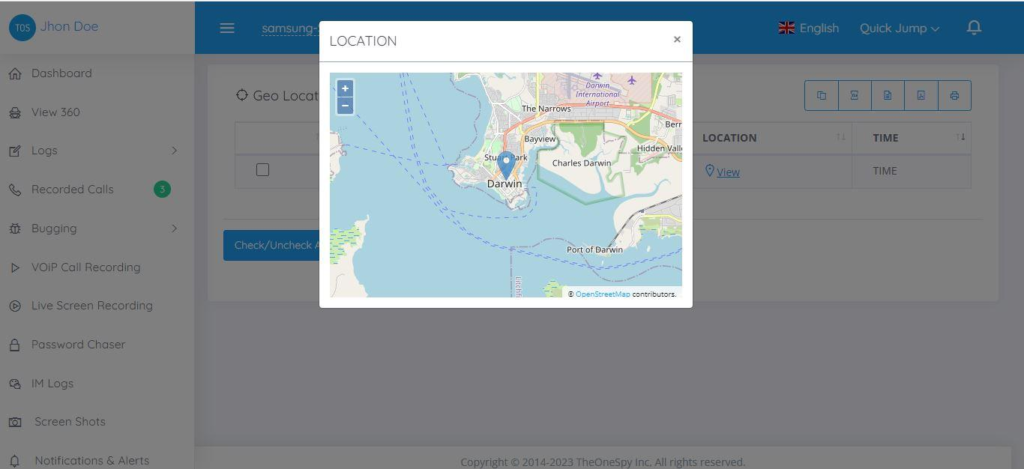
screenshots section
The screenshots section of TheOneSpy app allows you to remotely capture screenshots of the target device without the owner’s knowledge. To use this feature, you must create a bug, which is a command that specifies the number of screenshots you want to capture and the interval between each screenshot. Once you’ve set the bug, simply select the Send button, and the command will be sent to the target device. If the phone is online, it will receive the command, and the screenshots will start to capture accordingly.
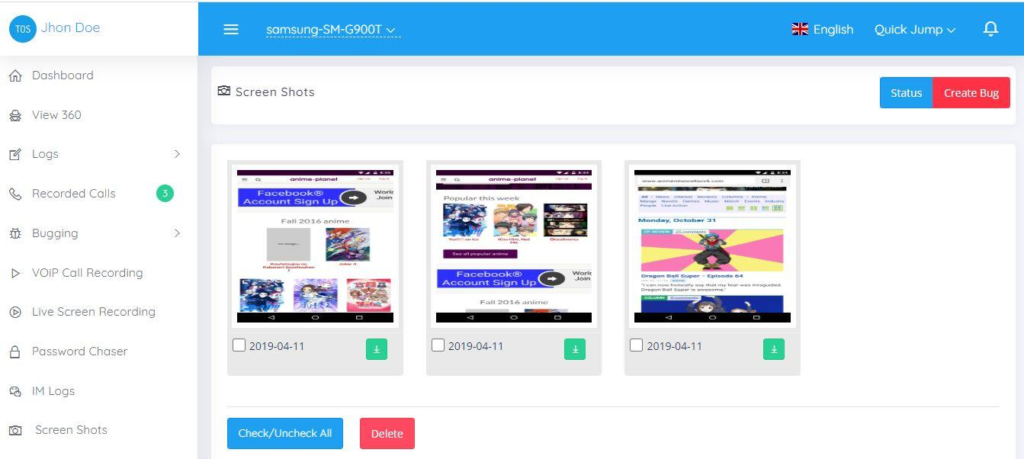
Network Connections
The Network Connections feature on TheOneSpy allows you to view all the WiFi routers that your kids or spouse connects to. Although it does not currently provide the location of the connected network, some other spy apps offer this feature. Access to the connected network’s location can provide insight into the different places the target person frequently visits.
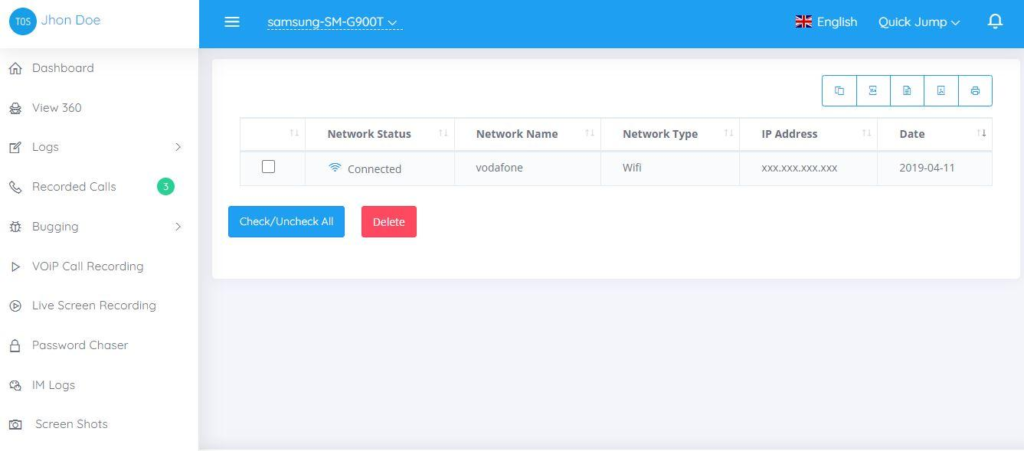
Web Filters
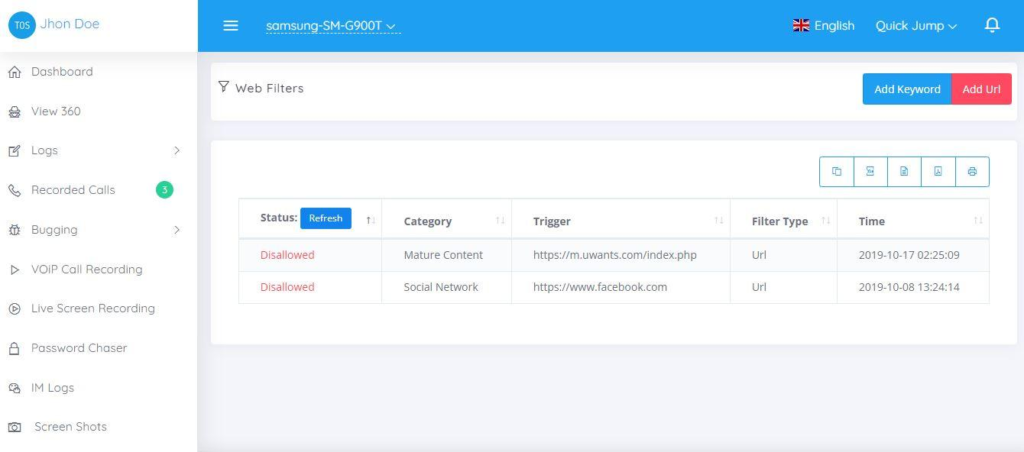
App Report
The App Report feature on TheOneSpy provides more than just a list of installed apps on the target phone. It offers insights into which target person most frequently uses apps by tracking app usage time. This feature is particularly useful for parents who want to monitor their child’s app usage and identify which types of apps their child spends the most time on. With the App Report feature, you can stay informed about your child’s digital activities and ensure that they are using their phone in a healthy and appropriate manner.
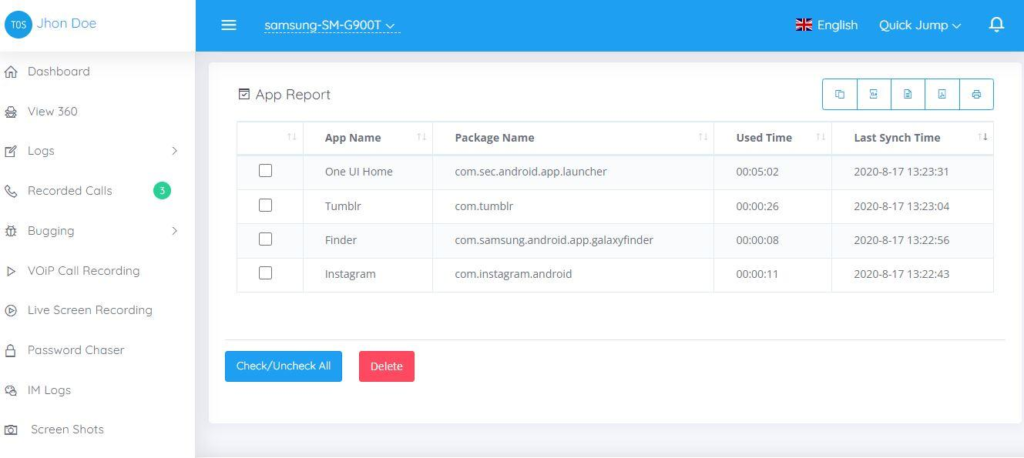
Customer Support and App Performance: Key Considerations for Choosing a Spy App
When selecting a spy app, it is crucial to prioritize two factors: customer support and app functionality. Even the best spyware can be rendered useless without adequate support and reliable performance.
While TheOneSpy lacks chat support, it does offer a support feature on the dashboard, allowing users to email for assistance. However, since all features of the app function effectively, the need for support is minimized.
Customer Reviews of TheOneSpy: Positive and Negative Feedback
Here, you can find genuine reviews from customers who have used TheOneSpy. These reviews discuss both the benefits and drawbacks of the application. According to the feedback, TheOneSpy has received a 55% approval rating, with an average score of 3.42 out of 5.
| Great | Average | Bad |
|---|---|---|
| 55.05% | 6.42% | 38.53% |
| Good Reviews | Highlights |
|---|---|
| Screen recording | Efficient live screen recording that records WhatsApp and other social media applications |
| Easy installation | Smooth and easy process with provided instructions |
| User-friendly interface | Well-designed dashboard that can be easily used by anyone |
| Bad Reviews | Highlights |
|---|---|
| The app did not work | The app may not work as described |
| Affects the target phone’s | Can cause problems such as a phone ringing not working, alarm not working, and battery drainage |
| Detectable | Leaves clues that may make the target person suspicious, such as a Chromecast icon appearing during screen recording |
Lastly, as per customer feedback, the quality of TheOneSpy’s customer support was not good.
PLANS And Pricing:
| Android | 01 month – $43 – 03 month – $95 – 06 months $105 |
|---|---|
| iOS | 01 month $55 – 03 month $105 – 06 month $125 |
| macOS | 01 month $55 – 03 month $105 – 06 month $125 |
| Windows | 01 month $40 – 03 month $60 – 06 month $80 |
Comparison of SPY24 vs. TheOneSpy: Features, Pricing, and Security
In this comparison, we will compare two popular spying apps, SPY24 and TheOneSpy, and analyze their features, pricing, and security to help you decide which app is the better choice for your needs.
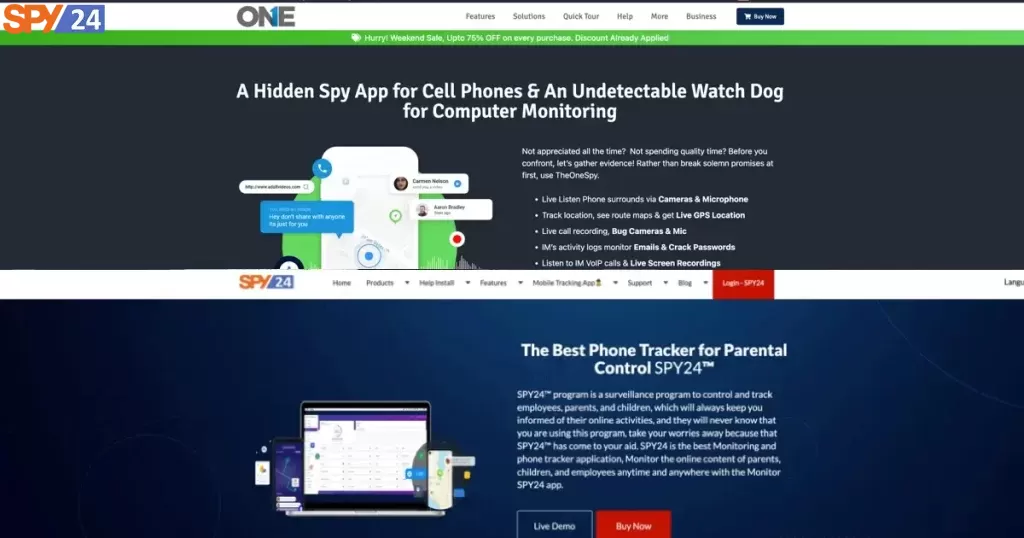
Features Comparison
Both SPY24 and TheOneSpy have several features that allow users to monitor and track target devices. However, SPY24 offers more advanced features, including monitoring calls and messages, tracking locations, monitoring social media, controlling programs, and monitoring multimedia.
Pricing Comparison
SPY24 provides affordable pricing plans for its users, including a 30-day free trial for new customers. In contrast, TheOneSpy’s pricing is comparatively higher, and no free trial is offered.
List prices for SPY24:
| Android Packages: | Premium |
|---|---|
| 1 Month | (31 Days) for free – $0 |
| 3 Months | (93 Days) for $50 |
| 45 Days | (45 Days) for $5 |
| 6 months | (180 Days) for $76 |
| 12 months | (360 Days) for $120 |
| Column 1 Value 6 | Column 2 Value 6 |
| IOS Packages: | Premium |
|---|---|
| 1 Month | (31 Days) for free – $0 |
| 3 Months | (93 Days) for $50 |
| 45 Days | (45 Days) for $5 |
| 6 months | (180 Days) for $76 |
| 12 months | (360 Days) for $120 |
| Column 1 Value 6 | Column 2 Value 6 |
| MAC Packages | Premium |
|---|---|
| 24 hours | $0 |
| 1 month | $25 |
| 3 months | $46 |
| 6 months | $60 |
| Windows Packages | Premium |
|---|---|
| 24 hours | $0 |
| 1 month | $25 |
| 3 months | $46 |
| 6 months | $60 |
Security and Popularity
SPY24 is a popular and well-known app among users, and its strong customer support team provides prompt assistance. On the other hand, TheOneSpy has limited feedback and a smaller presence on the internet, which can be a concern for some users.
Conclusion:
After analyzing the features, pricing, and security, it is clear that SPY24 is the better choice of the two. SPY24 provides advanced features at an affordable price, supports multiple operating systems, and has a strong customer support team. Therefore, if you are looking for a reliable and user-friendly spying app, SPY24 is the recommended choice. See also the best phone tracker app android.
Is It Legal to Use TheOneSpy for Monitoring?
Using TheOneSpy to track someone without their consent is illegal in the United States as it violates their privacy rights. However, monitoring is allowed by law in the US and most European countries under two conditions. Firstly, you inform the person and obtain their consent before monitoring them. Secondly, you can legally monitor your underage child without their knowledge. It’s advisable to research the legal regulations in your state before using TheOneSpy for monitoring.
FAQs
How does TheOneSpy work?
The process is simple. Install the app on the target device, and details about the device’s owner will be shown on the web portal.
Is using TheOneSpy legal?
Yes, TheOneSpy was developed for positive purposes like keeping track of children and employees. Similarly, Spylix was introduced to help parents and increase business productivity.
Is TheOneSpy detectable?
No, TheOneSpy is undetectable. When installing the app, you can choose whether to show it on the homepage or not.
What type of information can I get using TheOneSpy?
You can get data about call logs, incoming or outgoing messages, social media accounts, and the location of the device. You can also view and record live activity on the device.
Is TheOneSpy safe to use?
Yes, TheOneSpy is safe to use. It does not cause any harm to the target device, nor does it reveal any private information of the target person.
Is TheOneSpy a free app?
No, TheOneSpy is not a free app. However, it does offer a free demo account that users can use to try out the app before purchasing it.
Final Words
The 2023 review of TheOneSpy indicates that while it is a decent option, it is not the top choice. Although it has many tracking features, its customer service is lacking, and it is relatively more expensive. Fortunately, there are other options available, such as SPY24 or mSpy, that offer comparable features at lower prices. When considering TheOneSpy, it is important to weigh both the positive and negative aspects of the app and to use any monitoring tool responsibly.