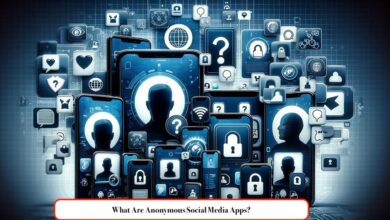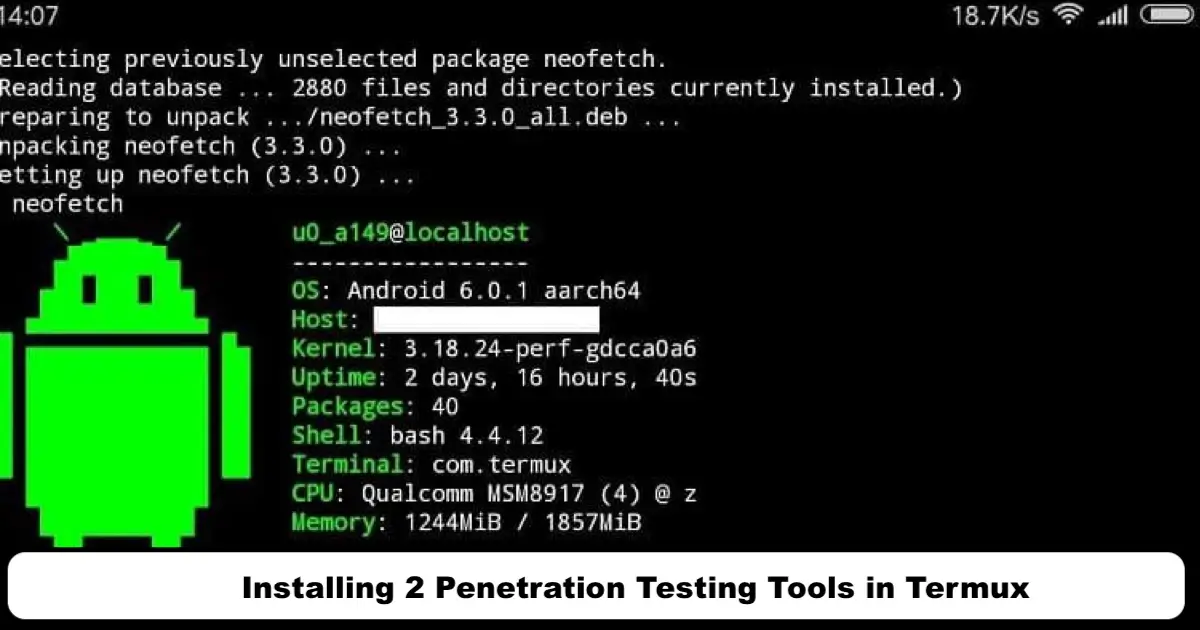
As we know, the Linux operating system is one of the best platforms for penetration testing experiments. However, there are individuals who cannot carry their systems (laptops or personal computers) everywhere or those who lack the financial ability to purchase a system. For all these problems, the solution is Termux. We can install Termux on our mobile phones and carry it everywhere. It can be considered as a weapon for hackers and security professionals.
Termux is a Linux terminal emulator for Android that works directly without requiring root access. Most required packages are available using the APT package manager. Termux can be easily installed from the Google Play Store.
Also, read: How to Install and Use Termux Hammer (Attack DDoS) Tool
In the following, we will learn how to install the necessary tools for penetration testing on Termux. In this tutorial, we will work with the following three tools:
- Tool txtool (A tool suitable for exploiting and scanning vulnerabilities)
- Tool Lazymux (A tool suitable for all areas of penetration testing)
Familiarity and installation of txtool
Most security experts or hackers are looking for automated tools to perform penetration testing steps and save time. Txtool performs most tasks automatically, so it can be useful for us.
To download this tool, I use Github. If you don’t have git and python installed on your phone, you can get it with the following command.
pkg install git && apt install python2Then, with the following command, you can clone the tool-x tool onto your device.
git clone https://github.com/kuburan/txtool.gitAfter receiving the tool from GitHub, you can install and run it in the following order with the following commands.
python2 install.pytxtoolAfter running the tool, its environment will be as follows, and you can select the desired options.
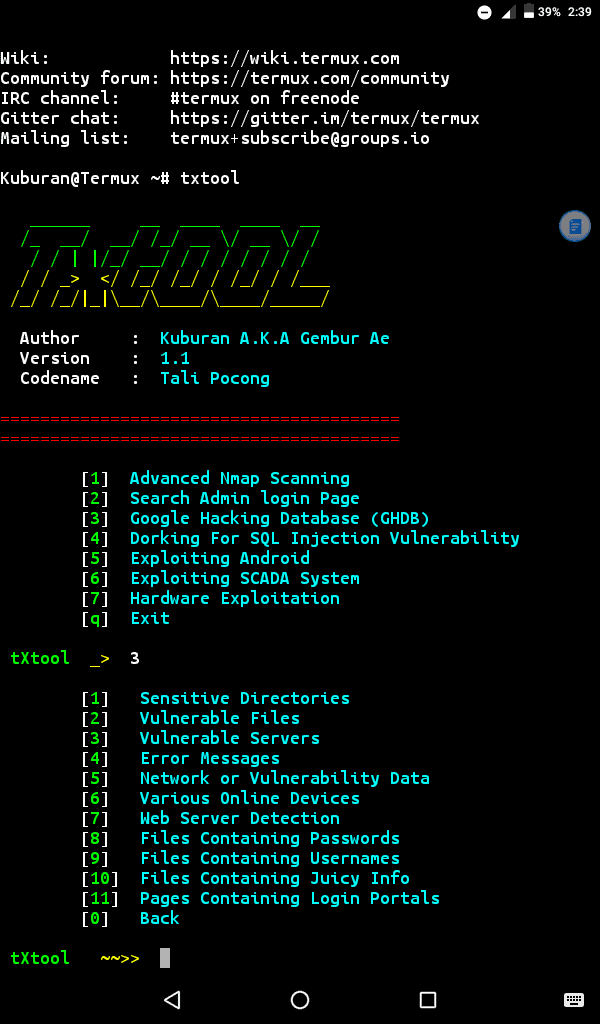
Installation and Introduction to Lazymux:
Most of us tend to be lazy when it comes to individually installing tools, and we don’t have the patience to install each one of them. Lazymux is designed to automatically install most tools for us.
We can obtain this tool from the GitHub website. Just enter the following command in the terminal:
git clone https://github.com/Gameye98/LazymuxThen, navigate to the tool’s directory and execute it.
cd Lazymux
python2 lazymux.pyAfter executing the commands, the environment will look like this:
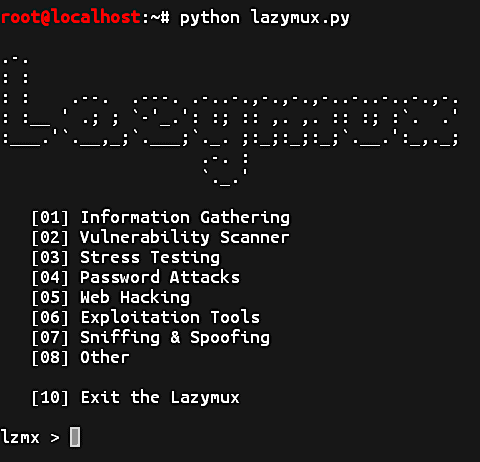
Also, read: How to Increase Your Instagram Followers With Termux?
I hope you have enjoyed this tutorial.