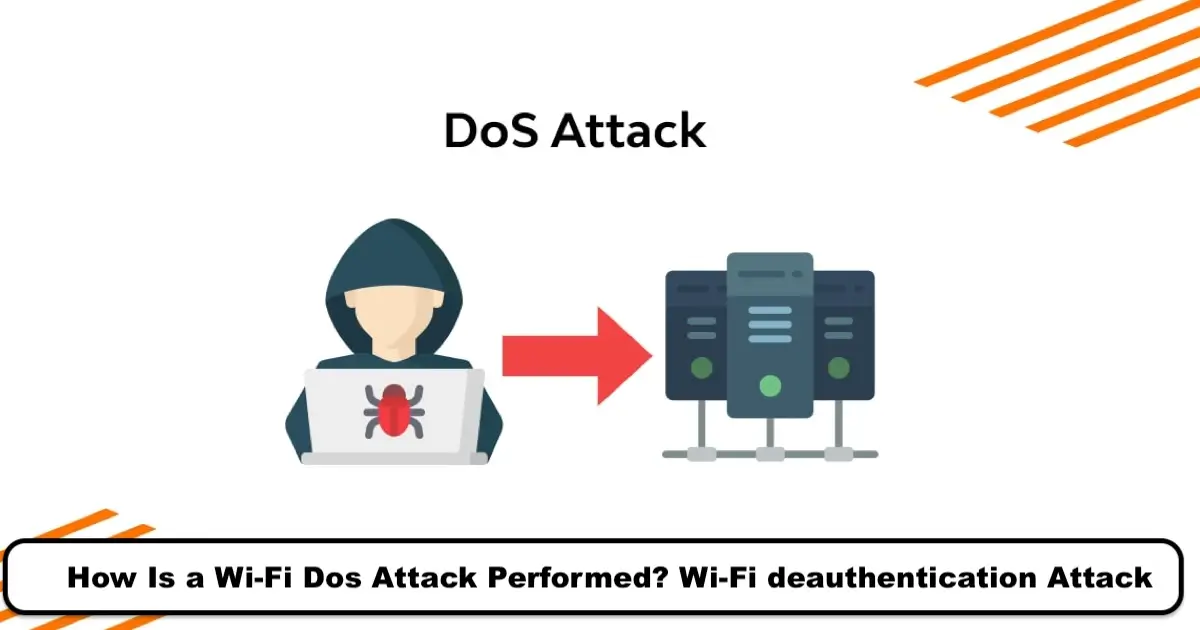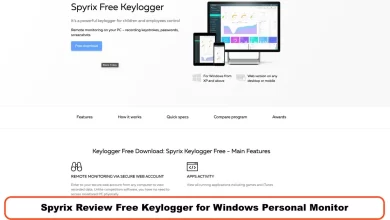In today’s world, it is essential for a spy tool to have powerful monitoring capabilities. It should offer features and functionalities that aid people in various fields to spy on others without any restrictions. iSpyoo is an excellent tool that offers all the necessary features to monitor the activities of the target person. It includes functionalities that enable you to spy on the target person without raising any suspicions. You can find all the information you need about this tool in the iSpyoo Review 2023.
| Android | Yes |
| iOS(iPhone/iPad) | No |
| Website: |
iSpyoo .com
|
| Domain Age: | 2010-07-27 |
| Pros: | Cons |
|---|---|
| Packed with options for monitoring | To use advanced features, iOS devices must be jailbroken, and Android devices must be rooted. |
| Real-time call and location monitoring | Cannot be hidden on later versions of Android and iOS. |
| Ability to record and listen to surroundings via phone | Only a limited number of social media apps allow for remote monitoring. |
| Optional SMS redirection and email monitoring | Expensive, but packed with cutting-edge options. |
| Easy to set up and use | Low degree of congruence |
| – | Inadequate customer support |
Table of Contents
ToggleWhat is iSpyoo?
iSpyoo is a powerful monitoring application that can be used to track your child’s activities on their device. It’s designed for parents who want to ensure their children are safe online but don’t have the time or technical expertise to monitor them 24/7. With iSpyoo, you can monitor your child’s activities in real-time, so you always know where they are and what they’re doing.

The Essential iSpyoo Review 2023: A Brief Summary
iSpyoo is a versatile tool with a powerful remote interface that is designed to monitor the activities of the target person. The tool is especially useful for parents who want to monitor their child’s activities and provide guidance.
Moreover, it is also helpful for companies to monitor and track employee activities and identify potential cheaters. iSpyoo is equipped with impressive features that allow for monitoring various activities on the target device, including social media, messages, and calls.
Furthermore, the tool can be used to check if a partner is cheating. One of the most noteworthy features of iSpyoo is the ability to back up or clone phones. Users can save data from one phone to another using an online account, providing a convenient and safe way to store data without fear of losing it.
Compatibility, Requirements, and Limitations of iSpyoo on Android Devices
Compatibility:
| Mobile OS | Compatible Versions |
|---|---|
| Android | 4 – 10 (updating) |
| Requirements | Details |
|---|---|
| Android version | Must know the passcode to mobile if it has one |
| Physical access to the device | Required to install iSpyoo |
| Internet connection | Target Android device must be connected to the internet |
| Passcode | Physical access to the device |
| Rooting | Required for advanced features like Notification History |
| CDMA devices | Call Interception is not available |
| Limitations | Details |
|---|---|
| Android Version | Hiding the iSpyoo app icon on non-root devices requires the use of our installation service on Android 10 |
| 10 | – |
Compatibility and Requirements of iSpyoo on iOS Devices
| iSpyoo for iOS Compatibility | iOS 6.0 – 13. x |
|---|---|
| I. REQUIREMENTS: | – |
| Physical Access to Device | Yes |
| Jailbreak Required | Yes |
| Internet Connection Required | Yes |
A Guide to Installing iSpyoo for Phone Monitoring
To set up iSpyoo and start monitoring a phone, follow the steps below. Remember that the installation process varies depending on the type of phone you want to monitor. It is important to carefully follow the instructions specific to that phone to ensure proper installation.
Installing iSpyoo on iPhones
To use iSpyoo on an iPhone or iPad, you will need to jailbreak the device beforehand. This involves installing the Cydia app, followed by downloading iSpyoo. Please refer to the accompanying image for guidance.

Once the URL verification process is completed, you can proceed with the installation of iSpyoo. Look for the iSpyoo installation package and tap it to initiate the installation process. Then, click the “Install” button. A helpful image is provided below for reference.
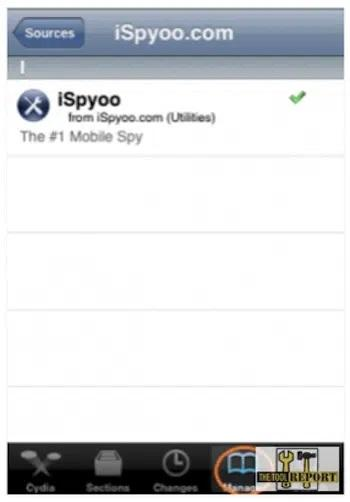
After the installation process is finished, you will be directed to a screen that looks like the one shown below.
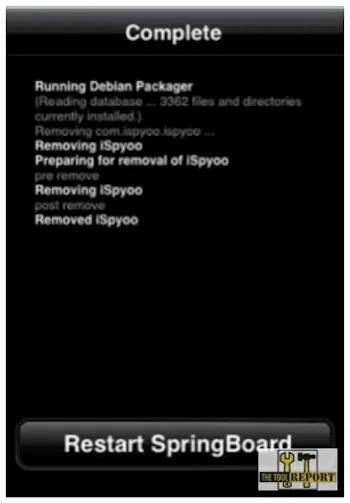
To activate the iSpyoo app on the target phone, the final step is to create an account on https://my.ispyoo.com/Account/SignUp and login into the account. Once logged in, the app will be activated and ready to use.
install iSpyoo App Free Trial Apk Download
Step 1: First, create an account on iSpyoo.com using your email address.
When prompted, select “Android Phone or Tablet” as the device you want to monitor.
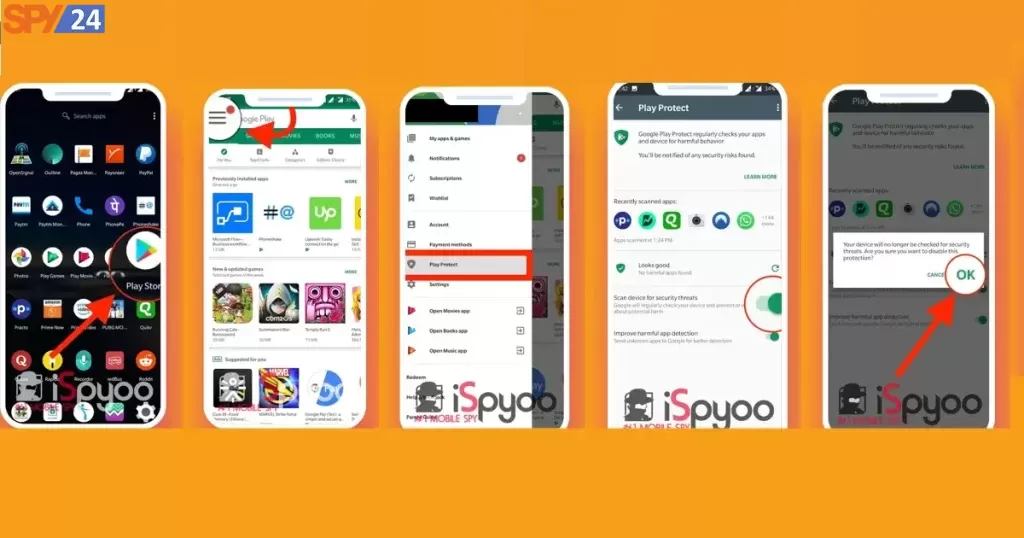
Then, select the subscription that best suits your budget. While the annual plan is the most cost-effective option, choose whichever plan fits your needs.
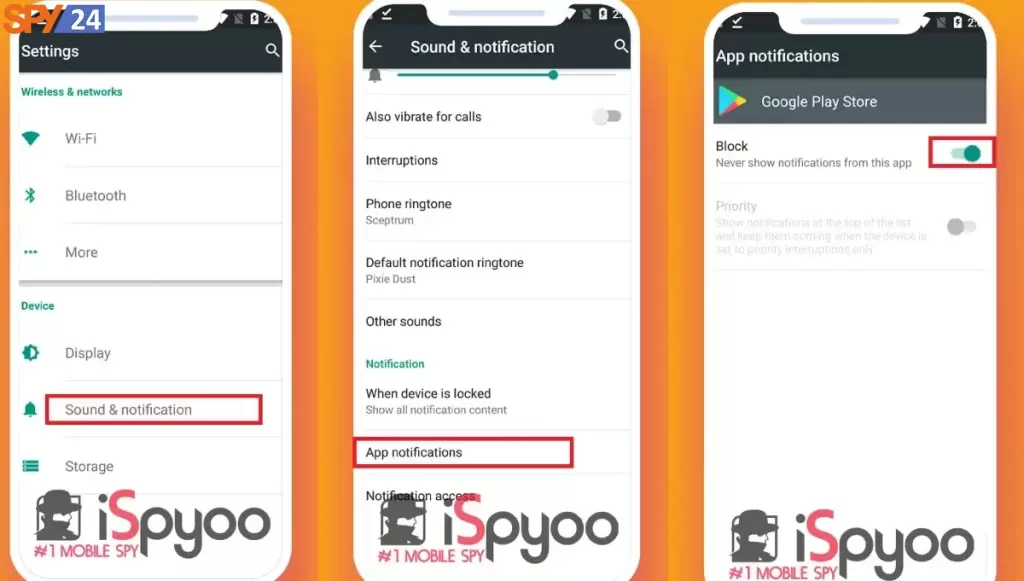
After you complete the transaction, you’ll be directed to the setup and installation page.
Step 2: Adjust security settings on the target Android (Total Time: 1 minute)
- Access the target Android device and go to the “Security” app.
- Tap “Apps & Notifications” and then “Special App Access.”
- Tap “Install Unknown Apps” and then tap “Chrome.”
- Enable “Allow from this source” for Chrome.
- Next, go to “Settings” and tap “Security,” followed by “Google Play Protect.”
- Tap the cog icon in the top right corner of the screen.
- Turn off “Scan apps…” and “Improve Harmful App Detection…”.
- Once you have completed these steps, you are ready to download the iSpyoo app onto the device.
Step 3: Install the iSpyoo tracker on the target Android device (Estimated time: 5 minutes)
-
- First, log in to the iSpyoo website using your account information.
-
- From the Download and Install page, use the camera on the target Android device to scan the QR code.
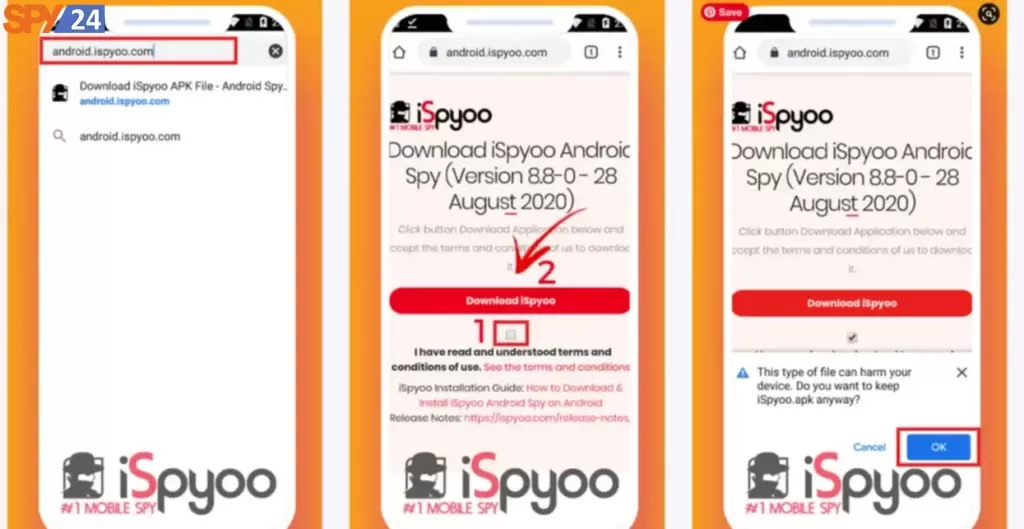
-
- Click on the link that appears to download the iSpyoo app.
-
- Once the download is complete, tap the “Open” button.
-
- If prompted with a warning that the file might be harmful, click “Download Anyway.”
-
- Next, click “Install” at the prompt.
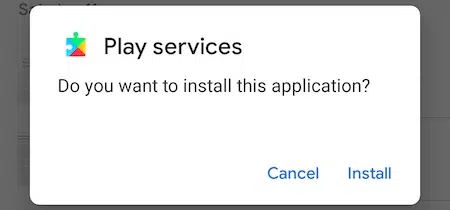
-
- Agree to the iSpyoo license agreement by tapping “Agree” on the next page.
-
- Tap “Enable Keylogger” on the following page.
-
- You will then be taken to the “Automatic Installation” page, which will begin installing the app automatically.
Once the installation is complete, the phone’s data will start downloading to your dashboard. Depending on the amount of data and the phone’s internet connection, this process can take anywhere from a few minutes to an hour.
Step 4: Monitor the Target Phone with Ease
Once the iSpyoo app is installed on the target phone, you can access your online dashboard to view the phone’s data. You can adjust the frequency of updates the phone sends to your dashboard. However, remember that more frequent updates may drain the phone’s battery more quickly.
Moreover, you can customize when the phone will send text-based data and media files. By setting it to Wifi-only, you can reduce cellular data usage, but the phone will only update when connected to a Wifi network.
iSpyoo Review: Key Features
ISpyoo’s device monitoring features are plentiful.
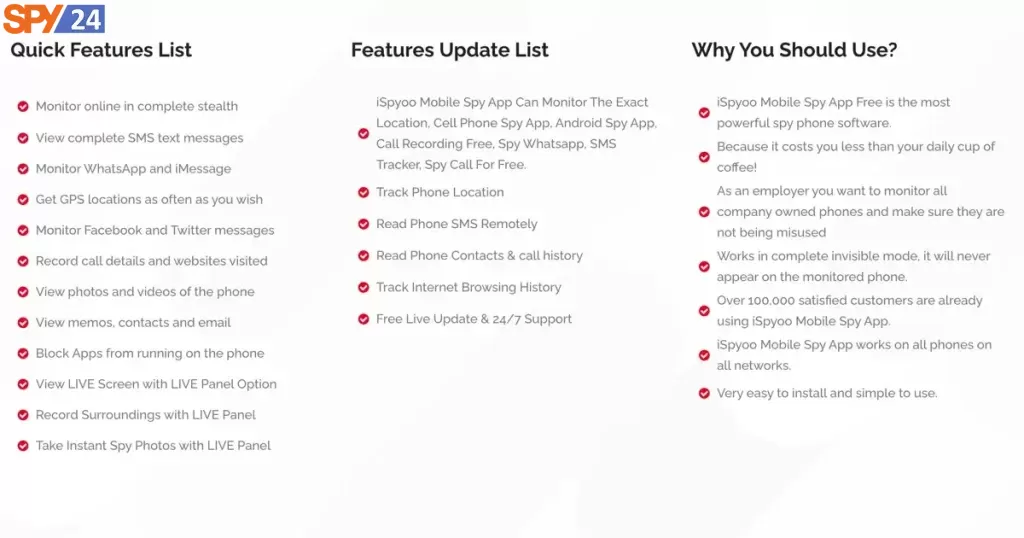
GPS Locations:
With iSpyoo, users have access to the GPS location of the target phone, which is displayed on an easy-to-read map. This feature can be accessed directly from the Control Panel, allowing users to view the current location of the target phone instantly. Additionally, users can also check the detailed route history within a specific time period and identify the location even when GPS is not available.
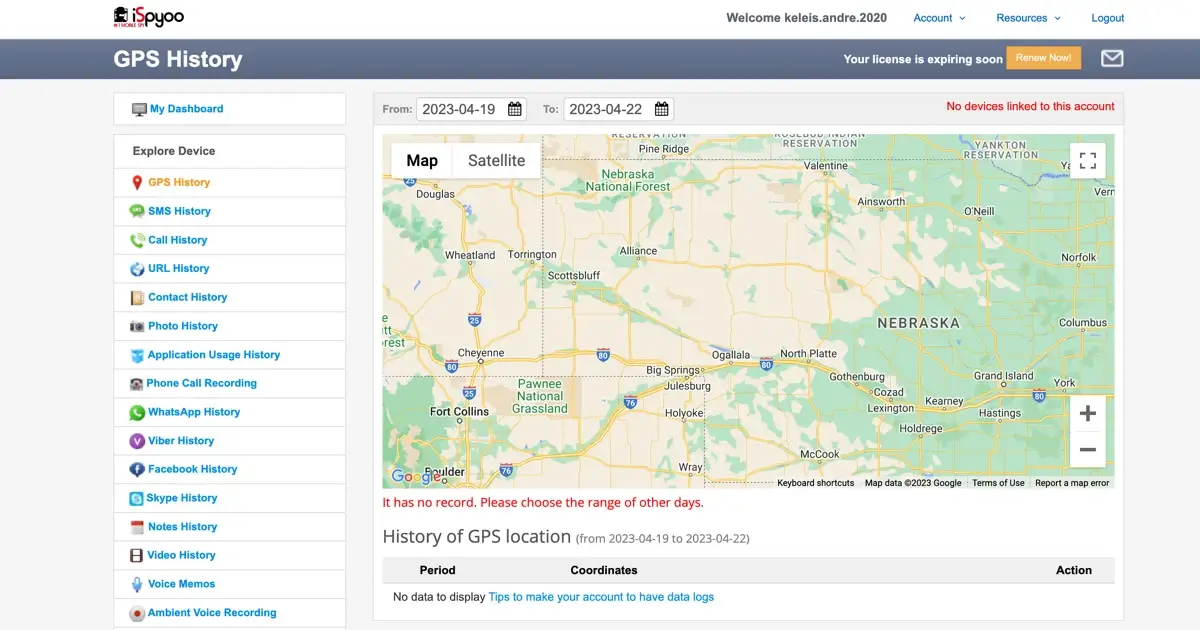
This feature is particularly useful for companies that provide mobile phones to their employees working in the field or for parents who want to ensure their children are safe and following instructions. By using iSpyoo Smartphone Monitoring Software, users can know exactly where their employees or children are at all times. The GPS positions are uploaded at a time interval chosen by the user, with a link to a map for easy access.
SMS Spy
iSpyoo offers a feature called Redirect SMS that allows users to send a message to any phone number, including those on the target phone’s contacts list. By typing an SMS message into the iSpyoo control panel, the user can send an SMS to any number via the target phone, making it appear as if the SMS was sent from the target phone.
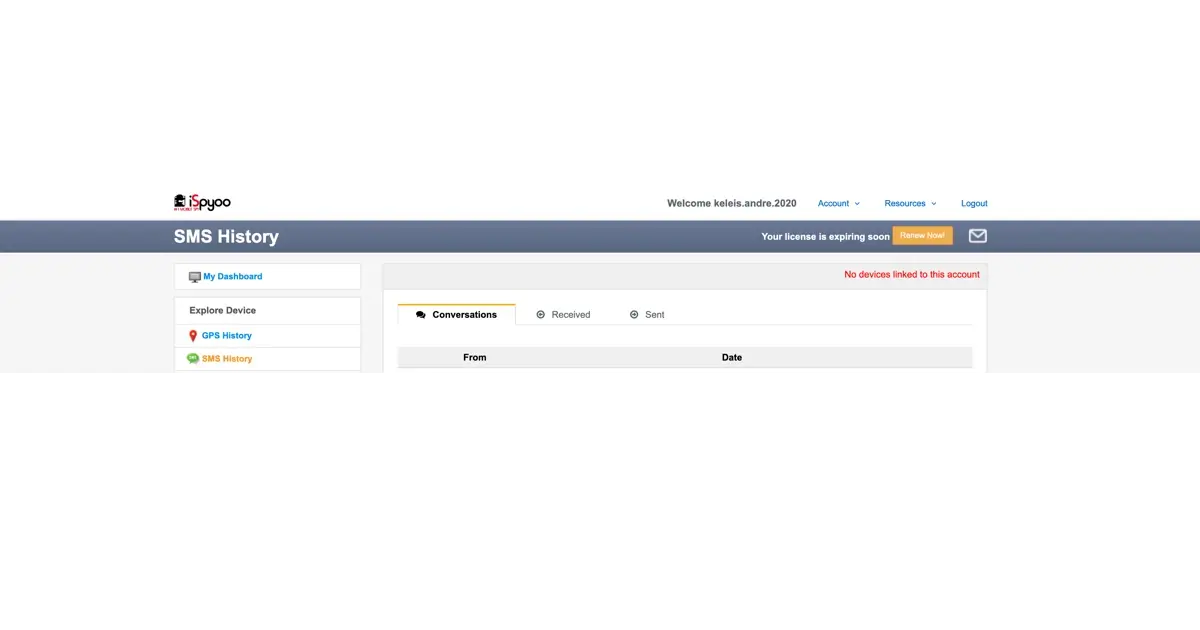
Additionally, iSpyoo allows users to view all SMS messages sent and received via the target phone, including the content of each message, whether the message was incoming or outgoing, the sender and recipient, and the date and time the message was sent or received.
Incoming Calls Restriction
-
- iSpyoo allows you to listen in to the target phone’s phone calls while they are being made.
- The target phone will not know that you are listening in.
- Send a simple SMS command to the target phone or use the online iSpyoo remote control to activate the Live Call Intercept feature.
- Listen in to any ongoing call being made to or from the target phone.
- After activation, you can listen in to the calls using any phone. You just need to dial a call to the target phone’s number, and you’ll be connected.
Record Calls
-
- iSpyoo allows you to remotely record calls made from or received by your target device.
- Instantly see a recording of all incoming or outgoing calls.
- Set up a predefined number you wish to record calls to or from.
- Listen to the recording either directly from your Control Panel or download them to your PC.
-
- With iSpyoo Smartphone Monitoring Software, you can monitor their phone call information.
- Find out who they call, when they call, and how much time they spend on each call.
- How much time does your child or employee spend making phone calls with your mobile phone? Who are they calling, and when?
Remotely Mobile Contacts
As a concerned parent, you may want to know who your child is contacting on their mobile phone to ensure their safety. With iSpyoo, you can remotely access all the contacts saved on the target phone, including their names, numbers, addresses, emails, and more. This way, you can keep an eye on who your child is interacting with and take necessary actions if needed.
View Contacts
iSpyoo allows you to easily access all the phone book entries of the target phone. You can view all the numbers and names saved in the phone book, go through the entries, and even see other contact details such as email IDs and birthdays. All the information is uploaded to your online iSpyoo control panel, which you can access from anywhere with an internet connection.
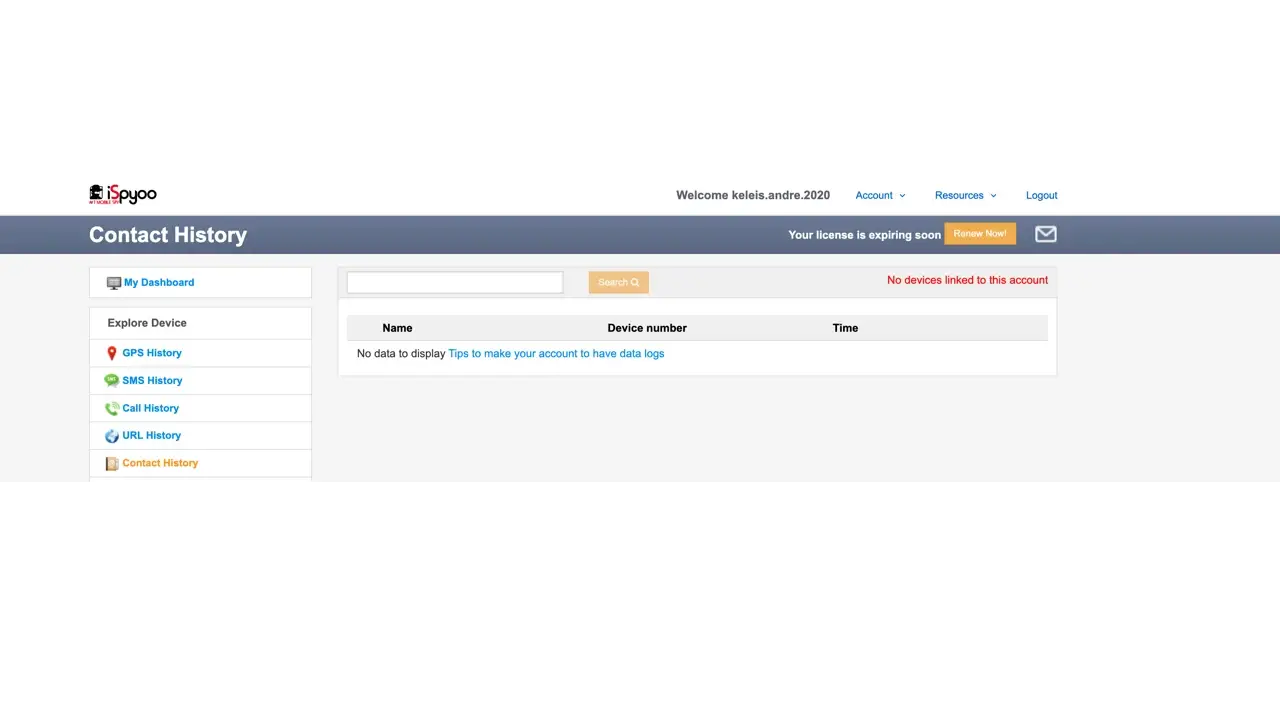
View Task Logs
With the iSpyoo spy app for smartphones, you can access all the entries in the Task Log made on the target phone. This allows you to view any meeting scheduled or pending task without having to physically access the phone. You can also access details for every entry, including priority, due date, and notes added. All the Task Log information is uploaded to your online iSpyoo control panel, which you can access by logging in from anywhere with an internet connection.
Spy Viber
-
- See the details of free calls made via Viber.
- Monitor sent and received texts and photos.
- View group-messaging session logs.
- Access this data from any Internet-enabled PC.
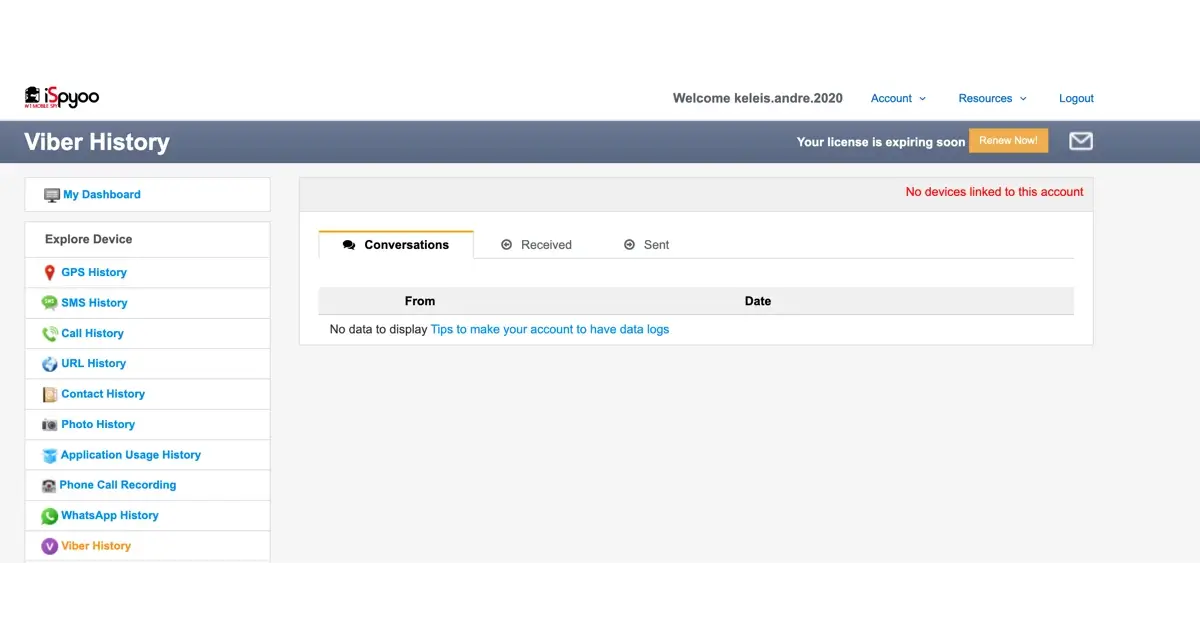
Spy Facebook Messenger
-
- Read chat messages exchanged with other Facebook users
- Access this information from your Control Panel.
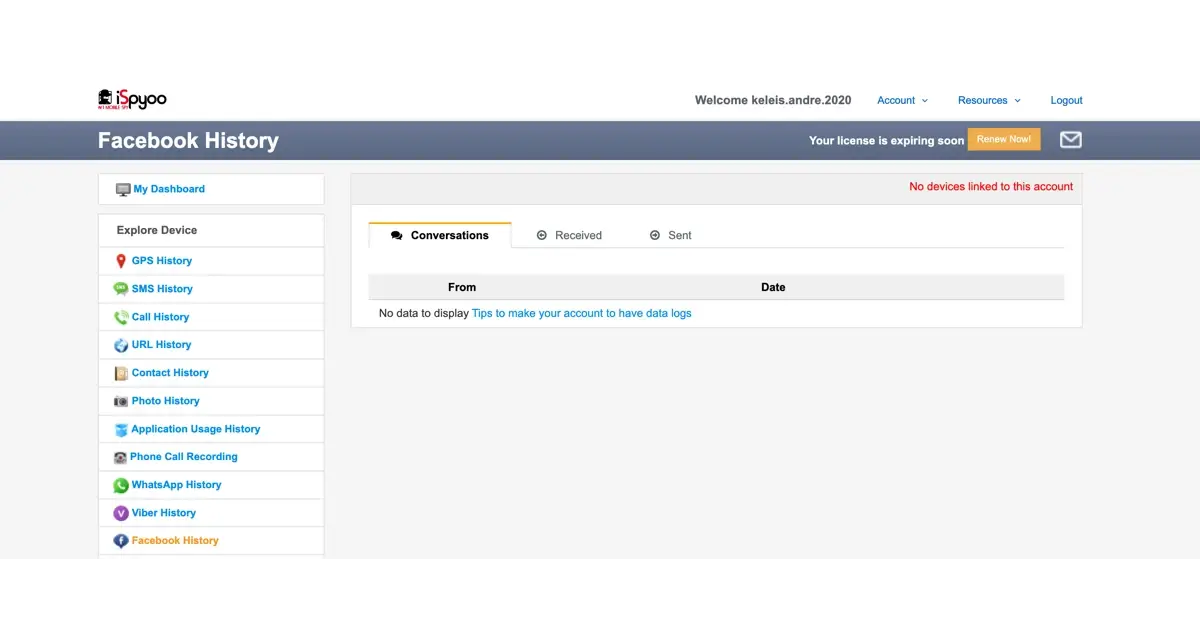
Spy iMessage
-
- View all iMessage conversations.
- Look at the IM names and numbers of the people in the iMessage conversations.
- Get time and date stamps to know when each chat took place.
- Get access to any photos, videos, or audio files sent through iMessage and saved on the target phone.
- All iMessage tracking information is uploaded to your online iSpyoo control panel, which you can be accessed from anywhere with an internet connection, at any time.
Spy Skype
-
- View all Skype chat conversations.
- View complete Skype call logs.
- Find out the names and numbers of people they have been chatting with and calling.
- Get time and date stamps to know when each chat or call took place.
- Get access to any photos, videos, or audio files sent through Skype and saved on the target phone.
- All Skype chat conversations and call logs are uploaded to your online iSpyoo control panel, which you can access from anywhere with an internet connection.
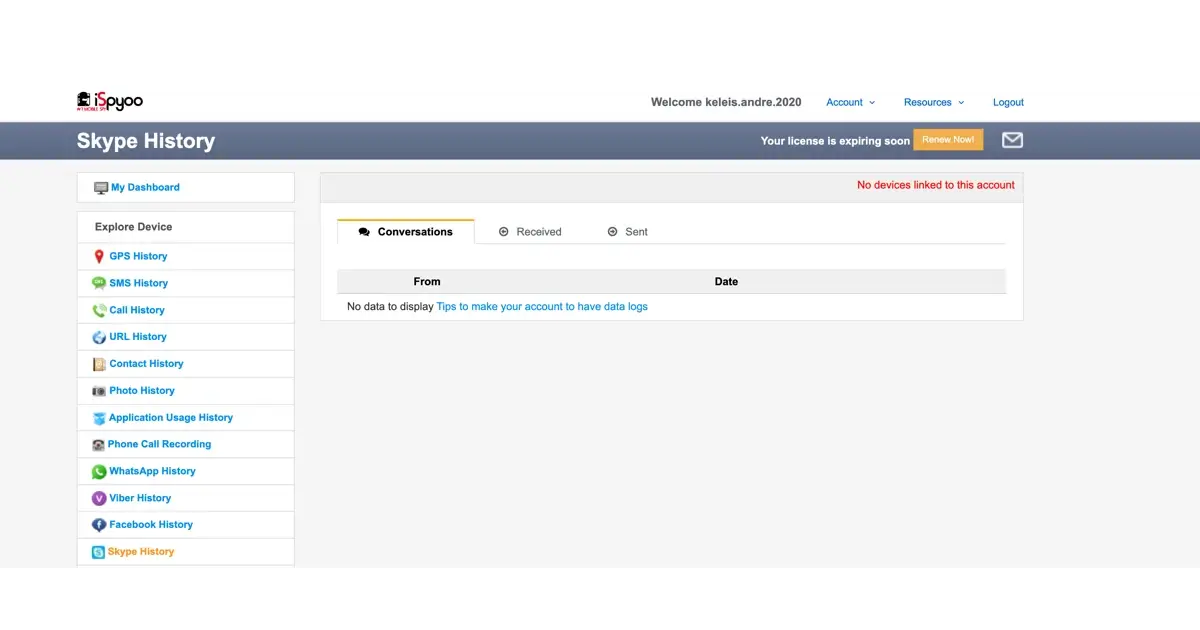
Spy WhatsApp
-
- Track all WhatsApp chats.
- Access the information directly from your Control Panel.
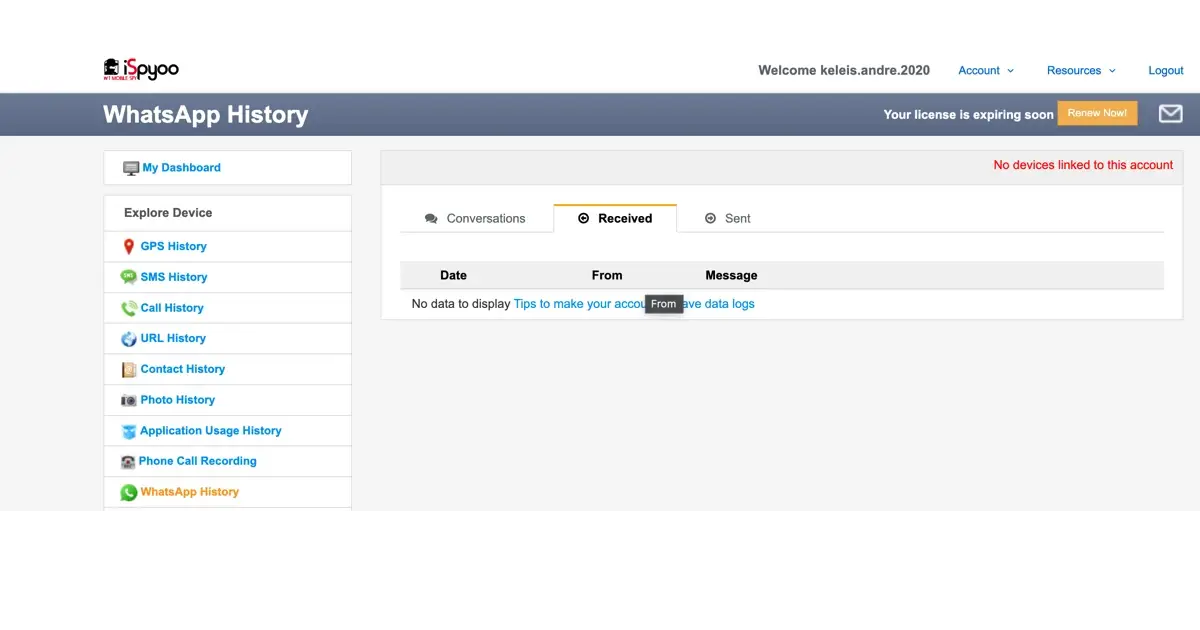
View Visited Websites
iSpyoo is software that helps monitor and keep a record of all online activities taking place on the target device’s browser. This includes:
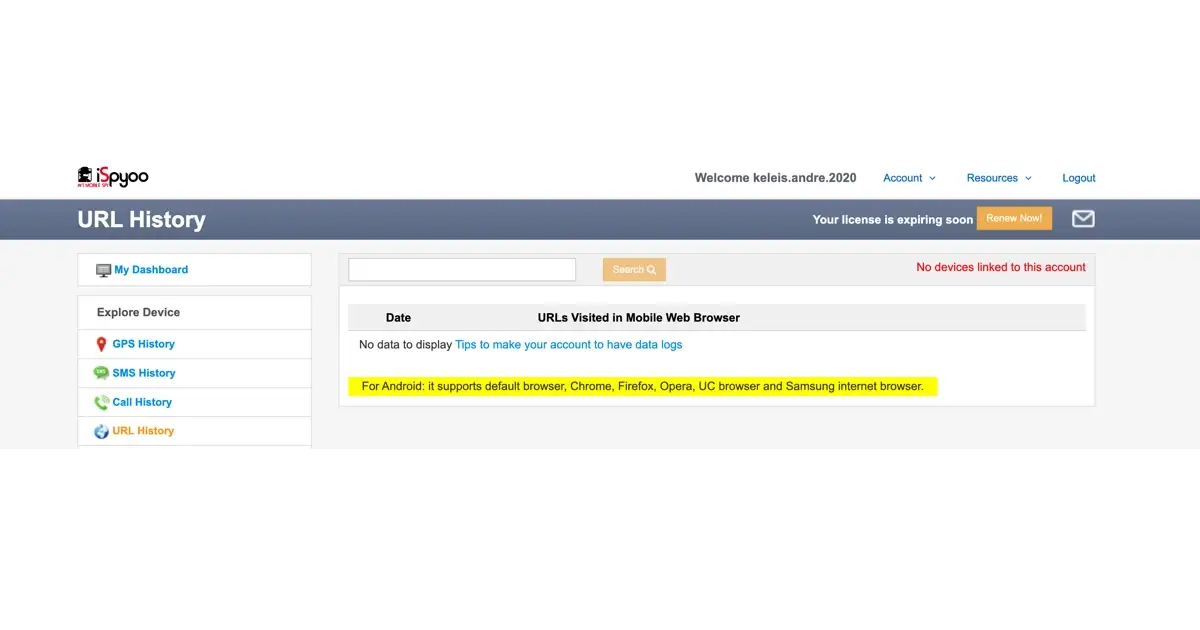
-
- Displaying each URL that has been visited
- Providing access to view the websites that the target user has visited
- Uploading all visited website URLs to an online control panel that can be accessed from any location with an internet connection
- Providing time and date stamps to know when each website was visited
- Finding out how many times the target user has visited each website
Additionally, iSpyoo allows you to view the websites that the target user has saved as bookmarks on their phone’s web browser. This includes the ability to see which websites were bookmarked and when each favorite website was accessed. All of this information can be easily analyzed and viewed from the iSpyoo control panel.
Email Log
iSpyoo can help you monitor your employees’ mobile phone email activity to ensure they are not sending or receiving personal emails or company secrets to competitors. It can also help you keep track of your child’s mobile phone email activity to prevent them from setting up unknown social media accounts.
View Incoming and Outgoing Emails
With iSpyoo, you can easily view all emails sent or received through the target phone. This feature enables you to read the content of each email, get details of all senders and recipients, and check the time and date stamps for each email. All emails are uploaded to your online iSpyoo control panel, which can be accessed from anywhere with an internet connection. Additionally, you can view emails exchanged through popular email applications.
Listen Live to Phone Surroundings
With iSpyoo, you can transform the target device into a listening device and bug any environment. You have the option to set up recording time and manage the bugging process through your Control Panel. Additionally, you can record secret audio clips of the phone’s surroundings from the Live Control Panel, giving you a deeper understanding of your child’s activities.
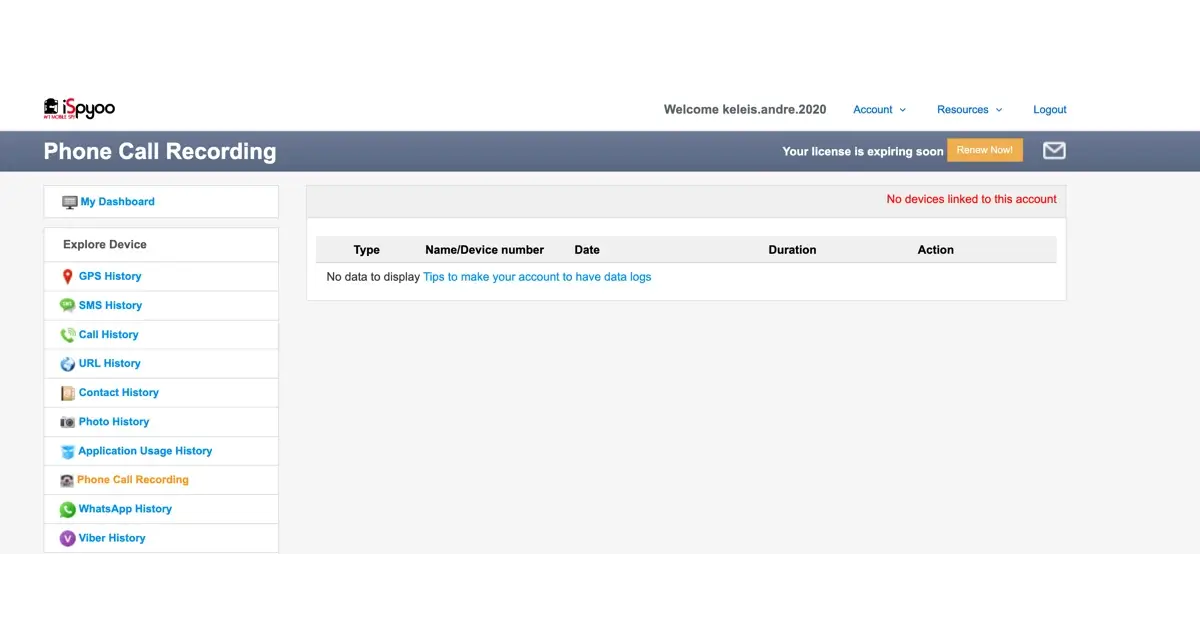
To record audio, simply specify the desired number of minutes and send the command. The recordings will be swiftly uploaded to the panel for you to listen to at your convenience. Listening to your child’s surroundings while they are away can help you keep them safe by alerting them to any concerning behavior. You will have the evidence you need to take action if necessary.
View Photos
If you’re concerned about the types of photos your child is taking or posting online, iSpyoo is a tool that can help. With iSpyoo, you can view all the photos taken and stored on your child’s device, and even download them to your own computer. You can view the photos as a slideshow or thumbnails through the iSpyoo control panel, and see when they were taken or downloaded with time and date stamps. This information is uploaded to your online control panel, which can be accessed from anywhere with an internet connection.
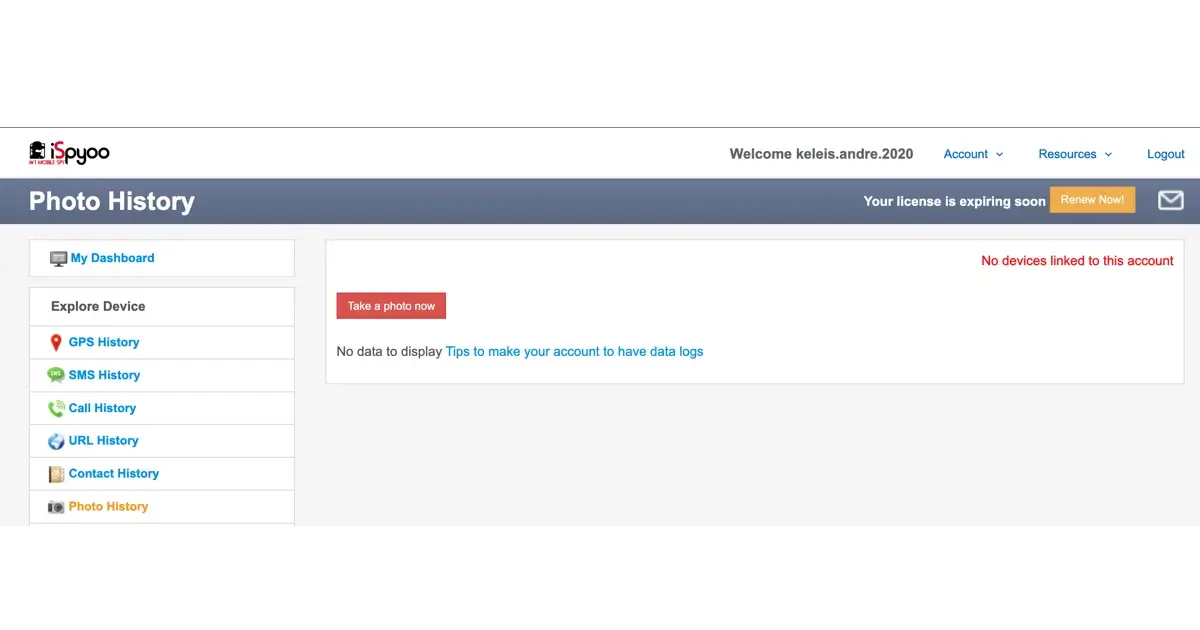
iSpyoo Phone Tracking Subscription Packages and Features
| Package | Price | Duration | Features |
|---|---|---|---|
| Trial Pack | $0 | 48 Hours | Full features, 100% undetectable, access through online control panel, support 24/7, export logs (Excel/CSV), free trial |
| Standard Pack | $21.99 | Monthly | Phone tracking location, look at current GPS location, look at location history, hide location service indicator, SMS tracker, view deleted SMS/iMessage, view sent/received SMS/iMessage, spy phone calls, view calls history, view calls deleted history, time of the calls, auto answer, phone call recording, view contact online, view all contacts list on their phone, web browsing history, view web browser history, view bookmarks, multimedia & note, get access to photos, watch videos files, ambient voice recording, view notes history, memos voice history, social network messenger, view WhatsApp chats, view Facebook chats, view Viber chats, view Skype chats, view Hangouts & Google Talk, BBM history/Line messages/Kik messages, surround recording, live and record audio, security and controls online, backup and delete all secret data, lock phone remotely, SIM card changed notification, wipe phone data, backup phone data, upgrades and updates, 100% undetectable, access through online control panel, money back guarantee 05 days, remote control via SMS commands, multi devices (3 devices), support 24/7, export logs (Excel/CSV), reply within 4 hours, emails (external email services coming soon, incoming/outgoing emails coming soon) |
| Premium Pack | $25.99 | Monthly | Same features as Standard Pack + additional support for external email services and incoming/outgoing emails (coming soon) |
| Gold Pack | $30.99 | Monthly | Same features as Premium Pack |
Note: The chart includes the pricing, duration, and key features of each package. However, some features may overlap or differ slightly between packages, so be sure to review the full list of features carefully before making a purchase decision.
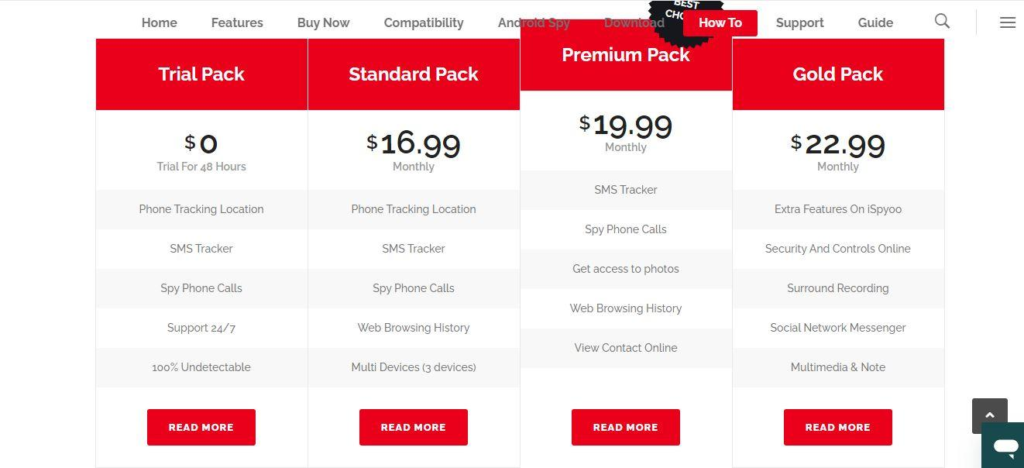
Comparing iSpyoo with Alternative Spy Apps
If you’re considering using iSpyoo for monitoring someone’s phone, you may want to consider some of its alternatives.
Why Is SPY24 A Better Option Than iSpyoo?
SPY24 has several features that make it a better option than its competitor iSpyoo:

Updated and advanced features
SPY24 offers almost 40 different features for both iOS and Android devices, which are more advanced and updated than those offered by iSpyoo.
Budget-friendly
SPY24 provides more features to its customers in a budget-friendly manner, while iSpyoo may be budget-friendly but does not offer as many features to its customers.
Customer Services
Although both SPY24 and iSpyoo have good customer service, SPY24 is considered the best because it does not have negative customer reviews like iSpyoo.
Deleted information availability
SPY24 not only provides present and real-time information but also allows customers to access deleted information. In contrast, iSpyoo only provides real-time updates.
No Rooting/Jailbreaking
SPY24 does not require customers to root or jailbreak the target device before using the app, whereas iSpyoo needs customers to root and jailbreak the target device before using it. Though both apps are compatible with Android and iOS, SPY24 is considered a better option as it does not require jailbreaking.
uMobix vs iSpyoo
uMobix offers several benefits over iSpyoo, such as being less expensive, having more tracking features, not requiring rooting or jailbreaking the target device, and having responsive technical support. Currently, uMobix is our top pick for both Android and iOS spying apps.
• Less expensive
• More tracking features
• Does not require rooting or jailbreaking the target device
• Responsive technical support
• Currently our top pick for both Android and iOS spying apps
iSpyoo vs TheTruthSpy
TheTruthSpy and iSpyoo differ in pricing and level of support. TheTruthSpy is compatible with more modern phones, including the Google Pixel and iPhone 14.
Eyezy vs iSpyoo
Eyezy is another excellent option for monitoring both Android and iOS devices. The key difference between Eyezy and iSpyoo is that Eyezy does not require jailbreaking or rooting the target device for most monitoring features.
FAQs
Can I Install iSpyoo remotely on Android devices?
Can I Remotely Install iSpyoo on iOS devices?
Can iSpyoo monitor multiple devices?
Can iSpyoo Track Snapchat Conversations?
Can I See Deleted Text Messages with iSpyoo?
Is iSpyoo Legit?
Do I need to jailbreak or root a device to install iSpyoo?
How can I be sure iSpyoo will work on the phone I want to monitor?
Will the monitored phone user know iSpyoo is installed on their phone?
iSpyoo Review 2023: Does iSpyoo Really Work?
When considering iSpyoo as a monitoring tool, it is essential to take user reviews and experiences into account. Based on research, there are three recurring issues that users have faced:
Compatibility: iSpyoo is only compatible with Android and iOS devices, which may not suit users with other phone operating systems.
Bad Customer Support: Users have reported poor technical support and difficulty in contacting developers for assistance.
Value for Money: Some users have complained that even with a paid membership, the app was unstable and did not provide value for money.
Despite these concerns, iSpyoo does work invisibly, and the monitored phone user will not know that the app is installed.
Overall, iSpyoo provides powerful monitoring features in a budget-friendly manner. However, the lack of customer support could be problematic for those who encounter difficulties during the installation. You can also read our other articles such as The Best Phone Tracker Apps Without Permission.