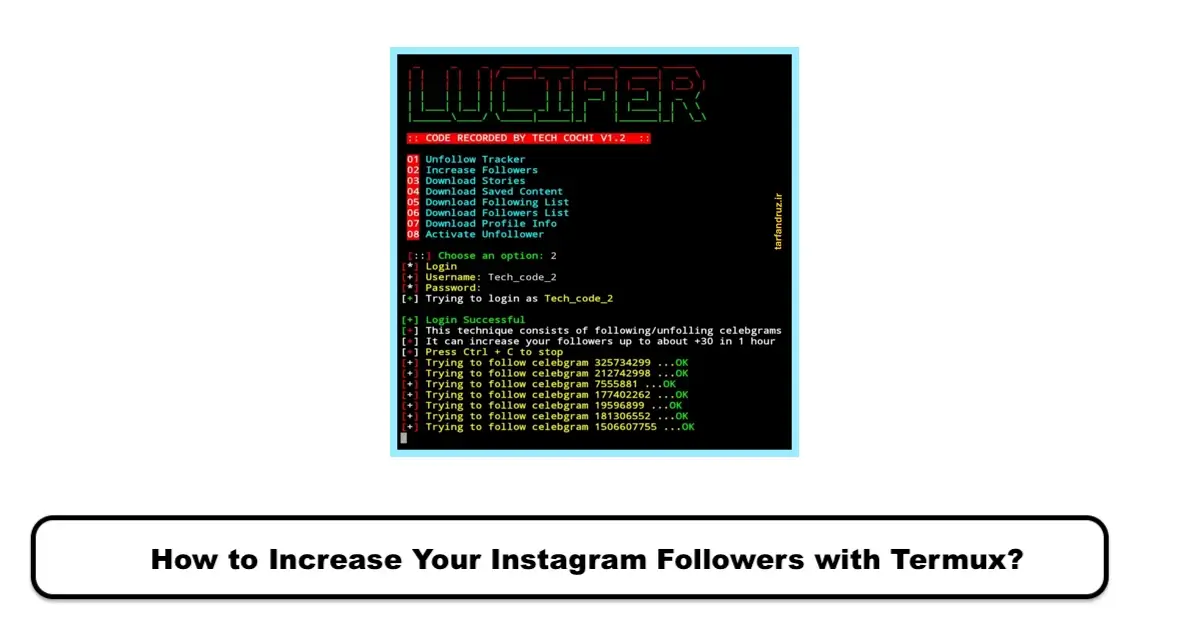Surely you’ve experienced receiving unwanted emails that you have no interest in seeing. These are generally referred to as spam in the world of the Internet and cyberspace. In this article, we want to discuss what spam is. READ More: How To Create and Get .edu Email For Free.
What is Spam?
Spam is also referred to as junk mail or junk message. It is essentially a message that is sent in various forms, such as email, SMS, advertisements, etc., to an individual or individuals who do not want them. These messages are usually sent for advertising purposes, hacking, annoyance, and generally improper purposes. Of course, there are times when some mistakes may occur in identifying and reporting spam, which is generally unavoidable.

What is a Spam Report?
Before we talk about different types of spam, we want to know what a spam report is. A spam report is one of the methods to deal with spam. When you use an electronic service and receive unwanted messages, you have the option to report spam. A spam report or spam reporting occurs when an individual receives an unwanted email or message in their email or on social networks. By reporting spam, you can report this action to the supervisory authorities of these institutions. Then, these officials will deal with this action.
Receiving unwanted messages in emails or other social networks is recognized as spam, and with a spam report, you can announce the existence of these spam messages to the relevant officials to take action to remove them.
Types of spam: What is email spam?
This issue is particularly annoying for webmasters and those who are constantly dealing with their emails. Spam emails are typically sent by bots, which are machine-driven, non-human entity. The list of emails used is also collected from various sources. In some cases, some websites may pass on their users’ email lists to unauthorized individuals, which will pave the way for spam advertising emails. If you are receiving spam emails, it is better not to open them and report them to your email service provider (like Gmail) using the Report Spam tool.
Email spam is one of the most common types of emails that get moved to the Spam folder of your email and are mostly of the advertising type.
What is a Spam Folder?
In the previous section, we talked about what email spam is. In general, spam emails are unwanted emails sent to individuals. But now we want to know, what is a spam folder? When someone sends you a message in the form of an email, the email monitoring system initially checks the identity and credibility of the sender’s email address. If the sender’s email address is suspicious, your email system may automatically prevent that email from entering your email folder. In addition, you will receive a warning indicating that the email sent to your spam folder was spam.
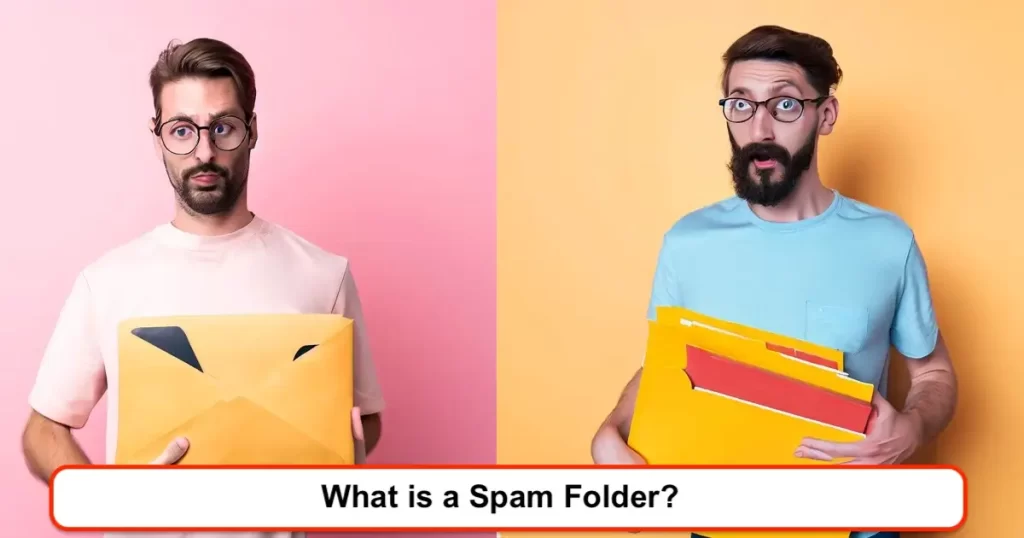
Spam messages are usually collected in a folder referred to as the spam folder.
Reasons for sending emails to the spam folder
As we said, the email system may send some emails to the spam folder. In this section, we want to see what the reason for this might be. Sometimes your spam folder may have a problem detecting spam emails, or the sender’s email address may be a bit suspicious. Sometimes, the sender’s IP address might be suspicious. Other reasons for sending an email to the spam folder could be that the sender’s email information might not be correct, or the email formats might not be HTML or compatible with mobile devices.
Things like the sender’s IP address being unknown, the sender’s email address being suspicious, incorrect sender’s email information, etc., can be reasons for sending emails to the spam folder.
What is spam in the email: How do we access the spam folder?
Almost every email system has a spam folder. Here we explain how to access the spam folder in Gmail. If you want to access the Gmail spam folder, you first need to log into your Gmail account, and there, under the Categories section, click on the More option. Then, you should select the Spam option. This way, you can access the spam folder in your Gmail.
What is reporting spam in Gmail?
In the previous section, we explained where you can find spam emails in Gmail. Most electronic email services have a filter that automatically sends unwanted emails to the spam folder. Gmail can identify spam emails with different criteria. Most of the time, Gmail can move these emails to the spam folder or warn the Gmail user that the sent email is spam. But if you want to report an email, you should first click on it and then click on the More option. In the menu that is displayed for you, you should select the Report option.
If you are tired of receiving spam emails in your Gmail, you can report it.
What is the type of spam: What is SMS spam?
Sometimes we receive messages from unverified sources trying to trick people into revealing personal information such as account passwords or national numbers. If you respond to these messages, those who send them may gain access to your personal information or pass it on to others. On the other hand, the content of these spam messages can be the offer of free prizes or the payment of loans. Sometimes they claim suspicious activity has been observed on one of your accounts. You should be careful not to respond to these messages or click on any links they contain, as some of these links may be viruses.
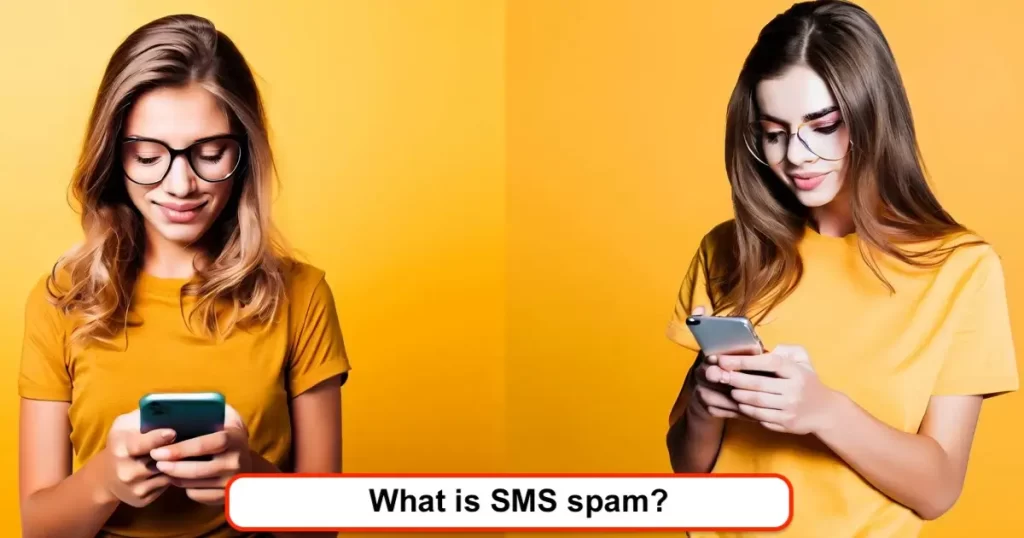
Spam messages can come in the form of advertising messages or promises of free prizes and loan payments, and it is emphasized not to use the links in these messages under any circumstances.
What is SMS spam: Reporting SMS spam on Android devices
To report SMS spam on Android devices, you first need to go to the Messages section on your Android phone or tablet. Then tap and hold on to the message you want to report. The Block option appears, which you should click on. Then you need to click on Report Spam and then hit the Okay button.
What is SMS spam: Reporting SMS spam on iPhone devices
If you have an iPhone or iOS system, you should go to the Messages section and select the text conversation you want to block. Tap on this conversation. At the bottom of the spam message, there is an option called Report Junk that you need to select. This way, your spam message is reported to Apple.
Types of spam: What is spam in Telegram?
If you are one of the millions of Telegram users, surely you’ve sometimes received advertising messages, or an unknown person has started messaging you. Also, sometimes, suddenly, a group or channel adds you to its users. If someone invites you to a channel or group without your permission, and you have no knowledge of that person or group, you can report that user as spam. If a group or channel sends inappropriate content to you and contains fraudulent advertisements, and you’re not interested in viewing these ads, you can report that channel as spam.
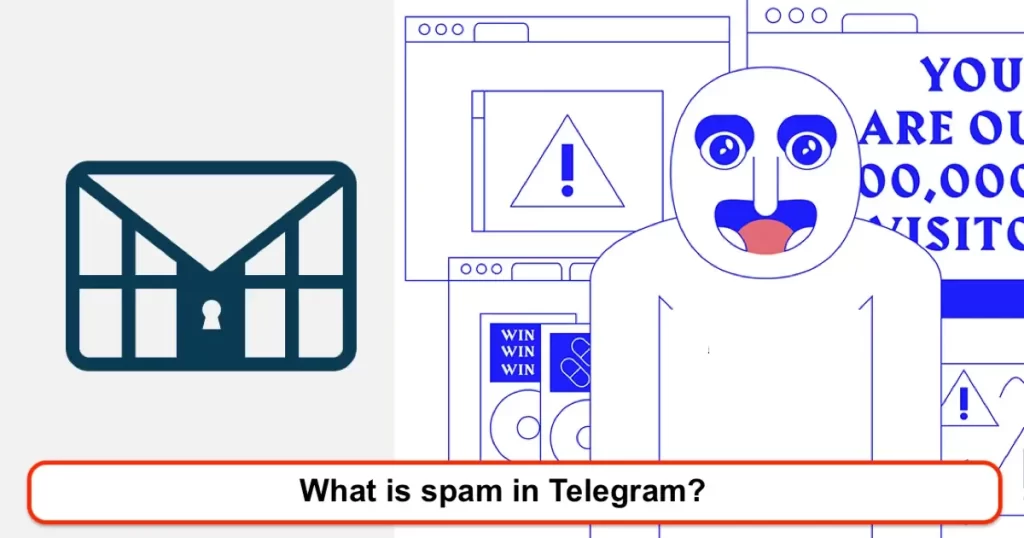
You might encounter spam messages from unknown individuals or be added to unknown groups or channels on Telegram, and you can report them as spam.
What is spam reporting in Android Telegram?
To report spam on Telegram, you need to open the Telegram app on your Android device. There you should select the channel that you want to report. After opening this channel, at the top right of your Telegram conversation page, there is a vertical three-dot option. Clicking on this option brings up a menu where there is a ‘Report’ option. Clicking on the ‘Report’ option brings up another menu where you need to select ‘Spam.’
What is spam reporting in iPhone Telegram?
To report spam on iPhone’s Telegram, you need to first enter your iPhone’s Telegram. There, click on the ‘Chats’ option, which is at the bottom of the iPhone’s Telegram. Then, in the ‘Chats’ section, select the Telegram conversation that you want to report. After selecting the channel or person of interest, you should click on the profile picture of the group or user at the top right of the page. There, the user, channel, or group-related information is displayed. In this menu, you should select the ‘Report’ option. After choosing the ‘Report’ option, you need to write a brief explanation about the reason for reporting that person or channel. After writing your reason, select the ‘Send’ button.
What is Spam in Telegram: What is Group Spam in Telegram?
In previous sections, we discussed spam in Telegram. Now, we want to know what group spam in Telegram is. Sometimes you are chatting with people in a group and sending a lot of messages to each other. Some of the messages you receive may have no relevance to the topic you’re discussing. These messages are known as spam messages.
Be Cautious about Being Invited to Unknown Telegram Groups
On the other hand, there are spam groups that try to attract Telegram users to their groups by sending messages and information that may be incorrect and offering cheap prizes. One way to identify spam groups on Telegram is by the unwanted invitation of users to these groups. Sometimes, if you join a group, you may notice that only one type of message is being seen in the group, and the messages do not vary in terms of content. If so, a Telegram bot is likely sending these messages. In this case, you can click on the Report Spam option of the group to leave the group.
Types of Spam: What is Spam on Instagram?
Spam accounts on Instagram can be recognized by several general characteristics. The biography of a spam profile on Instagram may be very generic and not say anything specific about the user. The account itself may not have any posts at all, or the number of posts may be very low. Another thing to note about spam accounts on Instagram is that these accounts have a very high number of followers, and the account itself was recently established. There is another method to identify a spam account on Instagram. You can check the comments section of the posts. If you see in this section that the comments have nothing to do with the post itself, it might indicate that the account is a spam account.
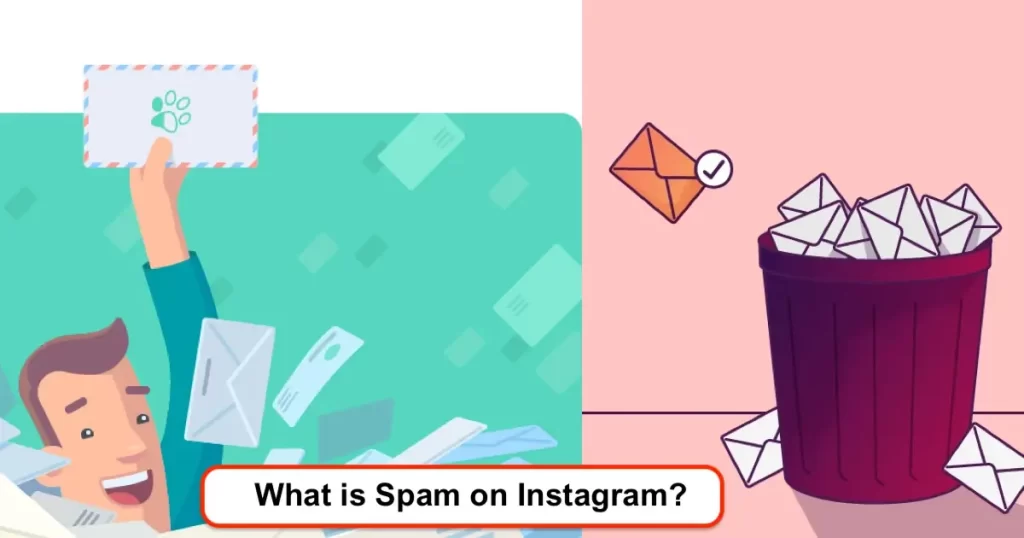
On Instagram, you may also encounter spam accounts that usually have many followers, but the number of likes and comments they have is very low, or the comments are unrelated to the topic of the post.
Reporting Instagram Spam
If you see a comment on your posts that contains inappropriate words or advertisements that you don’t want anyone to post under your posts, you can report it. If you want to report the profile of someone who you think is sending you spam messages, you need to go to that person’s profile and click on the three-dot option at the top of their profile. There, you must select the Report option, and in the next steps, Instagram itself will guide you. Sometimes there is a block or report option in the comments section under the post. You have to click on the person’s comment, and at the top right of the Instagram page, there is a symbol (!). You need to click on it and select the Report option.
You can easily report spam Instagram accounts or comments.
What is spam: WhatsApp Spam
WhatsApp, like many social media platforms where electronic messages are exchanged, can be exposed to spam messages. Spam messages on WhatsApp may ask you to click on a link or activate new features by clicking on that link. Sometimes they might also ask you to share your personal information, such as credit card numbers, bank account numbers, other passwords, or your date of birth.
These messages may also ask you to forward a message to someone else or another channel. Anyway, these spam messages violate WhatsApp’s terms of service. Therefore, it is important that when you see these spam messages, in addition to blocking the number of the person sending these messages, you also report his message to WhatsApp.
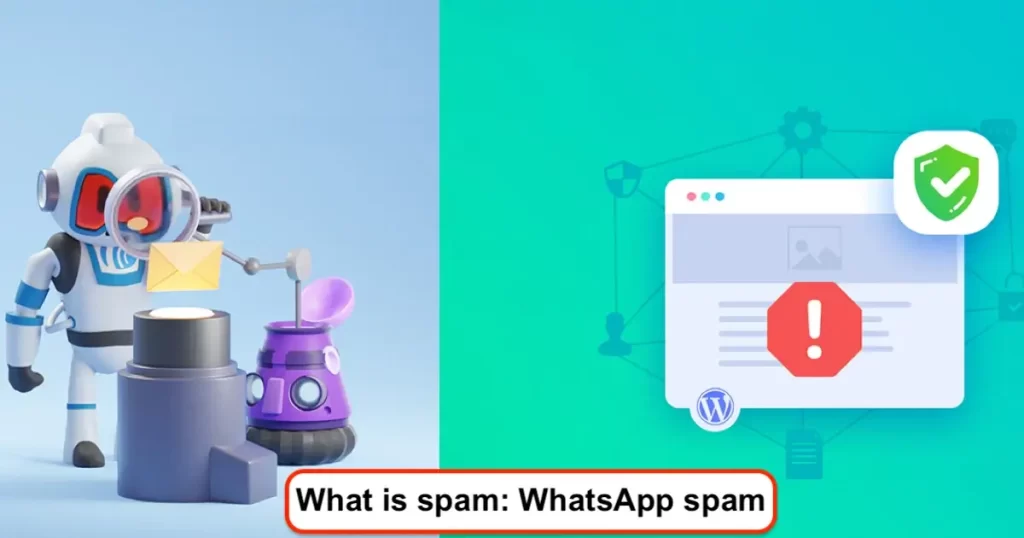
Spam messages on WhatsApp come in the form of anonymous messages asking for your important personal information. Be sure to delete and report WhatsApp spam messages.
What is reporting spam on WhatsApp?
There is a difference between blocking someone on WhatsApp and reporting them. When you block a user on WhatsApp, that person can no longer send you messages or call you via WhatsApp and cannot view your profile status. But if you report someone, in addition to the person not being able to do the things we explained about blocking, WhatsApp will also be notified that you have reported. If more reports are received about this user, it may lead to that person being banned from using WhatsApp. You can report spam both on the web version of WhatsApp and its Android version.
Reporting spam on WhatsApp on an Android phone
First, you need to open the WhatsApp application on your Android phone. Then, click on the chat that you want to report. At the top right of the page, there is a vertical three-dot option. Click on it and select the “More” option. Then, from the More menu, select the “Report” option.
In addition, you can do something that both blocks the user in question and reports their messages. To do this, click on the chat in question and click on the top left where the number or username is listed. Here, a menu appears for you in which you need to select the “Block and report contact” option.
In WhatsApp, you can report spam messages. Also, blocking and reporting are possible to prevent receiving unwanted messages from a number.
Reporting Spam Groups on WhatsApp
If you think that the WhatsApp group you are in is a spam group and you want to block and report it, you should first open it. Then, you have to click on the name of the group chat located at the top. There, a menu will appear for you, which contains a list of the usernames of that group. The group admin is also identified there. You need to click on the group name.
On the next page, click on the “Messages” option. Here, the steps to report and block the admin are similar to the steps of reporting and blocking users on WhatsApp. By blocking and reporting the admin of this group, you can be sure that this group cannot add you to its channel against your will. After you have done the block and report steps, you must leave that group and also delete its messages.
Reporting WhatsApp Spam on iPhone
Reporting WhatsApp spam on the iPhone is very similar to the steps of WhatsApp spam on Android phones. To do this, you first need to open the WhatsApp app on your iPhone. In the next step, click on the chat that is spam. In the third step, click on the contact number or username that you want to report. There, a menu appears for you in which there are options for “Block Contact” or “Report Contact,” and you can choose one or both.
Types of Spam: What is Spam on Twitter?
Spam on Twitter, according to the definition by its officials, is a kind of manipulation of Twitter users’ experience or attempts that aim to guide Twitter users’ conversation in a particular direction. Sometimes, Twitter spam includes unwanted or repetitive Twitter messages. Twitter spam may include automating message sending or other actions like creating fraudulent and fake accounts. On Twitter, if users repetitively update new posts to manipulate Twitter trends, this act is considered a type of spam. To see what actions are considered spam on Twitter, it is better to read Twitter’s rules.
Twitter spam includes unwanted or repetitive messages and fraudulent and fake accounts.
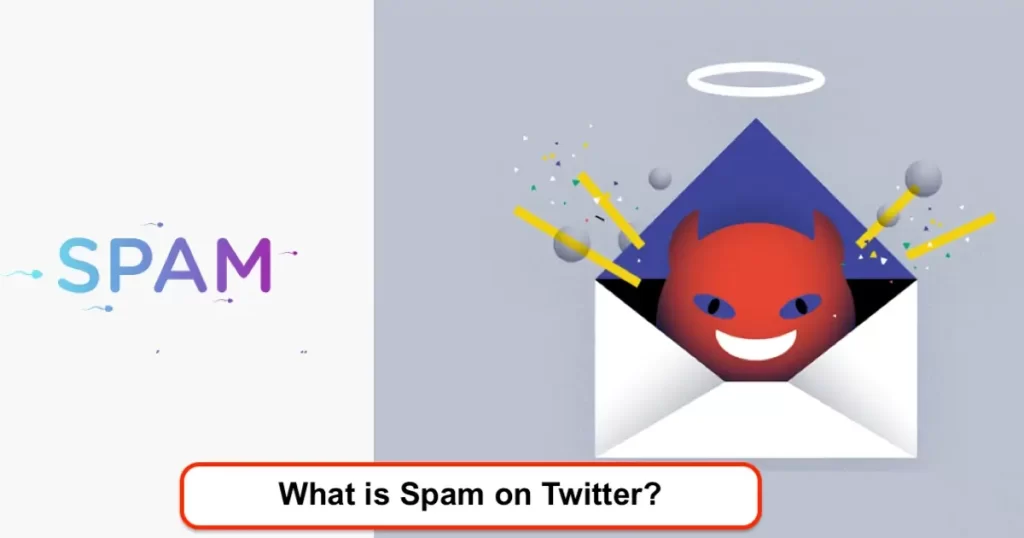
How to report spam on Twitter?
To report spam on Twitter, you can report a tweet you think is spam. To do this, you need to find the tweet you think is spam and select the downward-pointing arrow icon. There, an option named “Report Twitter” exists that you should click on.
Types of Spam: Suspected Spam Calls
Spam calls are unwanted calls that occur when an individual or company makes a large amount of these calls simultaneously to many people, and in fact, spam calls are a type of unwanted communication. These calls, like spam emails, are made in bulk or collectively and in large numbers. For example, consider some people who work in the field of telemarketing, and their goal is to sell their products. While their business activity is legal, their calls to others are usually unwanted and therefore are considered suspected spam calls.
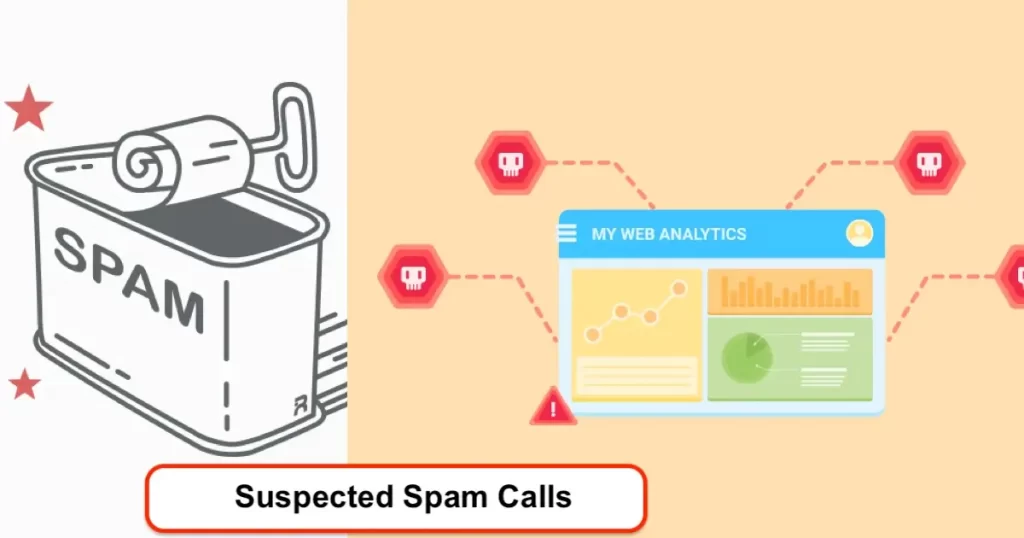
What to do with Suspected Spam Calls?
Another example of this type is called, where someone repeats and articulates a recorded message for you. The purpose of these recorded messages is also to sell a product or service, but they are unwanted messages that cause inconvenience to others. Most of the time, it is better to just ignore these numbers and end the call quickly. But another option is that you can block this number so that it can no longer call you. Try never to give your personal information to such numbers.
What is Anti-Spam?
In the section “What is Spam” in email, we mentioned that some spam emails might enter your inbox, but usually, they are transferred to the spam folder. Now we want to know what Anti-Spam is. Anti-Spam software is a type of identification and blocking software that can detect and block unwanted messages that enter your email. Many times, these messages may be about advertising a product, which may not have any legal issues but are still an unwanted form of communication.
Anti-Spam is an application for identifying and blocking spam.

What is Anti-Spam Software: How does Anti-Spam work?
Anti-Spam software usually has filters that only allow emails from recognized and verified email addresses to pass through. These recognized email addresses are certain that they can enter users’ email boxes. Sometimes, some Anti-Spam software can check emails that have been sent to the spam folder and determine if they truly deserve the spam status or not.
Features of Anti-Spam Software
Anti-Spam software has several general features. The first feature is that they can prevent 99% of spam emails from entering the organizational network system. In addition, they can completely prevent malware attacks on systems and, at the same time, maintain the online status of the systems. Furthermore, Anti-Spam software can provide users with tools to manage their emails. If you are interested in obtaining Anti-Spam software to manage your spam emails, there are good Anti-Spam software options available such as SpamHero and SpamTitan that can monitor your unwanted emails.
Solutions to Combat Spam
Spam always exists, but it is possible to combat it to a certain extent with a set of solutions. Below are some solutions that can be effective and useful in this regard:
- Avoid registering on untrustworthy websites.
- Report spam and follow up for action to be taken.
- Enter email addresses on websites using the structure info [at] website [dot] com.
Reporting Spam
Usually, most services have a solution for reporting spam. Simply report it and follow up on the matter for action to be taken. International laws undergo changes and amendments on a daily basis, and a significant portion of them pertains to privacy laws. These events indicate the importance of this issue. In one notable incident that took place in the European Union, privacy has been given more attention than ever before. For more information in this regard, read about regulations for the protection of public data.
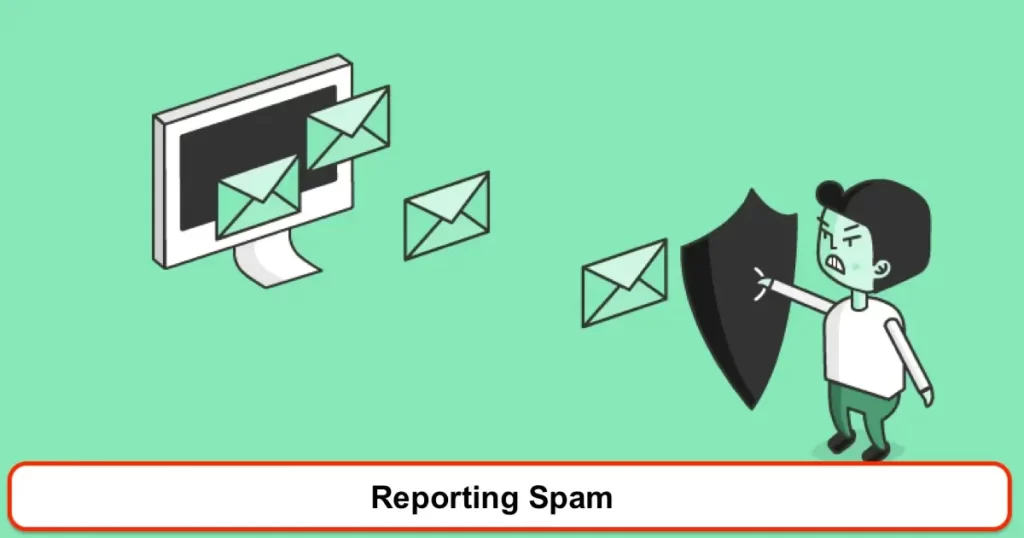
Conclusion:
In this SPY24 blog post, we discussed the meaning of spam, different types of spam, and ways to combat them. Dealing with spam messages on social networks and emails can be annoying. Fortunately, social networks and email service providers have provided useful and practical methods for their users to cope with these intrusive messages. We hope that the information mentioned in this article regarding spam message management has been helpful to you.