Employee Monitoring Software
SPY24 Employee Monitoring Software: By using the comprehensive employee time tracking software, gain insights into your team’s work activities.
Protect your sensitive information, increase productivity, and track workplace issues. SPY24, with a comprehensive set of monitoring features, provides a comprehensive solution for your concerns. From tracking emails and browser history to tracking internet usage, communications, text messages, employee locations, and other vital activities, SPY24 keeps everything under observation.
If you’re looking for a sharp eye to monitor your employees, SPY24 will be a precise and powerful choice. This software is compatible with all operating systems including Windows, Mac, Android, and iOS, and it eases your mind regarding any device.
So get started right now and by clicking on the button below, begin your peaceful journey with SPY24.

How do we use SPY24 to monitor employees on Android, iOS, macOS, and Windows devices?
Watch a tutorial to learn how SPY24 does more than just monitor the target device.
What Monitoring Features Does SPY24 Offer?
Email Tracking:
Email services (Gmail, Outlook Mail, Mail.com, Yahoo Mail, GMX.com)
Social Media Monitoring:
Tracking messengers (Zoom, WhatsApp, Skype, Viber, Telegram, Facebook Messenger and more)
Live Screen Viewing:
See exactly what's happening on the screen in real-time.
Browser History Tracking:
Check what websites have been visited by your employees during working hours.
Keylogging:
Keep track of every keystroke on your computer to see what employees are typing.
Startup & Turn-off Timestamps Monitoring:
Keep a record of the times your employees turn on and off your computers.
Installed Apps Tracking:
Check all the software software that employees install on company-owned computers.
Remote Locking:
Remotely lock your company’s computers whenever you feel something wrong is happening. This is great to prevent data leakage and other security breaches.
Call Recording:
Record every conversation that’s made using your company’s devices.
Location Tracking & Geofencing:
Watch your employees when they’re on a mission to make sure they’re going to the right place at the right time.
Remote Data Wiping:
Remotely wipe harmful data from your computers whenever you think there is a danger.
Call Logs Tracking:
Your employees’ calls, SMS, and a hefty phonebook could have a plethora of workplace-related secrets and revelations. Start using SPY24 for a better insight into your company’s under-the-table activities.
Screenshots:
Capture snapshots of the monitored screen for visual evidence.
Hidden Mode:
Monitor activity without being detected.
SPY24 Companion App:
Access real-time data and insights through the intuitive iPhone & Android app.
- Website Blocker: Restrict access to specific websites to improve productivity.
- Remote Employee Monitoring: Manage and monitor employee activity through a secure online account.
- Screen Recording: Capture screen activity for detailed analysis.
- Webcam Recording/Streaming (Optional): Gain visual insight into the monitored environment.
- Voice Recording (Optional): Capture audio conversations for complete context.
- Detailed Reports: Generate comprehensive reports of all monitored activity.
- Call Recording (Optional): Record phone calls for further review.
- Software Activity Monitoring: Track application usage and performance.
- Printer Task Tracking: Monitor printing activity for cost control and security.
- External Storage Monitoring: Keep an eye on data transfer through USB, HDD, and SD devices.
- Domain User Monitoring: Track the activity of specific users within your network.
- Remote Uninstall: Easily uninstall SPY24 from the monitored device remotely.
- User Activity Monitoring: Monitor user actions and interactions across various platforms.
- Clipboard Monitoring: Track copied and pasted text for added insight.
- Webcam Snapshots (Optional): Capture still images from the webcam at specific intervals.
- Attendance Control: Monitor employee login and logout times for accurate record-keeping.
Android Employee Monitoring Software
First Monitoring App for Android Phones that Doesn't Need to Be Rooted and Has 24/7 Online Support. Install an Android Monitoring app to secretly track GPS and monitor screen, camera, and microphone activity on any Android device that hasn't been rooted.
IPhone Employee Monitoring Software
Don’t just monitor specific phone logs; instead, watch all of your employees' cell phones with an iPhone tracking app that even works without any app download or installation on the target device.
macOS Employee Monitoring Software
Install the SPY24 Mac Monitoring Software on the Mac desktop or laptop you want to Monitor so you can keep track of everything it does.
Windows Employee Monitoring Software
Windows monitoring software lets you Monitor on desktops and laptops running Windows from afar. Using Windows Monitoring Software, you can watch what's going on in secret.

What Are the Benefits of An Employee Monitoring Software?
Here are the reasons why you have to use employee monitoring Software in your business:
Increase Productivity
One of the most critical concerns of employees is the method of monitoring employees’ productivity. You need to find out if your team members are doing the right thing with high efficiency. They might bring many excuses to explain delays, and you can only prove their weak productivity if you have concrete evidence. So what to do? SPY24 has a great solution to your problem. You can easily monitor every activity of your employees on your computers using our employee monitoring feature. With this Software, you can track and save everything from emails to phone calls. So if you see that an employee is doing something personal with your computers, you can quickly recognize and take suitable measures. This is the best method to measure productivity and make your employees do what you’re paying for without face-to-face arguments.
Prevent Data Leakage
Leaking sensitive business data or information about your new products can cause considerable financial loss. The wisest course of action is to use a proper tool to prevent this from happening. SPY24’s employee monitoring feature can help you instantly detect any unwanted communication and file transferring from your computers and prevent data leakage. SPY24 lets you monitor emails, social media chats, and any suspicious activities on the computers’ screens. So, if you think that your employees can access your sensitive data and send it to your competitors, you’d better think of our employee monitoring feature.
Solve Workplace Issues
Arguments between employees always happen, and you need to take care of these issues and manage the workplace. The thing is that sometimes you can only judge with enough information about your employees’ activities. So it’s good to monitor all the work communications to be able to track the issues and see who is responsible for them. This way, you can ensure that all team members are behaving according to your policy and no misbehaviour happens.
What Activities of Employees’ Computers Can You Track?
The best type of remote employee control and monitoring software can track various employees’ computer activities. They should also be able to distinguish the data used from employees’ computers based on users, devices, and work groups so that you can get the most information from the collected data.
This software allows you to set unique rules and policies for different members of the organization, and if employees violate the company’s acceptable policy, you will receive a message.
Web Browsing: To address the issue of unproductive web browsing. The best employee control and monitoring software provides methods for monitoring employees’ internet activities. These methods include the URLs of the sites they visit, the time spent on each site, and the category to which the site belongs.
When looking for employee control and monitoring software, make sure it controls the user’s internet usage and can differentiate between the time the user is actively on the site and the time the site is simply open in the background of the computer. This type of software will ensure the accuracy of the information obtained.
Use of Software: Employee control and monitoring software is essential for controlling the time spent on each software, identifying employees who have abandoned work and are playing computer games, and detecting unauthorized software that may endanger data.
System Login History: Nowadays, varied working hours in remote teams working in different places have become very common. Reviewing the time employees access the software can help managers understand the amount of work employees do. This form of monitoring also helps detect employees entering the office outside of working hours, which indicates suspicious activities of these individuals.
Bandwidth Monitoring: Monitoring bandwidth usage is essential for any company that uses a VPN to connect its network and its employees. Limiting bandwidth consumption to work-related activities ensures a fast and reliable connection for employees and prevents a decrease in company productivity due to slow internet speeds.
Employee Control and Monitoring Software: This software not only monitors high-bandwidth sites like Netflix, YouTube, etc., during work hours and systems, but it also reduces the company’s bandwidth and performance.
Data Transfer via USB: The control and monitoring software is not just for reviewing company productivity, but it’s also one of the best ways to prevent data loss. Monitoring data transfer to portable hardware such as CD/DVD, USB, etc., allows you to determine whether an employee is using their computer to copy confidential files or not.
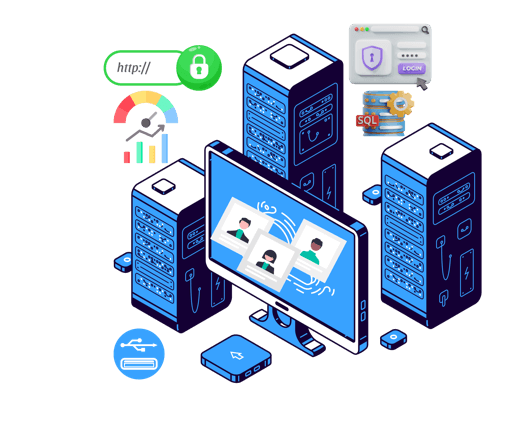
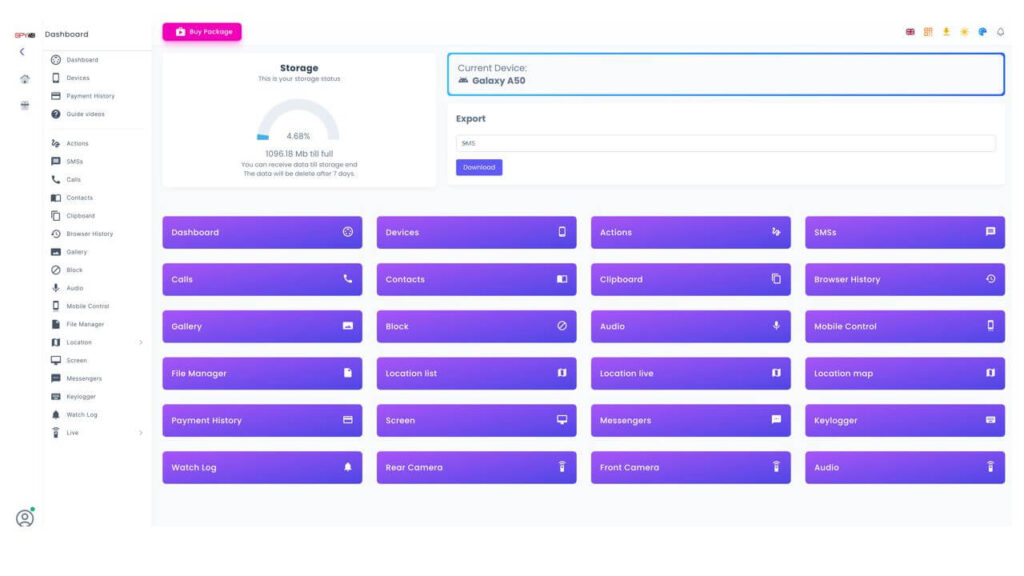
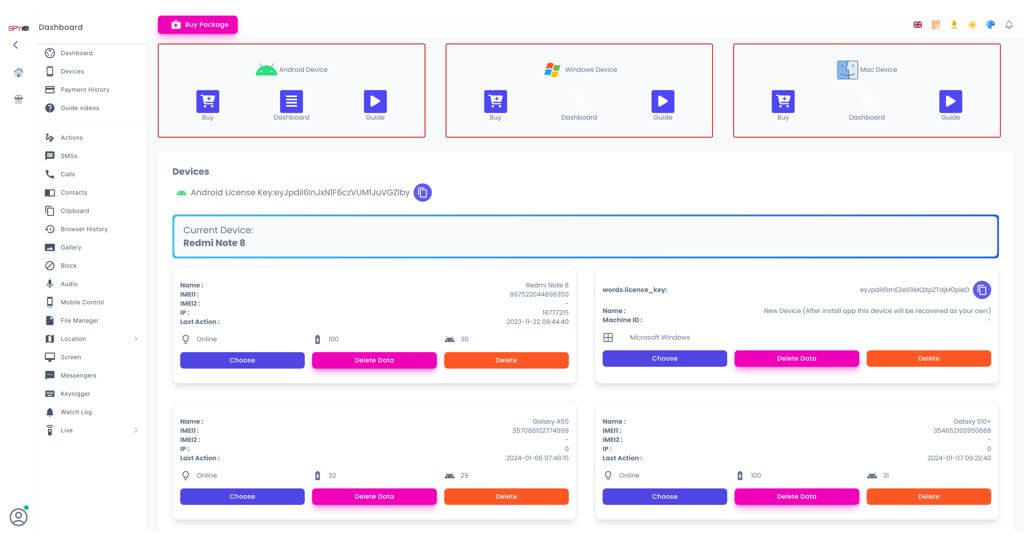
Why Is SPY24 Best for Monitoring Employees?
There are so many monitoring Software on the market, and you might need clarification when choosing one of them. Here are the reasons why we believe SPY24 is the best Monitoring Software for monitoring employees’ activities:
The Most Comprehensive Set of Tracking Features:
SPY24 offers more than 250 features and sub-features and is the ultimate solution to every need. Therefore, you don’t need to install any other Software to monitor a specific activity.
Multiple Devices Using One Package:
You don’t need to buy a subscription for each device. You can install and use SPY24 on all your systems with one payment.
Compatibility with All Operating Systems (PC & Phone):
You can use SPY24 on PCs, cell phones, tablets, iPads, and iPods. It’s compatible with Windows, iOS, macOS, and Android, so you don’t need to worry if you have several different devices in your workplace.
Non-Rooted & Non-Jailbroken:
A majority of SPY24’s features can be run without having to root Android cell phones or jailbreak iOS devices.
Free Trial for 30 Days:
SPY24 offers the most extended period of free trial and is the best employee monitoring Software in this regard.
24/7 Customer Support:
You can contact us if there is any issue. We have a responsive customer support team you can’t find anywhere else.
User-Friendly Dashboard:
SPY24 provides you with an easy-to-use online dashboard that is accessible via any browser. So you don’t need to install an extra Software to track your target computers.
Completely Undetectable:
SPY24 works in a complete stealth mode and, therefore, can’t be detected by your employees.
As you can see, SPY24 has everything you can expect from monitoring software. So why wait? Try our free trial to experience a different workplace.

Frequently Asked Questions:
What is an employee monitoring software?
It’s a piece of software that allows company owners to monitor all the activities of their employees on company-owned devices like computers, tablets, and cell phones. The software should be installed on the device and be connected to the internet. Then, it can send real-time data to a remote server from which the employers can monitor all the data.
What is SPY24?
What kind of activity is monitored by SPY24?
What are the benefits of employee monitoring?
Here are the most important advantage of using an employee monitoring Software:
- Monitoring employees’ efficiency and increasing their productivity
- Keeping a record of emails and making sure that no data leakage happens
- Tracking employees’ behaviors to prevent issues among colleagues
- Prevent security breaches
What is the best employee monitoring Software?
SPY24 has a great set of employee monitoring features, making it the best option available on the market. It’s compatible with all operating systems and doesn’t need rooting or jailbreaking. SPY24 works completely hidden and can’t be detected by your employees. It can send the collected data to your dashboard and you can see them later or download them to your computer. The prices offered by SPY24 are affordable and the free trial is 30 days long, which is longer than that of any other Software.
How to use SPY24 to monitor my employees?
You can start monitoring your employees by the steps below:
- Create an account
- Go to your dashboard and choose your target devices
- Buy a package according to the number of your devices
- Download and install SPY24 on all devices
- Get back to the dashboard and start monitoring everything you want
Is it legal to monitor employees’ personal mobiles?
No! Installing any monitor software on people’s cell phones or computers is illegal. You can’t see or collect other people’s data without their permission. Employee monitoring software’s are only allowed on company-owned devices.
Is there any free employee Monitoring Software?
Should I pay for each monitoring feature?
No! When you buy a package from SPY24, you’ll get access to all Monitoring features. In fact, the plans are fully inclusive, and therefore, you don’t need to pay for each employee monitoring feature separately.
Can I collect any data from employees’ devices without the Internet?
Is it possible to take screenshots from the employees’ computers?
Yes! SPY24 lets you send remote commands to the Software to take screenshots. Then, the Software sends you the screenshots and you can see them using your dashboard.
How do we monitor the employee's system?
What is the best free employee monitoring software?
What are the benefits of using employee monitoring software?
Why should you track your employee's location?
How does GPS tracking of employees work?
What is the best free employee tracking software?
What is the best software for tracking employee working hours?
What is the best employee productivity tracker?
What license size do I need to buy?
Are there any hidden fees?
Do I get technical support with my purchase?
How about the version upgrades?
Who uses SPY24?
Employers – See if your employees are wasting time or leaking confidential company data behind your back. Identify poorly performing workers and correct their bad behaviour after knowing the TRUTH through SPY24!
Principal/Teachers – Implement discipline among students with their Internet usage in classrooms with SPY24. Easily view all screenshots of their system screens to gain solid evidence of their activity.
Parents – Gain control over their PC or Mac usage at home. With them spending so much time on computers, NSP can turn into a software babysitter for them. Watch their screen LIVE, Block websites or applications, and even Lock the system or Hide Icons from the desktop.
What operating systems does Employee Monitoring work on?
Do we have to install it on every computer in the company?
What type of network does Employee Monitoring work on?
Can Employee Monitoring be used remotely?
Can I generate Reports from Employee Monitor?
In most Employee Monitor systems, you can generate and print reports on one user, and you can also create reports for all the employees being monitored.
Also, you have the option to generate reports by date and can insert more advanced details if you need to.
How much disk space do Employee Monitor systems take up?
Can the information recorded on the Employee Monitor be used in a court of law?
Should I tell my employees that they are being monitored?
4 Easy Steps for Monitoring Your Employees
Now that you’ve become familiar with our employee monitoring feature, you can start protecting your business. You just need to do the following process to monitor your employees’ activities.
Step 1: Create an Account for Free
First, you need to sign up on our site to get your free dashboard.
Step 2: Choose the Target Devices & Buy a Plan
Go to your dashboard and choose the target devices you want to monitor. You’ll see Windows, macOS, iOS, and Android options. Then, you can buy a package according to your needs or continue with the free trial.
Step 3: Download & Install SPY24
Now, you have to install SPY24 on your company’s devices. This is a straightforward procedure and doesn’t need expertise. You can also see a tutorial about the installation process.
Step 4: Start Monitoring Your Employees
You’re all set. The only thing you need to do is to log in to your dashboard and track everything remotely.
You Can Totally Rely On SPY24 – We’ve Got Your Back
SPY24 won’t leave you alone with your subscription, because, for us, your satisfaction is on top of everything else, and with that, we promise to deliver only the best mobile spying app experience that you will never have like it again!
