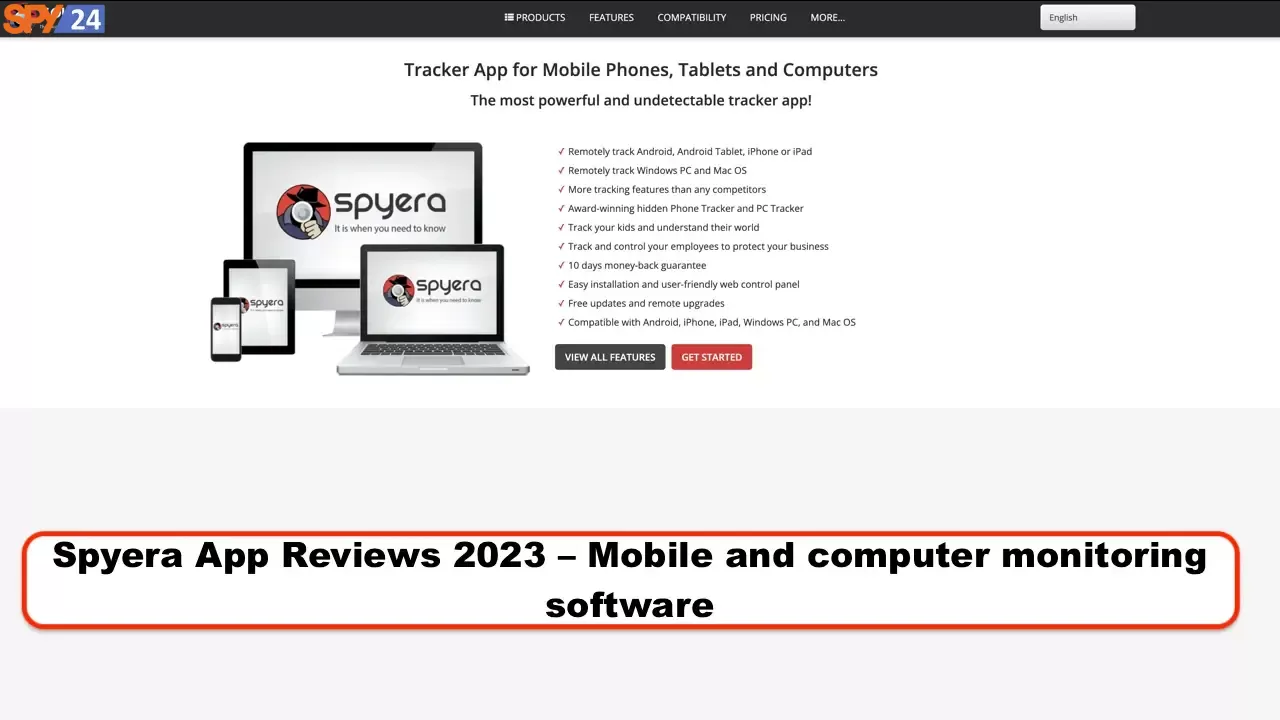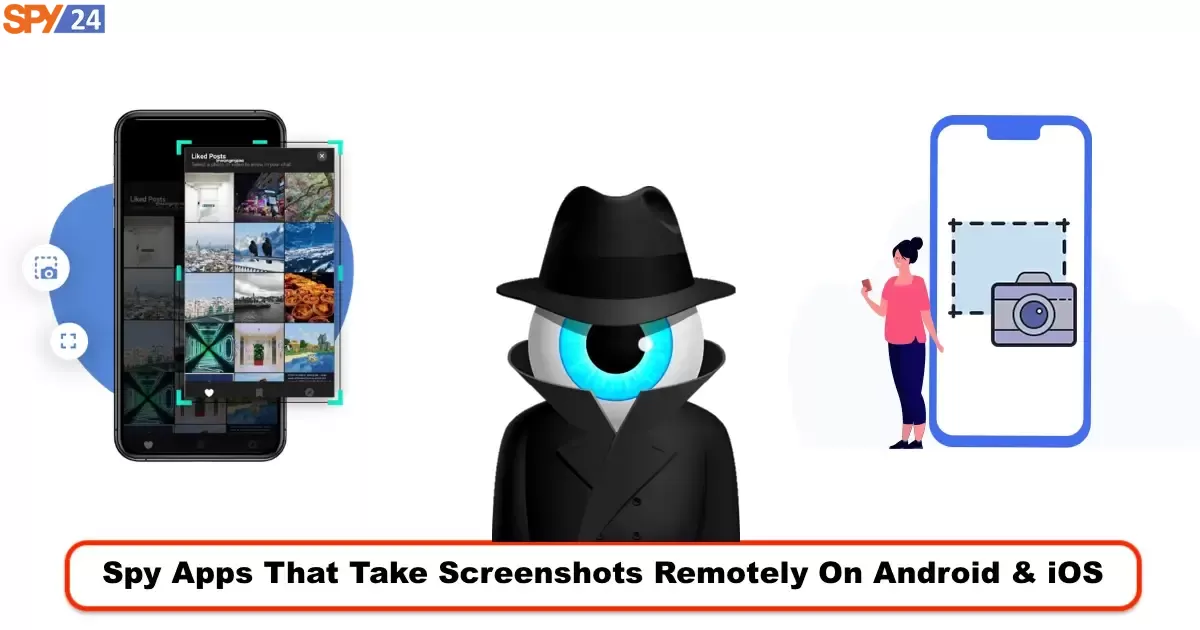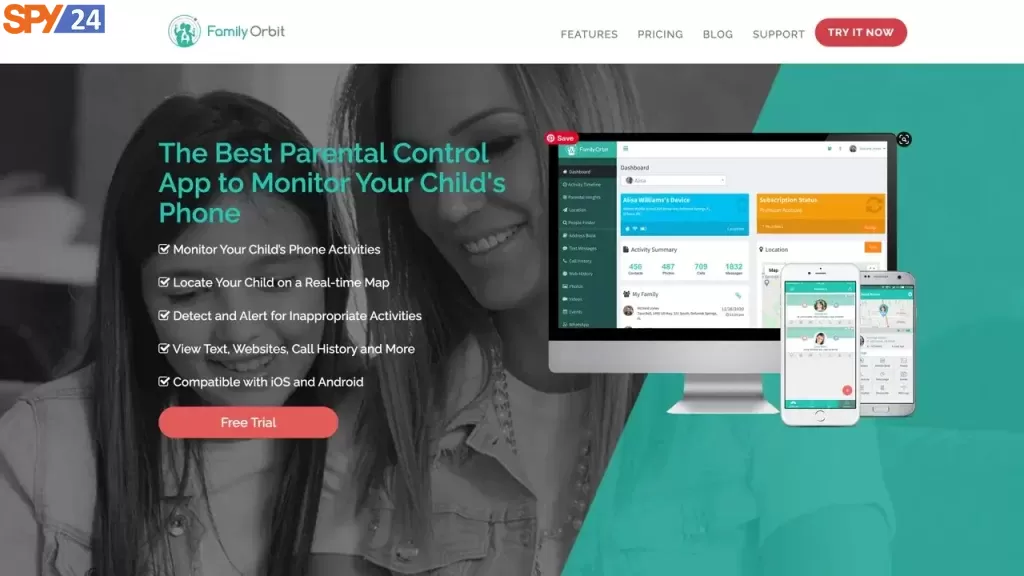
Family Orbit is a comprehensive and easy-to-use parental control application that allows parents to monitor and manage their children’s online activities. With the ever-increasing influence of technology and the Internet in our lives, it has become imperative for parents to ensure the safety and well-being of their children in the digital world. In this article, we will provide an in-depth review of Family Orbit, highlighting its features, benefits, and how it can help parents protect their children online.
| Android | Yes |
| iOS(iPhone/iPad) | Yes |
| Website: |
familyorbit .com
|
| Domain Age: | 2004-04-15 |
Android and iOS Monitoring:
- Monthly: Billed as $19.95 $29.95 / month
- Quarterly: Billed as $39.95 $59.85 / quarter
- Annual: Billed as $89.95 $239.40 / annum
7-day Free Trial
But SPY24 is free for 30 days
Ranked 4.1th from
Table of Contents
ToggleWhat is Family Orbit?
Family Orbit is a parental control app designed to assist parents in monitoring their children’s online activities and ensuring their safety. It offers a wide range of features that empower parents to manage screen time, track location, monitor social media, and protect their children from inappropriate content.
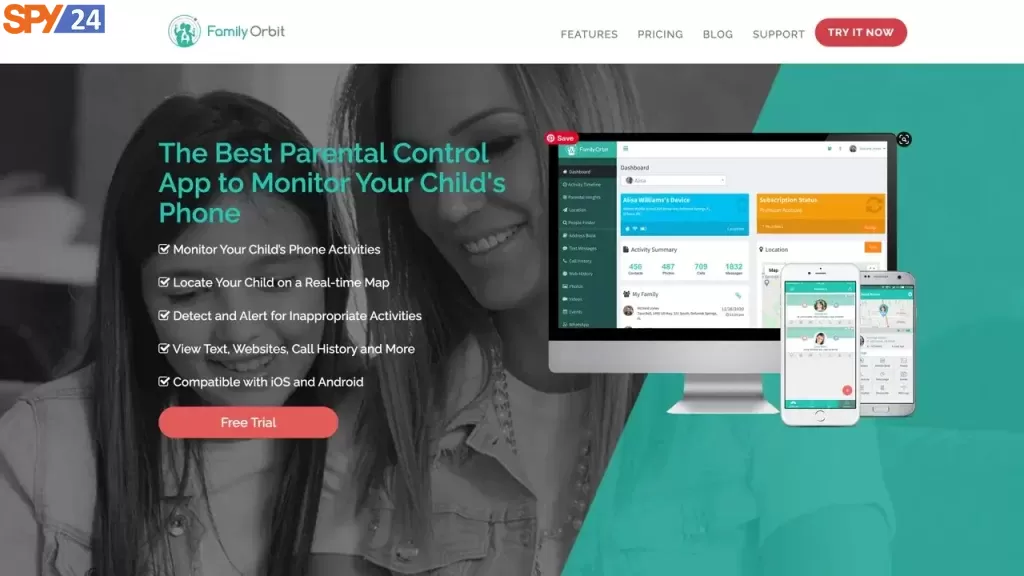
Main Features of Family Orbit
Family Orbit comes with a plethora of features that make it an ideal choice for parents seeking effective parental control solutions. Some of the key features include:
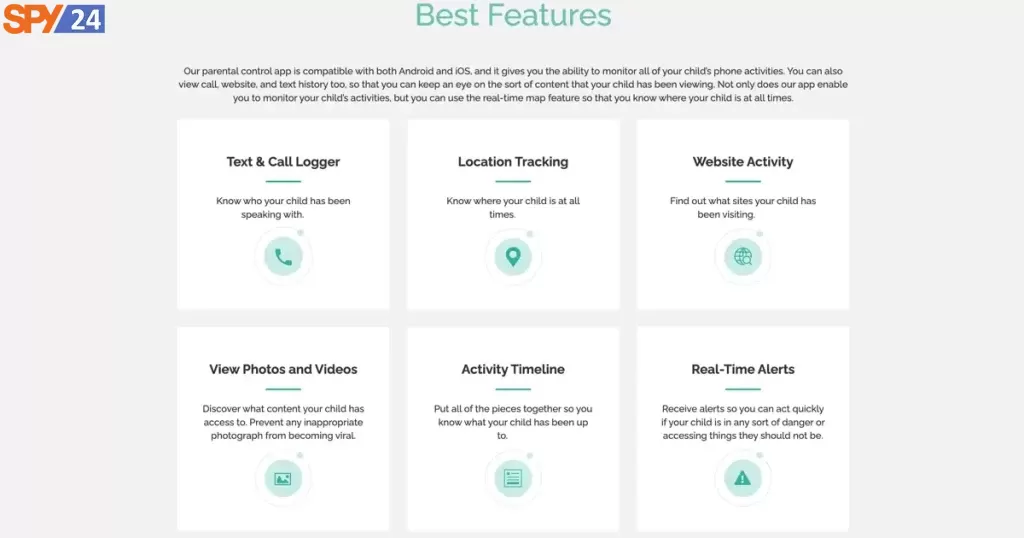
Location Tracking
Family Orbit enables parents to track their child’s location in real-time. This feature ensures parents can always be aware of their child’s whereabouts, providing peace of mind and an added layer of safety.
Web Activity Monitoring
With Family Orbit, parents can monitor their child’s web activity and receive alerts when they access unsuitable content. This feature allows parents to ensure that their child is browsing the internet safely and responsibly.
Media Viewing
Parents can view photos and videos stored on their child’s devices remotely. This feature allows them to keep an eye on the media their child is consuming and identifies any potentially inappropriate content.
Activity Timeline
Family Orbit provides an activity timeline that gives parents a detailed overview of their child’s phone usage. Parents can see which apps their child is using and for how long, allowing them to manage screen time effectively.
Real-time Alerts
The app sends real-time alerts to parents when their child engages in suspicious or inappropriate activities. Whether it’s accessing restricted content or receiving messages with concerning keywords, parents are promptly notified to take necessary action.
Social Media Monitoring
- Monitoring of popular social media platforms like Facebook, Instagram, and Snapchat
- Access to direct messages, posts, and comments
- Detection of potentially harmful interactions or cyber bullying
Web Filtering and Content Blocking
- Customizable web filtering to block inappropriate websites and content
- Whitelisting and blacklisting of specific websites
- Safe search functionality for search engine filtering
Panic Button and SOS Alerts
- Dedicated panic button for immediate emergency alerts
- SOS alerts to pre-selected contacts with location information
- Peace of mind for both parents and children in critical situations
Alerts and Notifications
- Customizable alerts and notifications for various activities
- Suspicious keyword alerts for potential risks or dangers
- Low battery and SIM card change notifications
Parental Insights
Family Orbit offers valuable insights into a child’s online behavior. Parents can gain a deeper understanding of their child’s digital habits, helping them initiate meaningful conversations about responsible internet usage.
Parental Control and Screen Time Management
With Family Orbit, parents can set screen time limits and restrict access to certain apps during specific hours. This feature promotes healthy device usage habits and prevents excessive screen time.
Text and Call Logging
Parents can access their child’s call logs and text messages, allowing them to stay informed about their communication activities and detect any potential issues.
Data Security and Privacy
Family Orbit ensures the security and privacy of both parents and children. All information transmitted through the app is encrypted, and the app strictly adheres to privacy regulations to protect personal data.
Why Every Parent Should Use Family Orbit
Family Orbit stands out as an essential tool for digital parenting. Here are some reasons why every parent should consider using it:
-
Cross-Platform Support: Family Orbit is compatible with both iOS and Android devices, allowing parents to monitor their child’s phone regardless of the operating system.
-
Instant Alerts and Notifications: The app provides instant alerts and notifications, keeping parents informed about their child’s activities and ensuring timely intervention when needed.
-
No Jailbreak or Spyware: Family Orbit operates without the need for jailbreaking or installing spyware on the child’s device, ensuring a hassle-free and secure monitoring experience.
-
Community and Support: Family Orbit offers a community platform where parents can connect, share experiences, and gain valuable insights into digital parenting best practices.
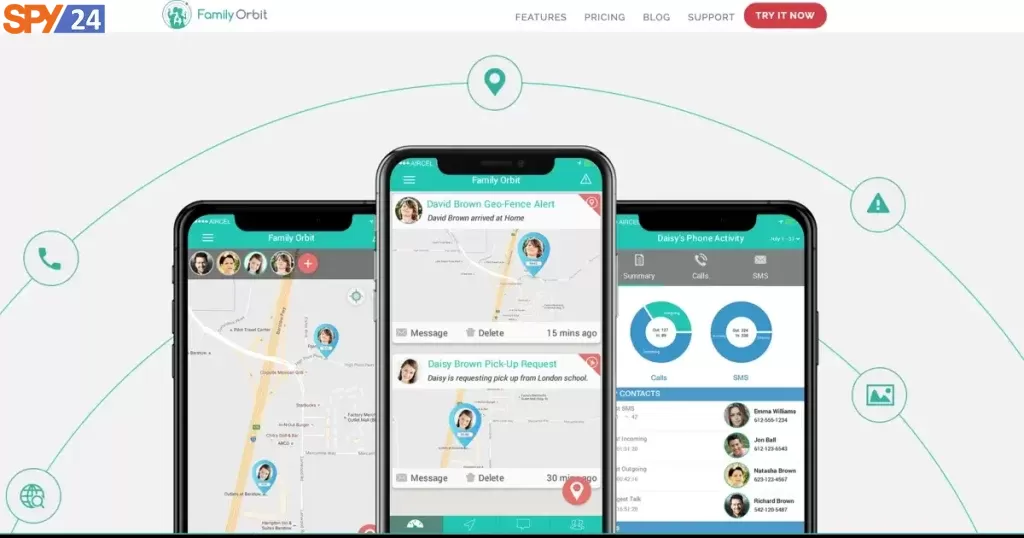
Family Orbit Compatibility
Family Orbit is designed to be compatible with a wide range of devices, ensuring that families with various devices can use the app effectively.
-
iOS Compatibility: Family Orbit is compatible with iOS devices, including iPhones and iPads. The app supports iOS versions 9.0 and above, allowing users with older or newer devices to take advantage of its features.
-
Android Compatibility: Android users can also benefit from Family Orbit’s parental control capabilities. The app works with Android devices running Android 4.4 (KitKat) or higher, which covers a broad range of smartphones and tablets.
How to install Family Orbit on an Android device?
Follow the steps below to install the app :
Step 1: Click on the link ‘ http://bit.ly/foand91′.
Step 2: Download the APK file.
Step 3: After the APK file has been downloaded, open it.
Step 4: Go to settings and install the app.
Step 5: Open Family Orbit and create your account; your password will be sent to you by Family Orbit.
Step 6:Finally, you can select who can use the app, write the name and age of the child and start monitoring.
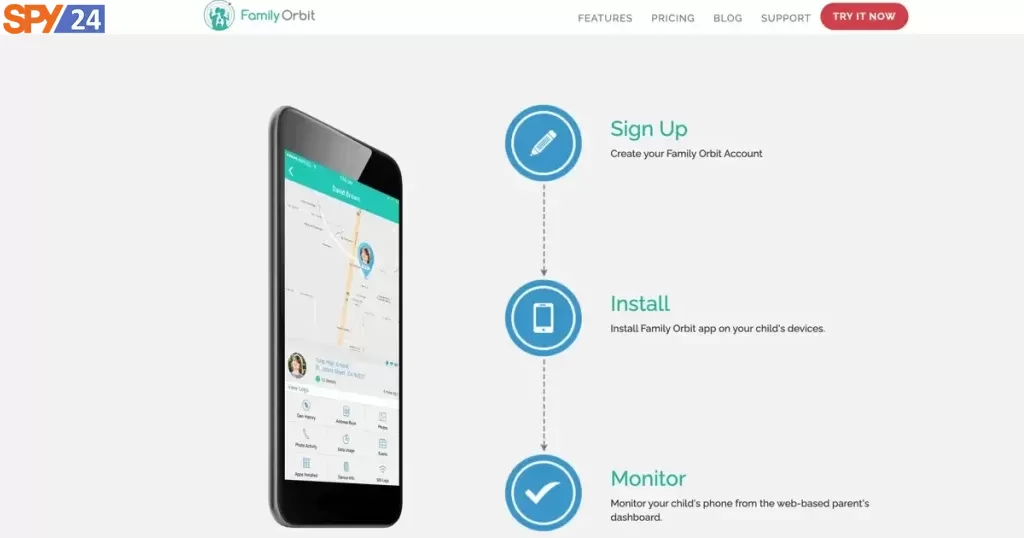
Family Orbit Pros and Cons
Pros:
- Cross-platform compatibility: Family Orbit works with both iOS and Android devices, making it suitable for families with diverse device preferences.
- Comprehensive monitoring features: The app offers a wide range of monitoring capabilities, including real-time location tracking, web activity monitoring, photo and video viewing, text and call logging, and app usage control.
- Privacy-focused approach: Family Orbit does not require jailbreaking or the use of spyware, ensuring that your child’s privacy and device security remains intact.
- Instant alerts and notifications: The app sends real-time notifications and alerts to keep you informed of your child’s whereabouts and potential issues.
- Customizable parental controls: You can set limits on screen time, block certain apps, and filter websites to ensure your child’s online experience is safe and age-appropriate.
- Flexible pricing plans: Family Orbit offers monthly, yearly, and semi-annual subscription options, with support for up to three devices per subscription.
- Free trial: The app provides a free trial for users to test its features before committing to a subscription plan.
Cons:
- Subscription cost: While the app offers various pricing plans, some users may find the monthly cost of $19.95 to be relatively expensive compared to other parental control apps on the market.
- Limited device support per subscription: Each subscription plan only supports up to three devices, which may not be ideal for larger families with multiple children or devices.
- Potential for privacy invasion: Although Family Orbit is designed with privacy in mind, some children or teenagers may feel uncomfortable knowing that their parents have access to their phone’s content and location.
- Possible technical issues: As with any software, there may be occasional glitches or compatibility issues with certain devices, requiring updates or troubleshooting.
Overall, Family Orbit offers a comprehensive set of features and a user-friendly interface for parents to monitor and manage their children’s online activities. While there are some potential downsides to consider, many families may find the benefits of using the app to outweigh the cons, especially when it comes to ensuring their children’s safety and well-being in the digital world.
Cost and Pricing
Family Orbit offers flexible pricing plans to cater to different needs. The monthly plan costs $19.95 and allows usage on up to 3 devices. The annual plan costs $89.95 and provides the same device limit. By opting for the annual plan, users can save $12.46 compared to the monthly subscription. Family Orbit also offers a free trial period for users to experience the app before making a commitment.
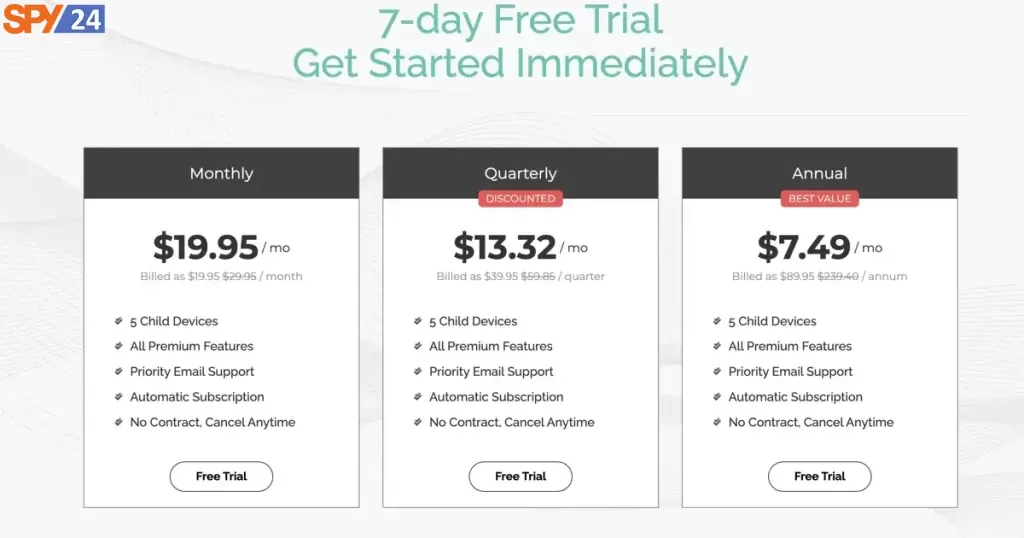
-
- Monthly $19.95 / mo, Billed as $19.95 $29.95 / month
-
- Quarterly $13.32 / mo, Billed as $39.95 $59.85 / quarter
-
- Annual $7.49 / mo, Billed as $89.95 $239.40 / annum
By purchasing every, you will be connected to 5 devices with access to all premium features; the company will support you through email.
SPY24 VS Family Orbit
Thank you for providing the updated comparison. Based on the information you’ve provided, here is an overview of the key differences between SPY24 and Family Orbit:
SPY24 vs Family Orbit
-
Compatibility:
- SPY24: Compatible with Android, iOS devices, macOS, and Windows, including smartphones and tablets.
- Family Orbit: Compatible with both Android and iOS devices, such as iPhones, iPads, and Android smartphones or tablets.
-
Monitoring features:
- SPY24: Offers features like call and text logging, location tracking, social media monitoring, and access to multimedia files.
- Family Orbit: Provides a wide range of monitoring capabilities, including real-time location tracking, web activity monitoring, photo and video viewing, text and call logging, and app usage control.
-
Parental controls:
- SPY24: Allows blocking certain contacts, setting up keyword alerts, and monitoring installed apps.
- Family Orbit: Offers customizable parental controls, such as screen time limits, app blocking, and website filtering.
-
Privacy and security:
- SPY24: May require rooting or jailbreaking the target device, which could pose security risks and void device warranties.
- Family Orbit: Does not require jailbreaking or rooting, ensuring your child’s privacy and device security remain intact.
-
Ease of use:
- SPY24: Provides a user-friendly interface that allows for seamless navigation and management of the app.
- Family Orbit: Features an intuitive user interface that makes it easy for parents to navigate and manage parental control settings.
-
Pricing and subscription options:
- SPY24: Offers different pricing plans, including a free trial, with the basic plan starting at $4.99 per month.
- Family Orbit: Provides monthly, yearly, and semi-annual subscription options, with support for up to three devices per subscription. The monthly cost is $19.95.
In summary, both SPY24 and Family Orbit offer a range of monitoring and parental control features that cater to different needs and preferences. Family Orbit has a stronger focus on privacy and security, as it does not require jailbreaking or rooting, while SPY24 may offer more in-depth monitoring features and support for macOS and Windows. It’s important to consider the specific needs of your family, such as device compatibility, monitoring capabilities, and pricing, to determine the most suitable parental control app for you.
is family orbit safe?
Key safety features of Family Orbit include:
-
No jailbreaking or rooting required: Family Orbit does not require you to jailbreak iOS devices or root Android devices, which could otherwise expose the device to security risks and void warranties.
-
Data encryption: Family Orbit encrypts the data transmitted between the app and its servers, ensuring the information remains secure and private.
-
User access control: Only authorized users, such as parents or guardians, can access the data and settings in the Family Orbit app. This helps maintain the privacy of the child’s data.
-
Privacy policy: Family Orbit has a privacy policy that explains how they collect, use, and protect user data. It’s important to review the privacy policy to ensure you’re comfortable with their practices.
However, it’s crucial to remember that no software or app is completely immune to potential security risks. To maintain a safe experience, always use Family Orbit according to its guidelines, keep the app updated, and educate your children about online safety.
is family orbit legal?
Family Orbit is legal to use for parental monitoring and control purposes, as long as you are using it within the boundaries of the law and with the intent to protect your children. It is designed to help parents monitor their children’s online activities, location, and device usage.
However, the legality of using such monitoring software can vary depending on local laws and regulations, as well as the specific use case. Here are some general guidelines to follow when using Family Orbit:
Parental consent: If you are the parent or legal guardian of the child whose device you intend to monitor, using Family Orbit is generally legal. However, it’s essential to inform your child that their device is being monitored and explain the reasons behind it.
User age: In some jurisdictions, there might be age restrictions on monitoring a child’s online activities. Make sure to check local laws to ensure you’re in compliance.
Employee monitoring: Using Family Orbit for employee monitoring may require obtaining the consent of the employee, depending on local laws and regulations. It’s important to consult with legal counsel before using Family Orbit for this purpose.
Unauthorized access: Using Family Orbit to monitor someone’s device without their knowledge or consent is illegal in most jurisdictions and constitutes a violation of privacy.
is family orbit worth it?
Whether Family Orbit is worth it depends on your specific needs and priorities as a parent. If you’re seeking a parental control and monitoring solution that offers a wide range of features, Family Orbit may be a good fit for you.
Can family orbit be detected?
Family Orbit is designed to be discreet and not easily detected by the user of the monitored device. However, it’s important to note that no monitoring app can be completely undetectable, and tech-savvy users might be able to find traces of the app’s installation or activity.
How to remove family orbit?
To remove Family Orbit from a device, you’ll need to follow different steps depending on whether the device is running on Android or iOS.
For Android devices:
- Unlock the device and open the “Settings” app.
- Scroll to the “Apps” or “Applications” section. This may vary depending on the Android version and device manufacturer.
- Locate and tap on “Family Orbit” or “Monitor” in the list of installed apps.
- Tap on “Uninstall” and confirm the action to remove the Family Orbit app from the device.
For iOS devices:
- Locate the Family Orbit or “Device Monitor” app icon on the home screen.
- Press and hold the app icon until it starts to wiggle.
- Tap the “X” or “-” icon (depending on the iOS version) that appears on the top left corner of the app icon.
- Confirm the action to delete the Family Orbit app from the device.
is there a free family orbit?
Family Orbit does not offer a completely free version of its app. They provide various subscription options, including monthly, yearly, and semi-annual plans, with support for up to three devices per subscription. The monthly cost starts at $19.95.
best family orbit alternative?
There are several alternatives to Family Orbit that offer parental control and monitoring features. Here are a few popular options you can consider:
-
Qustodio: Qustodio is a highly-rated parental control app compatible with Android, iOS, Windows, macOS, and Kindle devices. It offers features like web filtering, app blocking, time limits, location tracking, and social media monitoring. Qustodio offers a limited free version and paid plans with more advanced features.
-
Norton Family: Norton Family, part of Norton’s security suite, offers parental control tools to help parents monitor and manage their children’s online activities. It includes features like web filtering, time supervision, search supervision, and location tracking. Norton Family is available for Android, iOS, and Windows devices, but it does not offer a free version.
-
SPY24: SPY24 is a monitoring and parental control app compatible with Android and iOS devices Windows, and macOS. It offers features such as location tracking, call and text monitoring, app blocking, web filtering, and social media monitoring. SPY24 does not have a free version, and it requires a subscription.
-
Net Nanny: Net Nanny is a parental control software available for Android, iOS, Windows, and macOS devices. It offers features like web filtering, screen time management, app blocking, and location tracking. Net Nanny does not offer a free version, but it has various subscription plans.
-
Google Family Link: For Android devices, Google Family Link is a free option that allows parents to manage their children’s device usage, approve or block app installations, set screen time limits, and track their location. It doesn’t have the full range of features found in other paid parental control apps, but it’s a good starting point for basic monitoring and control.
-
Apple Screen Time: For iOS devices, Apple’s built-in Screen Time feature provides parental controls, including app usage limits, content restrictions, and privacy settings. While it doesn’t offer the same level of monitoring as other paid apps, it can be an effective tool for managing your child’s device usage.
Conclusion:
In conclusion, Family Orbit offers a comprehensive suite of features that allow parents to effectively monitor and manage their children’s online activities. With its user-friendly interface, advanced monitoring capabilities, and robust safety features, Family Orbit provides parents with the tools they need to ensure their children’s digital well-being. By leveraging the power of technology, parents can create a safer online environment for their children and foster responsible internet usage.
Is Family Orbit compatible with both Android and iOS devices?
Yes, Family Orbit is compatible with both Android and iOS devices, making it a versatile solution for families with different types of devices. The app provides various monitoring capabilities and parental control features for both platforms, allowing parents to manage and monitor their children’s online activities, location, and device usage effectively. However, there might be some differences in available features between the two platforms due to the differences in the operating systems. Always check the Family Orbit website for the most up-to-date information on compatibility and available features for each platform.
Can I block specific apps or set time restrictions with Family Orbit?
Yes, Family Orbit allows you to block specific apps and set time restrictions on both Android and iOS devices.
App Blocking: With Family Orbit, you can block access to specific apps on your child’s device. This feature helps you prevent your child from using inappropriate or distracting apps. You can manage and customize the blocked apps list through the Family Orbit dashboard.
Time Restrictions: Family Orbit also enables you to set time restrictions for device usage. You can create schedules for when your child can access their device, helping you limit screen time and ensure your child is not using their device during specific times, such as bedtime or study time.
These features provide parents with greater control over their children’s device usage and help promote healthy digital habits. Remember that open communication with your child about the reasons for implementing these restrictions and monitoring can help maintain trust and a positive relationship within your family.
How does Family Orbit protect my child’s privacy and data security?
Family Orbit takes various measures to help protect your child’s privacy and data security. Here are some of the ways in which the app ensures safety:
-
Data encryption: Family Orbit uses industry-standard encryption methods to protect the data transmitted between the user’s device and the Family Orbit servers. This helps ensure that your child’s data remains secure and confidential during transmission.
-
Secure servers: Family Orbit stores your child’s data on secure servers, which are protected by multiple layers of security to prevent unauthorized access. The company uses advanced security protocols and infrastructure to minimize the risk of data breaches.
-
Privacy policy: Family Orbit has a privacy policy that outlines their commitment to protecting user data and personal information. The policy explains what data is collected, how it’s used, and how it’s shared with third parties, if at all. Family Orbit is also compliant with relevant privacy regulations, such as the Children’s Online Privacy Protection Act (COPPA).
-
Access control: Family Orbit gives parents control over who can access their child’s information. Only authorized family members or guardians with the correct login credentials can view and manage the monitored devices.
Can I monitor my child’s social media activities with Family Orbit?
Family Orbit does not provide extensive social media monitoring features. The primary focus of Family Orbit is on location tracking, device usage, app blocking, and monitoring calls, texts, and photos.
If you are specifically interested in monitoring your child’s social media activities, you may want to consider other parental control software that offers social media monitoring capabilities. Some popular options include Qustodio, SPY24, and Bark.
Does Family Orbit offer location tracking and geofencing features?
Yes, Family Orbit offers both location tracking and geofencing features for compatible Android and iOS devices.
Location Tracking: Family Orbit provides real-time location tracking, which allows you to view your child’s current location on a map. You can also review the location history to understand where your child has been throughout the day. This feature can help ensure your child’s safety and provide peace of mind.
Geofencing: With Family Orbit’s geofencing feature, you can create virtual boundaries (geofences) around specific locations, such as a home, school, or a friend’s house. When your child’s device enters or exits these designated areas, you receive notifications. Geofencing helps you monitor your child’s movements and ensure they are staying within the safe zones you’ve established.