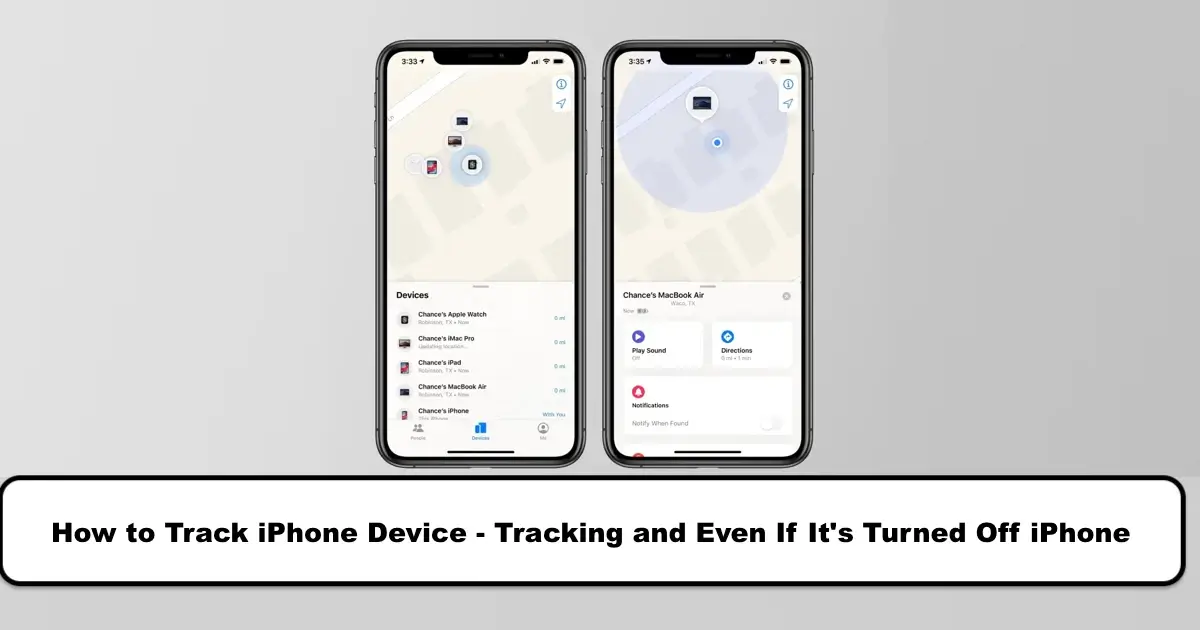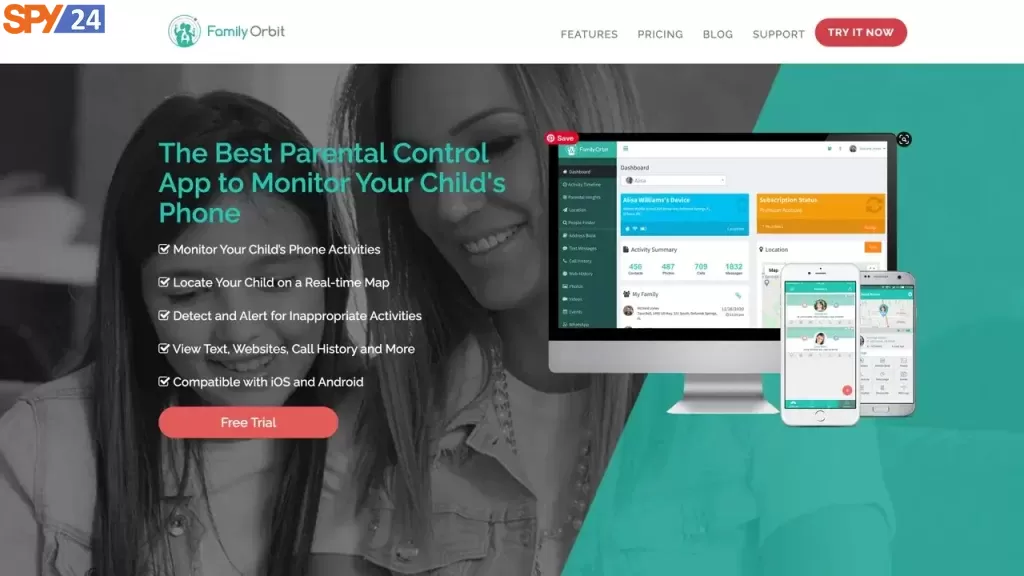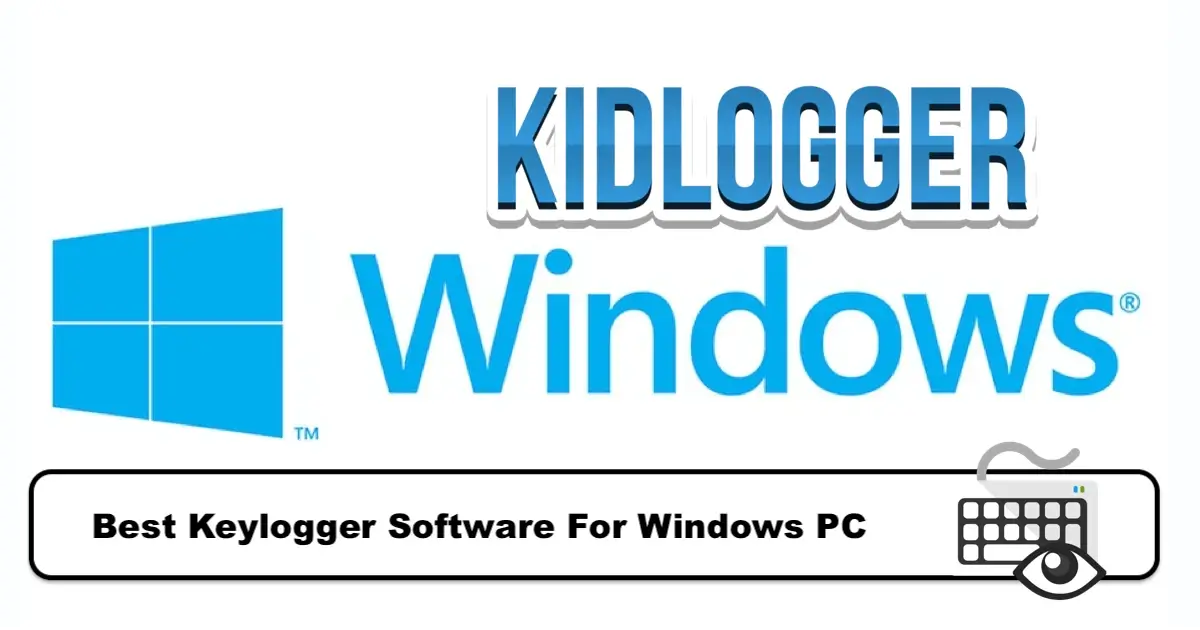
Are you looking for a way to monitor your children’s or employees’ computer activities? Keylogger software can help. These tools record keystrokes and provide insights into everything typed on a computer, including passwords, documents, and messages. To help you choose the right software for your needs, we’ve compiled a list of the 8 best keylogger software for Windows PC. But before we dive into the recommendations, it’s important to note that keylogger software can also be used for malicious purposes. It’s essential to periodically check your computer for any unauthorized installations of keylogger software and to use virtual keyboards if you suspect that someone may be trying to steal your data.
Table of Contents
ToggleList Of The 8 Best Keylogger Software For Windows PC
| Name | Windows Versions Supported | Free Trial/Refund Policy | Capture keystrokes |
|---|---|---|---|
| SPY24 | All Windows Versions: Windows XP, Windows 7, Windows 8, Windows 10, Windows11 | 30-Day Free Trial | Yes |
| Spyera | Win 10, Win 8, Win7 x32, Win7 x64, WinVista x64, WinXP | 14-Days Money-Back Guarantee | Yes |
| pcTattletale | Win 10, Win 8, Win7 x32, Win7 x64, WinVista x64, WinXP | 7-Day Free Trial | Yes |
| MoniVisor | Win 10, Win 8, Win7 x32, Win7 x64, WinVista x64, WinXP | 10-Days Money-Back Guarantee | Yes |
| FlexiSPY | Win 10, Win 8, Win7 x32, Win7 x64, WinVista x64, WinXP | 1-Day Free Trial | Yes |
| Spyrix | Win 10, Win 8, Win7 x32, Win7 x64, WinVista x64, WinXP | 3-Day Free Trial | Yes |
| CleverControl | Win 10, Win 8, Win7 x32, Win7 x64, WinVista x64, WinXP | 14-Days Money-Back Guarantee | Yes |
| KidLogger | Win 10, Win 8, Win7 x32, Win7 x64, WinVista x64, WinXP | 14-Day Free Trial | Yes |
What Is A Keylogger And How Does It Work?
A keylogger, also known as a keystroke logger, keyboard capturer, or keylogging software, is a tool used to record every keystroke on a computer secretly. It can be either a software or hardware device that operates in stealth mode, making it undetectable to the user.
The main purpose of a keylogger is to monitor computer activity, keeping a detailed record of everything typed, including text documents, passwords, social media posts, comments, personal messages, financial data, and more. Keyloggers can also monitor chat conversations on Skype, WhatsApp, email, and other platforms.
While keylogger hardware is visible and can be easily detected and removed, it is still suitable for use by small children. Software-based keyloggers are the more popular option, as they are completely invisible and harder to detect.
SPY24 – Keylogger Software Free Download
Introducing SPY24, the best Windows keylogger in the market that is completely undetectable. This Keylogger lets you see every word typed, including deleted content such as search terms and notes. You can also monitor popular IM chats like Facebook, LINE, and WhatsApp, even if they have been deleted.
SPY24 can also help you retrieve email, IM, and Windows passwords, allowing you to log in to the user’s account and access all their information. The best part is that SPY24 runs in the background without leaving any trace, making it the only 100% undetectable Windows Keylogger available.

Main Features:
- Windows Keylogger is completely undetectable and the best in its class
- Monitor IMs, including popular apps like Facebook, LINE, and WhatsApp, and view deleted content
- Spy on internet activity, including website history and bookmarks
- Easy-to-view data uploaded to your secure online portal or mobile app
- Find email, IM, and Windows passwords for full access to accounts
- Read sent and received emails with timestamps and contact details
- Locate laptops with included Laptop Locator feature
- Capture screenshots and view the target screen remotely
- Track all keystrokes and view key logs
- See file transfers and measure bandwidth activity
- Track USB activity and user logins
- Simple setup and user-friendly interface
The Best Windows Keylogger – SPY24
If you want to know why SPY24 is the best keylogger for Windows, read the following features:
- Monitoring all the written content on Windows
- Seeing opened programs and folders
- Taking regular screenshots
- Tracking all the visited URLs
- Good compatibility with Android, iOS, and MacOS along with Windows
- Having 30+ more monitoring features, apart from the keylogger feature
- Monitoring several devices using one dashboard
- 1-month free trial
- 24/7 support
- Small file size
- Easy to install
- Completely undetectable
- Diverse pricing packages
- Supported all devices which run on Windows version: Windows XP, Windows 7, Windows 8, Windows 10, Windows11
Pros and Cons of SPY24:
|
Pros: |
Cons: |
|---|---|
| Provides live location tracking and phone call monitoring features. | Strict rules |
| Monitors internet activity effectively. | – |
| Helps catch cheating partners/spouses without being detected. | – |
| Offers customer support and assistance. | – |
How to Use a Windows Keylogger App
If you are interested in using a Windows keylogger, the first step is to determine your purpose for using it. If you want to monitor your child’s Windows activity, Spyera is a recommended option. However, if you want to track your child’s mobile usage through your Windows PC, then you might want to consider using SPY24.
To set up SPY24 on your child’s phone, you can follow these steps:
1. Go to the official website of SPY24 on your laptop and click on “Try Now” to purchase a subscription.
2. Enter your email address to create your SPY24 account.
3. Choose your device type.
4. Select the subscription plan that suits your needs.
5. Provide your payment information to complete the registration process.
6. Log in to your SPY24 account on your PC or laptop.
7. Choose Keylogger from the side menu to start recording all the registered details for each application on the target device.
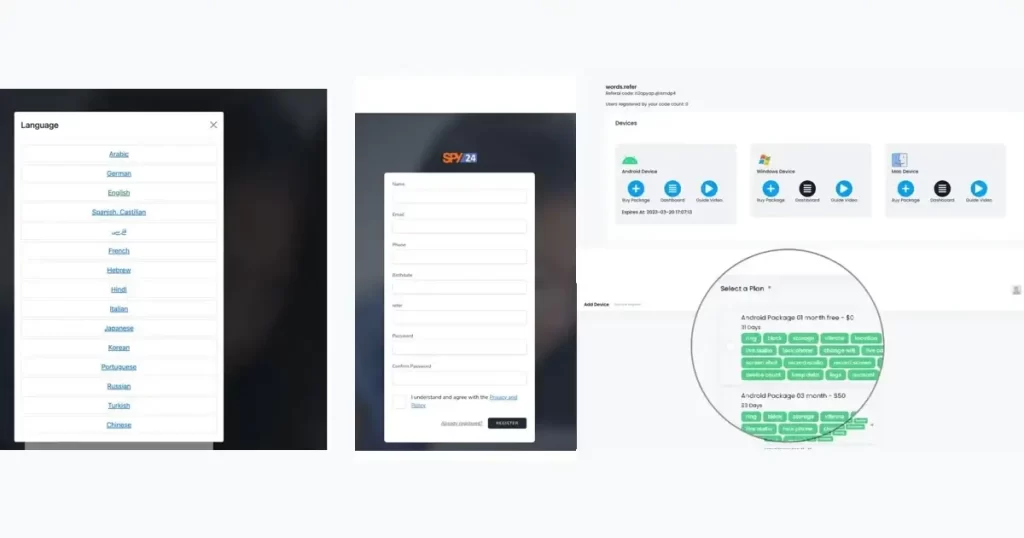
What is the best keylogger for Windows?
When it comes to the best keylogger for Windows, SPY24 is the top choice. It is a comprehensive keylogger that can be used for both personal and professional purposes. It securely stores all the monitored activity in encrypted files, ensuring that the data is safe and protected.
| Windows Packages | Premium |
|---|---|
| 24 hours | $0 |
| 1 month | $25 |
| 3 months | $46 |
| 6 months | $60 |
| MAC Packages | Premium |
|---|---|
| 24 hours | $0 |
| 1 month | $25 |
| 3 months | $46 |
| 6 months | $60 |
Spyera – keylogger for Windows PC
The design of Spyera is impressive as it considers the users’ needs and convenience. For instance, the 10-day refund policy is an excellent way for users uncertain about Spyera’s effectiveness to determine if it suits their requirements. Moreover, the software is ideal for not tech-savvy individuals as the installer is user-friendly and effortless to set up.
Spyera’s keylogger feature captures keystrokes in real-time for individual applications, providing all the fundamental functions. Additionally, Spyera allows users to delete messages from the target device containing restricted keywords that they have previously labeled.

Main Features:
- View and read popular instant messaging chats and emails
- Record browser activity even in private mode
- Track the current and past locations of the laptop
- Remotely capture screenshots of the target screen
- View all keystrokes and Keylogs
- Monitor file transfers
- Track USB activity and user logins
Here’s how SPYERA works
- Purchase a license for the target device.
- Install and activate the license on the target device.
- SPYERA captures all device activities.
- Captured data is uploaded to your secure account server.
- View all data received through any web browser on your web account.
- SPYERA is simple to set up and use, making it a straightforward solution for those looking to monitor the activities of a target device.
| Compatibility | Windows |
|---|---|
| Price | USD 49 / month |
| Device Monitoring | Mac or Windows |
| Updates | Free |
| Keylogger | Included for free |
| Money-back Guarantee | 10-day |
| All-in-one Package | Spy on all compatible devices |
| Price | USD 479 / year |
| Smartphone License | 1 |
| Tablet License | 1 |
| Computer License | 1 |
| 👍 Pros: | 👎 Cons: |
|---|---|
| Offers an undetectable keylogger that does not require rooting. | The app can only be purchased with a credit card. |
| Provides excellent stealth mode to remain undetected. | – |
| Offers different features for both iOS and Android devices. | – |
| Keylogger | – |
pcTattletale – Best Remote Keylogger For Beginners
pcTattletale is a Windows PC monitoring software that records every keystroke typed by the user across various applications like WhatsApp and Skype. The Activity section on the right-hand side displays all the keystrokes made in different apps, which can be accessed by typing “Keylogger” in the search bar. Additionally, pcTattletale captures screenshots of the user’s activity, including timestamps to indicate when each app was in use.
Unlike most Windows keylogger software, pcTattletale can track every single keystroke, offering screen recordings and a real-time view of the target PC; this makes pcTattletale an effective and reliable spy PC keylogger for Windows computers and laptops.
Features of pcTattletale:
- Captures screenshots of user activity
- Tracks every single keystroke, offering screen recordings and real-time view of the target PC
- Effective and reliable spy PC keylogger for Windows computers and laptops
- Revolutionary Windows monitoring solution
- Monitors social media, email, web browsing, video games, and more
- 100% undetectable
- View activity remotely

Get Started With PcTattletale In Three Easy Steps
- Sign up and create an account by purchasing pcTattletale. Then log in to the website.
- Install the pcTattletale recording software on their Windows PC by using a special download link. The app is hidden and installs like any other Windows application.
- Once installed, remotely monitor everything they do on their computer, including logins from different accounts, by logging in to pcTattletale’s web dashboard and watching the videos recorded by the app.
| Feature | Details |
|---|---|
| 7 Day Data History | Monitor up to 3 Devices |
| License Duration | One Year |
| Money-back Guarantee | 60 Day |
| Total Price | $99.99 |
| 👍 Pros: | 👎 Cons: |
|---|---|
| Discover Employee Time Theft | It gets pricey for multiple devices |
| Catch Leaking of Company Information | – |
| Keep an Eye on Your Deceptive Employees | – |
| Stop Employee Data Theft | – |
MoniVisor – Invisible & Remote Windows Monitoring Software
MoniVisor is the Windows version of KidsGuard Pro, a powerful monitoring software that allows you to track your child’s computer activity to ensure their safety. With MoniVisor, you can easily monitor all activities on the target Windows device in real time, including web browsing, messaging apps, and social media.
The software can capture screenshots, track keystrokes, and view all activities with timestamps. Additionally, MoniVisor is 100% undetectable, making it a reliable and effective monitoring solution for parents.
main features of MoniVisor:
- Real-time monitoring of all activities on the target Windows device
- The ability to capture screenshots of the device
- Track every keystroke made on the keyboard
- View all activities with timestamps
- 100% undetectable software for reliable and effective monitoring
- Compatible with all Windows versions
- Easy installation and user-friendly interface
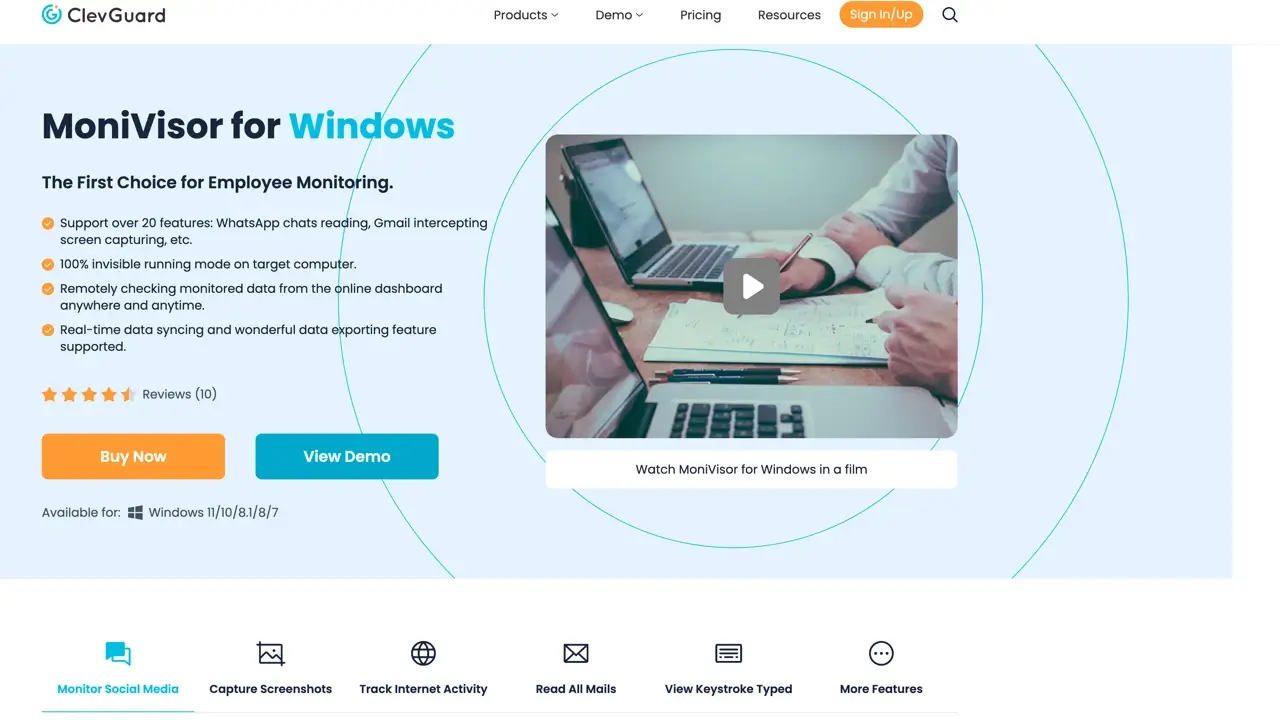
How To Monitor Your Employees In 4 Easy Steps With MoniVisor
To start monitoring your employees, you can follow these four simple steps with MoniVisor:
- Choose and purchase a suitable plan that fits your needs from MoniVisor’s website.
- Download and install the monitoring software on the target computer.
- Then, follow the on-screen instructions to complete the configuration process.
- Install the browser extension to unlock the software’s ability to monitor your employee’s email and social media chats.
- Access the online dashboard on the MoniVisor website by logging in with your license account. From there, you can check all the monitored data from the target computer in real time.
| Plan
|
Price | Billed at | Renewal |
|---|---|---|---|
| 1-Month | $49.99 / Mo | $49.99 / $59.99 | Auto Renew |
| 3-Month | $26.66 / Mo | $79.99 / $99.99 | Auto Renew |
| 1-Year | $10.83 / Mo | $129.99 / $159.99 | Auto Renew |
| 👍 Pros: | 👎 Cons: |
|---|---|
| IM Chats & Email | Could be Pricey. |
| Login Activiies | – |
| File Activities | – |
| App & Web Activities | – |
FlexiSPY – Computer Monitoring Software
FlexiSPY is considered one of the best keylogger software options for Windows PC. It’s an effective tool for keeping an eye on the Android cell phone activity of your loved ones, and its Windows software works just as well. Like its Android counterpart, FlexiSPY for Windows operates in hidden mode. The Key Logs section arranges keystrokes app-wise, displaying them from WhatsApp, Chrome, and MS Word software. To view keystrokes from a specific app like Chrome, simply click on it, and each keystroke includes a timestamp with the date and time.
Main features:
- Works in hidden mode on Windows PC
- Keystrokes are arranged app-wise for easy viewing
- Timestamps available for each keystroke
- Quick updates for monitored data
- Allows for taking remote screenshots (although this feature did not work as expected during testing)

How To Monitor Your Employees In 4 Easy Steps With FlexiSPY
1. You will need physical access to the device.
2. Click here to see if your device is compatible (Live-Chat).
3. View our refund policy.
4. Use our worry-free installation service.
| Plan | Price | Features |
|---|---|---|
| 1 -Month | $79 | Over 40+ features to help monitor complete computer usage of employees or teenagers. |
| 3-Month | $119 | |
| 1-Year | $179 |
| 👍 Pros: | 👎 Cons: |
|---|---|
| Read popular IM chats and emails | Could be Pricey. |
| Monitor PC and Mac devices | – |
| Track all keystrokes and view Keylogs | – |
| Record browser activity | – |
Spyrix – Download Free Keylogger Software for Monitoring Your PC
Spyrix Keylogger is a software that is available for free, and it helps to record and monitor every keystroke on your computer. This software can also capture screenshots of the active programs at specific intervals, enabling you to monitor all activities on your computer. The recorded data can be viewed either on the computer or remotely through a secure web account. It is important to note that the Spyrix Keylogger Free is a simplified version of the Spyrix Personal Monitor.
Main features:
- Records and monitors every keystroke
- Captures screenshots of active programs at specified intervals
- Generates reports on programs running
- Remote monitoring via a secure web account
- Remote uninstallation
- Keylogger for logging all keystrokes
- Clipboard control to record all copied content
- Screenshot capture of desktop view without user knowledge
- Apps activity monitoring, including games and iTunes
- User activity tracking with date and time
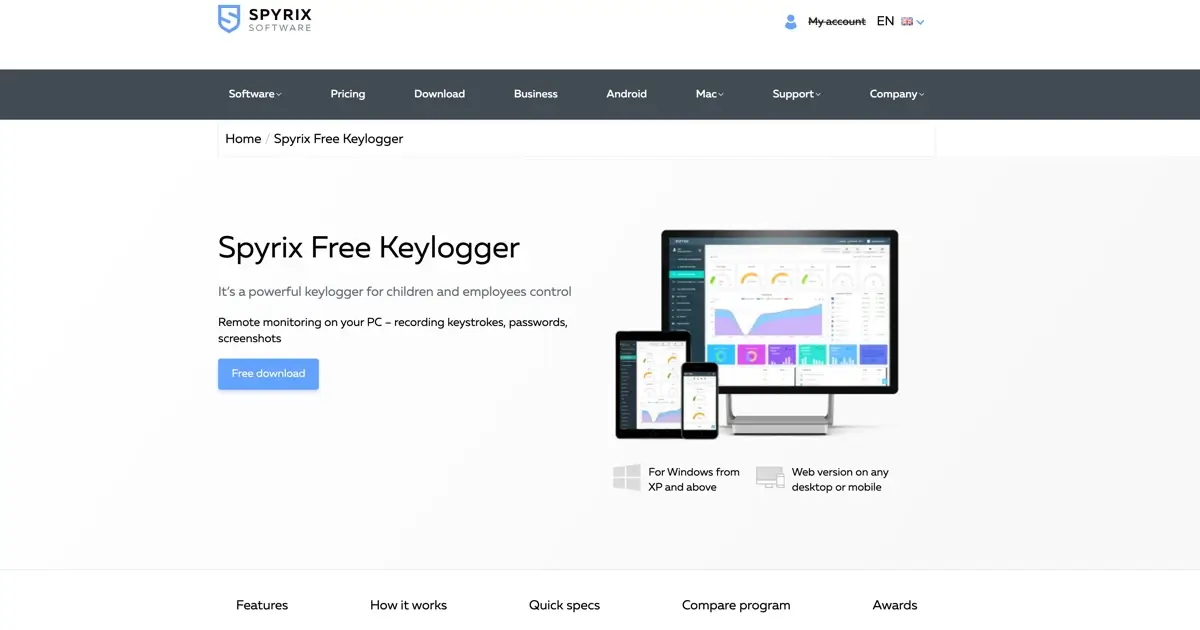
Getting Started With Spyrix: A Simple Guide
- To start using Spyrix, follow these simple steps:
- Download the Spyrix Agent Software
- Install it on the target computer
- Choose how you want to receive the logs
- Begin monitoring the computer’s activity
By following these steps, you can start using Spyrix to monitor the target computer in a quick and easy manner. Whether you’re using it for personal or professional purposes, Spyrix can help you keep tabs on the computer’s activity and ensure that it is being used in a safe and appropriate manner.
| Feature
|
Description |
|---|---|
| Software Name | Spyrix |
| Compatible Operating Systems | Win 10, Win 8, Win7 x32, Win7 x64, WinVista x64, WinXP |
| Pricing | FREE WARE |
| Main Functionality | Free keylogger software for recording and monitoring every keystroke |
| Additional Features | Capture screenshots of active programs, generate reports on programs running, remote monitoring |
Spyrix provides a premium version, which is not free, that includes advanced features for employee monitoring, surveillance, live screen viewing, app monitoring, and other useful functionalities. These features are not available in the free version and can provide additional benefits to users who require more comprehensive monitoring capabilities.
| Spyrix Personal Monitor | Pricing |
|---|---|
| 1 PC | $69
|
| 3 PC | $79 |
| 5 PC | $129 |
|
Spyrix Personal Monitor PRO |
Pricing |
| 1 PC | $79 |
| 3 PC | $99 |
| 5 PC | $159 |
| Spyrix Employee Monitoring | Pricing |
| 5 PC | $199 |
| 10 PC | $359 |
| 20 PC | $659 |
| 👍 Pros: | 👎 Cons: |
|---|---|
| Remote monitoring via secure web account | Could be Pricey. |
| Keystrokes logging | – |
| Apps activity | – |
| Remote Uninstallation | – |
CleverControl – Remote Employee Computer Monitoring Software
CleverControl boasts a user-friendly interface, making it easy for managers to monitor multiple employees at once. The software is cloud-based, allowing for remote installation without requiring physical access to the target computer. It is equipped with a wide range of monitoring functionalities, including keystroke logging, screenshot capturing, app tracking, internet activity recording, external drive interaction detection, and statistical report generation.
In addition to these features, CleverControl also offers real-time supervision, which captures videos and sounds through the computer’s webcam, allowing monitoring of activities beyond the computer. Unlike other keyloggers, which send data via email or LAN, CleverControl has a versatile panel that displays all the collected information.
CleverControl of Features:
- User-friendly interface for monitoring large numbers of employees
- Cloud-based and can be installed remotely without physical access to the target computer
- Tracks almost anything the computer does
- Keystroke logging
- Screenshot saving
- Tracks running applications
- Records internet activity
- Detects interactions with external drives
- Generates statistical reports on data gathered
- Real-time supervision feature that records videos and sounds through the computer’s webcam
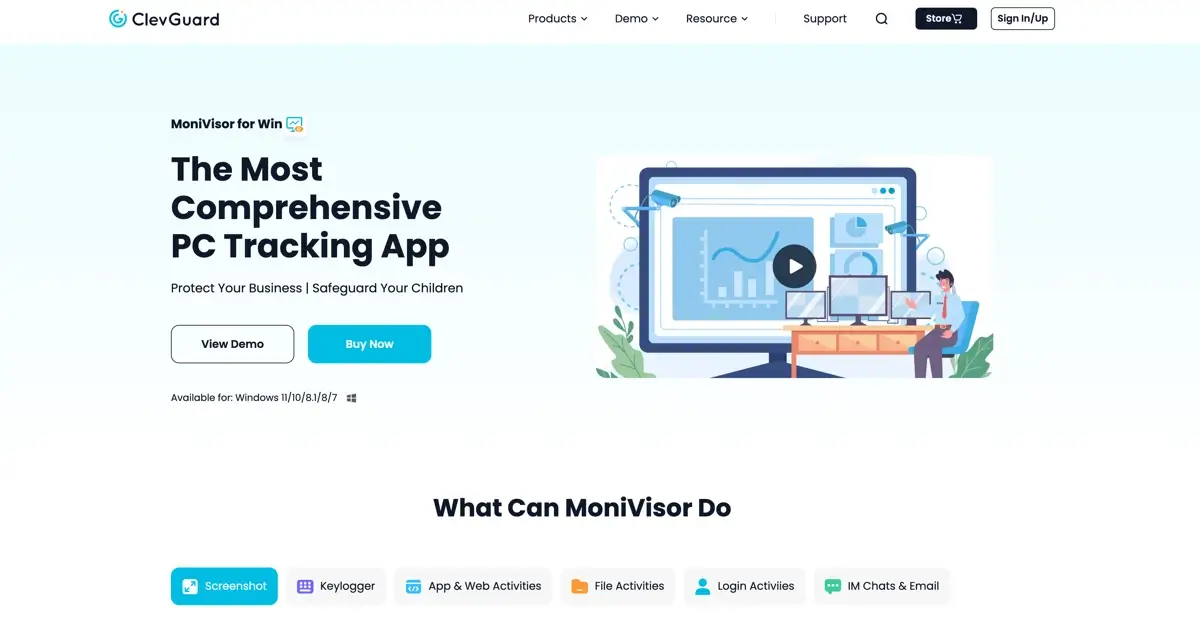
How does employee monitoring work?
1. Sign up for free
2. Download CleverControl Agent from your account
3. Install the program on the computers that you want to monitor
4. Receive data and analyze them in the account
| Package | Duration | Price per PC per month |
|---|---|---|
| 3 Months | 11.00 USD | 1 PC per month |
| 6 Months | 6.60 USD | 1 PC per month |
| 12 Months | 4.70 USD | 1PC per month |
| Free trial | 14 days | N/A |
| 👍 Pros: | 👎 Cons: |
|---|---|
| Unlawful activity investigation | The live chat support is not available 24/7. |
| Productivity improvement | – |
| User’s activity monitoring | – |
| Preventing data leakages | – |
KidLogger – Parental Controls for Windows
KidLogger is a software that can be a valuable tool for parents who wish to monitor their children’s online activities. The software can track up to five devices, which can be helpful for parents with multiple children or multiple devices. It operates as a typical keystroke recorder, logging all programs launched by the target computer, taking screenshots, and allowing for predetermined intervals for taking screenshots.
Additionally, KidLogger can record clipboard contents, browsing history, chat logs from Skype, USB usage, and audio during calls (premium version only). The program has a user-friendly interface, allowing parents to select which functionalities they require. All data and information can be viewed online, making it convenient for parents to monitor their children’s activities from any device and at any time.
KidLogger of Features:
- Web history monitoring
- Time tracking
- USB drives, CDDVD usage
- Record keystrokes
- Screenshots
- Used files & folders
- Monitor messengers
- Most used Applications
- E-mail reports
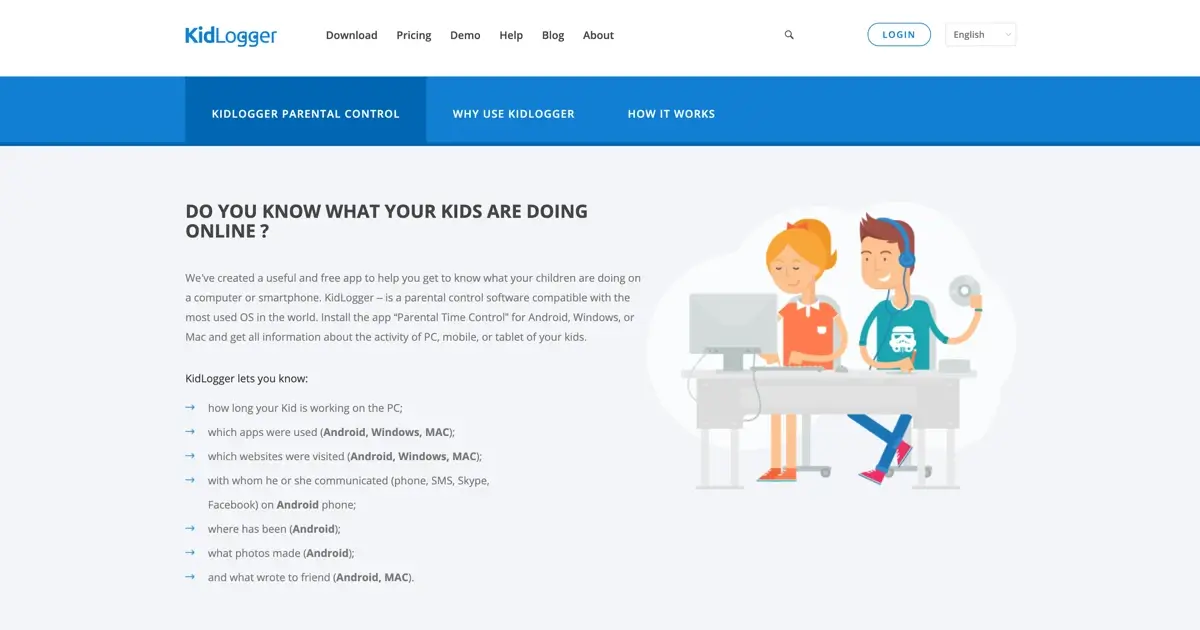
How KidLogger Works
Start by installing KidLogger parental control app on your children’s PC, tablet, or smartphone, and then register online.
The KidLogger app will record all the activities on the device and transfer them to the KidLogger server, where they will be saved as a journal.
The activity journal and reports can be viewed in your online account from anywhere, at any time, using any browser; this allows you to monitor your child’s online activities and keep them safe.
| Plan | Price | Devices Monitored | Log History | Disk Space | Platforms Supported |
|---|---|---|---|---|---|
| Basic Free | Free | Up to 5 | 9 days | 9 MB | Windows |
| Standard | $9/3 months | Up to 5 | 30 days | 100 MB | Windows, macOS |
| Professional | $29/3 months | Up to 10 | 60 days | 500 MB | Windows, Android, macOS |
| 👍 Pros: | 👎 Cons: |
|---|---|
|
Scheduled e-mail reports(5 per day/device); |
The live chat support is not available 24/7. |
| Blocking websites | – |
| Typed text (use the agent for PRO account) | – |
| Surround sound recording (use the agent for PRO account) | – |
How to Detect Keyloggers on Your Computer
Detecting the presence of keyloggers on your computer can be challenging as they are designed to operate stealthily and remain hidden. Here are some steps you can take to check for keyloggers:
-
- Run a malware scan using reputable anti-malware software to detect and remove any malicious software, including keyloggers that may be present on your system.
-
- Check the list of running processes on your computer for any suspicious ones. Some keyloggers run as background processes with random or unfamiliar names.
-
- Use an anti-keylogger tool that scans and removes software that behaves like a keylogger from your system.
-
- Monitor your network traffic for any data being sent to or received from remote servers using a network monitoring tool.
-
- Change your passwords immediately for all your online accounts if you suspect a keylogger may be present on your computer.
Conclusion
If you want to keep an eye on your child’s internet activity or improve employee productivity, the best keylogger software for Windows PC is a good option. One of the top options is SPY24, which offers a range of features to monitor keystrokes, take screenshots, and uninstall apps remotely. It also lets you view all recorded information from a local computer or a secure remote account. So, consider using SPY24 for effective monitoring and control. See also the Best Keyloggers For Android And IPhone.