Best Viber Monitoring and Child Activity Tracking App
Are you looking for a way to monitor and spy on Viber messenger and want to oversee the Viber activities of your child or employees? The best solution is to use the SPY24 app, which, with its Viber monitoring feature, provides the capability for precise remote monitoring of your children’s and employees’ activities on Viber, protecting them against dangerous or unwanted interactions. With our Viber monitoring and tracking, you will be able to see all Viber messages sent and received on your children’s or employee’s phones.
The Viber monitoring feature in the SPY24 app allows you to:
- Secretly observe sent and received messages on Viber.
- Read your child’s private and group messages.
- View all shared links, photos, videos, audio files, and other media files on Viber.
- Check call details: date, time, contact number, and duration of the call.
- Accurately view all Viber chat conversations and download recorded information onto your computer.
- Monitor Viber in stealth mode: without the other person realizing it.
- Access Viber contacts and their profile pictures.
- See Viber groups along with complete details: group name, members, pictures, and descriptions.
- View all of your child’s activities on Viber, including calls, groups, and shared files.
After installing and activating SPY24, the content of messages is recorded and transferred to your secure online dashboard for easy reading in the future.
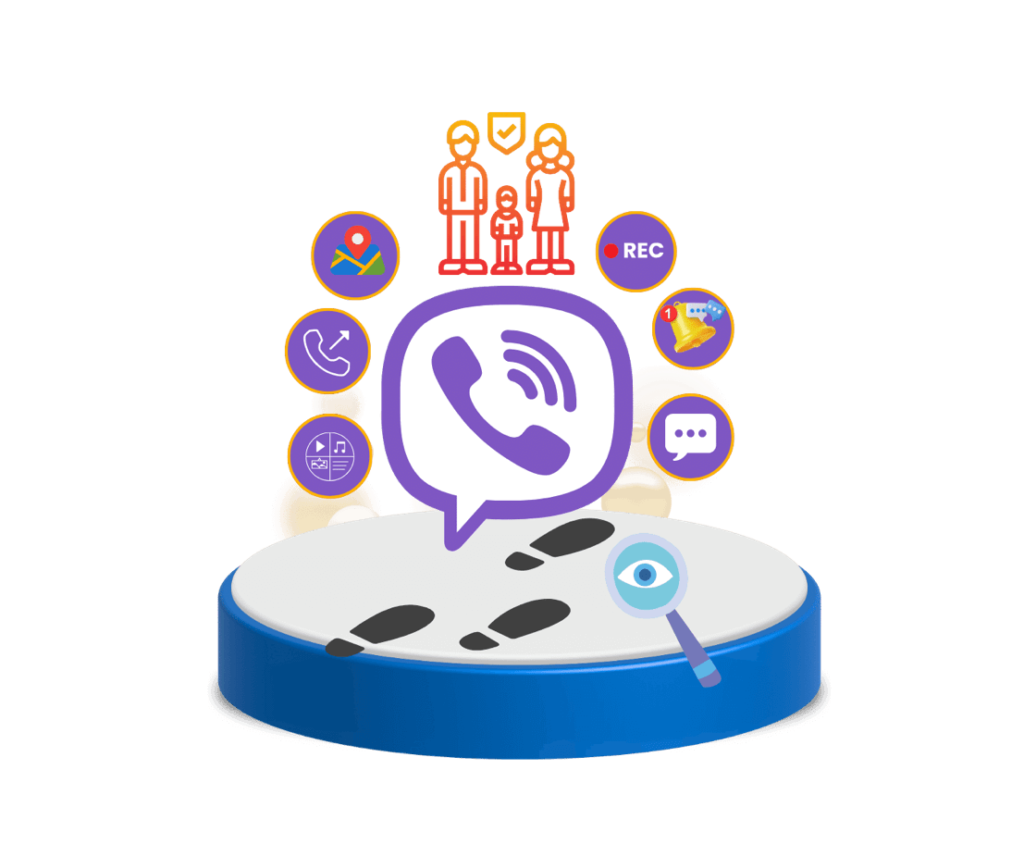
How can we monitor Viber on Android and iPhone devices through SPY24?
Watch a tutorial to learn how SPY24 not only tracks Viber chats and group chats but also follows all the shared photos on the target device.
WITH SPY24 YOU CAN:
Monitor Viber texts:
Read all sent and received messages on Viber. Even if a message is deleted, you will still have access to it on your personalized Control Panel.
View Viber calls details:
You can easily track the date, time, and duration of any call you make or receive through Viber. Also, there is a blocking feature for restricting unwanted phone numbers.
Access tracked data:
Track the data of the target device remotely at any suitable time. Just log in to your Control Panel to have access to everything you want to check.
View Group Messaging Session logs:
Additionally, have access to group conversations and prevent troublesome behaviors before they start.
Keyword Alerts Tracking:
Get immediate alerts on the specified keywords/phrases
Geo-fencing:
View the history of device movements on a convenient map
3 Easy Steps to Start Monitoring Viber:
Step 1: Free Registration
Enter your email address (which must be valid) to create a new SPY24 user account. This is completely free.
Step 2: Install and Set Up SPY24
Install and set up the SPY24 app for monitoring Viber. The setup process is simple, however, our support team is ready to answer any questions you may have.
Step 3: Start Tracking the Target Viber
Using your SPY24 account, go to the online control panel. Click on the "Viber" option to view all the details available in the Viber account.
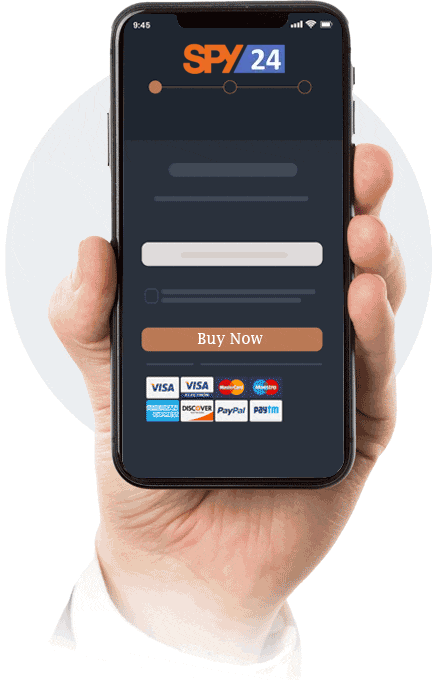
Viber Online Tracker: Precise monitoring of your kid’s activities
The SPY24 App, by offering Parental Control for online Viber tracking, allows them to fully monitor their children’s activities, chats, and calls on the popular Viber messenger.
With SPY24, you can, as a concerned parent, closely monitor your children’s activities on Viber and protect them against the potential dangers and harms of this platform.
This tool allows you to:
- Read your children’s private and group messages.
- See your children’s voice and video calls.
- Track your children’s location.
- Observe your children’s activities on Viber in real time.
Using SPY24, parents can comprehensively and accurately be aware of all their children’s activities on this platform, thereby ensuring that their children are engaging in a safe and healthy environment.
To use the SPY24 app, you must first install it on your device. Once installed, log in to your user panel. There, you can go to the Messaging section and select Viber as one of the options. This will allow you to see all chats and calls made through Viber.
If you want to take a screenshot of a specific screen, you need to go to the “Screen” section and submit a screenshot request. Then, wait a few minutes for the screenshot to be sent to you.
How Can Someone Monitor Viber Without Hacking?
Generally, monitoring and spying on a app is labelled as hacking or infiltration among users. This means that if someone wants to monitor Viber, they would search the internet for a ‘Viber hack‘ App. Since Viber is a popular messaging software with unique features like calls, messages, and international number communications, it has become one of the popular messaging applications.Although this app is not easily penetrable by hackers, remote monitoring and tracking are still possible. Using monitoring applications like SPY24, you can oversee all sent and received Data on this messenger. Additionally, you can view call logs, text messages, Keylogger, and Browsing History content.

Is it possible to hack Viber with the SPY24 App?
No, using the SPY24 app does not mean hacking Viber; it is a method for managing your children’s activities on Viber. This means you can monitor all your children’s activities and prevent them from engaging in inappropriate communications and activities using this app.
Installing and activating this app is very simple, and you can install it in just a few easy steps. After installation, you can hide the app to avoid creating trust issues with your child. Then, a report of all their activities on social networks and other sections of their mobile phone will be sent to your management account, and you can monitor their behaviour and apply necessary restrictions using your mobile phone.
As you can see, there is no need to look for an app to hack Viber or similar. Just install parental control software (SPY24) to easily monitor your child’s activities in the virtual and real world, using only this app without the need for illogical methods.
Possible risks associated with Viber include:
- Joining unethical groups with age-inappropriate content.
- Causing harassment to others on this social network.
Connecting your children to Internet scammers and sexual abusers
Leaking of your personal information in this program and misuse of it by others
These mentioned issues can be some of the most straightforward threats present in the Viber messenger, which, considering the stated points, highlights the importance of parental supervision on this social network.
Best App For Monitoring Children’s Online Activities On Viber
SPY24 is an advanced software for monitoring Viber, used by parents to keep track of their children’s activities on this popular messenger. Parents are looking for ways to track and monitor Viber to be aware of their children’s activities.
Today, no one is safe from the dangers of misuse of messengers like Viber, especially Children under 18, who are more exposed to potential risks due to their adventurous and risk-taking spirit. Monitoring Viber and spying on it can be one of the most important concerns of parents who care about their children’s activities in cyberspace. For this reason, parents are looking for efficient and reliable tools for monitoring Viber.
Monitoring on Viber by using SPY24 App
Have you installed the SPY24 app on the target device? By logging into the SPY24 main page, you can monitor Viber activities. The ‘Social Apps > Viber’ option is in your left selection panel.
In the Viber window, messaging activities are displayed in chronological order. Each chat thread has a timestamp, so you know precisely when a chat started and ended.
You can see who the target person has talked to, including their name, number, and display picture. You can also search for all uploaded photos and videos. In addition, you can view the call reports if calls have been made.
Please note that SPY24 saves Viber activities on your account. This means that even if the user deletes the chats, you can still access them.
Compatibility:
The SPY24 App for spying on Viber is available for Android devices, iPhones, Windows, and macOS. Although this application is compatible with most computers, you must ensure that it is fully compatible with the Android or iOS phone you intend to track.
Frequently Asked Questions:
Is it legal to use SPY24?
It is legal for parents to use SPY24 to monitor their children and for employers to monitor employee’s company-owned devices. For companies to utilize the software, it is necessary to gain the consent of the employee before installing monitoring software on the device. Parents are permitted to monitor the activity of their underage children.
Otherwise, It is legal for a person to monitor the cell phone of another person as long as that person is fully aware and consents to have their phone monitored. If you have any doubts or concerns about the use of SPY24, you should seek legal counsel. SPY24 and The Powerline Group Inc. cannot provide legal advice.
We do not condone the use of our software for illegal purposes. If you have any questions as to legality and usage in your area, you should contact an attorney.
Does SPY24 help in tracking location?
Yes, if the user has activated location sharing on Viber, the device can be located on the map.
Can SPY24 be installed remotely?
It is required to have possession of the phone you want to monitor for approximately 2-3 minutes to install the SPY24 app. Once the app has been installed, possession of the phone is not needed again.
Which features require rooting?
Rooting the Android device is not required.
Does the Viber spy App operate completely invisibly?
Does SPY24 have the ability to record Viber screen activities?
Yes, SPY24 can record all Viber activities, including conversations, messages, media, and calls.
Why is SPY24 the best option for recording Viber screen activities?
SPY24 is a covert surveillance application that provides the ability to record and live monitor Viber activities.
Which application provides the best recording of Viber activities?
SPY24 is the best software for recording Viber activities that has the ability to covertly record and access messages and calls.
Is it possible to download Viber calls and messages to the computer?
Yes, with SPY24, you can transfer Viber reports to your computer.
Are you looking for a way to track Viber chats?
Is it possible to track Viber text messages?
How can I follow Viber chats?
Which application provides the best tracking of Viber activities?
Can Viber be tracked without installing software?
Can I see Viber photos and videos?
Yes, with SPY24, you can see not only photos and videos but also all Viber activities through screenshots.
Features: SPY24 the World’s Most Advanced Parental Monitoring App
Is SPY24 For You?
Parents: If you want to monitor your child, SPY24 is the perfect solution. Parents must know their child’s activities and whereabouts to keep them safe. If you find out something concerning, you can immediately take action to correct whatever is going wrong. On the other hand, if you find out all is well, you’ll finally have peace of mind.
Employer: You want to trust your employees but can’t risk it. Confidential company information can easily be compromised. Work can be sloppy. Excuses are often being given for arriving late at work. And the list of problems with employees goes on. With SPY24, you can now monitor your employees’ phone activities 24/7 and ensure their productivity at work.
You Can Totally Rely On SPY24 – We’ve Got Your Back
SPY24 won’t leave you alone with your subscription, because, for us, your satisfaction is on top of everything else, and with that, we promise to deliver only the best mobile spying app experience that you will never have like it again!
Stealth Mode 100% Invisible
100% Secure Satisfaction Guaranteed
24/7 Live Chat
- All Posts
- Reviews

In today’s digital world, the use of spy apps to monitor the activities of mobile phone users has become a…

5/10 We now live in a digital age which brings on great responsible to parents and businesses that utilize…
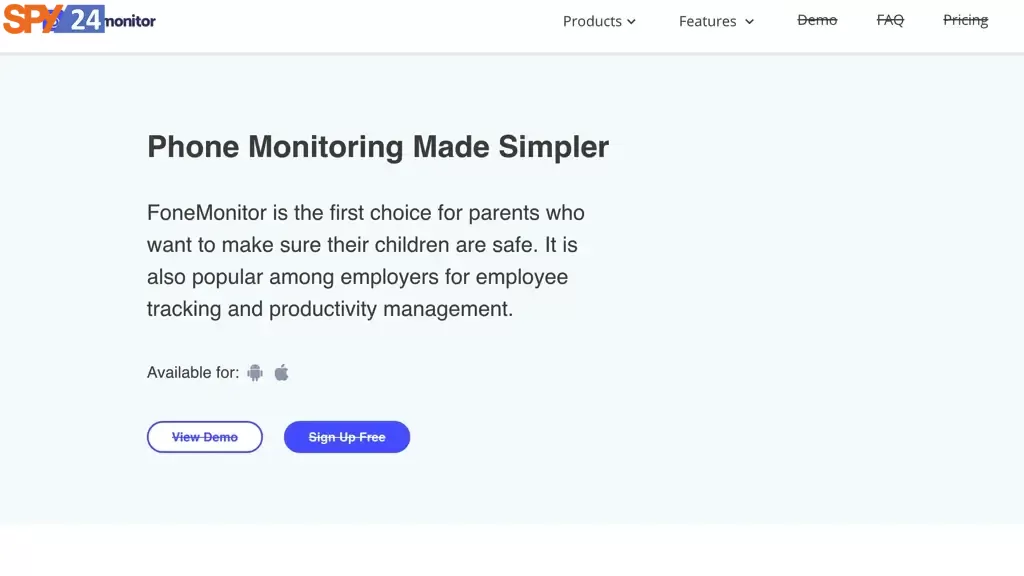
3/10 You’ve probably heard a lot about FoneMonitor. Ultimately, if you’re looking for a review of the FoneMonitor app,…
