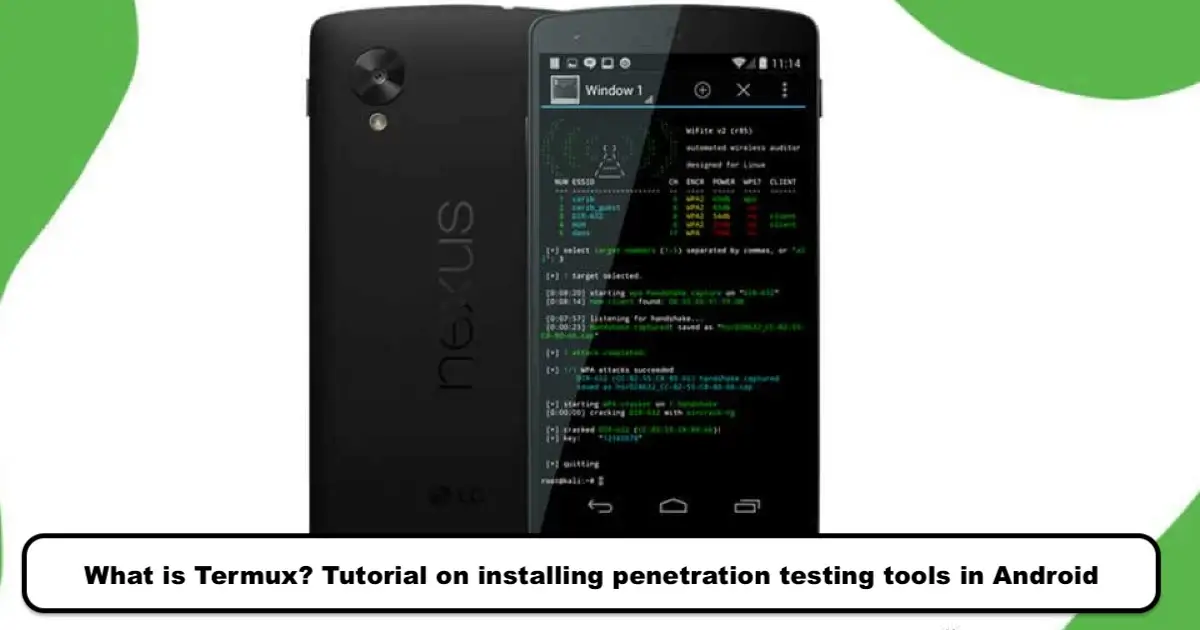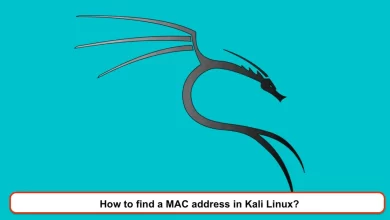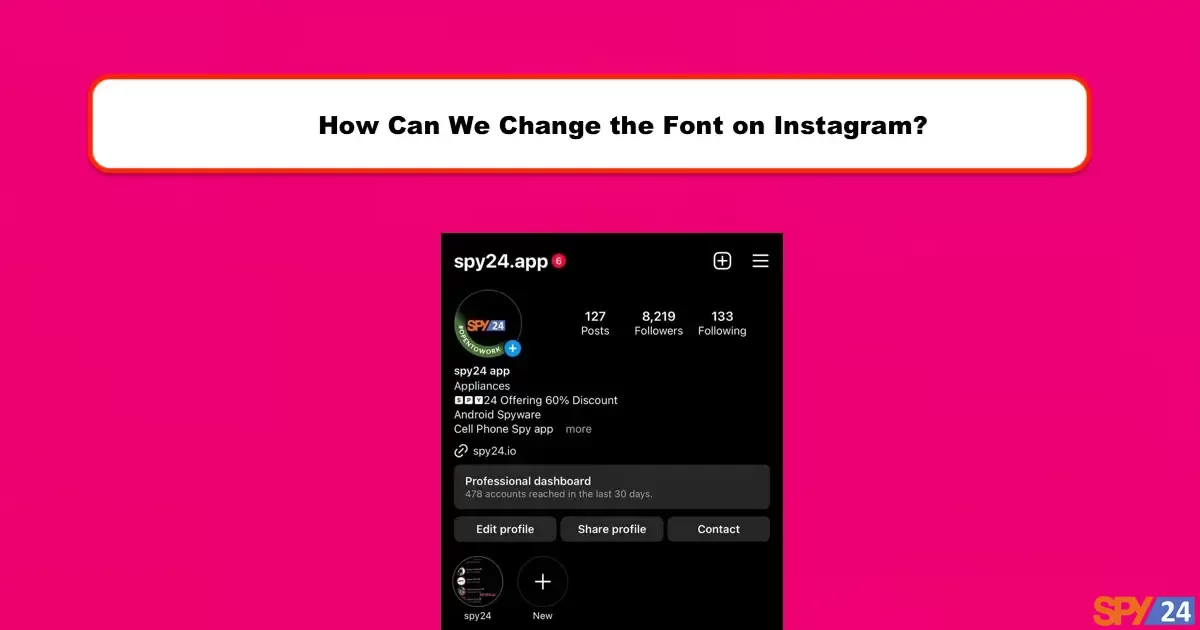
Often, changing the font of social media platforms such as Instagram is used to increase attractiveness and stand out among other accounts. The Instagram app has a default font that is used by all users. Although Instagram has added some fonts to its Story section, the variety of these fonts is limited and not usable for other sections of Instagram. Therefore, to change the font in sections such as Instagram bio, you will need to use third-party apps or font-changing websites. In this article from SPY24, we will teach you how to change the font of Instagram. You can also read our other articles, such as What Font Does Instagram Use?
Instagram Font Change Android App
Instagram, we need to make changes every day to attract our audience. Therefore, it’s time to leave behind the use of simple fonts and use attractive fonts to create a revolution in your Instagram account. With the help of attractive fonts, you can customize your account. In the following, we introduce some apps for changing Instagram fonts.
1- Free app Fonts for Instagram
This free app for changing fonts in Instagram is available for download and installation from Google Play. This app offers attractive styles of various fonts and customizes your Instagram page by making it more beautiful. It also provides you with the possibility of previewing fonts and quickly changing them. The changes that can be made using the Fonts for the Instagram app include changing the font type, size, color, rotation, etc.

The method of working with this app is that you type the text inside the app, and after selecting the font type, color, etc., you copy it and paste it on Instagram.
2- Instagram Cool Font Changer
Cool Font is a free app to change the font on Instagram, which can be installed from Google Play. It allows you to change the fonts of your bio, captions, and Instagram stories. The method of using this app is similar to other font-changing apps. The styles in the Cool Font app are created based on Unicode, so the fonts used will be visible to other users. This app is suitable for changing fonts on social media platforms such as Instagram, Facebook, WhatsApp, etc.

3- Text Font Generator for Instagram
This app offers 30 different and attractive fonts, and similar to other Instagram font-changing apps, provides various styles of Instagram fonts. In addition, it adds some interesting characters at the beginning and end of the text.

Text Font Generator provides the option to encode texts, which means that users can encrypt their text. This is a way to protect written text. In this case, you can be sure that no one can read your text. Only the person who has the secret key will be able to decrypt the encrypted text.
4- Stylish Text for Instagram Font Change
Another free font-generating tool that offers more than 130 diverse styles. It has an attractive user interface and provides the ability to copy the selected style onto any text.
This app allows you to edit or customize fonts by adding symbols and emojis around letters, words, and phrases. Type your desired text into the text box at the top of the app. Then, hold your finger on the font you want, copy it, and paste it into Instagram.
5- Create Online Typography with Canva
All the mentioned apps only have the ability to change fonts, and they are used for changing fonts on Instagram bios, captions, comments, stories, etc. However, if you’re looking for an app to create your own desired photo with attractive fonts and post it as a story or post on Instagram, you can use Canva.
Canva is a graphic app to create images with attractive fonts. The images created in this app are suitable for Instagram posts and stories. The variety of fonts in this app is very high, and it’s available on both Android and iOS systems. You can choose the story or post an Instagram template.
Website Tools for Changing Instagram Font
A very important note: Unfortunately, it’s not possible to change the font in the official Instagram app. However, keep in mind that in the Instagram Stories section, unlike other sections, you have access to several different font types and can choose any of them as desired. Various websites have been created for changing the font on Instagram. In this article, we will introduce the most important ones to you.
1- Adding Fonts to Instagram Using the IGfonts Website
IGfonts is one of the best websites that has been active in changing Instagram fonts for several years and supports the most attractive and up-to-date English fonts that can be used on Instagram. The easy and simple interface of this site is one of the main reasons for its popularity. After entering the site, simply enter your text or phrase in the first box, and then you will see the same text in different fonts in a separate box, from which you can choose one.
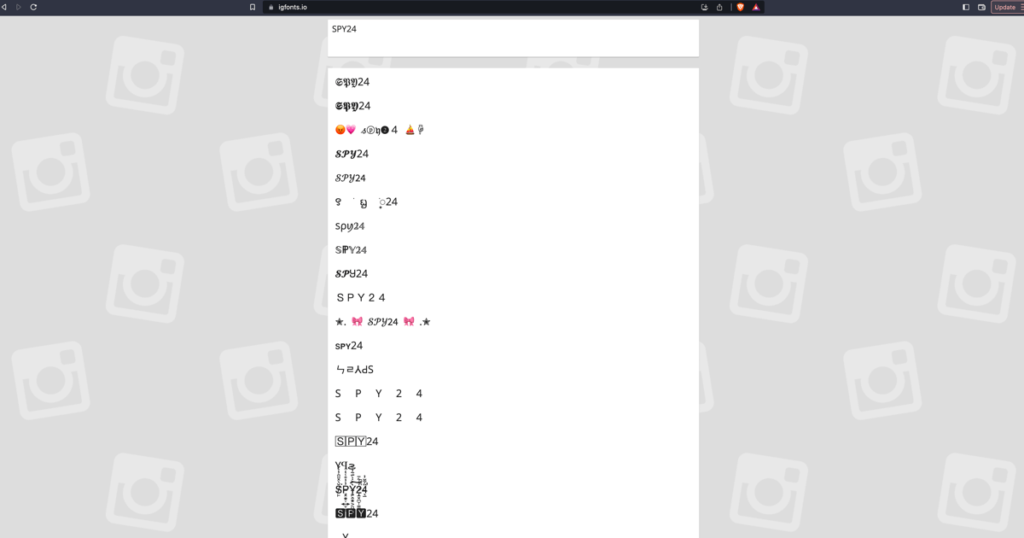
An interesting feature of this website is its design section. If you click on “design your own font”, a new page will open where you can design your own letters according to your personal taste and create a new and custom font for yourself. Finally, copy the created text and paste it into the bio section of your Instagram account.
2- The LingoJam Website for Changing Instagram Font
LingoJam is another free and accessible website for changing Instagram fonts. The process of using it is very easy. Simply go to https://lingojam.com/FontsForInstagram, type in your phrase in the text box on the left, select your preferred font from the box on the right, and then copy it.
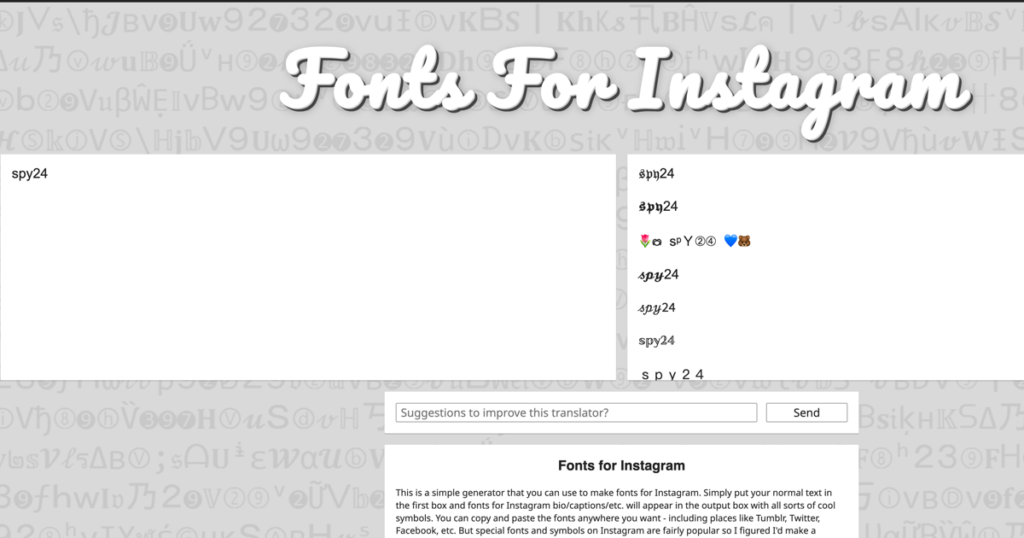
3- Sprezz Keyboard Font Changer Website
Sprezz Keyboard is an online platform that offers a collection of the most attractive Instagram fonts.
Visit https://www.sprezzkeyboard.com.
Enter your desired text or sentence in the text box provided.
Choose your preferred font from the list of displayed fonts.
Then, copy the text and paste it into the bio section of your Instagram profile under “edit profile.”
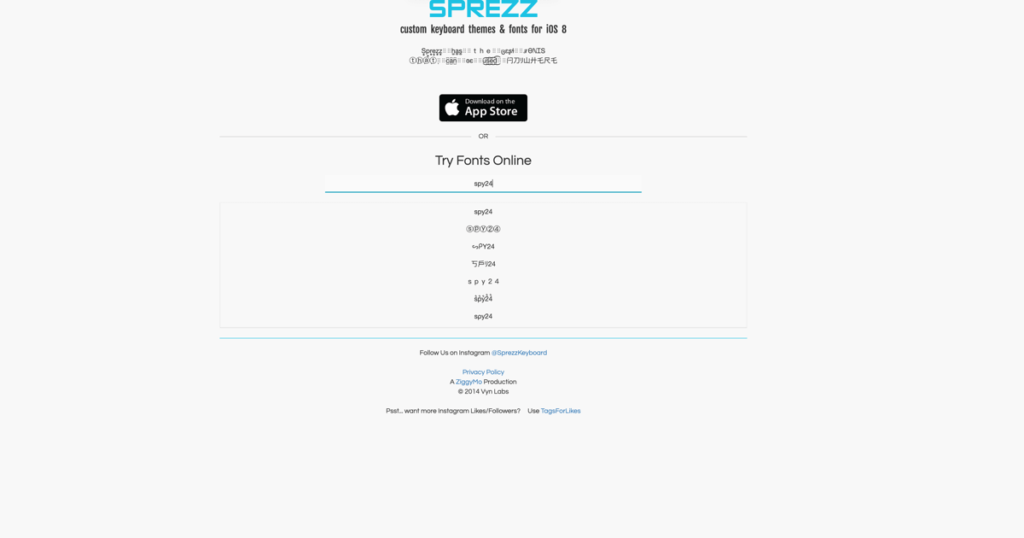
4- Using the Metatags font changing website
Metatags is another popular website for changing fonts on Instagram that has a more updated interface. When you enter this website, on the left side of the page, there is a box to enter your text and below it, there are various English fonts available to you.
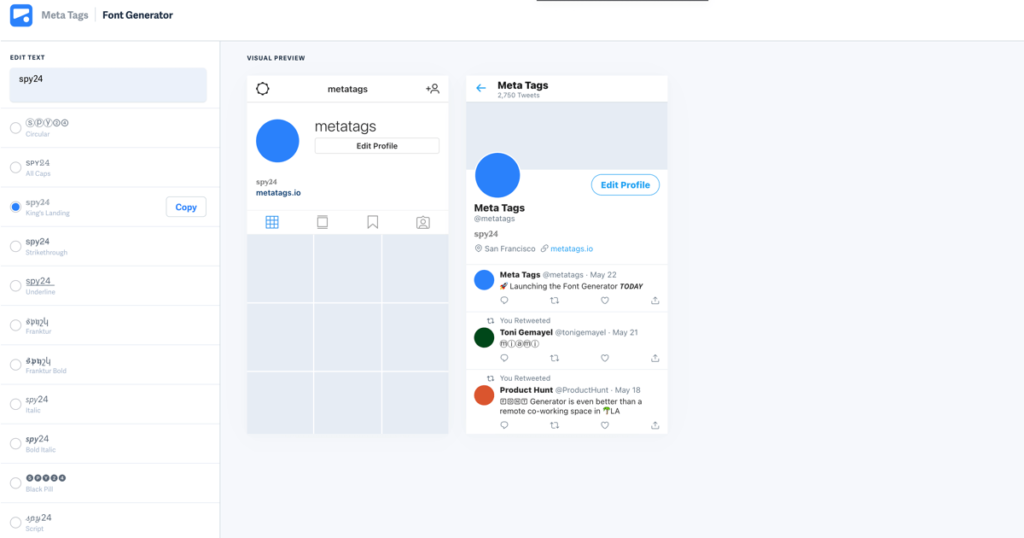
An interesting point on the right side of the page is the VISUAL PREVIEW section, where you can see a hypothetical display of your bio page with your text in the font you selected for your Instagram page. This makes it easier for you to choose your desired font. After selecting your favorite font, simply copy it and paste it into your Instagram bio. This application is useful for changing English fonts on Instagram for both iPhone and Android users.
https://metatags.io/font-generator
5- FontGet: A Tool and Website for Changing Fonts on Instagram
This is another simple and accessible way to change the font of your Instagram captions, stories, or bio. Simply type your text into the relevant box, then select the desired font and apply it. One of the advantages of FontGet is that you can decorate your text with emojis or other visually appealing elements.
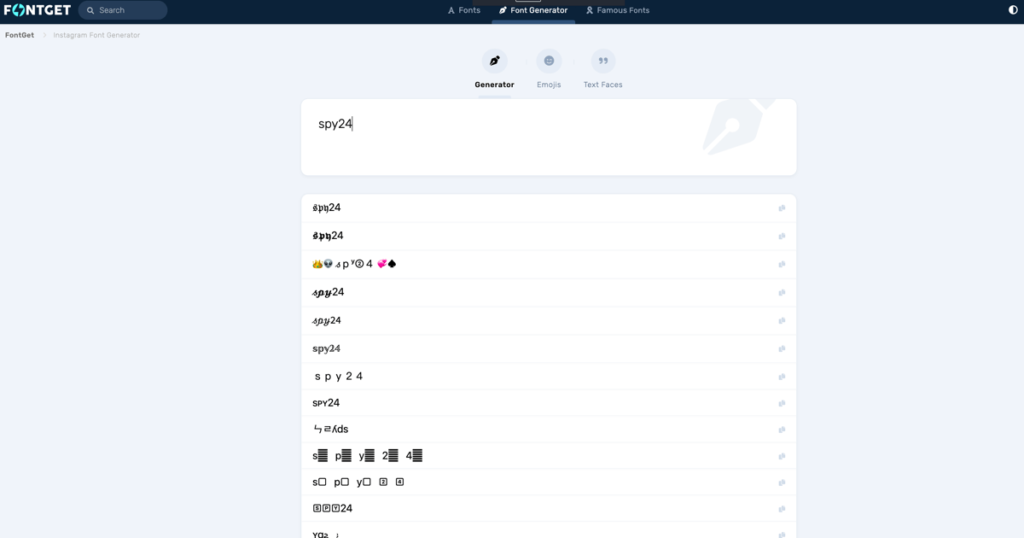
https://www.fontget.com/instagram-fonts/
Instagram Font Change iPhone App
1- Fonts Master
If you want to have a collection of the best fonts on your iPhone, Fonts Master is one of the best font-changing applications for Instagram bios on iPhone. After activating this app in your keyboard settings, you will have access to hundreds of interesting fonts for free.
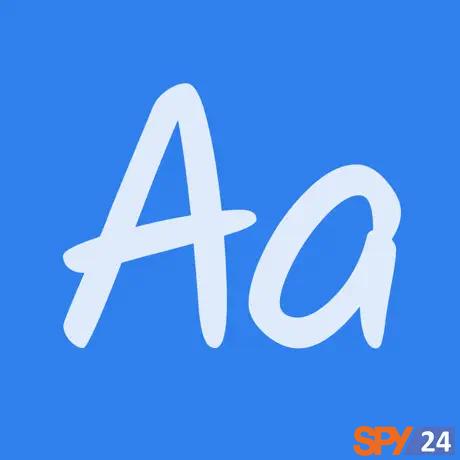
2- Fonts for Instagram Keyboard
Fonts for Instagram Keyboard is one of the newest apps for changing fonts in Instagram bios on iPhone. With this app, you can directly use the font you have chosen on Instagram. This app is provided as a free trial. To continue using it, you need to subscribe monthly or annually.

How to change the font in Instagram bios
In this section, we will teach you how to add your desired font to your bio in the Instagram app. First of all, you need to use one of the Instagram font generators that we mentioned above. Let’s assume you decide to use MetaTags Font Generator. Here is the precise process of using it to change the font in your bio:
1) Go to the MetaTags Font Generator website and type your text on the left side of the page. Several font options will appear. Choose the one you like, copy the text, and go to the Instagram app.
2) Tap on your profile and click on Edit Profile below your profile picture.
3) Replace the text in the bio section.
Note: Instagram bios have a limit of 150 characters, and you cannot write more than that. So, be aware of this before adding your bio.
How to change the font in Instagram posts
Next, we will teach you how to change the font in Instagram captions. For this, you also need to use one of the websites or apps mentioned above to change the font in Instagram captions. This time, we’ll examine how to change the caption font through IGFonts.
1) Go to the IGFonts.io website and type your desired text in the text box.
2) Several suggested font options will appear below. Choose one, copy the text, and go to the Instagram app. Create a new post on Instagram. Replace the text and share the post.
Important notes:
Some fonts may not work on Instagram. This is because Instagram distinguishes some fancy letters and symbols.
Note that all the apps and websites mentioned are used to change the style of English fonts.
By using websites and font-changing apps, you can personalize your Instagram account’s font. In this article, we introduced websites and apps that are used for this purpose. The recommended apps help you make your Instagram posts, stories, and bio more attractive. Do you know any other website or app to change the Instagram font? You can also read our other articles, such as How to Post a Collaborative Post on Instagram with the Collabs Feature?
Frequently Asked Questions:
How can we change the font on Instagram?
There are several ways to change the font on Instagram, and in the above article, the easiest and best ones have been introduced to you.
Why use new and different fonts in our bio or story?
Using new and beautiful fonts can have a significant impact on visibility and attracting the audience and breathe fresh life into your Instagram page.
What are the best apps to change the font on Instagram?
In this regard, there are many applications available, and the most popular among users is Canva and Inshot. However, depending on your user interface and taste, you can also use other software.
Can we change the font of the Instagram bio on iPhone?
Yes, by using online sites such as Metatag and font-changing applications on Instagram, you can change the Instagram bio on the iPhone.
What is the application to change the font of the Instagram bio on iPhone?
Fonts for Instagram Keyboard and Fonts Master are among the best apps to change the font of the bio on Instagram, which has free features and in-app payments.
What are the best tools to change the font on Instagram?
IG Fonts and Font Get are the best online font-changing websites.