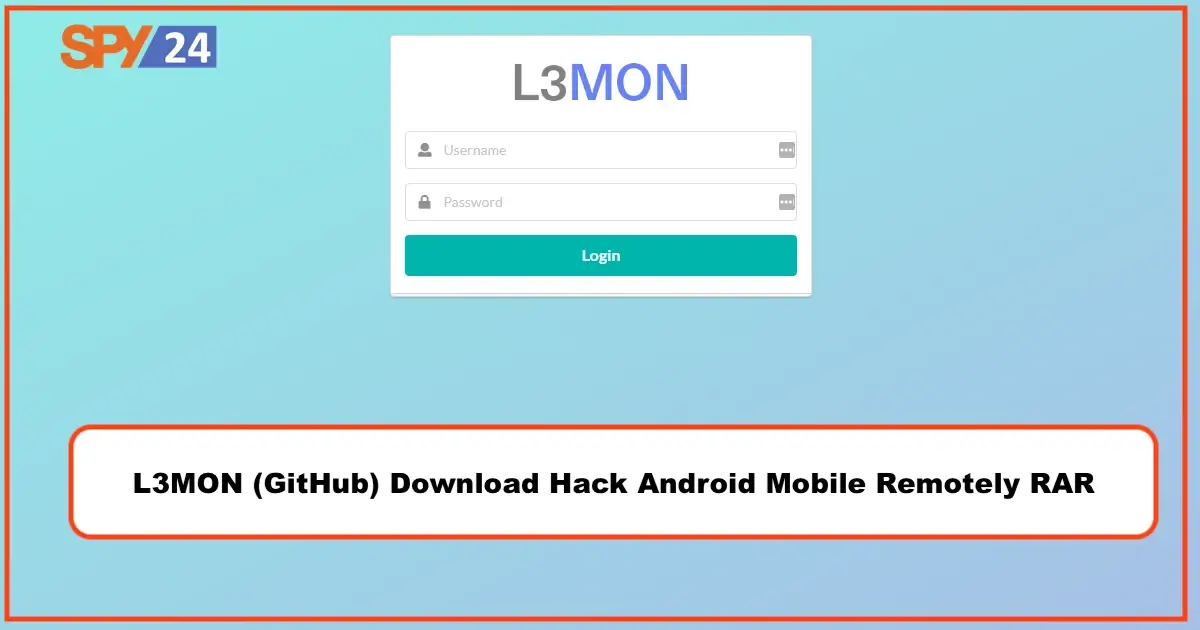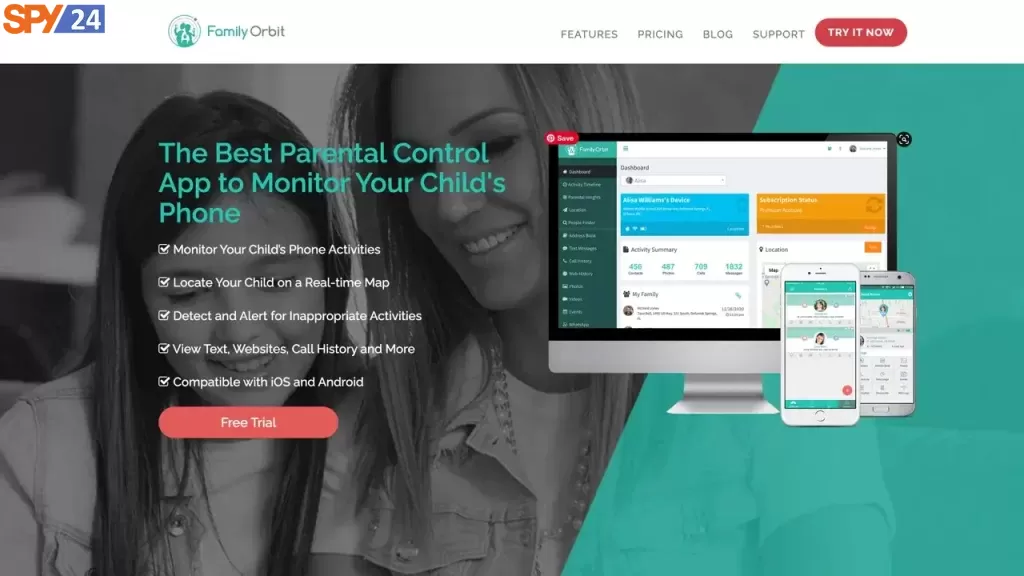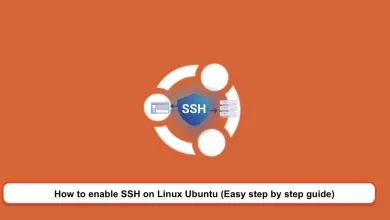Finding Wi-Fi Password with Python
When connecting to a Wi-Fi network, we need to enter certain passwords to access the network, but we cannot directly see the password that we have previously entered (saved network password). In this article, we will examine how to find Wi-Fi passwords with Python and the subprocess module, which can provide us with information about all saved Wi-Fi networks, including their names and passwords.
You can also read the article on how to obtain a Wi-Fi password with Windows cmd, which is exactly related to this article.
Wi-Fi is a wireless network technology that allows devices such as computers, mobile phones, and other equipment to connect to the Internet.
Read more: How to Finding Connected Wifi Passwords in Linux
Python code for Wi-Fi password finder tool:

In the first step, we need to call the subprocess module in the first line of the code:
import subprocessThen, we define a variable called “data” and use the subprocess module with the check_output method to receive the necessary commands to retrieve the names of the networks that we have previously connected to. After receiving them, we need to display them to the user as decoded (decode) text.
In the next line, we create a list and by using a for loop with a conditional statement, we say that if “All User Profile” is found inside the “data” variable, it should save its items in “i,” convert “i” to a list using the split() method, show the first index of it, and put it in the “profiles” variable.
The network names connected in the “data” variable are stored as a list in “All User Profile”. To retrieve the names, we use a for loop and a conditional statement.
To retrieve the network names:
data = subprocess.check_output([‘netsh’, ‘wlan’, ‘show’, ‘profiles’]).decode(‘utf-8’, errors=”backslashreplace”).split(‘\n’)
profiles = [i.split(“:”)[1][1:-1] for i in data if “All User Profile” in i]
Continuing with the help of a for loop, we set the profiles variable to i. In the body of the for loop, I define a try block and two variables to receive passwords. We define a variable named results, and using the subprocess module and the check_output method, we obtain the necessary commands to retrieve the passwords for networks that we have previously connected to so that we can show them to the user in decoded form.
In the next line, by defining a list and using a for loop, we use a conditional statement to tell it to store the items in b if Key Content is found within the results variable. We use the split() method to convert b into a list and specify that it should display the first index and place it in the results variable.
The names of the connected networks are stored in the “data” variable as a list and saved in “results”. To retrieve the names, we use a “for” loop along with conditional statements.
To obtain the Wi-Fi passwords:
for i in profiles:
try:
results = subprocess.check_output([‘netsh’, ‘wlan’, ‘show’, ‘profile’, i, ‘key=clear’]).decode(‘utf-8’, errors=”backslashreplace”).split(‘\n’)
results = [b.split(“:”)[1][1:-1] for b in results if “Key Content” in b]
We define a try block to handle errors and display output to the user and use Fstring to display the names and passwords of networks. We manage Index errors using except IndexError to show our desired error.
try:
results = subprocess.check_output([‘netsh’, ‘wlan’, ‘show’, ‘profile’, i, ‘key=clear’]).decode(‘utf-8’, errors=”backslashreplace”).split(‘\n’)
results = [b.split(“:”)[1][1:-1] for b in results if “Key Content” in b]
try:
print (“{:<30}| {:<}".format(i, results[0]))
except IndexError:
print ("{:<30}| {:<}".format(i, ""))
“except” is used for error handling during network processing management.
except subprocess.CalledProcessError:
print (“{:<30}| {:<}".format(i, "ENCODING ERROR"))
The output will be as follows:
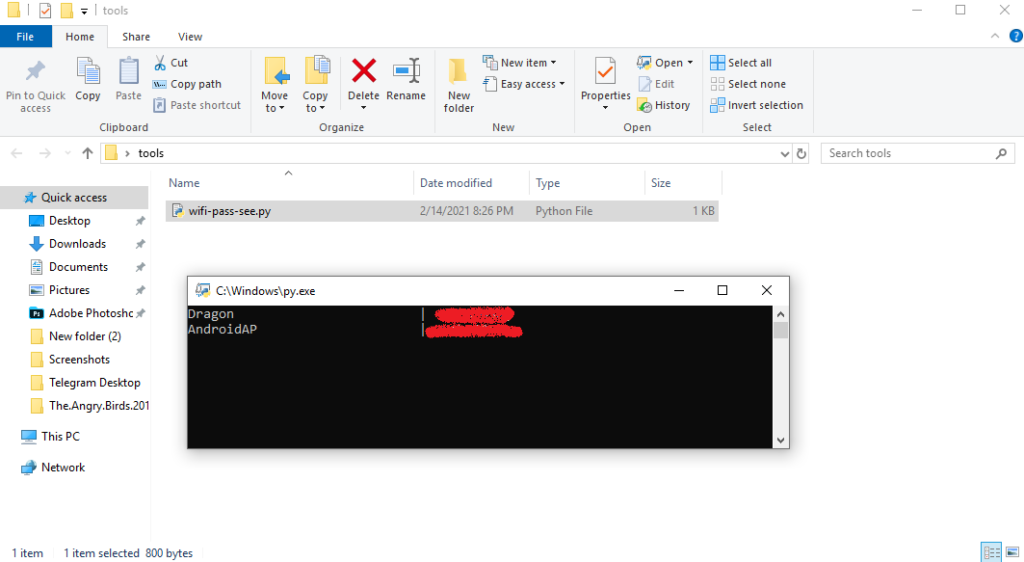
Thank you very much for being with us so far.
Read more: 10 Best WiFi Hacking Apps For Android Tools