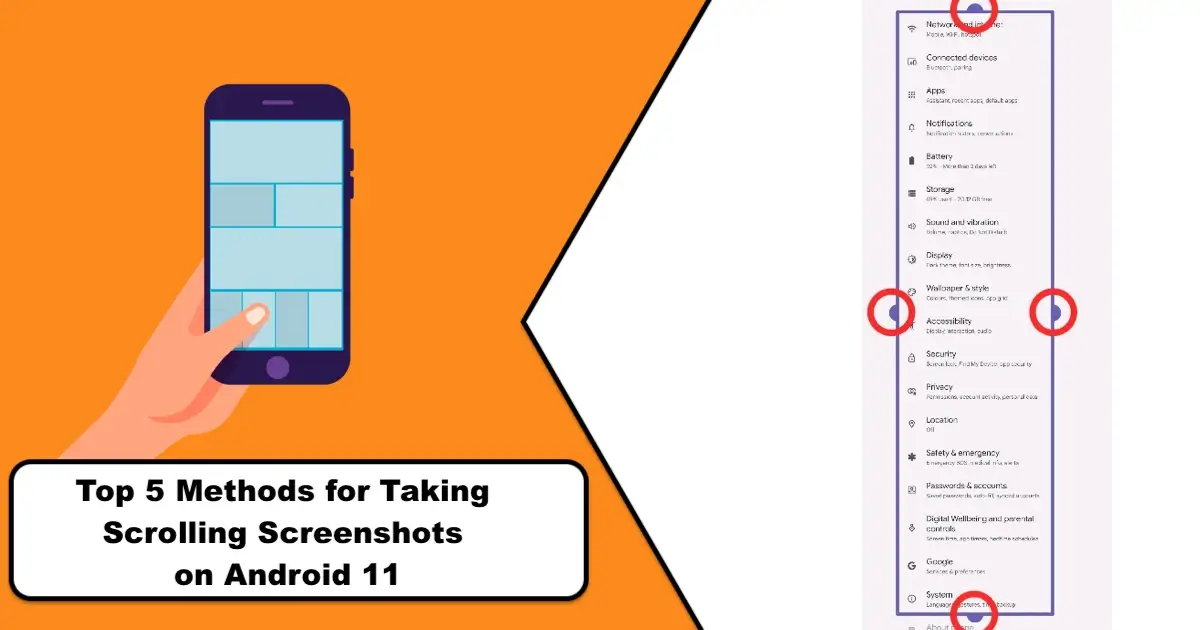How to send Mass DM to all followers on Instagram {2023}

Instagram isn’t any more a platform to just share photos and videos with your family and friends. It has developed to a level that many users these days take advantage of its DMs feature to communicate with their social circle. In fact, sending DMs on Instagram is one of the most effective ways to cultivate your relationship with others and improve your business.
If you’re a typical Instagrammer who uses the app to take a break from work or to link with your surroundings, you may not feel the need to send a single message to a bulk of users. But when you’re a successful influencer or a big branding company, you’ll definitely feel the need to be able to send bulk DMs. actually, it’s boring to send a message to all of your customers individually and it’s logically impossible.
We’ve examined sending mass messages as a crucial need to grow your business faster and give your customer and followers the feeling of being appreciated and listened to. Although there are no direct and comfortable ways to send bulk DMs on Instagram, we’ve introduced some useful methods with which you can send a single message to many people.
Is it possible to send a single message to a bulk of people on Instagram?
Well, the answer is both yes and no. We know that Instagram hasn’t introduced any dependent feature that enables you to send mass messages on Instagram. In fact, you can press a button and then your message gets sent to a bulk of users.
On the other hand, it’s possible to do. On some levels, you can send mass messages on Instagram but before you could do it, you should prepare some of the initial steps first. You should know your audience and their usernames as well because sending DMs on Instagram can’t be anonymous.
Now we’re going to talk about ways you can send messages to all your followers on Instagram.
How to send a single message to a bulk of users on Instagram
Imagine you want to leave the platform for a short period of time and you don’t want to lose your followers, what would you do? Clearly, you would send a single message to all of them and explain the situation so that they know it and don’t unfollow you in this time span. Or what if you want to send invitation posts to your followers and ask them to participate in your giveaway contest? You may even want to send your posts and reels to your followers to make sure they can see it as you can they’re not online all the time and may miss your content.
In all these scenarios, your savior is sending mass messages and in this part, we’re going to tell you how. Three major ways you can send DMs to a bulk of users include creating a group chat and sending the messages in there, forwarding the messages to your followers, and using third-party tools. Here we’ll explain them in detail for you.
Method #1: Send messages to group chats
Since there are no straight ways to send a message to a bulk of users on Instagram, using alternative ways can help you do this. Creating a group chat and sending your messages to this group is one of the best alternative ways that doesn’t need much effort. It takes a bit of time for the first time because you should create a group and add everyone you want to send this message to, but after that, you need to just send your message to that group as it already exists.
In order to create a group chat on Instagram, follow the steps below:
- Launch the Instagram app and log into your account to proceed to your fed page;
- Tap on the airplane icon at the top-right corner of your screen;

- In the DMs section, you can see a + icon at the top-right corner. By tapping on this icon you’ll create a new chat with whoever you want;
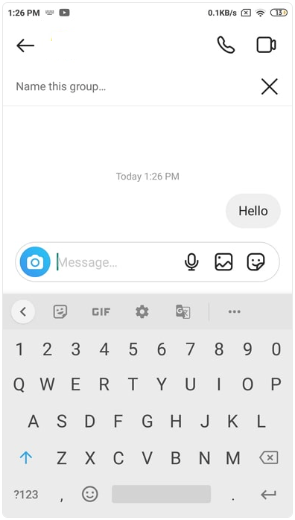
- Now you can choose a user you want to send this message to. If you choose more than one receiver, Instagram automatically changes the chat mode into a group chat and you can now select all the users you want to message;
- After selecting all the receivers, tap on the chat button at the top-right corner of the tab which is written in blue. Once you choose it, a group chat will be created;
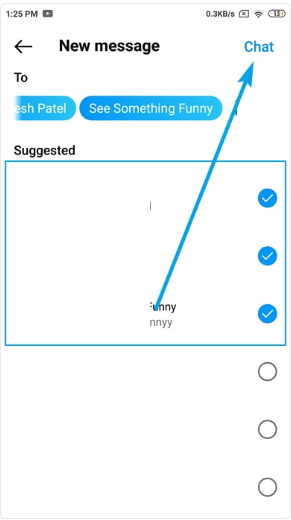
- Now everything you type and send to this group will be seen by all of the members of this group chat.
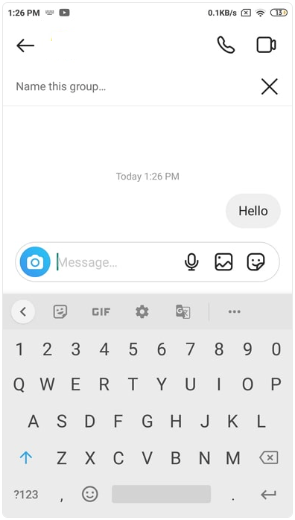
It’s true that this method is so useful but there are some restrictions to this approach. The most important one is Instagram’s limit for the members that can participate in a group chat. According to Instagram’s terms of use, the maximum number of users you can add to a group chat is 250 people and you can’t add more than that. It’s a grave problem for those who want to advertise their brand and improve their reach.
The other problem with this method is that your followers see that you’re sending this message to many others and it gives away the feeling of being special. After all, if you don’t have problems with its disadvantages, it’s a great way to send a message to a bulk of users.
Method #2: Forward messages to all of your Instagram followers
Another way to send a single message to more than one user on Instagram is to forward your message to them. This feature allows you to send your message to only 5 people and not more. Well, this doesn’t sound much practical for business owners who want to advertise their accounts this way. On the other hand, there are no limits to how many messages you can forward and you can repeat this action many times. This method also gives the receiver the feeling of being special and being the only one that gets this message.
If you want to forward a message to more than one user, follow the steps below:
- In your feed page, tap on the airplane icon at the top-right corner to proceed to the DMs section;
- Select a conversation and type your message in there and send it;
- Tap and hold on to the message and then a list of options come up that includes reply, report, and more. Tap on more option;
- Now a list of options comes up, tap on the forward option and then choose the five users you want to forward your message to.
- Repeat this process until you forward your message to all the users you wish.
You can also forward your own posts and reels to your followers and this feature isn’t limited to only messages.
Method #3: Use third-party tools
This is a drawback of Instagram that you can’t send messages to many people and as always, third-party apps are here to fix this problem. These apps help you send bulk messages on Instagram, and some of them also enable you to receive your DMs through the mail and other platforms.
One thing about these 3rd-party apps is that they’re mostly not free and you should pay for their subscription so that you can use their services. If you’re okay with using these tools you should take easy steps to link your Instagram account to that tool.
First of all, log into your account on your third-party app, and then you need to verify it’s you and it’s mostly through email. After you’ve completed verification, in the third-party app go to the DMs section and send a message to everyone you want.
The exact manuals differ based on what tool you’re using, but the basic steps are similar for all of them.
Conclusion
Not being able to send a single message to a bulk of people on Instagram is a tricky problem and all those with business accounts and professional branding companies suffer from this drawback. Anyway, there are alternative solutions that Instagram itself offers for its users so that they can fix this problem and that’s using group chats and forwarding. You can use these two methods to mass message your followers.
There’s also another way and that’s using third-party apps like DMpro and Instazood to fix this problem. Most of the third-party apps for this feature aren’t free and you should for their subscription, but it doesn’t matter if you want to grow your business and improve your content’s reach to become successful on Instagram. We hope you find this article in SPY24 useful! You can also read our other articles, such as 10 Awesome Instagram Birthday Story Ideas In 2023.