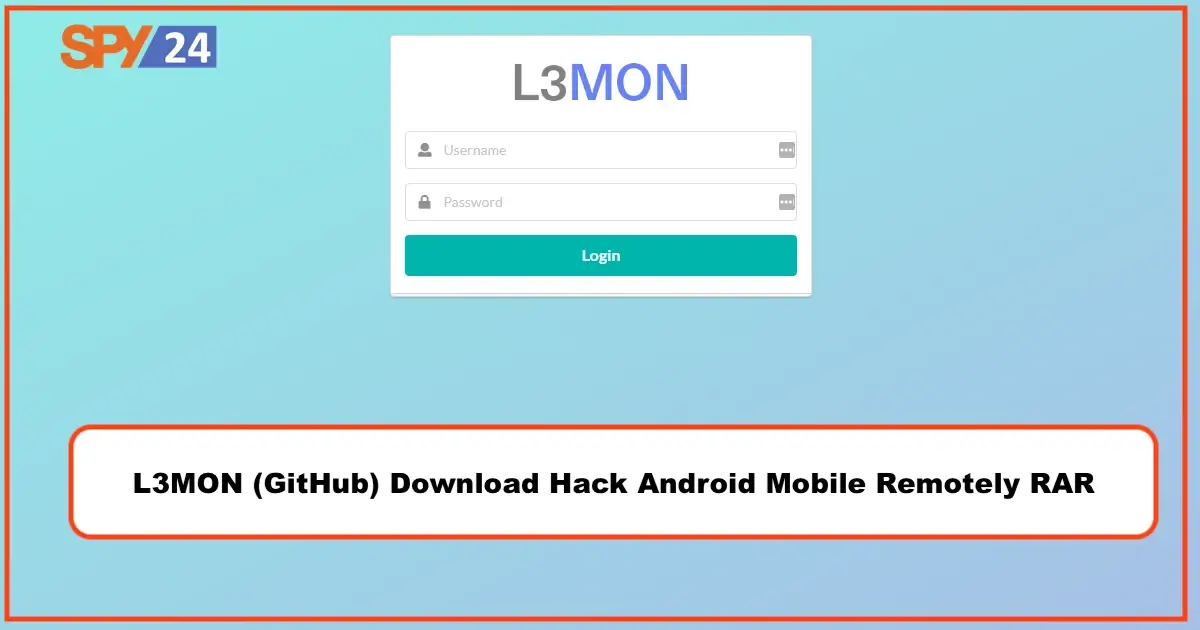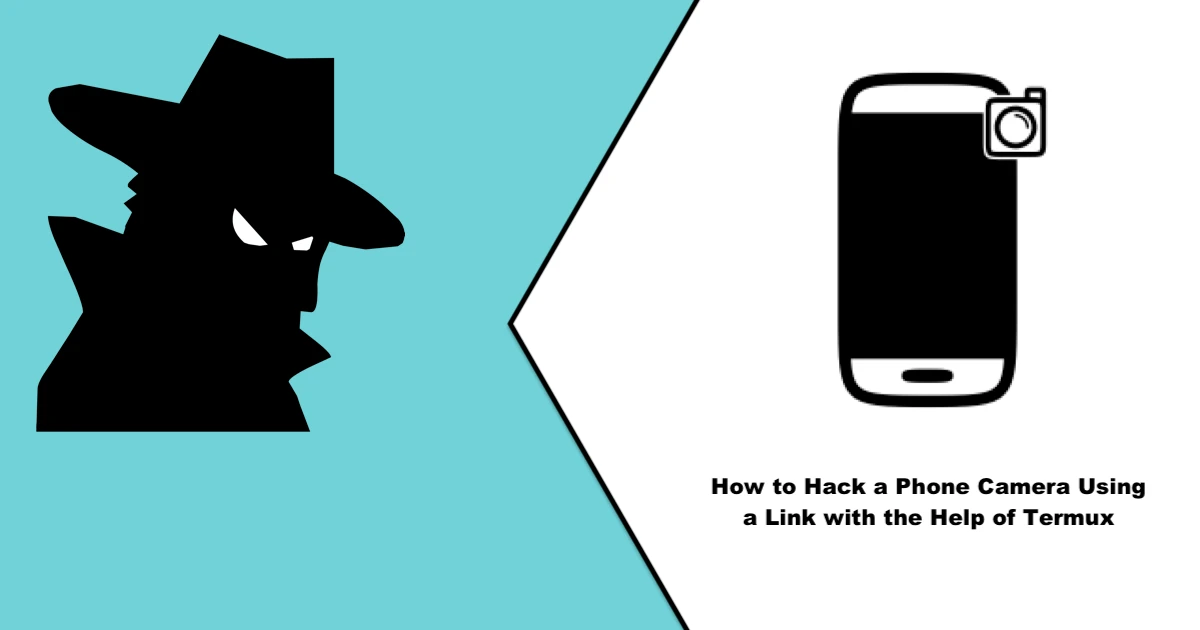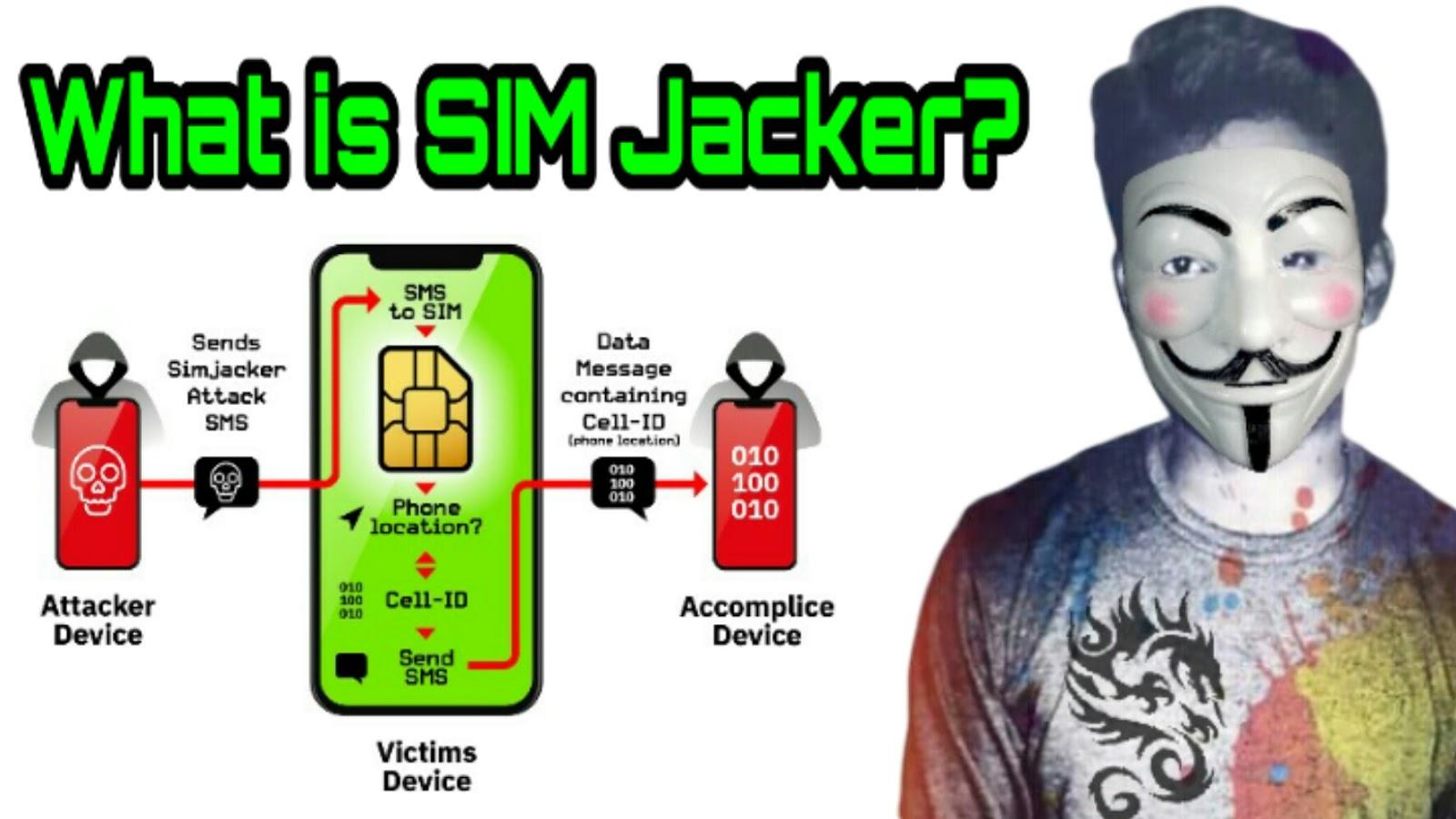How to Connect Instagram to Facebook Pages in 2023
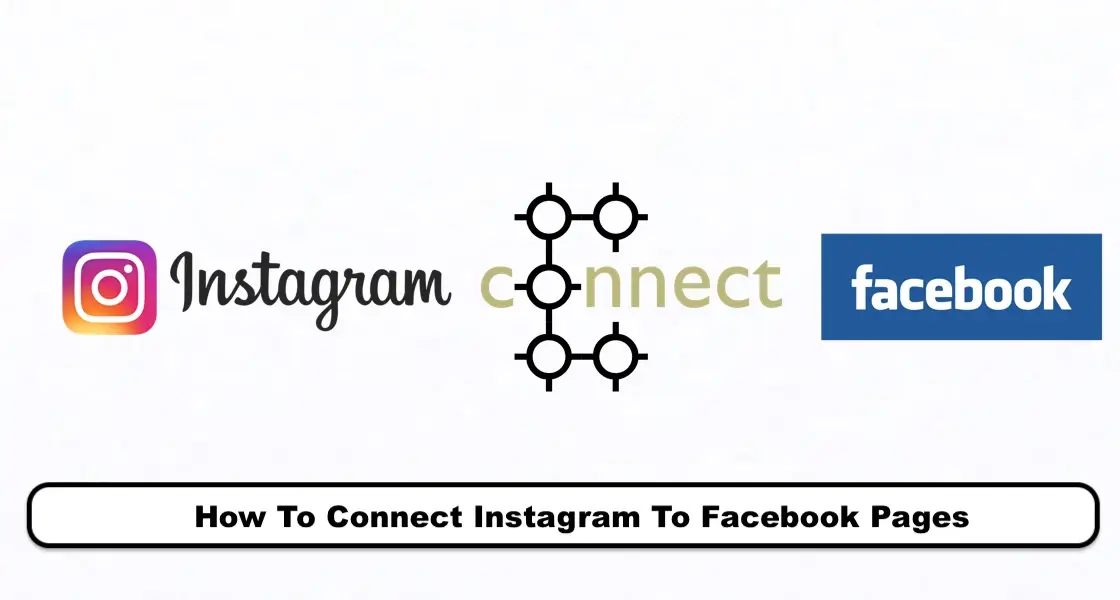
Visual content creates more engagement for audiences on social media platforms such as Facebook, Instagram, Twitter, etc. Most marketers use this type of content to advertise and promote their products. Since Instagram is currently known as the most popular social network, one of the best ways to market on this platform is to connect Instagram to Facebook, which increases audience attention to this visual content. After reading the tutorial article on connecting Instagram to Facebook on SPY24, you will become familiar with how to automatically send Instagram photos to Facebook.
Connecting Instagram to Facebook
Consider sharing the posts you publish on Instagram on your Facebook social network as well, so that your Facebook audience can also see the desired post. Normally, you have to log in to your Facebook account and do this again. Instagram has provided a feature for its users to link their accounts to their Facebook accounts. Connecting Instagram to Facebook means that any post published on Instagram will also be posted on Facebook simultaneously. Automatically sending Instagram photos to Facebook can speed up business operations. This feature is more applicable to businesses, as it allows them to showcase their services and products to a wide range of their audience in less time. In the following, we will explain how to automatically send Instagram photos to Facebook.

Add your Instagram and Facebook accounts to the same Accounts Center
When you add your Instagram account to the same Accounts Center as your Facebook account, you can share content like stories and posts directly from Instagram to Facebook.
https://help.instagram.com/176235449218188
How to link an Instagram account to Facebook?
To do this, first update your Instagram app and follow these steps:
Note: Please note that to link Instagram to Facebook, you need to be the admin of your Facebook account.
- Tap on your profile tab and select the “Settings” option.
- From the opened menu, tap on “Account” and then “Linked Accounts”.
- Now, you can select Facebook from the list of available social networks. If you haven’t connected to Facebook before, you’ll need to enter your Facebook login information. Then, tap “Continue”.
- In the next step, select the Facebook username of your account shown in blue against Facebook and tap “Continue” again.
- To share your Instagram posts on Facebook, select “Start Sharing to Facebook”. This option will automatically share the photos and videos you post on your Instagram feed or story to your Facebook account.
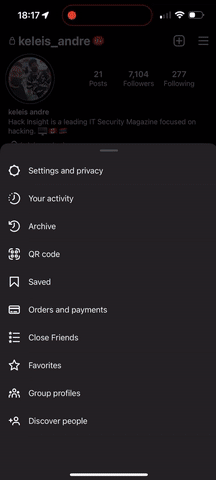
Congratulations! Your account is now successfully linked to your Facebook page. The process of linking Instagram to Twitter and other social networks is also similar.
Connecting Instagram to Facebook Settings
After connecting Instagram to Facebook, you can specify where Instagram posts should be published on Facebook using the Share To settings. Enabling the Facebook Profile option means that Instagram posts are published by default on your Facebook profile.
Note:
If you have only connected Facebook to Instagram, Instagram posts are shared on your Facebook profile by default.
If you want to connect multiple Instagram accounts to your Facebook page, follow the same steps to connect Instagram to Facebook.
Now to share a photo on both social networks, simply activate the Facebook option when adding a photo on Instagram.
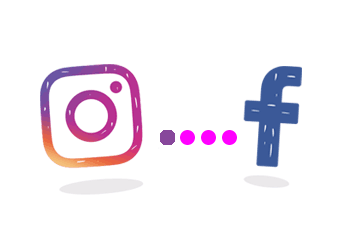
Why should we connect Instagram to Facebook?
Benefits of connecting Instagram to Facebook:
- Time-saving when sharing a post.
- Automatically send Instagram photos to Facebook.
- Finding Facebook friends on Instagram.
- Accessing Instagram through Facebook.
- The ability to choose to post to Instagram feed, story, or both from the same page.
- Increasing the chance of posts being seen by friends and followers.
- Automatically sharing Instagram posts on Facebook with the option for manual selection.
Learn more about connecting Instagram to Facebook:
Is it possible to connect multiple Instagram accounts to one Facebook account?
Yes, it is possible to connect multiple Instagram accounts to one Facebook account simultaneously.
How can we link an Instagram account to Facebook?
You can link your Instagram account to your Facebook page through settings> Accounts> Linked Accounts on Instagram.
How can we post on Instagram and Facebook simultaneously?
To do this, you need to link your Instagram account to your Facebook account and then select the “share to Facebook” option when posting on Instagram.
Why can’t I link my Facebook account to Instagram?
In order to connect Instagram and Facebook and enable the automatic posting of Instagram photos to Facebook, you need to log in to your Facebook account. To do this, you will need to use methods to change your IP address. Additionally, you must have the username and password for your Facebook account. Otherwise, it will not be possible to link your Instagram account to Facebook.
What happens after linking Instagram to your Facebook page?
You can find your Facebook friends on Instagram. Additionally, if you choose to, you can share Instagram posts simultaneously on your Facebook page.
Can Facebook posts be viewed publicly after linking Instagram to Facebook?
No, after connecting your Instagram account to Facebook, posts will be visible by default only to your Facebook friends on your Facebook page.
How can we synchronize our Instagram account with Facebook?
Most users wonder how they can log into Instagram through Facebook. To do so, you first need to convert your personal account to a business account. Then, while converting to a business account, select the “Log in with Facebook” option. Choose the desired Facebook page and enter the necessary information such as the company’s contact number, email address, etc. for synchronization. By doing so, your Instagram business account and Google ads will become active.
Can I change the name of my Facebook album where I upload Instagram posts?
Yes, you can change the name of your Facebook album by going to the Photos section on Facebook. However, keep in mind that after changing the name, every time you share a new photo from Instagram to Facebook, a new album named “Instagram Post” will be created, and the post will be added to it.
Which social networks can be connected to Instagram?
Facebook, Twitter, Ameba, OK.ru, and Tumblr are social networks that can be connected to an Instagram account.
As you can see in this article on SPY24, we learn how to connect an Instagram account to Facebook. Connecting Instagram to Facebook or other social networks means sharing posts on both social networks. In this case, by saving time, you can automatically publish your post on Facebook or other social networks by just posting it on a social network like Instagram. What is your opinion on connecting Instagram to Facebook? Share your thoughts on SPY24 App.