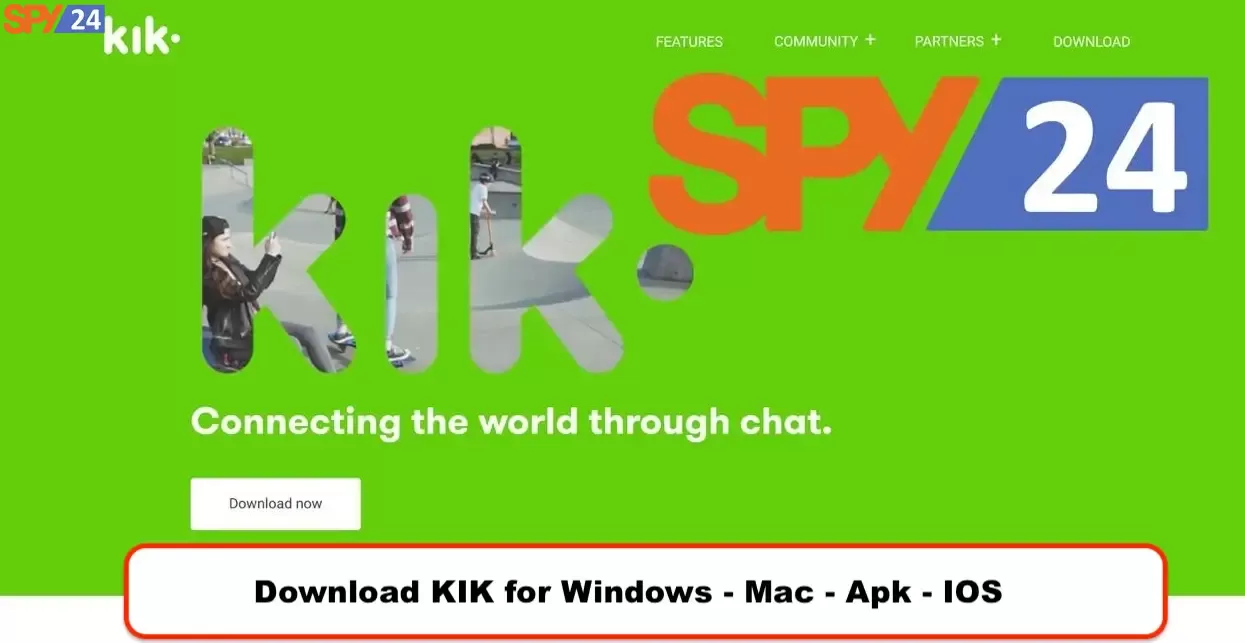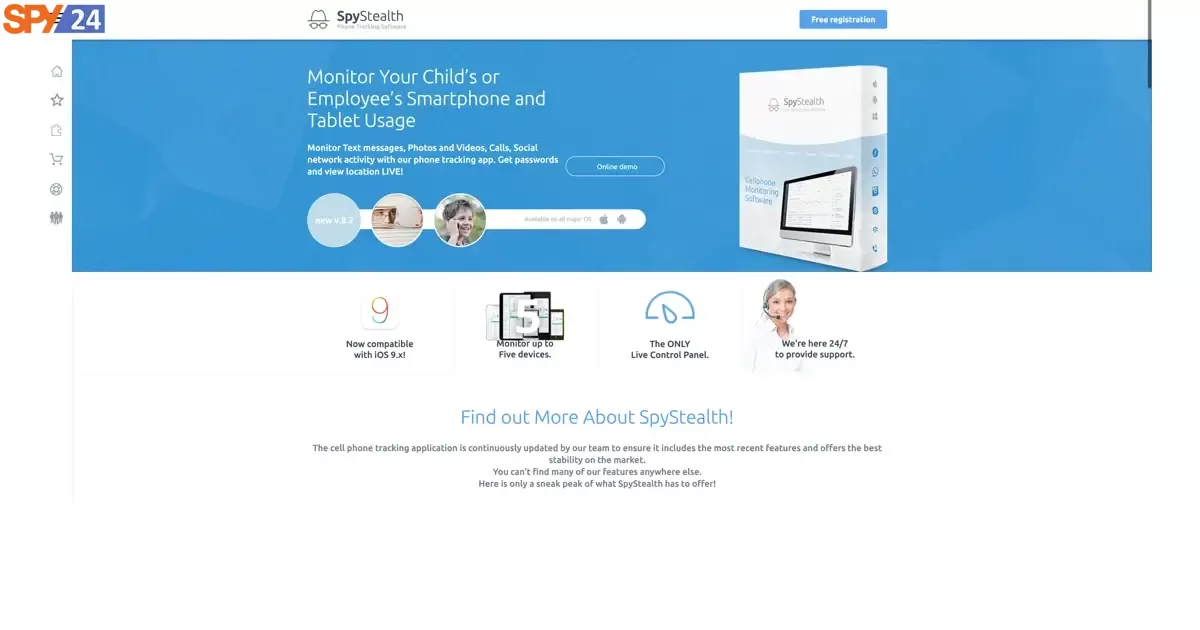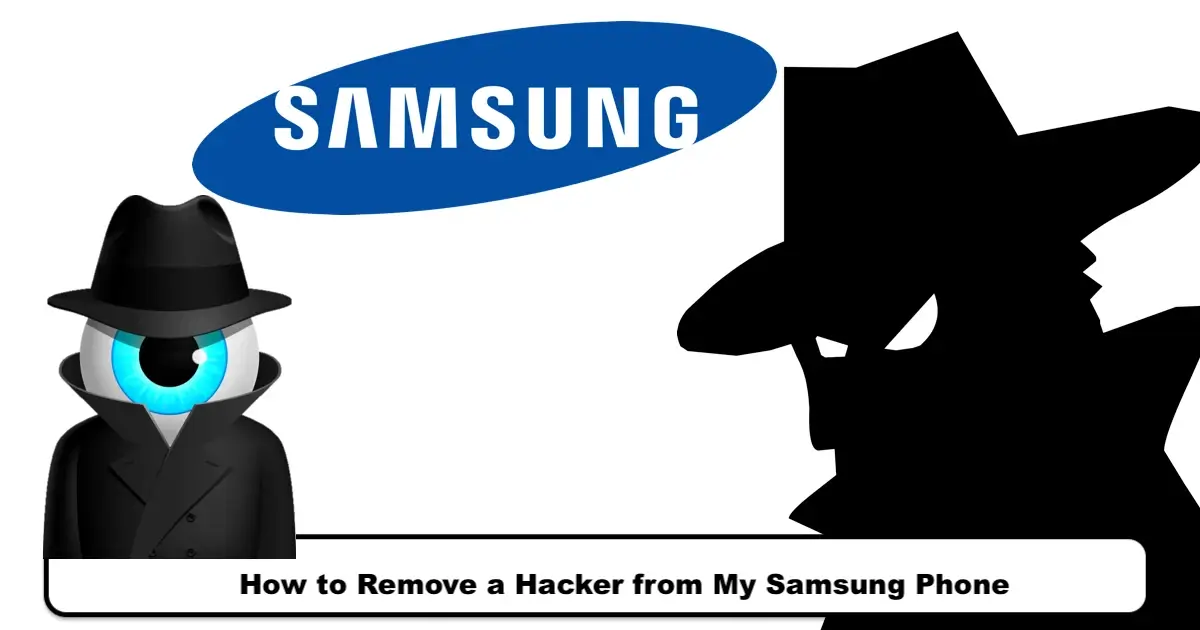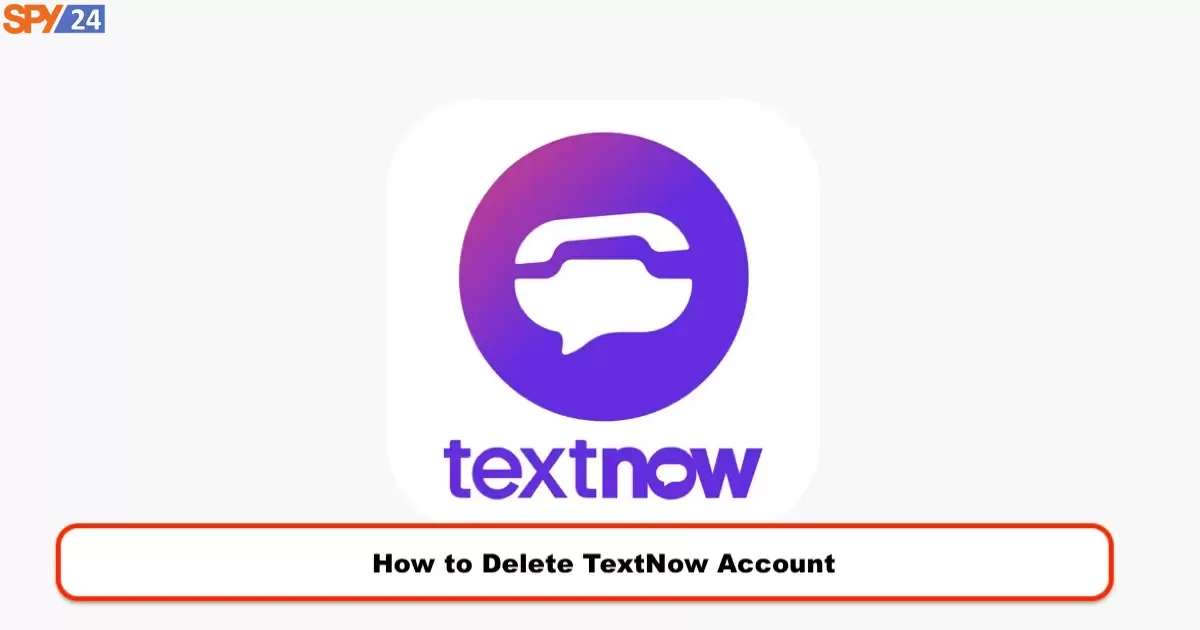
Hello friends, I am Keleis Andre, the manager of the SPY24 website. Today, I want to teach you how to delete your TextNow account. So, if you are using TextNow, be sure to stay with SPY24 until the end of this article.
What is TextNow?
TextNow is one of several reputable applications that help you create a free virtual number (VoIP). Generally, these applications are installed on your phone in Android, iOS, macOS, and Windows modes, and after setting up and logging into it, you will have access to a virtual number. Depending on how many numbers TextNow has offered or how many countries are in it, you have a choice. If you choose one of them, then you will be able to create a virtual number with TextNow.
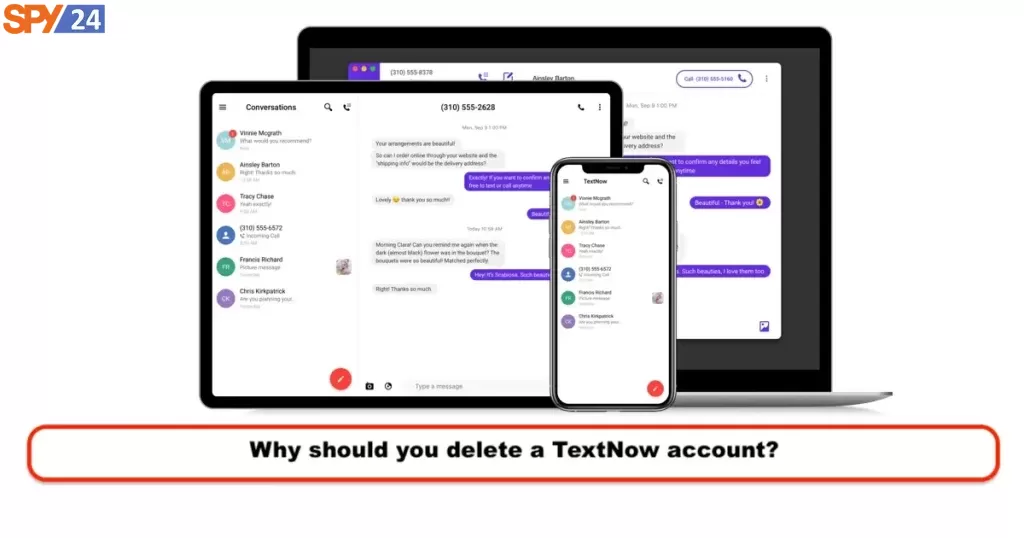
If you create a virtual number with TextNow, you will have access to messaging and free calls. TextNow allows you to launch the same virtual number on a computer and laptop via Wi-Fi.
T-Mobile supports the TextNow virtual number and currently has millions of users worldwide. However, TextNow is still looking to increase its users and can do so. The popularity of TextNow among Android users is 4.4 stars based on more than two million comments given on Google Play, which is an acceptable figure.
This popularity is also higher in the App Store; TextNow has received a score of 4.8 from four hundred and seventy-eight thousand comments, which indicates user satisfaction with it.
TextNow Features:
- Free text messages to any number in Canada and the United States
- Free phone calls to any number in Canada and the United States (with a limit of 20 minutes per day)
- Ability to buy credit for long-distance international calls
- Assigning an actual phone number to users
- Compatibility with smartphones, tablets, and desktop computers with an active internet connection
- Ability to log into your account on multiple devices simultaneously
- Call via virtual phone
- Ability to select a TextNow virtual number
- Ability to send SMS via TextNow virtual number
- Ability to activate sending and receiving photos
- Save photos
- Transcribe voice messages
- Having a large number of gifs and emojis
- Ability to set ringtone, vibration, and notification
- Personalize messages
- Having caller ID
- Ability to set a password
- Ability to use Google’s smart lock
- Conference call and call transfer capability
- Assign a unique call ring for each of the contacts
- Ability to access a number from different systems (mobile, tablet, etc.)
- Ability to use your picture in wallpaper
Despite the software having millions of users, various reasons contribute to its cons, leading people to look for how to deactivate TextNow accounts, such as:
TextNow Disadvantages:
- Poor customer service
- Lots of advertisements
- A large volume of spam emails
- Expiration of the phone number after 30 days of inactivity
- Privacy issues
How to Delete TextNow Account?
The first and foremost way, which is also known to be one the easiest, is to request account deletion. With the help of the easy steps that we mentioned below, go ahead and delete your TextNow account and worry about nothing.
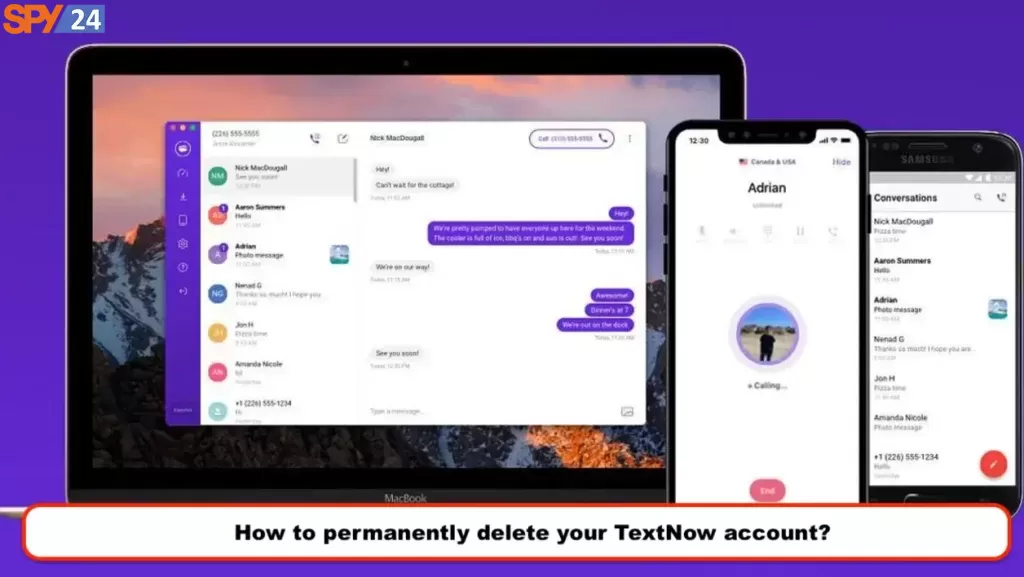
Cancel Any Active Subscriptions:
Within the TextNow app:
- Go to “My Account.”
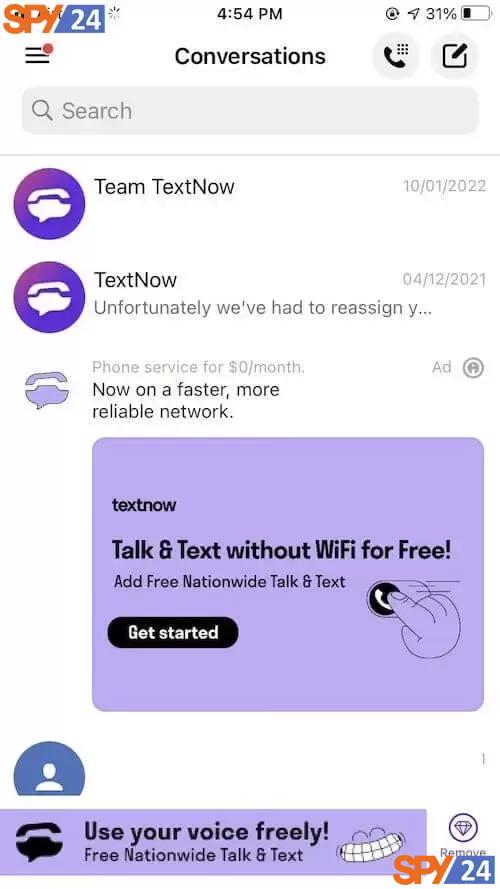
- Scroll down and tap “Cancel My Subscription.”
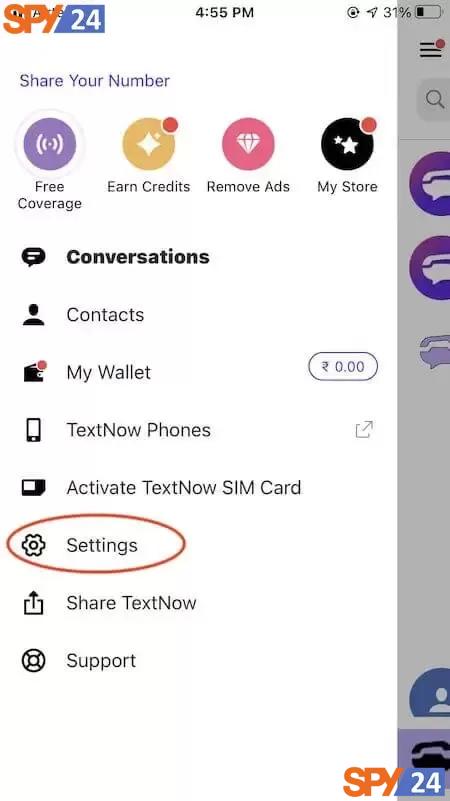
Through Google Play Store:
- Open the Play Store app.
- Tap your profile icon and select “Payments and subscriptions.”
- Find TextNow and tap “Cancel subscription.”
Through Apple App Store:
- Open the App Store app.
- Tap your profile icon and select “Subscriptions.”
- Find TextNow and tap “Cancel Subscription.”
Submit a Data Deletion Request:
- Visit the Data Rights Request Form: https://www.textnow.com/account/new#requestDataDeletionDisclosure
- Enter your user information below to log in. Email/ Password.
- Under “Create a new request,” select “Request Account and Data Deletion.”
- Verify that the displayed email is correct for the account you want to delete.
- Click “Delete My Account.”
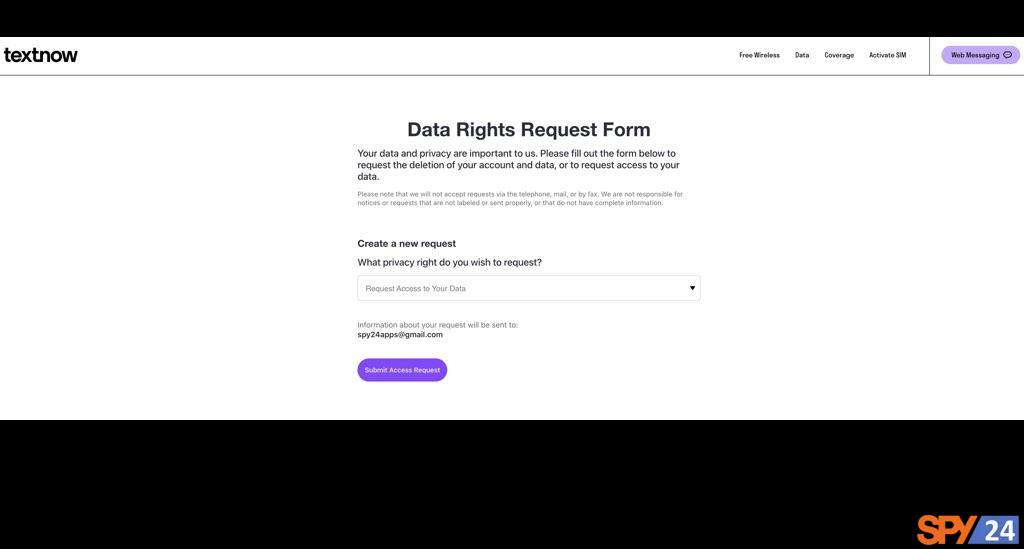
Confirm Deletion:
- You’ll be logged out and redirected to the login page.
- You won’t be able to access the account or its data anymore.
How to Delete TextNow on Android and iOS
Follow these simple instructions for uninstalling an app from a smartphone for your convenience:
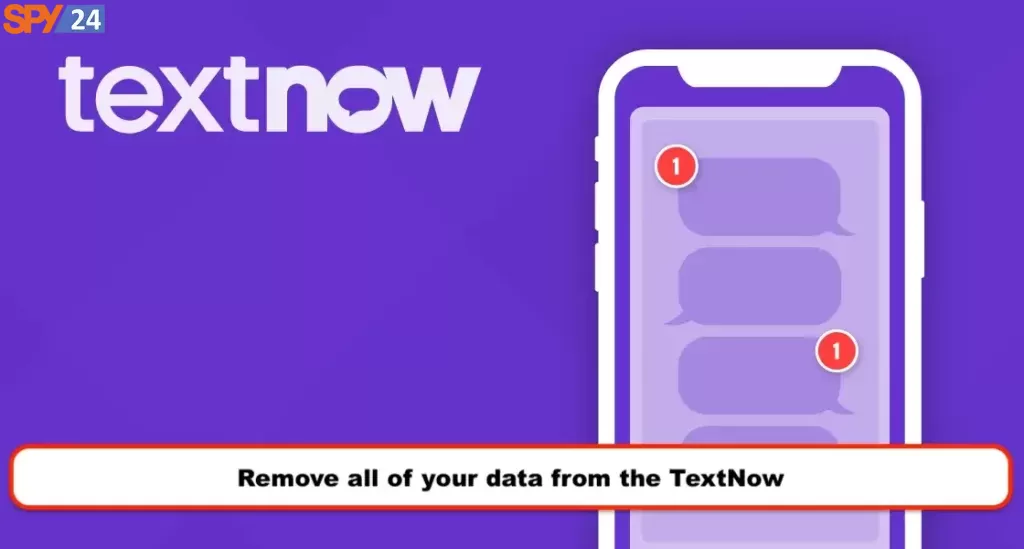
For iPhones:
- Locate the TextNow app icon on your home screen.
- Tap and hold the icon until a menu appears.
- Select “Remove App” from the menu.
- You’ll be prompted to choose between “Delete App” or “Remove from Home Screen.” Select “Delete App.”
- Confirm your choice by tapping “Delete” in the pop-up window.
For Android devices:
Method 1: Using the App Drawer
- Open the app drawer on your device.
- Find the TextNow app icon.
- Long press on the icon until a menu appears.
- Tap “Uninstall” or “Delete” from the menu.
- Confirm your choice in the pop-up window.
Method 2: Using the Settings Menu
- Open the Settings app on your device.
- Tap on “Apps” or “Application Manager.”
- Find the TextNow app in the list of installed apps.
- Tap on the app to open its info page.
- Tap the “Uninstall” or “Delete” button.
- Confirm your choice in the pop-up window.
What happens when you delete the TextNow app?
Deleting your TextNow account results in the following:
- Deactivation of the account
- Deletion of voice messages
- Deletion of text messages
- Deletion of the phone number
- Your access to the account will be immediately cut off upon deletion request.
For free accounts, you can delete the app, log out of the system, or cancel your subscription in the App Store or Google Play Store before deleting the app. Deleted accounts are inactive and do not receive calls or texts, and the phone number is potentially assigned to new users.
Conclusion:
It is a good idea to think wisely and then do things that have no turnbacks. Deleting the TextNow account is easy, even with the help of the steps we mentioned above. Both cases, such as deleting the account as well as your numbers, are easy, but getting back what’s gone is not. We hope the content was able to help you understand all about the TextNow account as well as the details via which we might have answered all your questions. If you desire to find more such interesting as well as helpful content, you can read them further on the official website of spy24.io and get notified further.