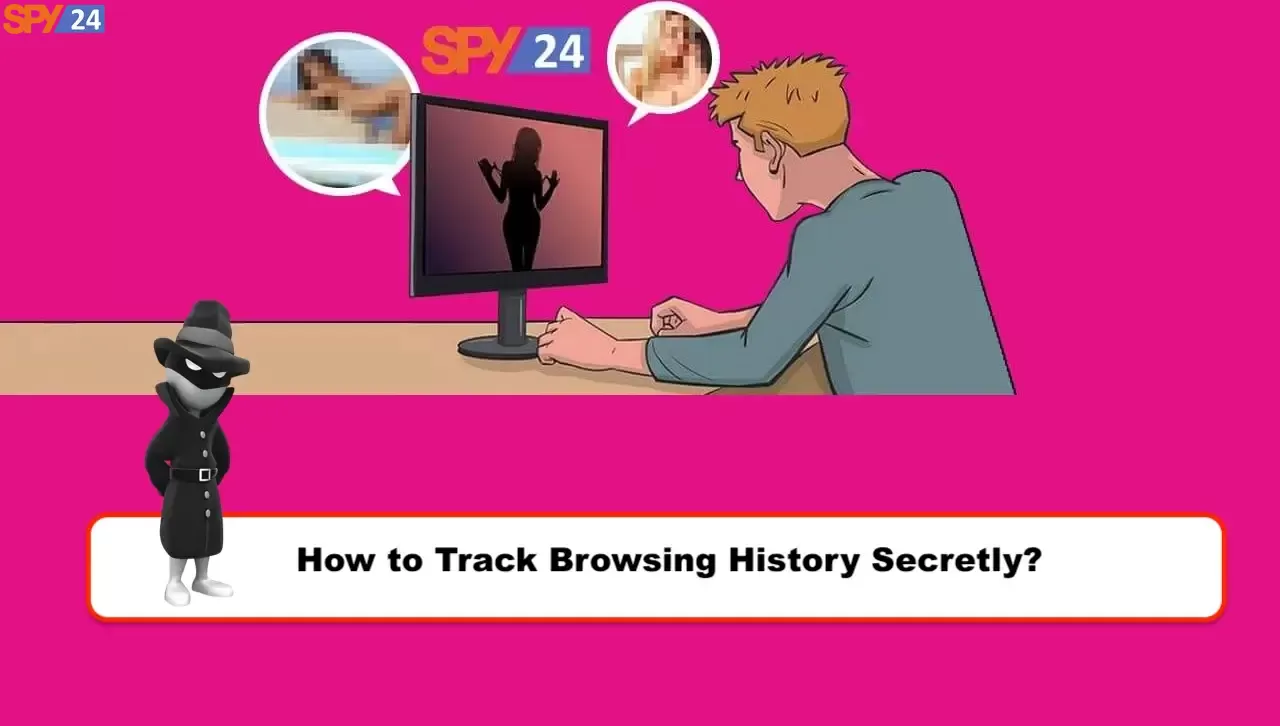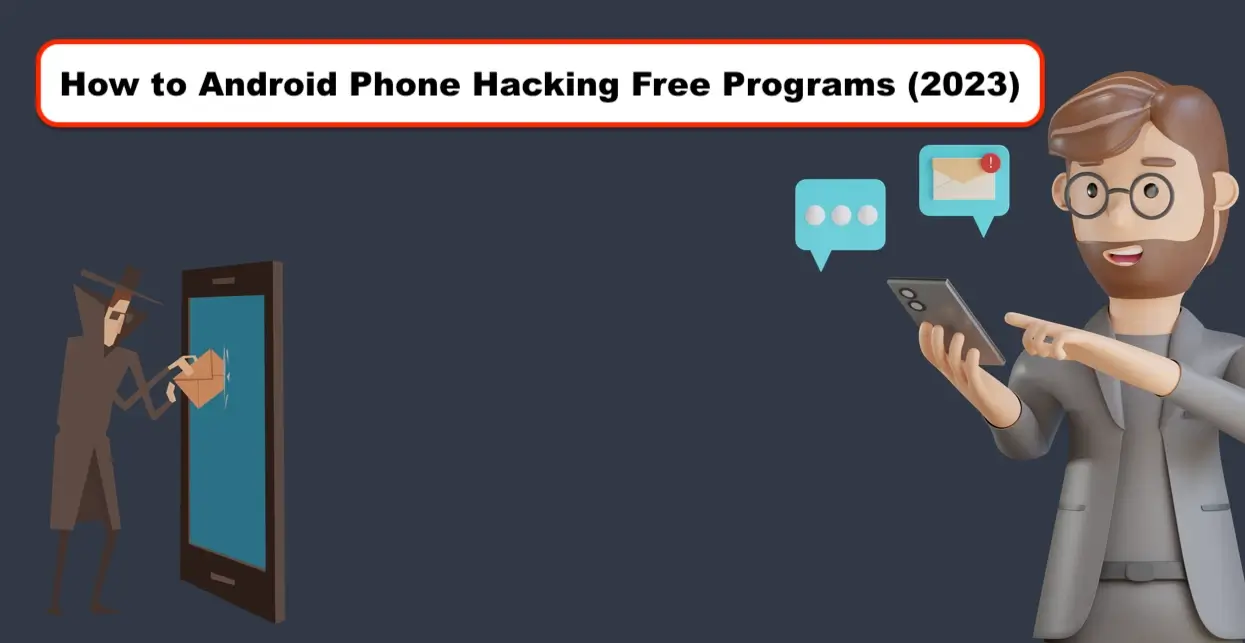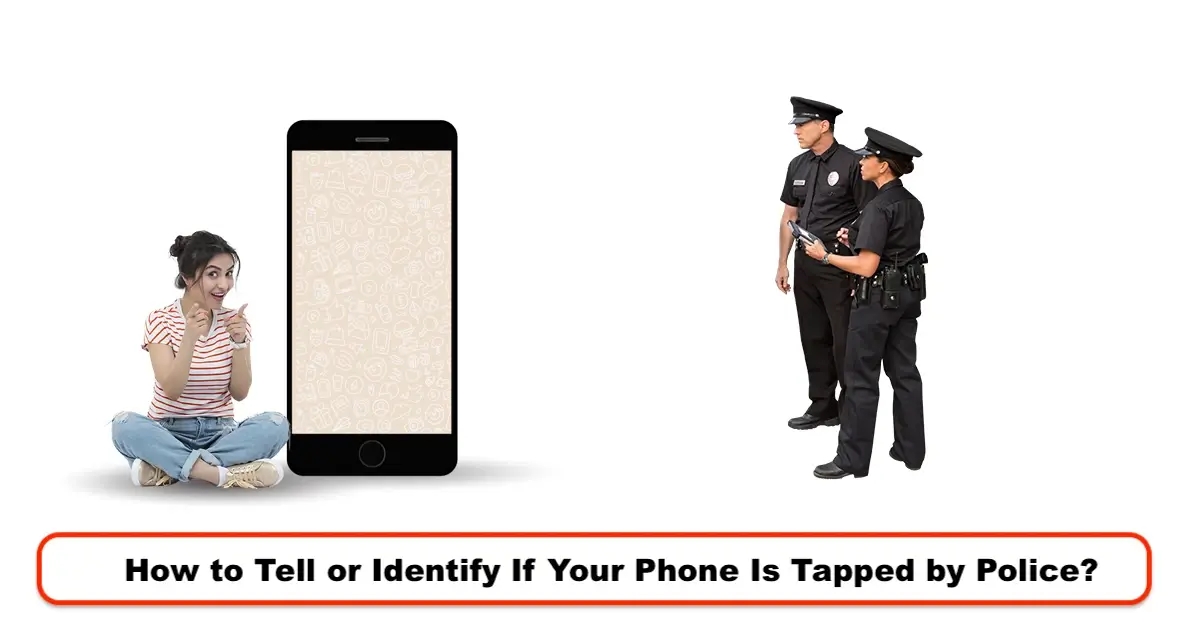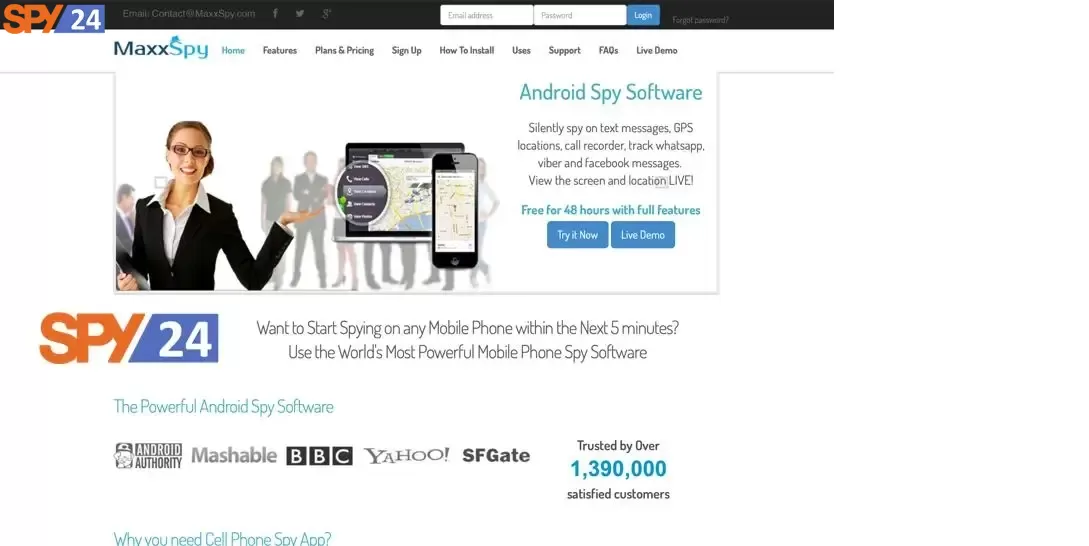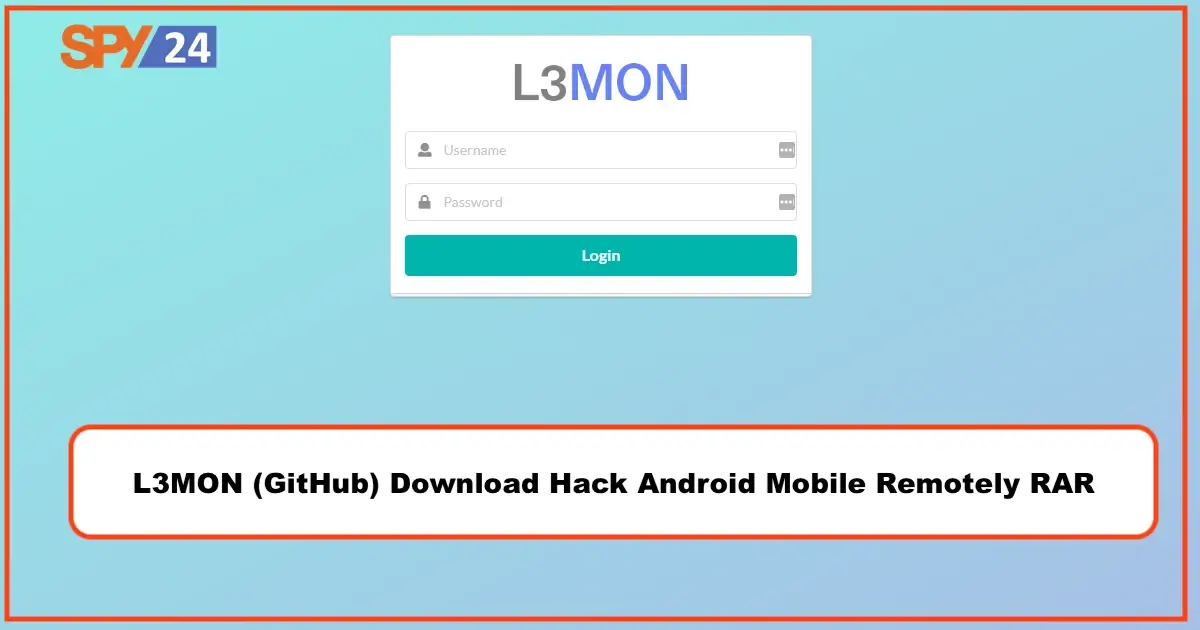How to Use Instagram Quiet Mode Feature Tutorial Turn on & Off
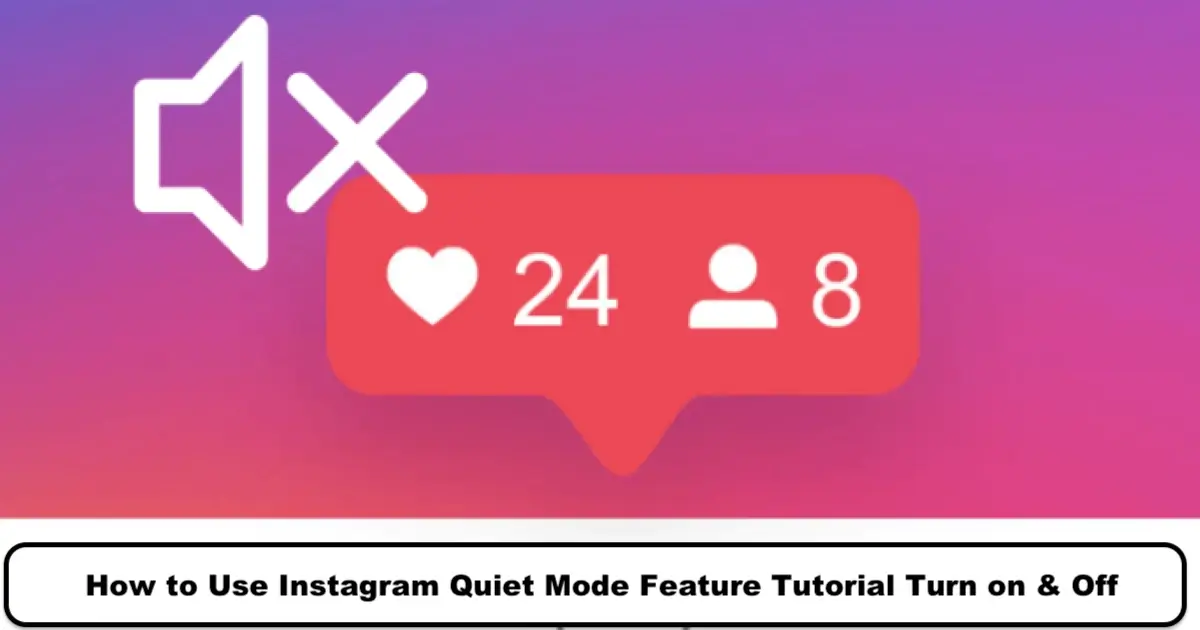
Instagram users can silence their Instagram notifications for a period of time by enabling the Quiet Mode 🤫 feature. During this time, if someone wants to send you a direct message, they will still be able to do so. In this article by SPY24, we will provide instructions on how to use Instagram’s Quiet Mode feature.
How to Enable Quiet Mode on Instagram?
If you want to increase your focus on tasks and do not want to receive notifications on Instagram, you can activate Quiet Mode. In this article by SPY24, we will teach you how to enable Quiet Mode on Instagram. Join us as we continue with this post.
How to use quiet mode on Instagram
https://help.instagram.com/688407339404755/?cms_platform=android-app&helpref=platform_switcher
How to turn quiet mode on or off
Tap or your profile picture in the bottom right to go to your profile.
Tap in the top right, then tap Settings and privacy.
Tap Notifications.
Tap Quiet mode.
Tap next to Quiet mode. Quiet mode is on when the button is toggled to the right and off when it is to the left.
How to turn quiet mode on or off
Tap or your profile picture in the bottom right to go to your profile.
Tap in the top right, then tap Settings and privacy.
Tap Notifications.
Tap Quiet mode.
Tap next to From and select the time you want quiet mode to start.
Tap OK.
Tap next to To and select the time you want quiet mode to end.
Tap OK.
Before we begin, make sure to update your Instagram to the latest version.
To activate Quiet Mode on Instagram for once, open the app and tap on your profile icon at the bottom of the screen. Then, tap on the three-lined menu in the upper right corner and select Settings.
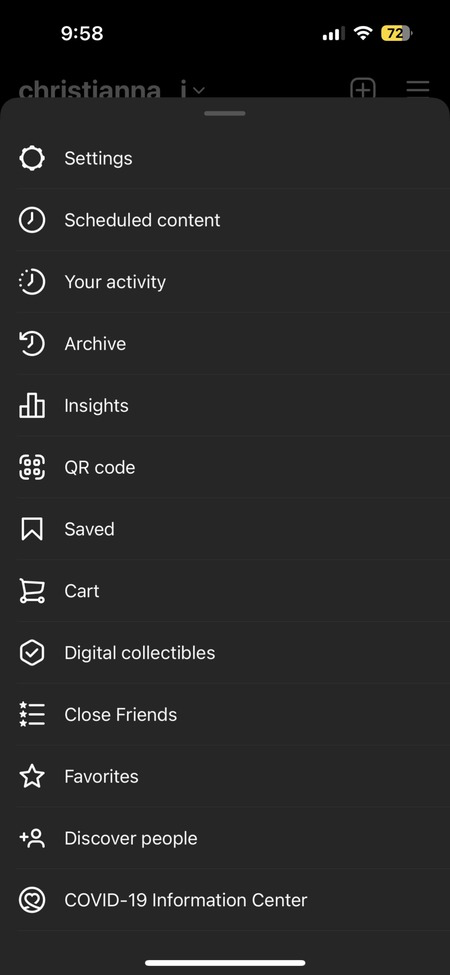
Tap on Notifications.
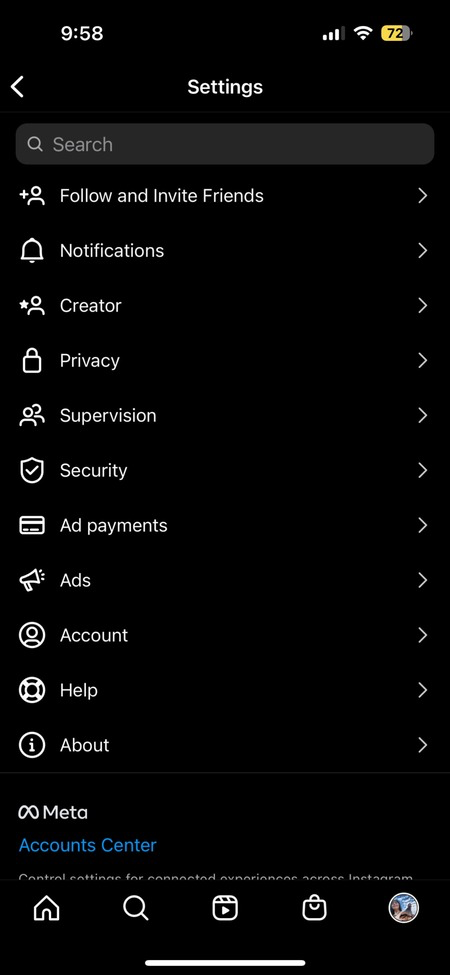
Tap on Pause All.
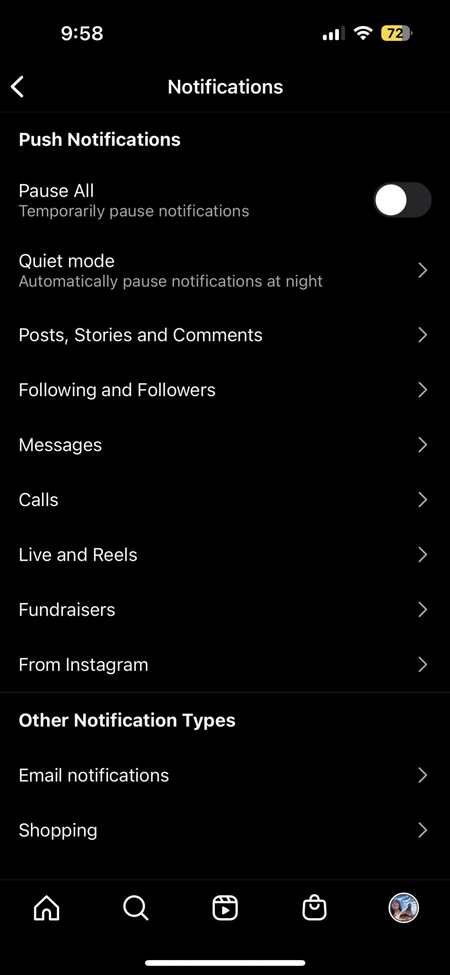
Now, select how long you want to silence the notifications.
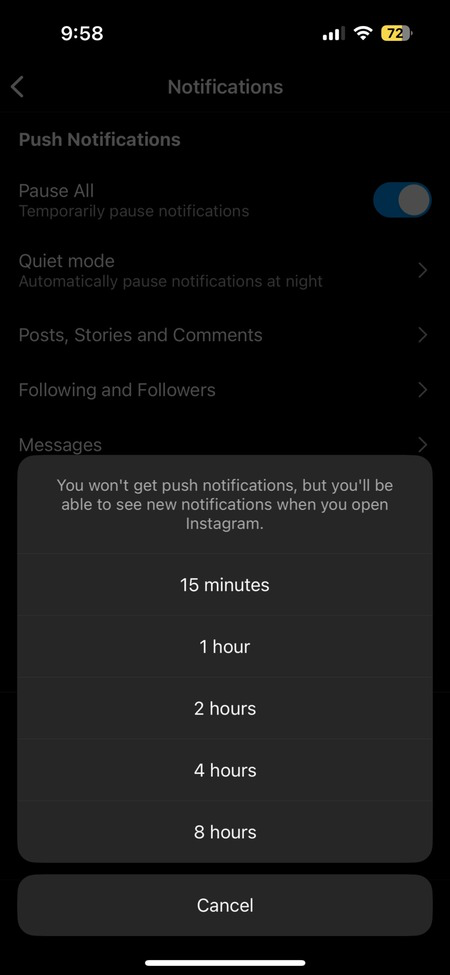
If you want this mode to repeat every day at a specific time without having to set it up each time, go to your Instagram profile and tap on the three-lined menu in the upper right corner. Select Settings. Then, tap on Notifications. Now, select Quiet Mode.
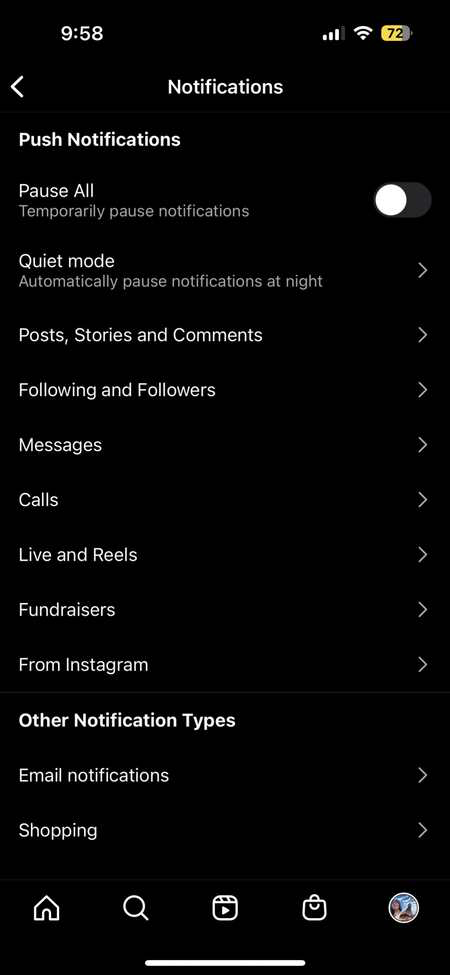
Turn on the Quiet mode option.
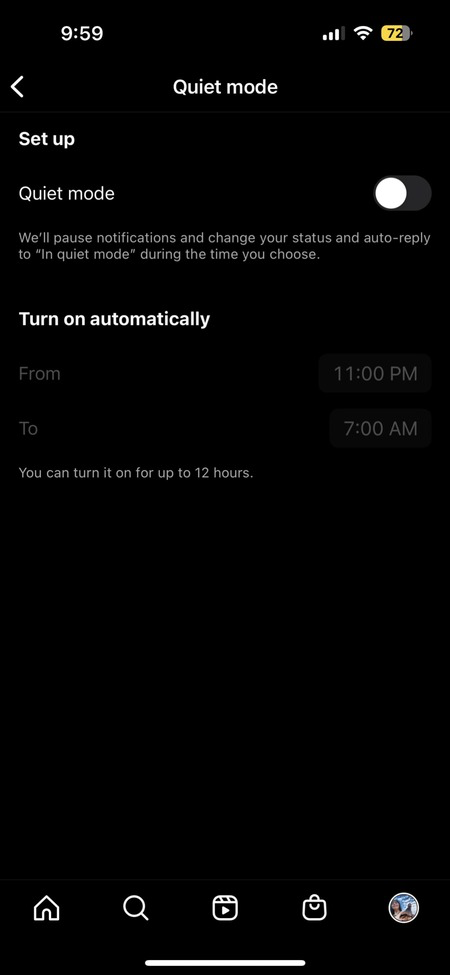
In the “Turn on automatically” section, specify the time when your Instagram will enter quiet mode every day during these hours. For example, if you want to disable notifications from 9 AM to 6 PM, select 9 AM in the “From” section and 6 PM in the “To” section.
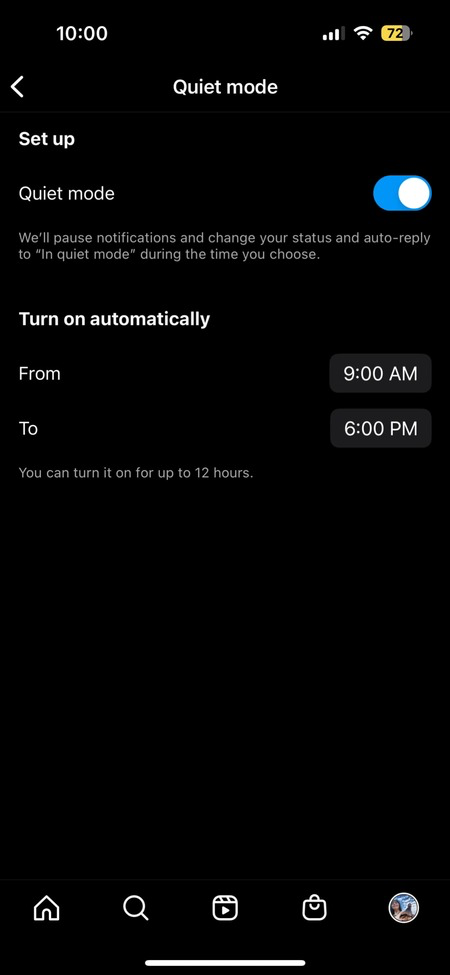
To turn off Quiet Mode on Instagram, simply go back to the same section and turn off the Quiet Mode option.
When you activate this mode, a message will be sent to people who want to send you a direct message saying: “Wasn’t notified about this message because they are in quiet mode Instagram.” Therefore, the reason for the message “Wasn’t notified about this message because they are in quiet mode Instagram” being displayed is that the user has activated the quiet mode.
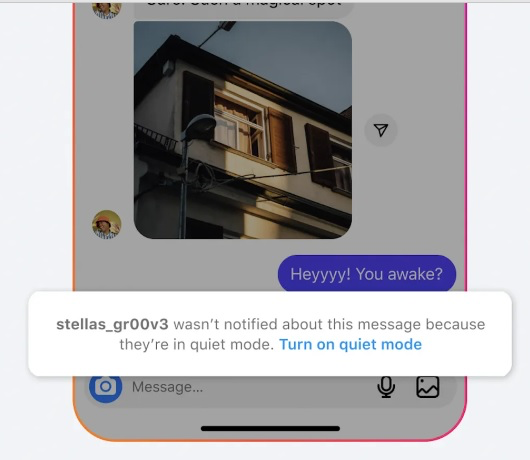
To adjust the notification sound on Instagram, read the article titled “How To Fix No Sound On Instagram Video? (Stories – Reels – Live).”
Instagram’s Quiet Mode Feature
Instagram has launched the “Quiet Mode” feature to prevent notifications from bothering you. Quiet Mode stops notifications at certain intervals. In fact, Instagram wants to give users more control over their use of this social media platform by launching the new Quiet Mode feature alongside its other features. This mode was initially limited to certain regions, but it is expected to expand globally over time.
In addition to Quiet Mode, Instagram has also added hidden words to its platform, allowing users to hide recommendations and mark multiple posts as “not interested” simultaneously.
Adam Mosseri, head of Instagram, announced these new features on January 19, 2022, with details provided in the Instagram blog.
Instagram has experimented with various features and tests to add new experiences and compete with its rivals. These include the Candid Stories test and sending a status update with the Notes feature on Instagram.
How does Quiet Mode work on Instagram?
Quiet Mode allows users to specify hours during the day when they do not want to receive notifications. After the scheduled silent period, all notifications are delivered as batch notifications. Quiet Mode is automatically activated during the scheduled period.
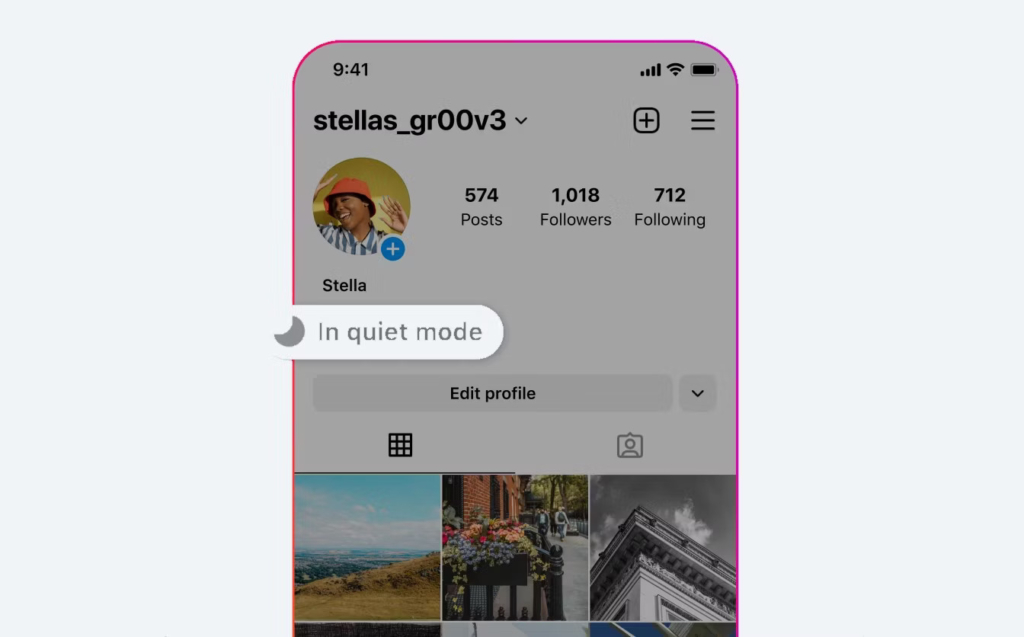
Quiet Mode is designed especially for teenagers, and all teenage users are encouraged to try this feature if they spend a specific time on Instagram “late at night.” However, this feature has only been launched in the United States, Britain, Ireland, Canada, Australia, and New Zealand. The Instagram manager hopes to bring this feature to more countries in the future.
If someone tries to send you a message while you are in Quiet Mode, they will receive a notification that you have activated this feature. This means you don’t have to worry about your contacts thinking they are being ignored.
Of course, if you never want to receive any notifications from Instagram, you can turn off all Instagram notifications.
More ways to control your Instagram experience
Quiet Mode ensures that you interact with Instagram only when you want to receive notifications. These updates and other Instagram features allow you to have more control over your experience of this popular app.
What are your comments and suggestions? In this article, we taught you how to enable the Quiet mode option on Instagram. Did you manage to do this successfully? Please share your comments and suggestions with us in the comments section.